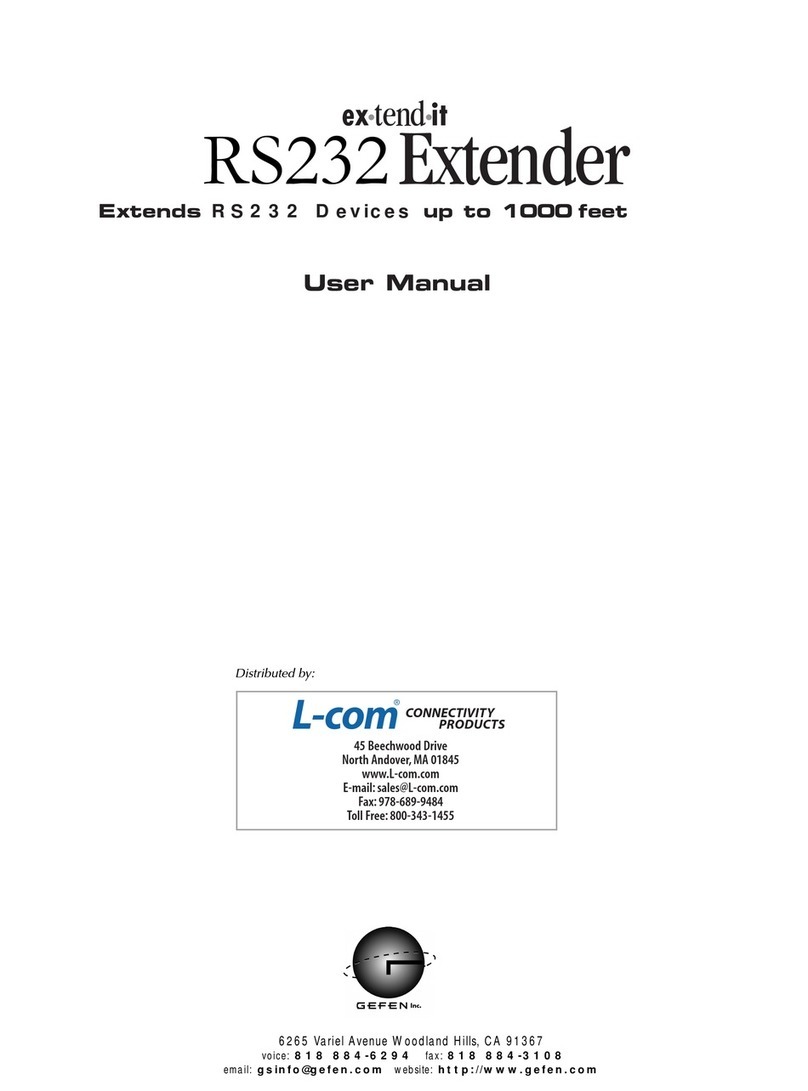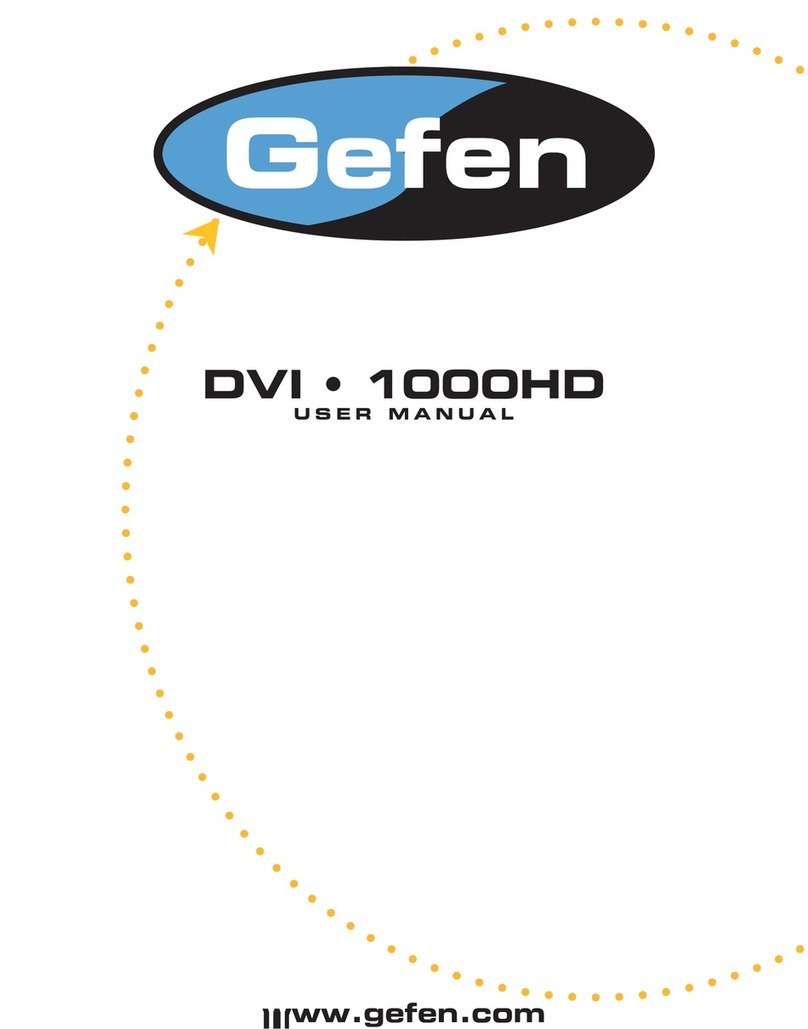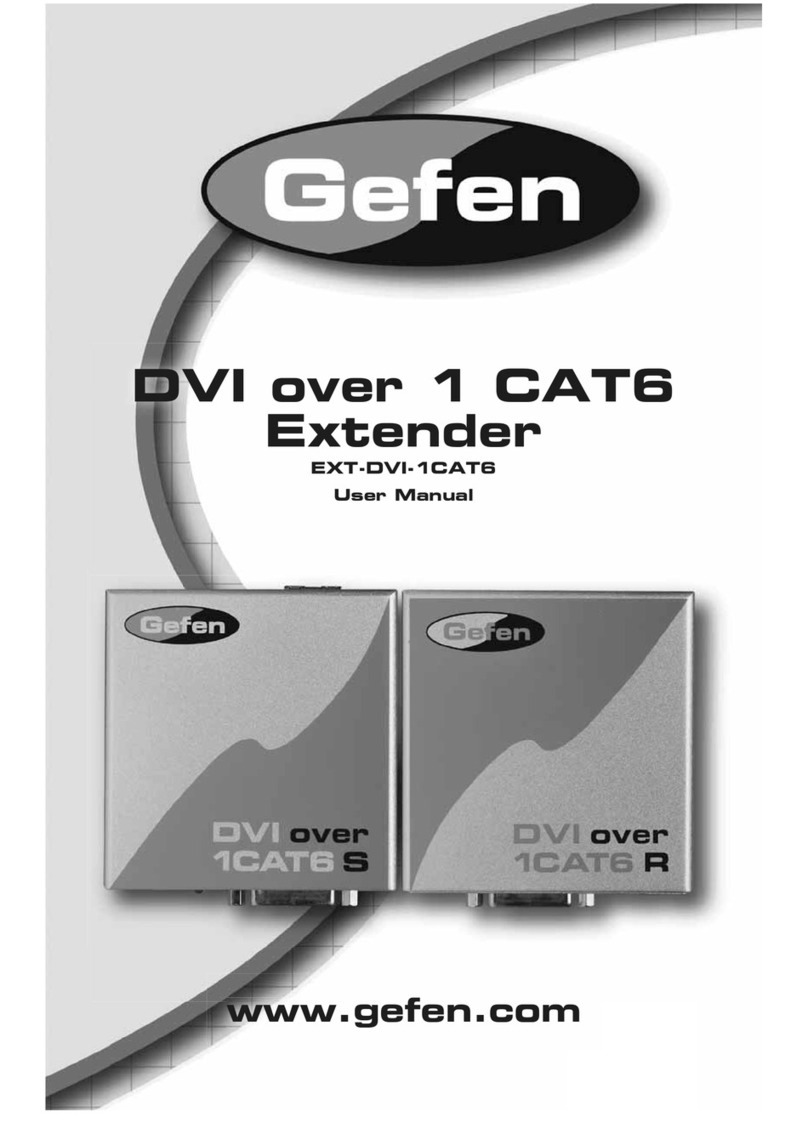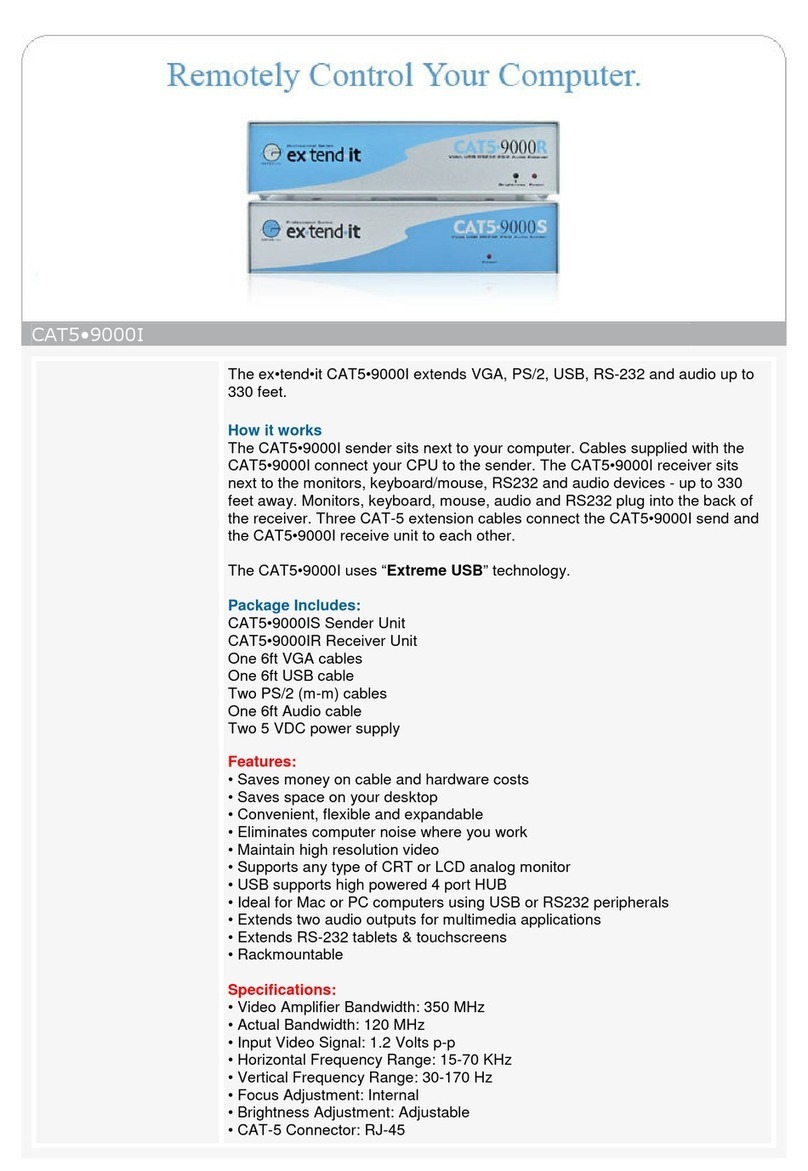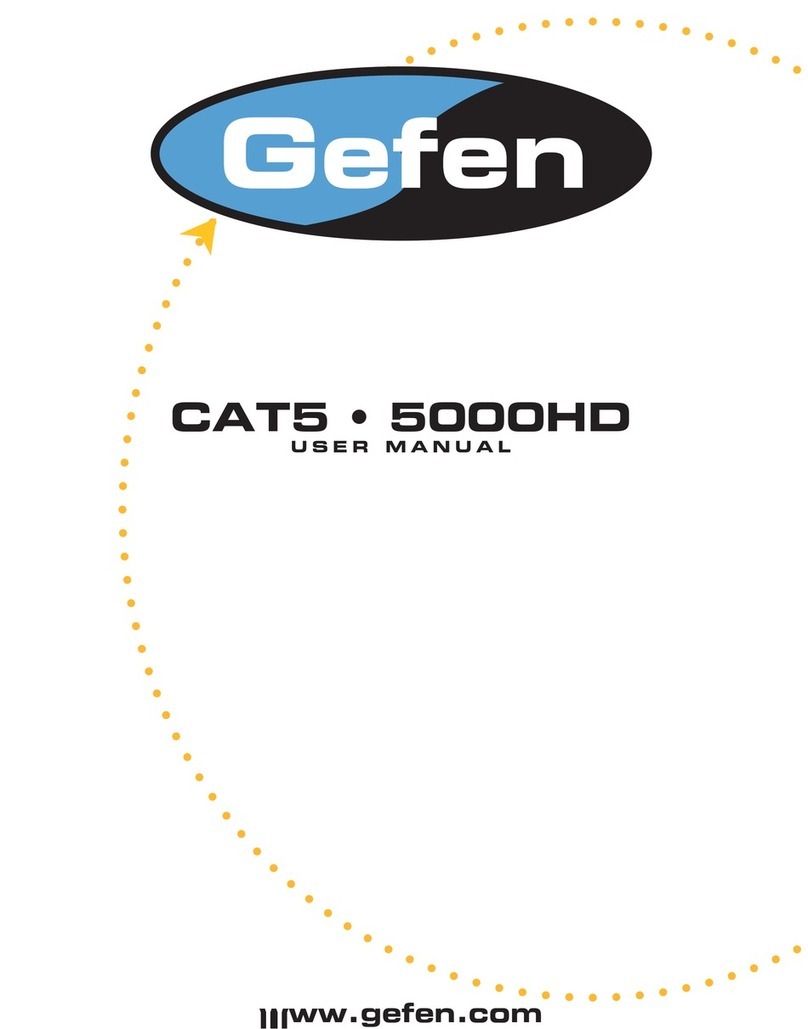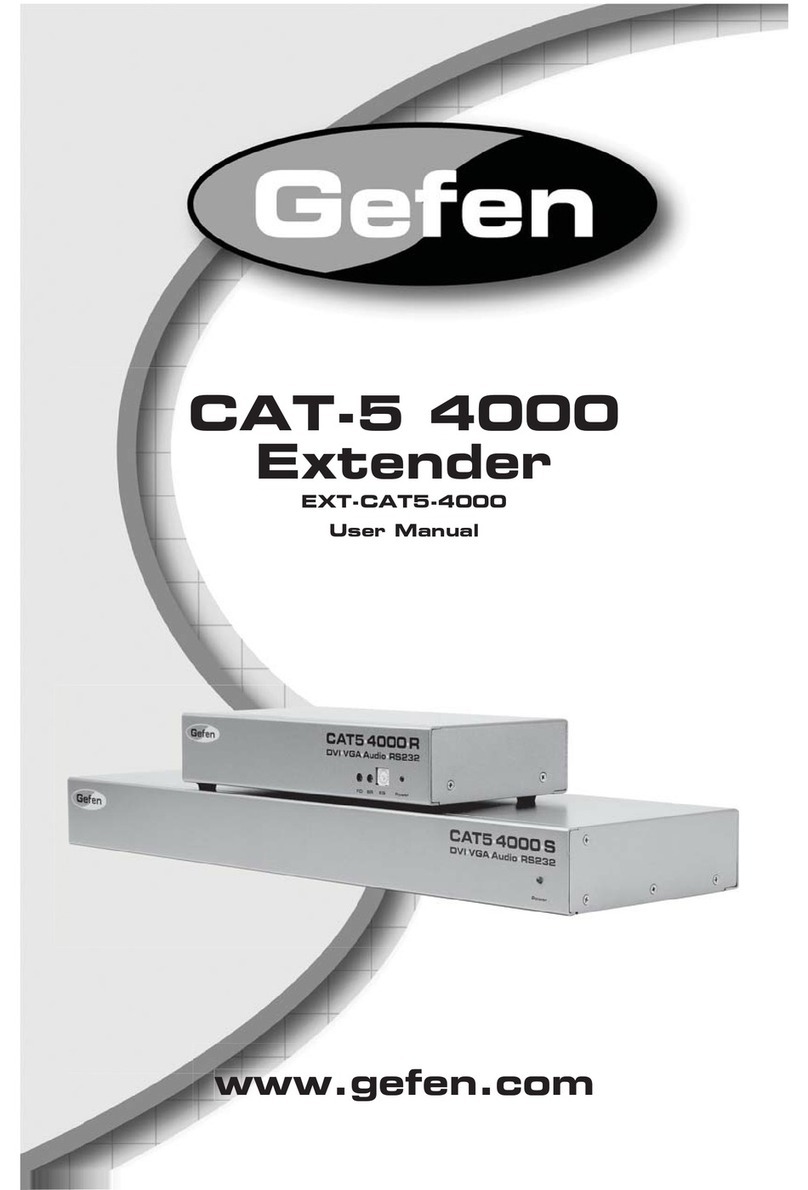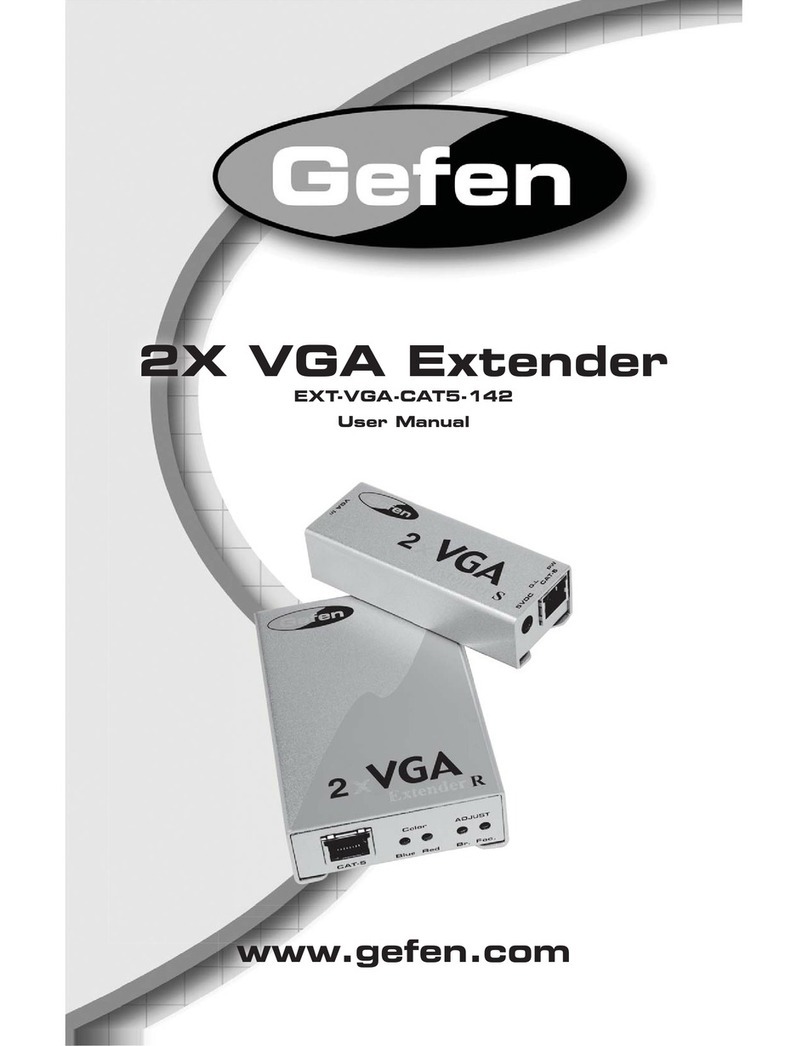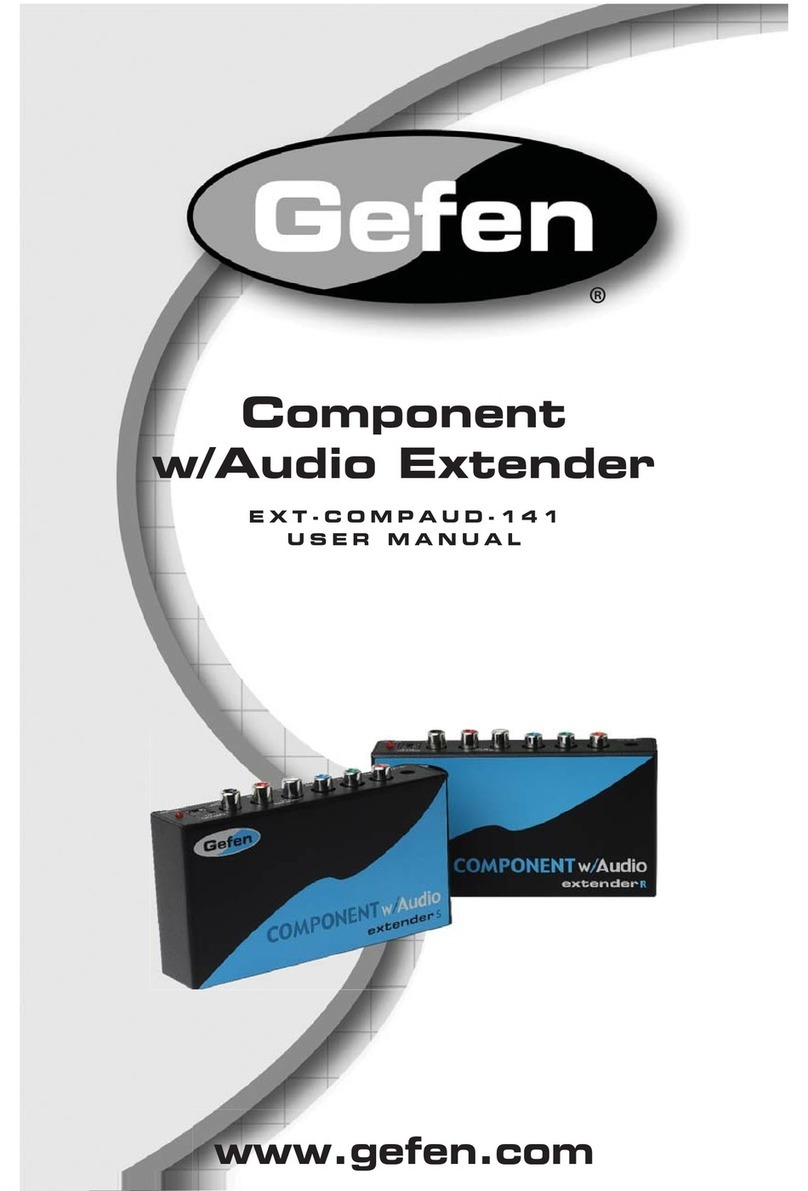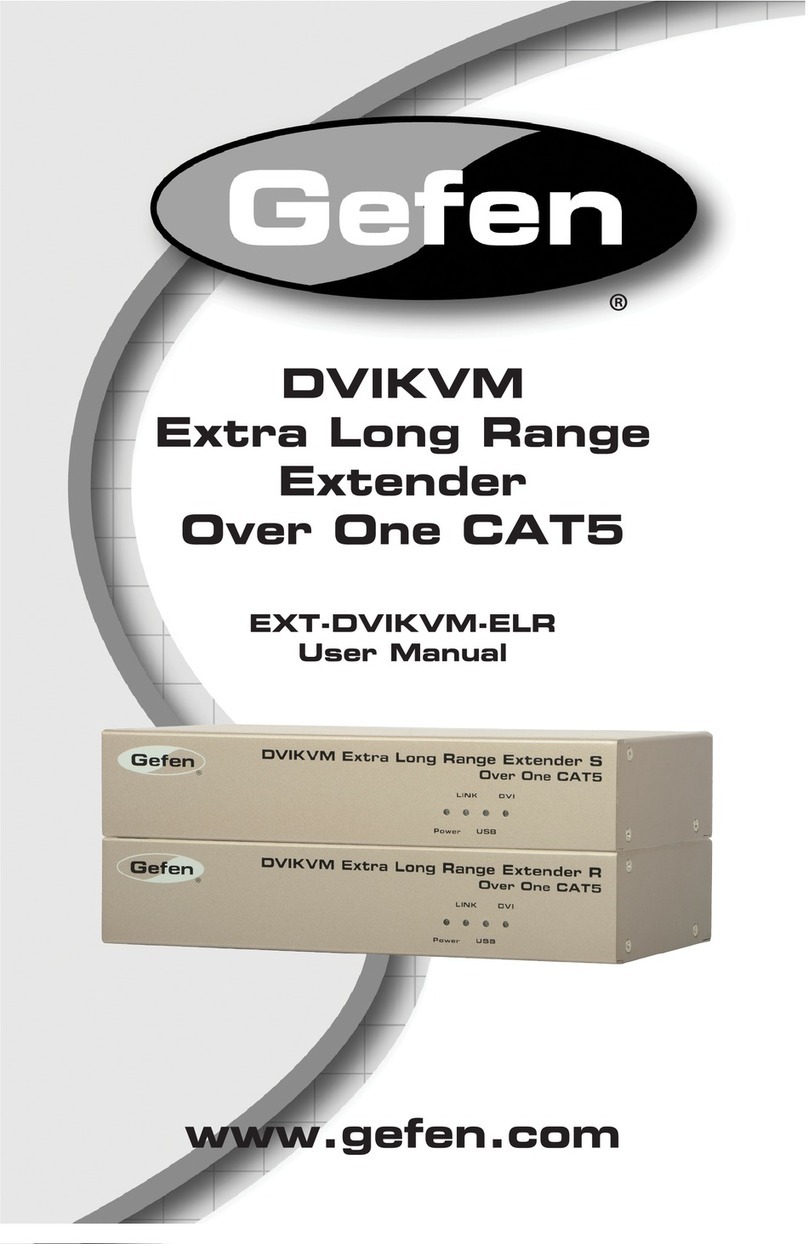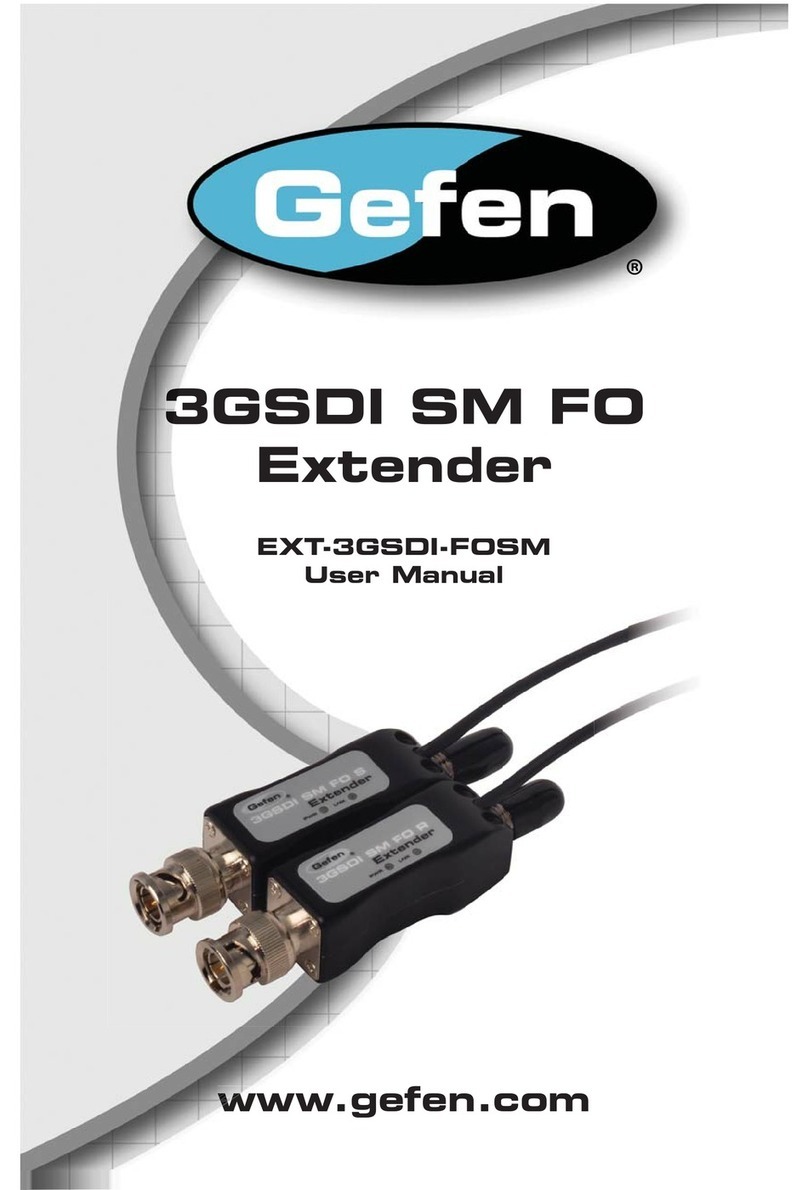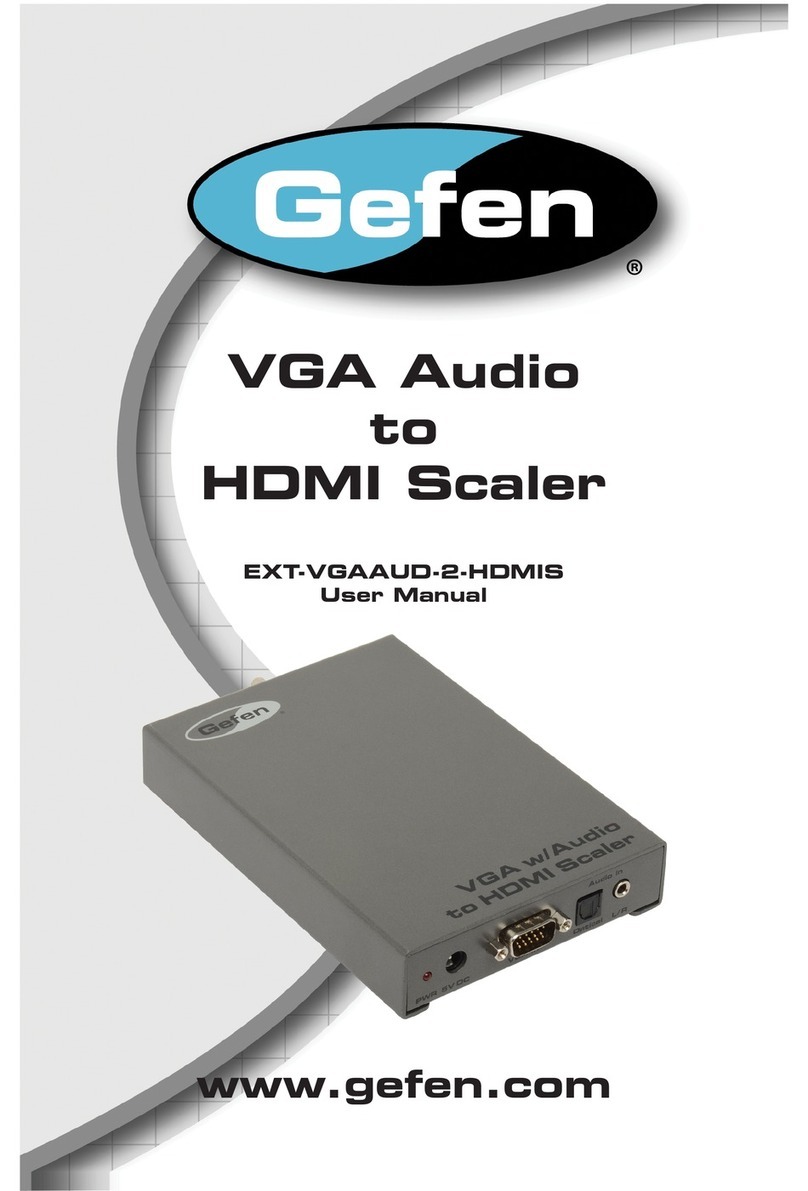3GSDI Audio Embedder
VGA KVM over IP
Table of Contents
viii
01 Getting Started
Sender Panel Layout............................................................................................. 2
Front.............................................................................................................. 2
Back .............................................................................................................. 3
Bottom........................................................................................................... 4
Receiver Panel Layout .......................................................................................... 5
Front.............................................................................................................. 5
Back .............................................................................................................. 6
Installation ............................................................................................................. 7
Connecting to a Local Area Network (LAN) .................................................. 7
Direct Connection.......................................................................................... 7
Supplementary Connections ......................................................................... 8
Sample Wiring Diagram ................................................................................ 9
02 Operating the VGA KVM over IP
The Linking Process............................................................................................ 12
Network Conguration......................................................................................... 13
Accessing the Web Interface ...................................................................... 13
Conguring Auto IP Mode ........................................................................... 15
Changing Network Settings on the Computer............................................. 18
Conguring Static IP Mode ......................................................................... 22
Conguring DHCP Mode............................................................................. 22
Setting the Video Channel................................................................................... 23
Unicast and Multicast Modes .............................................................................. 26
Conguring Unicast Mode........................................................................... 26
Switching between displays in Unicast mode ............................................. 30
Conguring Multicast Mode......................................................................... 32
Using RS-232.............................................................................................. 33
USB Control ................................................................................................ 37
Audio Input and Output ............................................................................... 38
Disabling / Enabling Video .......................................................................... 41
Video Modes ....................................................................................................... 42
EDID Management.............................................................................................. 43
Storing a Downstream EDID ....................................................................... 43
Restoring the Default EDID......................................................................... 46
03 Appendix
Network Cable Diagram ...................................................................................... 50
Rack Tray Installation .......................................................................................... 51
Specications ...................................................................................................... 52