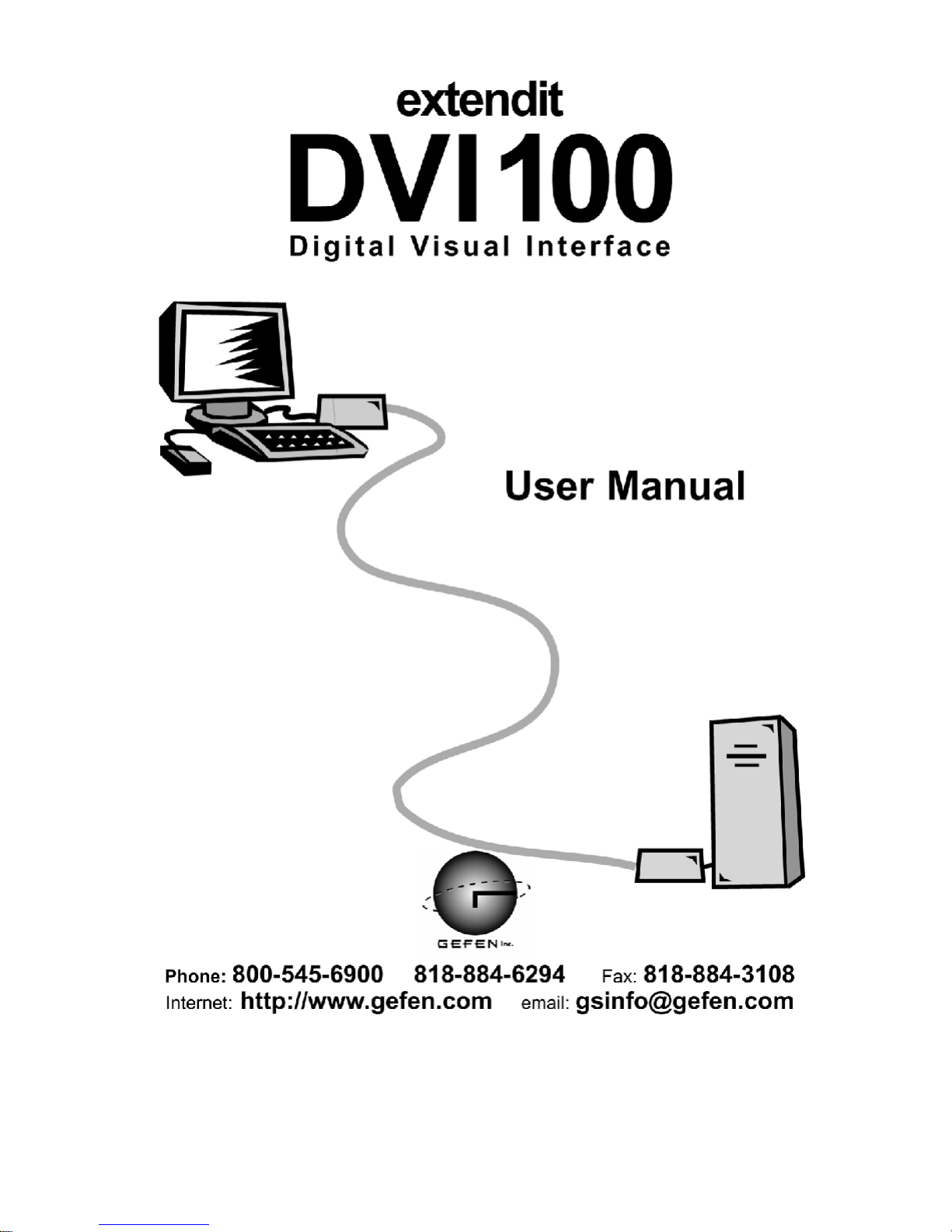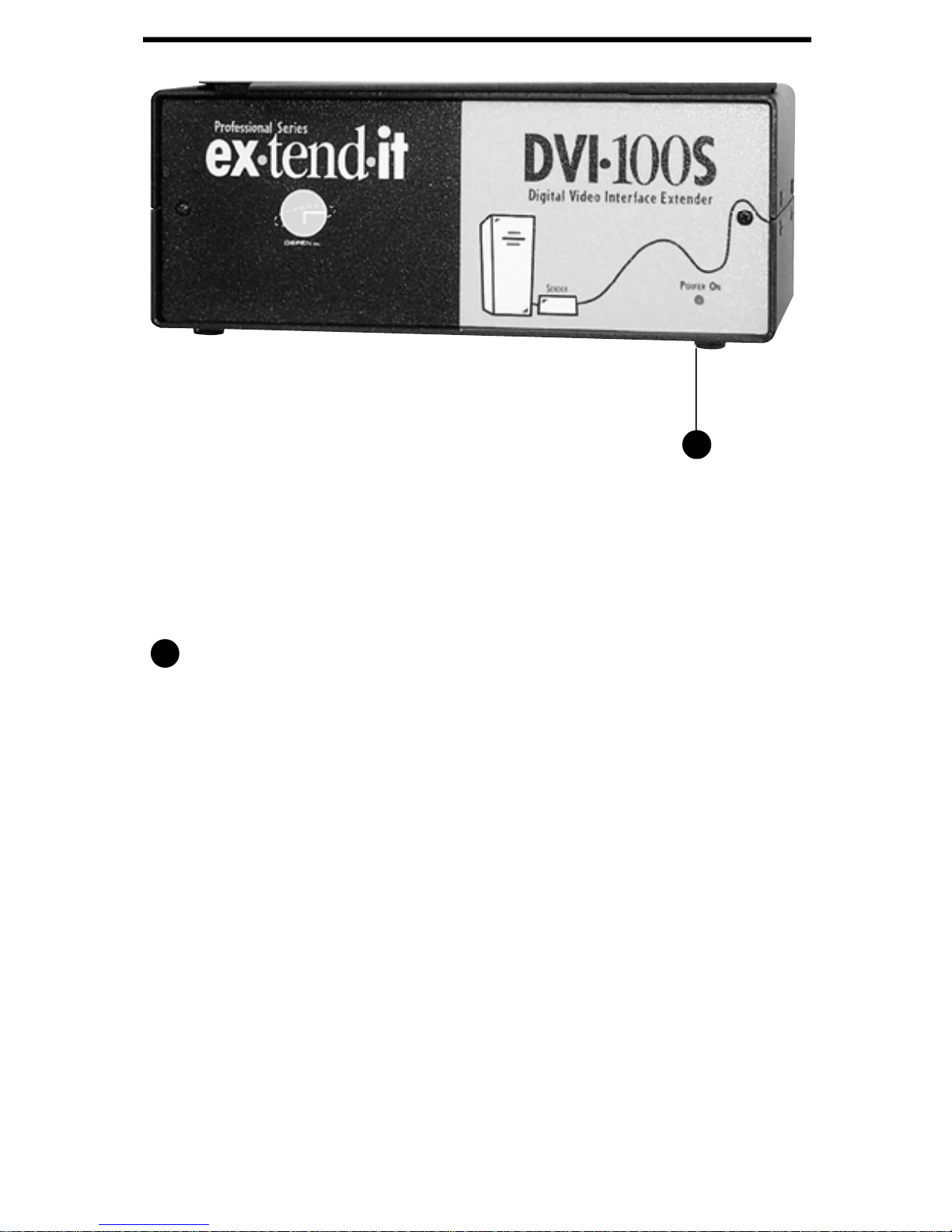Thank you for purchasing the new ex*tend*it DVI-100S/R
series by Gefen, Inc.
LCD monitors provide more defined, high-resolution
images, but also require graphics information to com-
plete a conversion from digital to analog for the graphic
card and from analog to digital for the display. The
higher resolutions demand more precise synchroniza-
tions, and a method called DVI is emerging as the
standard to handle those conversions. For maximum
performance, however, an LCD monitor must remain
within about six feet from the computer, a limitation due
to the nature of the digital signal which requires data to
transmit directly between the display and the graphic
card. Digital monitors directly communicate digital data
to the pixels addressed unlike analog monitors, which
deal with a fixed resolution rate for a specified monitor
size. To extend past this limit using longer cables, a loss
of pixels, and therefore quality in portions of the visual
image may occur.
Now, with Gefen’s DVI-100, LCD displays can be ex-
tended beyond this limitation without risking image
distortion. DVI is quickly becoming the preferred method
for connecting LCD displays to a computer’s video
graphic card, Gefen’s DVI-100 enables that connection
from the display to the computer to be extended up to
300 feet without losing the quality of image because of
the circuitry, which uses a fiber optics cable capable of
exceeding a bandwidth of 2.4 GHZ. The DVI-100 also
extends keyboards, printers and other peripherals using
CAT5 cable.
INTRODUCTION