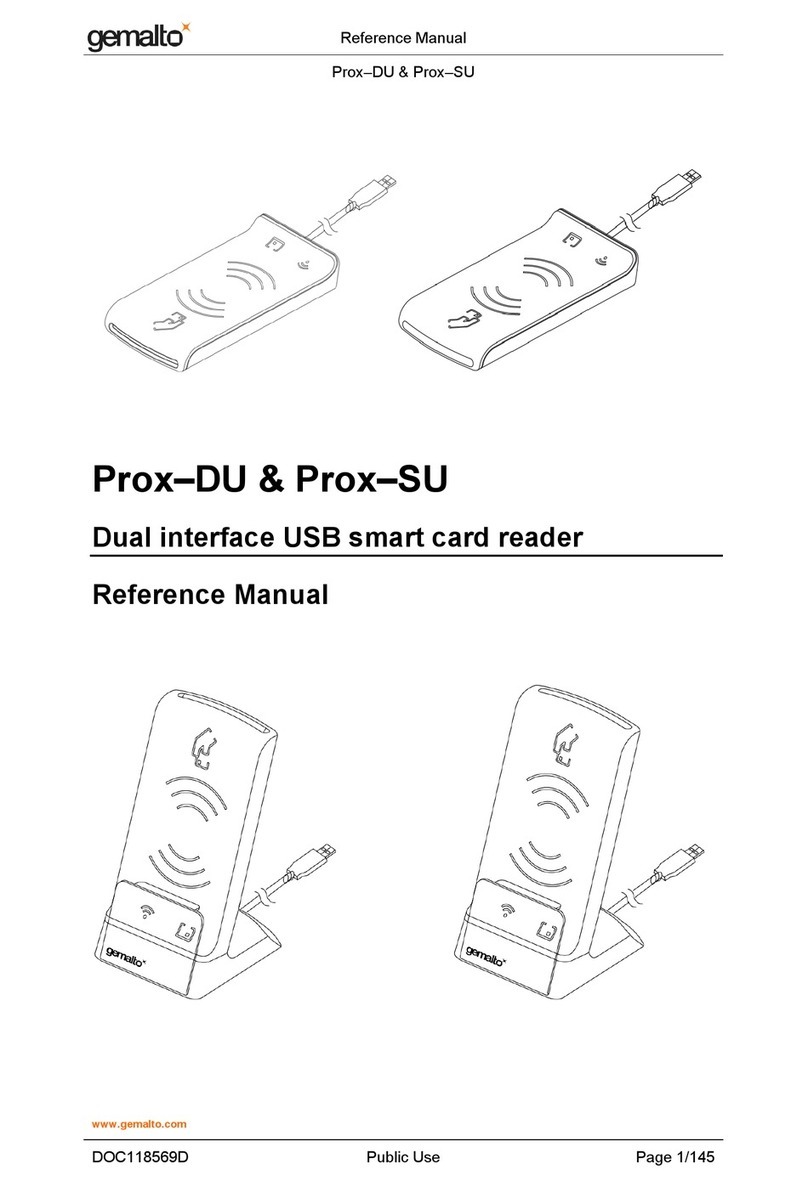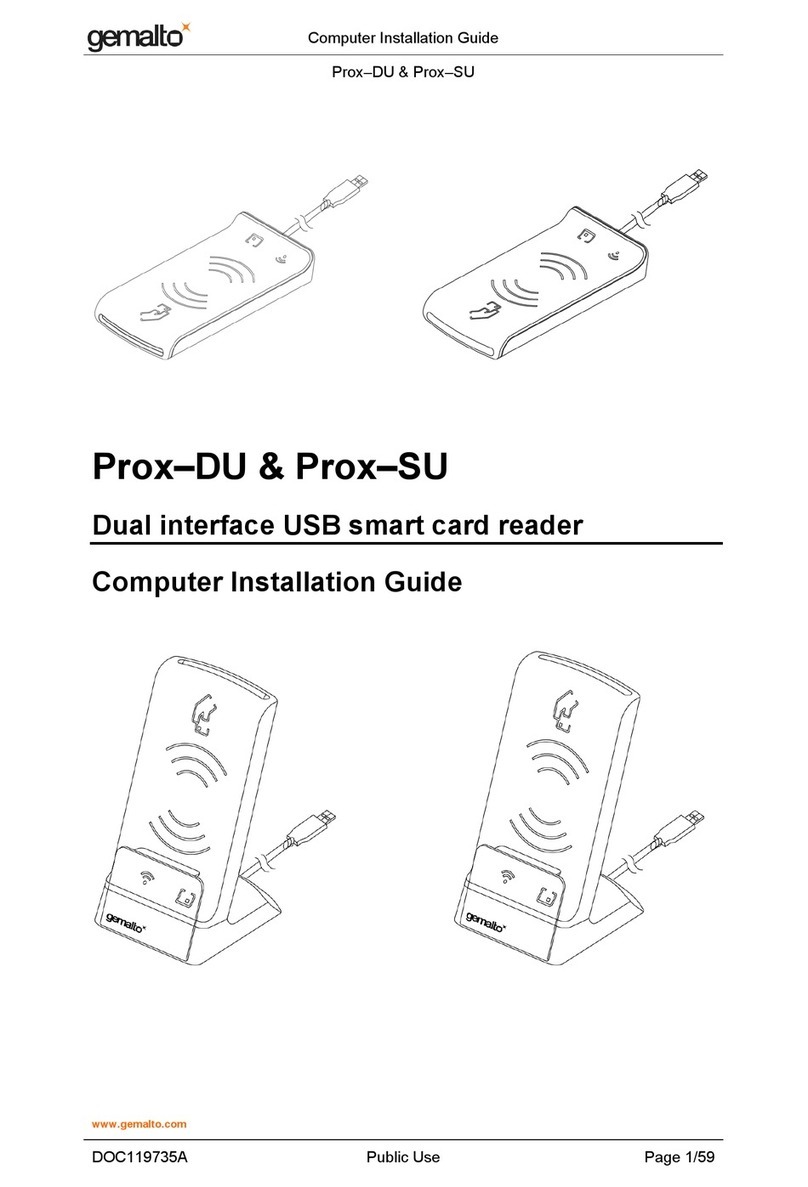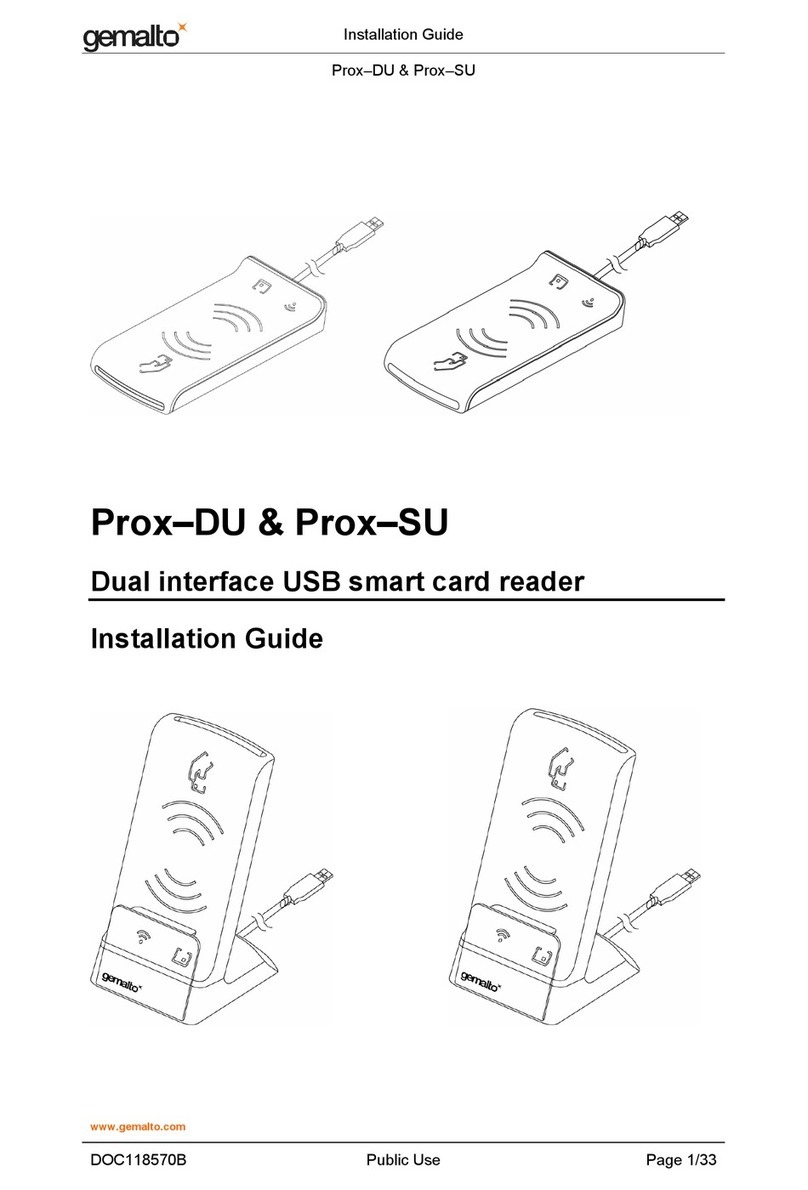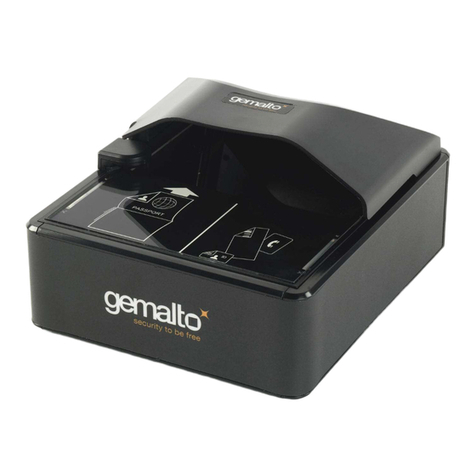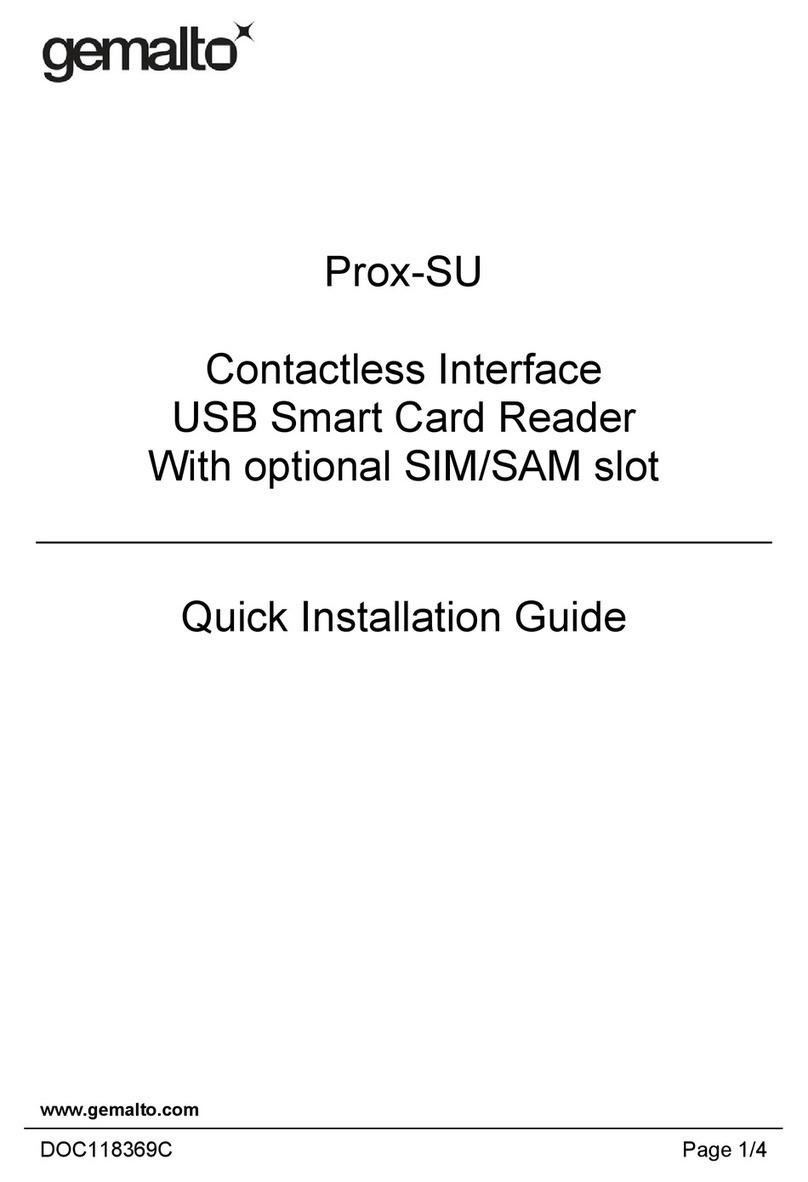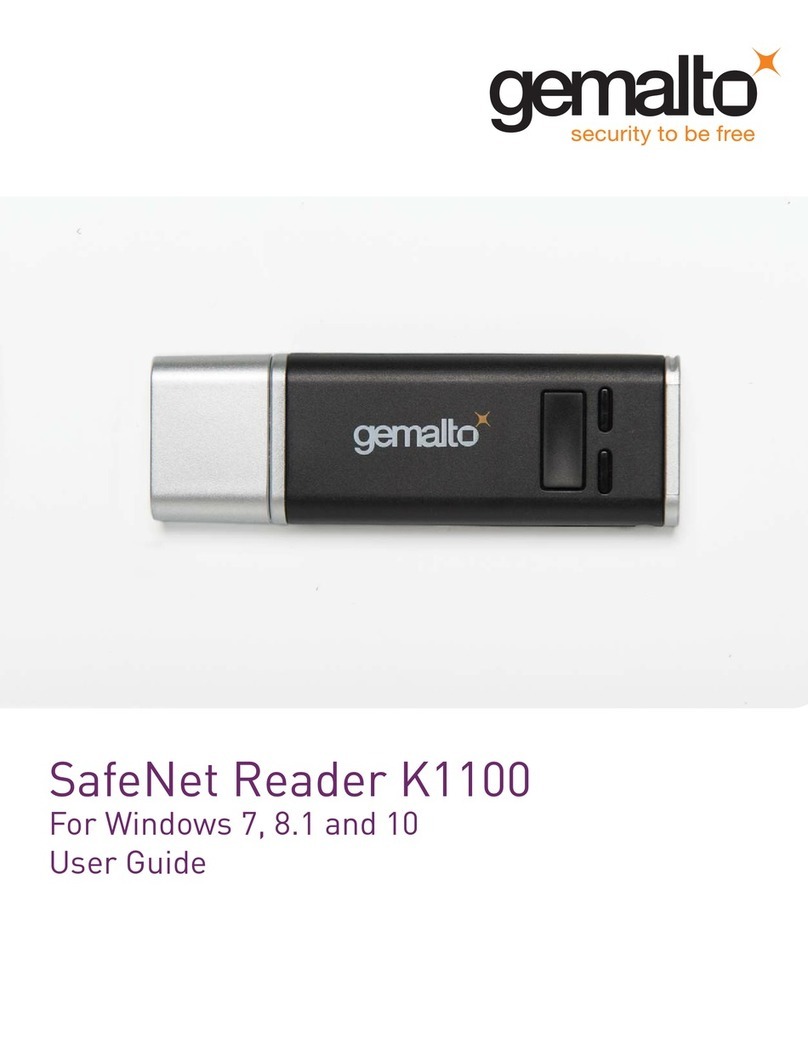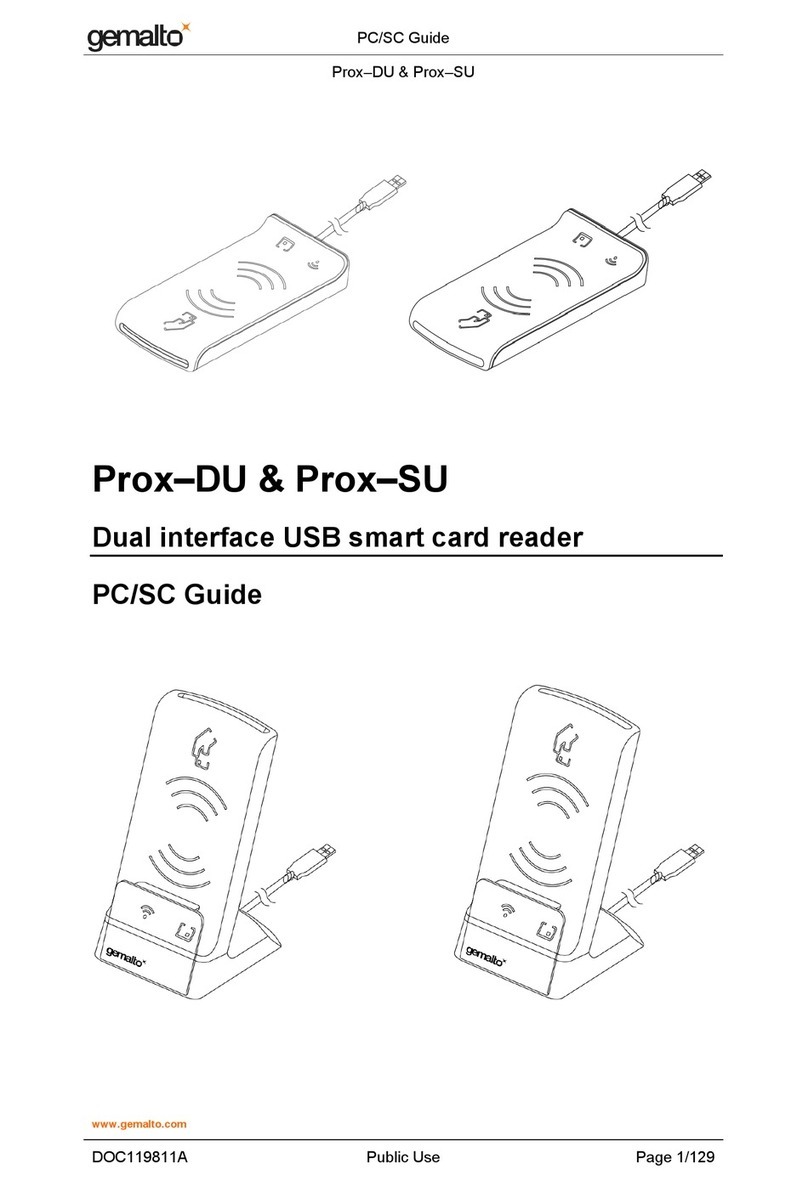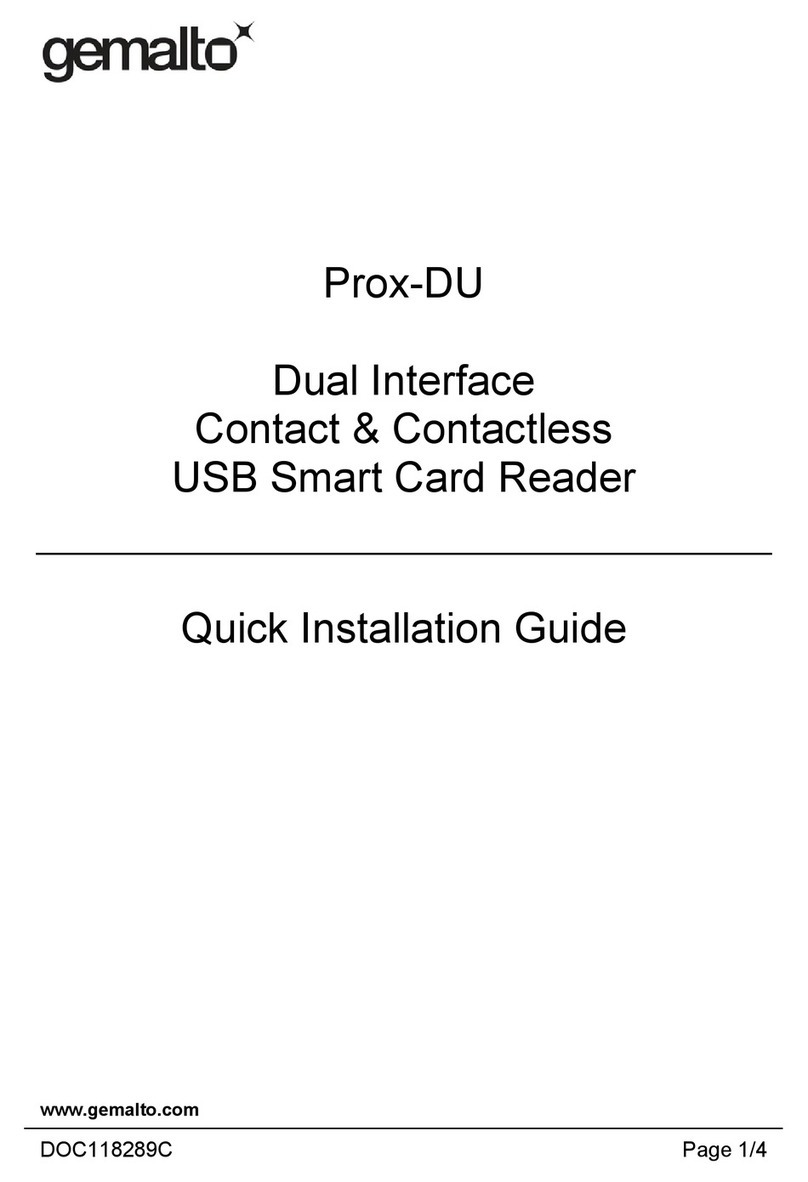Short Form Specification
Prox–DU & Prox–SU
www.gemalto.com
DOC119224A Public Use Page 2/37
All information herein is either public information or is the property of and owned solely by
Gemalto NV. and/or its subsidiaries who shall have and keep the sole right to file patent
applications or any other kind of intellectual property protection in connection with such
information.
Nothing herein shall be construed as implying or granting to you any rights, by license, grant
or otherwise, under any intellectual and/or industrial property rights of or concerning any of
Gemalto’s information.
This document can be used for informational, non-commercial, internal and personal use
only provided that:
• The copyright notice below, the confidentiality and proprietary legend and this full warning
notice appear in all copies.
• This document shall not be posted on any network computer or broadcast in any media
and no modification of any part of this document shall be made.
Use for any other purpose is expressly prohibited and may result in severe civil and criminal
liabilities.
The information contained in this document is provided “AS IS” without any warranty of any
kind. Unless otherwise expressly agreed in writing, Gemalto makes no warranty as to the
value or accuracy of information contained herein.
The document could include technical inaccuracies or typographical errors. Changes are
periodically added to the information herein. Furthermore, Gemalto reserves the right to
make any change or improvement in the specifications data, information, and the like
described herein, at any time.
Gemalto hereby disclaims all warranties and conditions with regard to the information
contained herein, including all implied warranties of merchantability, fitness for a particular
purpose, title and non-infringement. In no event shall Gemalto be liable, whether in contract,
tort or otherwise, for any indirect, special or consequential damages or any damages
whatsoever including but not limited to damages resulting from loss of use, data, profits,
revenues, or customers, arising out of or in connection with the use or performance of
information contained in this document.
Gemalto does not and shall not warrant that this product will be resistant to all possible
attacks and shall not incur, and disclaims, any liability in this respect. Even if each product is
compliant with current security standards in force on the date of their design, security
mechanisms' resistance necessarily evolves according to the state of the art in security and
notably under the emergence of new attacks. Under no circumstances, shall Gemalto be
held liable for any third party actions and in particular in case of any successful attack
against systems or equipment incorporating Gemalto products. Gemalto disclaims any
liability with respect to security for direct, indirect, incidental or consequential damages that
result from any use of its products. It is further stressed that independent testing and
verification by the person using the product is particularly encouraged, especially in any
application in which defective, incorrect or insecure functioning could result in damage to
persons or property, denial of service or loss of privacy.
© Copyright 2010 Gemalto N.V. All rights reserved. Gemalto and the Gemalto logo are
trademarks and service marks of Gemalto N.V. and/or its subsidiaries and are registered in
certain countries. All other trademarks and service marks, whether registered or not in
specific countries, are the property of their respective owners.
GEMALTO, B.P. 100, 13881 GEMENOS CEDEX, FRANCE.
Tel: +33 (0)4.42.36.50.00 Fax: +33 (0)4.42.36.50.90
Printed in France.