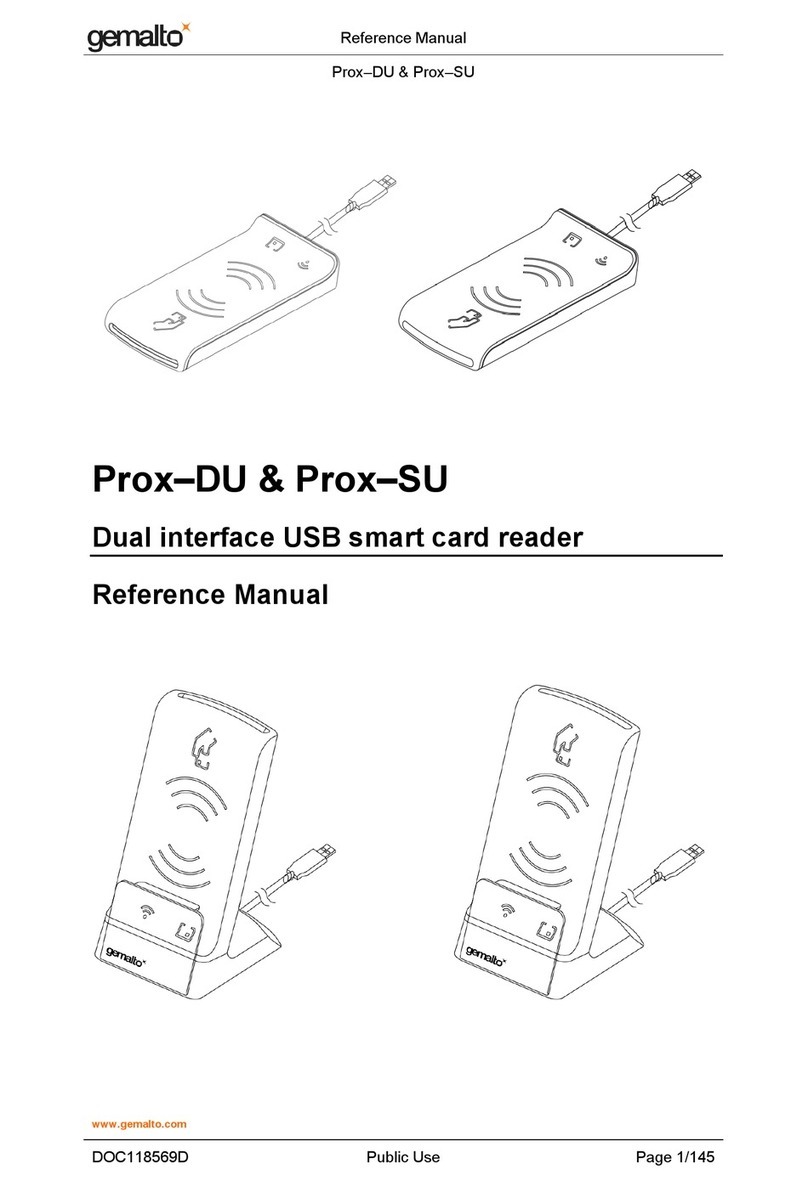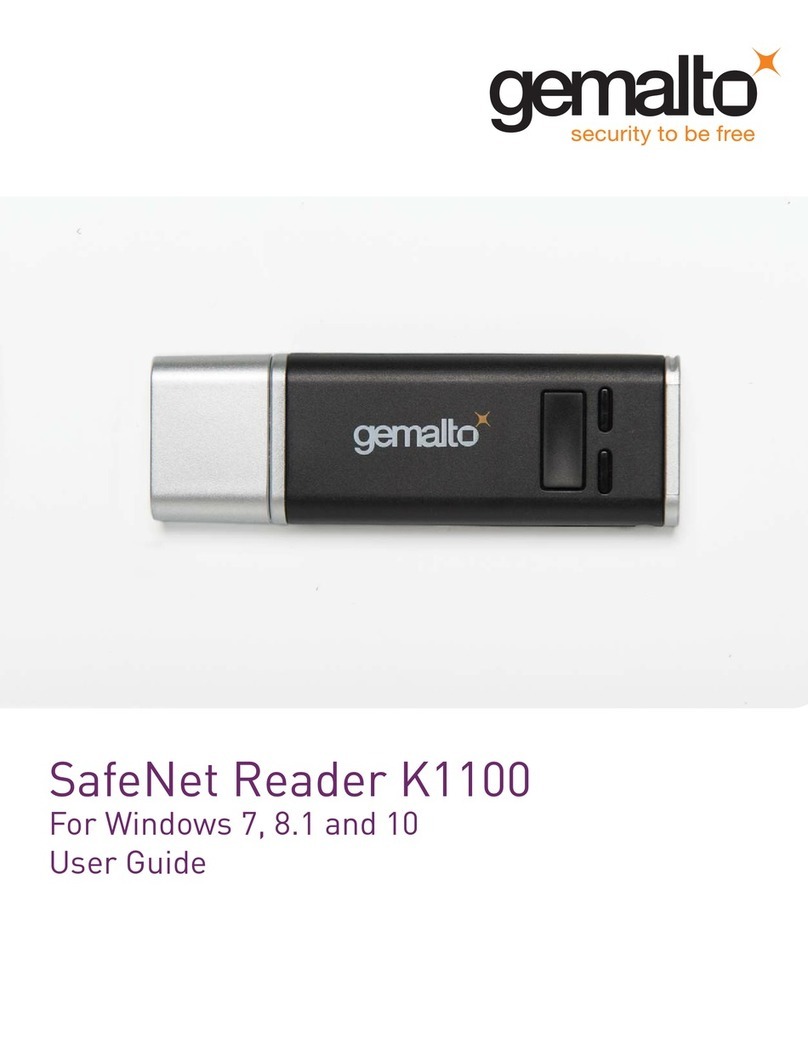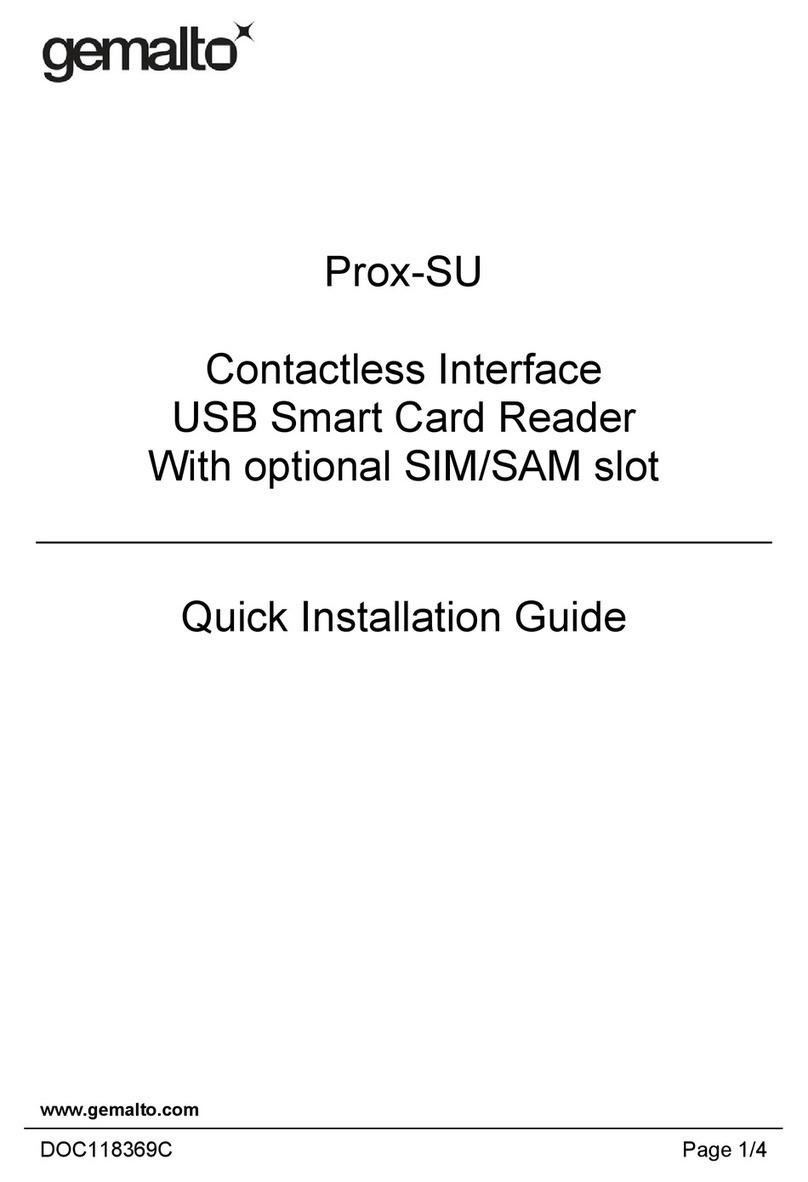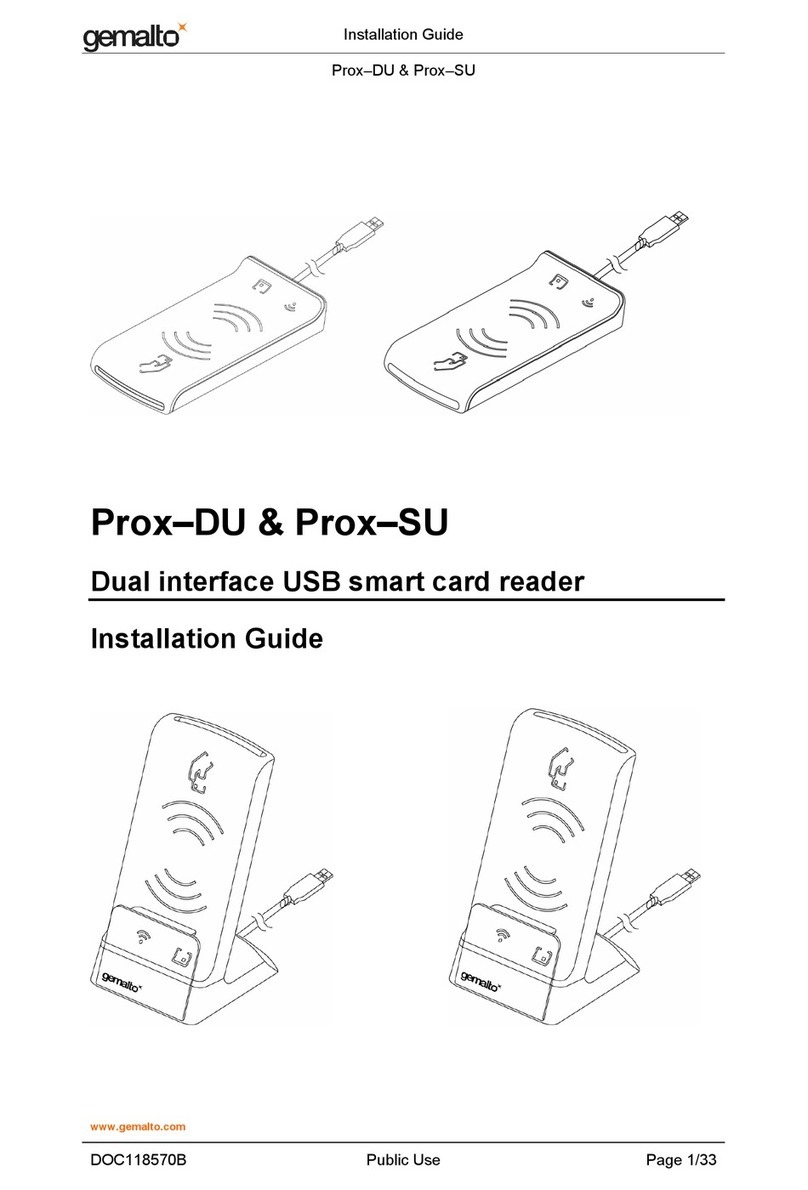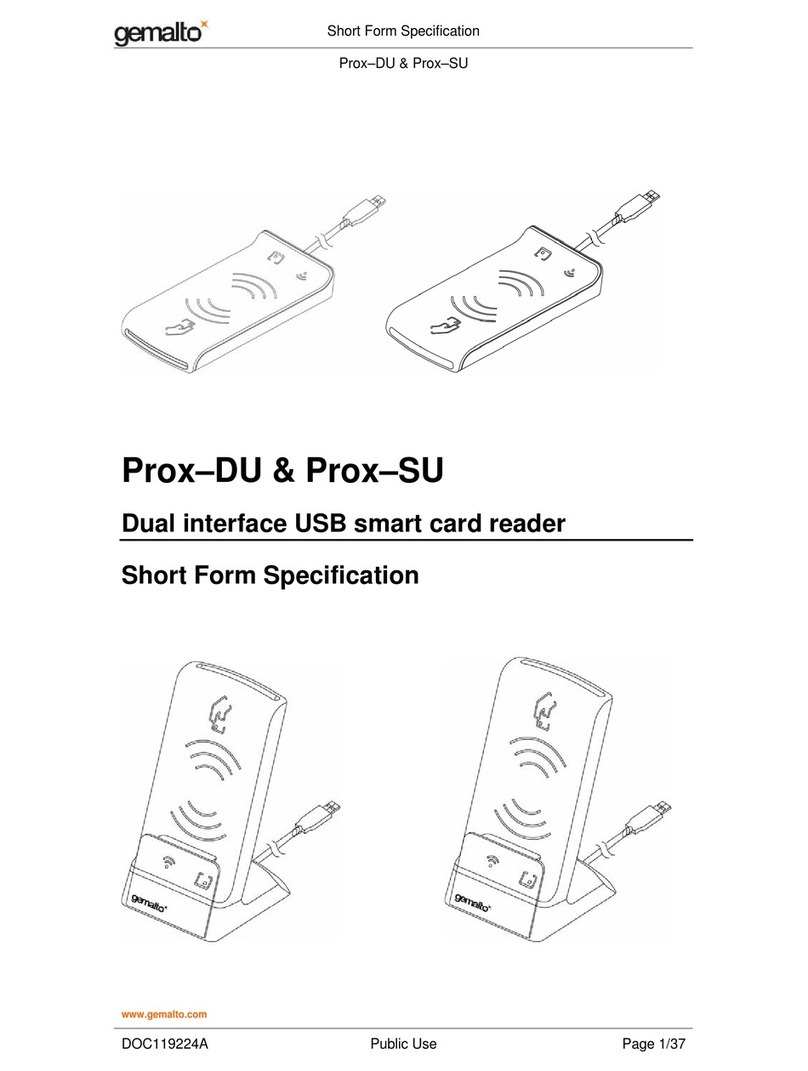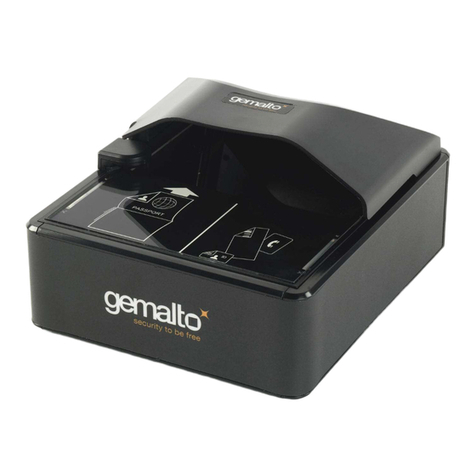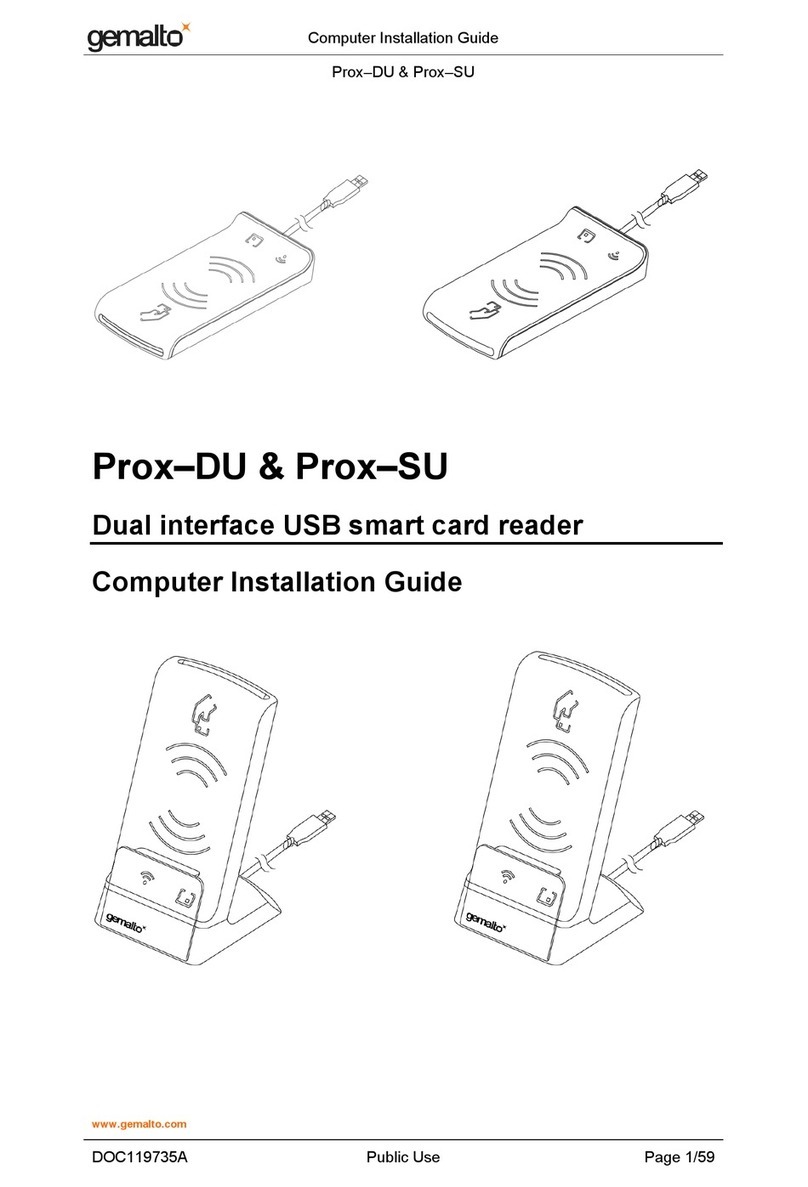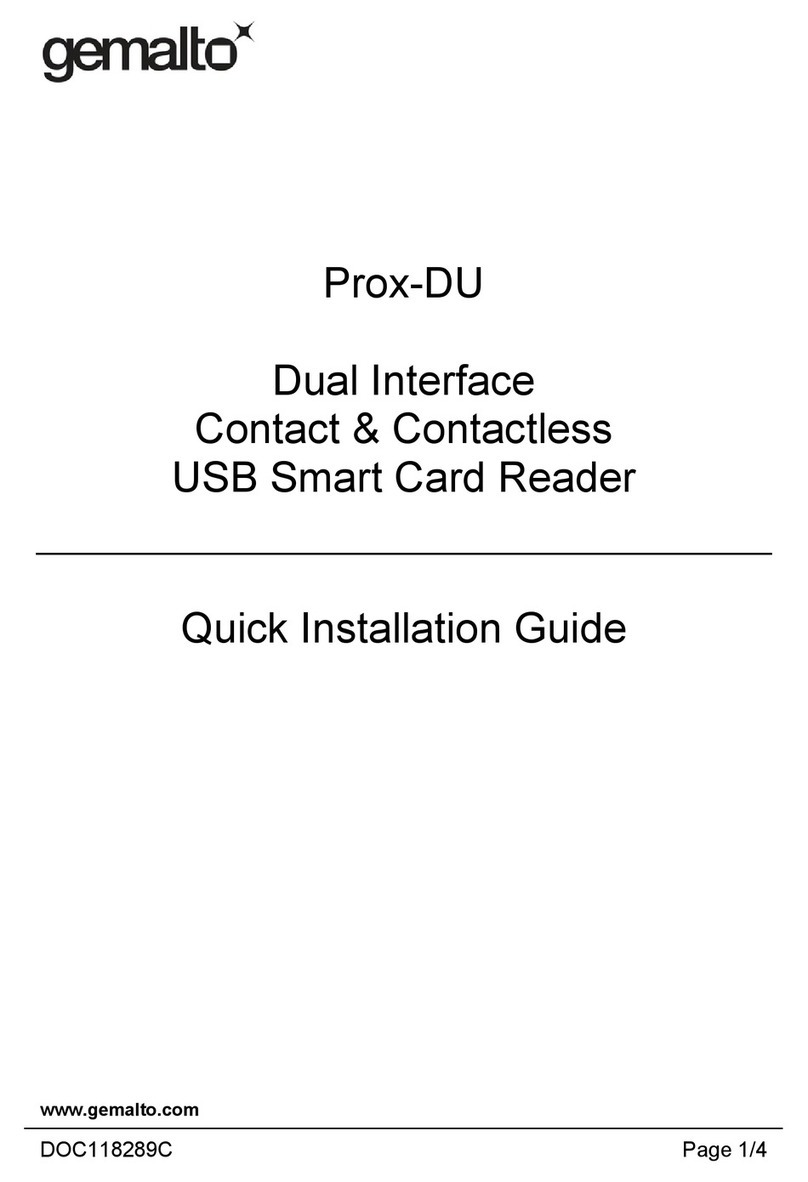PC/SC Guide
Prox–DU & Prox–SU
www.gemalto.com
DOC119811A Public Use Page 6/129
KNOWN ISSUES AND LIMITATIONS WITH LINUX OPERATING SYSTEMS ................... 91
KNOWN ISSUES AND LIMITATIONS WITH MAC OPERATING SYSTEMS ...................... 91
INTERFACING WITH CONTACTLESS CARDS .................................................................. 93
DETECTING AN INSERTION.................................................................................................... 93
DETECTING A REMOVAL ....................................................................................................... 93
ATR FOR CONTACTLESS SMART CARDS ................................................................................ 94
INTERFACING WITH MIFARE®DESFIRE CARDS............................................................. 96
REQUESTING CONTACTLESS SMART CARD INFORMATION........................................ 97
INTERFACING WITH MIFARE®CARDS.............................................................................. 99
ATR FOR MIFARE®CARDS ............................................................................................... 100
GET DATA COMMAND......................................................................................................... 102
LOAD KEYS COMMAND ....................................................................................................... 103
GENERAL AUTHENTICATE COMMAND .................................................................................. 105
READ BINARY COMMAND.................................................................................................... 107
UPDATE BINARY COMMAND................................................................................................ 108
ERROR CODE LIST SUMMARY.............................................................................................. 109
INTERFACING WITH CONTACT CARDS.......................................................................... 111
DETECTING AN INSERTION ................................................................................................. 111
DETECTING A REMOVAL..................................................................................................... 111
ATR FOR CONTACT SMART CARDS .................................................................................... 111
Structures and content ............................................................................................... 113
Structure of the subsequent characters in the ATR ................................................... 113
Format character T0............................................................................................... 113
Interface characters TAi, TBi, TCi, TDi .................................................................. 114
Historical characters T1, T2, ... ,TK........................................................................ 114
Check character TCK............................................................................................. 115
Protocol type T ....................................................................................................... 115
Specifications of the global interface bytes............................................................ 115
TA1..................................................................................................................... 115
TB1 and TB2...................................................................................................... 116
TC1 .................................................................................................................... 116
TA2..................................................................................................................... 116
The first TA1 for T=15........................................................................................ 117
The first TB for T=15.......................................................................................... 117
MIFARE® CARDS MAPPING .............................................................................................. 118
MIFARE®1K MEMORY MAPPING ...................................................................................... 118
MIFARE®MINI MEMORY MAPPING .................................................................................... 119
MIFARE®4K MEMORY MAPPING ...................................................................................... 120
MIFARE®UL MEMORY MAPPING ...................................................................................... 122
Serial Number Area .................................................................................................... 122
Lock Bytes Area.......................................................................................................... 123
OTP Bytes Area.......................................................................................................... 123
Data Bytes Area.......................................................................................................... 123
MIFARE®UL Read/Write Operation........................................................................... 123
MIFARE®MEMORY ORGANIZATION ................................................................................... 124
Sector Trailer .............................................................................................................. 124
Authentication Keys................................................................................................ 124
Access Bits............................................................................................................. 125
Data Block Access Conditions ............................................................................... 125
Sector Trailer Access Conditions ........................................................................... 127