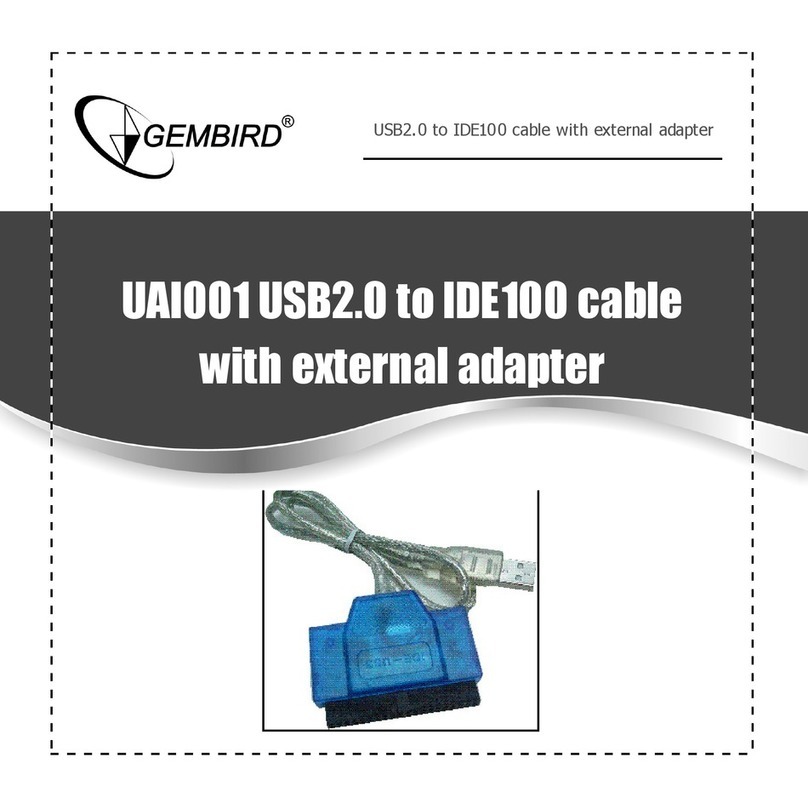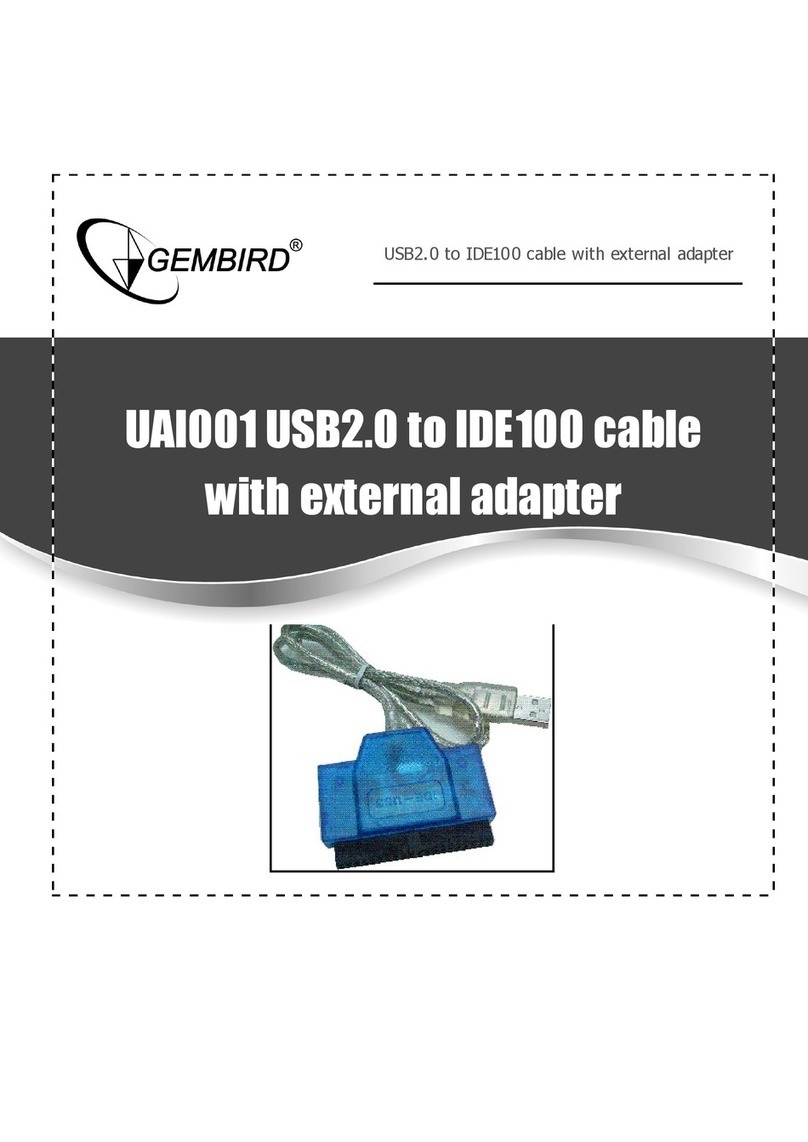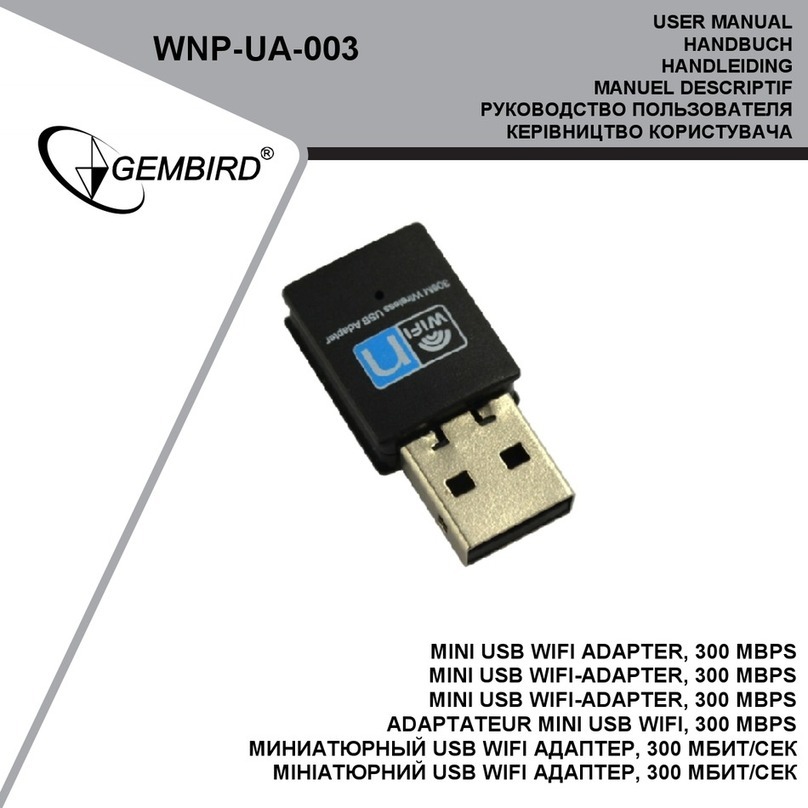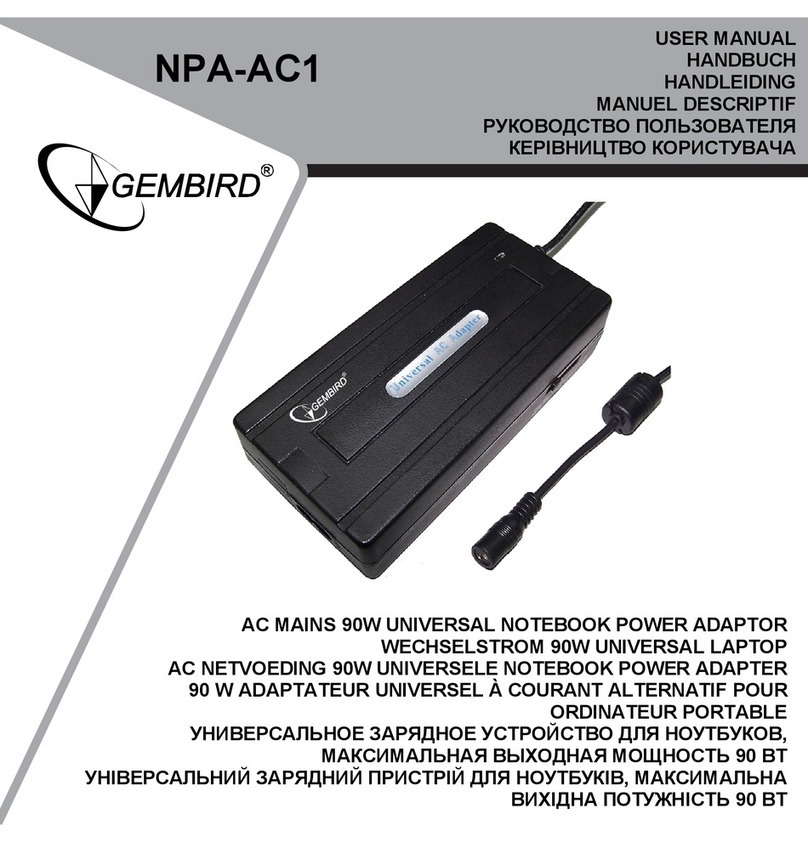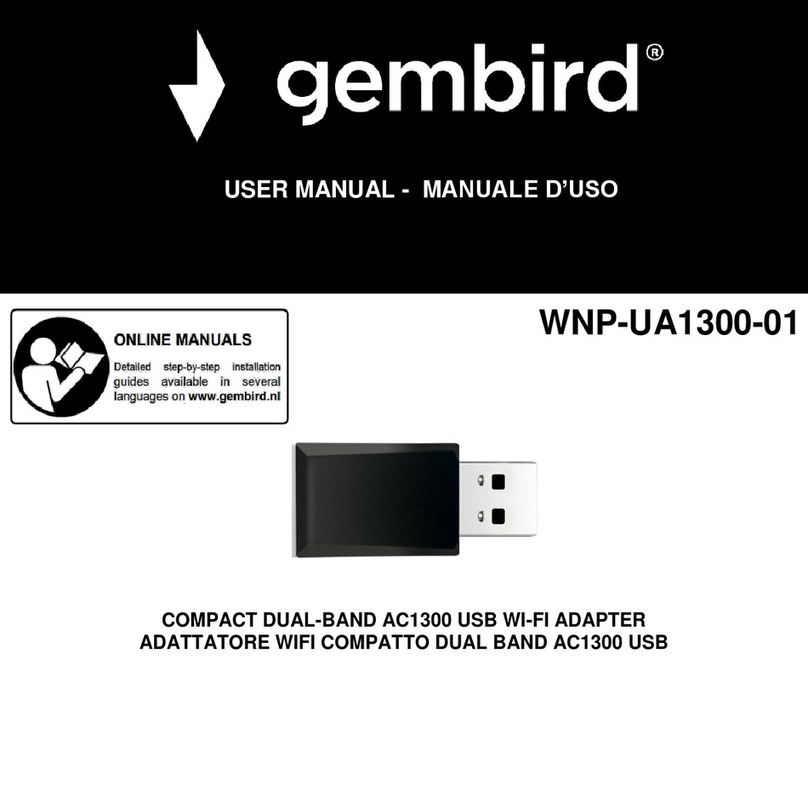GigabitEthernetPCI-Expressadapter
USERMANUAL
Disclaimer
•Wespared no effortstomakesurethattheinformation inthis
manual iscorrectand complete.Howeverno liabilityisaccepted forany
errorsoromissions.GembirdElectronicsreservestherighttochange the
specificationsofthe hardwareand softwaredescribed inthismanual
without priornotice.
•No partofthismanualmaybe reproduced,transmitted ortranslated
inanylanguage inanyform,byanymeans,withoutthepriorwritten
permission of GembirdElectronicsLtd.
•GembirdElectronicsmakesno warrantiesfordamagesresulting
fromcorrupted orlostdatadue toamistaken operation ormalfunction of
the product, the software, personalcomputersorperipheraldevices.
Gembird®isaregistered trademarkofGembirdEuropebv.
Othernamesorproductsnotmentioned abovemaybe registered
trademarksortrademarksoftheirrespectiveowners.
Copyright ©2008 GembirdElectronicsLtd.Allrightsreserved