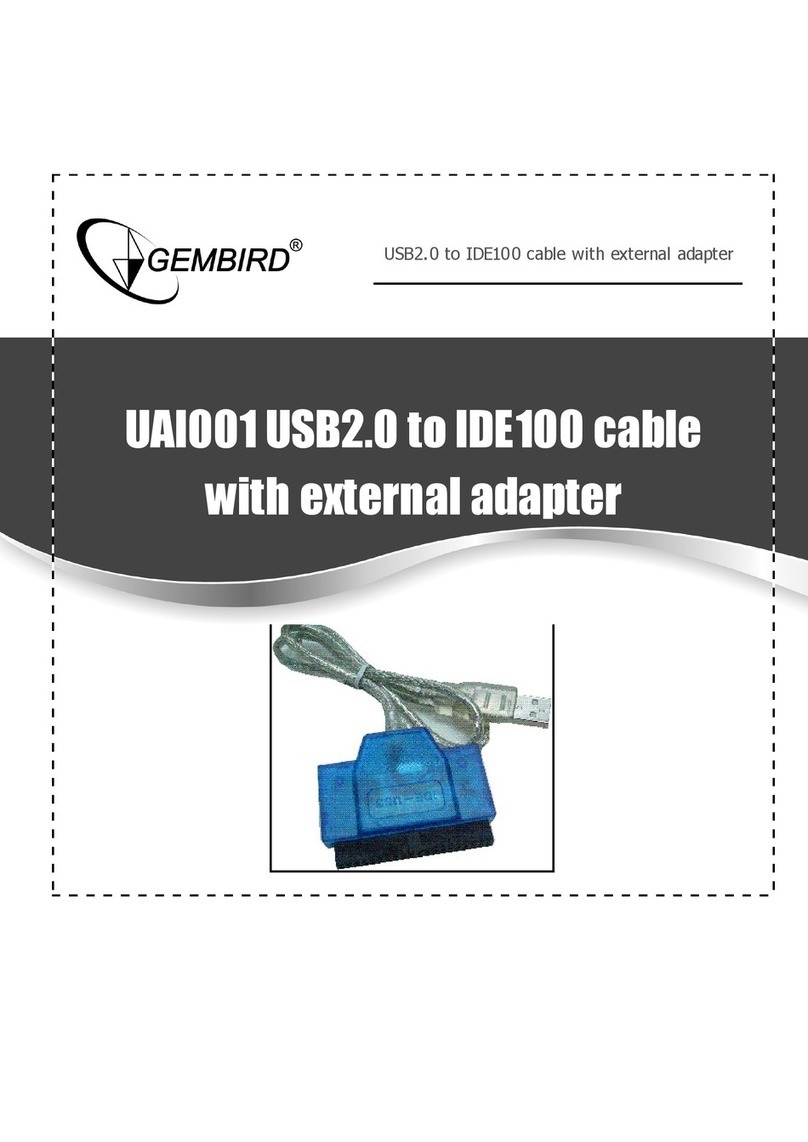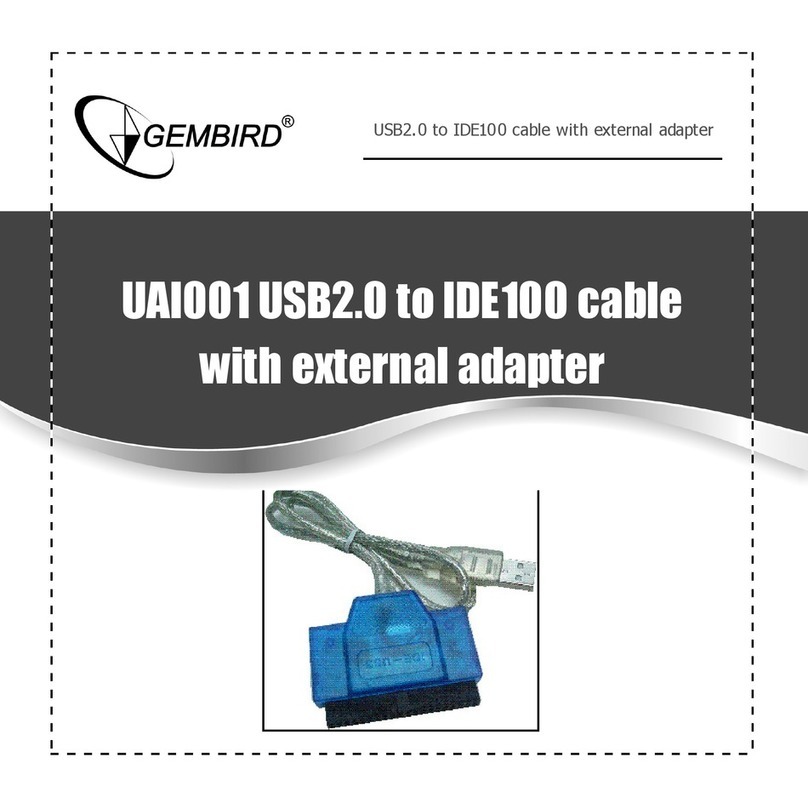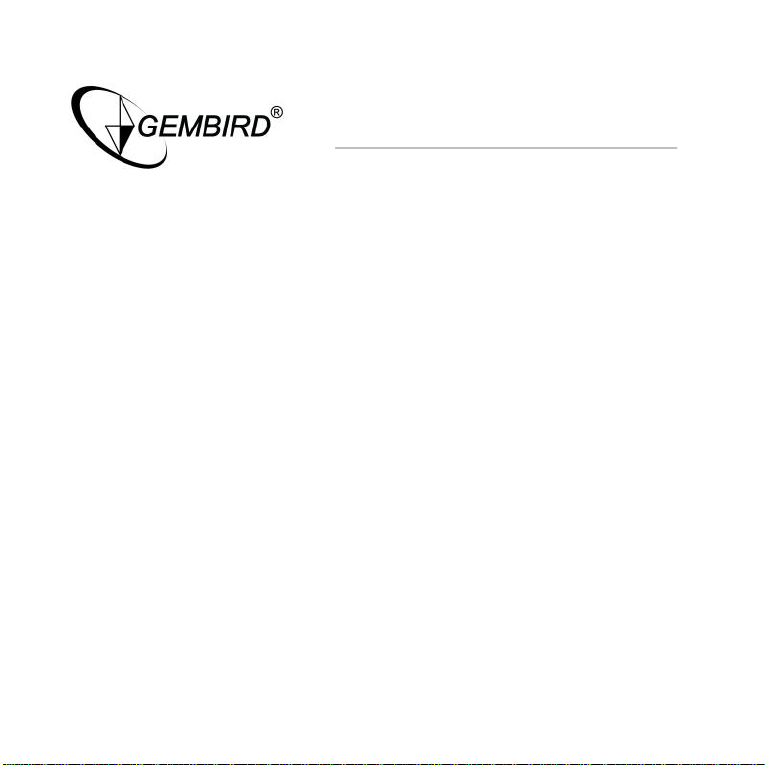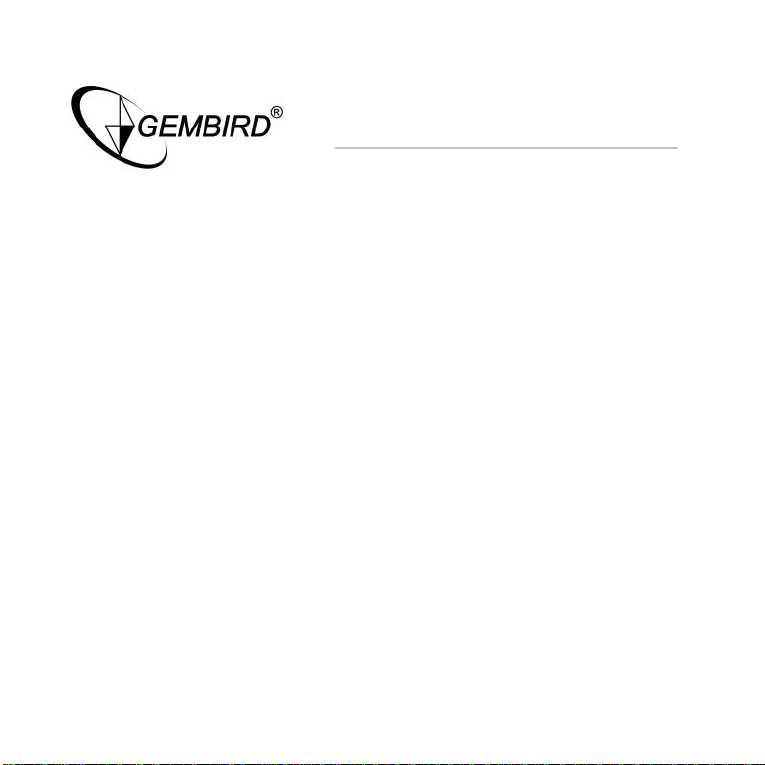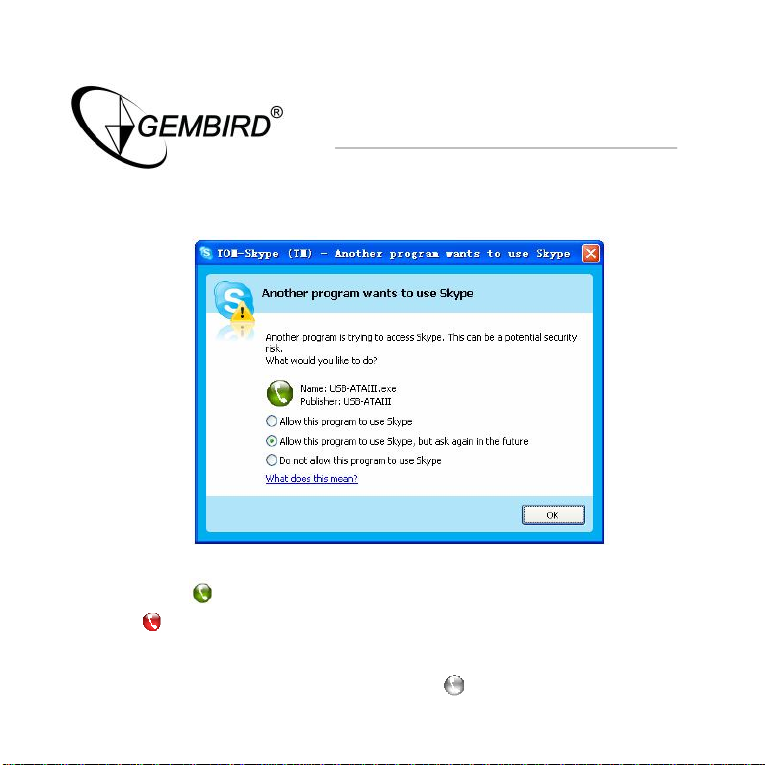Gembird SKY01UA User manual
Other Gembird Adapter manuals
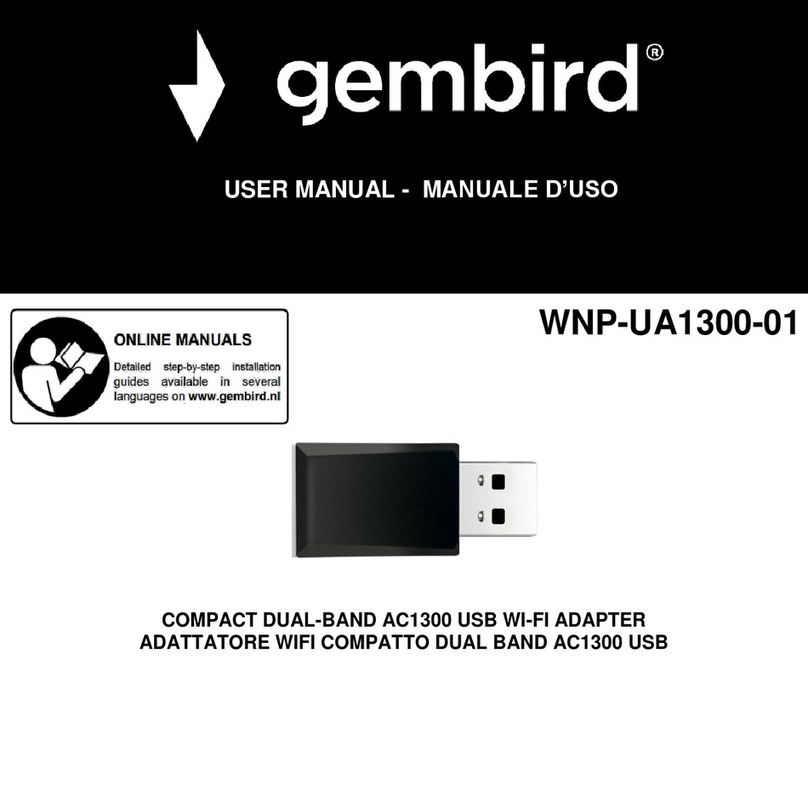
Gembird
Gembird WNP-UA1300-01 User manual

Gembird
Gembird NIC-HP-004 User manual

Gembird
Gembird A-USB3-HDMI User manual

Gembird
Gembird NICW-U3 User manual
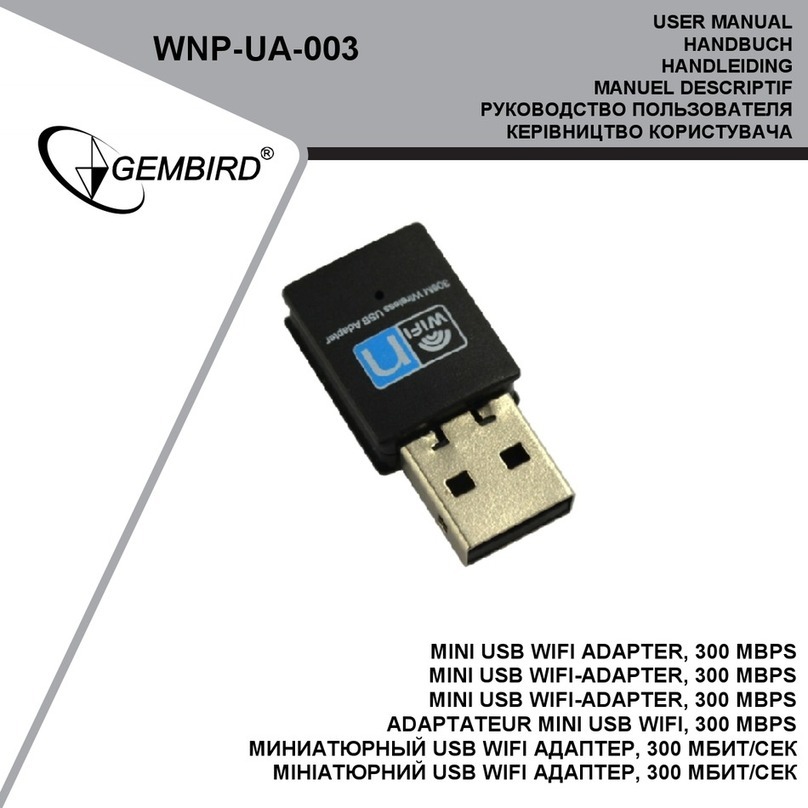
Gembird
Gembird WNP-UA-003 User manual

Gembird
Gembird NICW-U5 User manual

Gembird
Gembird NIC-GX1 User manual
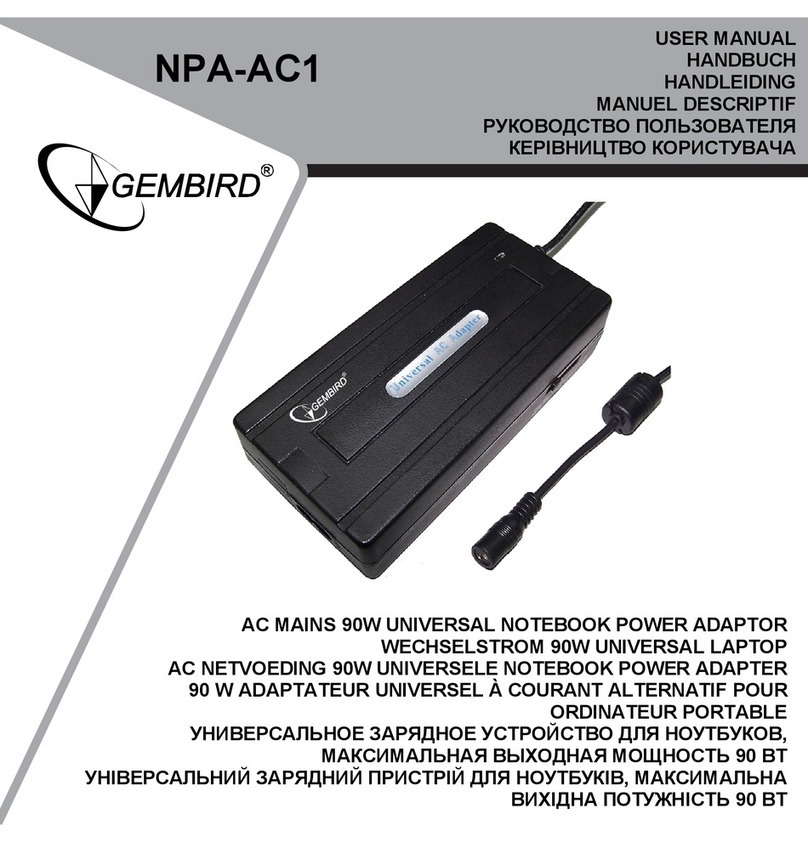
Gembird
Gembird NPA-AC1 User manual

Gembird
Gembird WNP-UA-001 User manual

Gembird
Gembird WNP-UA-05 User manual