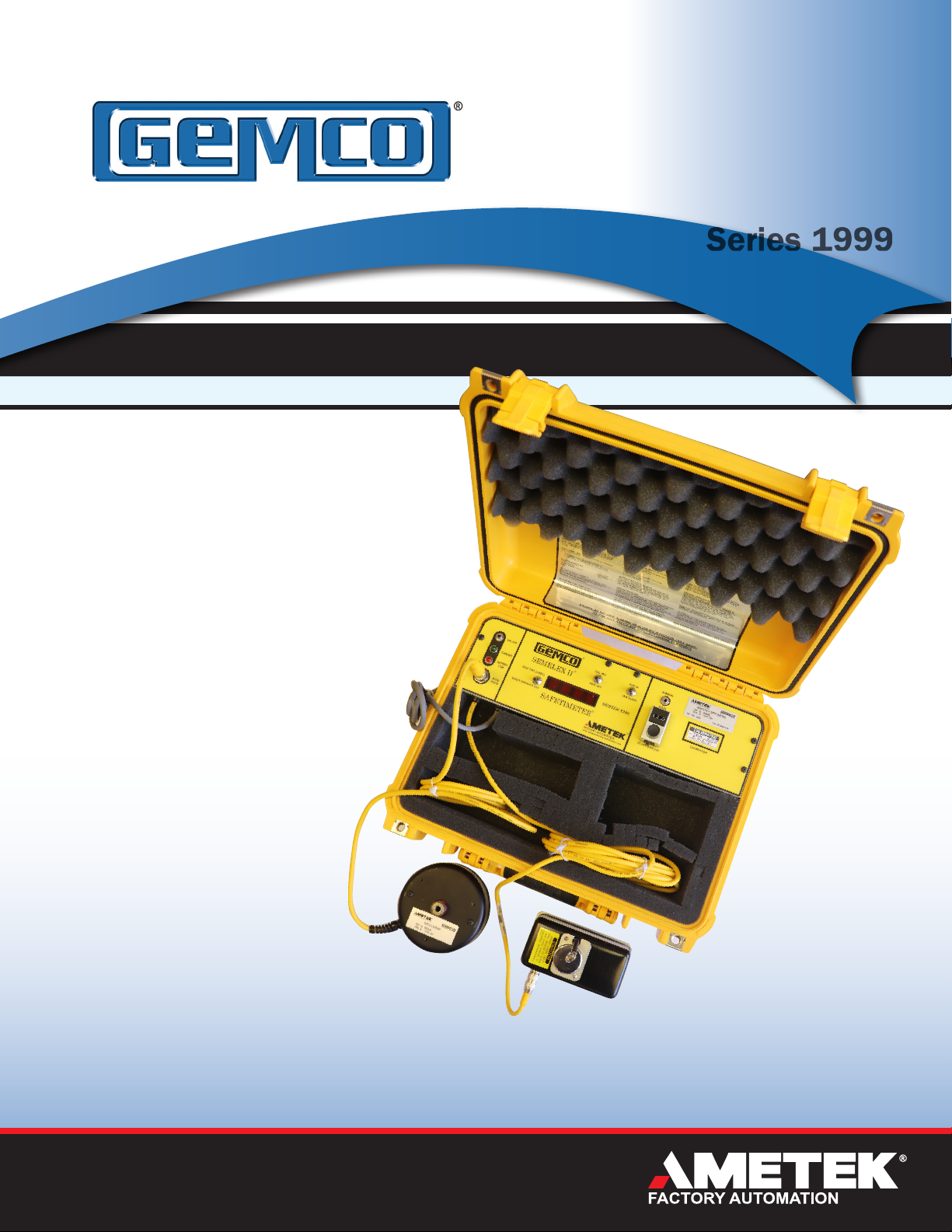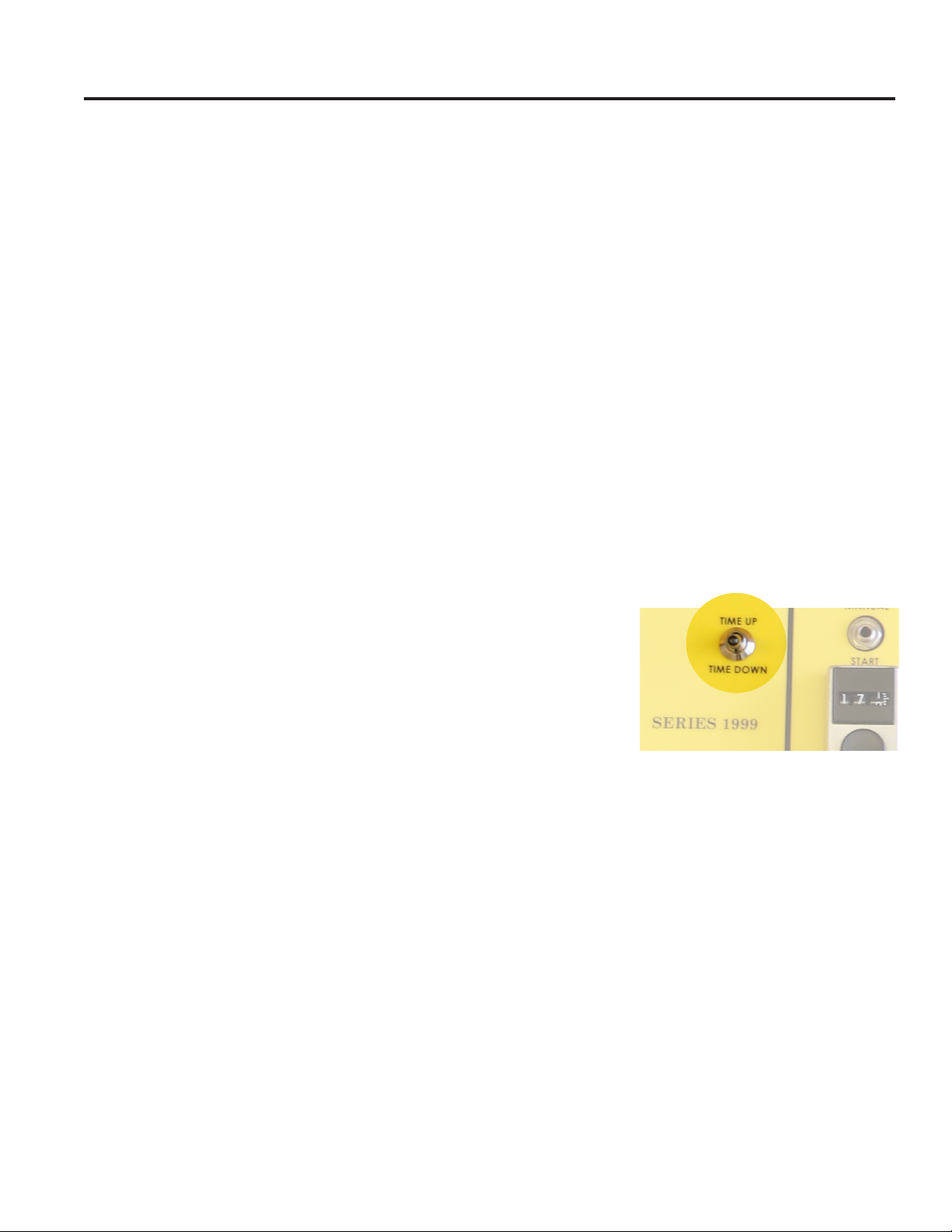7
Operation Manual
T
oll
Free:
800-635-0289
•
Email:
[email protected] •
Web:
www
.ametekfactoryautomation.com
Example: Midstroke = (Open Height + Closed Height) ÷ 2.
If the number displayed in the CSP dial is 240 (24.0”) when the Ram was fully UP and the number displayed on the CSP
dial is 0120 (12.0”) when the Ram was fully DOWN, that tells us that the 90º point will be 18.0” (24.0” + 12.0” = 36.0”
÷ 2” = 18.0”). While it may not represent the exact 90-degree point of the crankshaft, it is close. This electronically
measured point in the stroke will start the Safetimeter and fires the Auto-Hand.
4. Set the CSP dial to the above result.
C. Setting the CSP dial at the 90-degree crankshaft position.
To test at the 90-degree crankshaft position, or when the P/V Transducer cable is angled, the CSP will act as a
reference setting.
1. Inch the press to 90 degrees by observing the crankshaft or stroke indicator.
2. Perform steps 2-6 in subsection (A).
3. The distance determined in step 6 (number displayed on the CSP dial) is the 90-degree point of the crankshaft,
which includes allowance for the cable angle.
NOTE: When testing the top stop, the distance determined in step 3 will correspond to the 270-degree position of the
crankshaft when the TIME UP/TIME DOWN switch is in the TIME UP position.
3.3: Set the TIME UP/TIME DOWN Switch
The TIME UP/TIME DOWN switch is used to select the direction the press
(closing or opening) is moving when the automatic stop command is given.
This switch must be properly set even when a manual test, with the optional
manual start switch, is performed.
NOTE: The Gemco Semelex II Safetimeter has the capability to check both
down and up stop times to aid in setting the press counterbalance. For best
results, the down stop time test should be initiated at 90 degrees, and the up stop time should be initiated at 270
degrees. During these tests, it is important to stop the ram before the dies engage on the down stoke and before
top dead center on the up stroke. On some presses, however, the ram may take more than 90 degrees to come to a
complete stop. If so, adjust the CSP as follows:
1. On the down stop time test, increase the Control Stop Point (CSP) setting to initiate a stop between 0 and 90
degrees. Continue increasing the CSP and testing the press until the ram can be stopped before the dies engage.
2. Similarly, on the up stop time test, decrease the CSP setting to initiate a stop between 180 and 270 degrees.
Continue decreasing the CSP and testing the press until the ram can be stopped before top dead center.
It is important to test both the down and up stop times using the same press control. Typically, an inch button or two-
hand control in the inch mode is used since the up stop time test is not possible in the single-stroke mode with two
hand controls. Safety distance and/or stop time tests must be performed after setting the counterbalance to ensure
proper press operation and guarding. Adjusting the counterbalance air pressure to obtain near equal down and up stop
times will set the counterbalance at is optimum point.