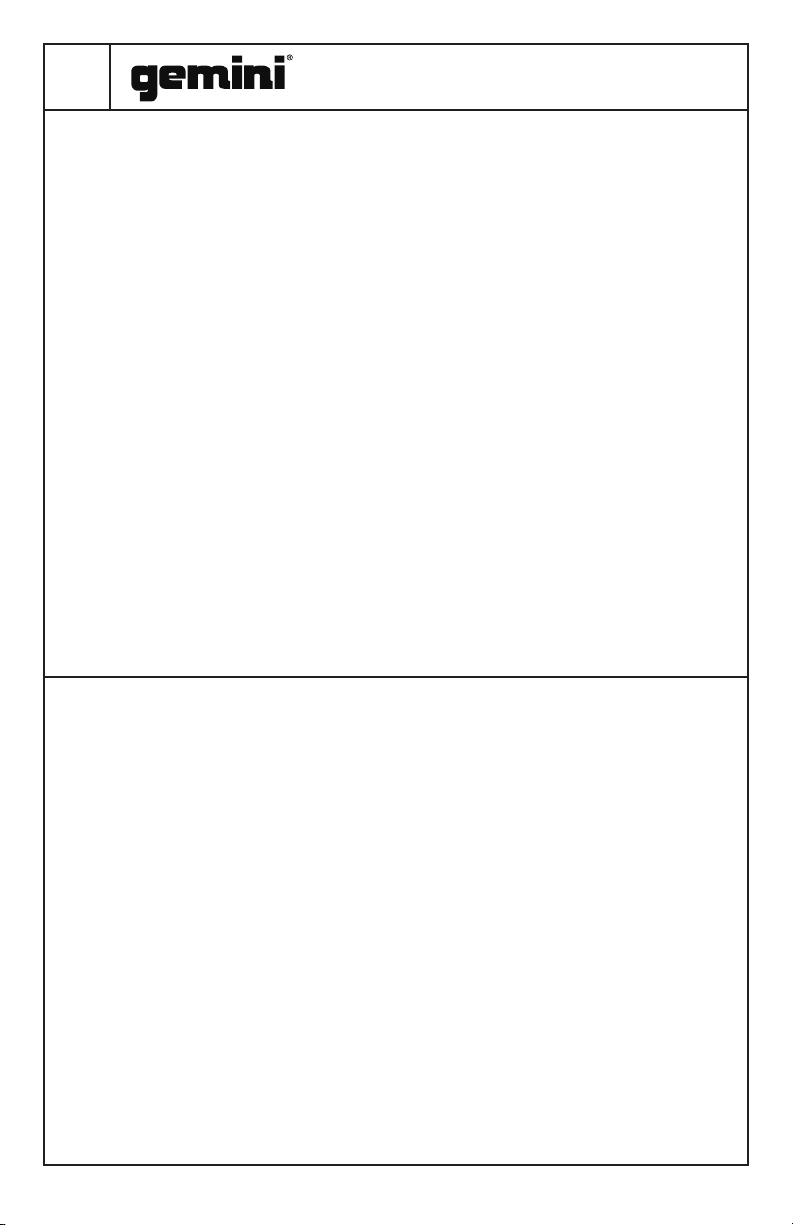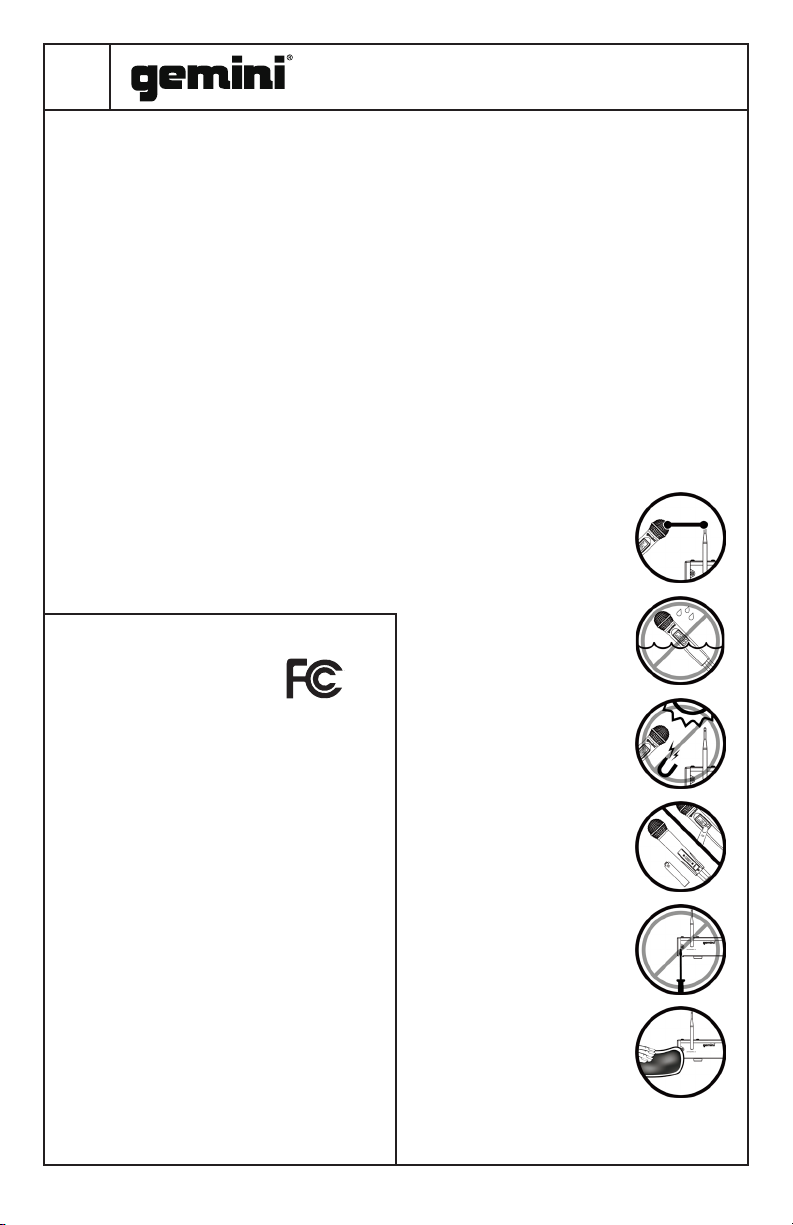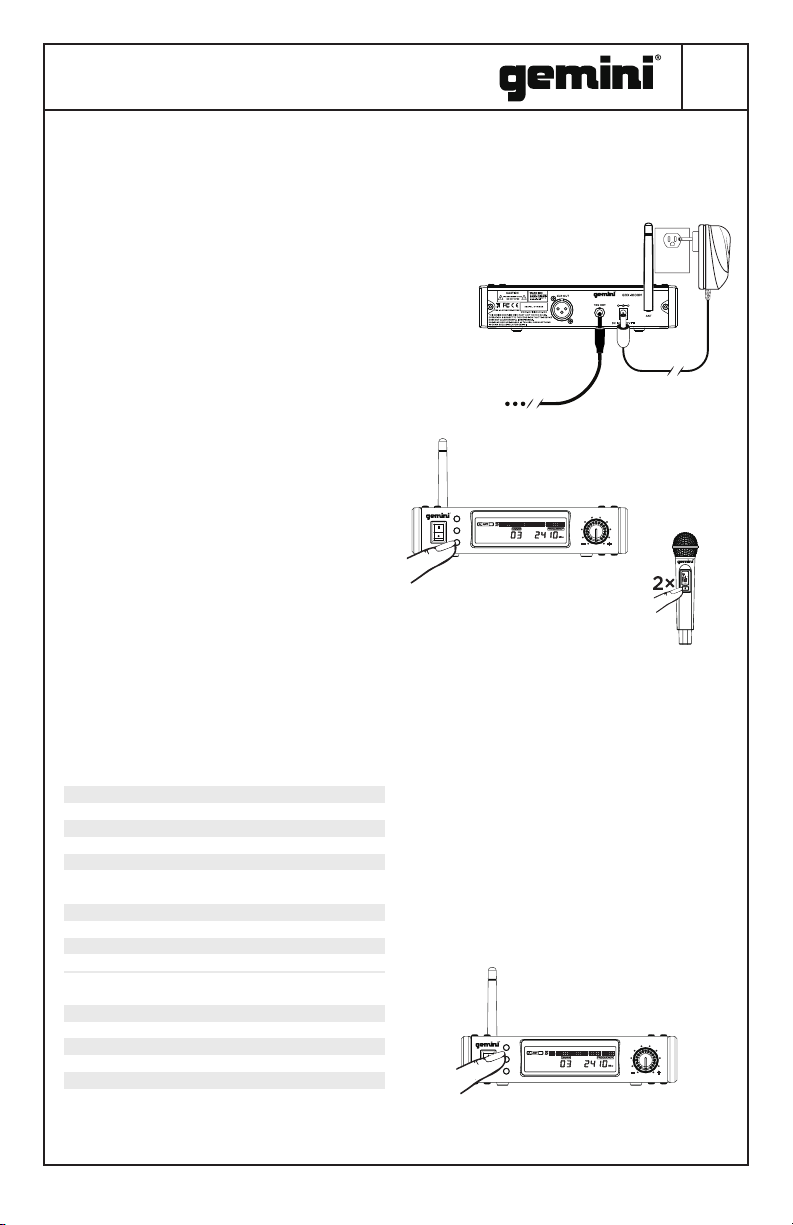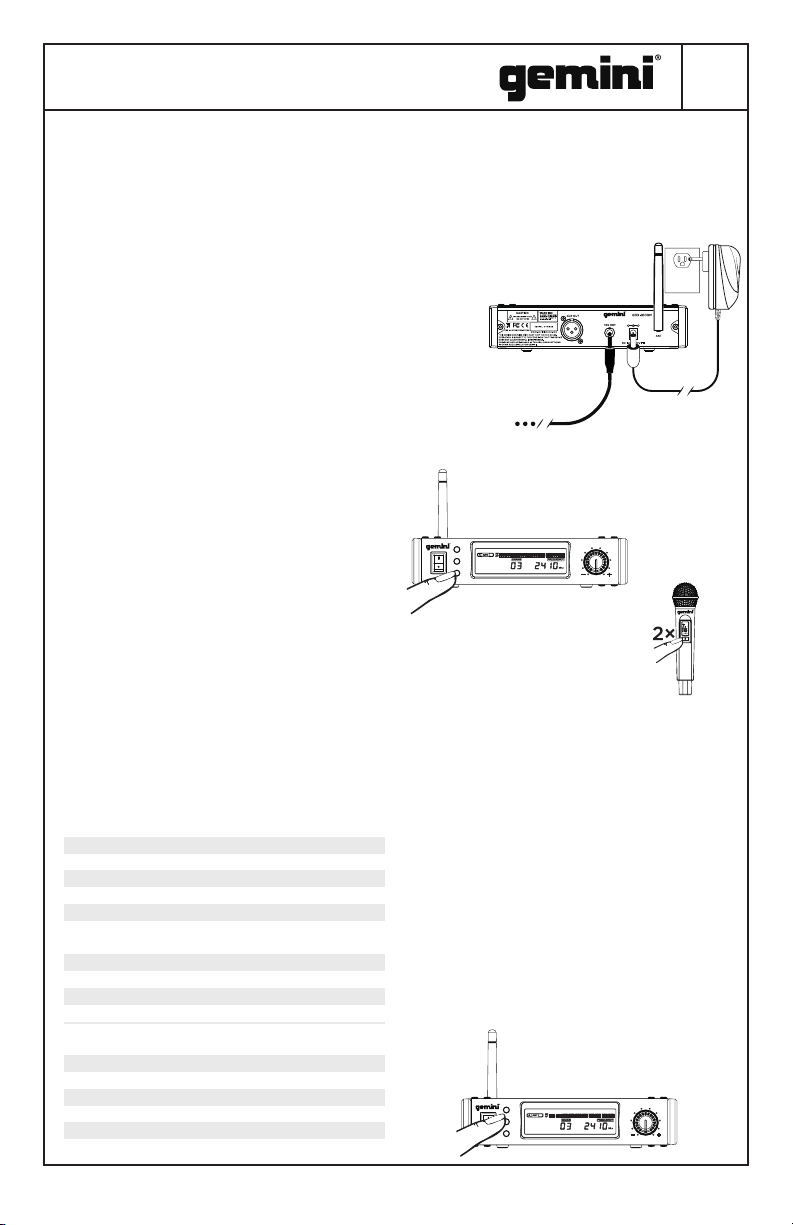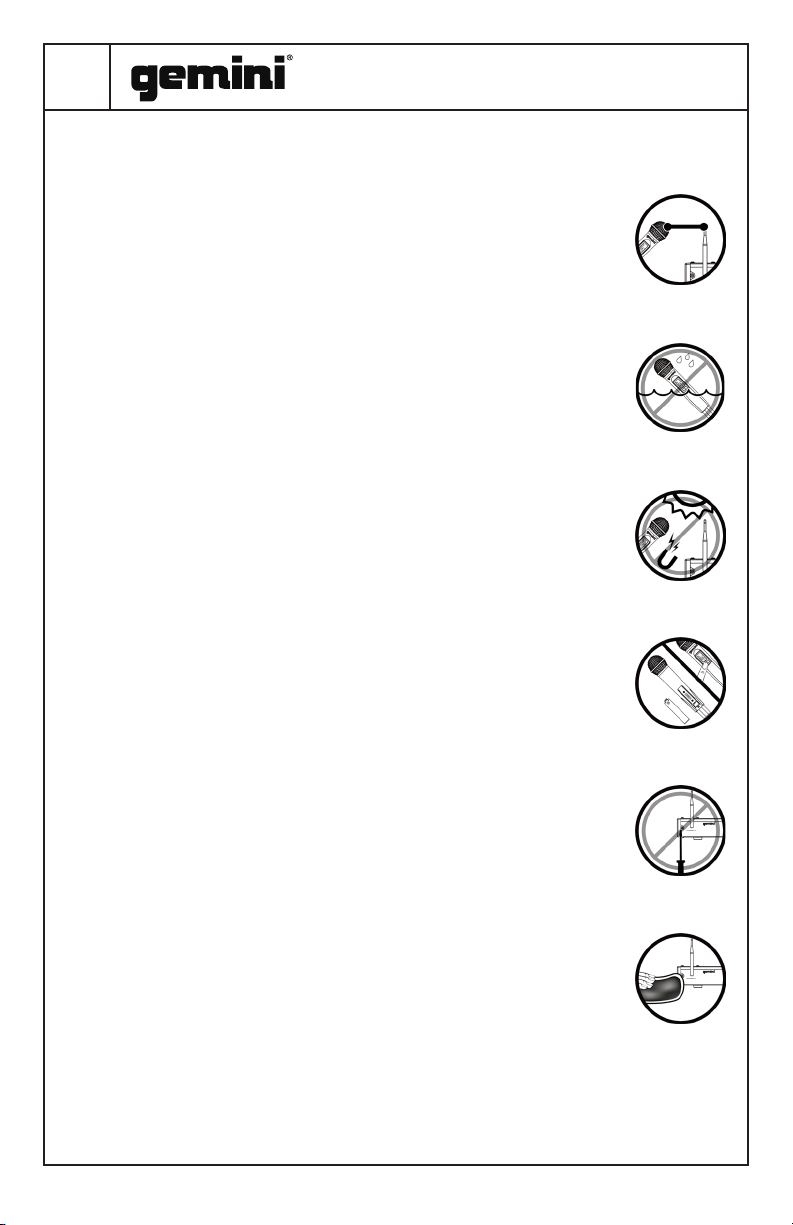GDX-1000M/2000M
DIGITAL WIRELESS MICROPHONE
4
ENGLISH //
DESCRIPTION
This digital wireless microphone system
operates on an 2.4GHz band, which
eliminates most radio interference problems
commonly experienced with analog wireless
gear. With 16 selectable channels, the
Gemini GDX Series Wireless Microphone
makes dealing with intermodulation
problems as easy as pressing a button.
Built-in digital audio processing gives your
voice professional clarity and depth. And
the easy-to-use one-button pairing means
never having to use dip switches or read
complicated frequency charts ever again.
MAIN FEATURES
• 2.4GHz Frequency Band
• GFSK Modulation
• Operational Range of 30M (unobstructed)
• 16 bit/38.4KHz Audio Format
• No Radio Frequency Noise
• Low Power Consumption
• 16 Channels Available
DECLARATION
This product is capable of generating,
receiving, and radiating wireless energy.
If not installed and used according to the
instructions contained in this manual, it
is possible that this product may cause
harmful interference to other nearby wireless
communication devices. Please use this and all
wireless products in accordance with state and
federal laws. We take no responsibility for any
use of this product that falls outside of those
covered in this manual. This includes, but is
not limited to, modication, amplication, or
the use of replacement antennas that were
not originally packaged with this product or
obtained from an authorized service partner.
TIPS FOR USE AND CARE
• Make sure the receiver and
transmitter are within line of
sight of each other.
• Take care to place the receiver
on a stable surface when in use.
• This equipment is not
waterproof. Take care to keep
it away from moisture when in
use and in storage.
• Avoid placing the unit in direct
sunlight or in a magnetic eld.
• When inserting or removing
batteries from the transmitter,
be sure to turn it off rst.
• Be sure to insert batteries into
the transmitter following the
correct polarity (marked on
the unit). When not in use, it’s
a good idea to remove the
batteries from the transmitter
and store them separately.
• Remove the AC adapter when
not in use.
• There are no user-serviceable
parts inside this product and
opening the enclosure can
expose you to electrical shock.
Opening the enclosure voids
the warranty unless done by an
authorized service center.
• Use a soft, dry cloth to clean
the product. For a difcult
stain, it is acceptable to use a
cloth slightly damp with water.
Never use any type of solvent
or volatile chemical to clean
this product.
Responsible Party Name:
Innovative Concepts & Designs
Company address:
107 Trumbull St-F8 2nd Floor
Elizabeth, NJ, 07206 USA
FCC ID: XXXXX
FCC Compliance Statement
This device complies with Part 15 of the FCC
Rules. The operation is subject to the following two
conditions:
(1) This device may not cause harmful interference,
and
(2) This device must accept any interference
received, including interference that may cause
undesired operation.
Note: This equipment has been tested and found to
comply with the limits for a class B digital device,
pursuant to Part 15 of the FCC Rules. This equipment
generates, uses and can radiate radio frequency
energy and if not installed and used in accordance
with the instructions, may cause harmful interference
to radio communications. However, there is no
guarantee that interference will not occur in a
particular installation. If this equipment does cause
interference to radio or television reception, which
can be determined by turning the equipment off
and then on, the user is encouraged to try to correct
the interference by one or more of the following
measures:
• Reorient or relocate the receiving antenna.
• Increase the separation between the equipment
and receiver.
• Connect the equipment to a different outlet so that
the equipment and receiver are on different branch
circuits.
• Consult the dealer or an experienced radio/TV
technician for help.