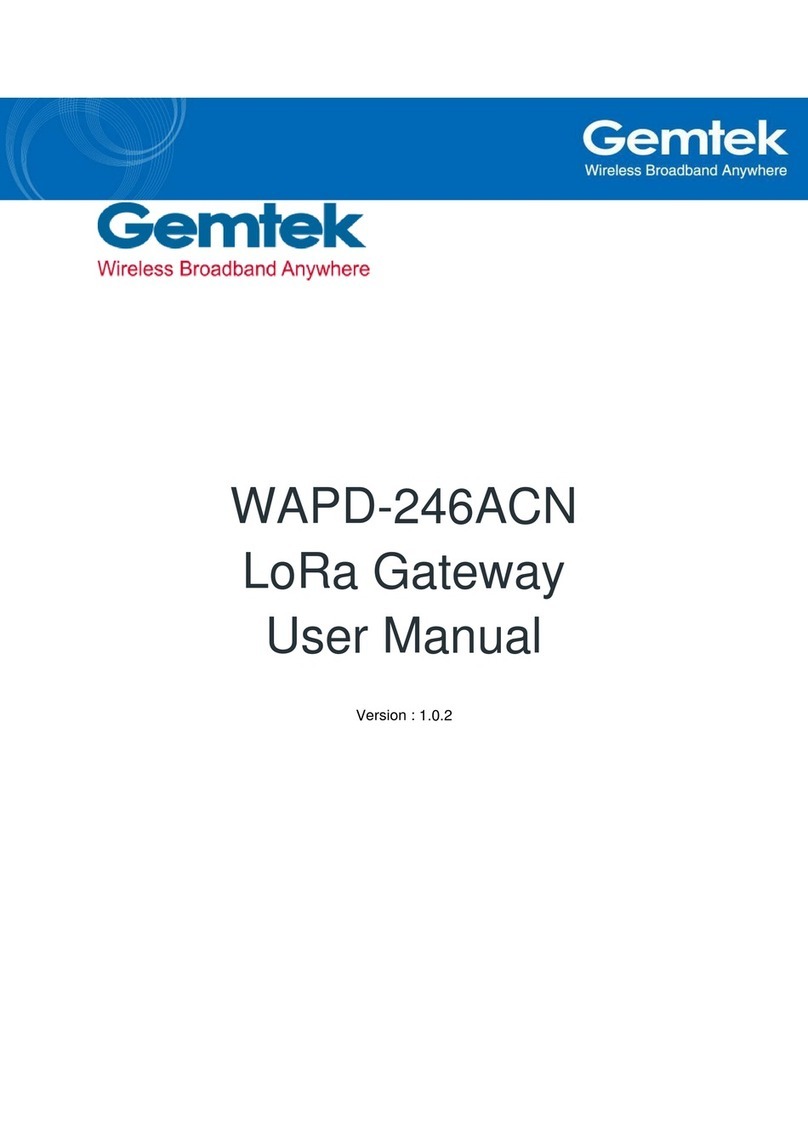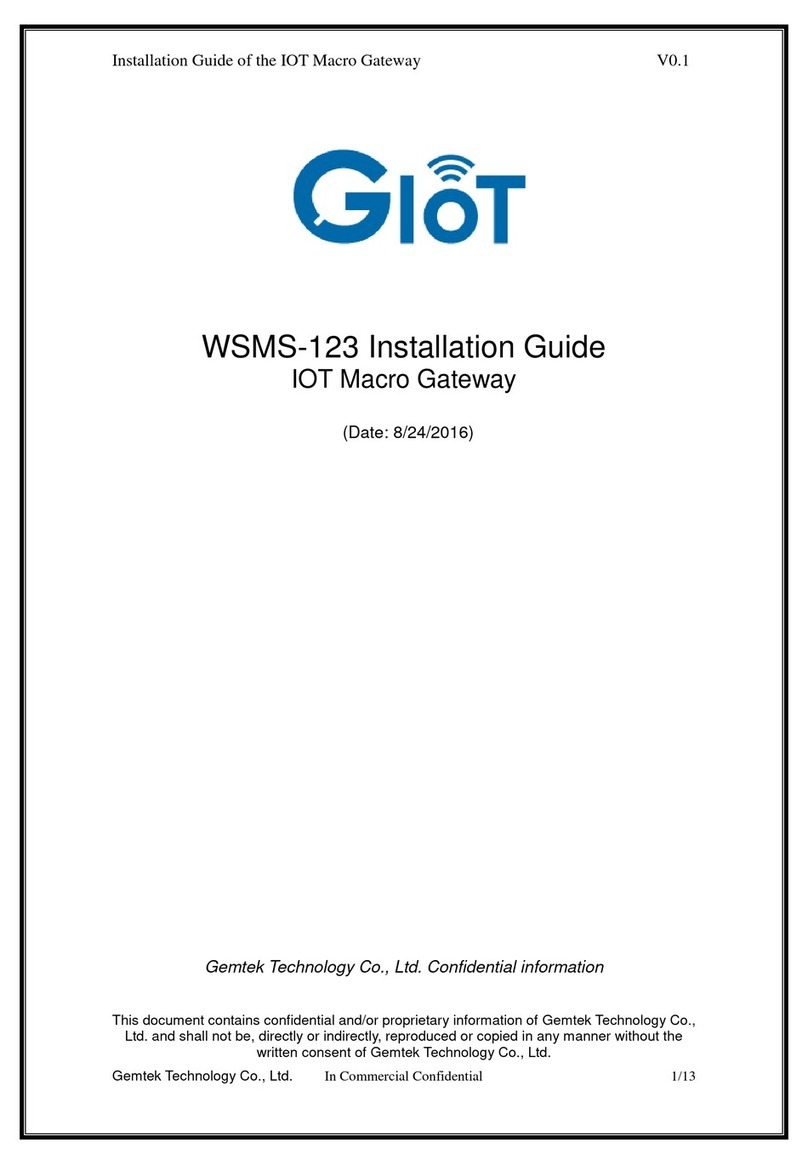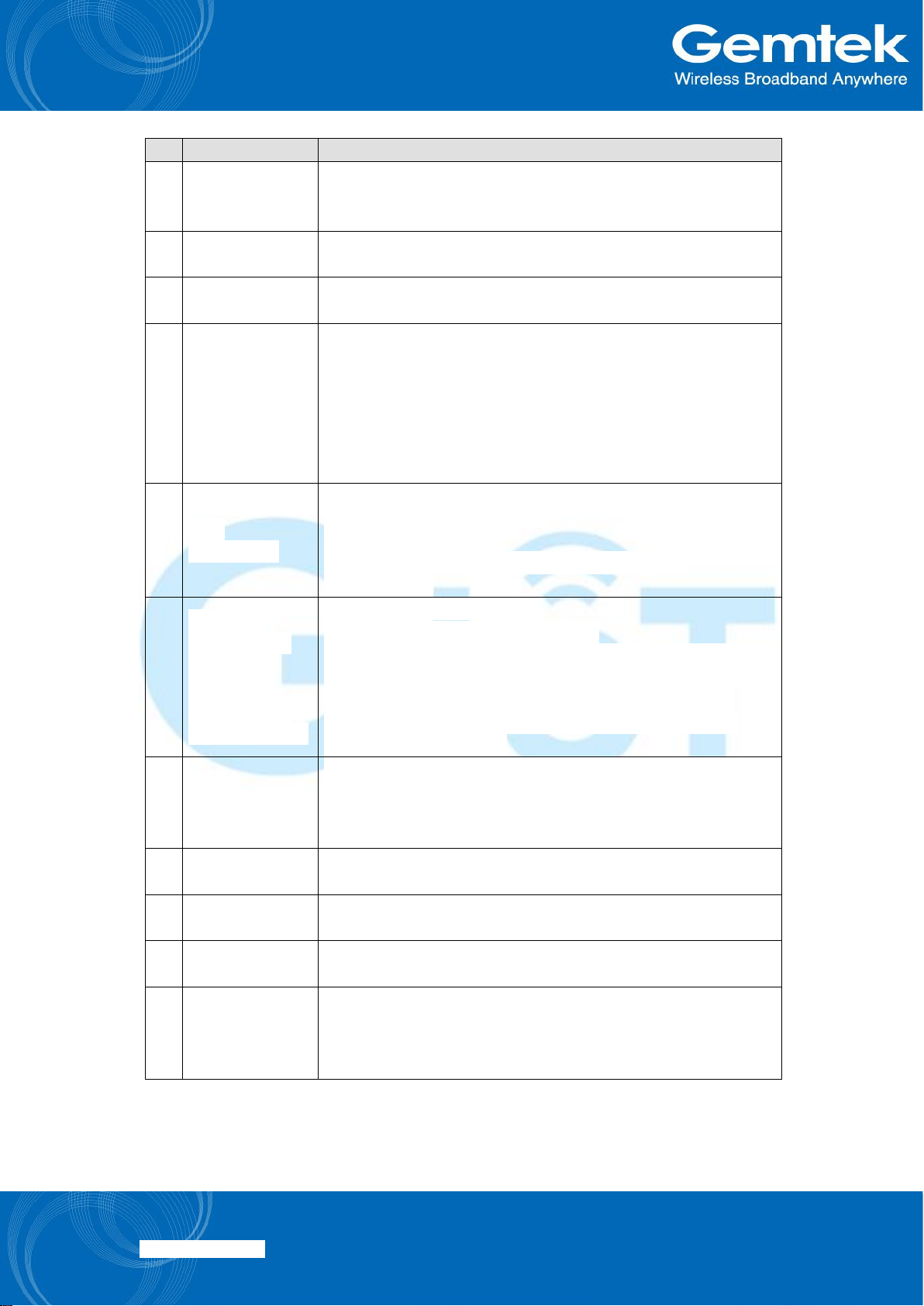2
Copyright © 2018 Gemtek Technology Corporation. All Rights Reserved
QW_02_0022.004
2.2.4 Kernel log .................................................................................................................. 38
2.2.5 Processes ................................................................................................................... 39
2.2.6 Realtime Graphs ........................................................................................................ 39
2.3 SYSTEM ............................................................................................................................ 41
2.3.1 System ....................................................................................................................... 41
2.3.2 Administration ........................................................................................................... 42
2.3.3 Backup and Restore ................................................................................................... 42
2.3.4 System Firmware ....................................................................................................... 44
2.3.5 Reboot ....................................................................................................................... 45
2.4 GIOT ............................................................................................................................... 45
2.4.1 Status ........................................................................................................................ 45
2.4.2 Provision .................................................................................................................... 46
2.4.3 Configuration ............................................................................................................. 46
2.4.4 Network Server .......................................................................................................... 47
2.4.5 Network Server Log .................................................................................................... 48
2.4.6 Channel Scan ............................................................................................................. 48
2.4.7 Channel Setting .......................................................................................................... 49
2.4.8 GPS MAP ................................................................................................................... 49
2.5 LORAWAN ....................................................................................................................... 50
2.5.1 OTAA Status............................................................................................................... 50
2.5.2 Node Parameters ....................................................................................................... 50
2.5.3 OTAA ......................................................................................................................... 51
2.5.4 ABP............................................................................................................................ 53
2.6 NETWORK ......................................................................................................................... 57
2.6.1 WAN .......................................................................................................................... 57
2.6.2 Wireless ..................................................................................................................... 60
2.6.3 LAN............................................................................................................................ 60
2.6.4 DHCP ......................................................................................................................... 60
2.6.5 Diagnostic.................................................................................................................. 61
3. EDUCATION MODE ................................................................................................................. 63
3.1 OPEN ADMIN GUI .............................................................................................................. 63
3.2 STATUS ............................................................................................................................ 64
3.2.1 Overview ................................................................................................................... 64
3.2.2 Routes ....................................................................................................................... 66
3.2.3 System Log ................................................................................................................ 67
3.2.4 Kernel Log .................................................................................................................. 67
3.2.5 Processes ................................................................................................................... 68
3.2.6 Realtime Graphs ........................................................................................................ 68
3.3 SYSTEM ............................................................................................................................ 70
3.3.1 System ....................................................................................................................... 70
3.3.2 Administration ........................................................................................................... 71
3.3.3 Backup and Restore ................................................................................................... 71
3.3.4 Reboot ....................................................................................................................... 72
3.4 GIOT ............................................................................................................................... 73
3.4.1 Status ........................................................................................................................ 73
3.4.2 Provision .................................................................................................................... 73
3.4.3 Configuration ............................................................................................................. 74
3.4.4 Network Server .......................................................................................................... 74
3.4.5 Network Server Log .................................................................................................... 75
3.4.6 Channel Scan ............................................................................................................. 76
3.4.7 Channel Setting .......................................................................................................... 76
3.4.8 GPS MAP ................................................................................................................... 77
3.5 LORAWAN ....................................................................................................................... 77
3.5.1 OTAA Status............................................................................................................... 77
3.5.2 Node Parameters ....................................................................................................... 78
3.5.3 OTAA ......................................................................................................................... 79