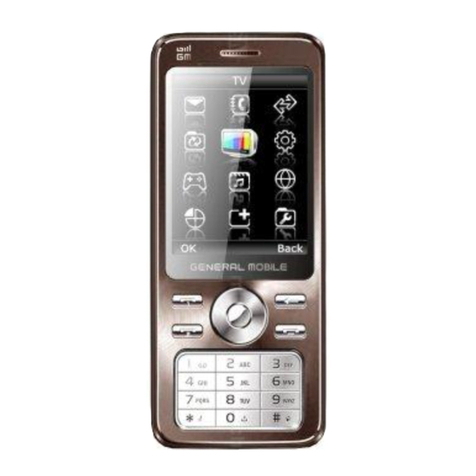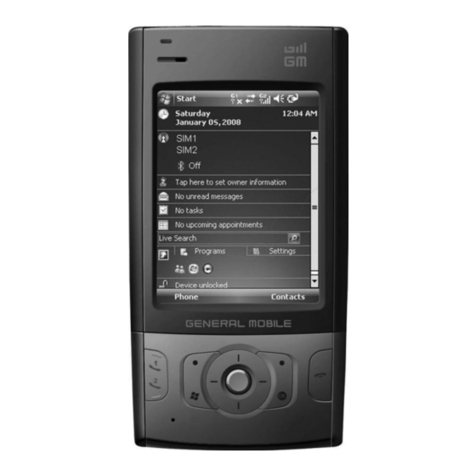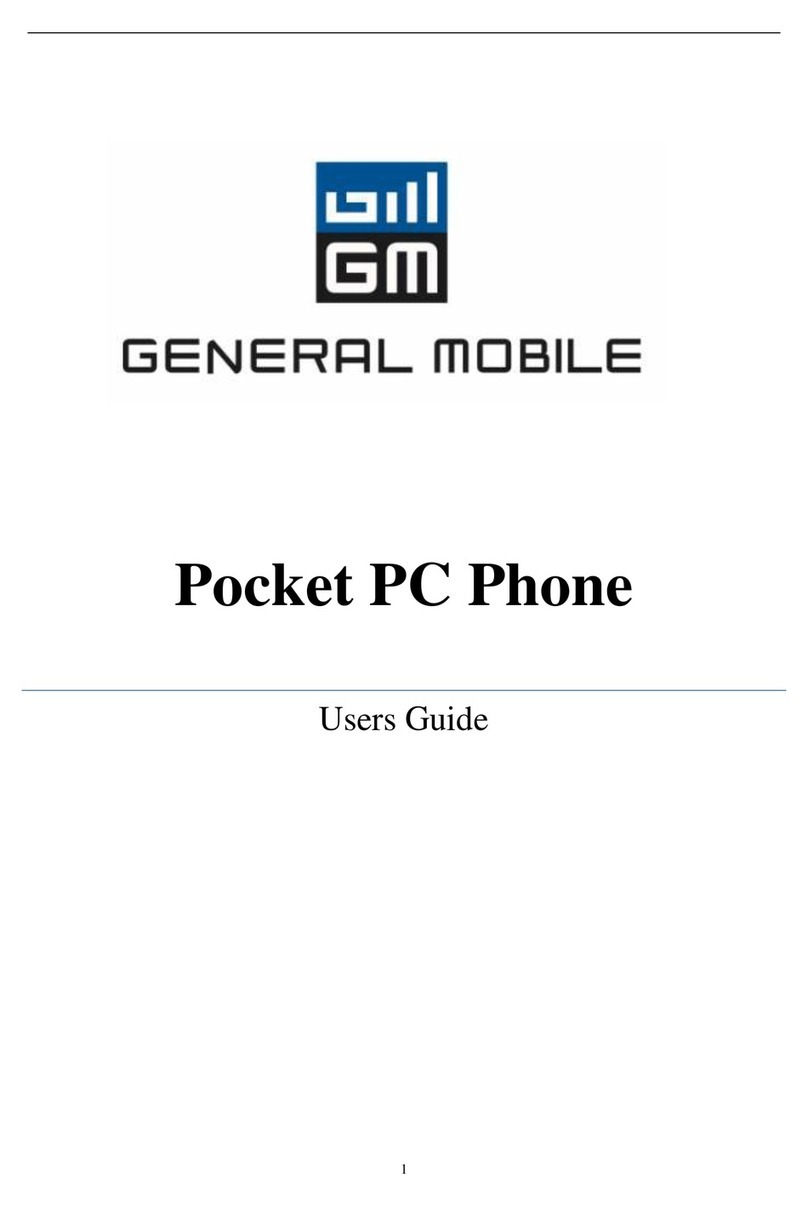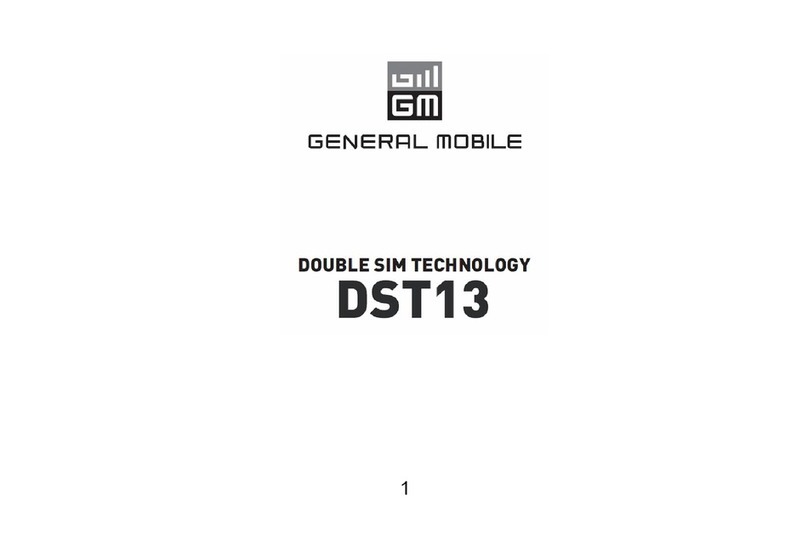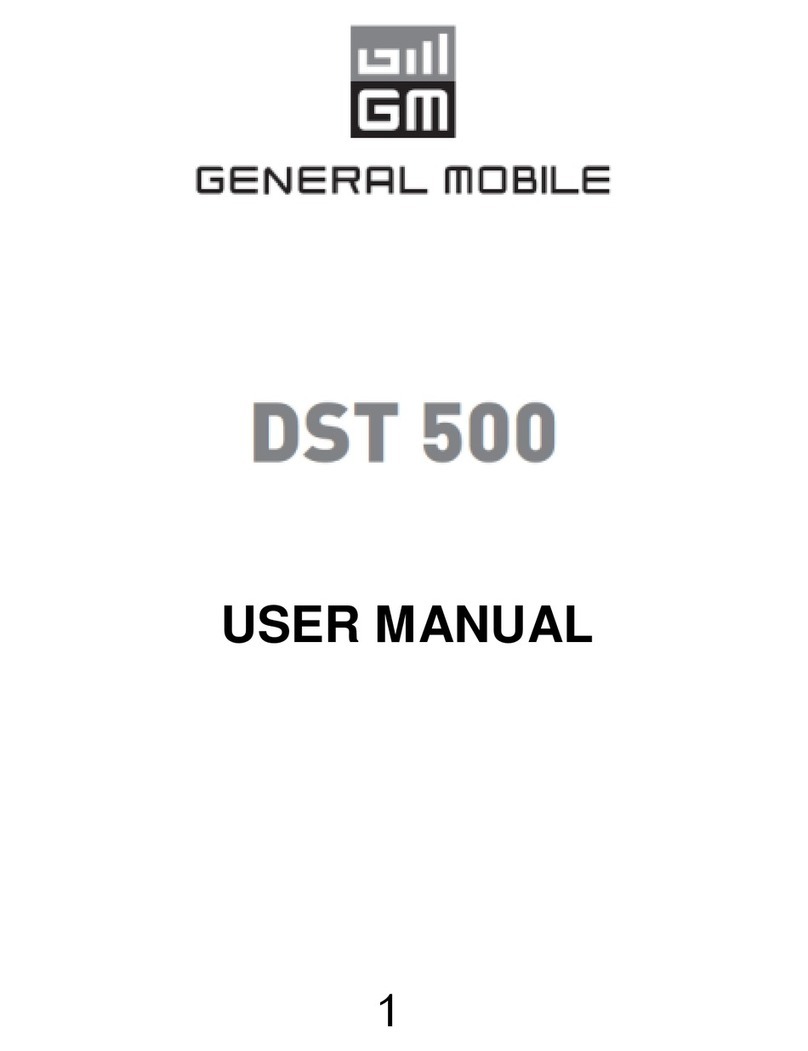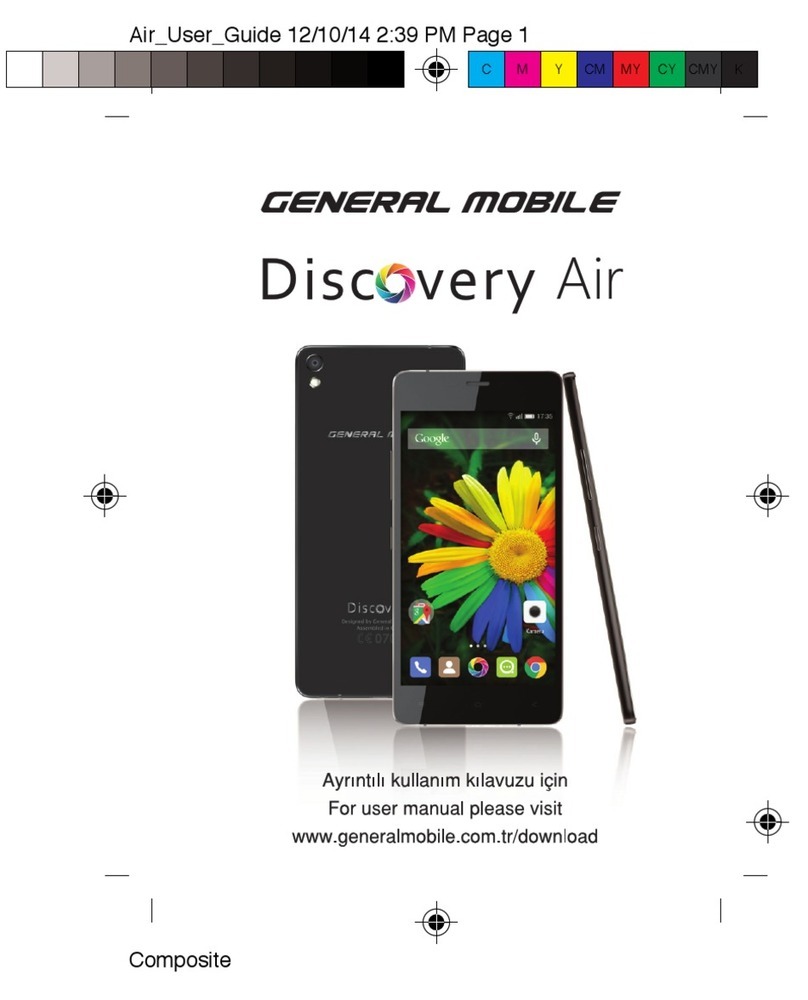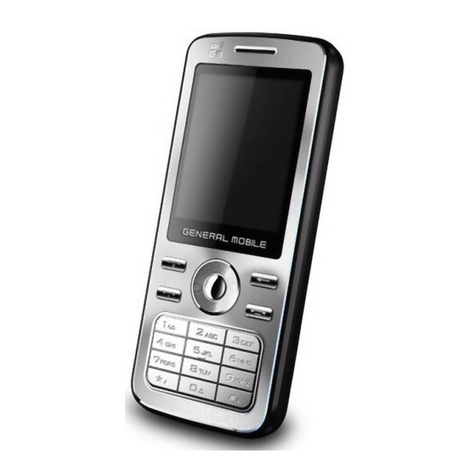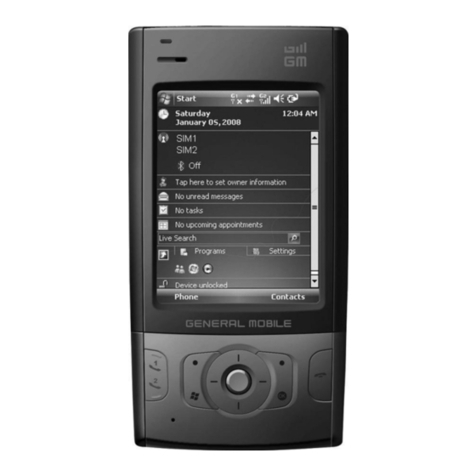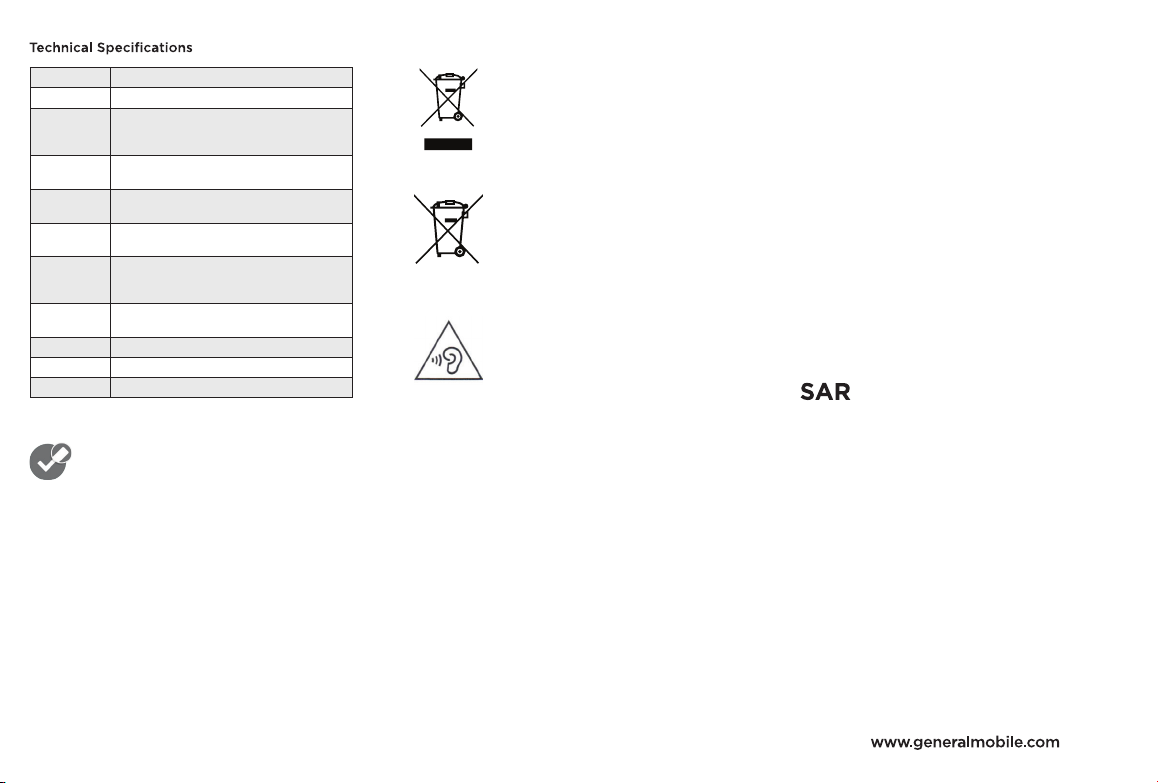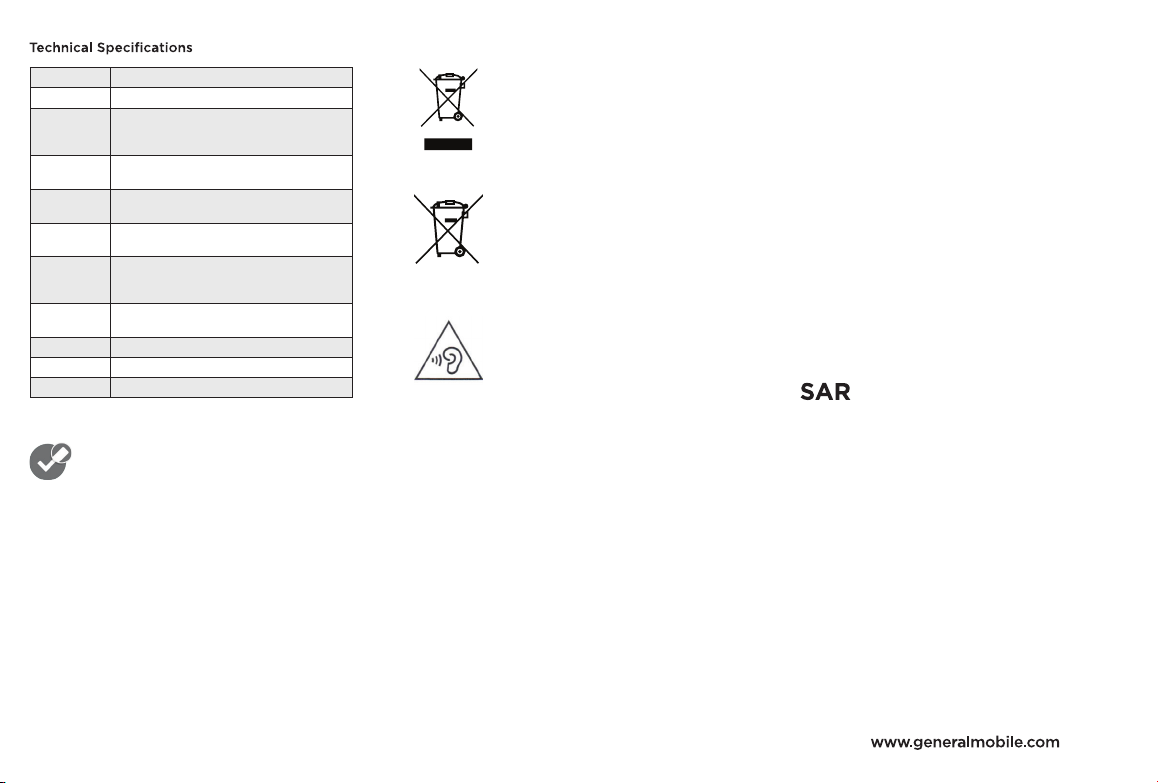
Specific Absorption Rate (SAR) certification information
This device meets international
guideline for exposure to radio waves.
Your mobile is designed not to exceed the limits for
exposure to radio waves recommended by international
guidelines. The radio wave exposure guidelines use a unit of
measurement known as the Specific Absorption Rate, or
SAR. The SAR limit for mobile devices is 2.0W/Kg. The
highest SAR values are 0.292 W/kg for head, 1.004 W/kg for
body-worn.
2014/53/EU
Dimensions 164.75x76.3x8.9 mm
Network 4.5G, CAT4, 150/50Mbps
LTE
Bands
FDD: 1(2100), 2(1900), 3(1800), 5(850),
7(2600), 8(900), 20(800)
TDD: 38(2600), 40(2300)
Display 6.517” HD+ IPS LCD (1600x720px)
20:9 Water Drop Display
Processor Mediatek Octa-Core İşlemci
Helio G25 (MT6762V/CB), 2.0GHz
Operating
System Android
Camera Rear:13MP+VGA+VGA with Flash,
Selfie: 8MP
Connection Wi-Fi 802.11 a/b/g/n/ac
Bluetooth V5.0, A2DP, LE
Battery 5000mAh
FM Radio Yes
Fingerprint Yes
This device complies with the R&TTE Directive
issued by the Commission of the
European Community.
A minimum separation distance of 0.5 cm must be
maintained between the user’s body and the device,
including the antenna during body-worn operation to
comply with the RF exposure requirements in Europe.
To compliance with RF Exposure requirements in
Europe, third-party belt-clips, holsters or similar
accessories used by this device should not contain any
metallic components. The use of accessories that do
not satisfy these requirements may not comply with
RF exposure requirements, and should be avoided.
This marking on the product,
accessories or literature indicates that
the product and its electronic
accessories (e.g. charger, headset,
USB cable) should not be disposed of
with other household waste.
The marking on the battery, manual or
packaging indicates that the battery in this
product should not be disposed of with
other household waste. The battery
incorporated in this product is not user
replaceable.
To prevent possible hearing damage when
using a headset, do not listen to sound at
high volume for long periods.
Safety information
Please read this important safety information before
you use the device. It contains general safety
information for devices and may include content that
does not apply to your device. Follow the warning and
caution information to prevent injury to yourself or
others and to prevent damage to your device.
WARNING
Failure to comply with safety warnings and regulations
can cause serious injury or death.
- Do not use damaged power cords or plugs, or loose
electrical sockets.
- Do not touch the device, the charger or its cables, or the
electric socket using wet hands or other wet body parts.
- Do not bend or damage the power cord.
- Do not use your device while it is charging or touch
your device with wet hands.
- Do not directly connect together the charger’s positive
and negative terminals.
- Do not use your device outdoor during a thunderstorm.
- Protect the device, battery and charger from damage.
Correct disposal of this product
Correct disposal of batteries in this product
Protect your hearing when using a headset
- Protect the device, battery and charger from damage.
- Do not carry your device in your back pockets
or on your waist.
- Do not drop or cause an impact to the charger or the device.
- Do not store your device near or in heaters, microwaves,
hot cooking equipment, or high pressure containers.
- Do not use or store your device in areas with high
concentrations of dust or airborne materials.
- Prevent the multipurpose jack and the small end of the
charger from contact with conductive materials, such as
liquids, dust, metal powders, and pencil leads.
- Do not bite or suck the device or the battery.
- Do not insert the device or supplied accessories
into the eyes, ears, or mouth.
- Do not handle a damaged or leaking battery.
Caution: Risk of explosion if battery is replaced
by an incorrect type. Dispose of used batteries
according to the instructions.
More information
For device informations and improve device
performance please touch GM Assistant
application on your device.