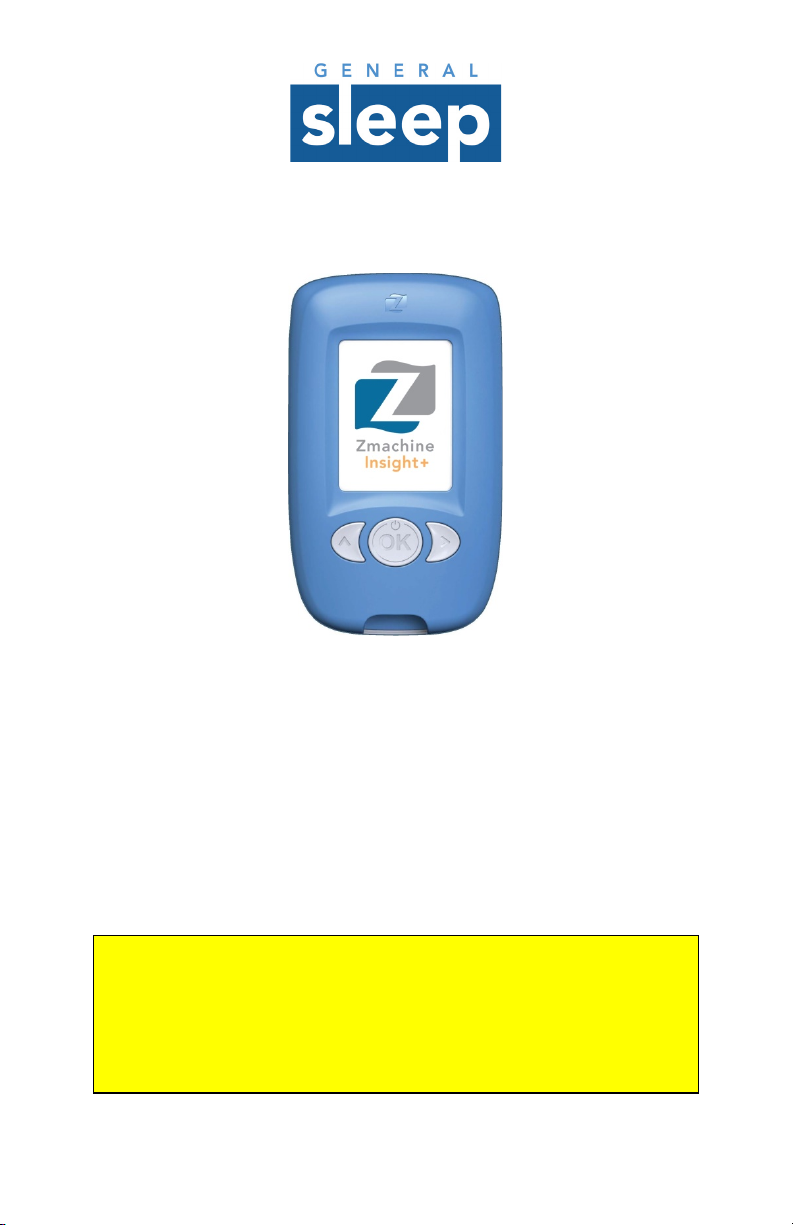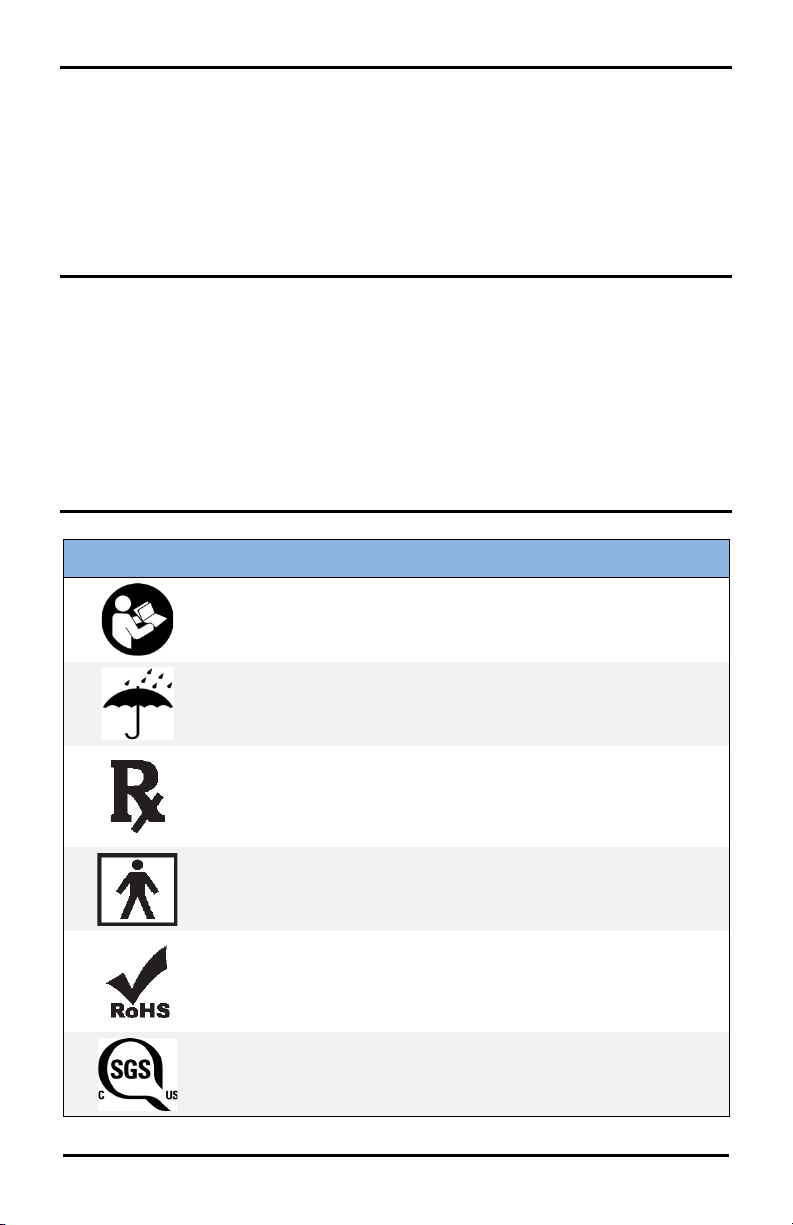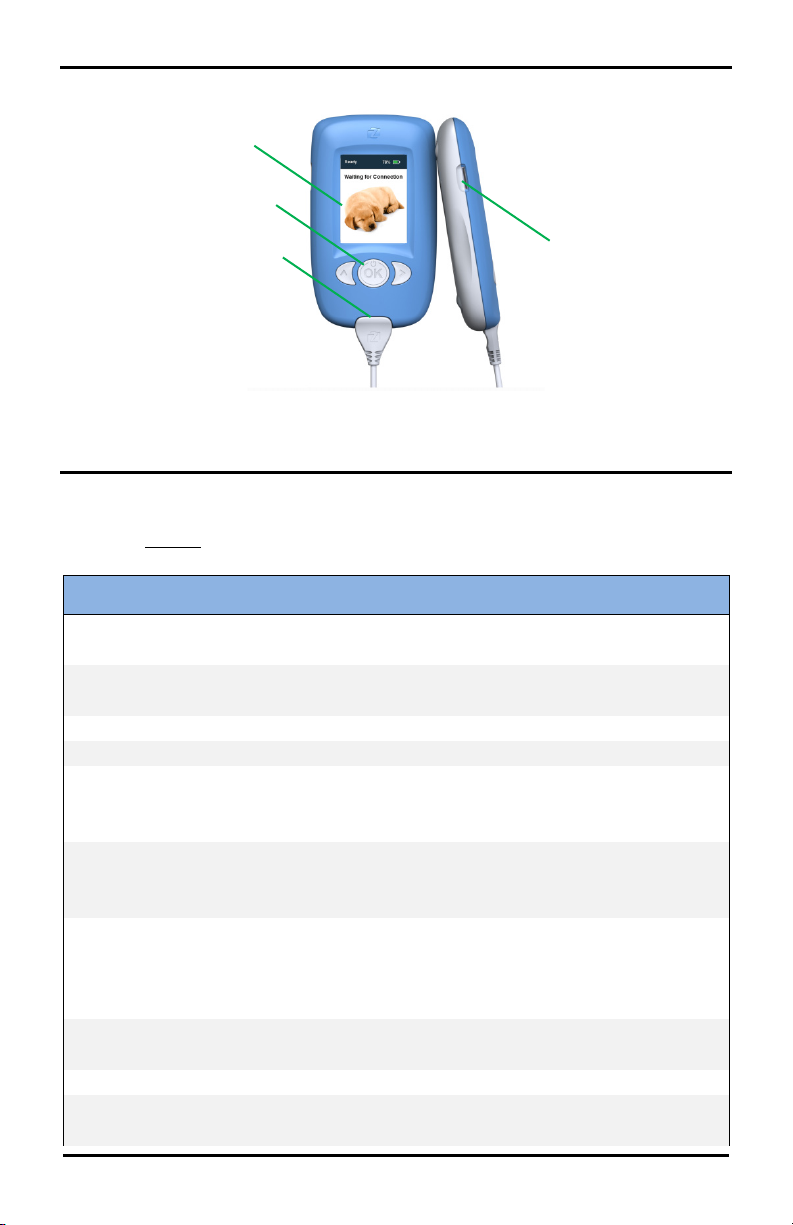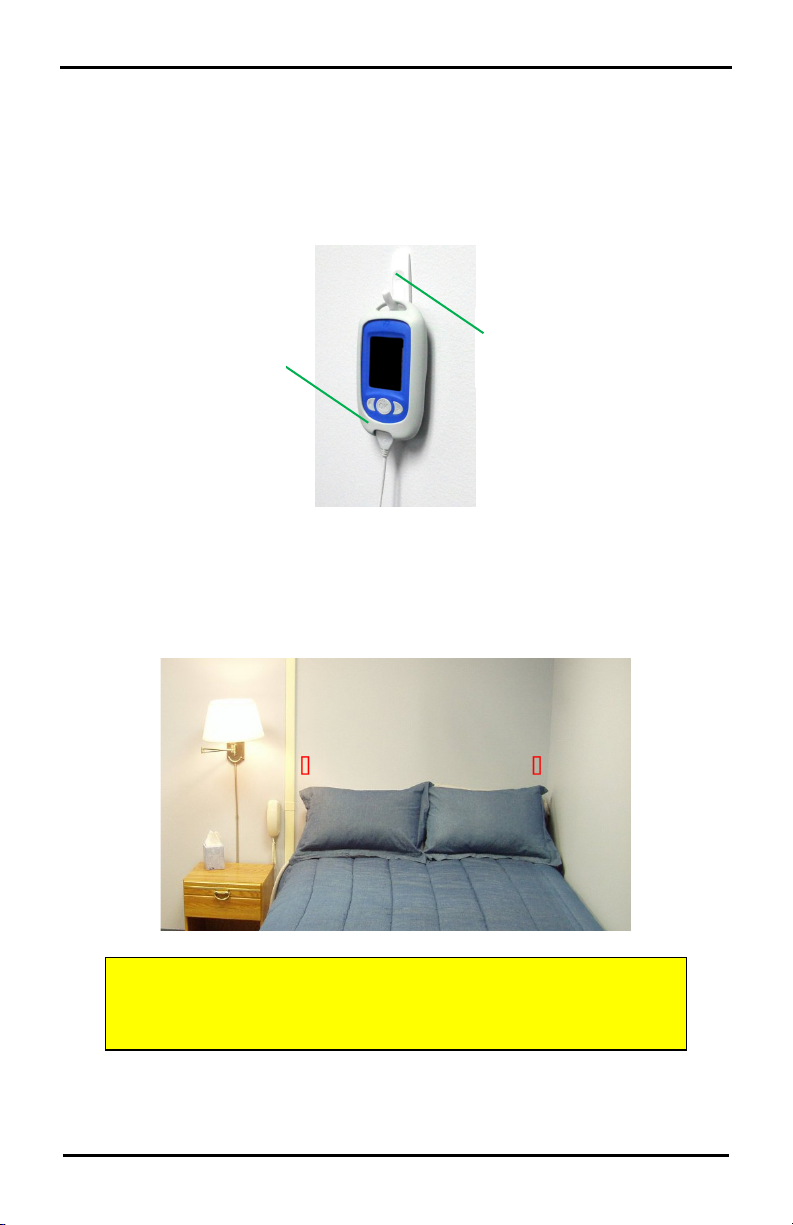Warnings and Cautions
The Zmachine should be kept away from transmitters, power
transformers, motors and similar equipment that generate strong
Do not allow the conductive parts of the Zmachine sensor pads and
connectors to contact other conductive parts, including earth ground.
Do not immerse the Zmachine in liquid. Care should be exercised to
avoid exposing the Zmachine to liquids or small particles.
The Zmachine is designed for indoor use only. If exposed to cold
temperatures during transportation, allow the Zmachine system to reach
room temperature before using.
If, at any time, function or safety of the Zmachine is thought to be
impaired, the Zmachine device should be taken out of operation, secured
against unintended use, and returned to your system provider. Do not
attempt to service the Zmachine.
The Zmachine includes an internal Lithium Ion battery and must not be
disposed of in a fire.
Disposal
Dispose of any used sensor pads and alcohol swabs, but do not dispose of
the Zmachine system or accessories. These should be returned to your
system provider.
Cleaning
The outer surfaces of the Zmachine may be cleaned as needed. To remove
fingerprints and dirt, use a small amount of water or isopropyl alcohol to
dampen a soft cloth and wipe the surface clean. Do not immerse the
Zmachine or allow any liquid to enter the enclosure.
Interference
The Zmachine acquires and analyzes very low level brainwave signals. As
such, equipment that generates strong electromagnetic fields (such as
electric blankets) should not be used with the Zmachine.