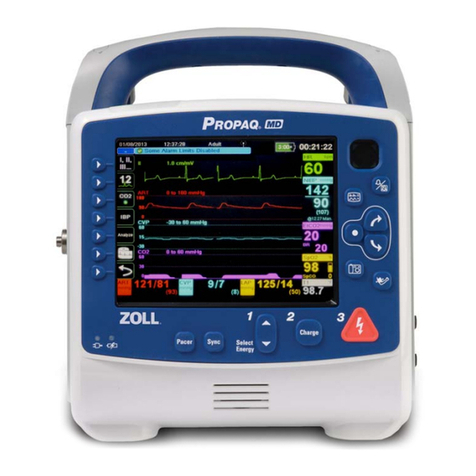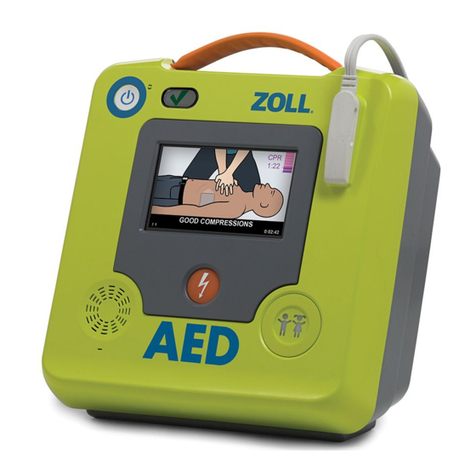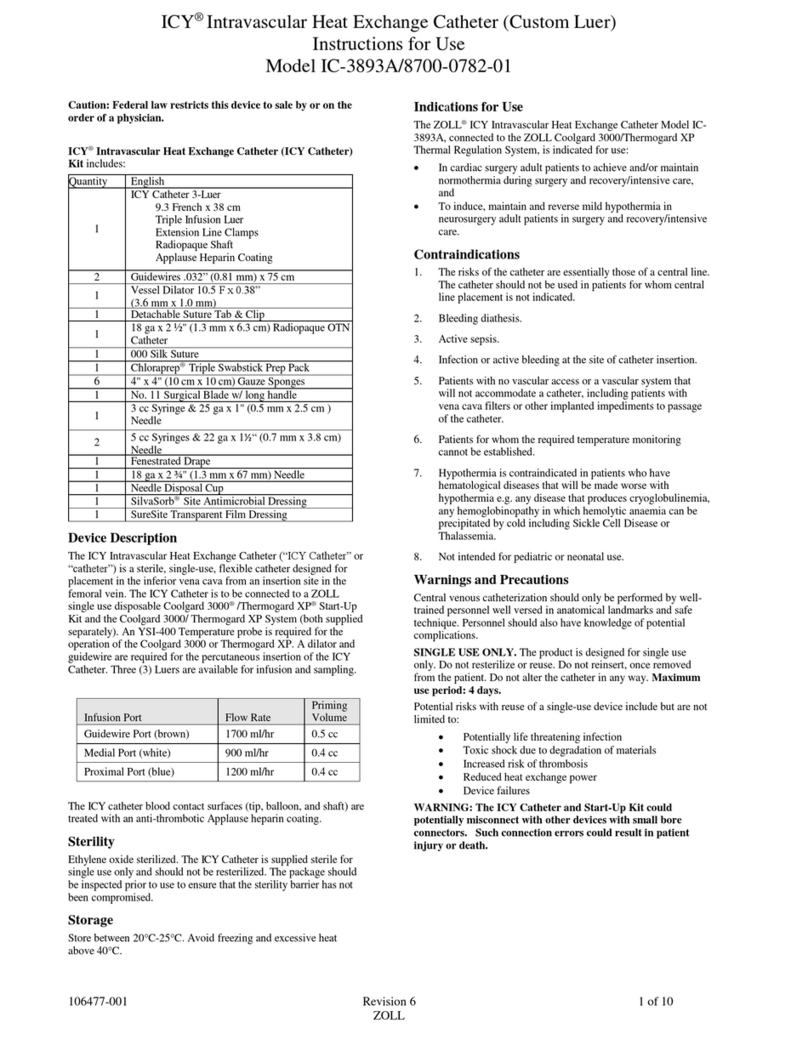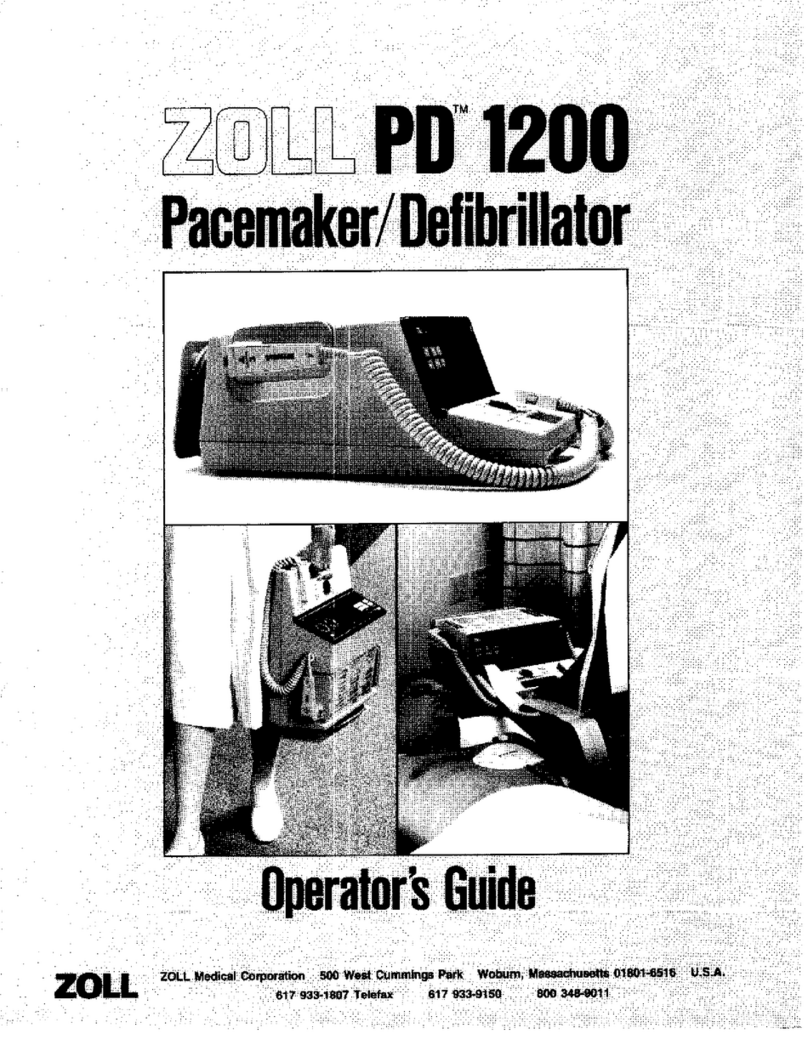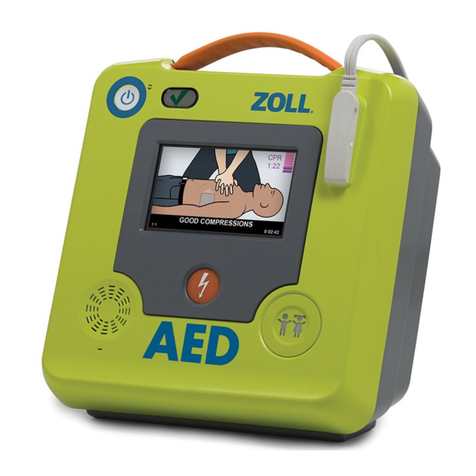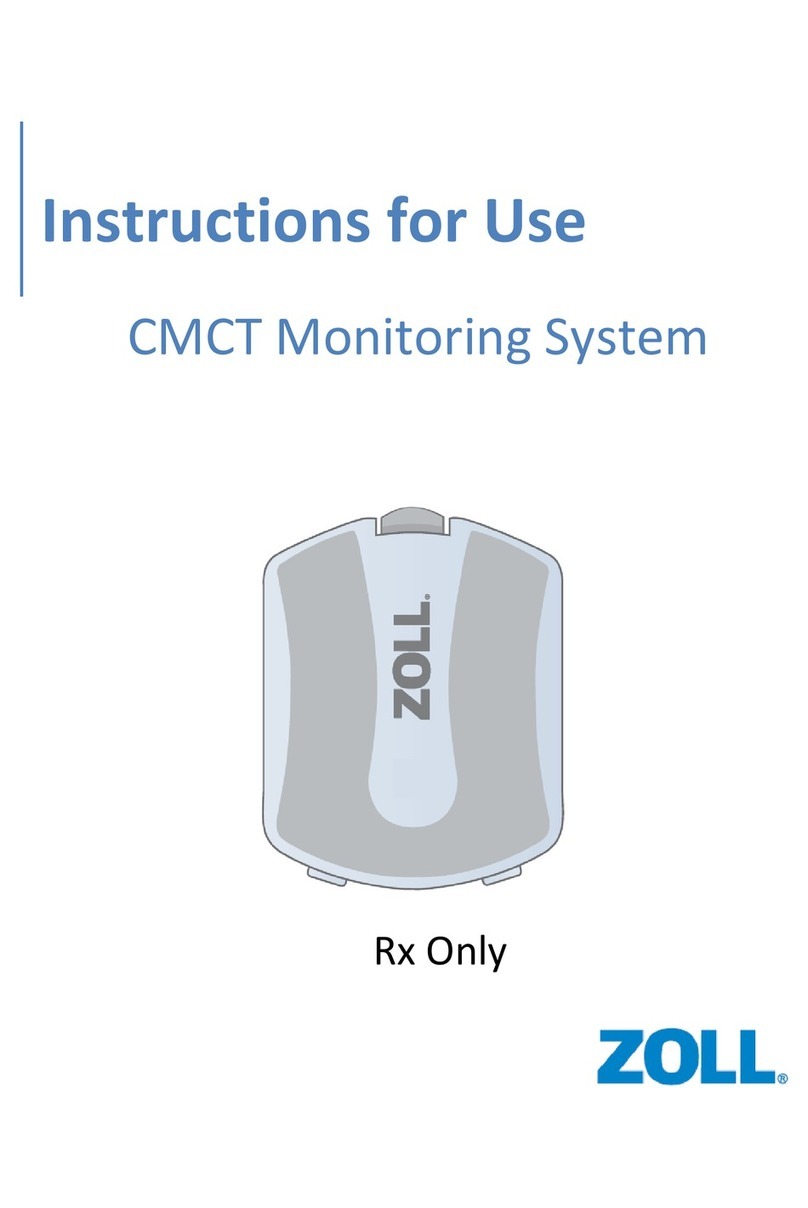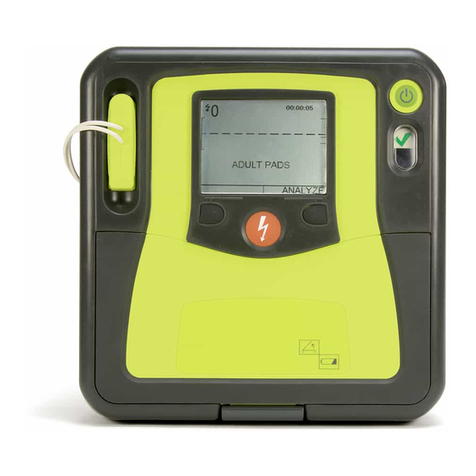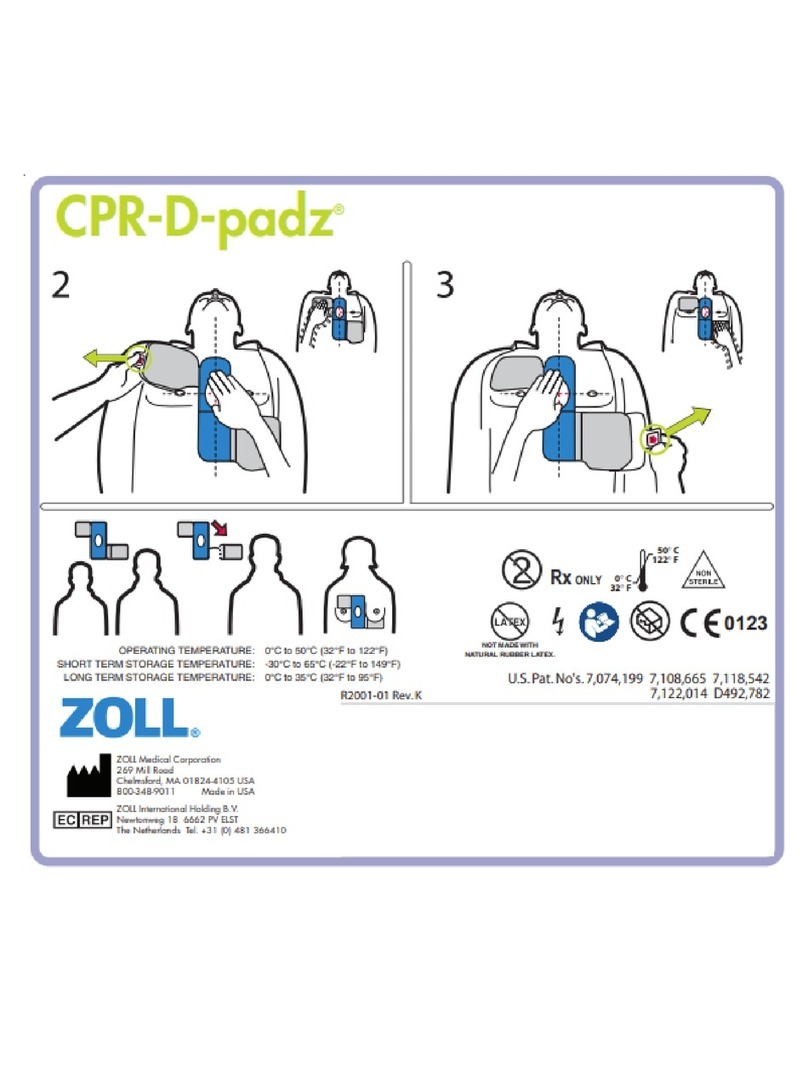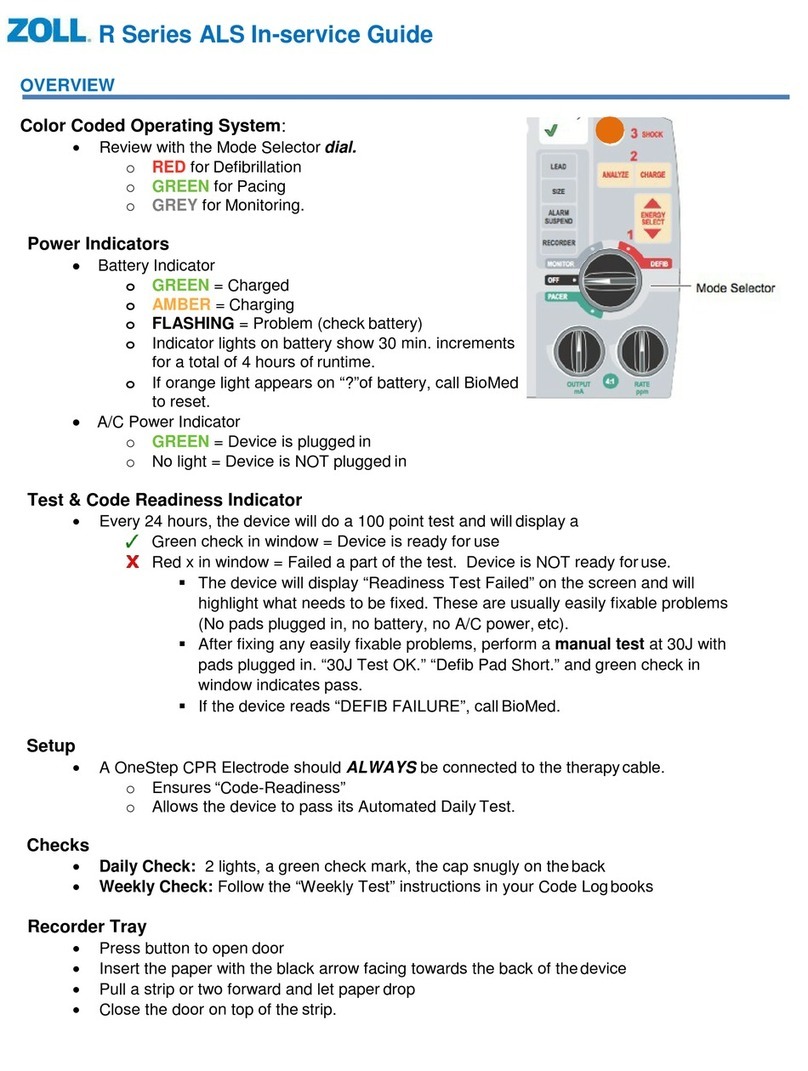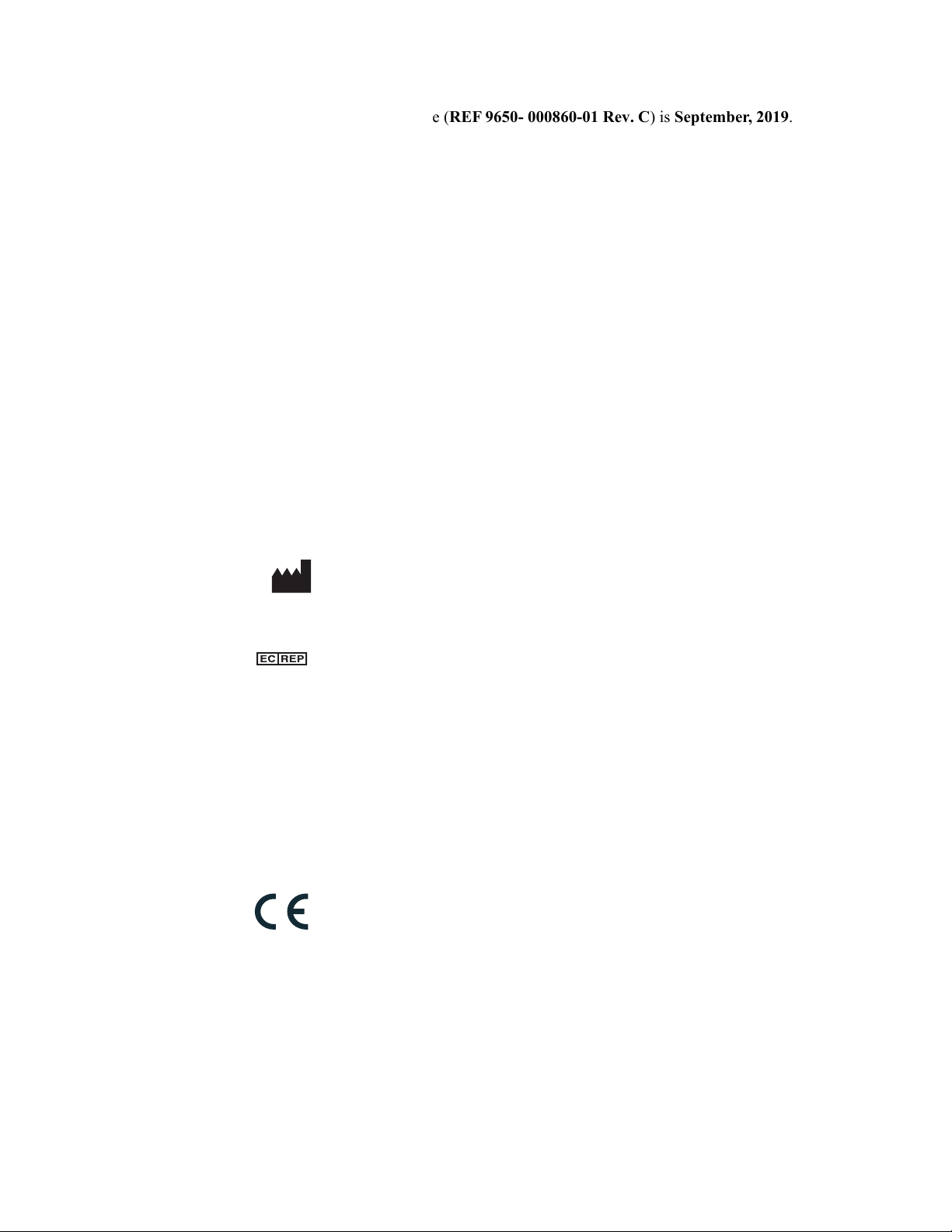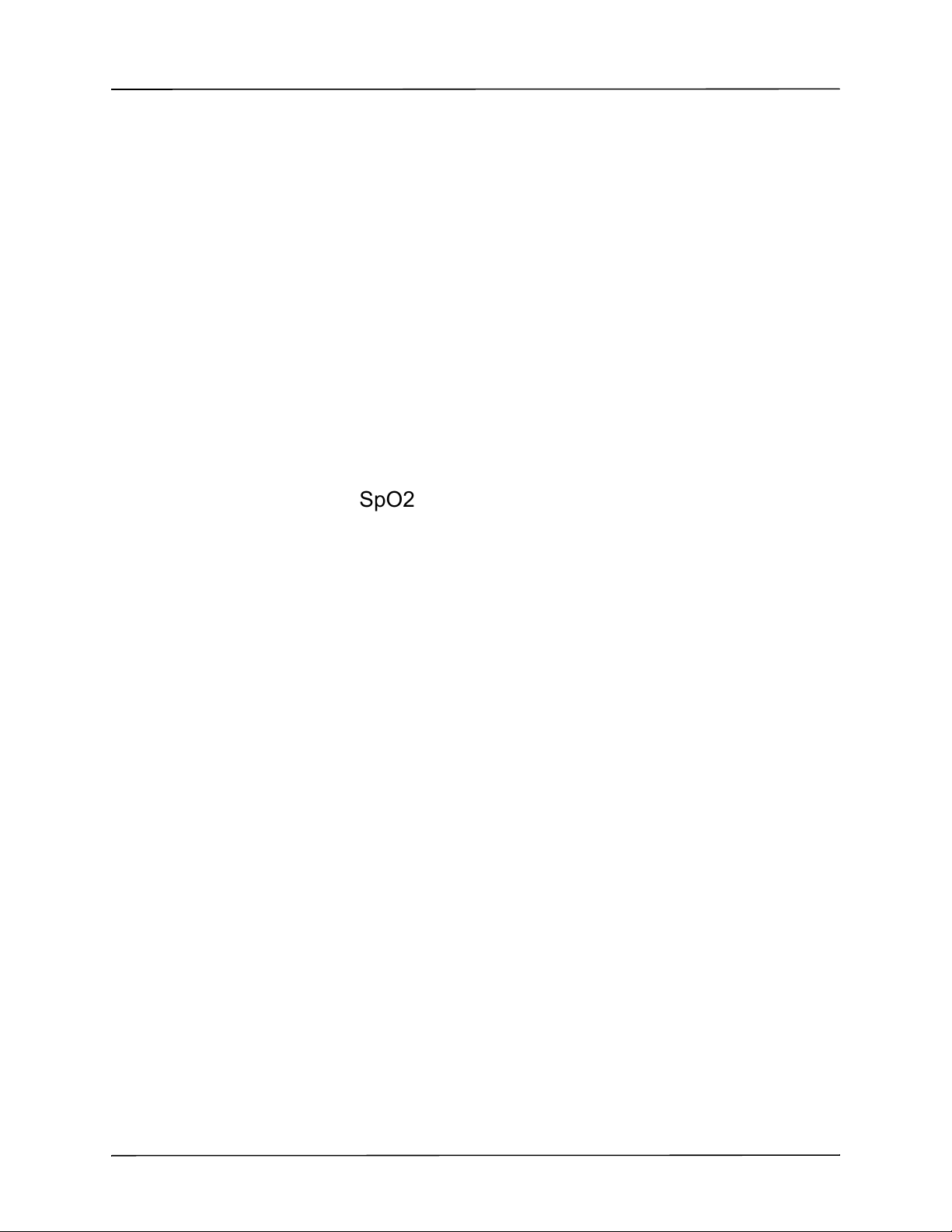TABLE OF CONTENTS
vi www.zoll.com 9650-000860-01 Rev. C
Chapter 13 Maintenance and Troubleshooting
Daily/Shift Check Procedure............................................................................................. 13-2
Inspection ................................................................................................................. 13-2
Defibrillator/Pacing Test .................................................................................................... 13-3
Defibrillator Testing with External Paddles........................................................................ 13-5
SpO2 Functional Check.................................................................................................... 13-6
Recommended Minimum Preventive Maintenance Schedule .......................................... 13-7
Guidelines for Maintaining Peak Battery Performance ..................................................... 13-7
Cleaning instructions ........................................................................................................ 13-8
Cleaning the ZOLL M2 unit ....................................................................................... 13-8
Cleaning SpO2 Sensors ........................................................................................... 13-8
Cleaning Cables and other Accessories ................................................................... 13-8
Cleaning the Print Head ............................................................................................ 13-9
Loading Recorder Paper ........................................................................................... 13-9
Troubleshooting .............................................................................................................. 13-11
Appendix A Specifications
Defibrillator..........................................................................................................................A-2
Display ................................................................................................................................A-2
ECG ....................................................................................................................................A-2
Pulse Oximetry (SpO2).......................................................................................................A-4
Alarms.................................................................................................................................A-5
Recorder .............................................................................................................................A-6
Battery ................................................................................................................................A-7
General ...............................................................................................................................A-7
Pacer ..................................................................................................................................A-8
Chest Compression Monitoring ..........................................................................................A-8
WiFi.....................................................................................................................................A-8
Essential performance ...................................................................................................... A-11
Defibrillation ..............................................................................................................A-11
Transcutaneous Pacing ............................................................................................A-11
ECG Monitoring ........................................................................................................A-11
SpO2 Monitoring .......................................................................................................A-11
CPR Feedback .........................................................................................................A-11
Overload Protection ..................................................................................................A-11
Performance on AC Power .......................................................................................A-11
Performance on Battery Power .................................................................................A-11
Electromagnetic Compatibility (EMC) .......................................................................A-12
ZOLL M2 Rectilinear Biphasic Waveform Characteristics ................................................A-13
Clinical Trial Results for the Biphasic Waveform ..............................................................A-25
Randomized Multicenter Clinical Trial for Defibrillation of Ventricular Fibrillation
(VF) and Ventricular Tachycardia (VT) ...................................................................A-25
Randomized Multi-Center Clinical trial for Cardioversion of Atrial Fibrillation (AF) ...A-26
Electromagnetic Compatibility Guidance and Manufacturer’s Declaration .......................A-28