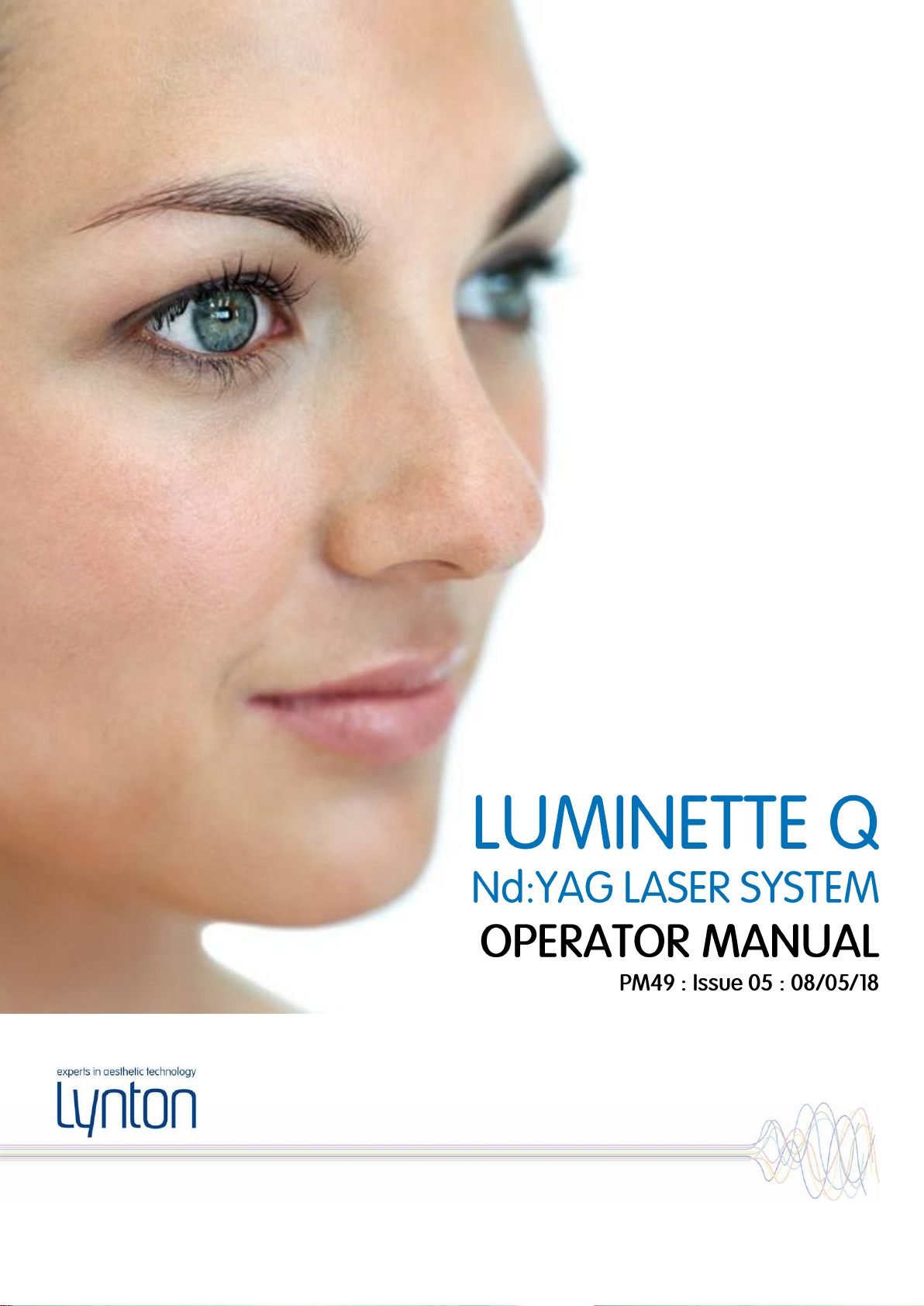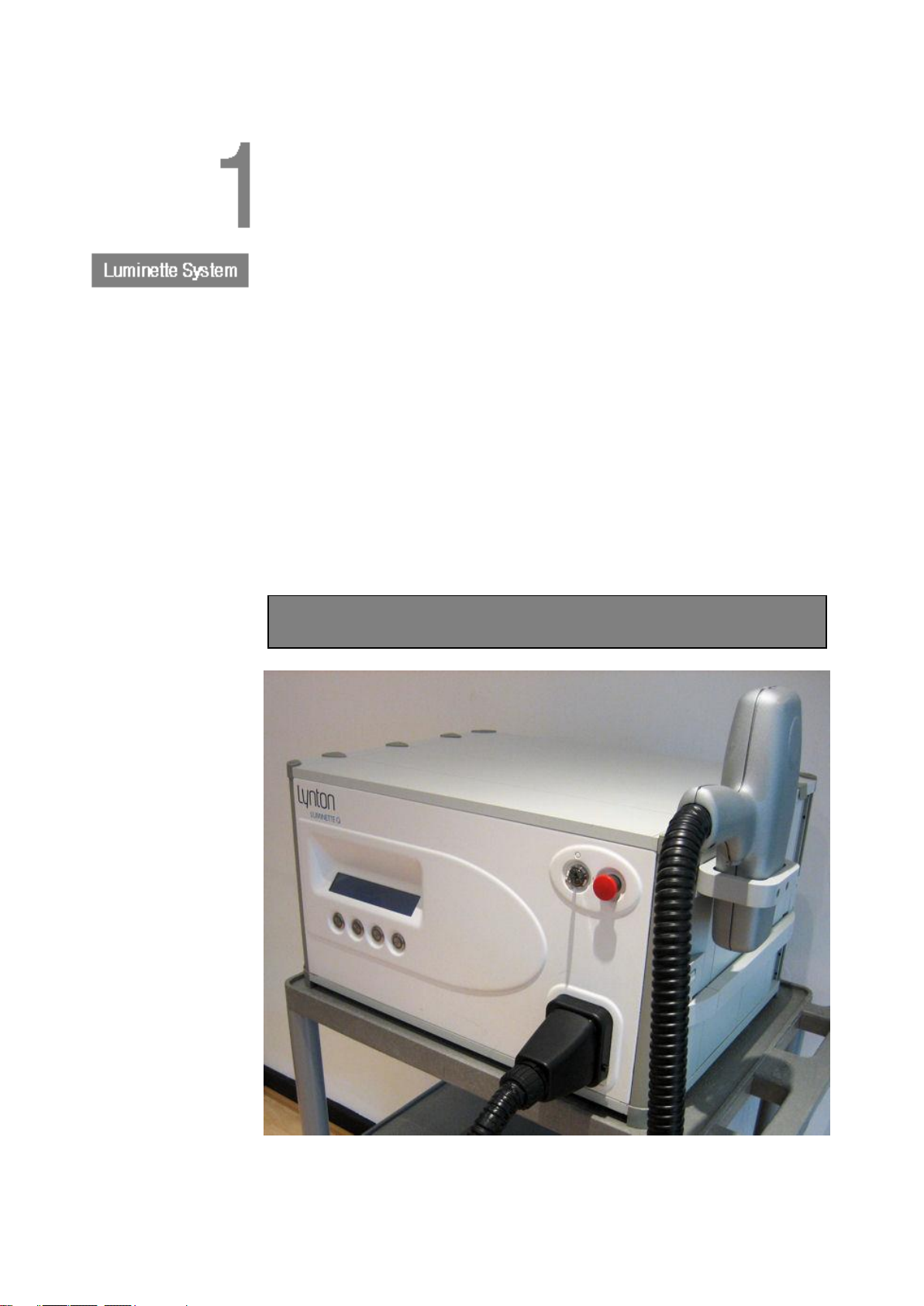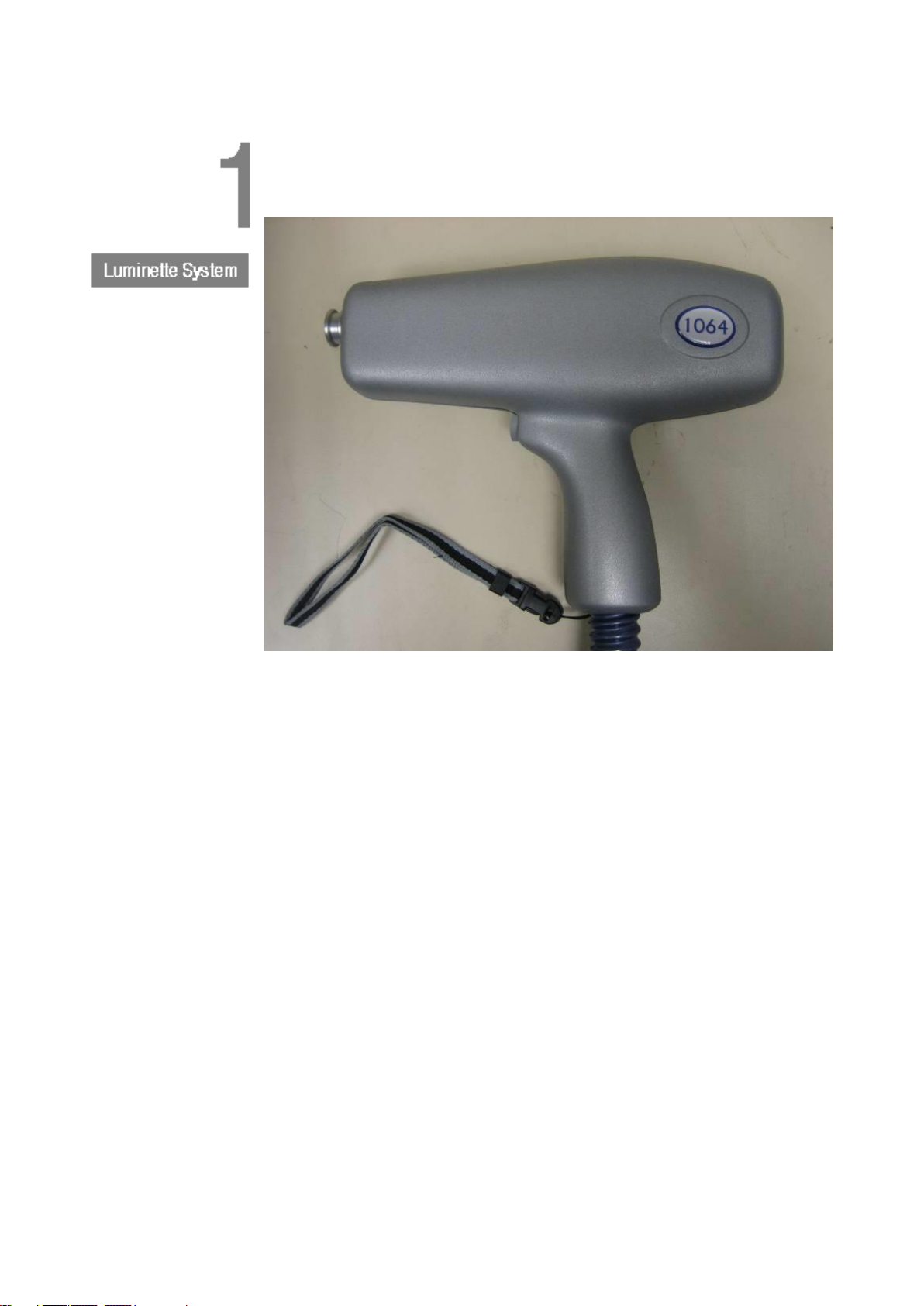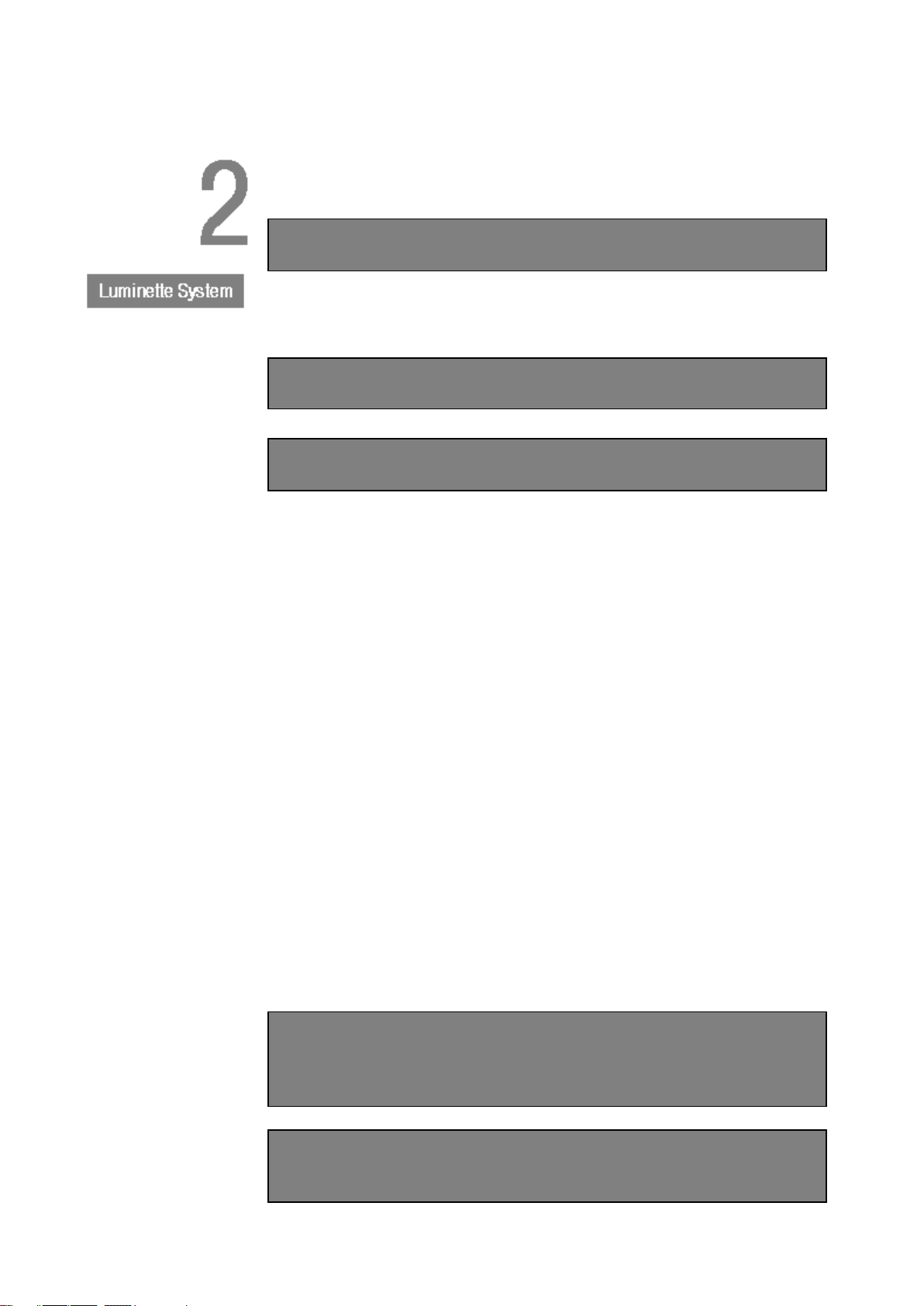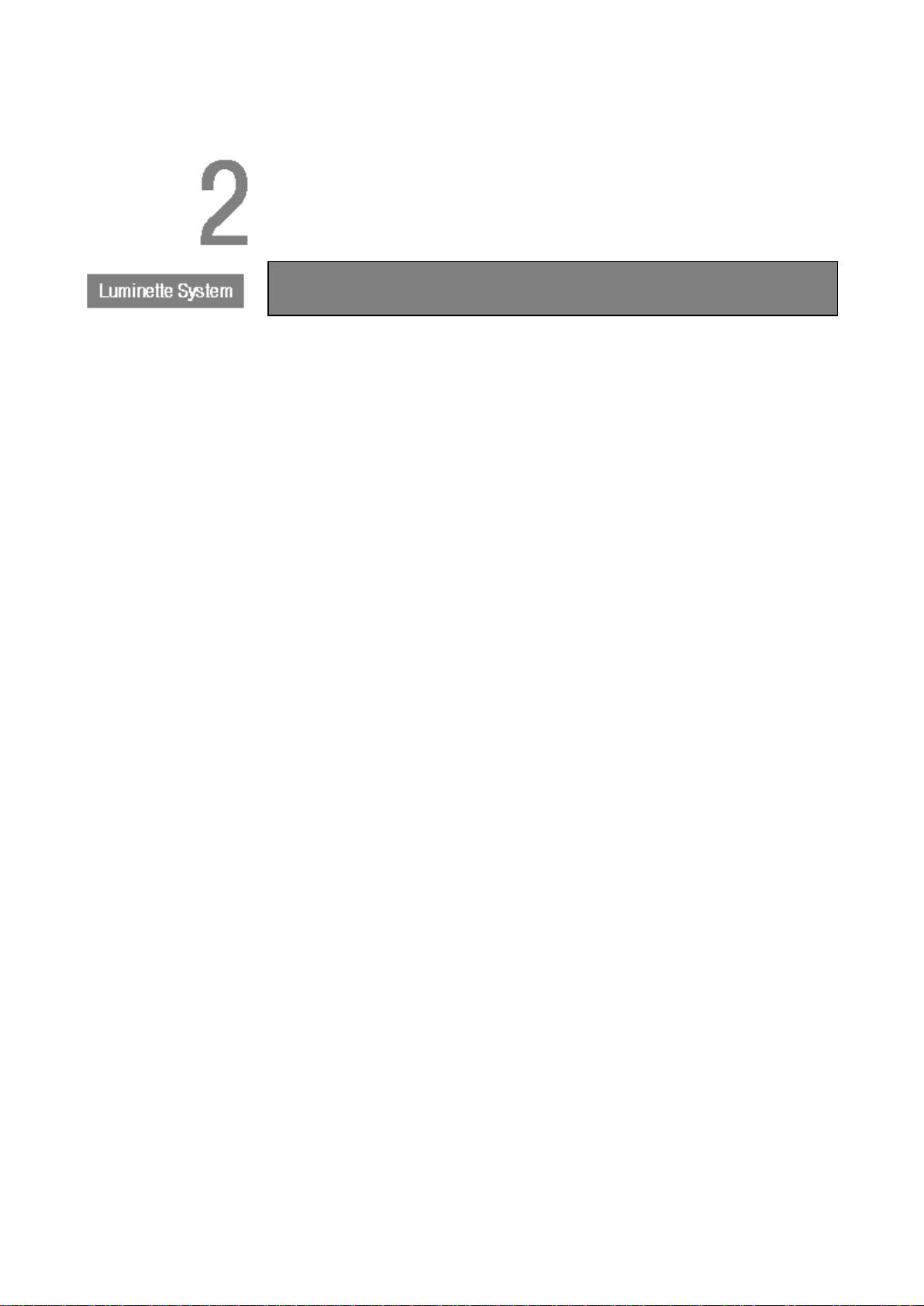4
________________________________________________________________________________
(iv) Keep Records:
You are further recommended to keep a regular record of all maintenance or
repair procedures carried out on the Luminette Q System. By doing this the
causes of sudden performance loss can be more immediately diagnosed.
2.2 Laser Radiation
The laser radiation emitted by the Nd:YAG Handpiece on a Luminette Q Laser
System is at the following wavelength;
Wavelength Radiation Visibility
•1064nm. Infrared COMPLETELY INVISIBLE
•532nm Green VISBLE
The wavelength emitted by a particular laser system is specified on the
warning logo. The eye will transmit most of this laser radiation directly to the
retina which can be severely damaged. All specular or diffuse reflections
from objects external to the handpiece are dangerous. If the user is in any
doubt about the distribution of laser radiation either internal or external to the
Nd:YAG Handpiece on a Luminette Q Laser System it is recommended that
suitable detecting equipment should be used.
The radiation classed as completely invisible may interact with any surface on
which it impinges to produce visible light. The user is warned that even this
light may be hazardous and that he or she should maintain maximum care at
all times. Damage to other parts of the body other than the eye will be a
function of the power level of the laser and of the exposure time.
A suitable set of eyewear for use with the Q-Switched Output must have
OD≥6(ideally 7 or more) at both 1064nm and 532nm, must be rated
according to BS EN207:1999 and must be CE-marked. Contact Lynton Lasers
Ltd for recommended eyewear.
Access to laser areas should be restricted to personnel whose work requires
operation of the laser. These personnel must be instructed in the necessary
safety procedures. Warning signs placed near the laser area are also
recommended.
Read and adhere to the specific WARNING information attached to the
Luminette Q system, and contained within this manual.