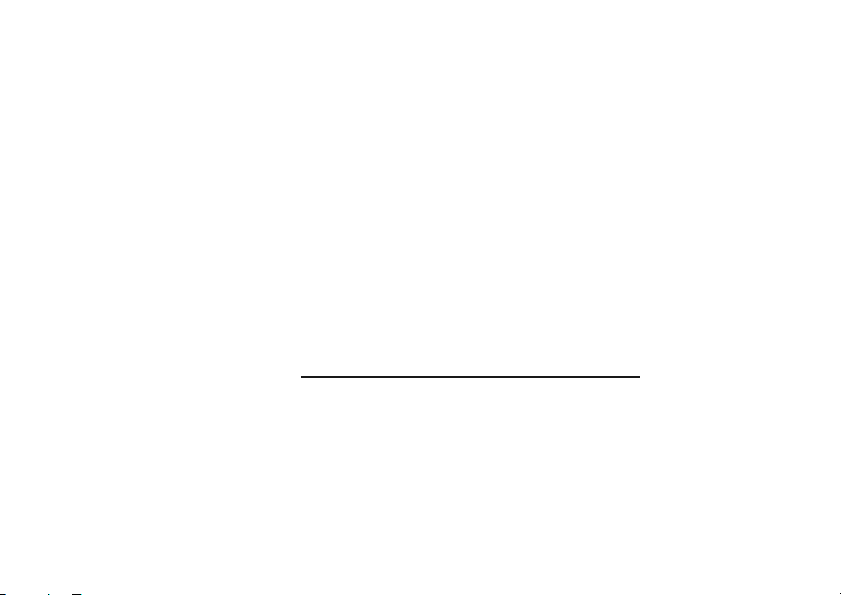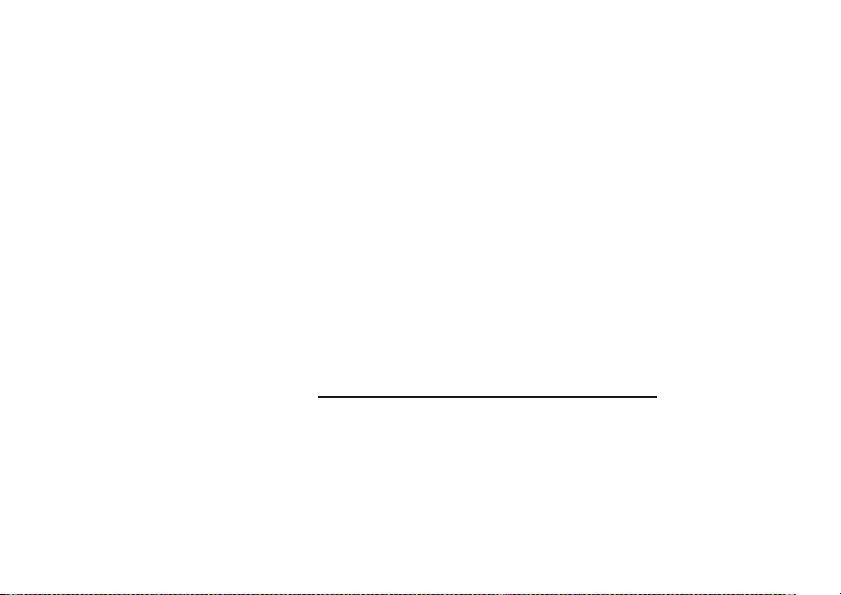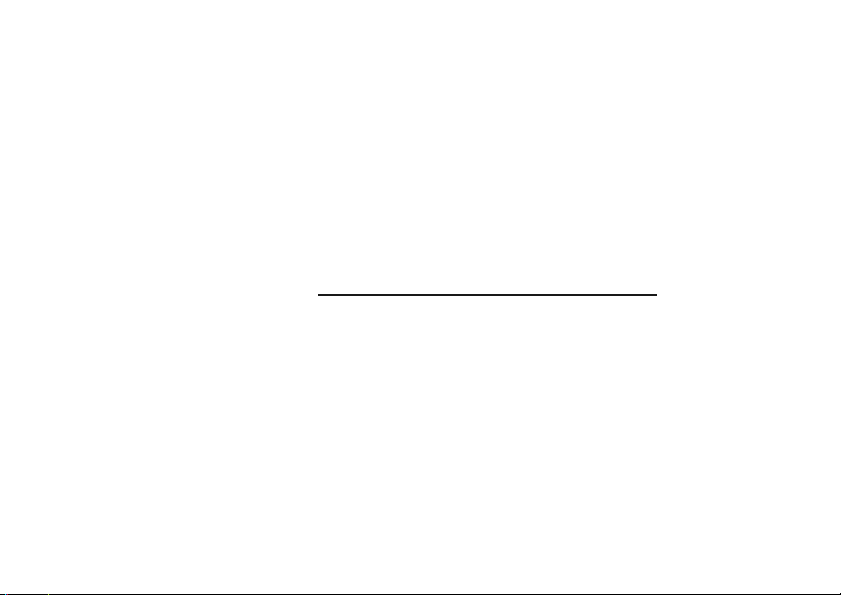5
he HR, MIN and SEC buttons to enter the
ed countdown duration. Press the MEMORY
n to save this setting. The word MEMORY will
ar on the display.
the START/STOP button to begin the
tdown. The beeper will sound. Press the
T/STOP button again to pause the
tdown. The beeper will sound again. Press the
T/STOP button again to resume the
tdown. This will cause the beeper to sound
. To clear (zero out) the count, press the
Rbutton while the count is paused.
4. The alarm will sound when the countdown reaches
0:00:00. For TIMER 1, the alarm is a sequence of
four beeps. For TIMER 2, the alarm is a sequence
of two beeps. When the alarm sounds, the flashing
notification TIME S UP will appear in the upper
right corner of the display and a new timer will
begin counting up from 0:00:00 to indicate how
much time has elapsed since the alarm sounded.
To cancel the alarm, press the START/STOP
button. The display will reset to 0:00:00.
5. To use either timer to time the same period again,
move the function switch to the TIMER 1 or
TIMER 2 position and press the MEMORY button.