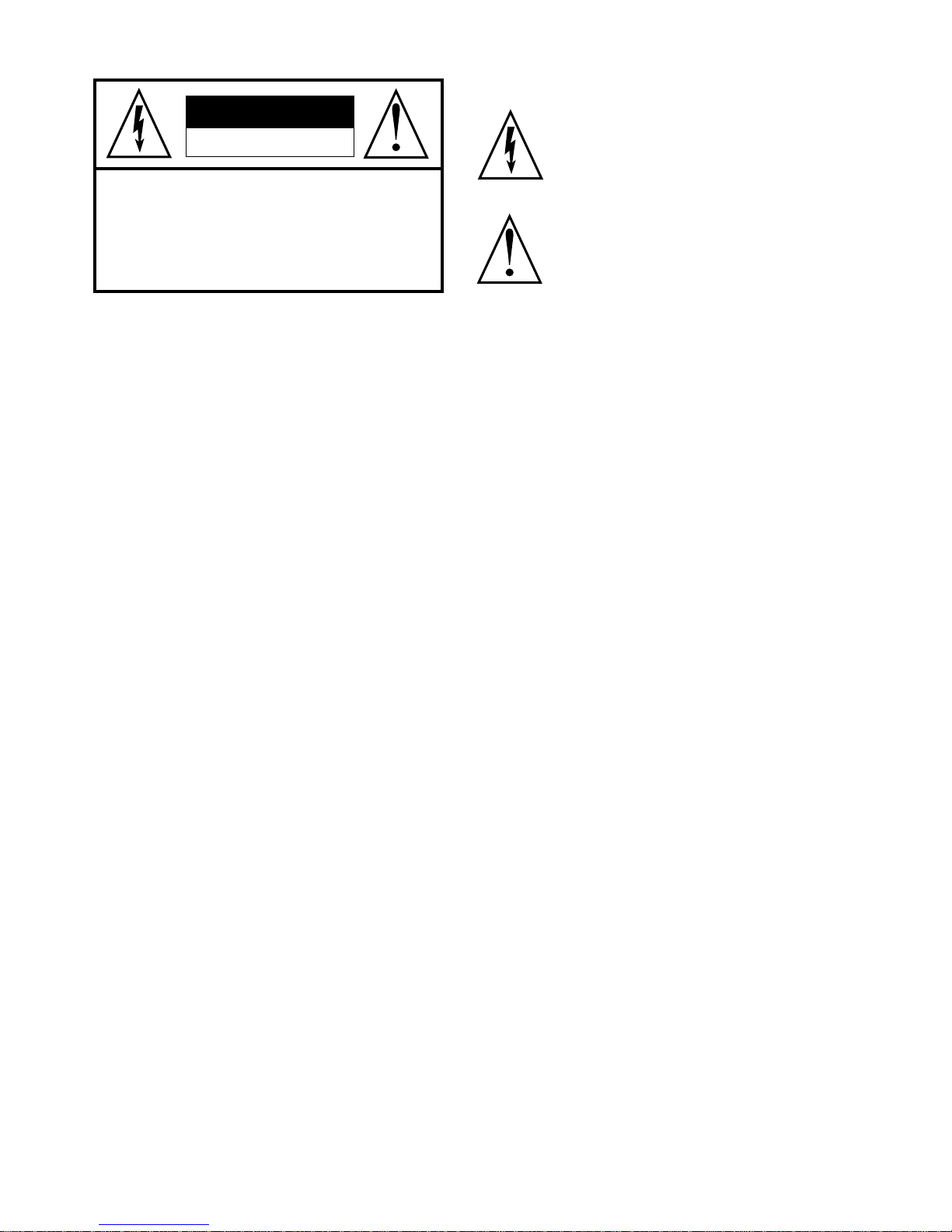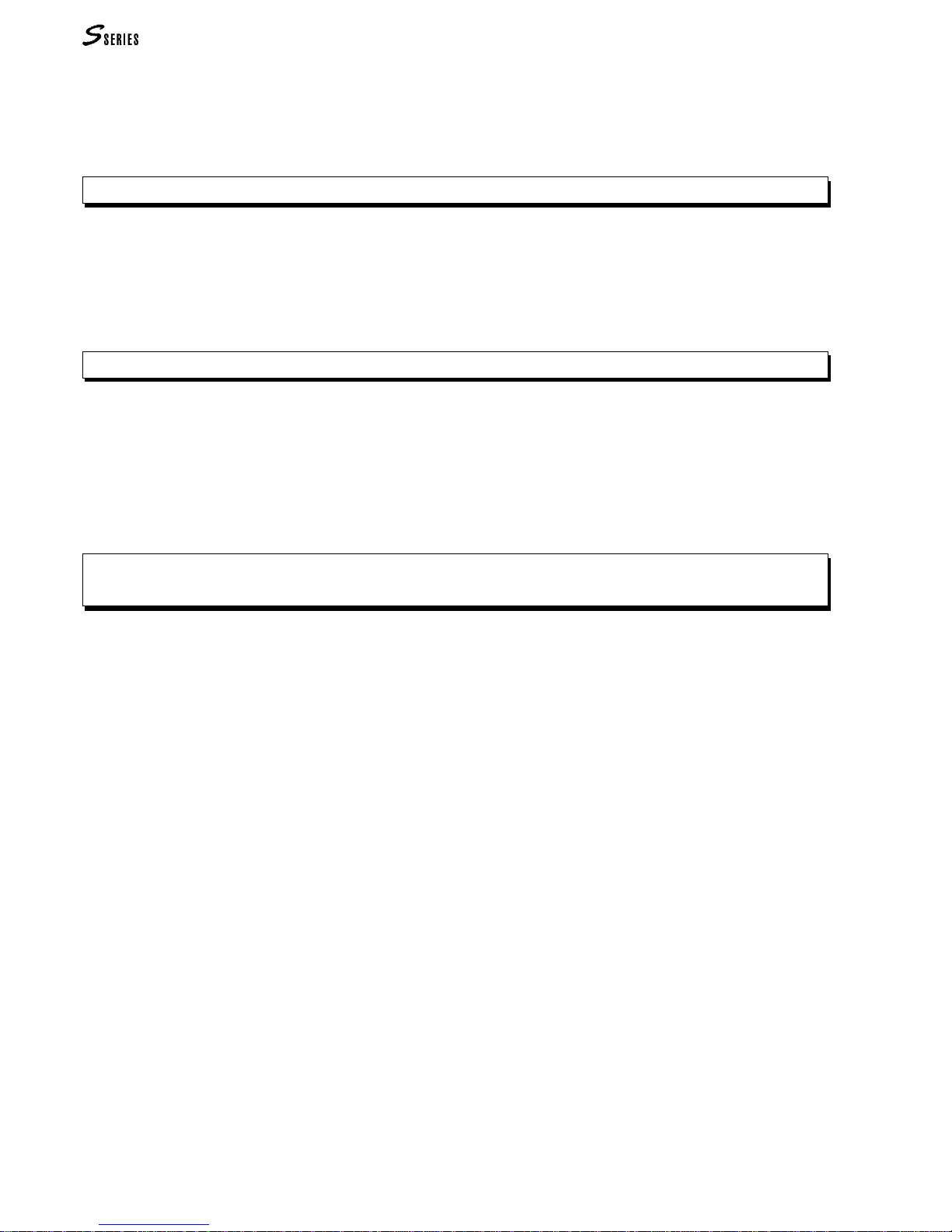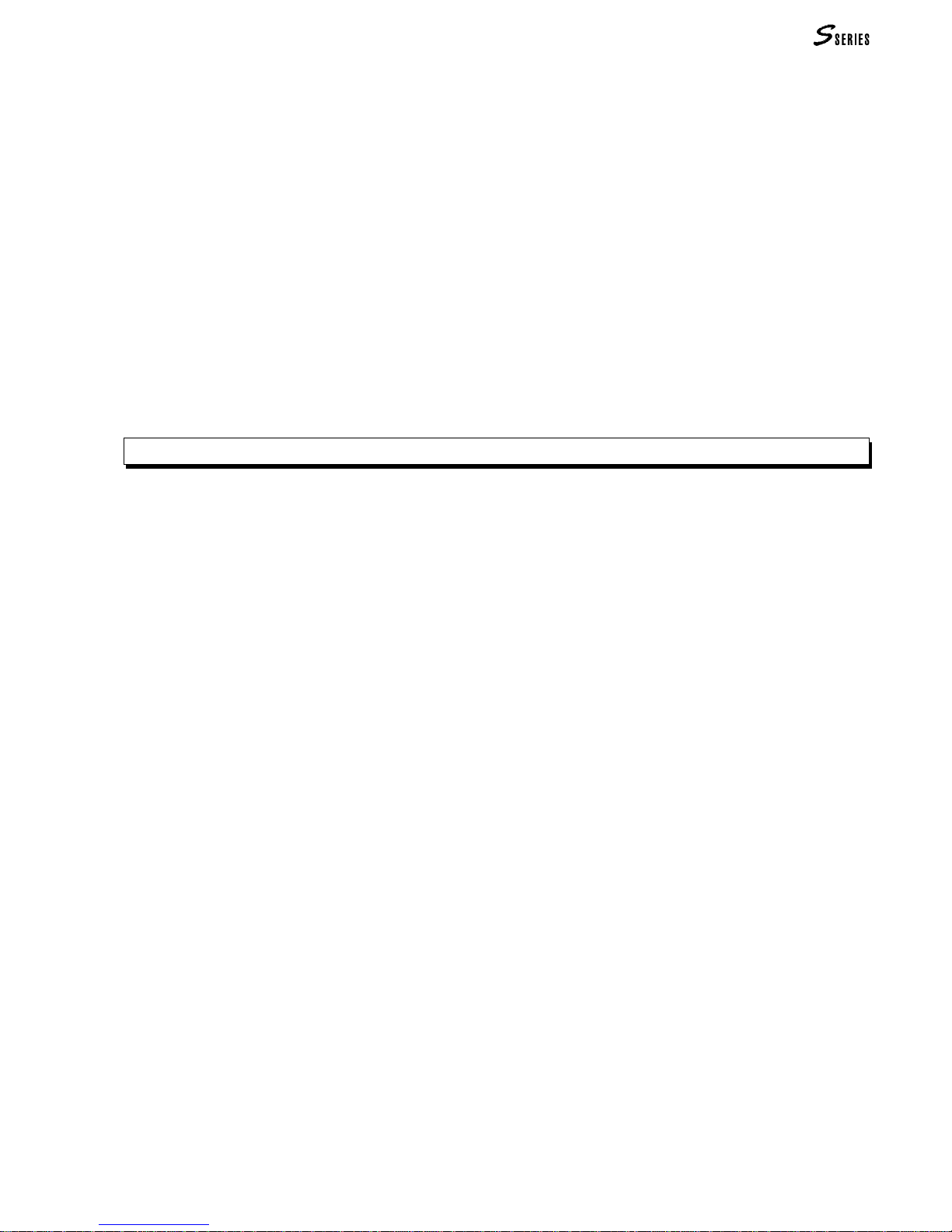VI GENERAL INDEX
How to assign the Sounds to the tracks ....................................................................................................................... 76
Select the Sounds from the main display ........................................................................................................................... 76
Select the Sounds from the Sound Library ........................................................................................................................ 76
Set the tracks to Play or Mute....................................................................................................................................... 77
Track volumes .............................................................................................................................................................. 77
How to vary the track Volumes with the Function Controllers ......................................................................................... 77
How to vary the Volumes in edit performance/tracks ....................................................................................................... 78
TRANSPOSE ........................................................................................................................................... 78
How to vary the track transposition in the track transposer ............................................................................................ 78
How to vary the track transposition in edit performance/tracks ...................................................................................... 79
Effects........................................................................................................................................................................... 79
How to assign the Effects to a Performance ..................................................................................................................... 79
How to engage the Effects to the tracks ............................................................................................................................ 80
How to activate and programme the pedals and wheels .............................................................................................. 80
How to assign a function to a pedal and wheel ................................................................................................................ 80
How to activate/deactivate the pedals and wheels for the tracks ..................................................................................... 81
Save the modifications to the Performance .................................................................................................................. 81
9 HOW TO RECORD A SONG ............................................................................................................... 82
What is a Song?................................................................................................................................................................. 82
The Song tracks ................................................................................................................................................................. 82
Prepare the tracks for the recording ................................................................................................................................. 82
Activate Record mode and select the recording options ................................................................................................... 83
Select the parameters of the Song ..................................................................................................................................... 84
The Song pointer (locator) ................................................................................................................................................ 84
Now record the Song ......................................................................................................................................................... 85
Recording methods ............................................................................................................................................................ 85
10 REAL TIME SOUND EDITING........................................................................................................... 86
The S2/S3 hardware Function Controllers.................................................................................................................... 86
Panel mode........................................................................................................................................................................ 87
User mode ......................................................................................................................................................................... 88
The S2R Function Controller ........................................................................................................................................ 88
Save the modifications to the Performance .................................................................................................................. 89
11 EDITING SOUNDS IN THE STUDIO ................................................................................................. 90
Types of Sound............................................................................................................................................................. 90
The three fundamental Sound types .................................................................................................................................. 90
The combinations: Sound Patch and Drumkits................................................................................................................. 90
Rom-Sound, Ram-Sound, Ram Sound..........................................................................................................................91
Waveform...................................................................................................................................................................... 91
Filters ............................................................................................................................................................................ 91
The filters and the Cutoff-frequency.................................................................................................................................. 91
Resonance ......................................................................................................................................................................... 91
The filter envelopes ........................................................................................................................................................... 92
Envelopes ..................................................................................................................................................................... 92
Types of Envelopes ............................................................................................................................................................ 92
Programming the envelopes.............................................................................................................................................. 92
Tracking ........................................................................................................................................................................ 93
Types of Tracking .............................................................................................................................................................. 93
Programming the Tracking ............................................................................................................................................... 93
Lfo, Pitch, Pan .............................................................................................................................................................. 94
Lfo ..................................................................................................................................................................................... 94
Pitch .................................................................................................................................................................................. 94
Pan .................................................................................................................................................................................... 94
Memorising the Sound in the Sound Library................................................................................................................. 95