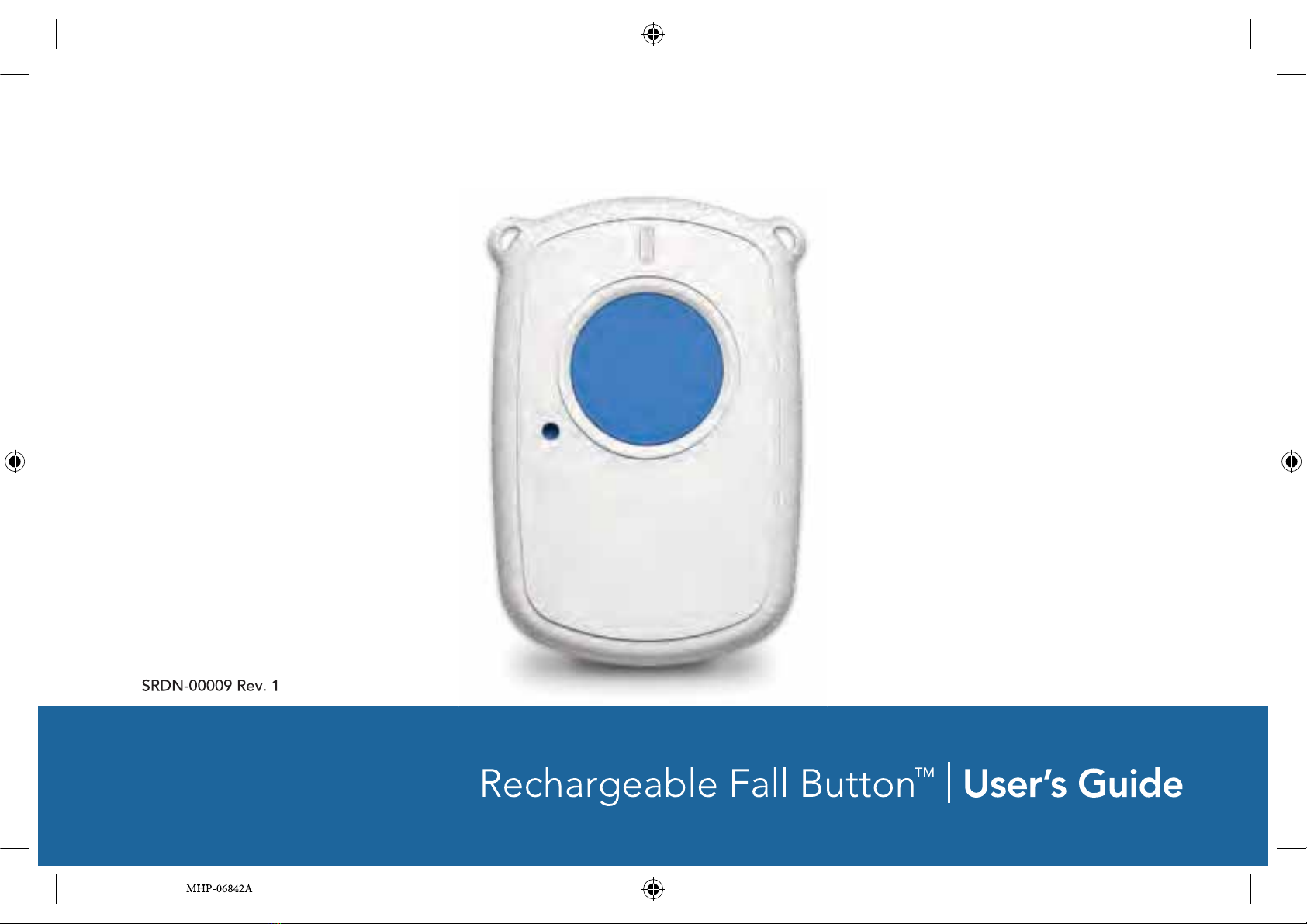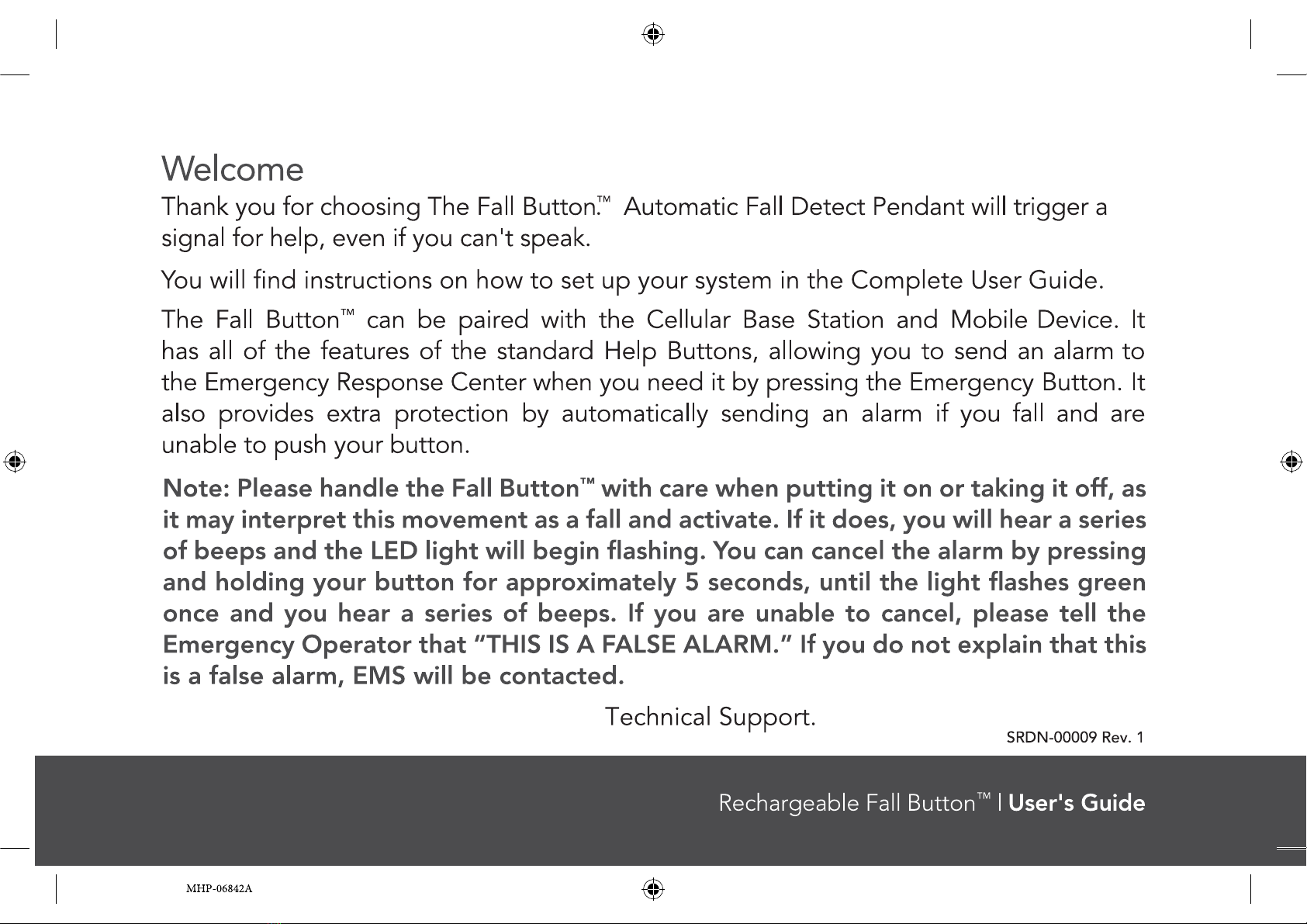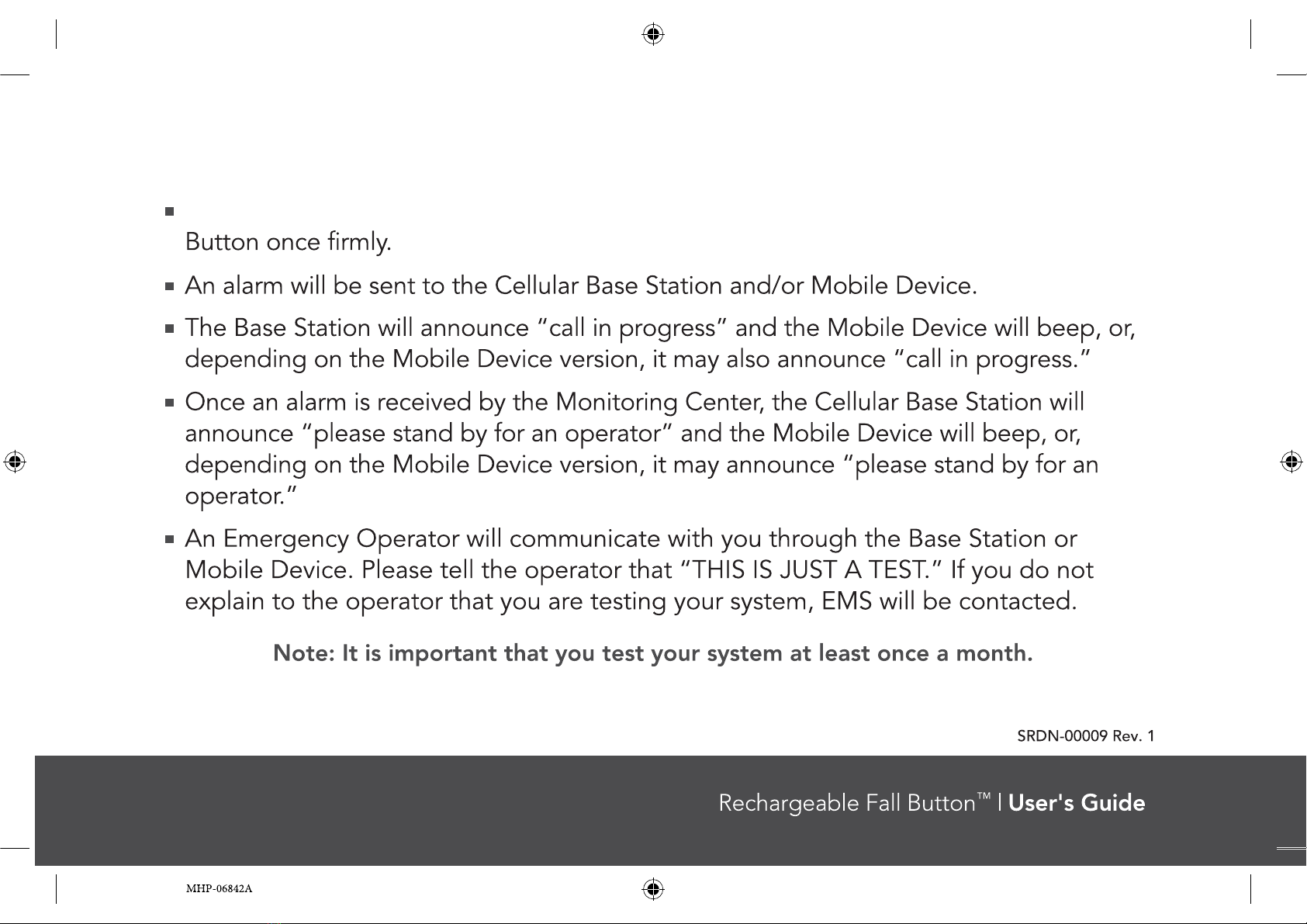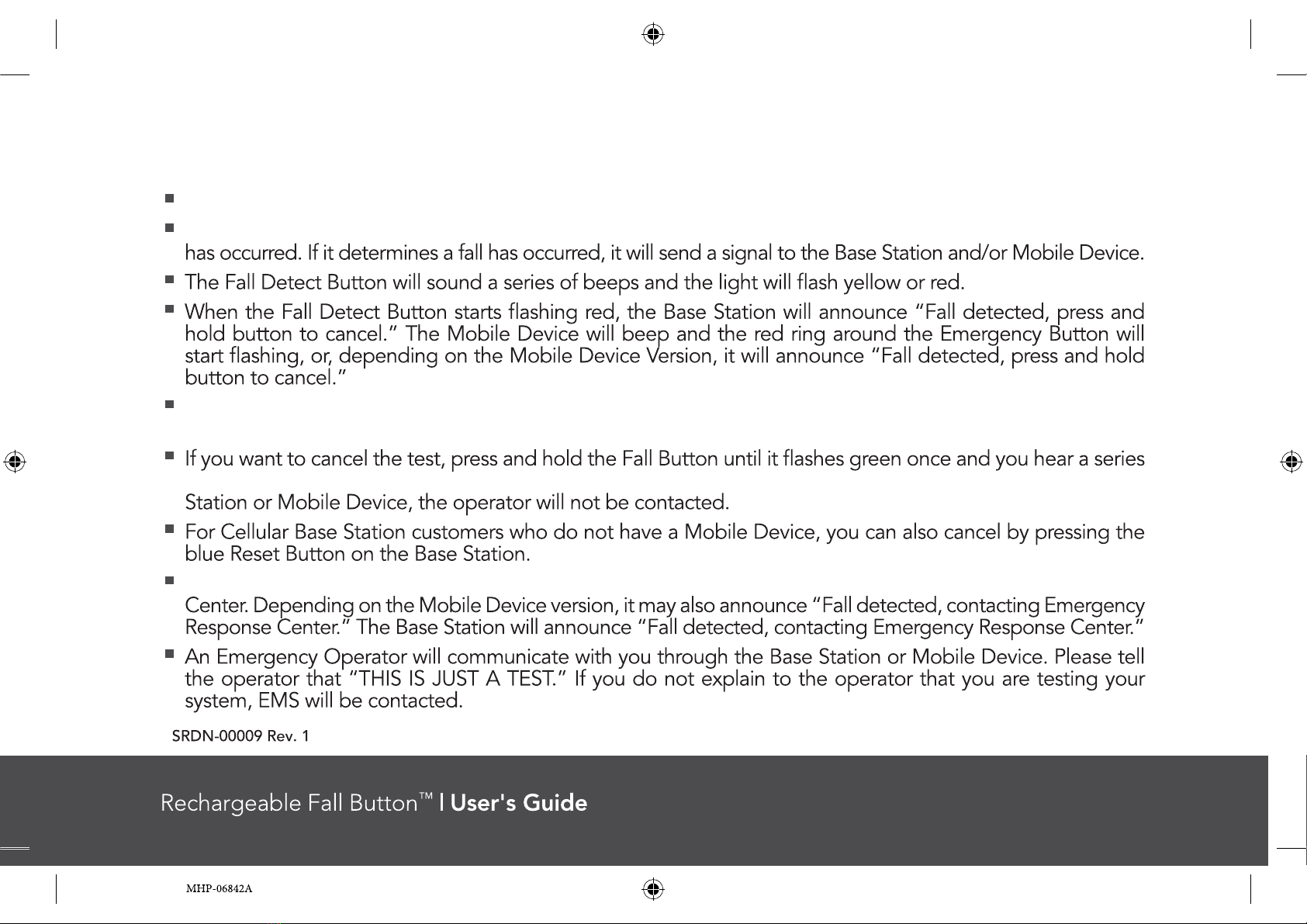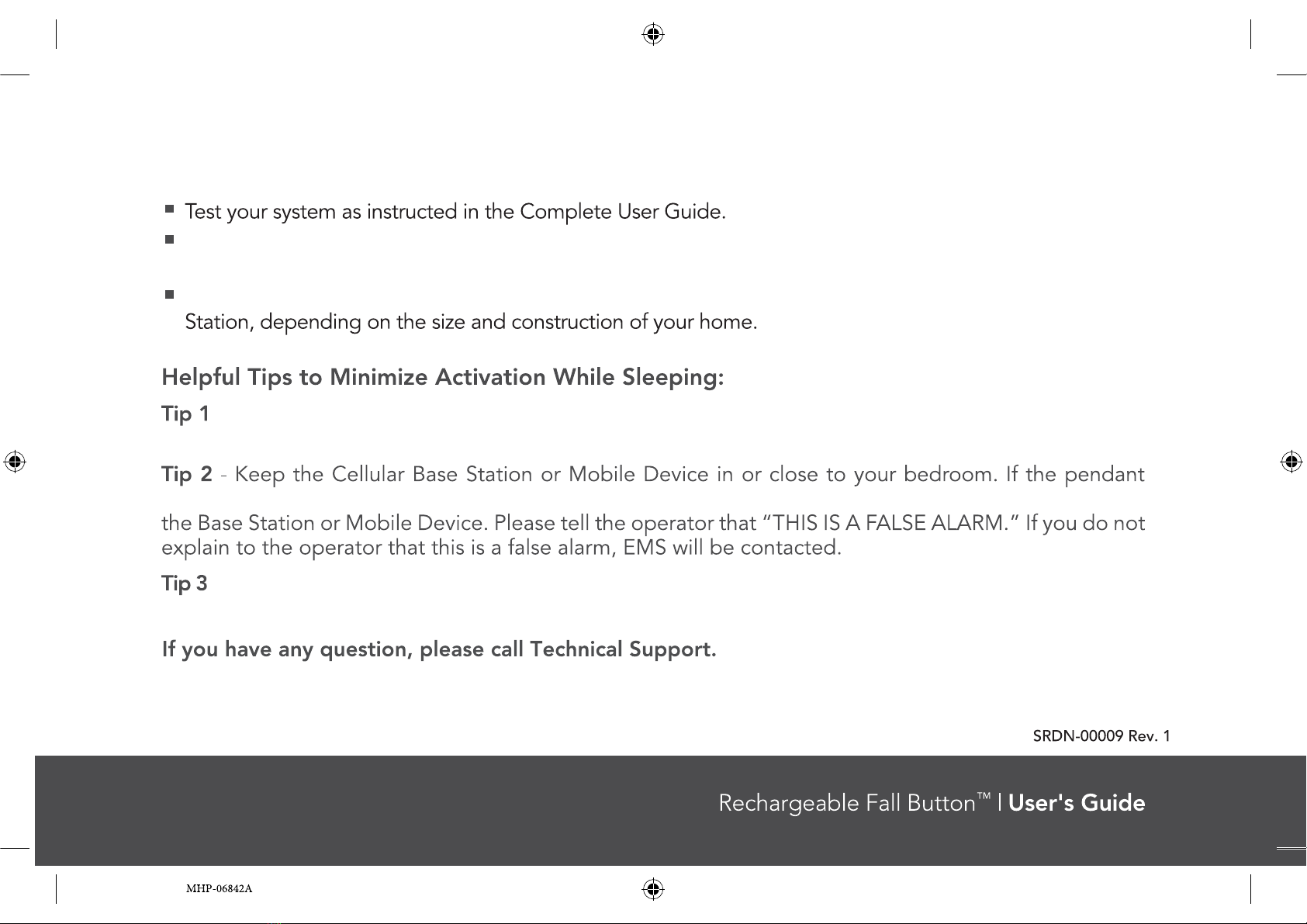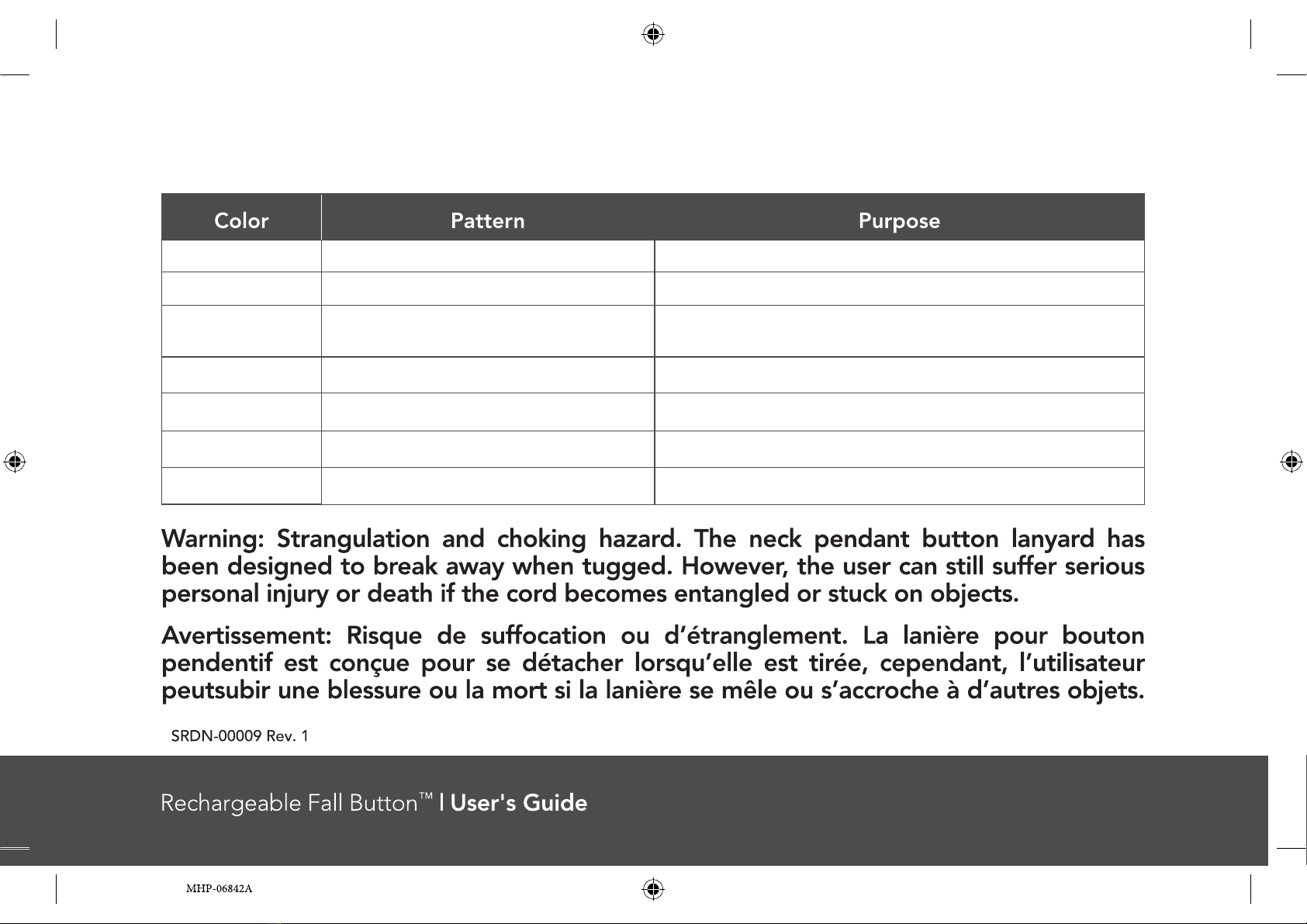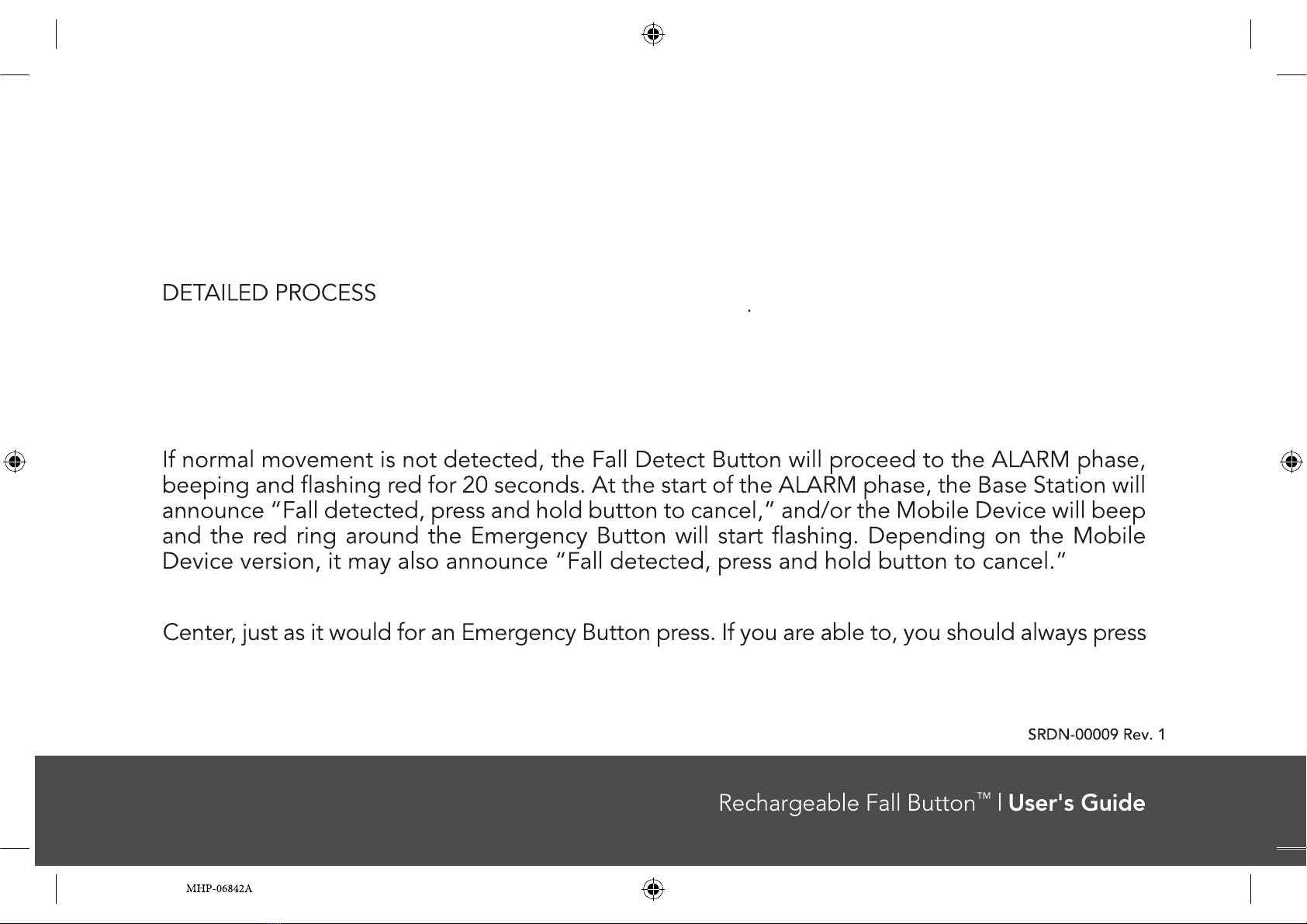9
Fall Detect Button Light Indicator
Off Off No alarm detected
All Red, yellow, green, beeps Pendant power is turned on or restarting
Green Flashes and beeps Alarm has been cancelled
Red
Red
Flashes every minute, beeps
every hour Battery is low and pendant must be charged
Long beep and flash
Flashes and beeps
Battery is critically low, pendant is shutting down
Red Flashes and beeps Button has been pressed or fall is detected
Yellow Early warning of fall detected, about to alarm
FallDetect_UserGuide_ _05mech.indd 9 2/5/2019 10:28:00 AM