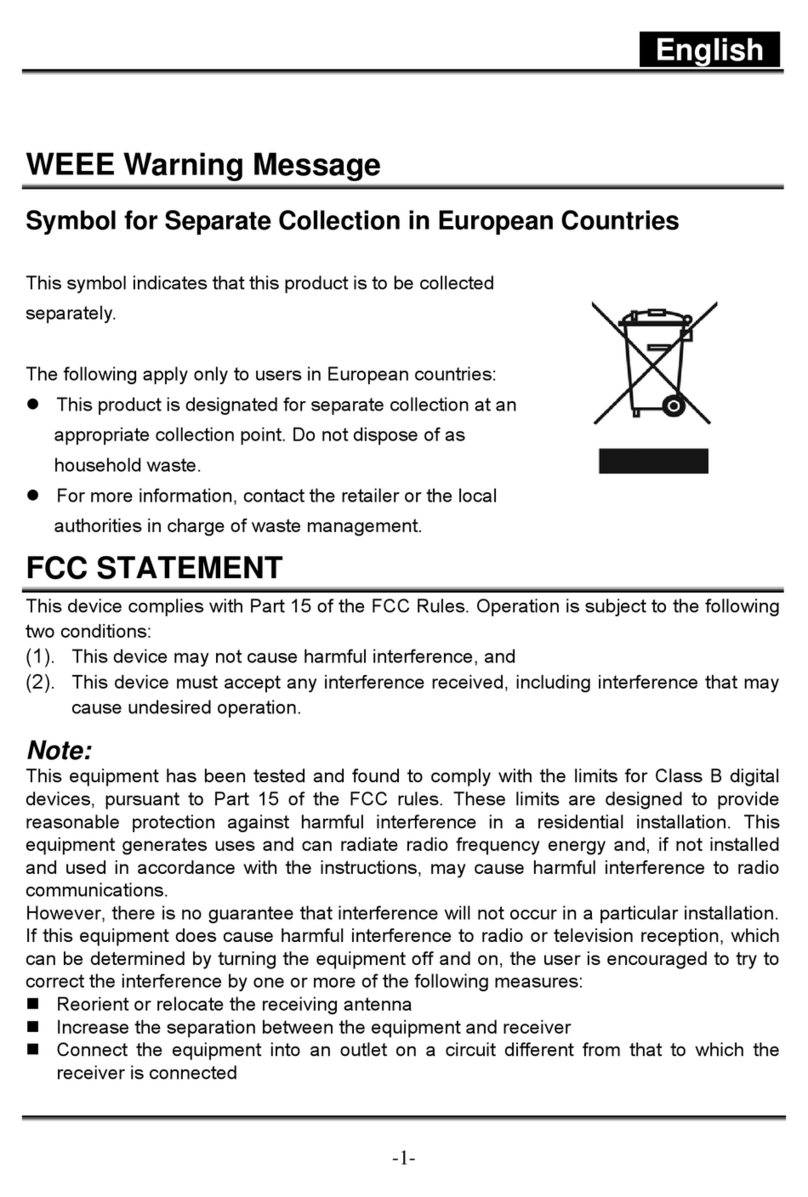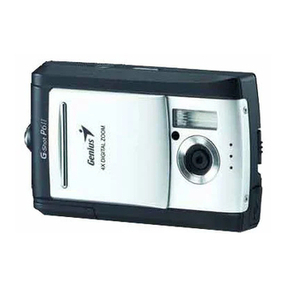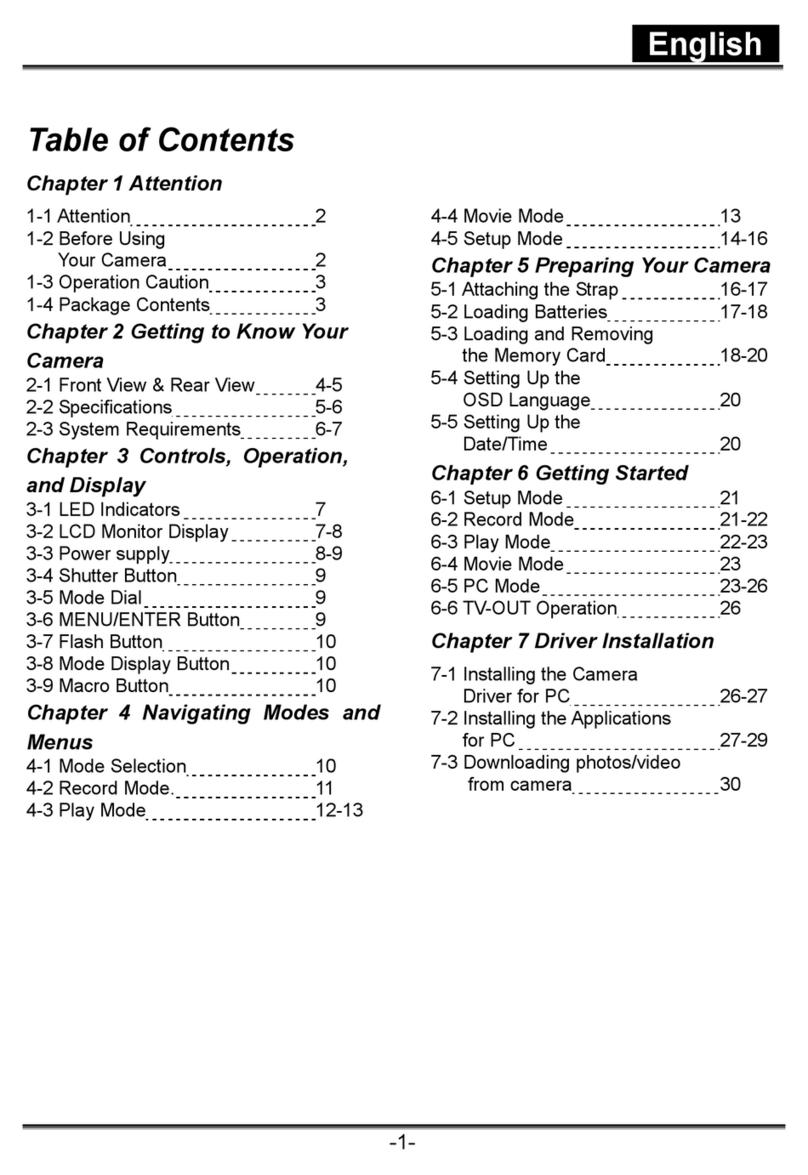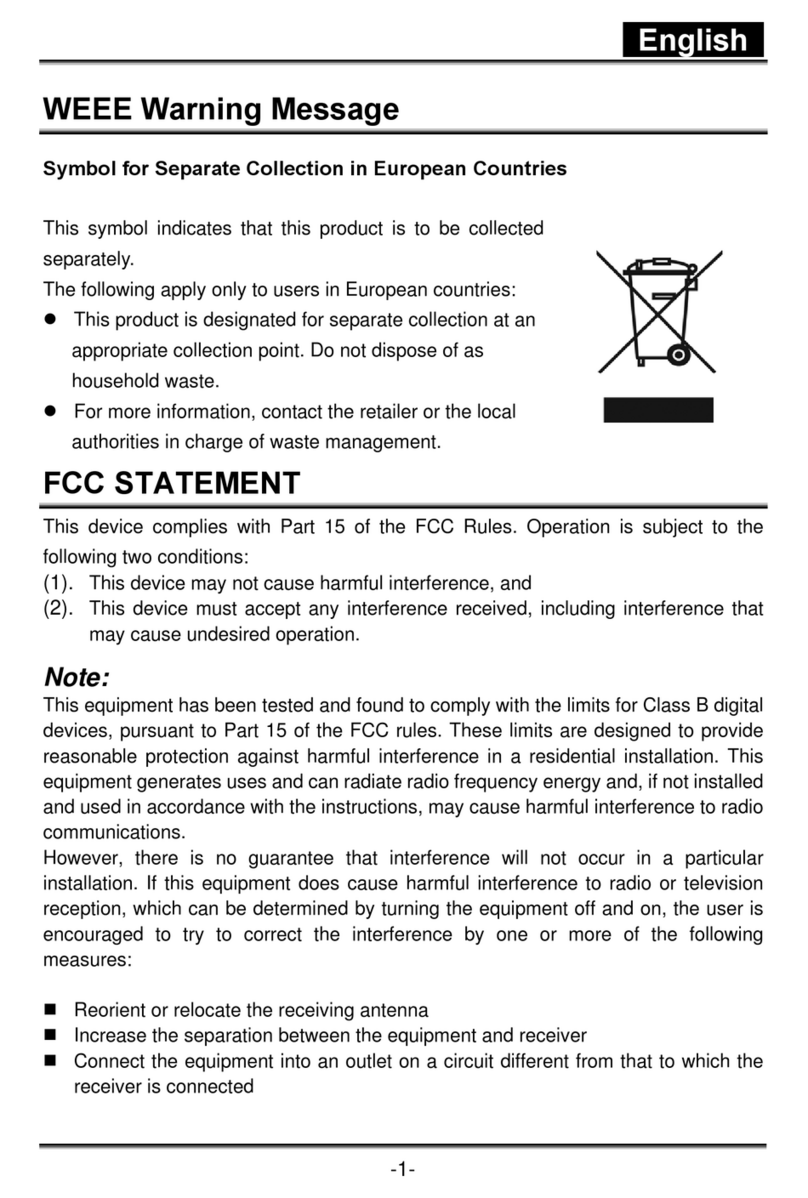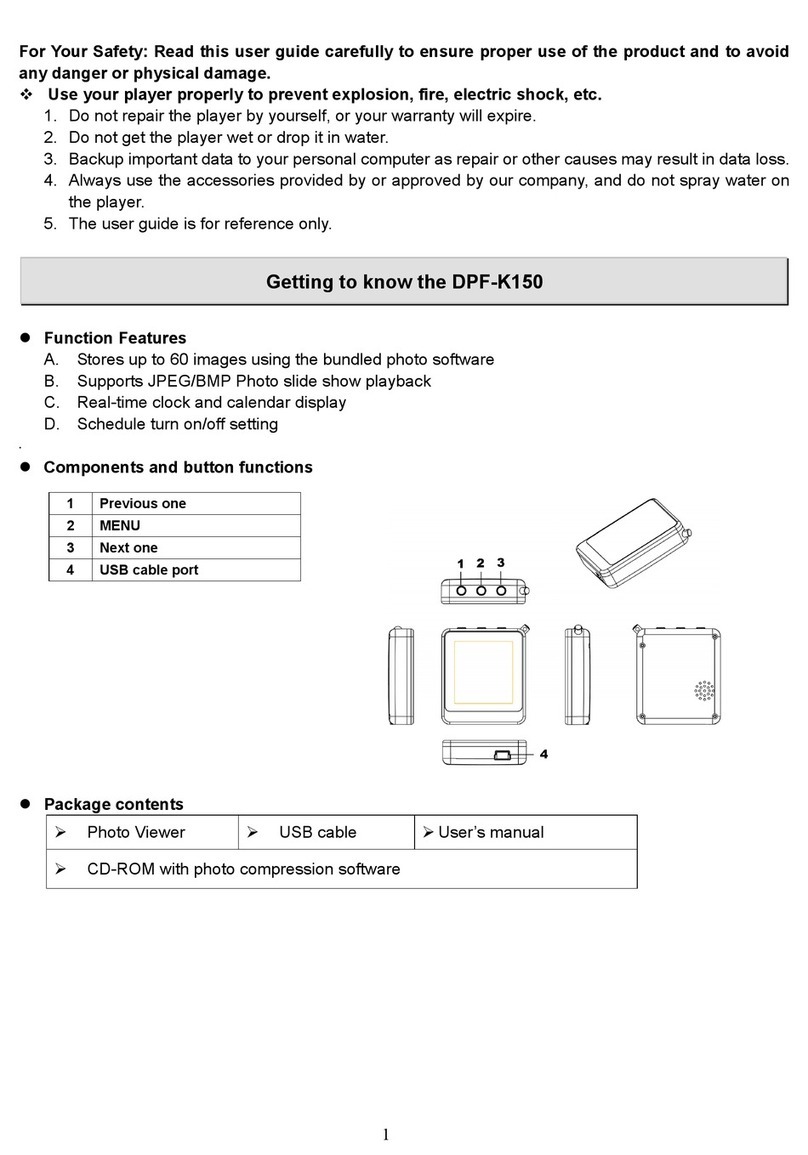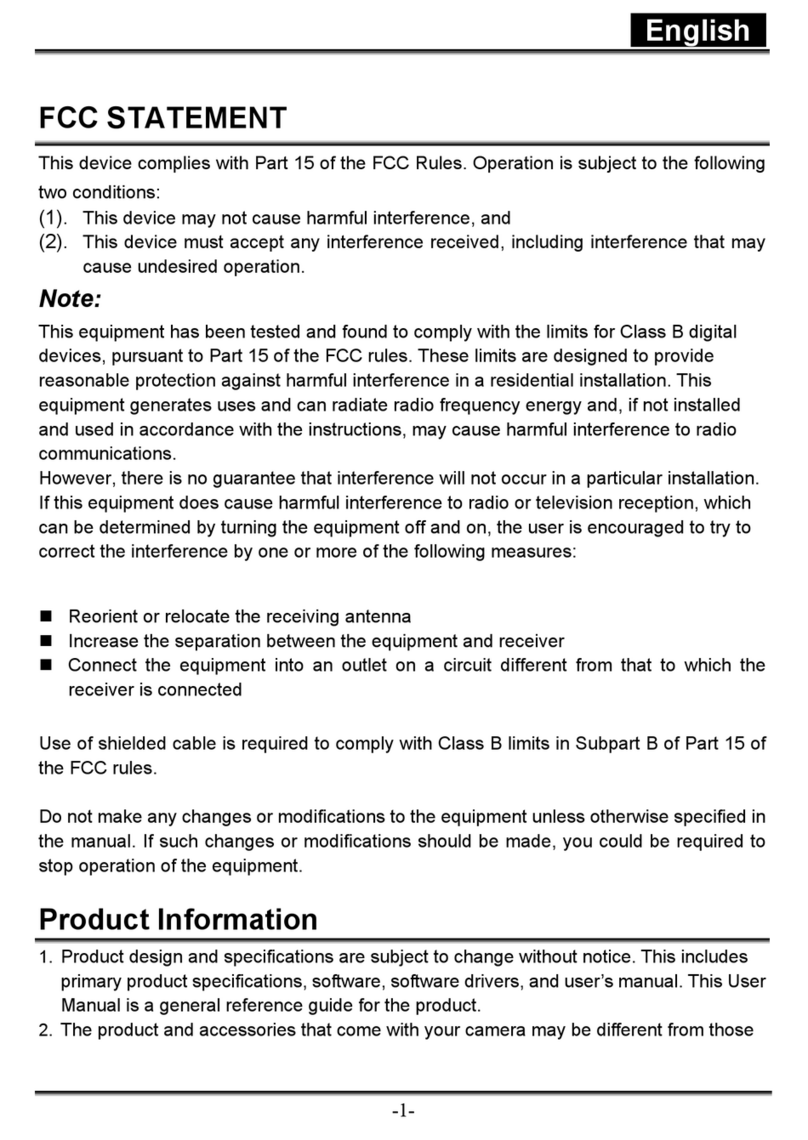56
Advanced Functionality Setting
TELE/WIDE Button(Continuous Digital Zoom 8X)
3.1 Under Image Shooting Mode( )
The zoom Indicator, appearing on the top of the
LCD Monitor, shows the current digital zoom
status.
Auto Flash
Fill-in Flash
Flash Off
The flash fires automatically as required under shooting mode.
Suggestion for getting a good exposure picture when using
Flash: The camera should keep 1.5~2 meters form the object
you're ready to capture.
This m
ircumstances.
The mode will disable the flash to fire in any circumstances.
ode will enable the flash to fire in any
c
100
VGA
Self-timer Button
When you take a shot of a very close-up of
object within the distance of 20 cm, please push
the Focus switch up to begin with the Macro
function and the Macro icon ( ) will also
appear on the LCD Monitor for notice.
By pressing down the Flash/Right Button in
order, you may select different flash options as
follows:
Flash Button
100
100
9
9
2S
Voice Memo Button
Focus Switch
With the 10 sec. Self-timer:
With the 2 sec. Self-timer:
The image will be taken after an interval of 10
seconds once the Shutter Button ( ) is released.
The image will be taken after an interval of 2 seconds
once the Shutter Button ( ) is released.
You can have two ways to put the voice memo onto
the images.
In Image Shooting Mode:
In Playback Mode:
1. When the Vo ice Memo But ton is press ed down, the
Voice Memo i con ( ) wil l show up on the LTPS LCD
Monitor.
2. Press do wn the Shutt er Button to t ake a pictur e.
3. Then you can record a voice right after the i mage is
taken.
1. Press down the Voice Memo Butto n and you can
see the VOICE MEMO icon ( ) showing on the
LCD Monitor.
2. Press down the Shutter Button to record a voice
memo.
3. Press down the Shutter Button to finish the voice
memo.
Exposure / Delete Button
In Image Shooting Mode:
Night Scene Under Shooting Mode:
In Playback Mode:
BY pressing down (delete) button of 5 function keys, you can easily adjust the value of
the exposure by left / right button from+2.0EV to-2.0 EV(at 0.3EV increments).
By pressing down the Delete / +/- b utton, you can use left/right button to adjust the value
of the Long time shutter, which is r anged from AUTO, 1/8, 1/4, 1/2, 1, 2, 3, 4 by pressing
down(delete) button again to m ake sure your selecting.
Deleting the single image can be done by pressing down this button and OK Button.
100
VGA
Shooti ng M od e Night Mo de Playba ck M od e
Ope ratio n Steps Ope ratio n Steps O perat ion Ste ps
VGA
VGA
100
VGA
0.0EV
Delete
Back Set : OK
Execute
100
VGA
AUTO
LT