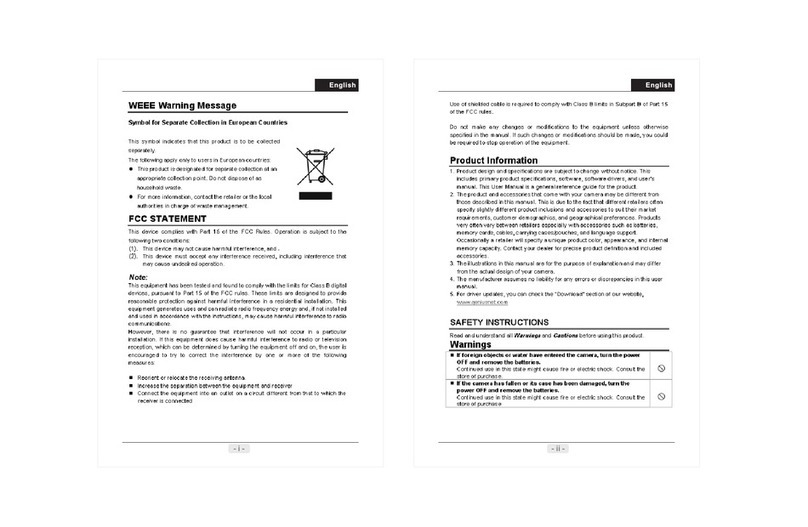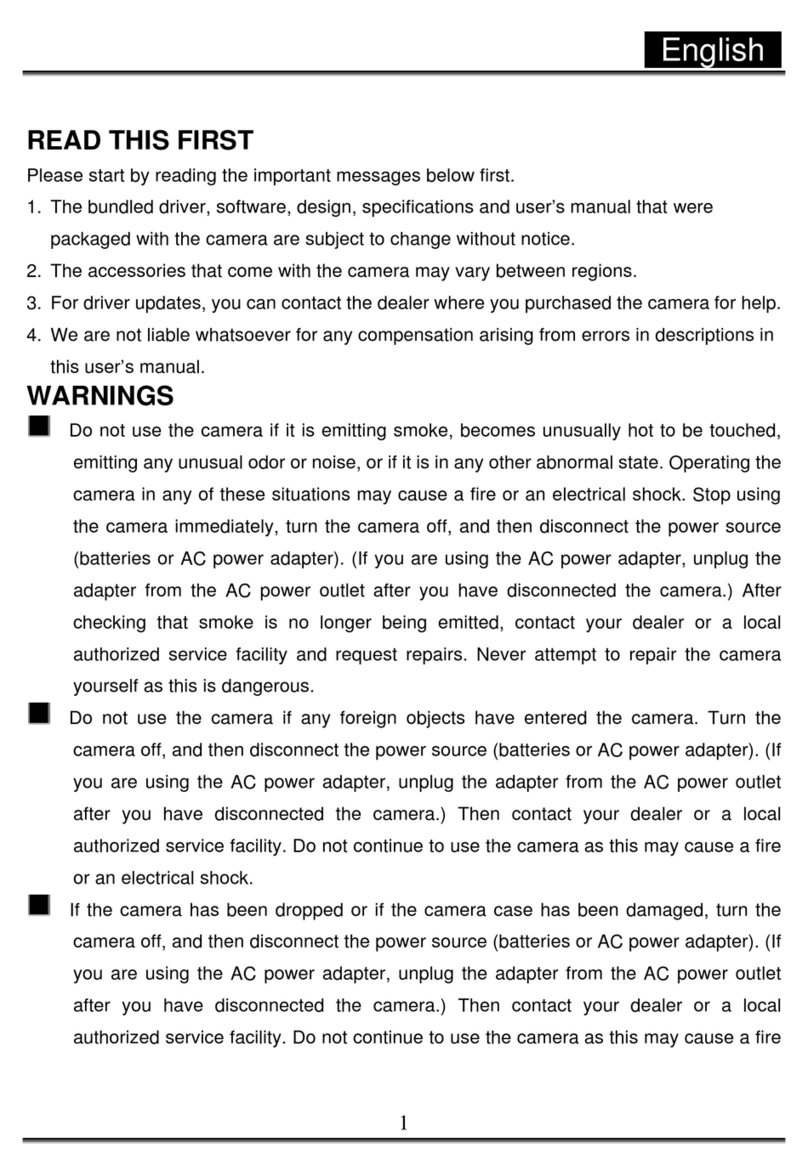Genius G-Shot P611 User manual
Other Genius Digital Camera manuals

Genius
Genius G-SHOT P713 MP3 User manual

Genius
Genius DSC13M SMART User manual

Genius
Genius P633 User manual

Genius
Genius P831 User manual
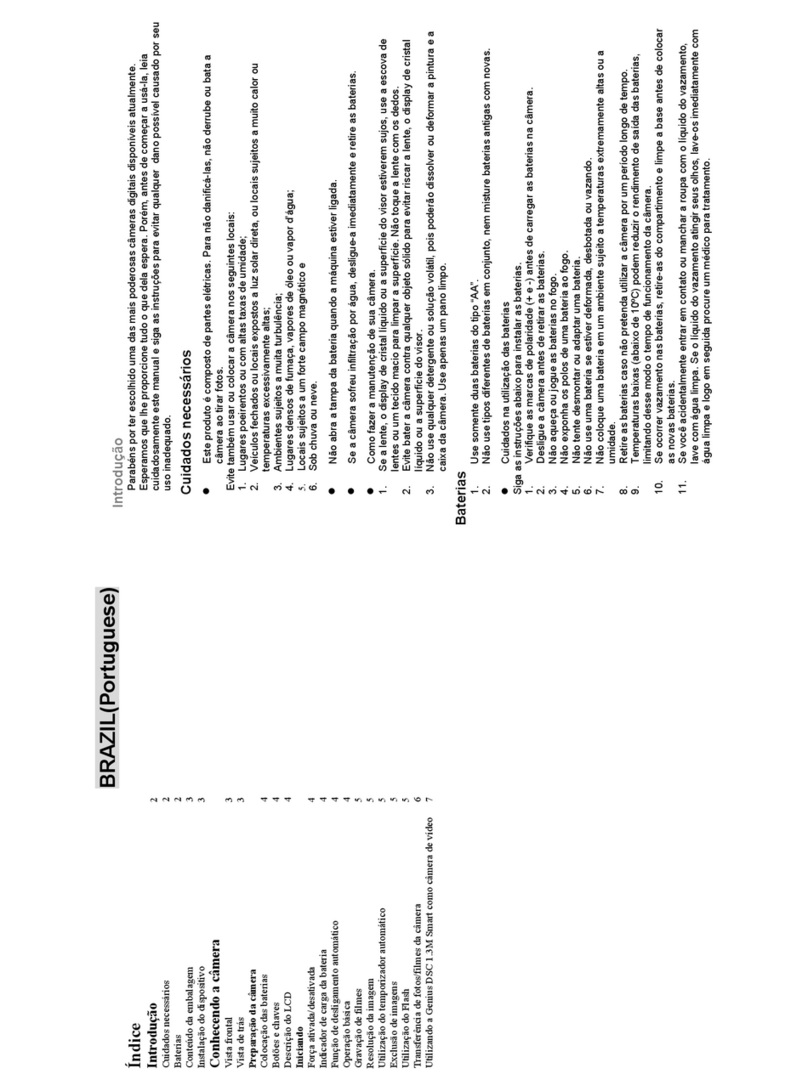
Genius
Genius DSC-1.3M Smart User manual

Genius
Genius P635 User manual

Genius
Genius G-Shot G512 User manual

Genius
Genius V1000 User manual
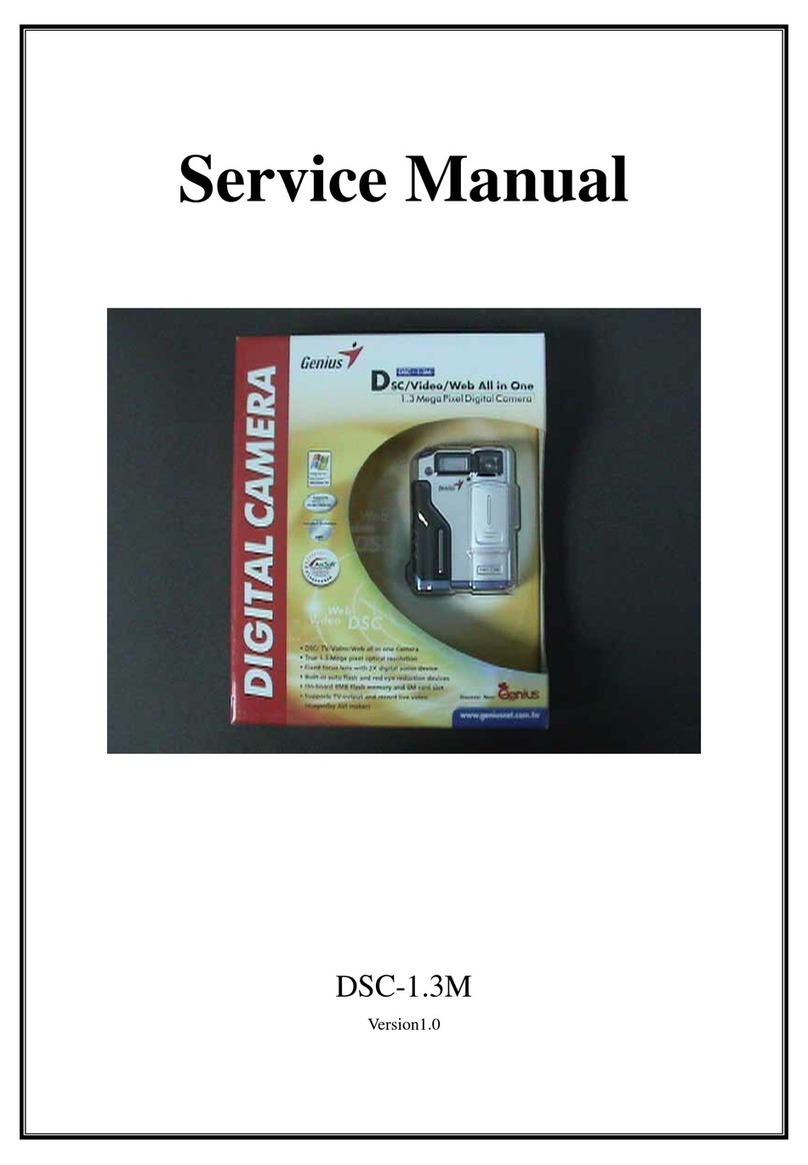
Genius
Genius DSC13M SMART User manual

Genius
Genius V1010 User manual

Genius
Genius D613 User manual

Genius
Genius Digital Camera User manual
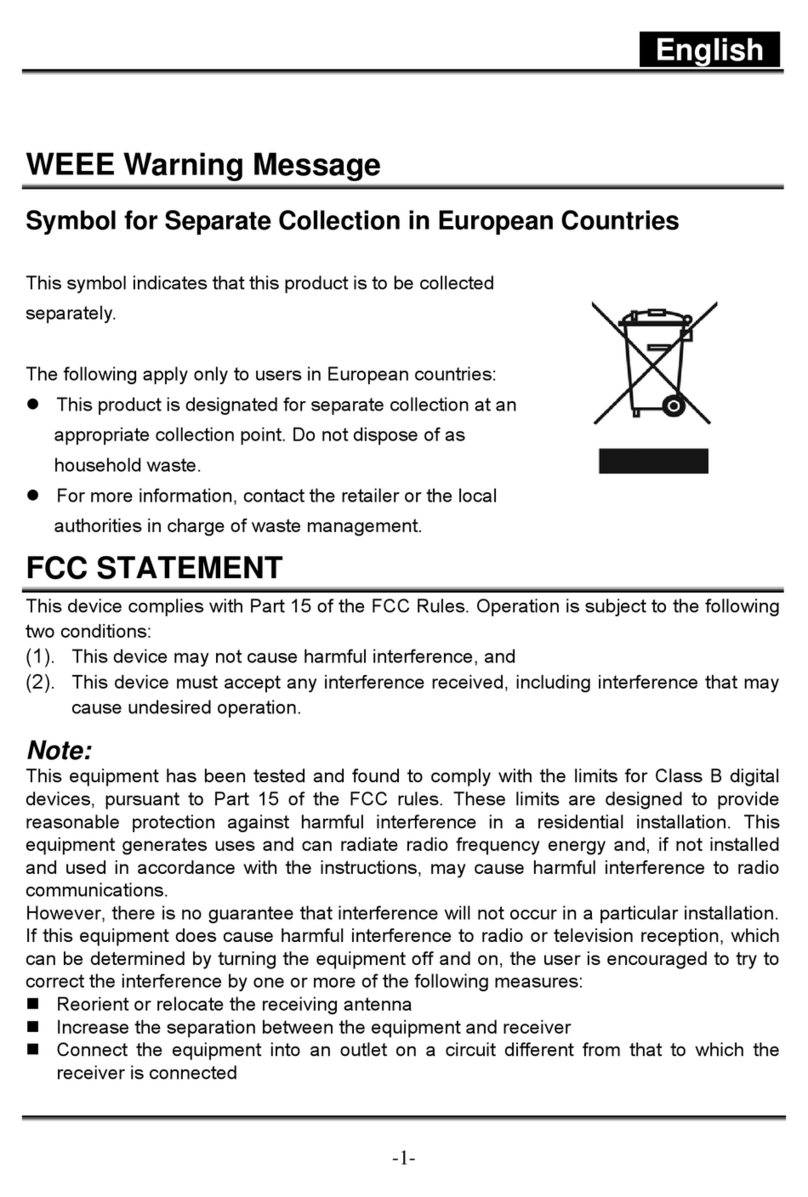
Genius
Genius P536 User manual
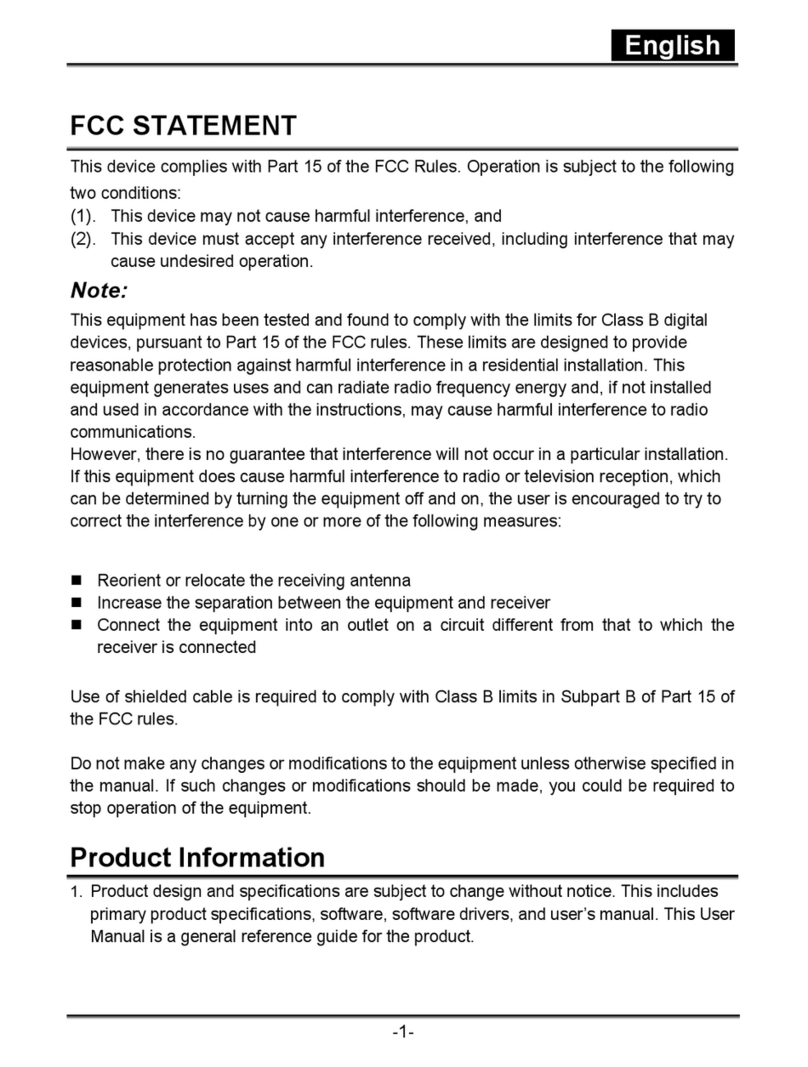
Genius
Genius P535 User manual
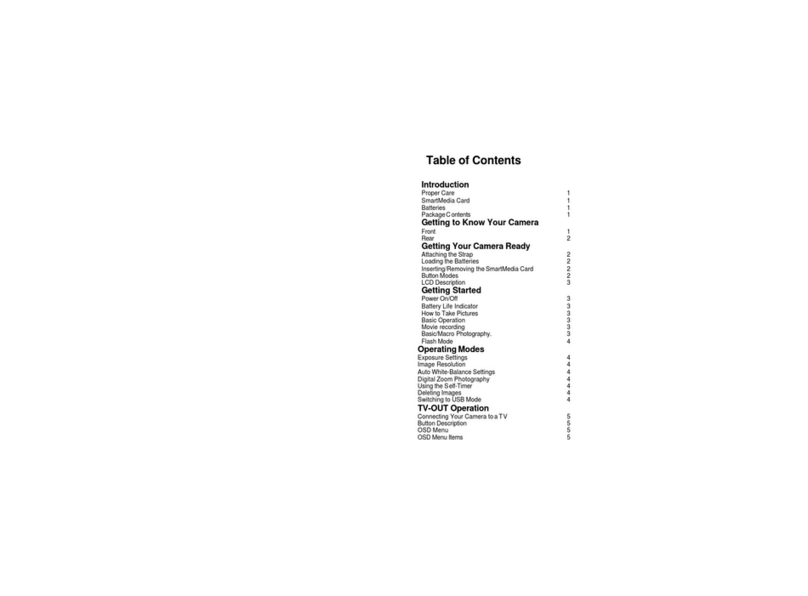
Genius
Genius DSC 13M User manual
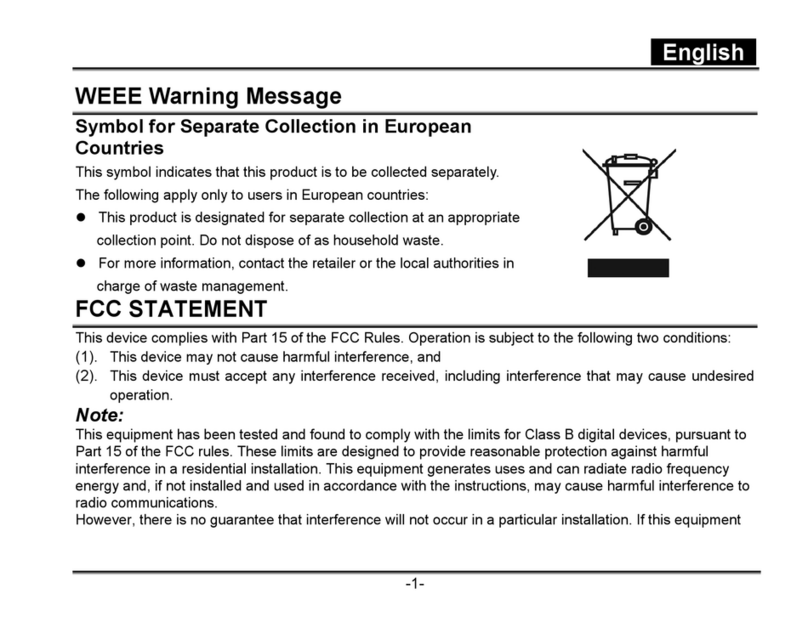
Genius
Genius P517 User manual
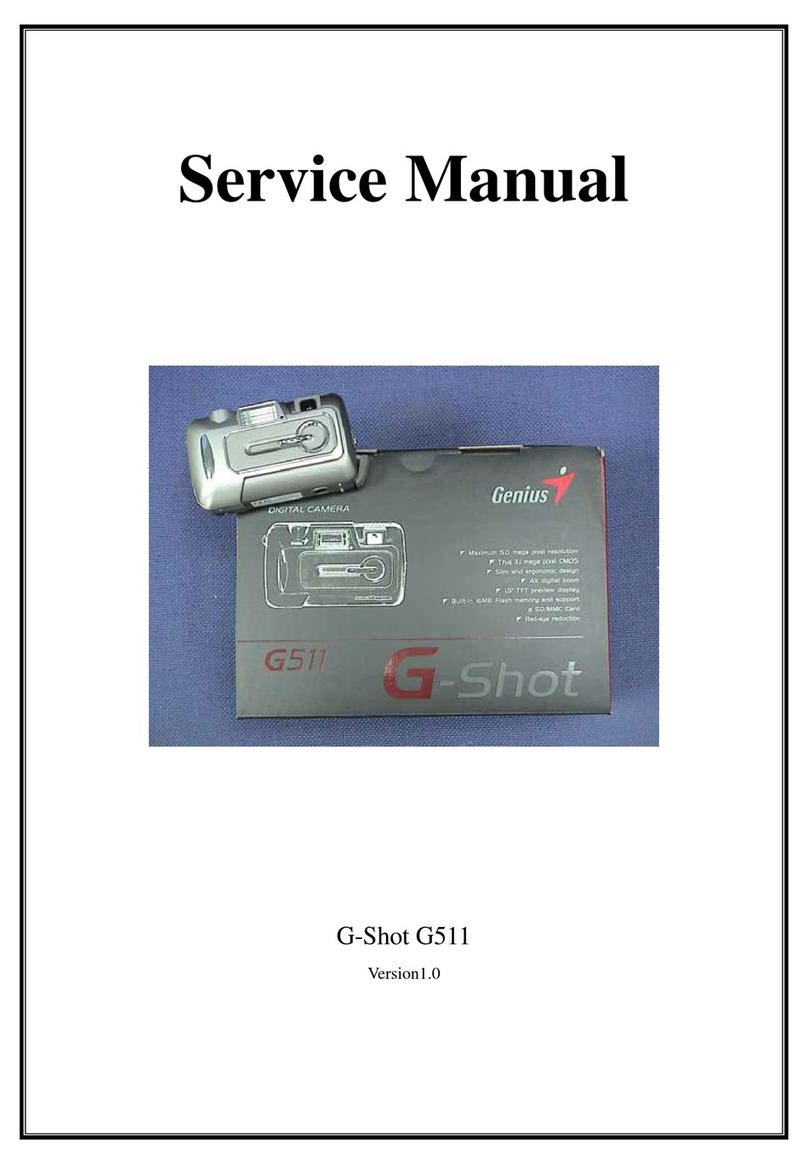
Genius
Genius G-Shot G511 User manual
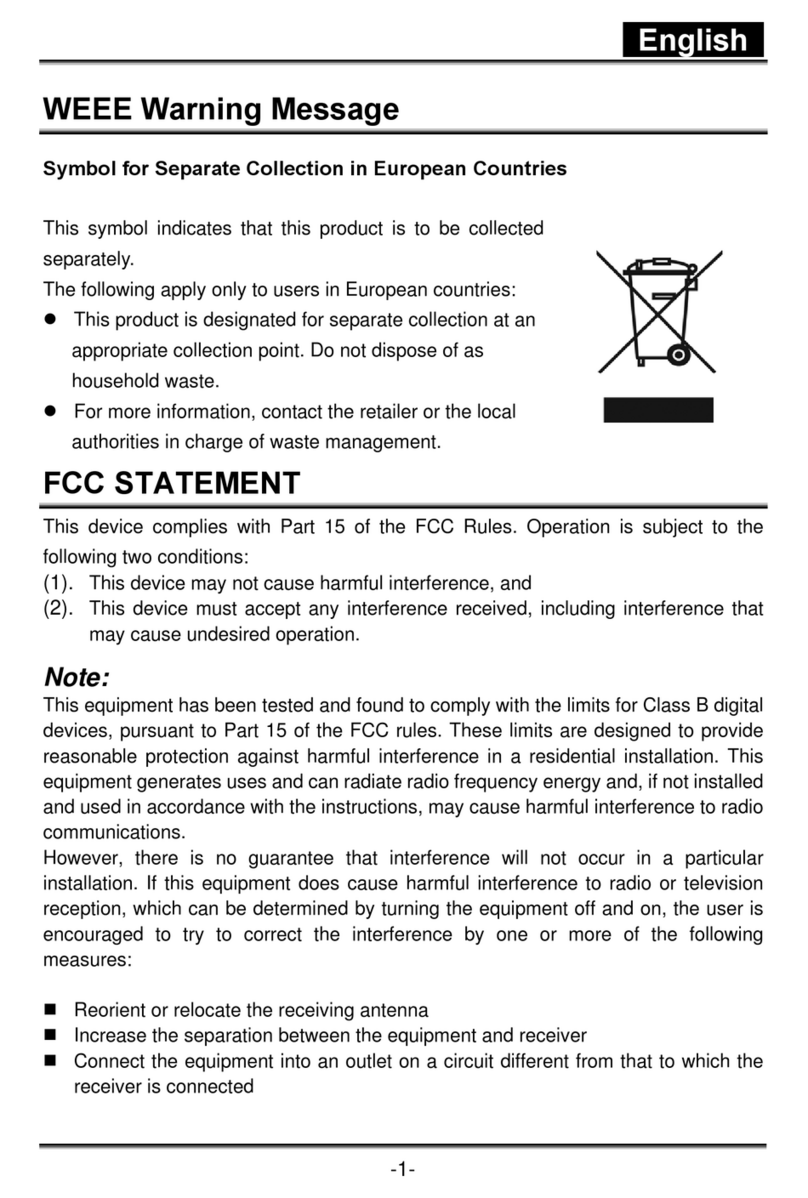
Genius
Genius D5175 User manual

Genius
Genius NAVIGATOR 900 User manual
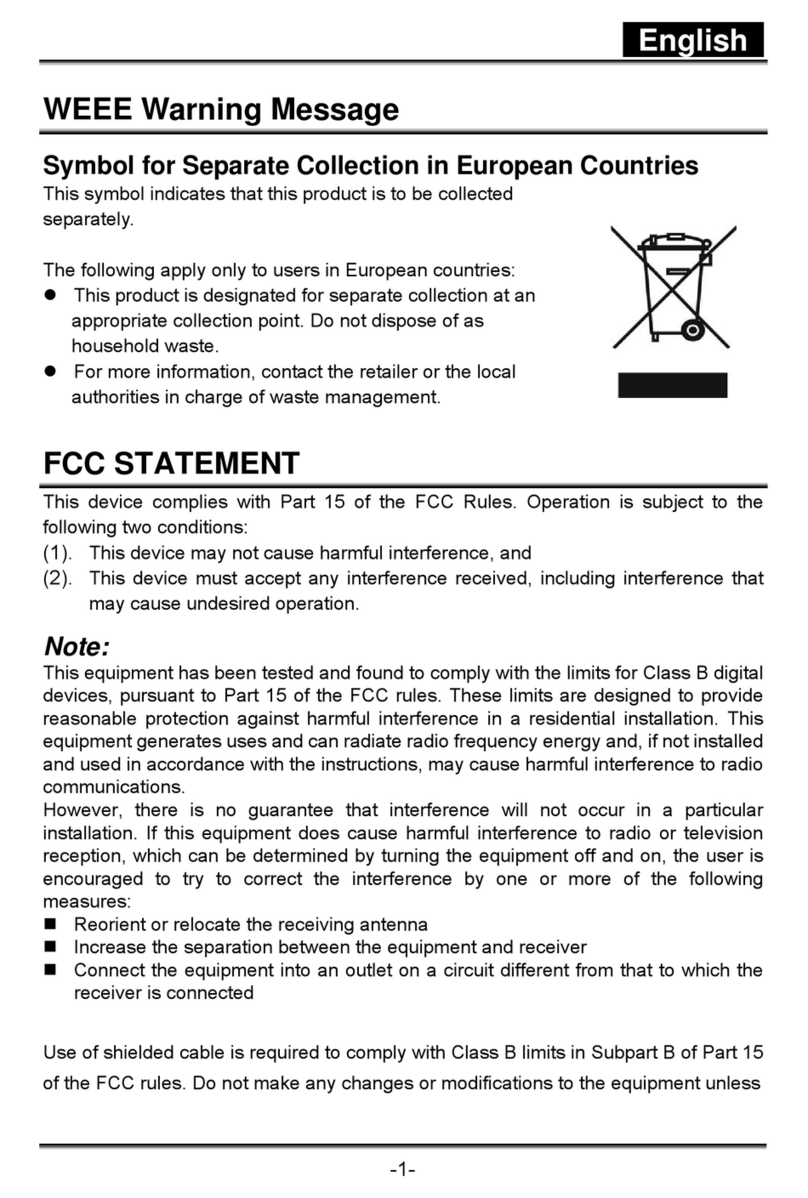
Genius
Genius P8565 User manual