Genius LuxeMate 810 Media Cruiser Installation guide
Other Genius Keyboard manuals
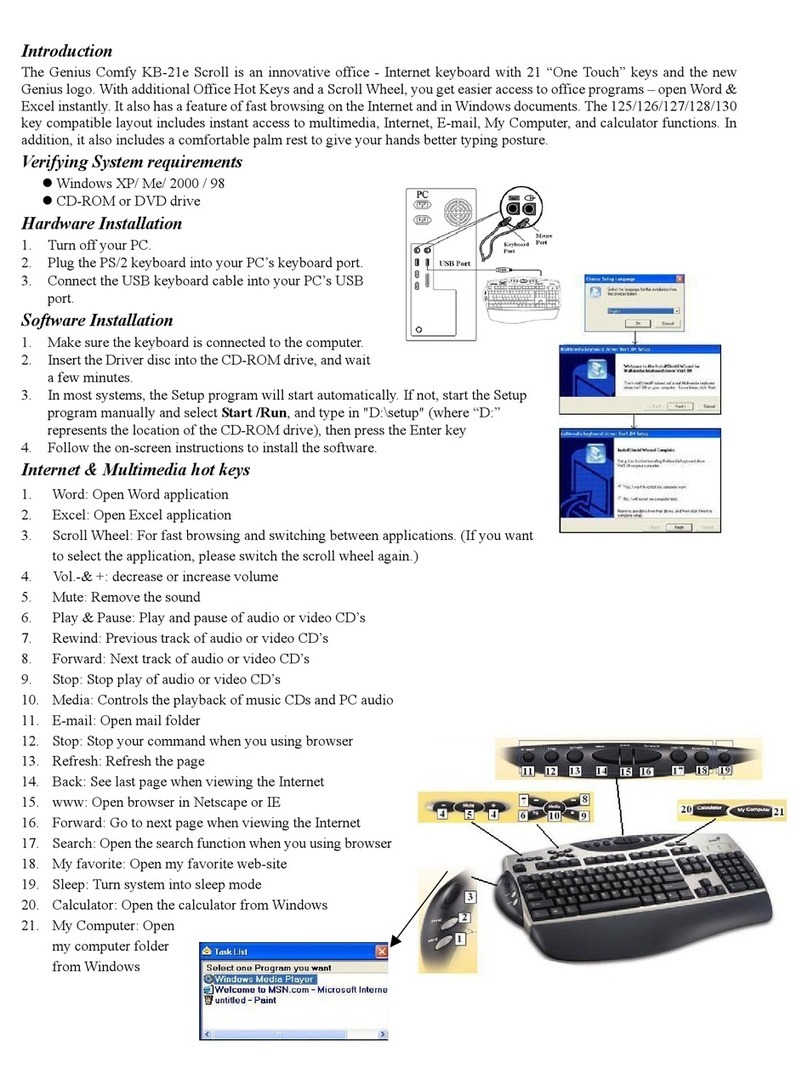
Genius
Genius Comfy KB-21e Scroll User manual

Genius
Genius GK-100012/T User manual

Genius
Genius GX Series User manual
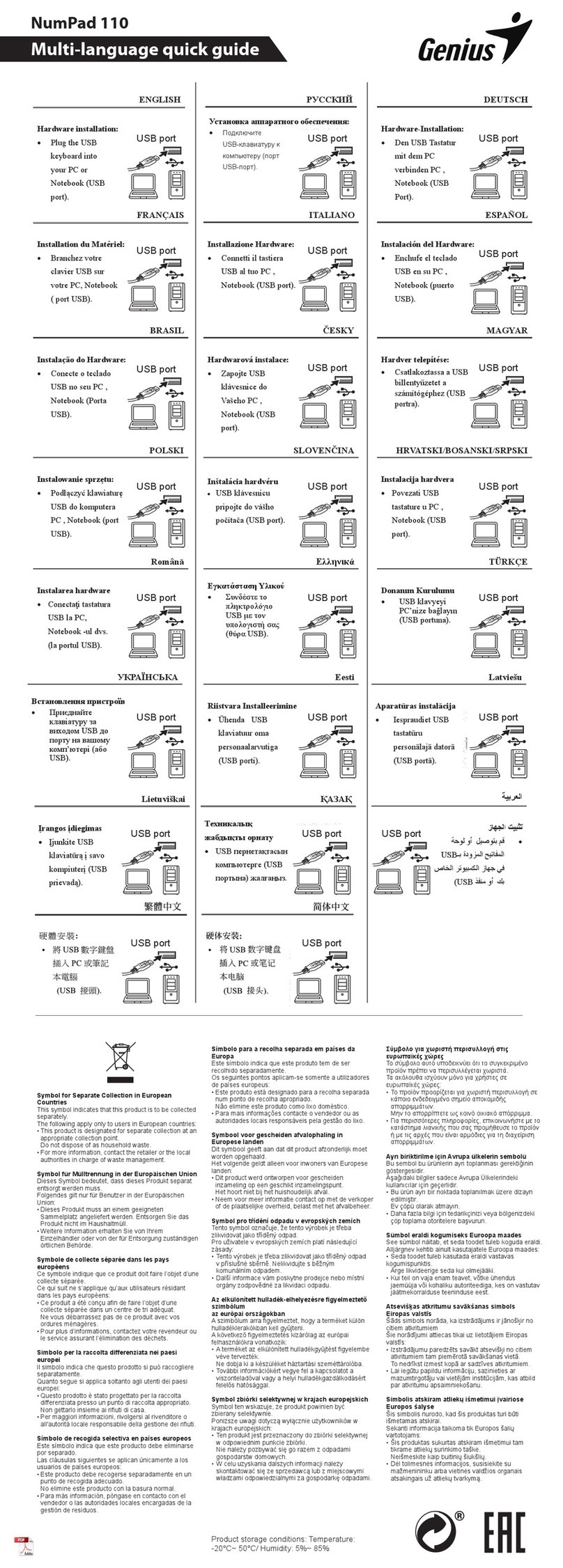
Genius
Genius NumPad 110 User manual

Genius
Genius LM525 Assembly Instructions
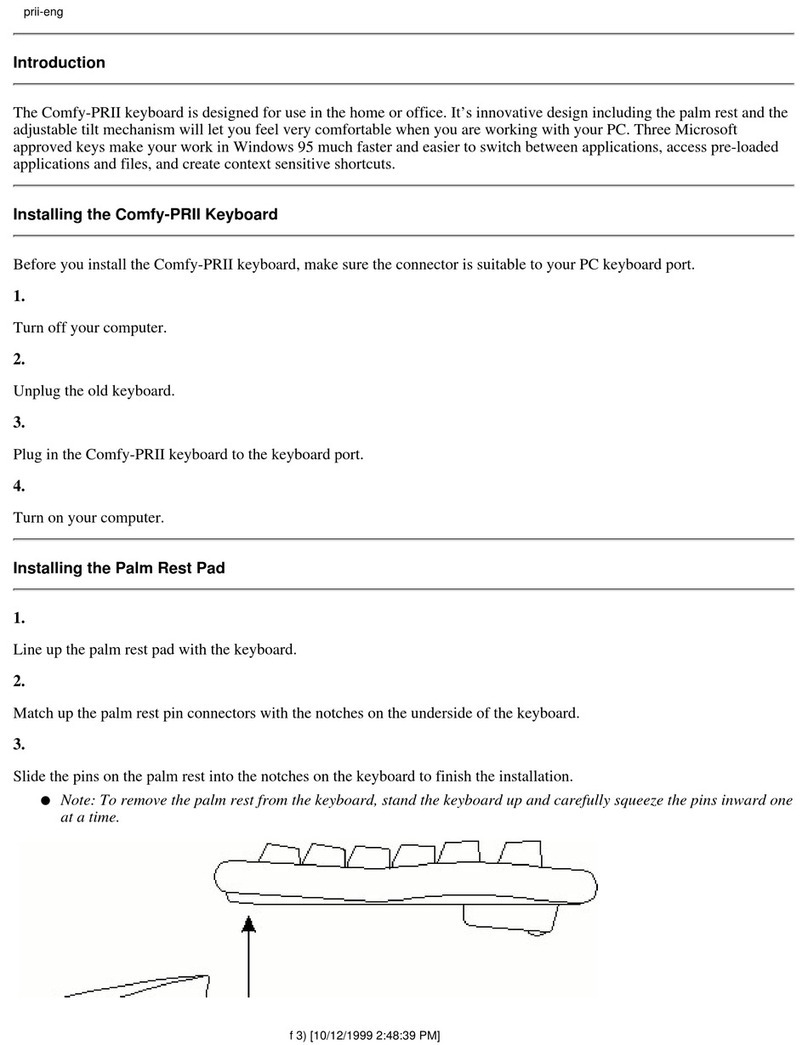
Genius
Genius COMFY-PR2 Reference manual
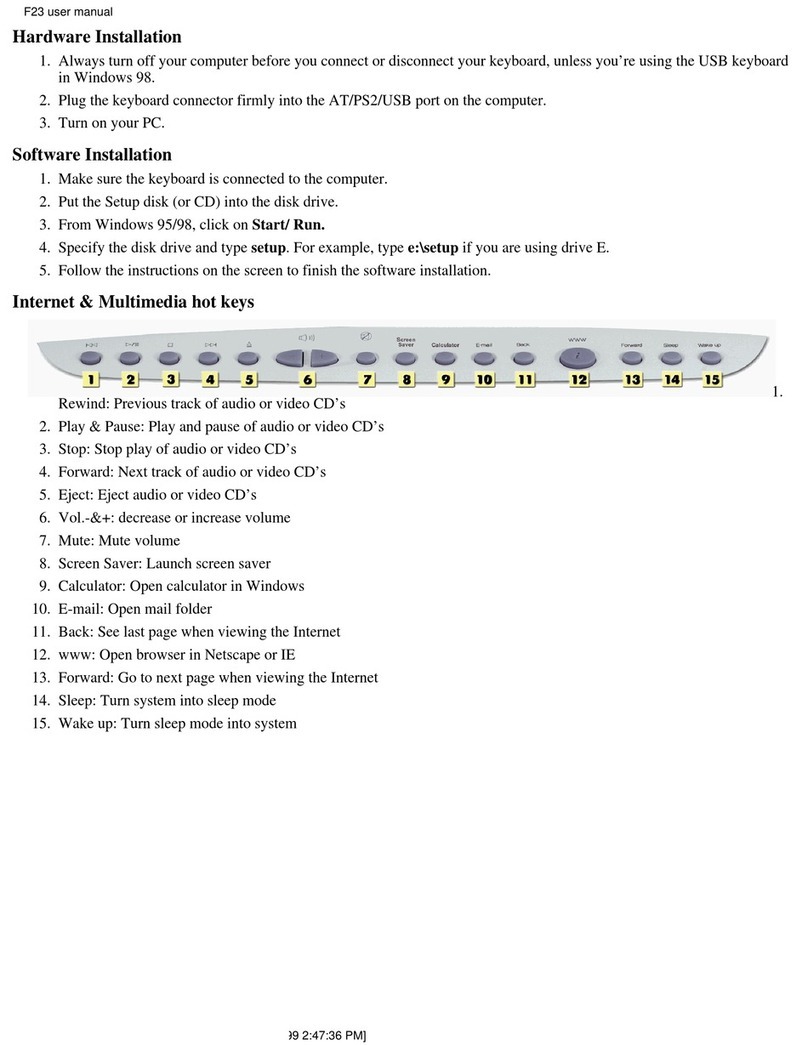
Genius
Genius F23 User manual

Genius
Genius SlimStar 8230 User manual

Genius
Genius THOR 303 User manual

Genius
Genius KB-12E User manual

Genius
Genius LuxeMate i200 User manual

Genius
Genius KB 600 V2 User manual

Genius
Genius KB-220 User manual

Genius
Genius SlimStar Series User manual

Genius
Genius KB-350e User manual

Genius
Genius SlimStar R610 User manual
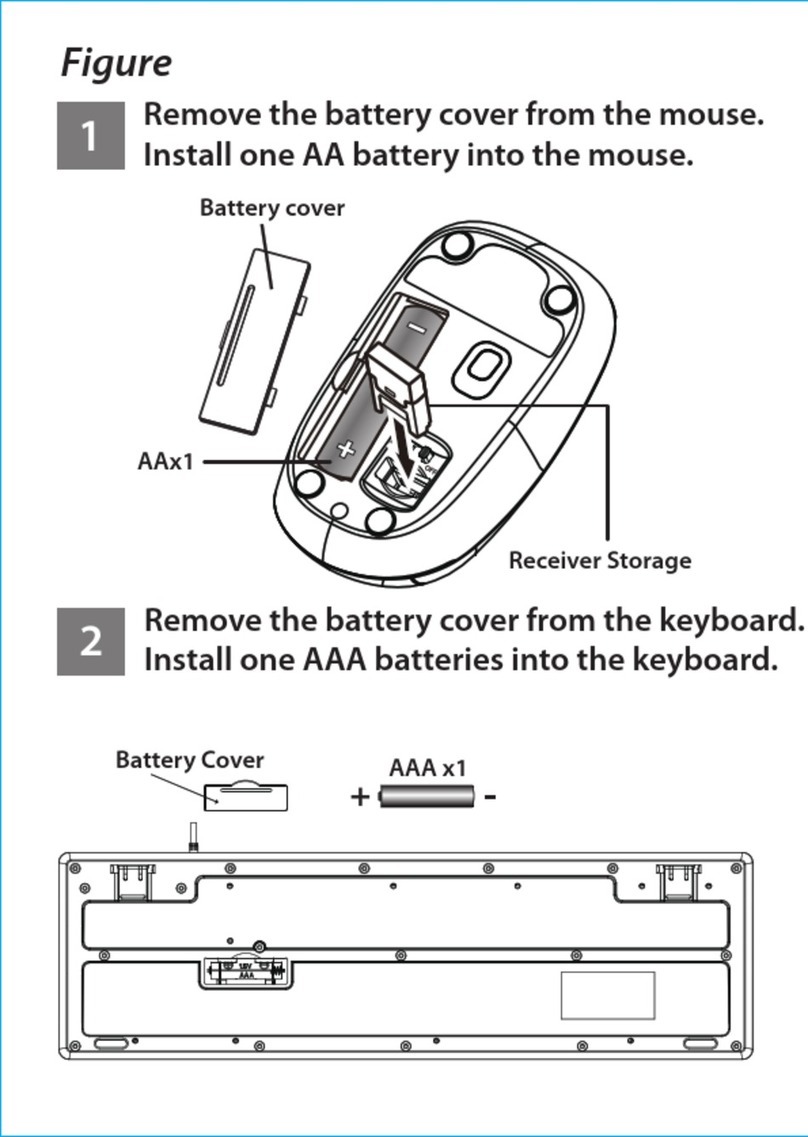
Genius
Genius KM-8200 User manual

Genius
Genius GX Gaming Scorpion K8 User manual
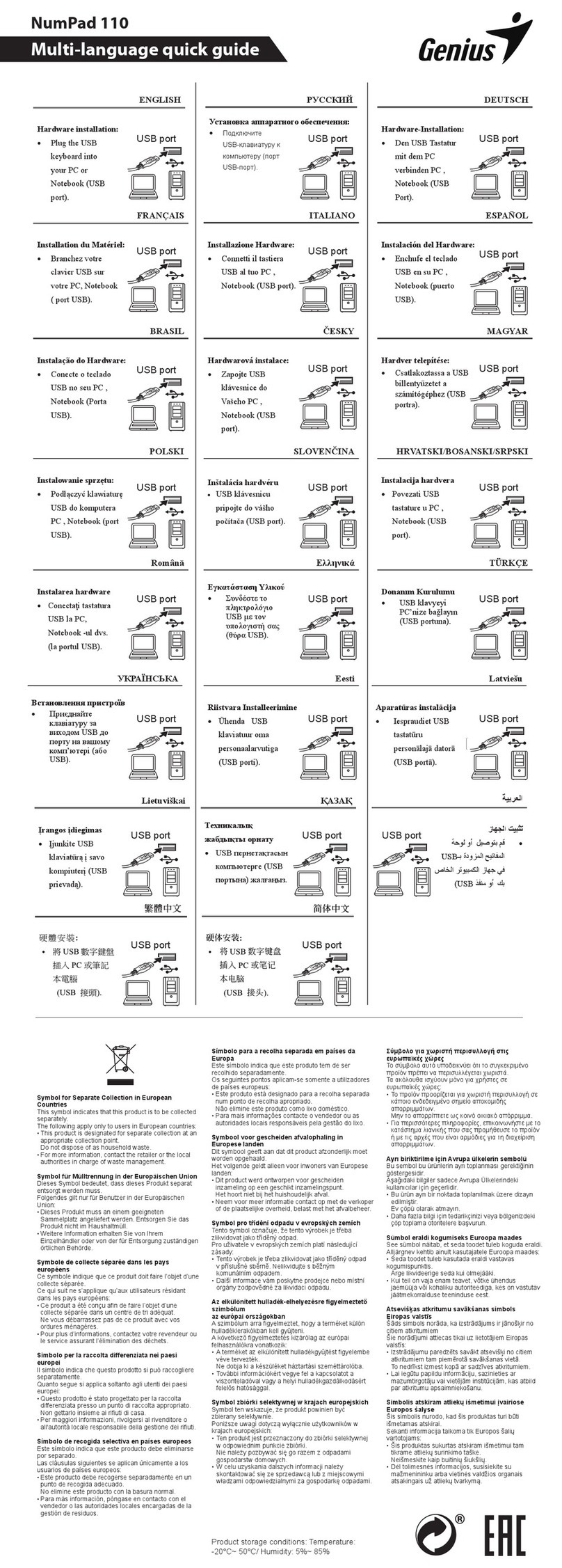
Genius
Genius NumPad 110 User manual

Genius
Genius KB-M205 User manual


























