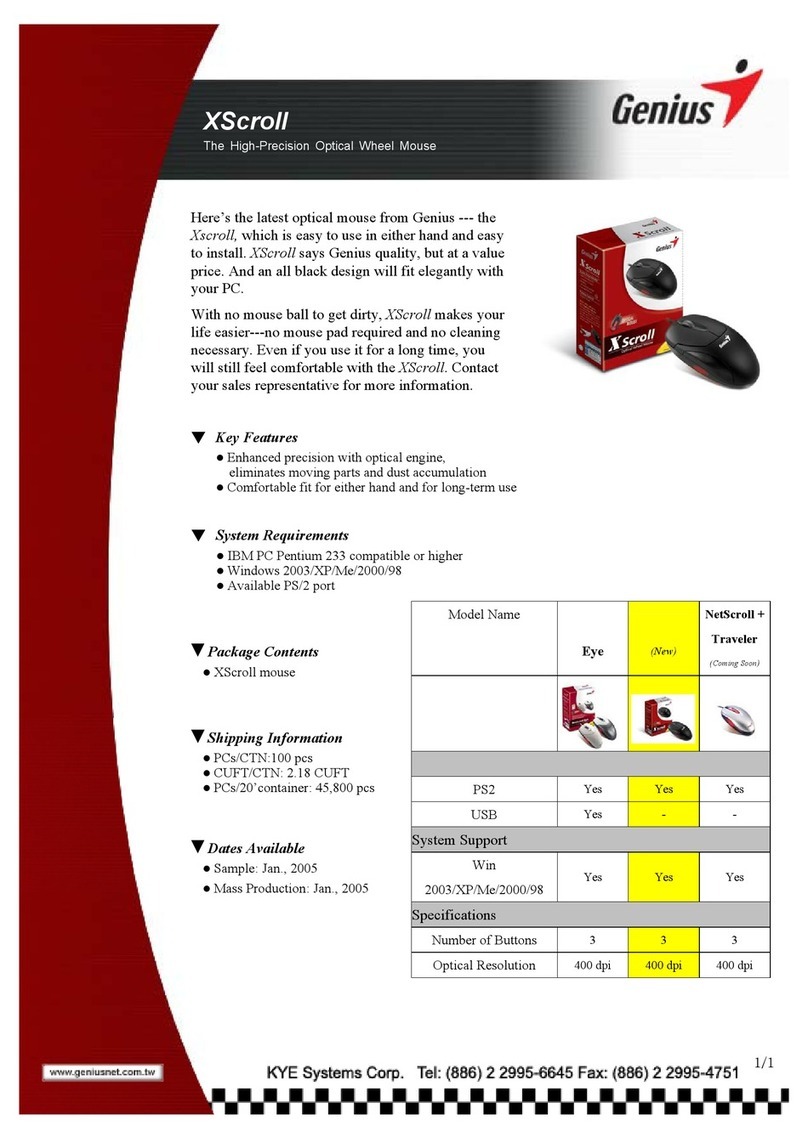Genius ERGO 520 User manual
Other Genius Mouse manuals
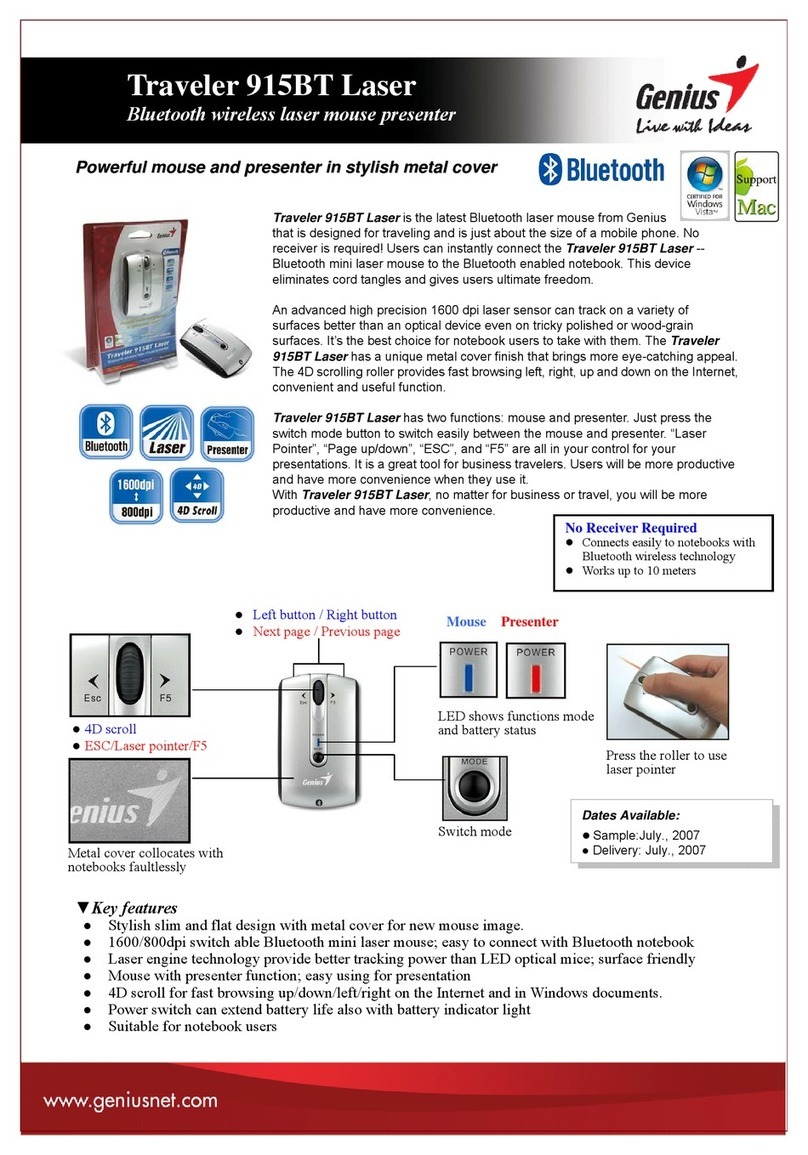
Genius
Genius TRAVELER 915BT LASER - User manual

Genius
Genius GX Gaming Series User manual
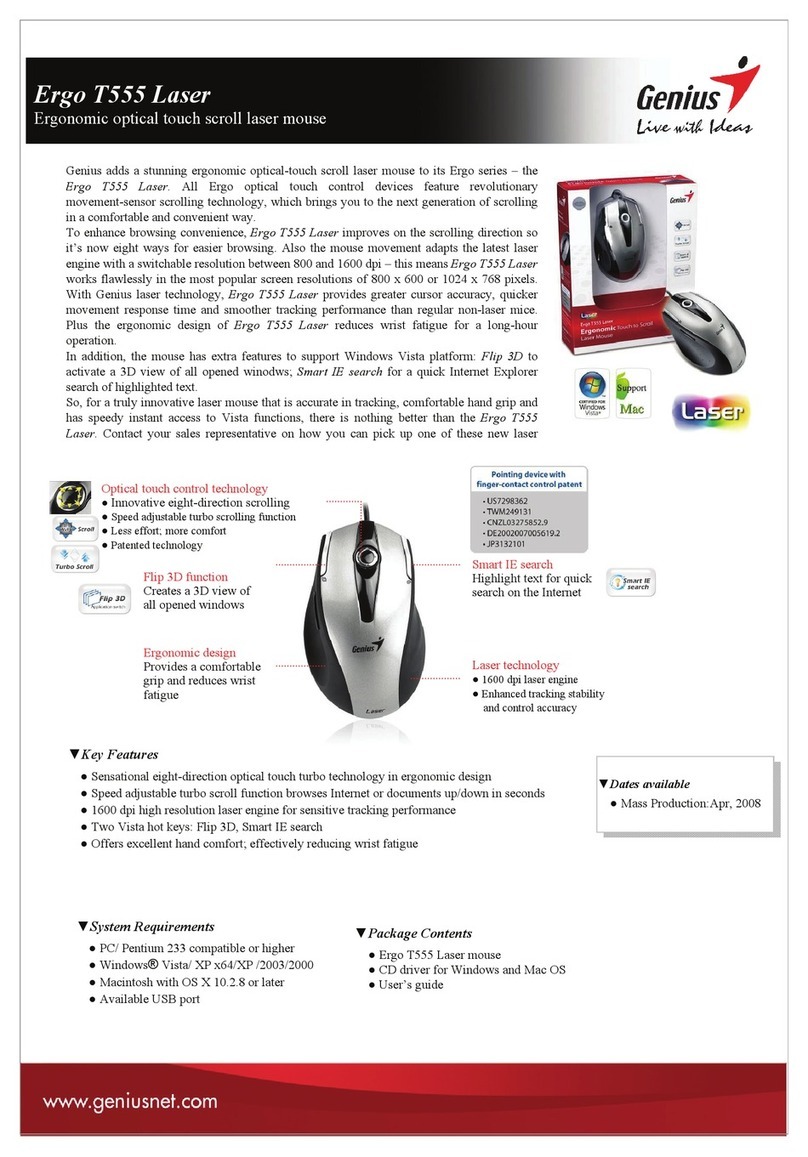
Genius
Genius ERGO T555 LASER User manual
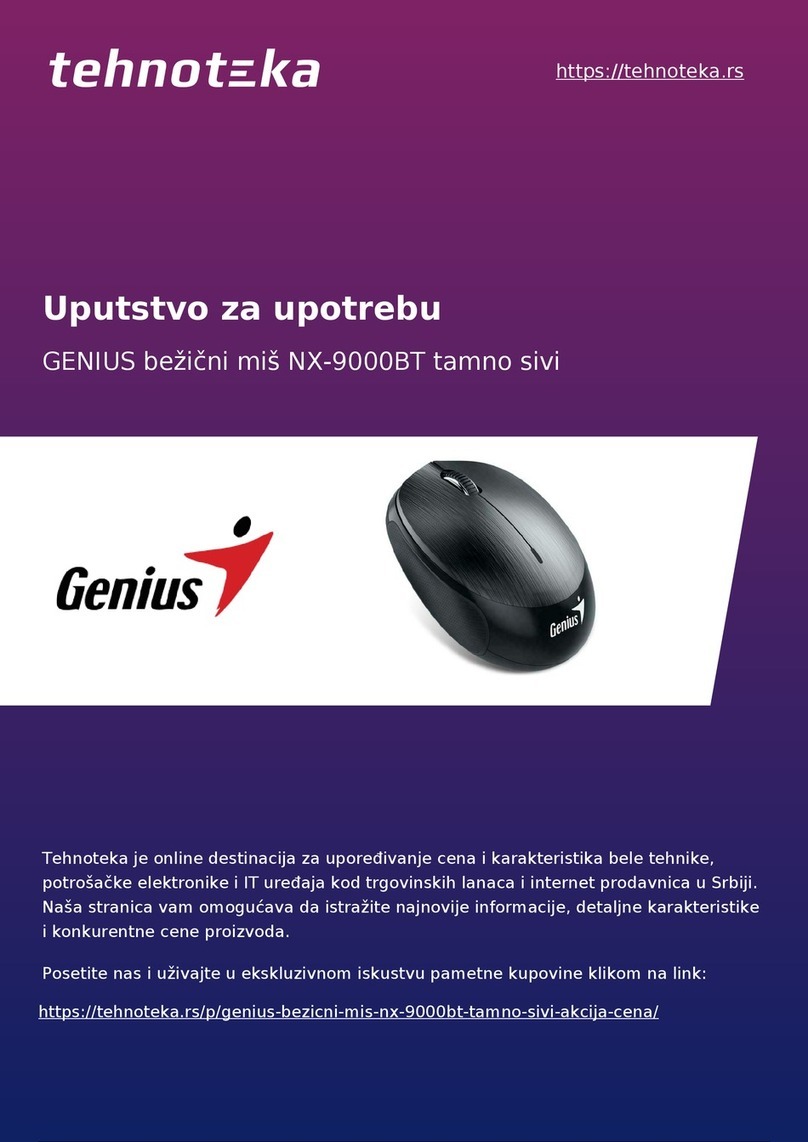
Genius
Genius BlueEye NX-9000BT User manual

Genius
Genius NAVIGATOR 635 LASER User manual
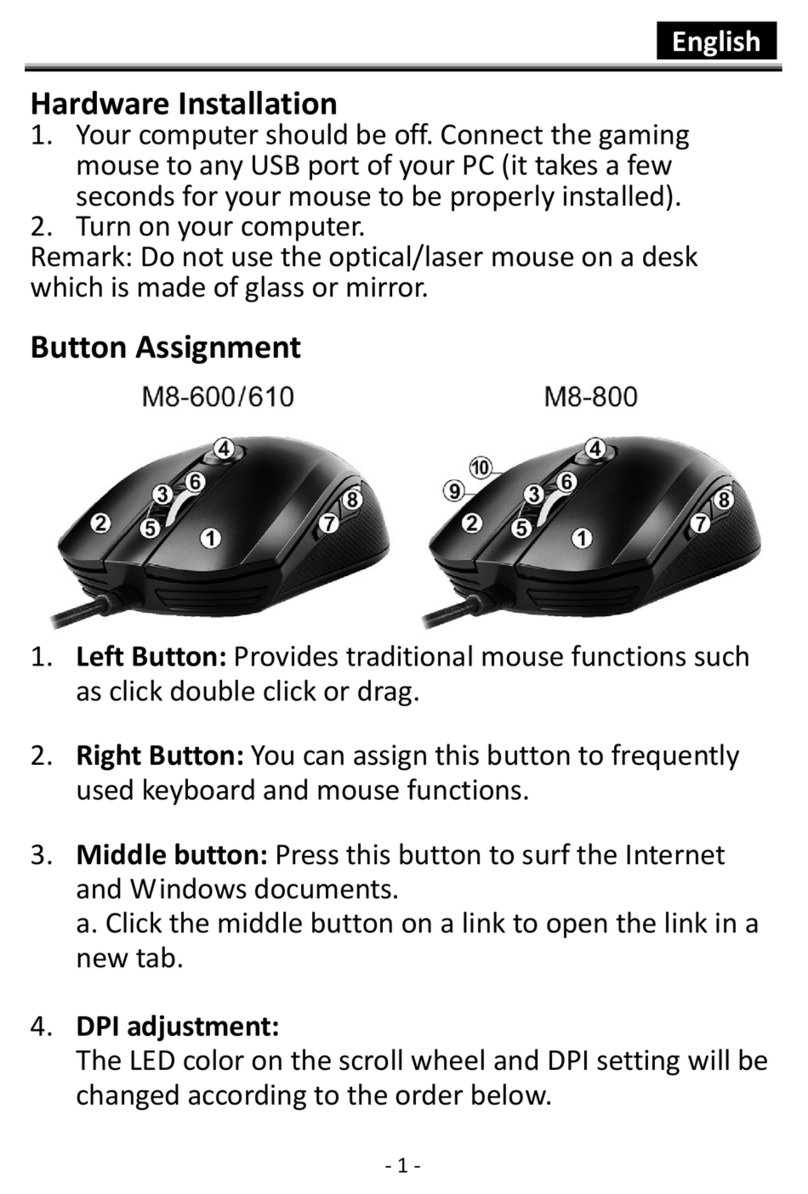
Genius
Genius M8-610 Manual

Genius
Genius NETSCROLL 110X User manual
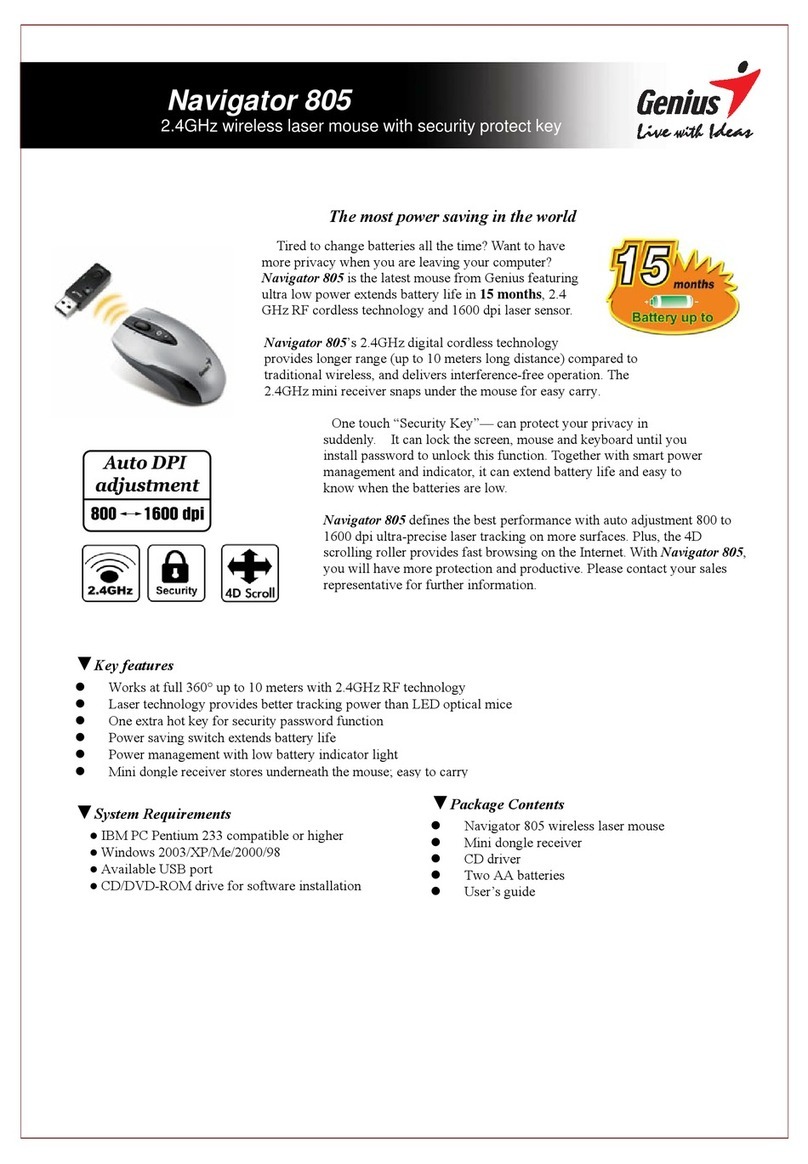
Genius
Genius NAVIGATOR 805 User manual
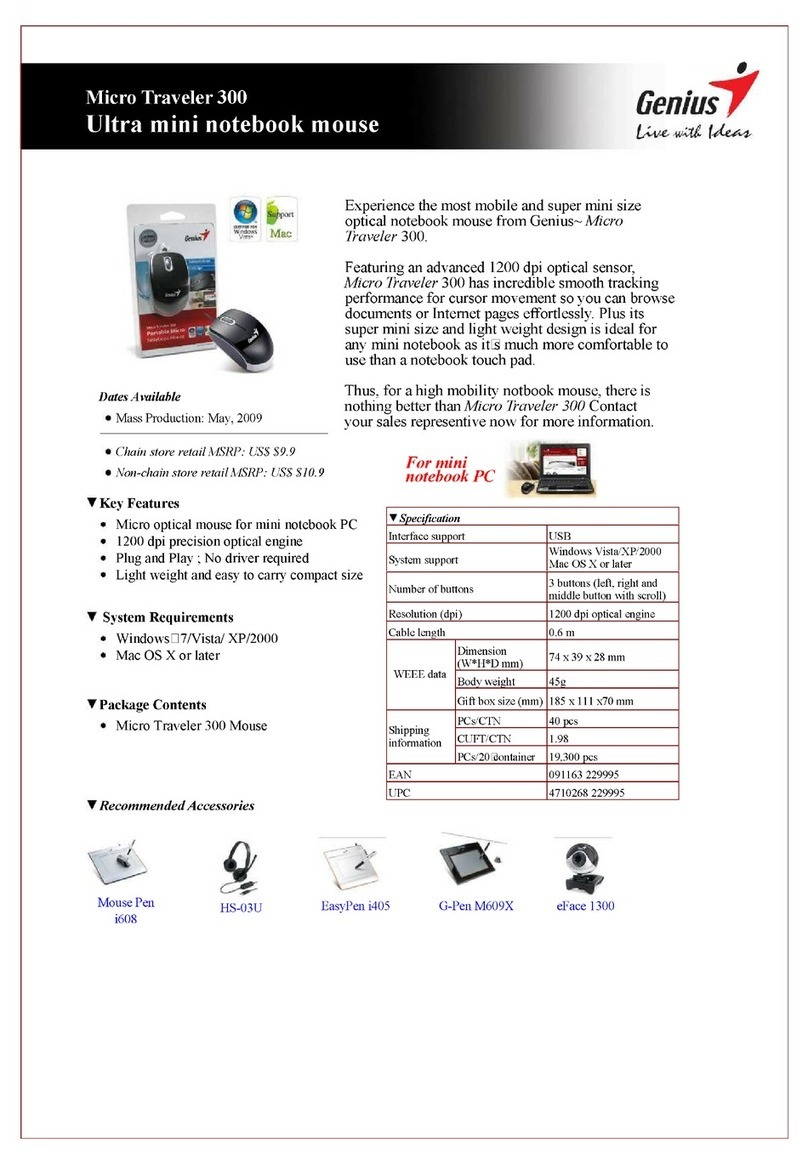
Genius
Genius MICRO TRAVELER 300 User manual
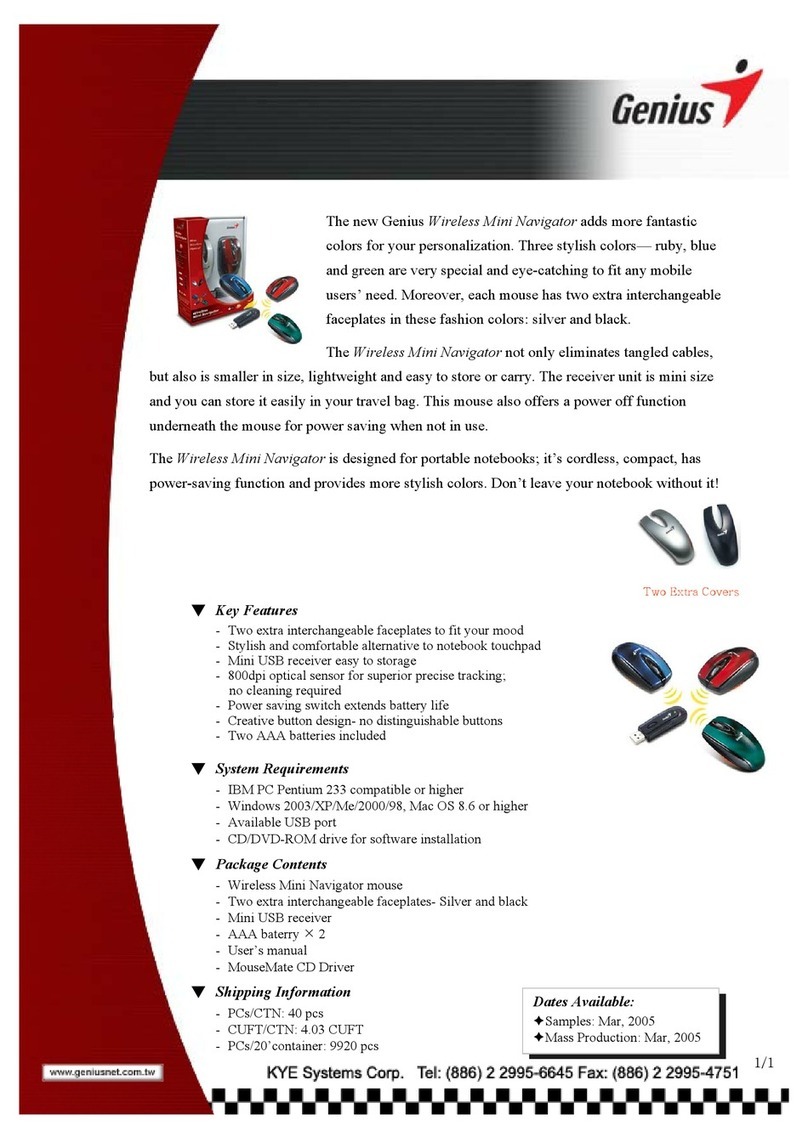
Genius
Genius WIRELESS MINI NAVIGATOR User manual
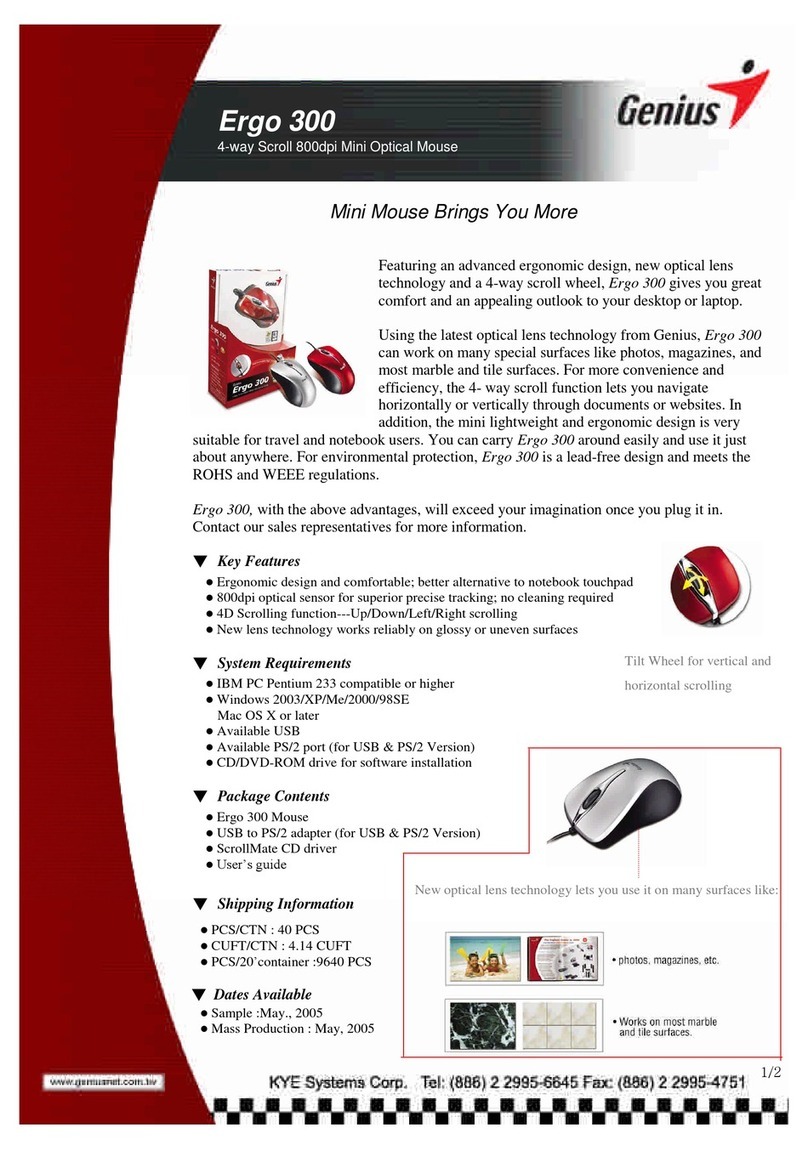
Genius
Genius ERGO 300 User manual
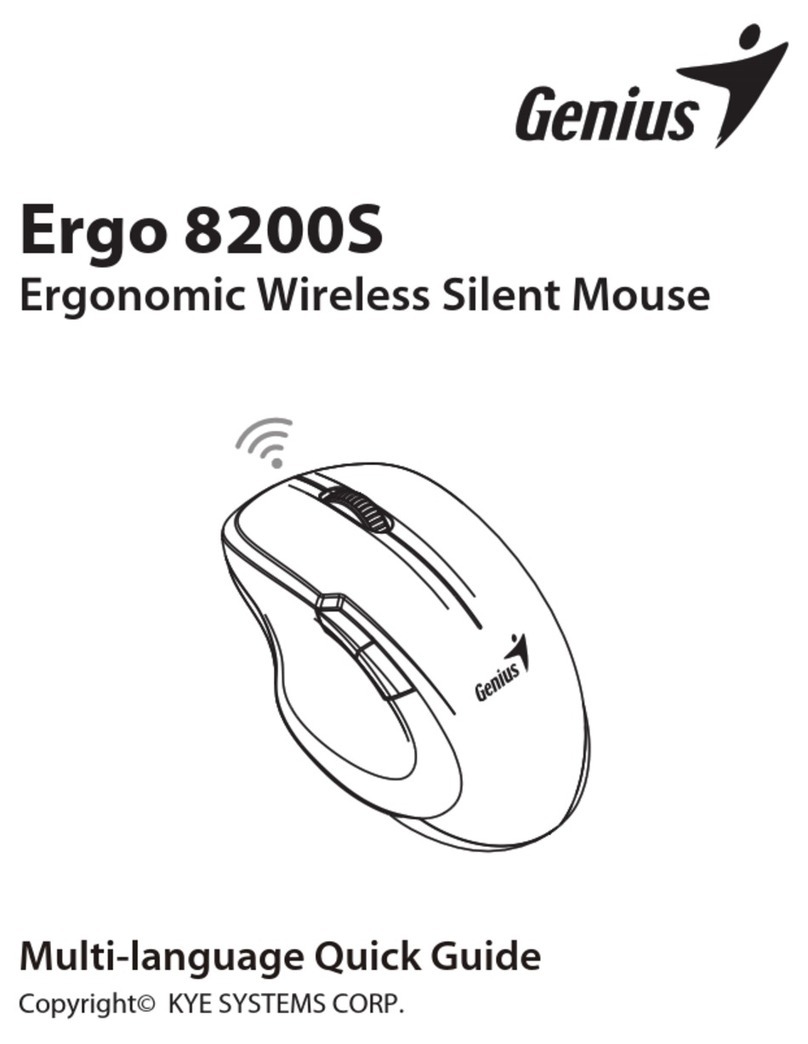
Genius
Genius Ergo 8200S User manual

Genius
Genius Ergo 8250S User manual
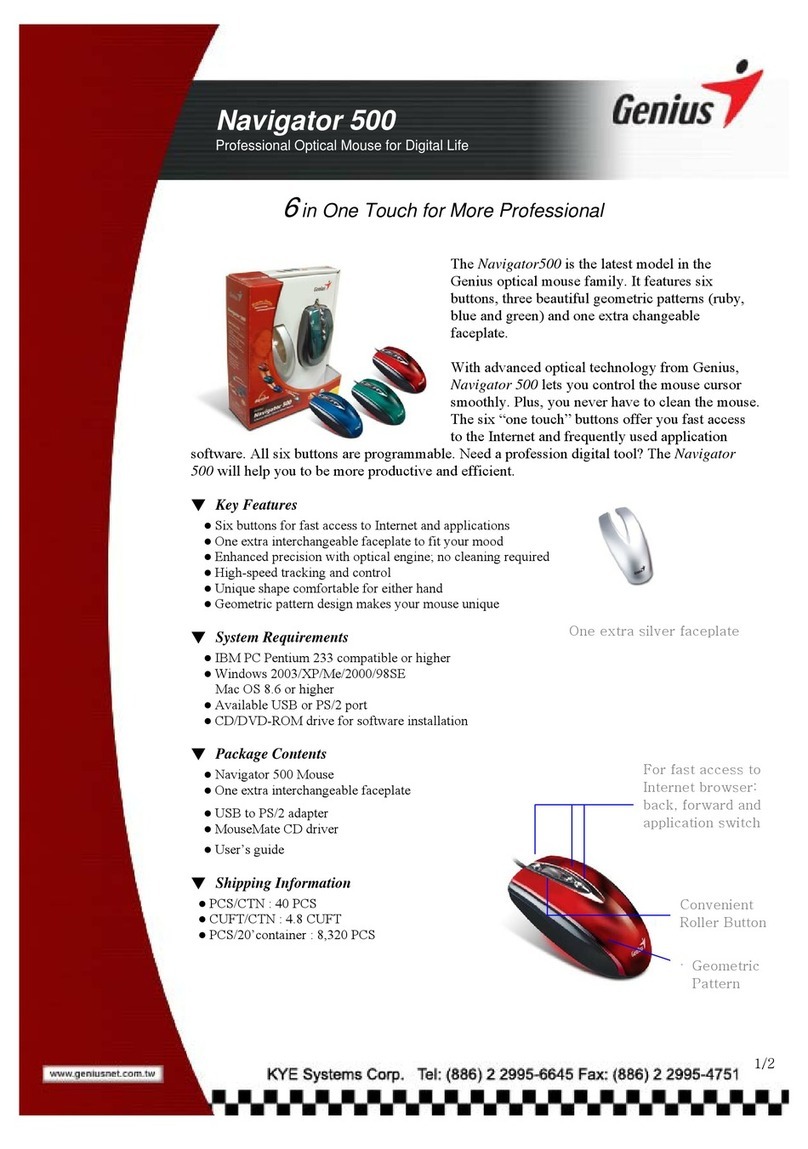
Genius
Genius NAVIGATOR 500 User manual
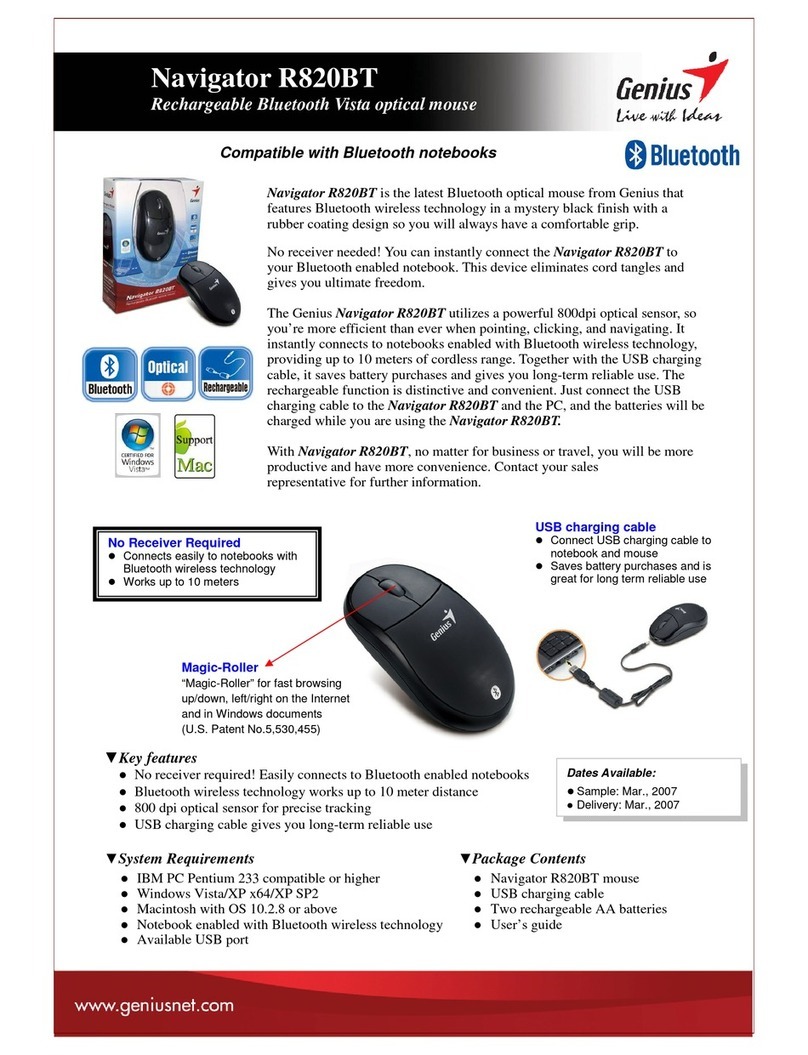
Genius
Genius NAVIGATOR R820BT User manual
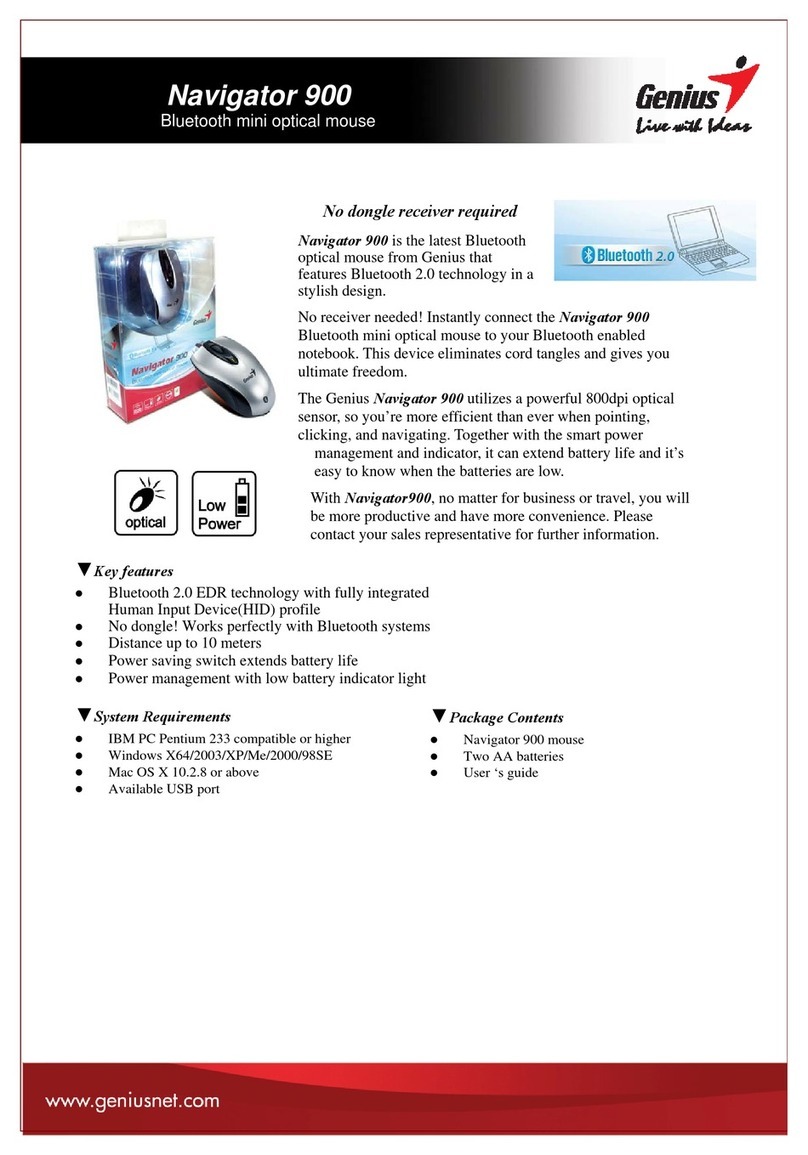
Genius
Genius NAVIGATOR 900 User manual
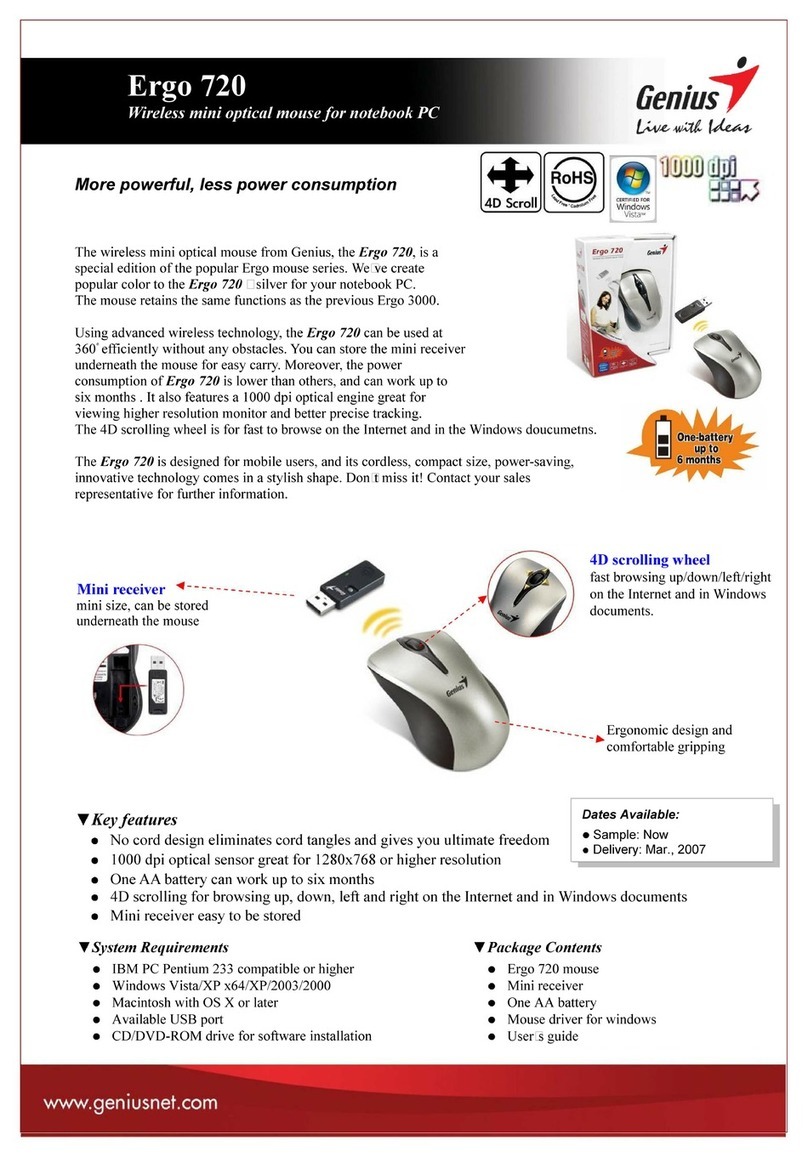
Genius
Genius ERGO 720 User manual

Genius
Genius GM-130024/T Manual

Genius
Genius NS O Assembly Instructions
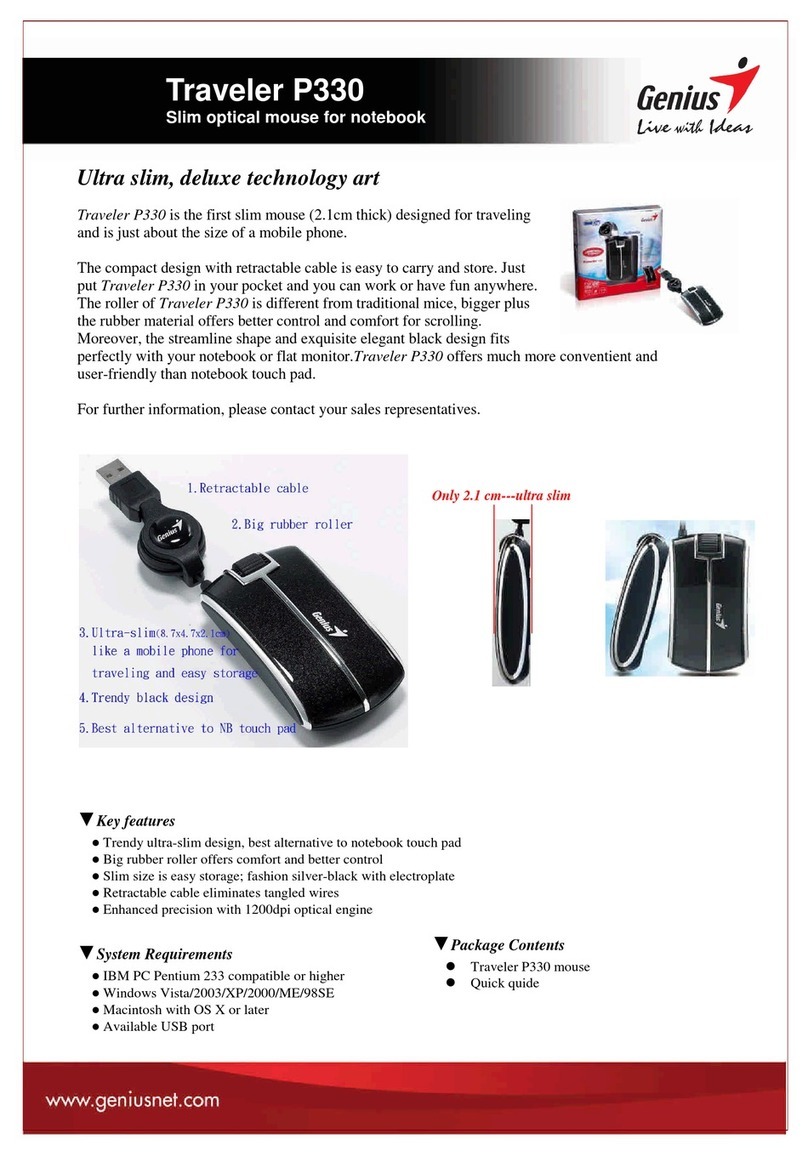
Genius
Genius TRAVELER P330 User manual