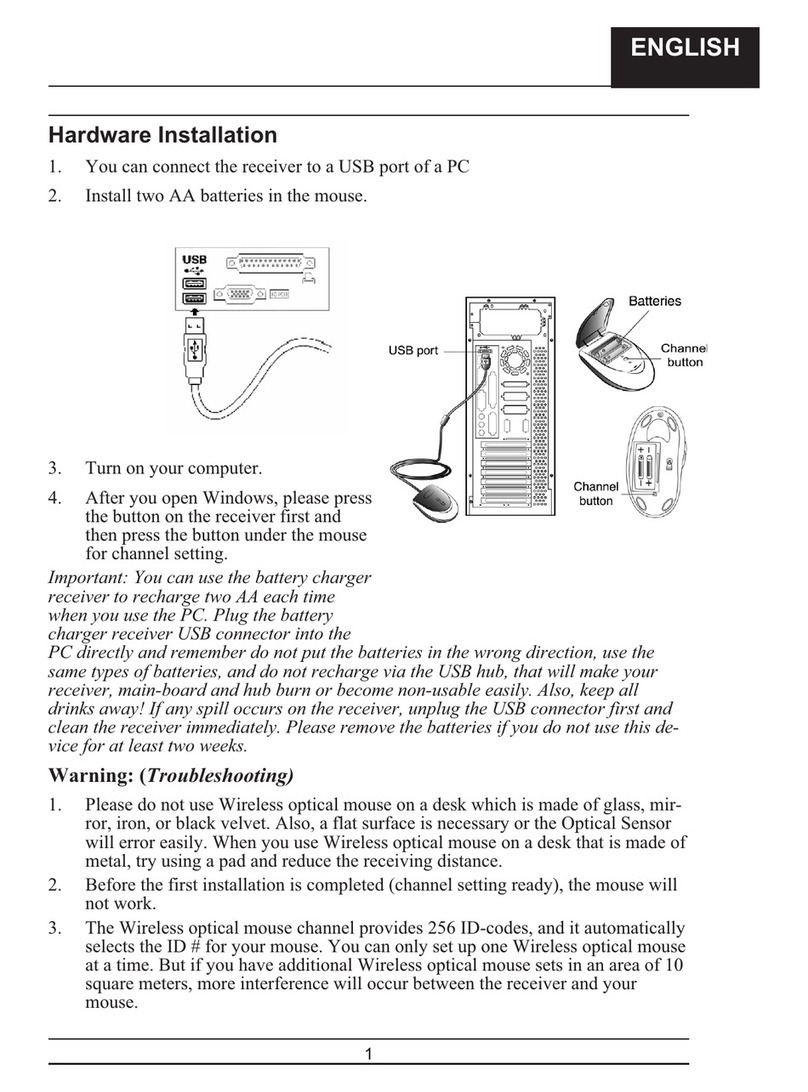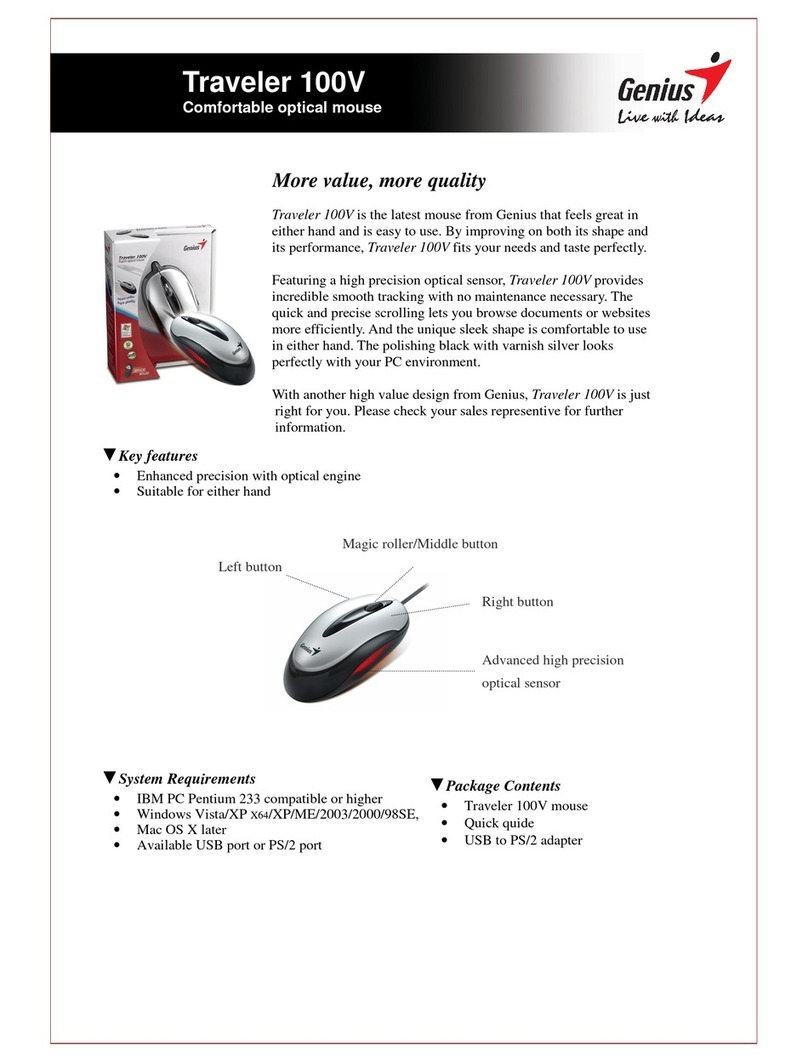Genius ERGO T555 LASER User manual
Other Genius Mouse manuals

Genius
Genius TRAVELER 900 User manual

Genius
Genius TRAVELER 915BT LASER - User manual
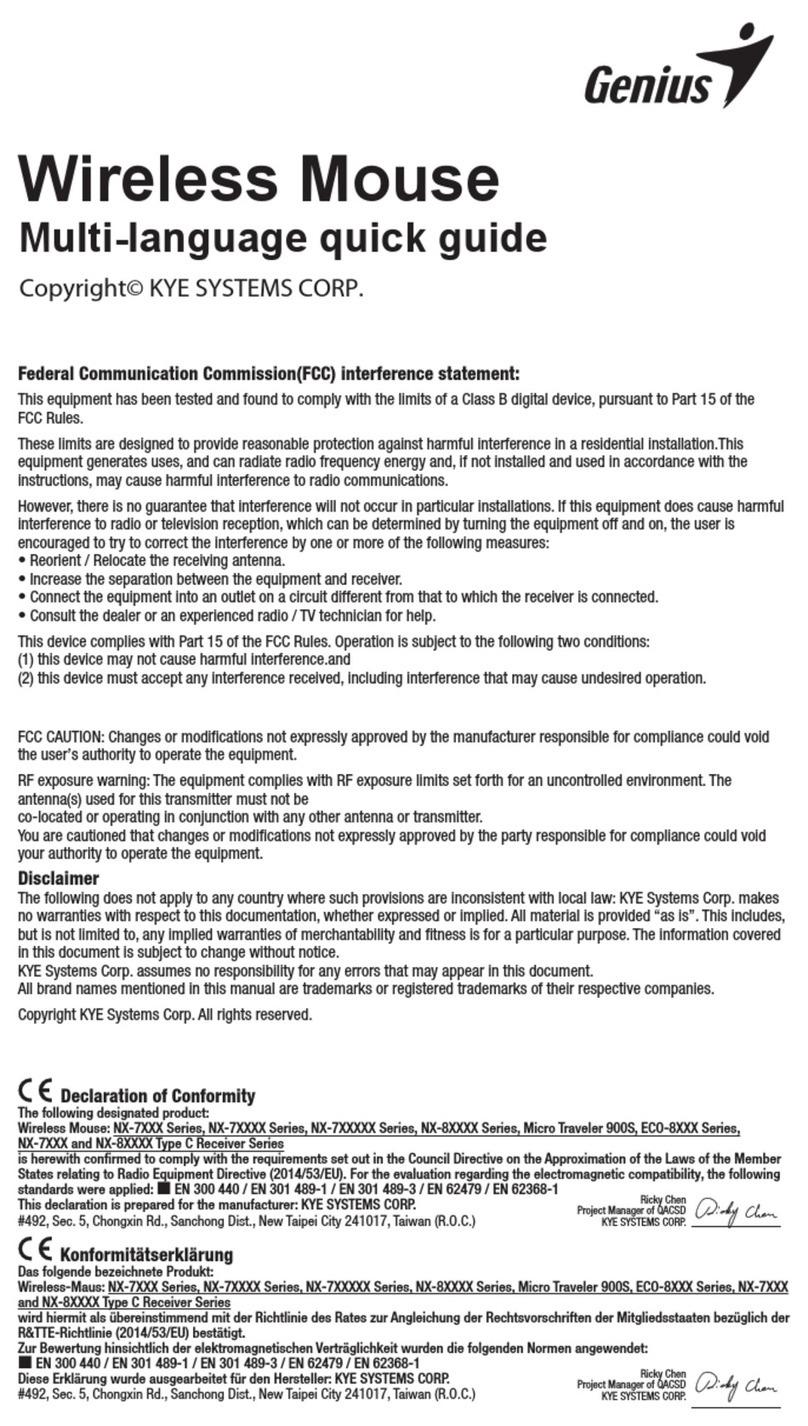
Genius
Genius NX-8006S User manual
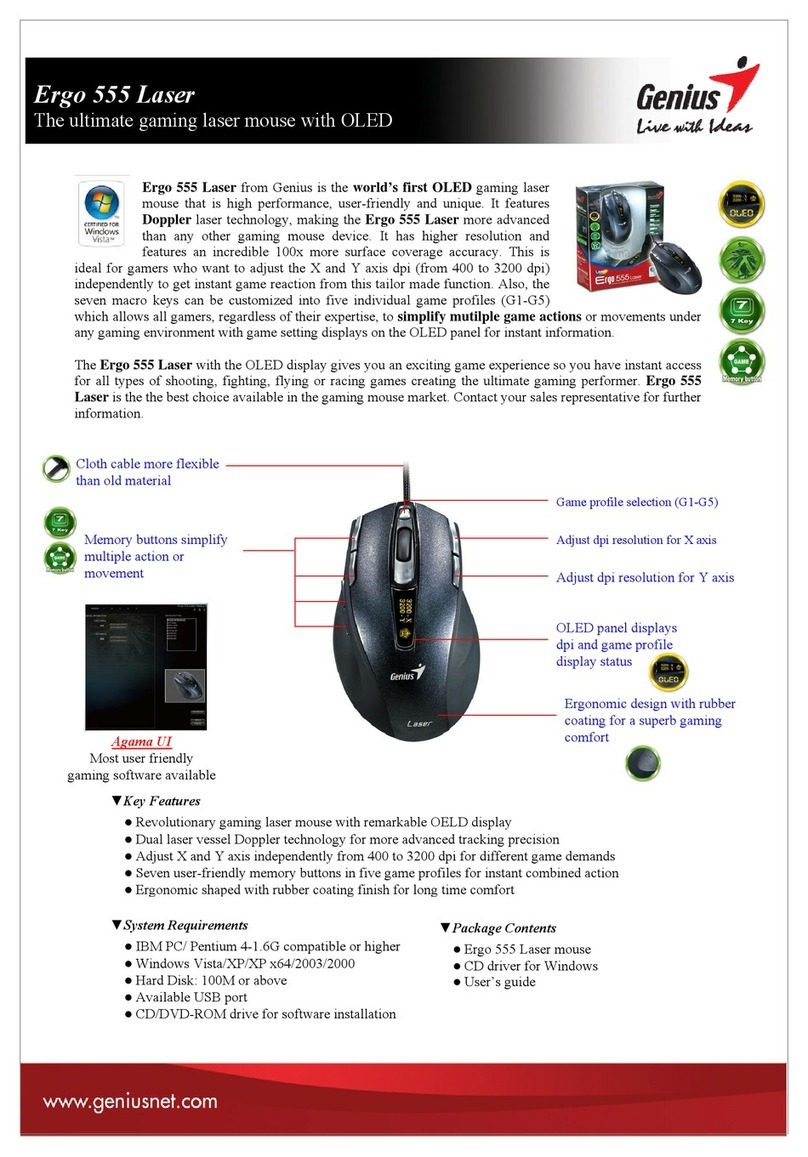
Genius
Genius ERGO 555 LASER User manual

Genius
Genius SCROLLTOO T955 User manual
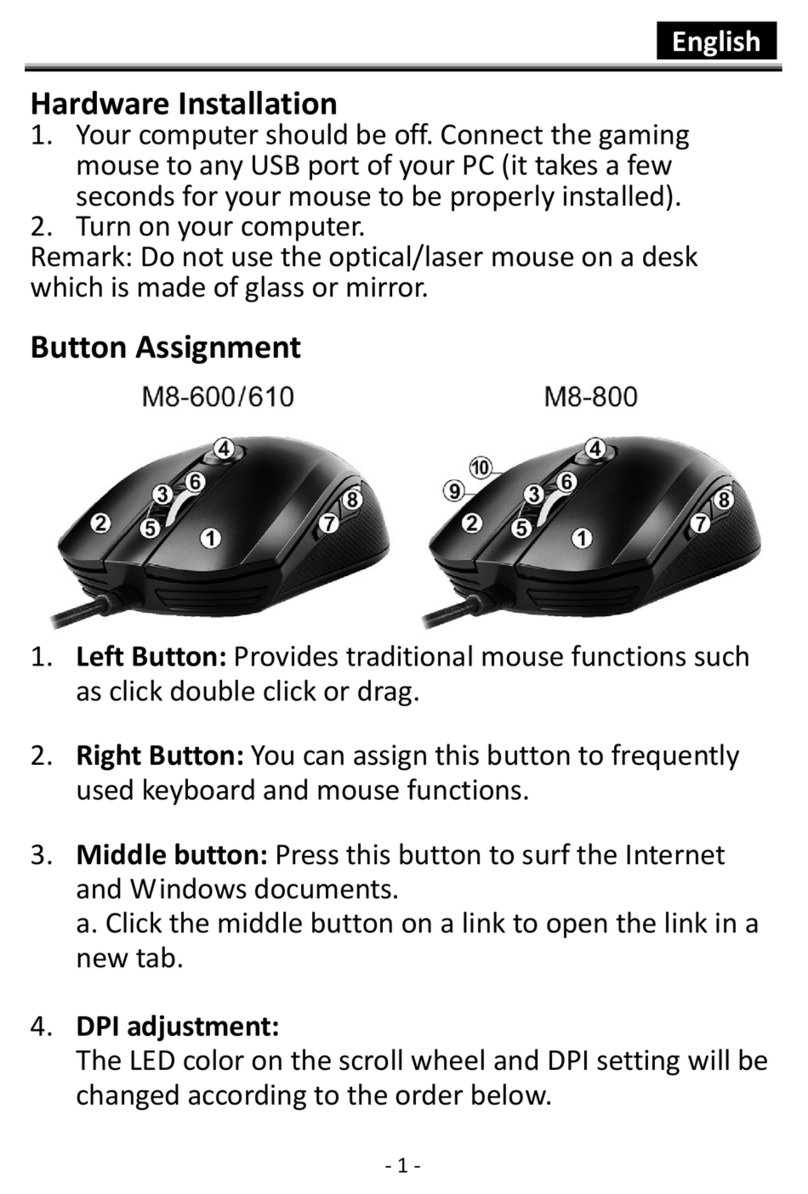
Genius
Genius M8-610 Manual
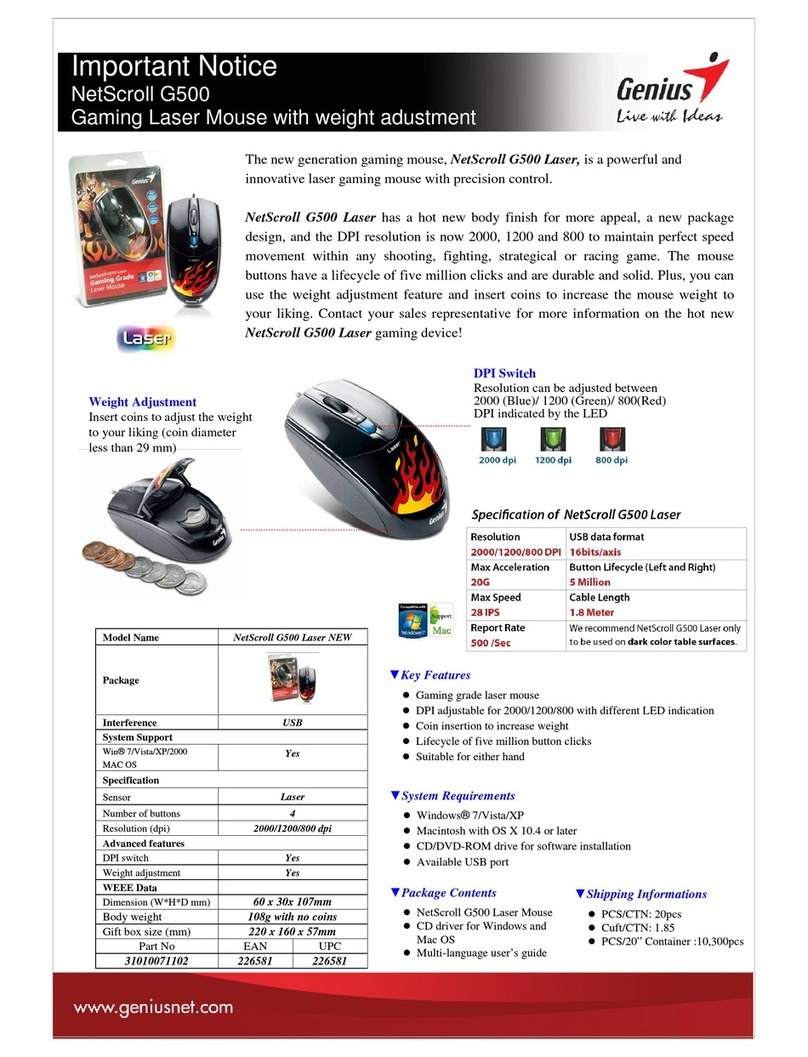
Genius
Genius NETSCROLL G500 LASER User manual

Genius
Genius NAVIGATOR 900G LASER User manual
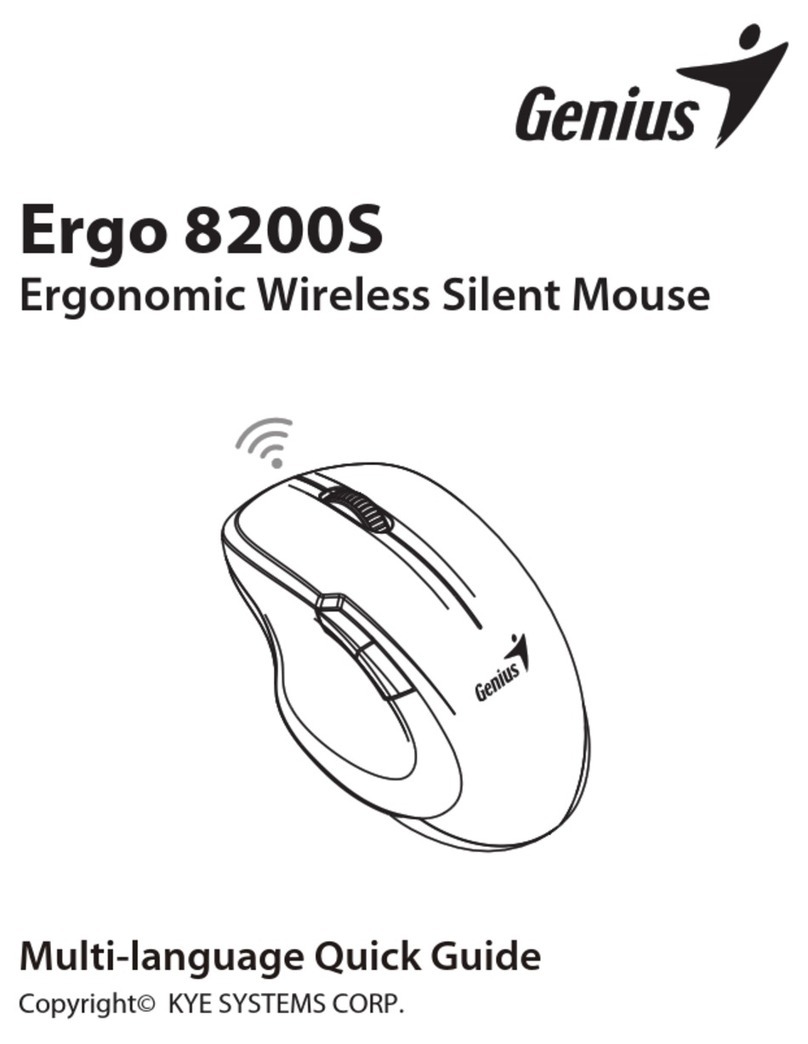
Genius
Genius Ergo 8200S User manual

Genius
Genius NETSCROLL 120 User manual
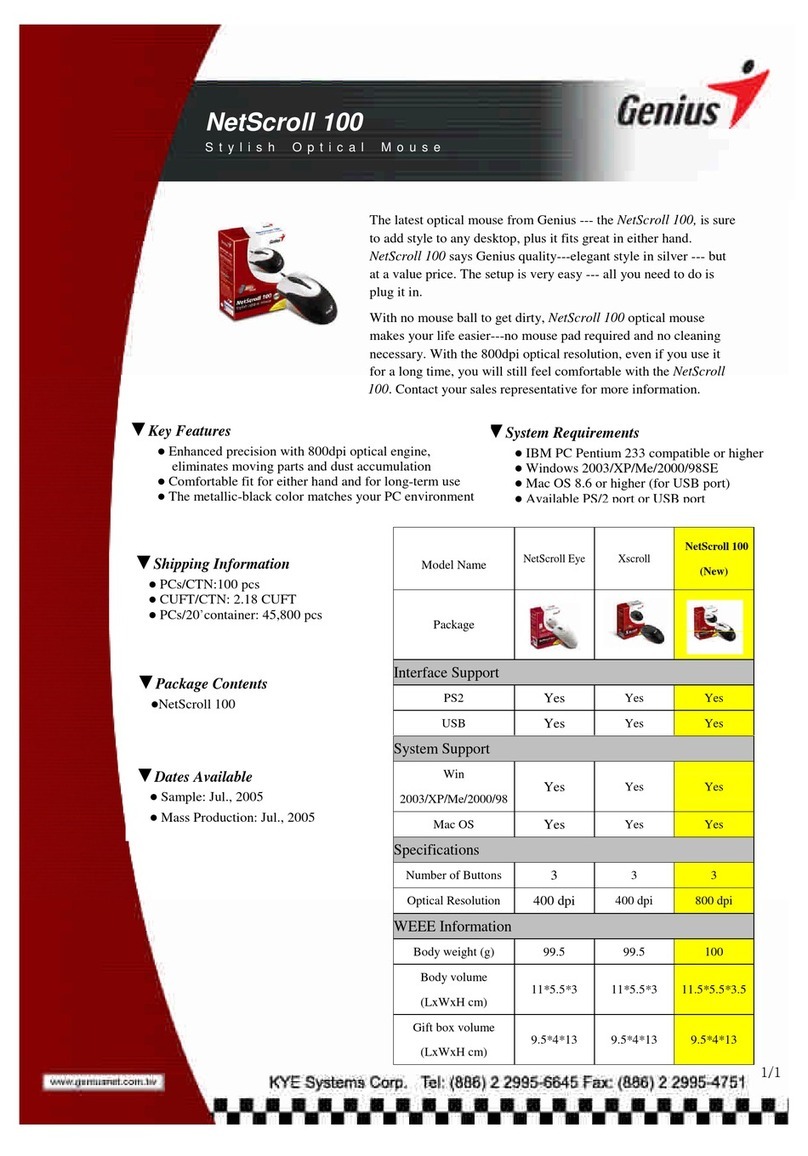
Genius
Genius NETSCROLL 100 User manual

Genius
Genius Traveler 9020BT User manual
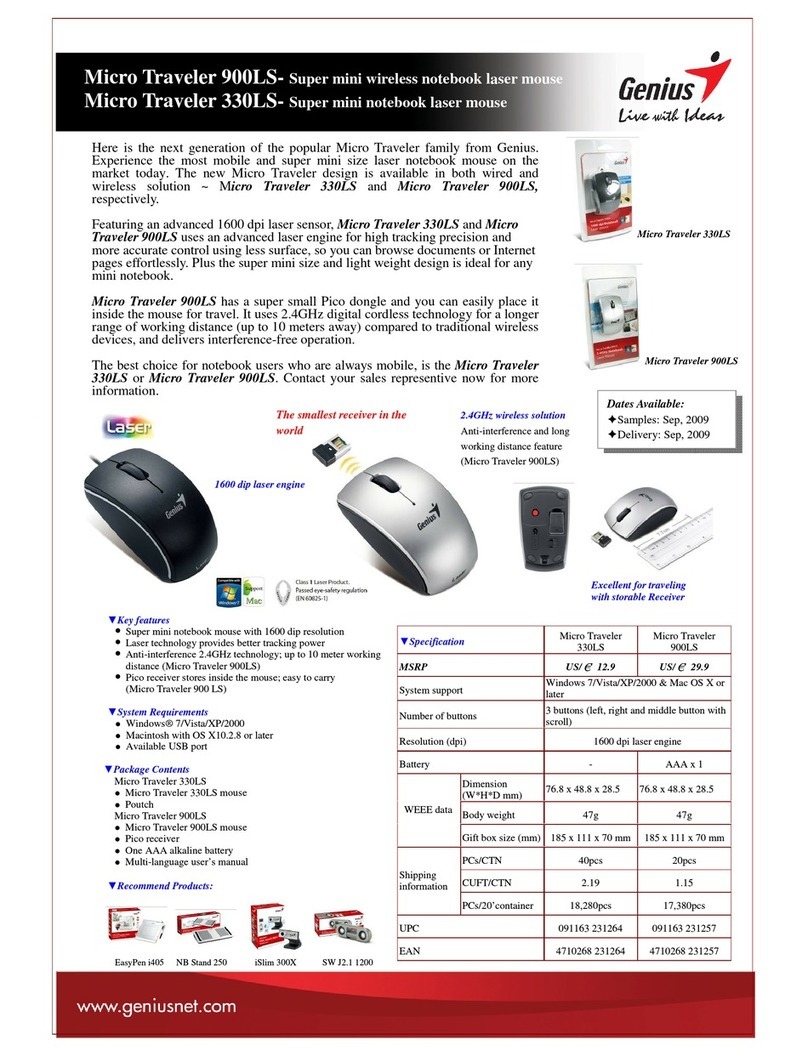
Genius
Genius MICRO TRAVELER 330LS User manual
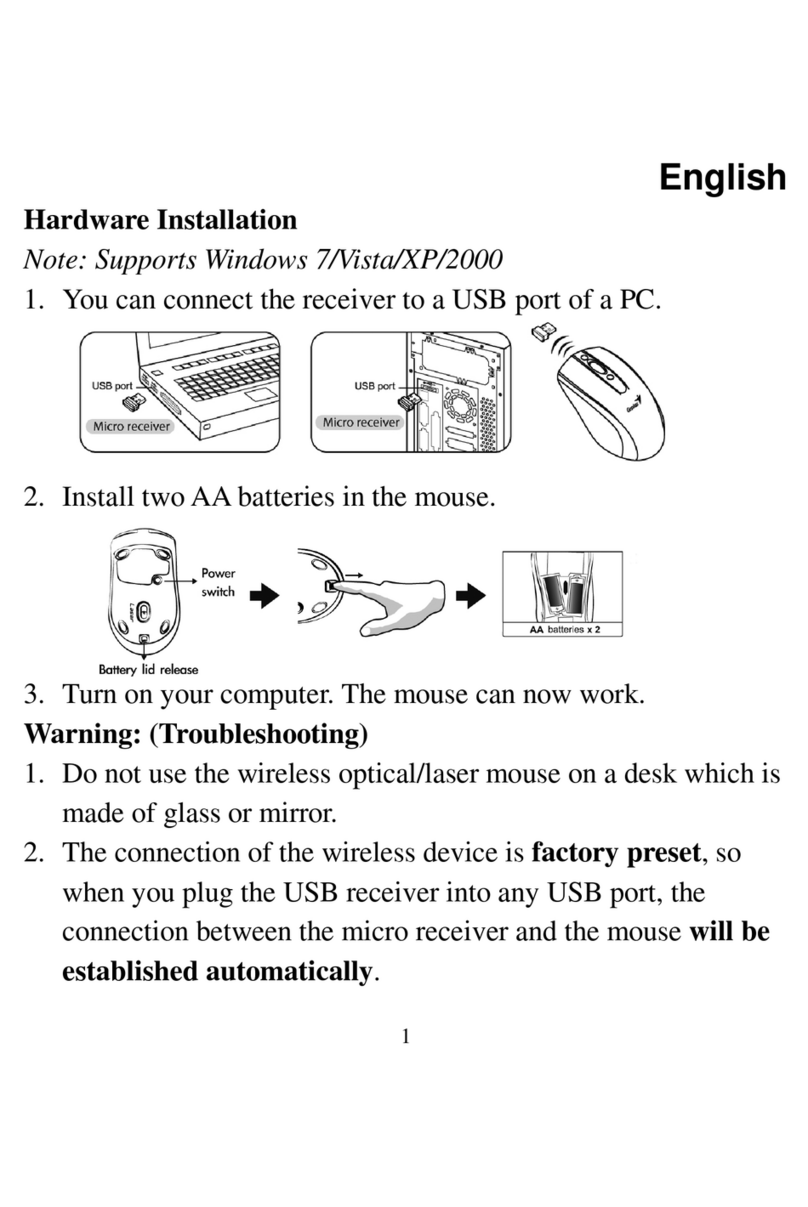
Genius
Genius Micro Traveler 900LS User manual

Genius
Genius NETSCROLL 310X User manual

Genius
Genius Navigator 525 Laser User manual
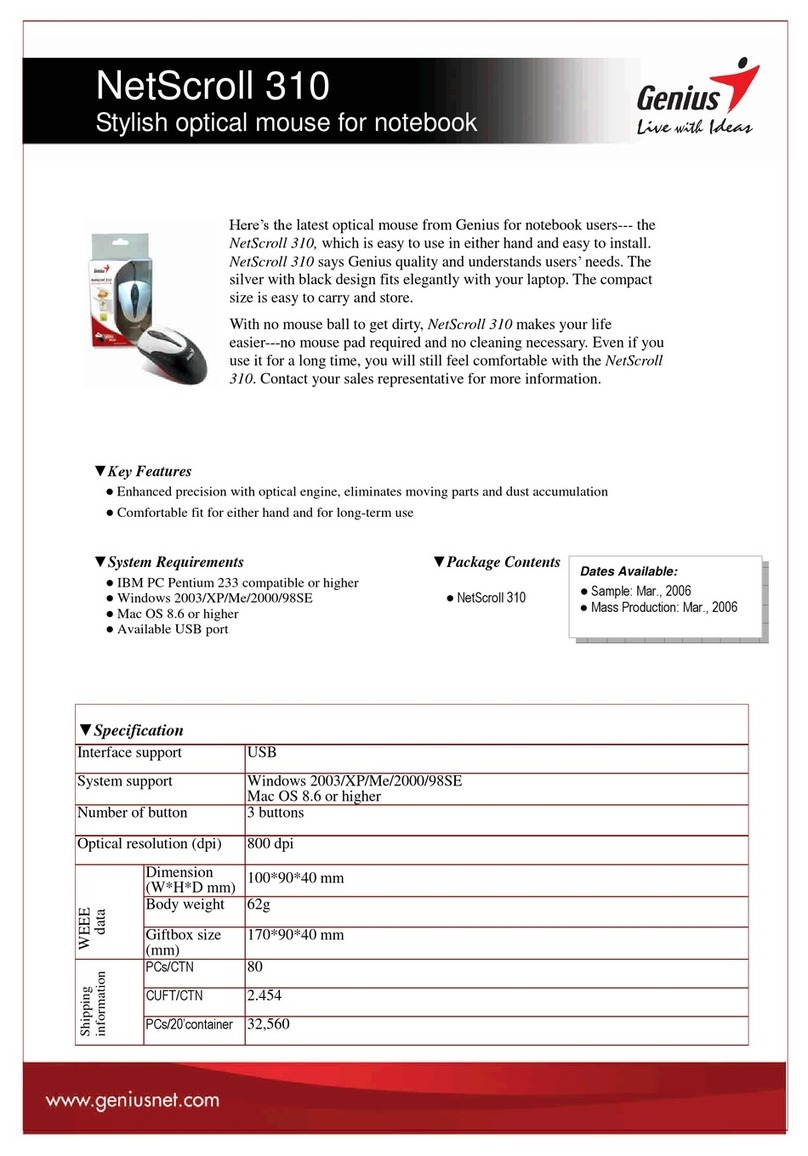
Genius
Genius NETSCROLL 310 User manual

Genius
Genius TRAVELER 600 LASER User manual

Genius
Genius NS O Assembly Instructions
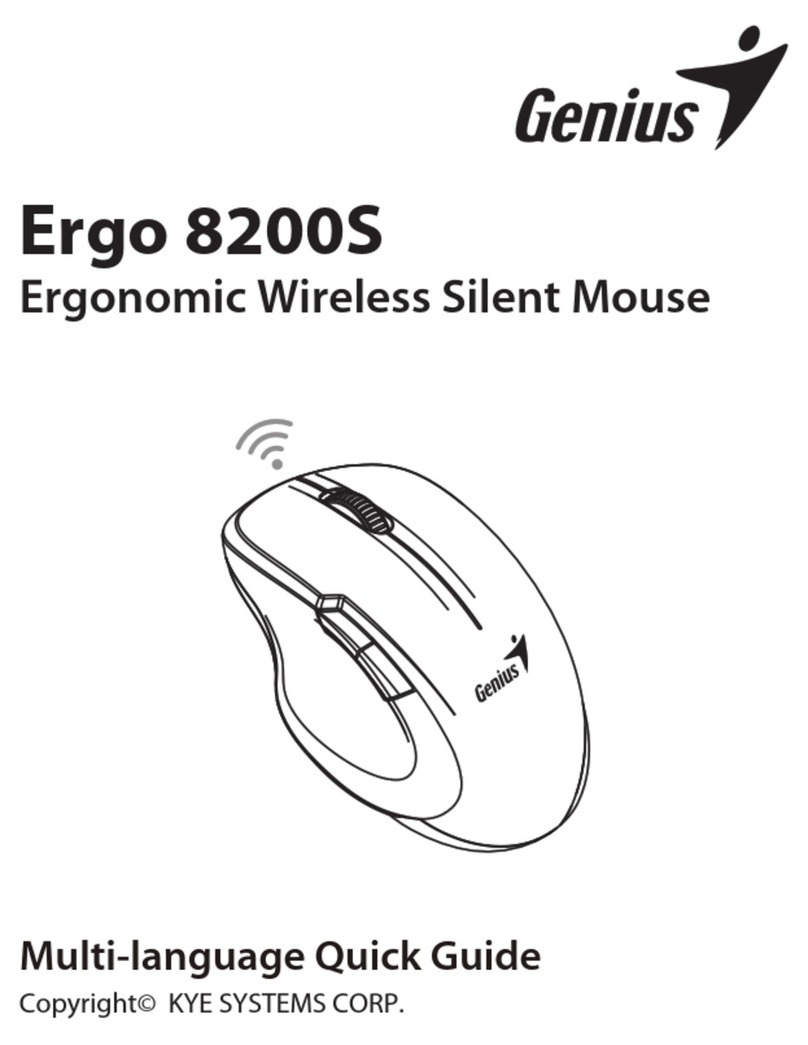
Genius
Genius Ergo 8200S User manual