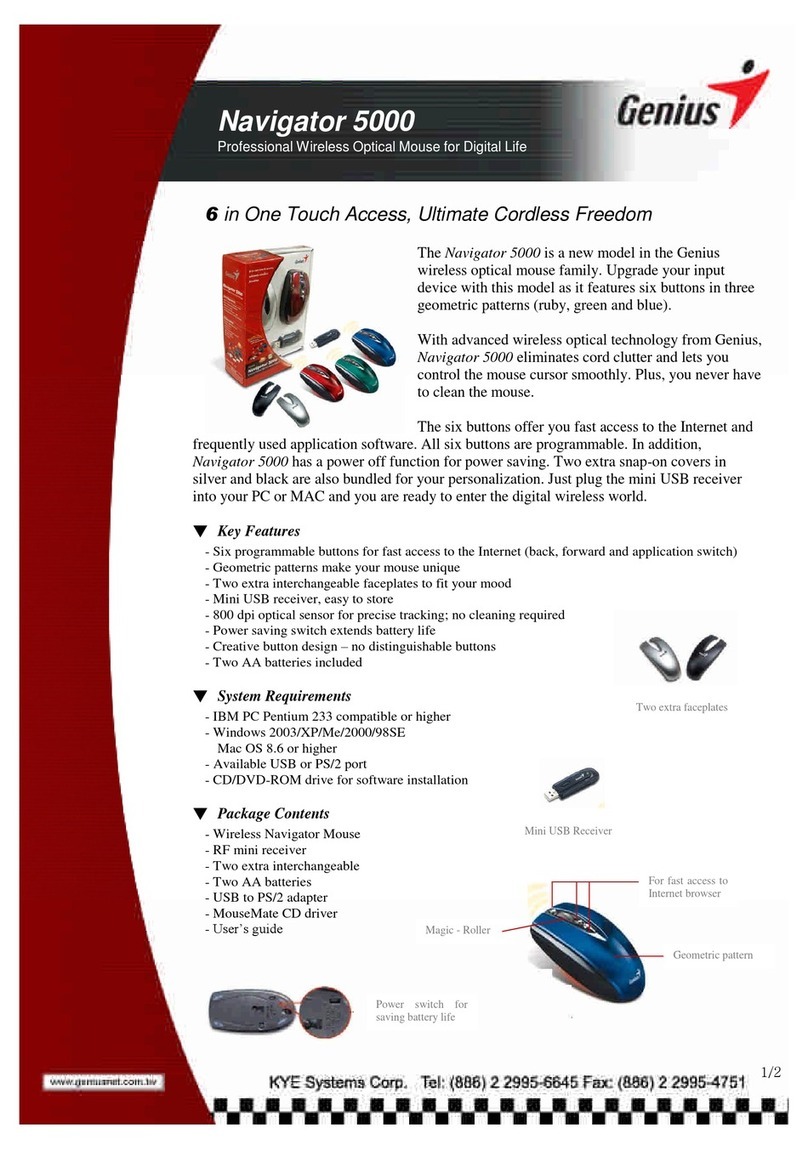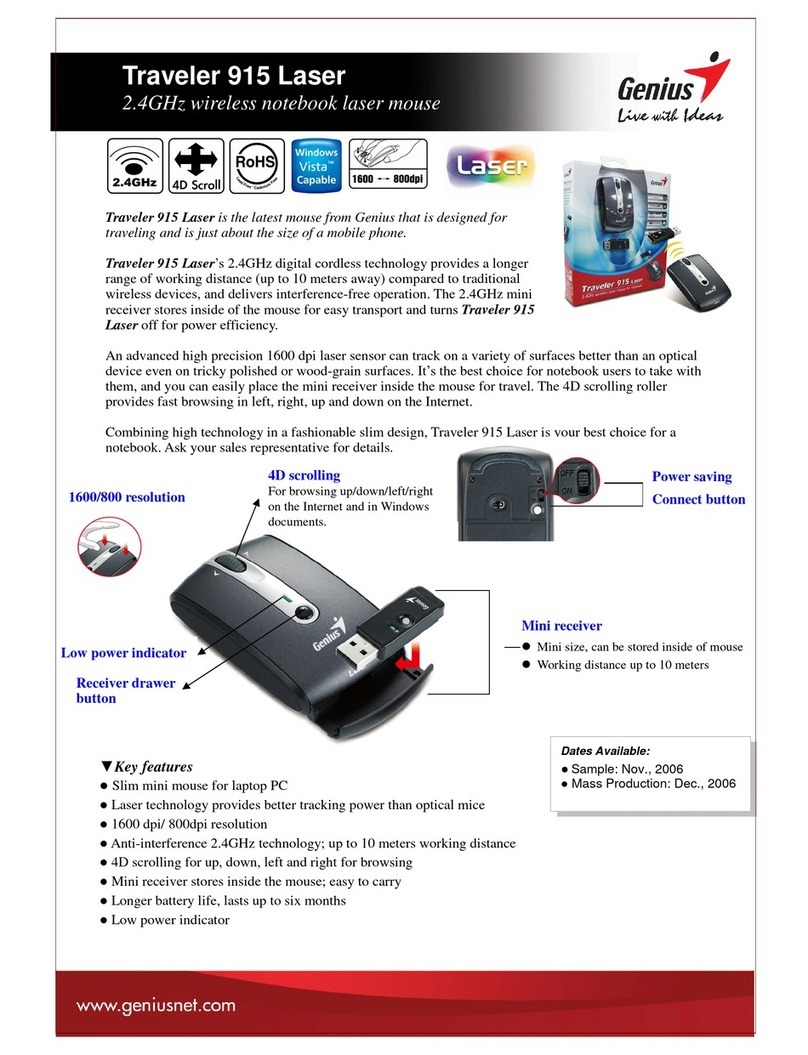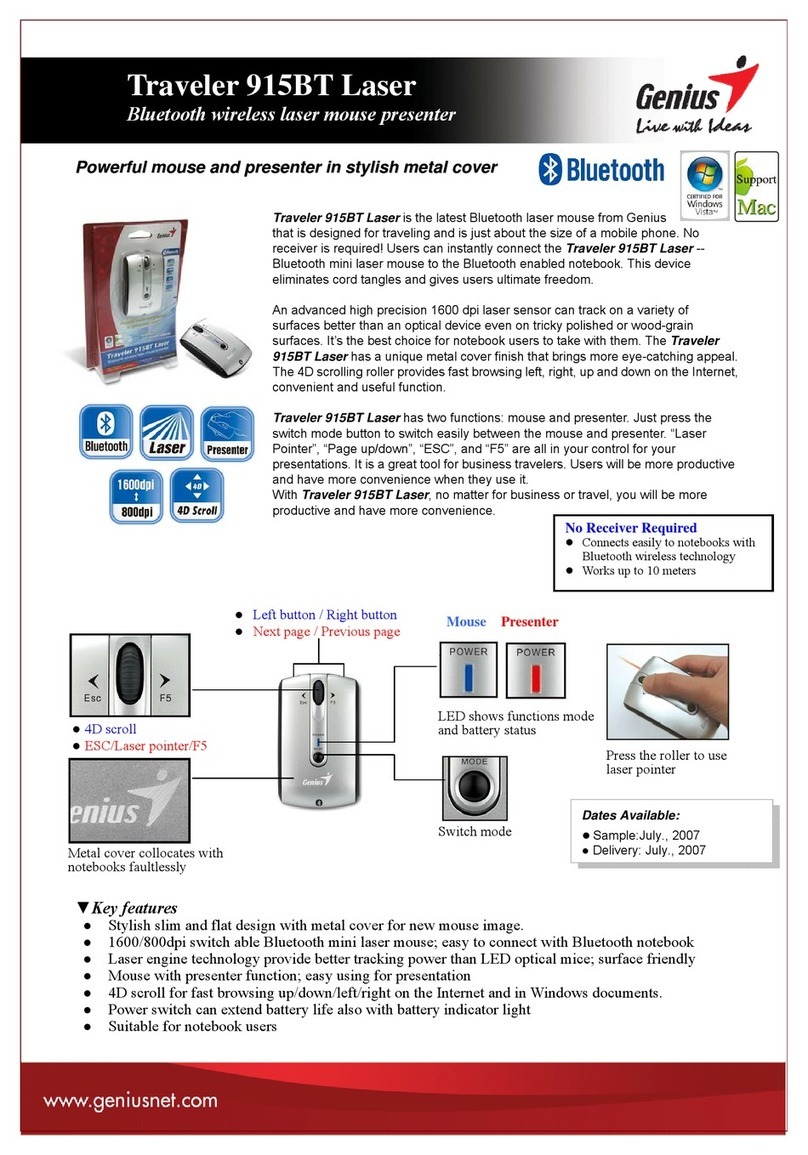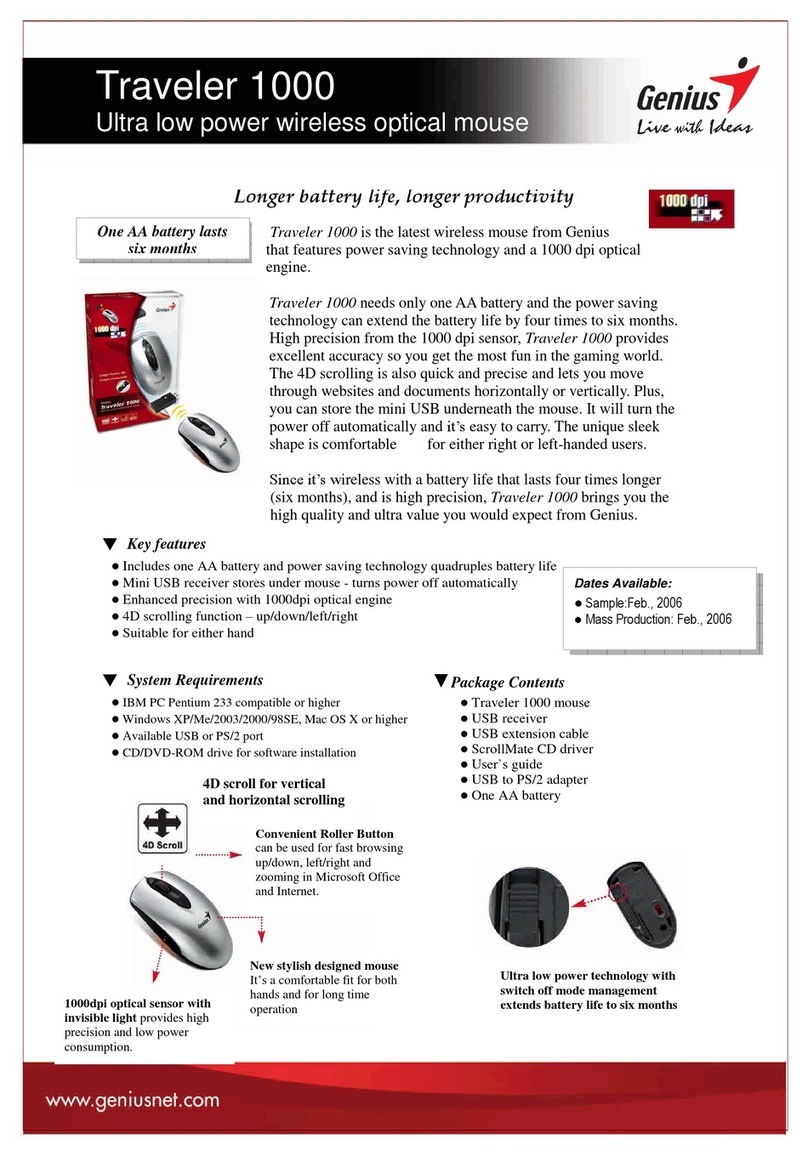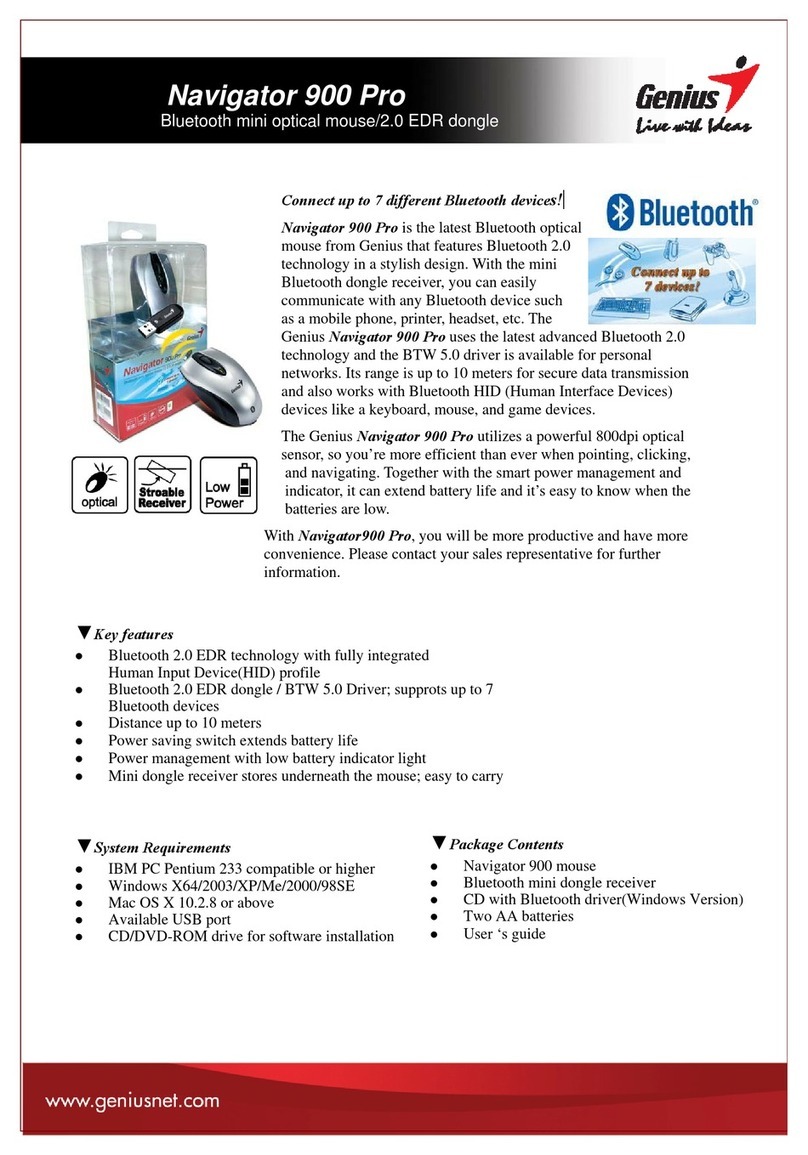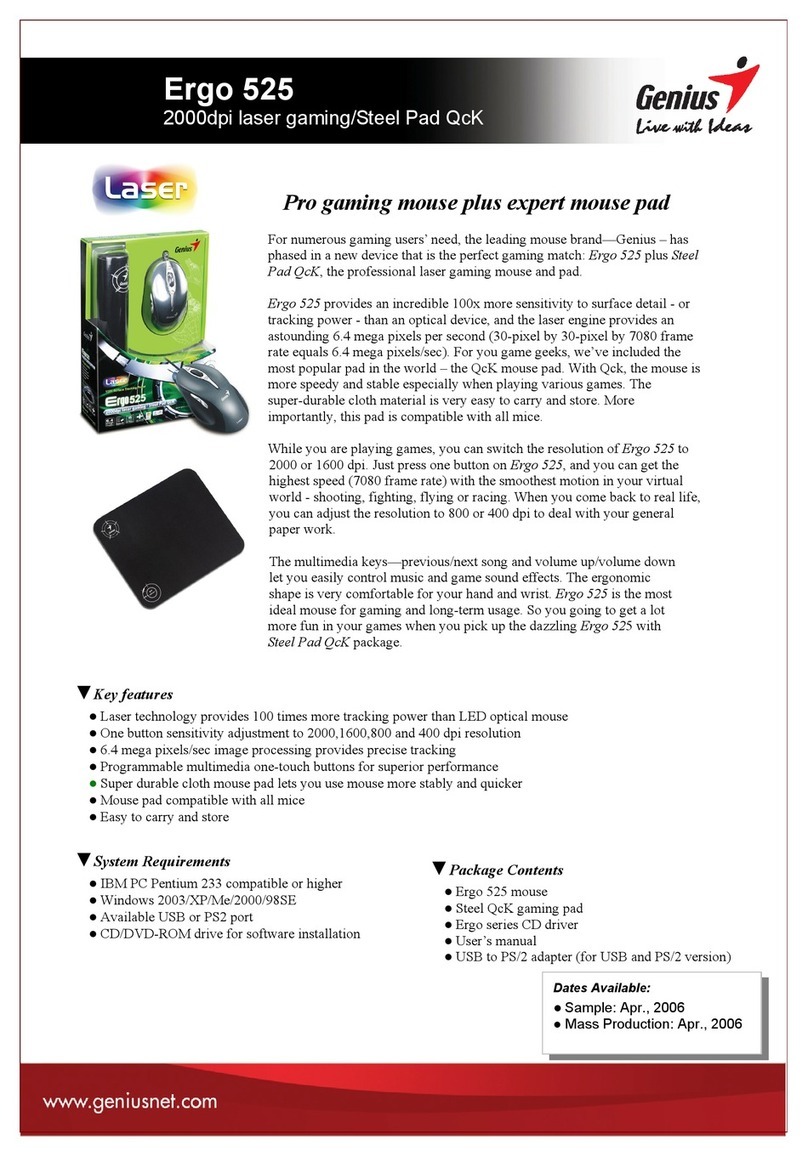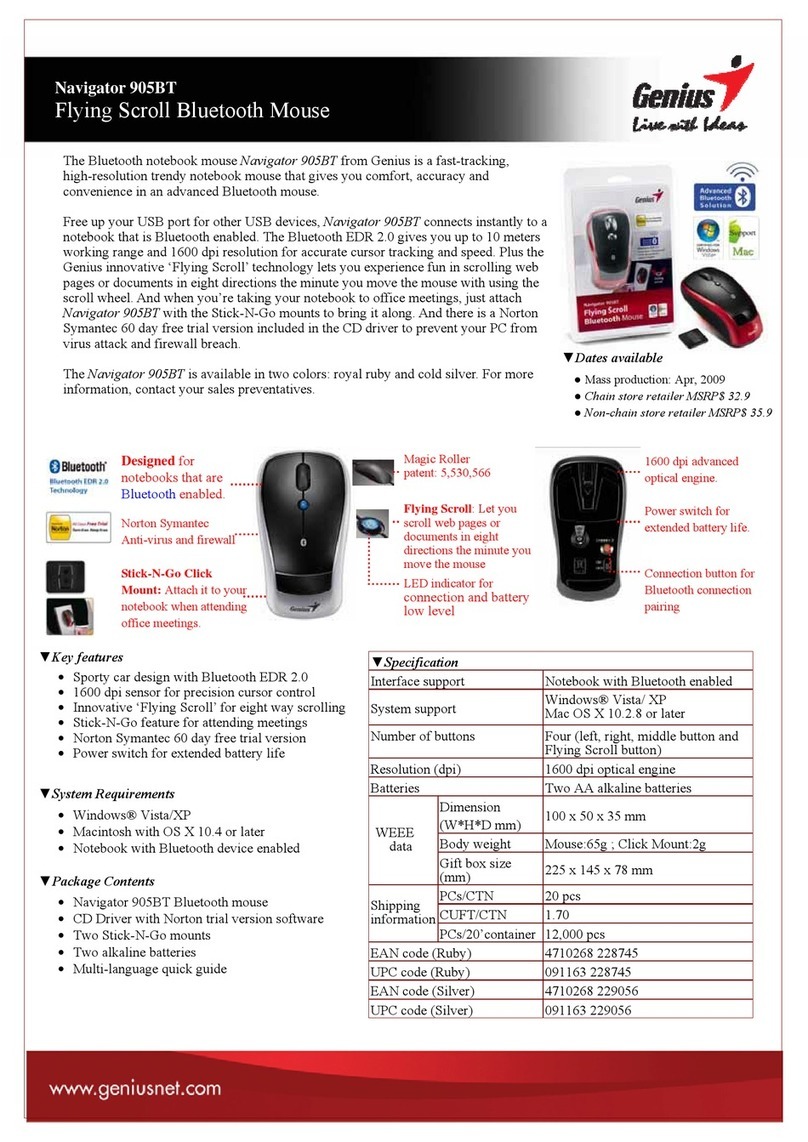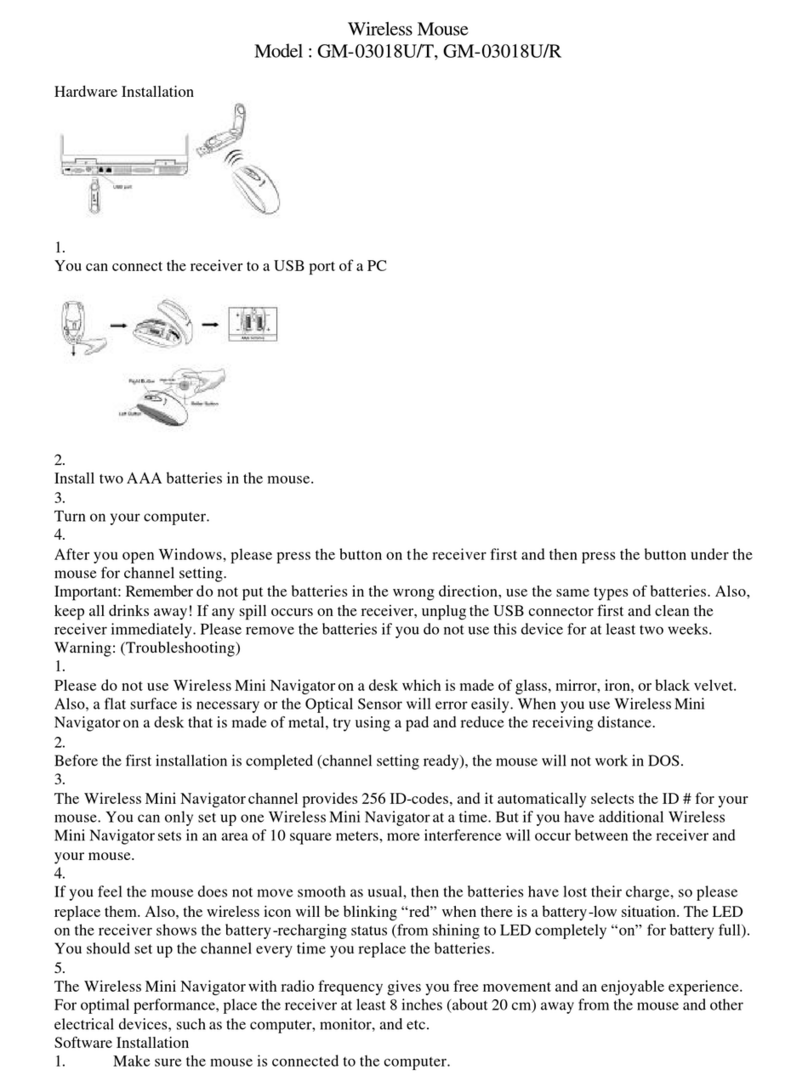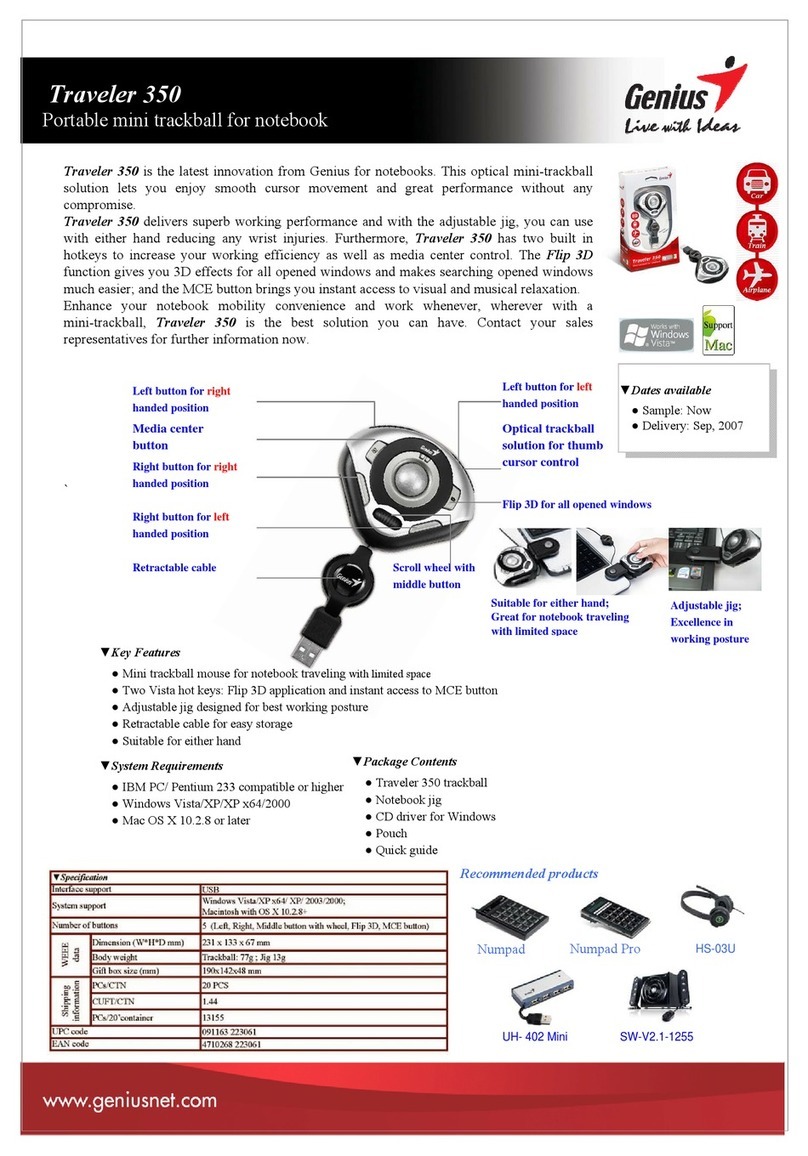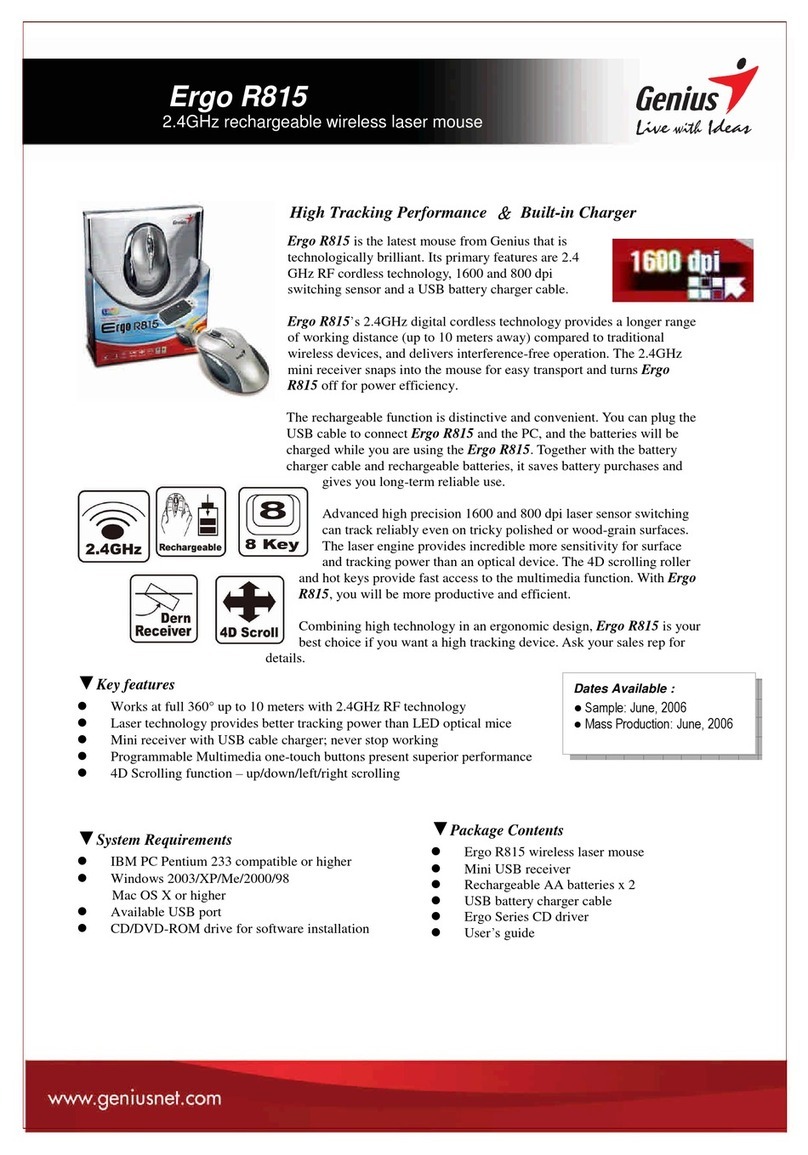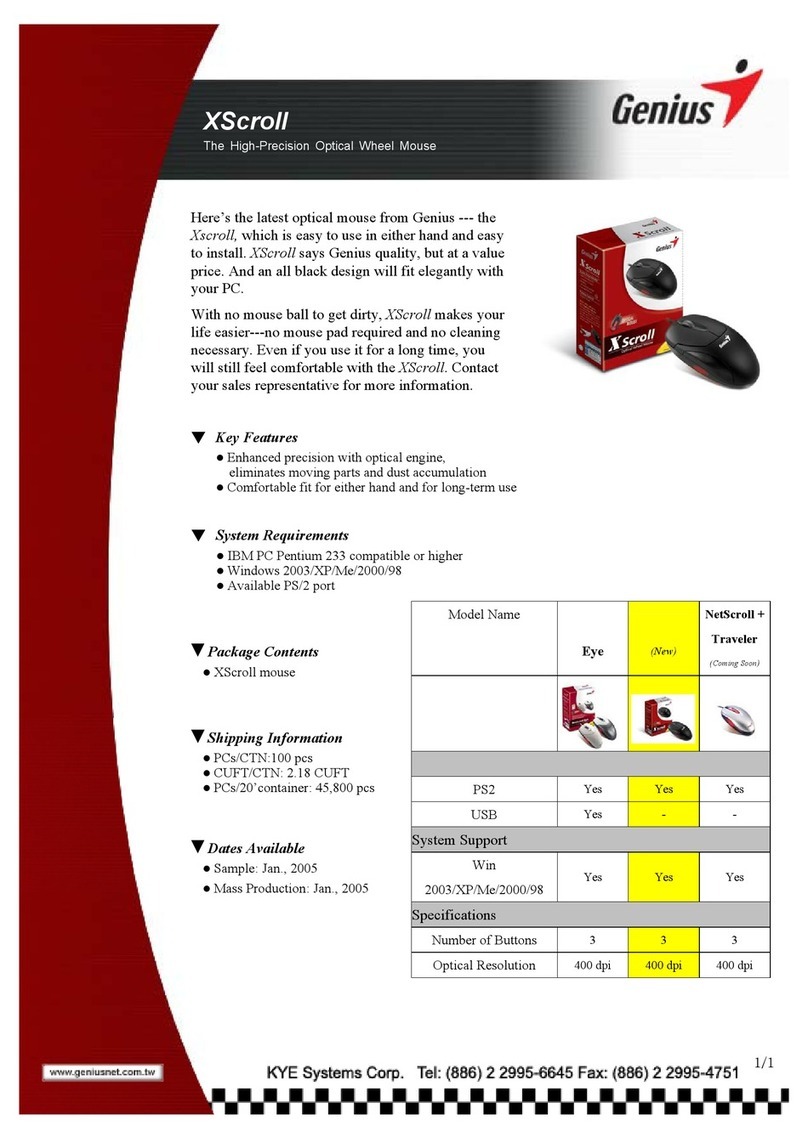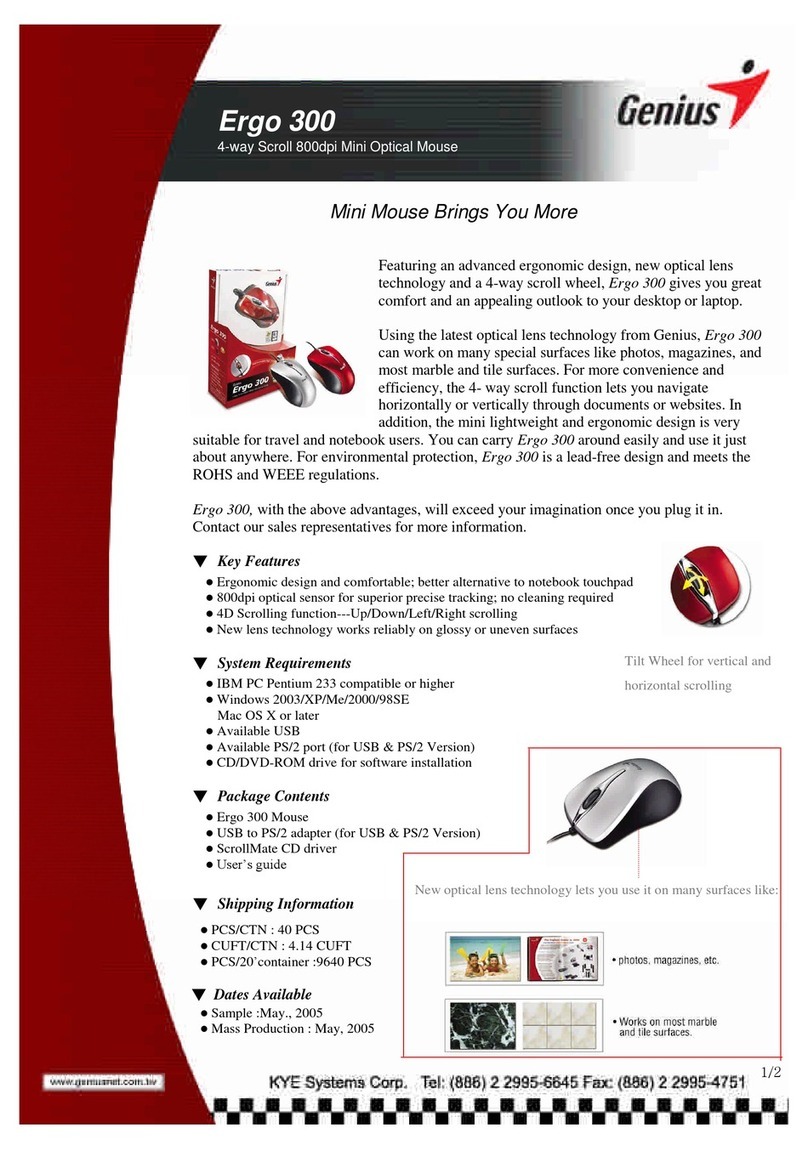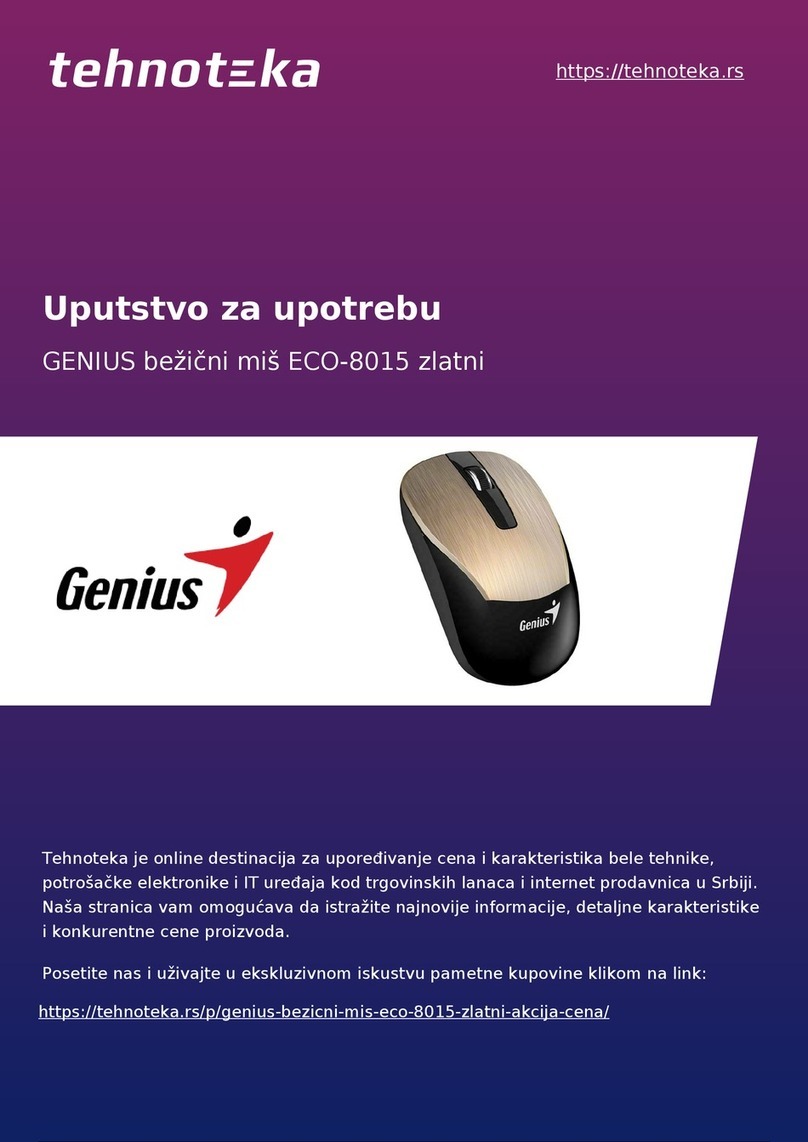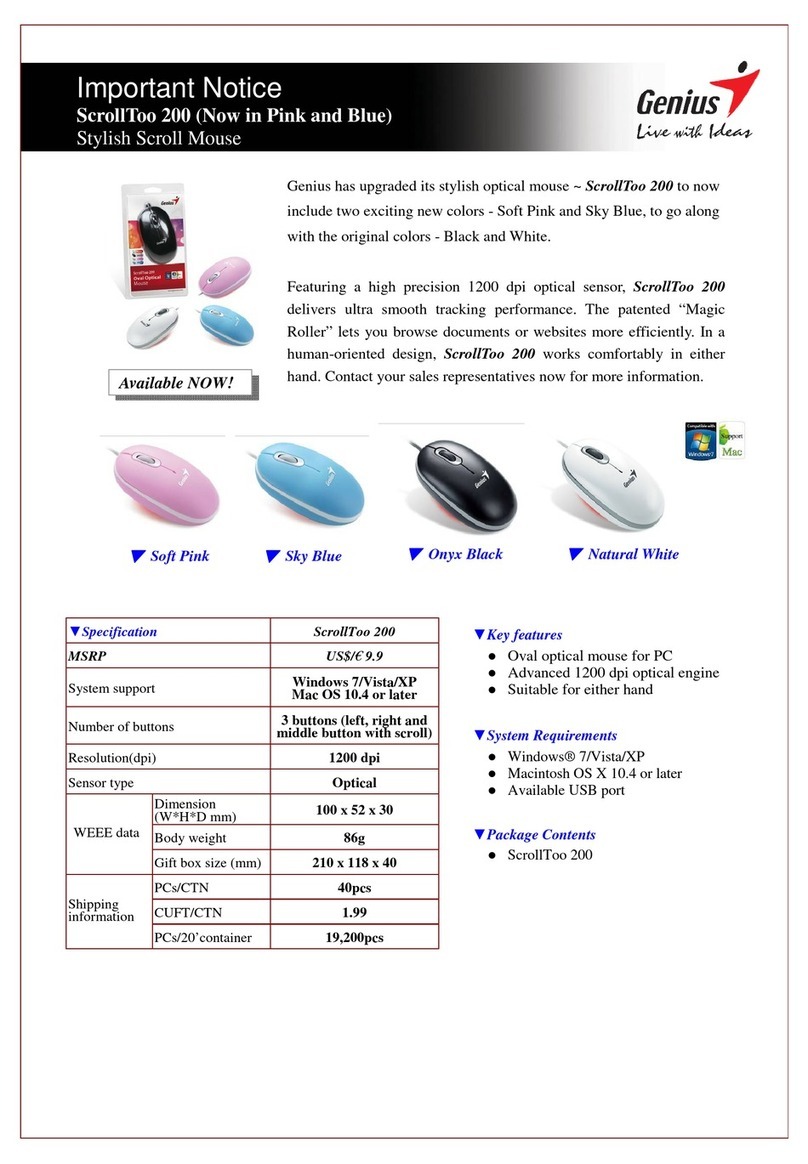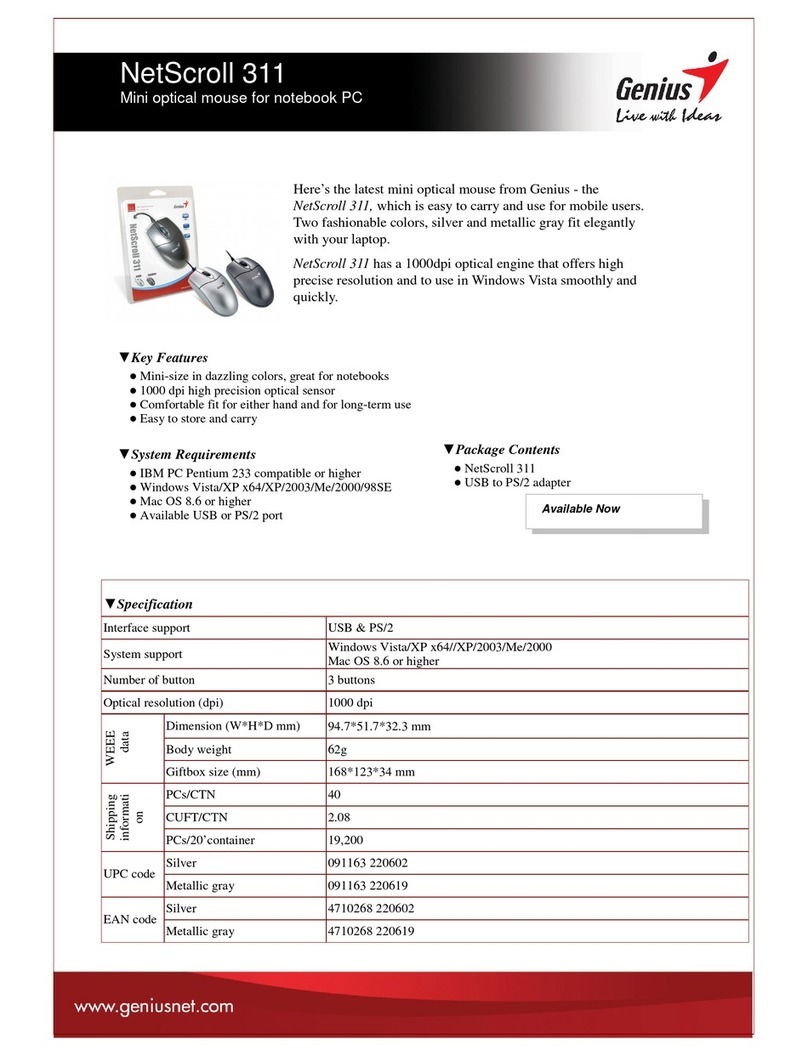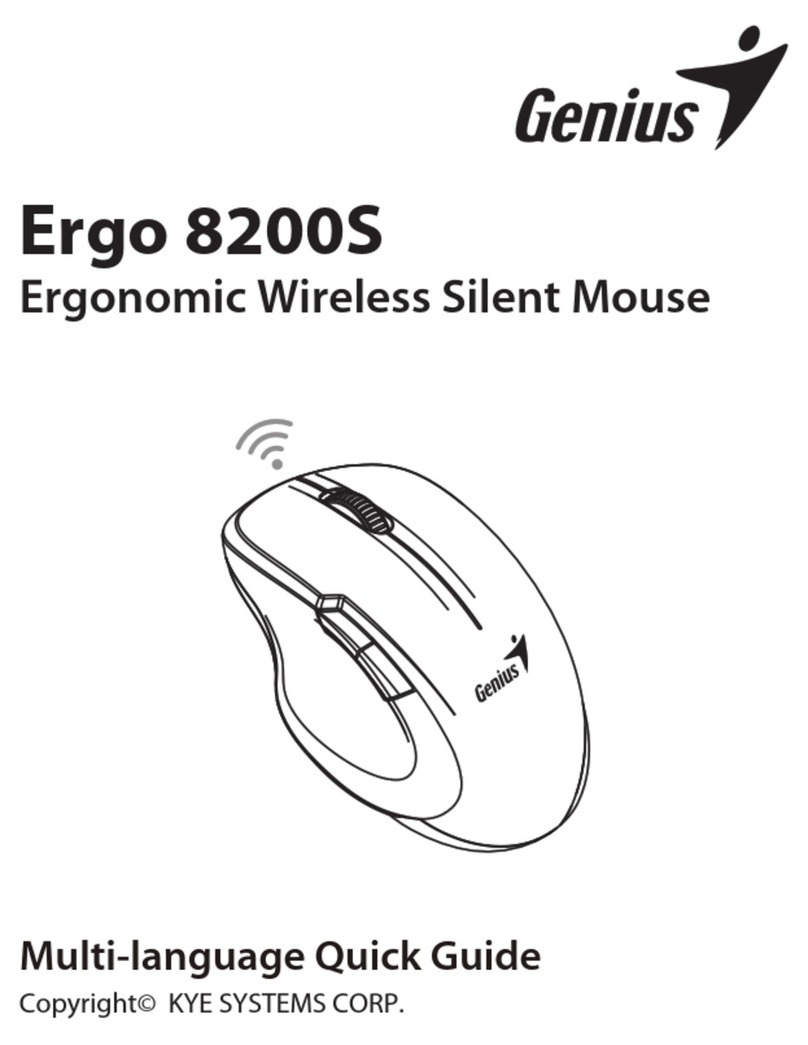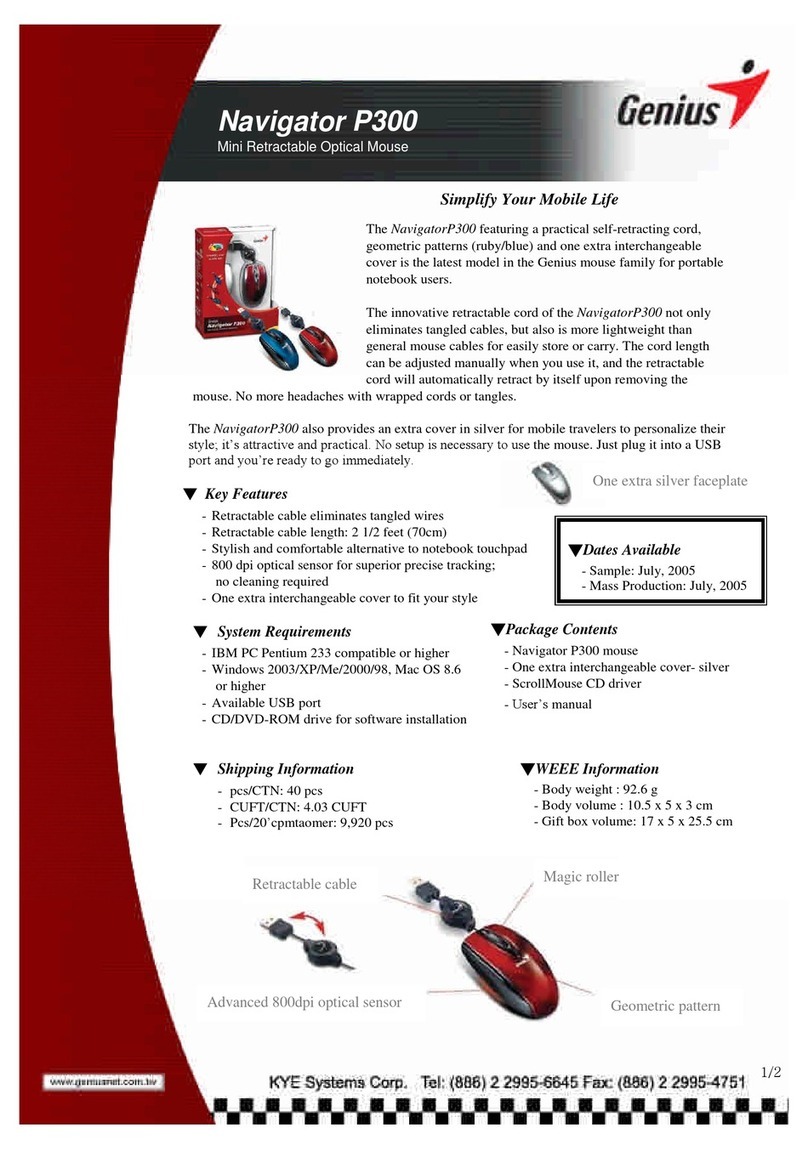Navigator R820BT
Rechargeable Bluetooth Vista optical mouse
Connect USB charging cable to
notebook and mouse
Saves battery purchases and is
great for long term reliable use
Compatible with Bluetooth notebooks
Navigator R820BT is the latest Bluetooth optical mouse from Genius that
features Bluetooth wireless technology in a mystery black finish with a
rubber coating design so you will always have a comfortable grip.
No receiver needed! You can instantly connect the Navigator R820BT to
your Bluetooth enabled notebook. This device eliminates cord tangles and
gives you ultimate freedom.
The Genius Navigator R820BT utilizes a powerful 800dpi optical sensor, so
you’re more efficient than ever when pointing, clicking, and navigating. It
instantly connects to notebooks enabled with Bluetooth wireless technology,
providing up to 10 meters of cordless range. Together with the USB charging
cable, it saves battery purchases and gives you long-term reliable use. The
rechargeable function is distinctive and convenient. Just connect the USB
charging cable to the Navigator R820BT and the PC, and the batteries will be
charged while you are using the Navigator R820BT.
With Navigator R820BT, no matter for business or travel, you will be more
productive and have more convenience. Contact your sales
representative for further information.
▼Key features
No receiver required! Easily connects to Bluetooth enabled notebooks
Bluetooth wireless technology works up to 10 meter distance
800 dpi optical sensor for precise tracking
USB charging cable gives you long-term reliable use
▼System Requirements
IBM PC Pentium 233 compatible or higher
Windows Vista/XP x64/XP SP2
Macintosh with OS 10.2.8 or above
Notebook enabled with Bluetooth wireless technology
Available USB port
▼Package Contents
Navigator R820BT mouse
USB charging cable
Two rechargeable AA batteries
User’s guide
Magic-Roller
“Magic-Roller” for fast browsing
up/down, left/right on the Internet
and in Windows documents
(U.S. Patent No.5,530,455)
Connects easily to notebooks with
Bluetooth wireless technology
Works up to 10 meters
Dates Available:
● Sample: Mar., 2007