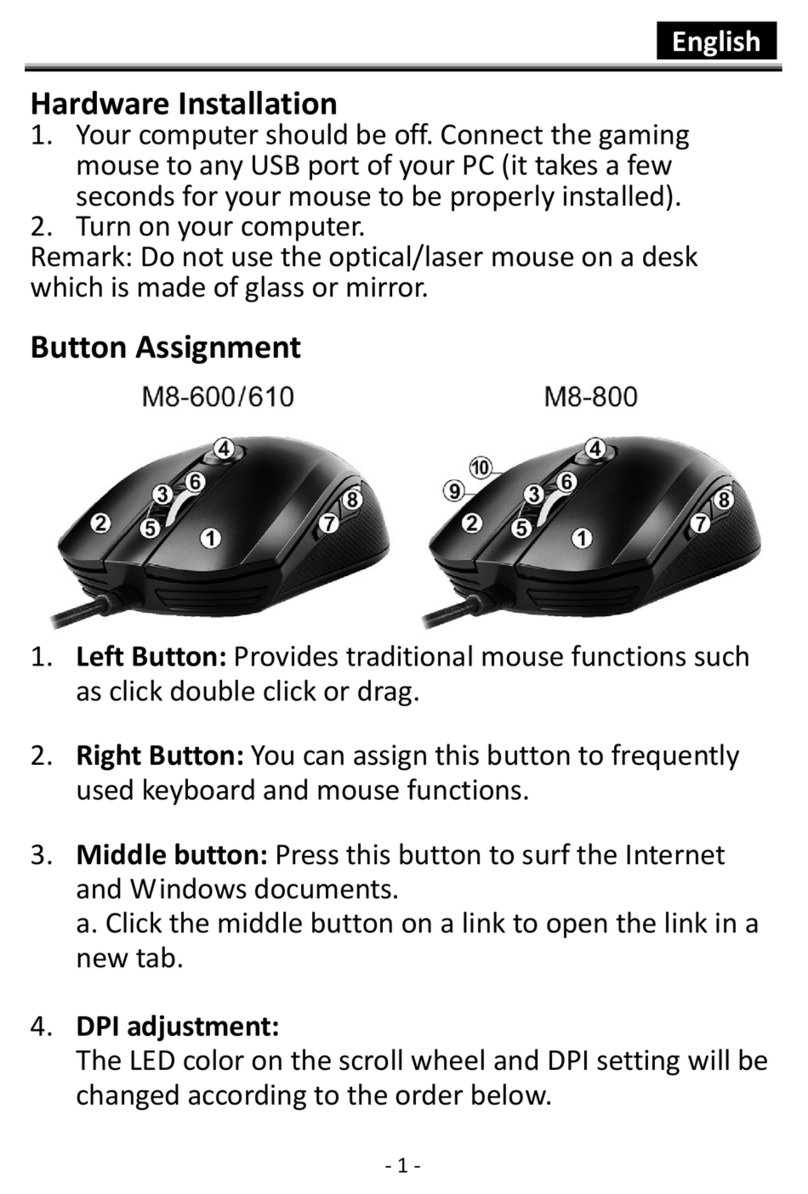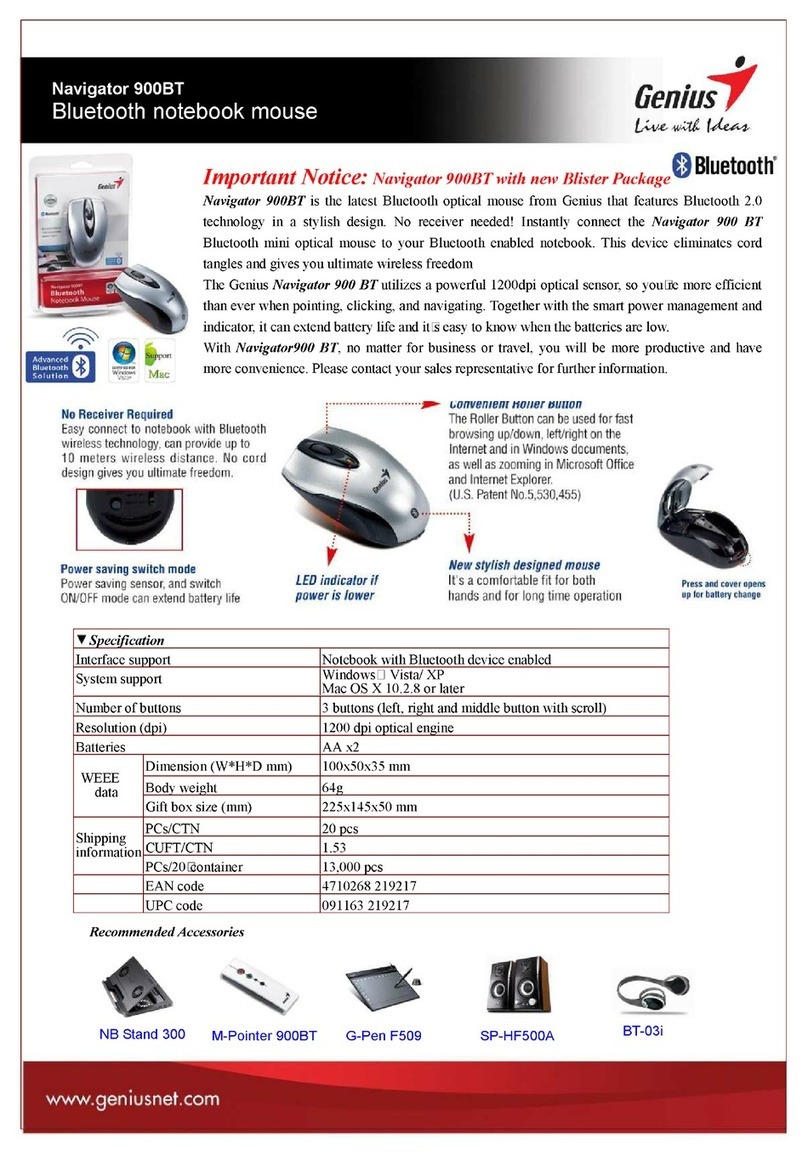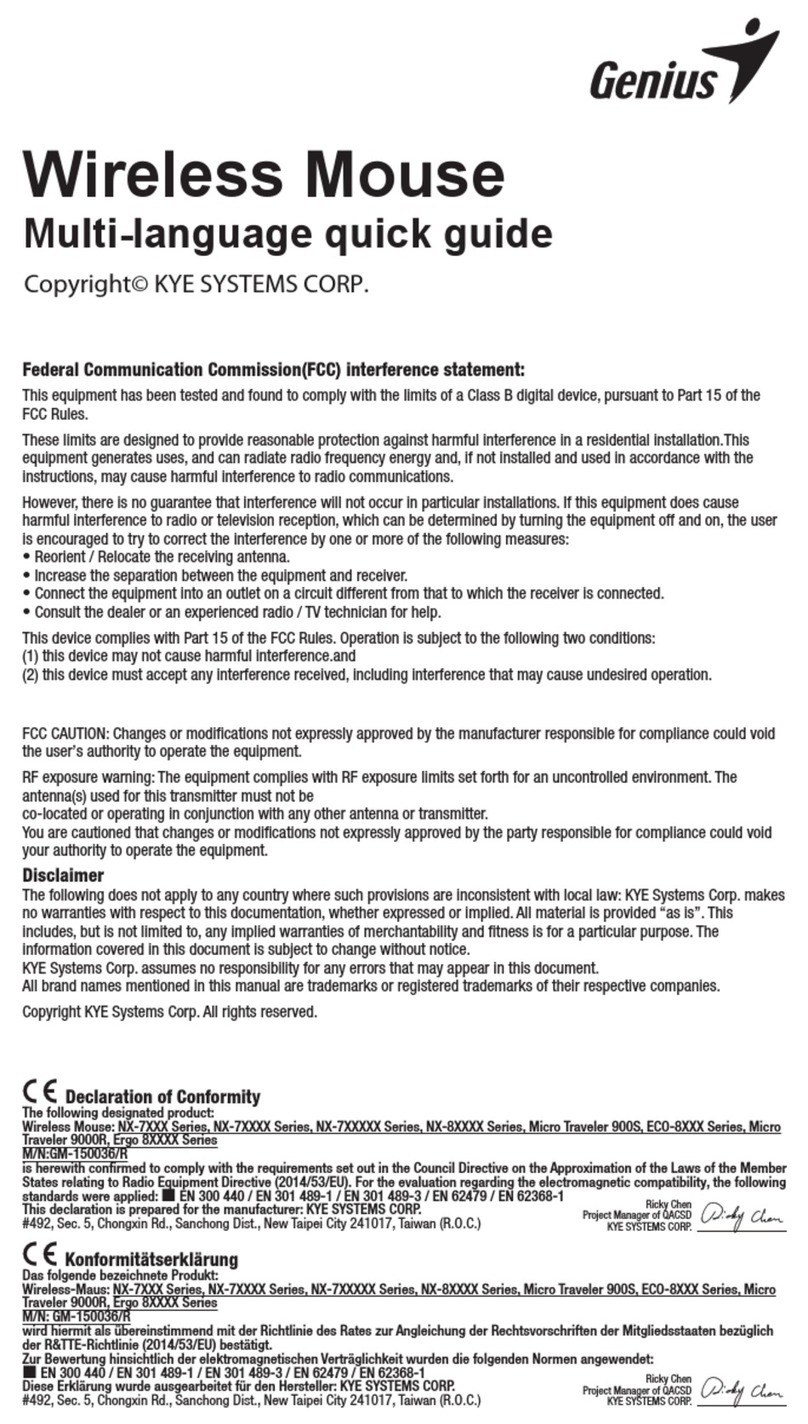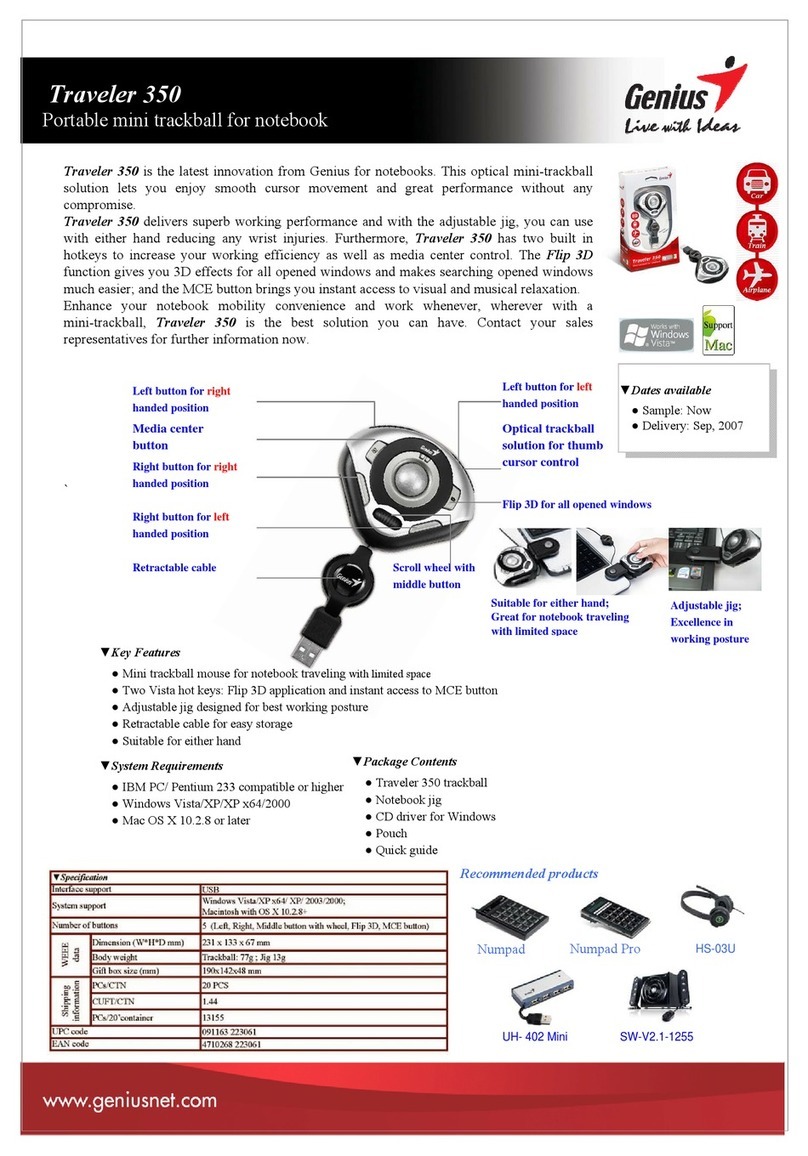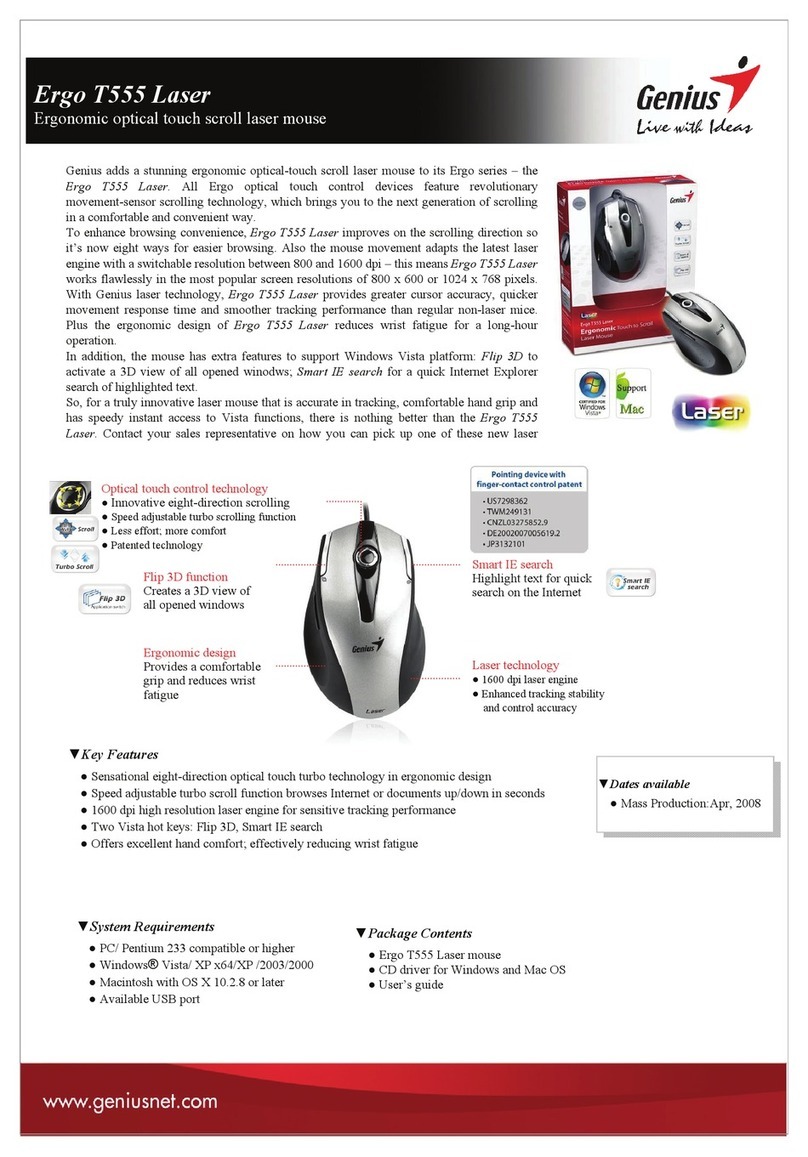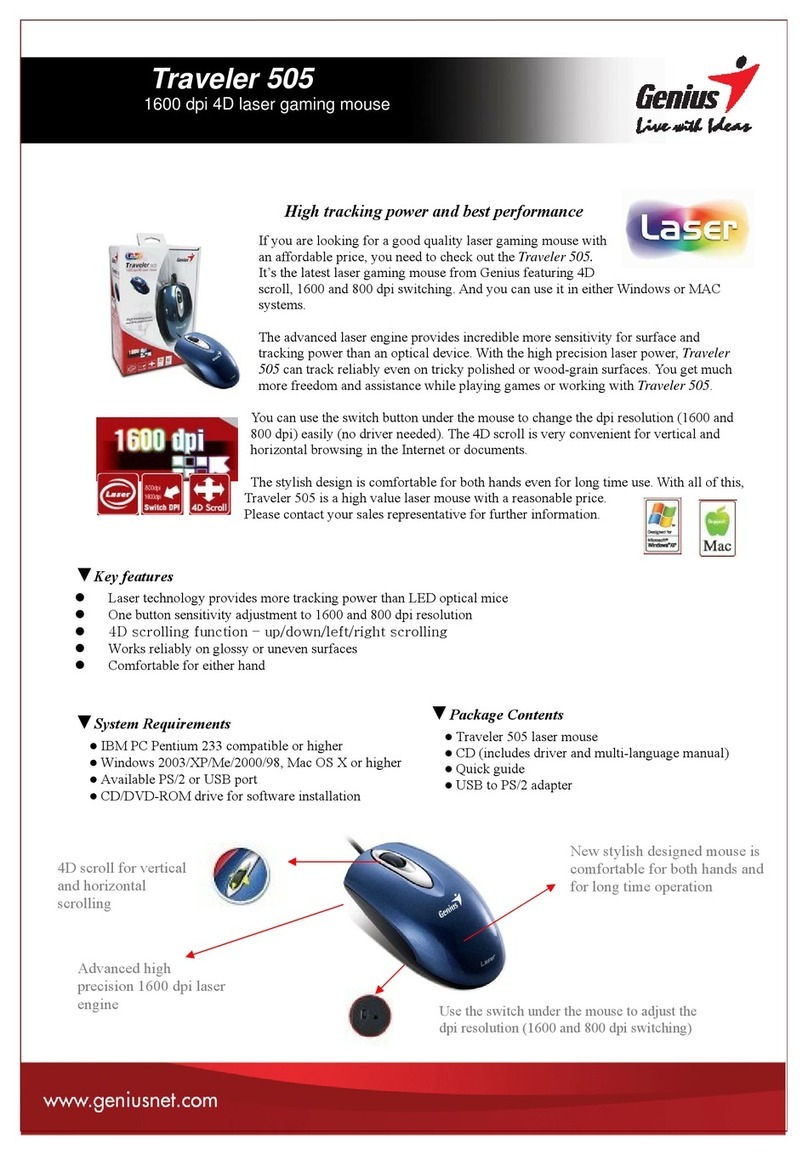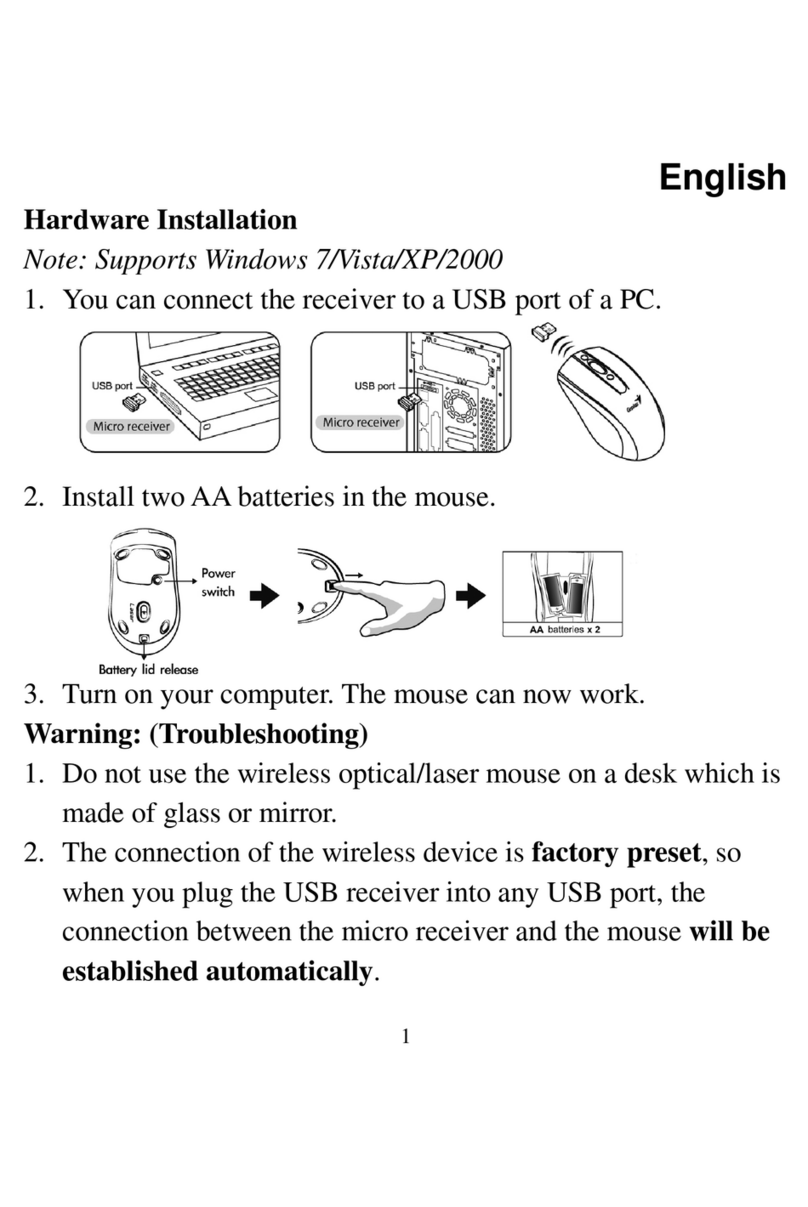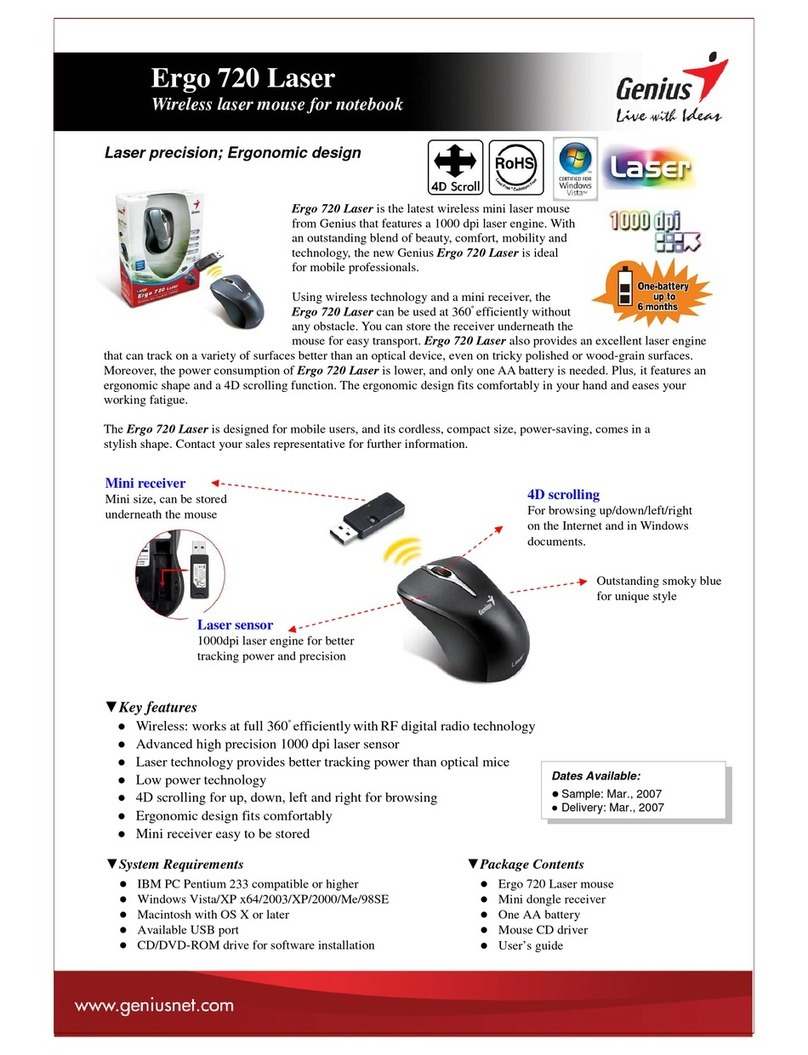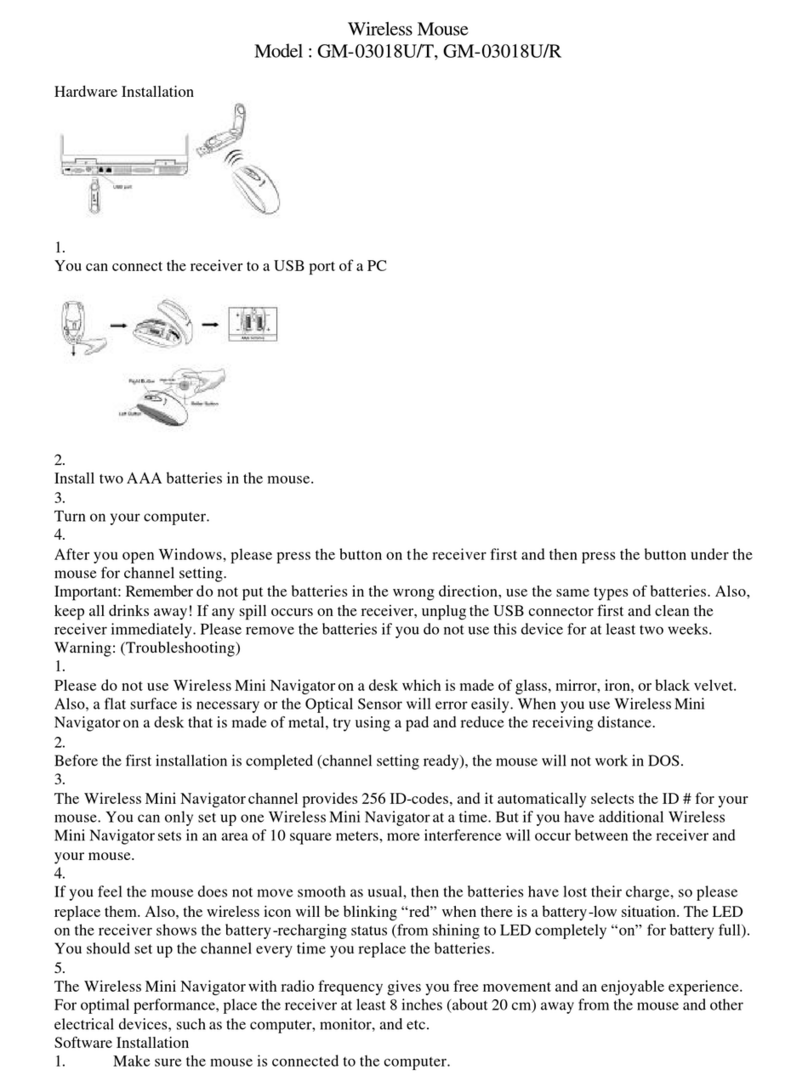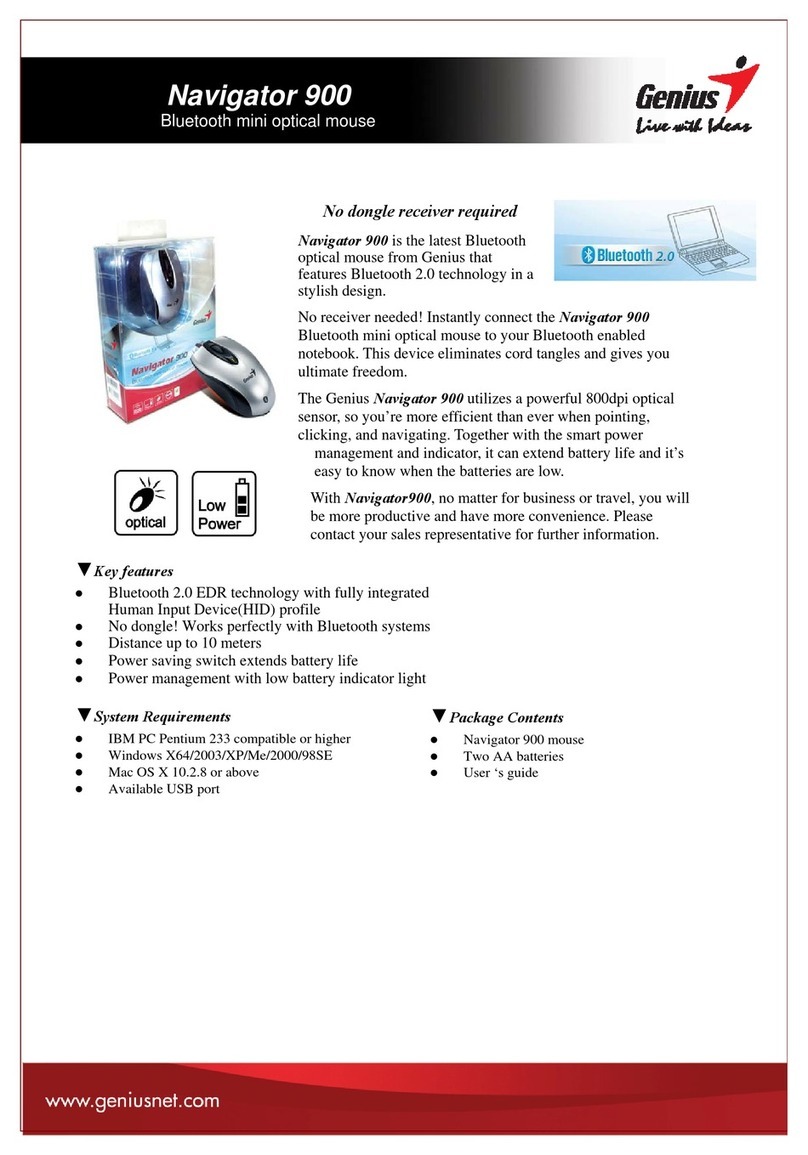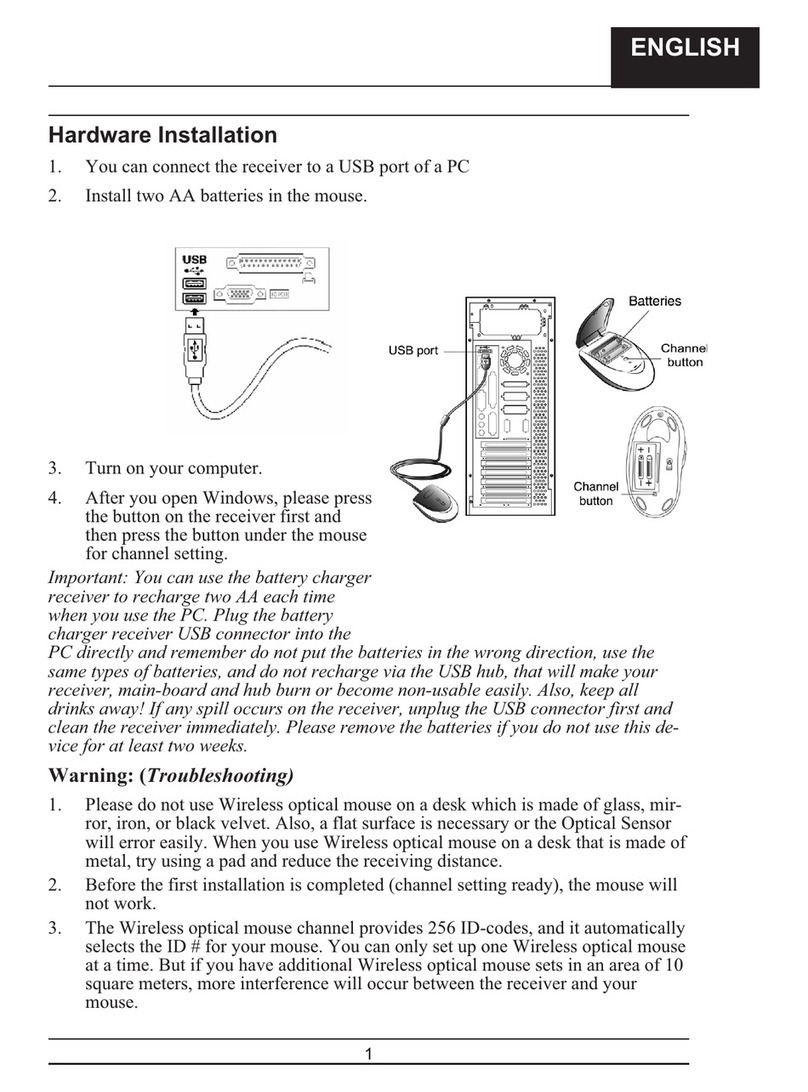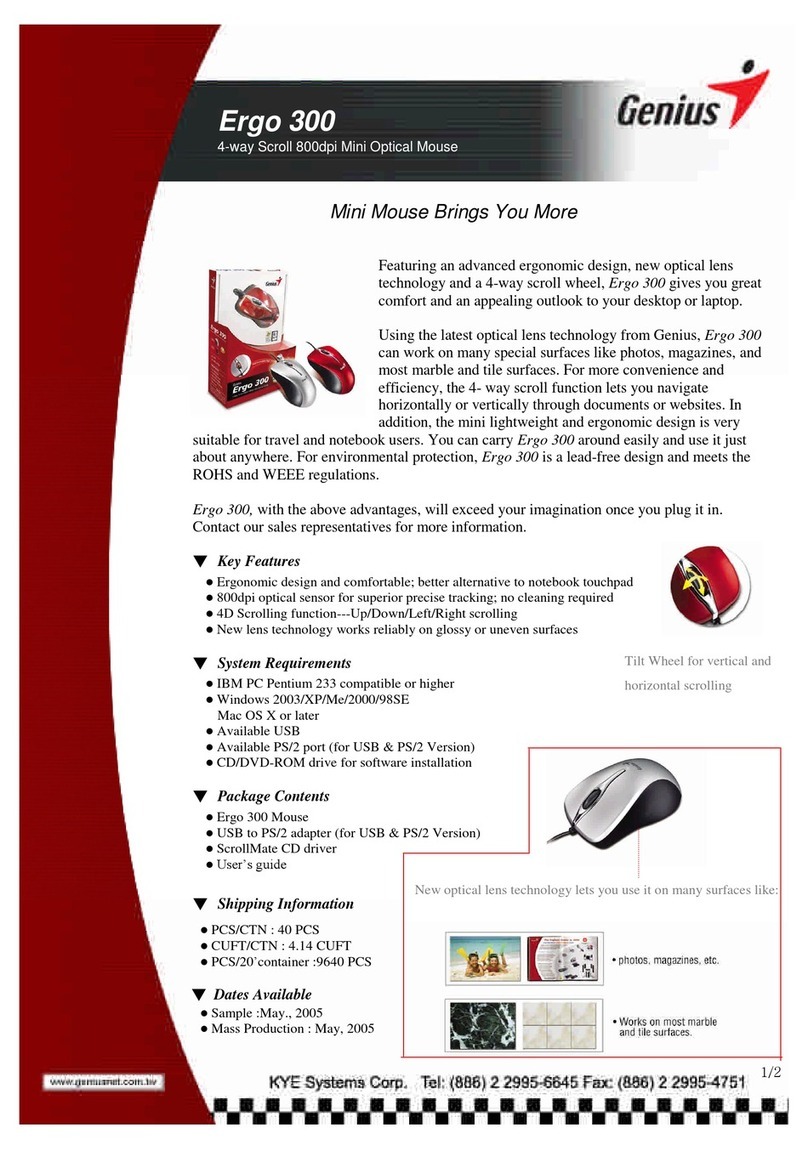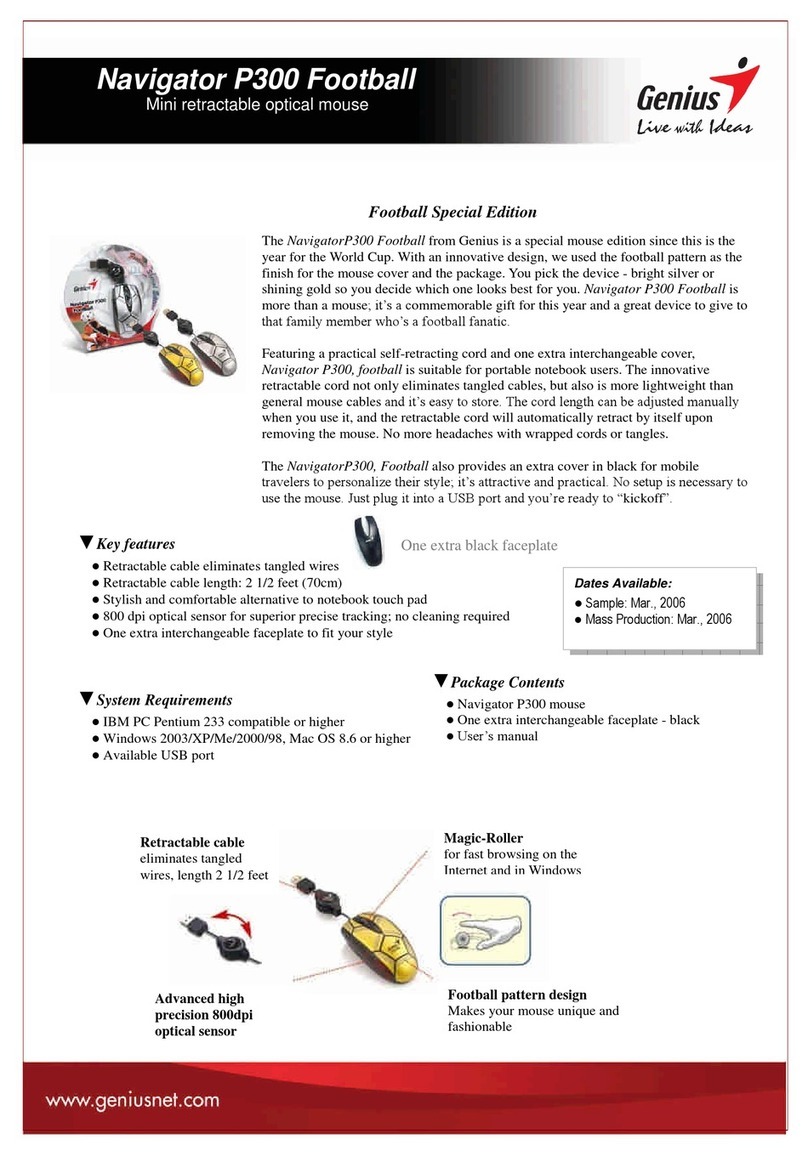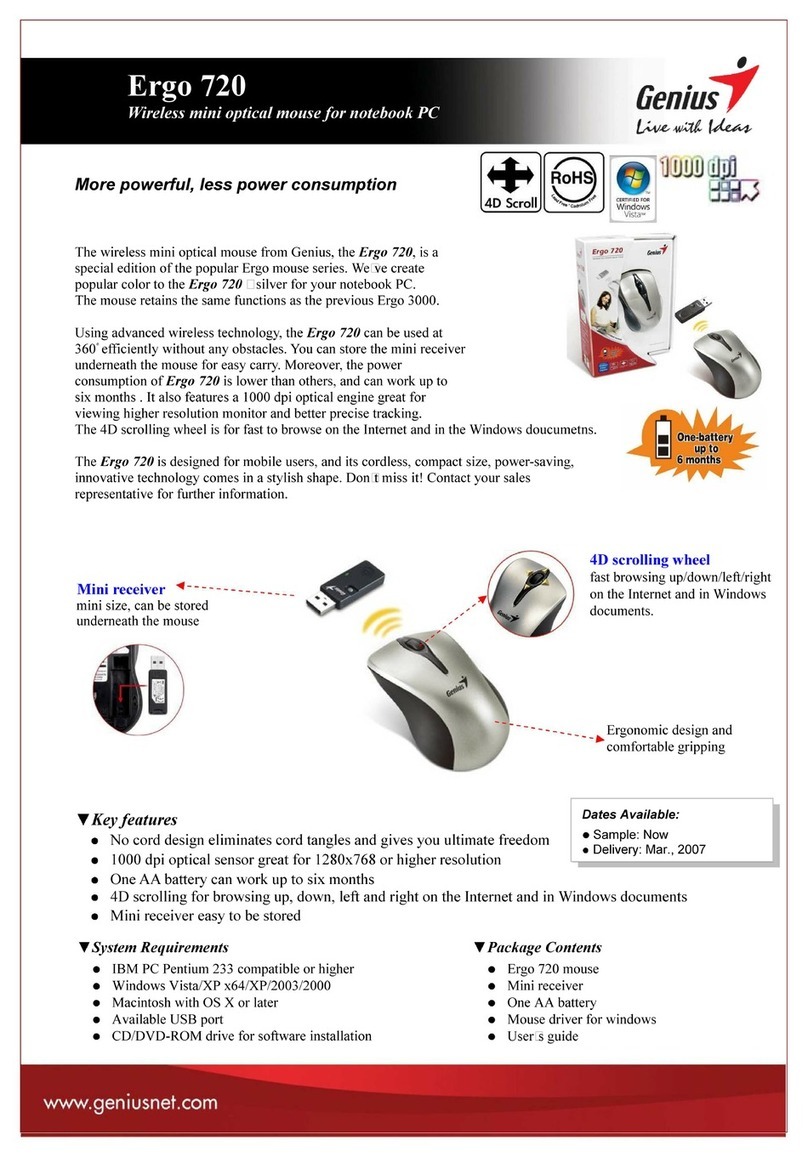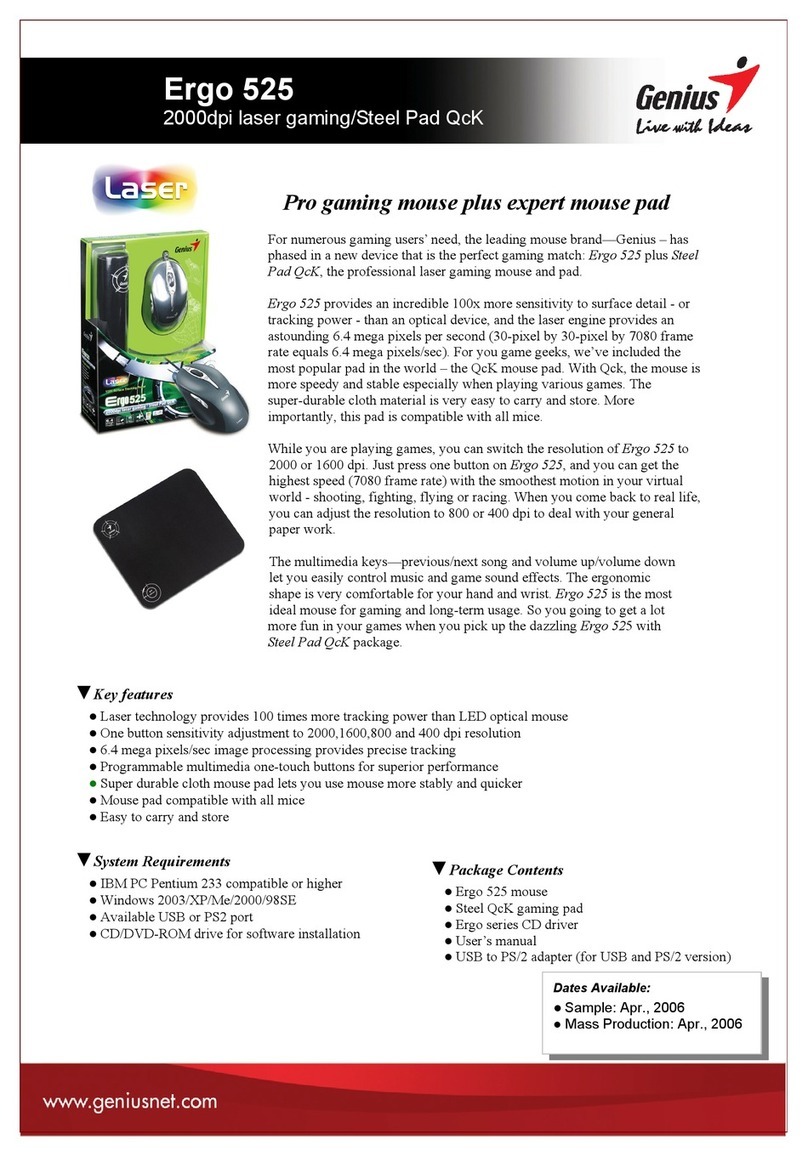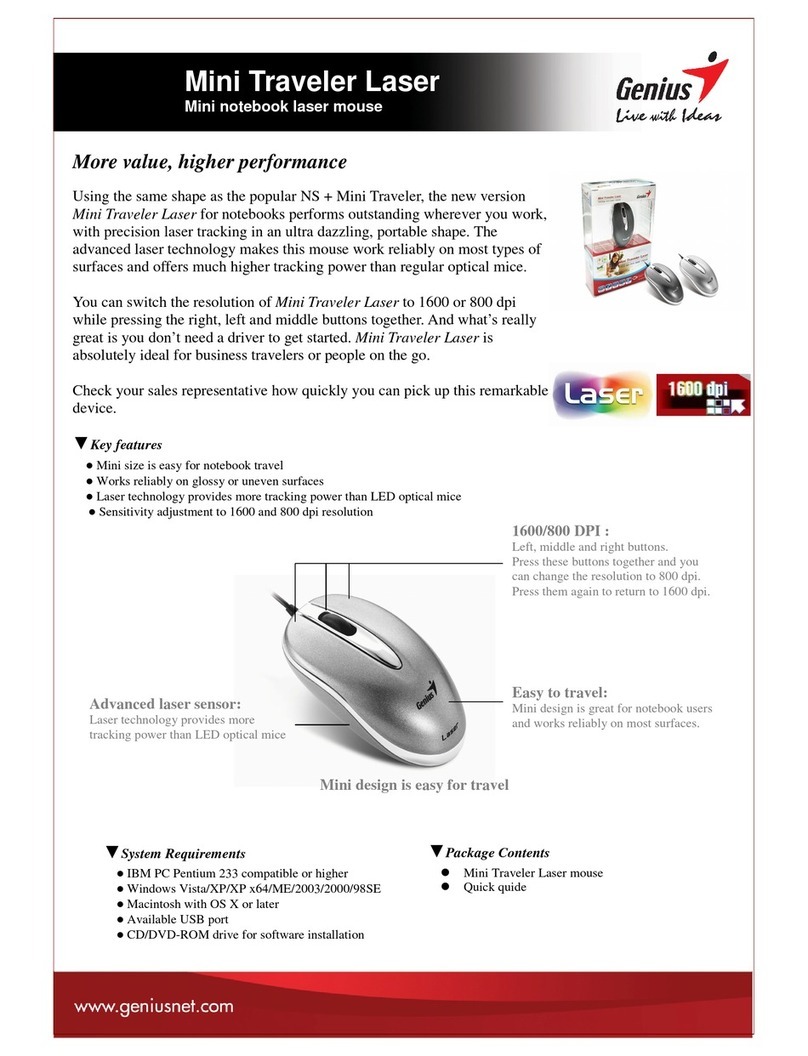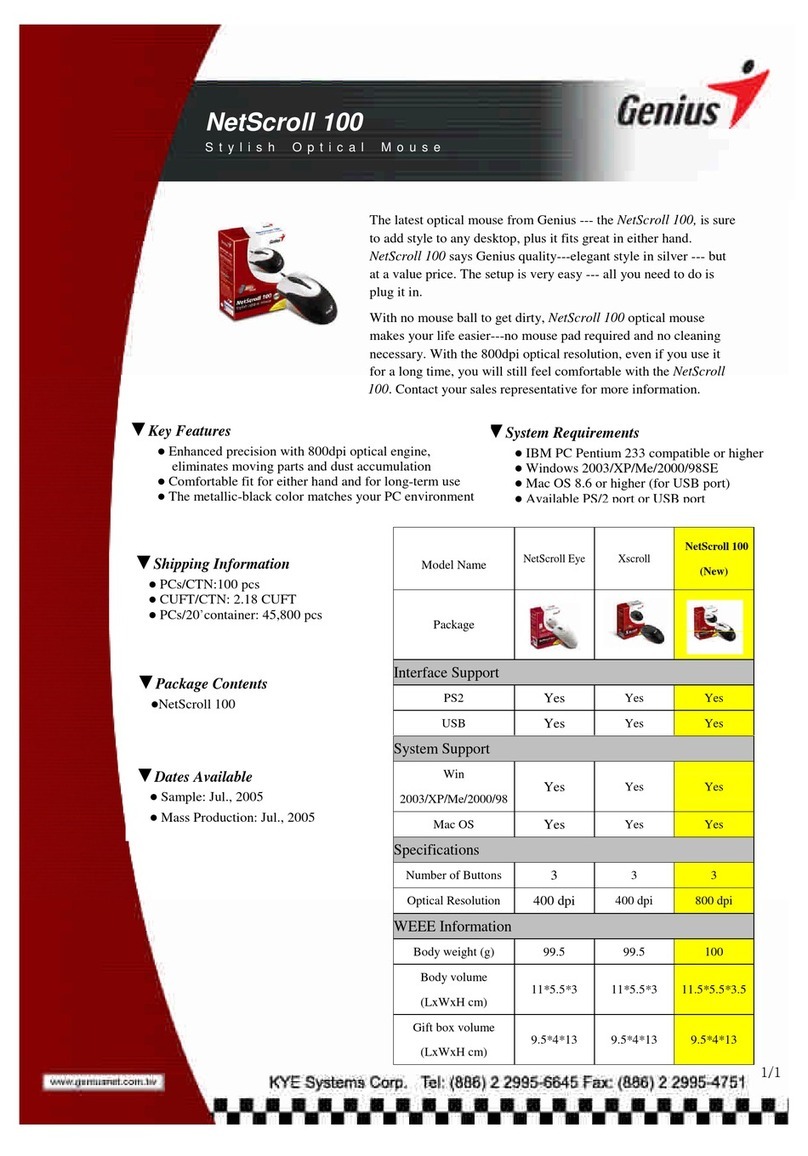High Tracking Performance
&
Built-in Charger
Ergo R815 is the latest mouse from Genius that is
technologically brilliant. Its primary features are 2.4
GHz RF cordless technology, 1600 and 800 dpi
switching sensor and a USB battery charger cable.
Ergo R815’s 2.4GHz digital cordless technology provides a longer range
of working distance (up to 10 meters away) compared to traditional
wireless devices, and delivers interference-free operation. The 2.4GHz
mini receiver snaps into the mouse for easy transport and turns Ergo
R815 off for power efficiency.
The rechargeable function is distinctive and convenient. You can plug the
USB cable to connect Ergo R815 and the PC, and the batteries will be
charged while you are using the Ergo R815. Together with the battery
charger cable and rechargeable batteries, it saves battery purchases and
gives you long-term reliable use.
Advanced high precision 1600 and 800 dpi laser sensor switching
can track reliably even on tricky polished or wood-grain surfaces.
The laser engine provides incredible more sensitivity for surface
and tracking power than an optical device. The 4D scrolling roller
and hot keys provide fast access to the multimedia function. With Ergo
R815, you will be more productive and efficient.
Combining high technology in an ergonomic design, Ergo R815 is your
best choice if you want a high tracking device. Ask your sales rep for
details.
▼Key features
Works at full 360° up to 10 meters with 2.4GHz RF technology
Laser technology provides better tracking power than LED optical mice
Mini receiver with USB cable charger; never stop working
Programmable Multimedia one-touch buttons present superior performance
4D Scrolling function –up/down/left/right scrolling
▼System Requirements
IBM PC Pentium 233 compatible or higher
Windows 2003/XP/Me/2000/98
Mac OS X or higher
Available USB port
CD/DVD-ROM drive for software installation
▼Package Contents
Ergo R815 wireless laser mouse
Mini USB receiver
Rechargeable AA batteries x 2
USB battery charger cable
Ergo Series CD driver
User’s guide
Dates Available :
●Sample: June, 2006
●Mass Production: June, 2006