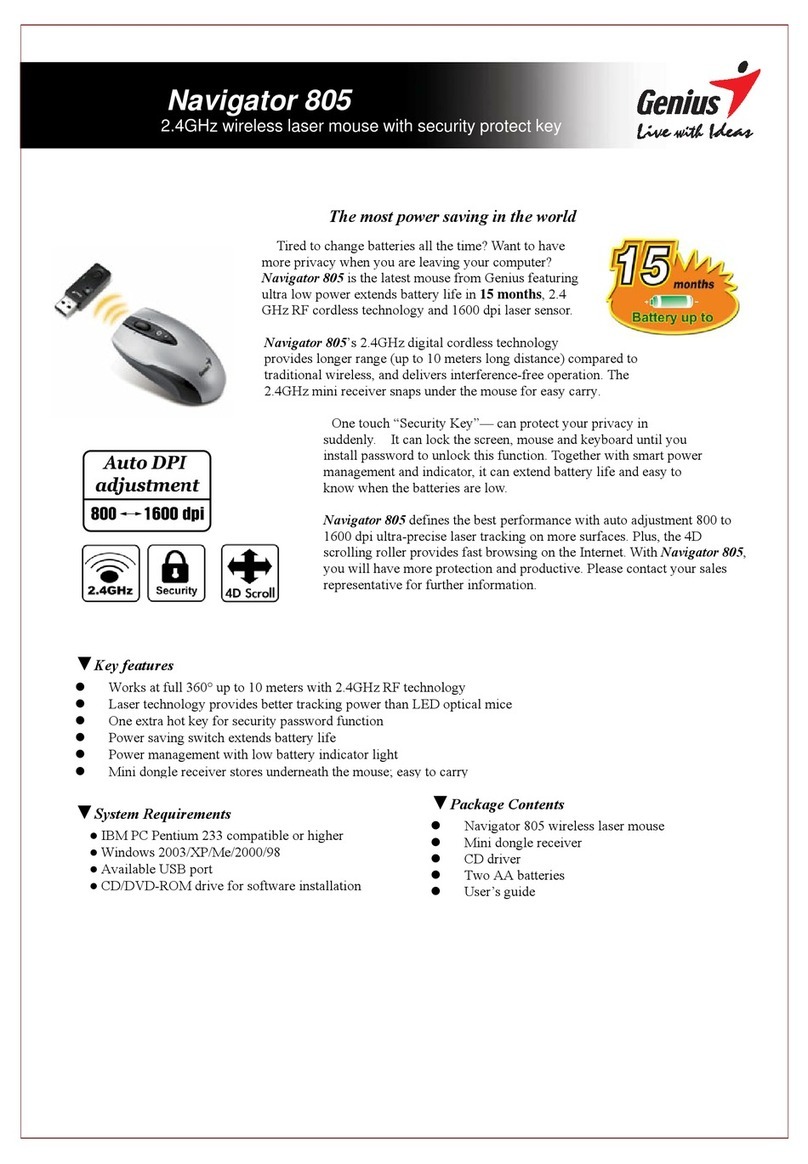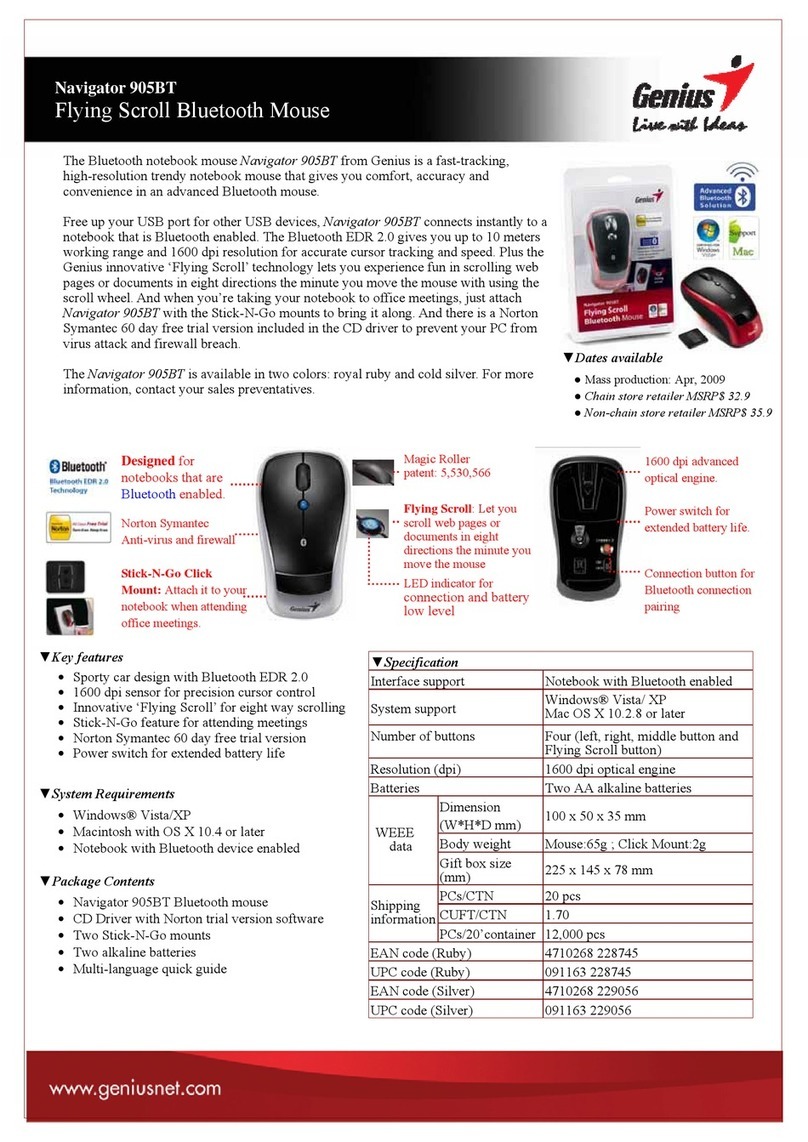Genius MINI TRAVELER LASER User manual
Other Genius Mouse manuals

Genius
Genius NAVIGATOR 905BT User manual
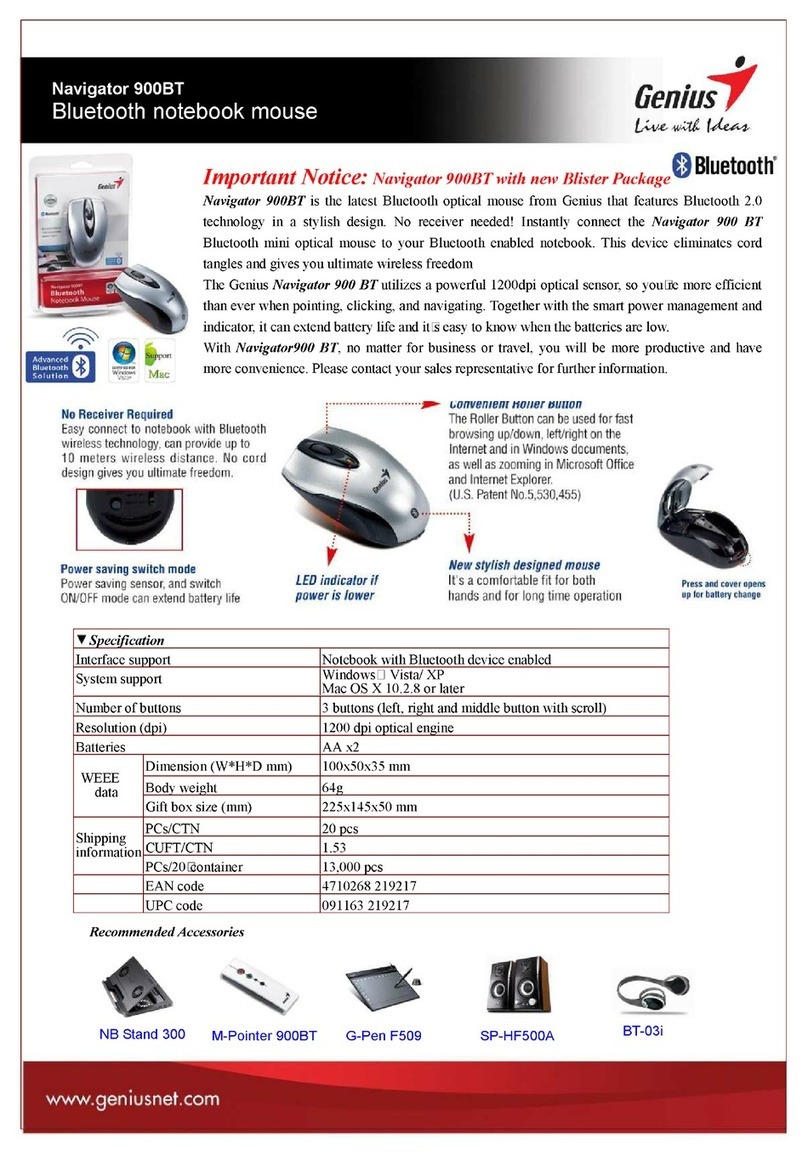
Genius
Genius NAVIGATOR 900BT User manual
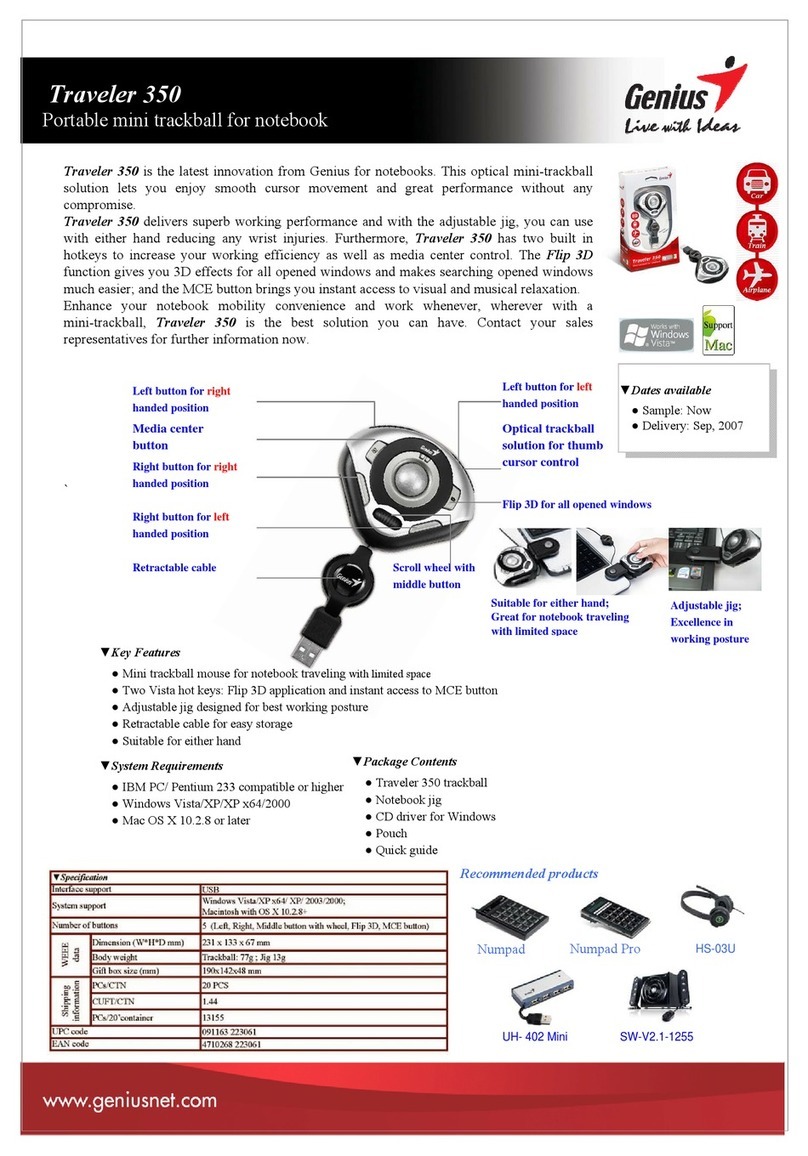
Genius
Genius TRAVELER 350 User manual
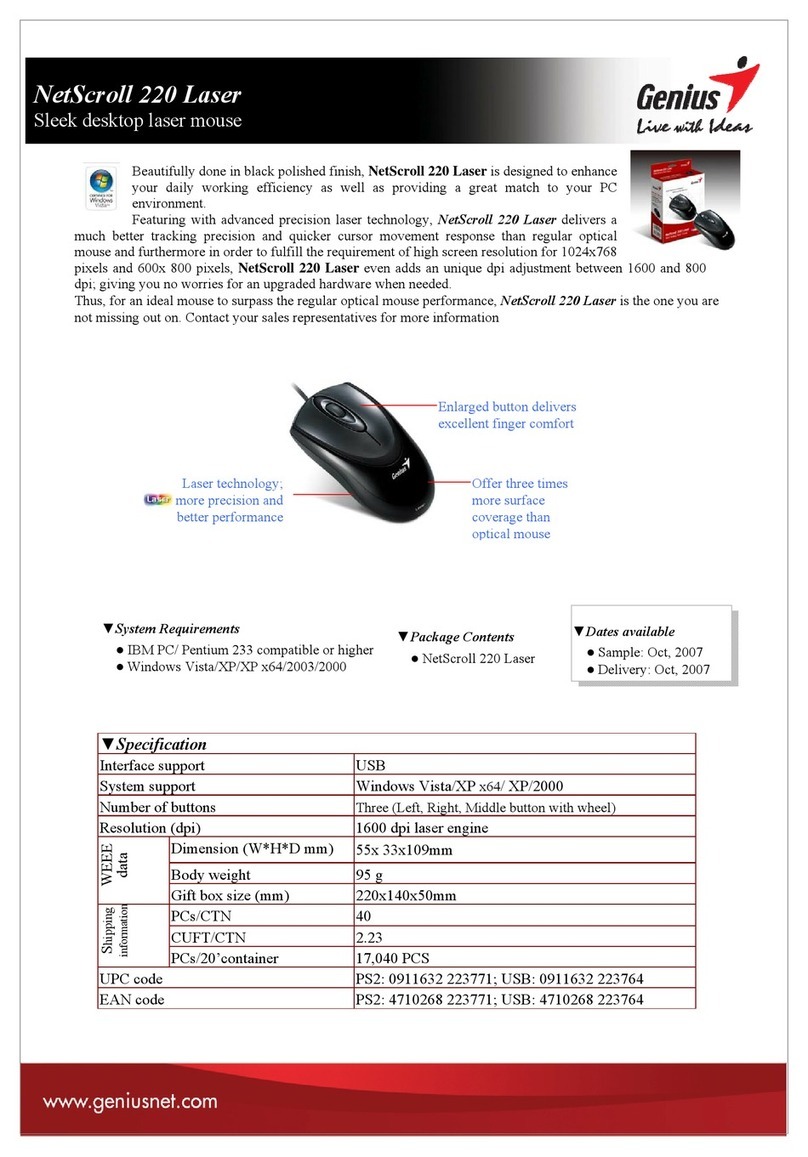
Genius
Genius NETSCROLL 220 LASER User manual
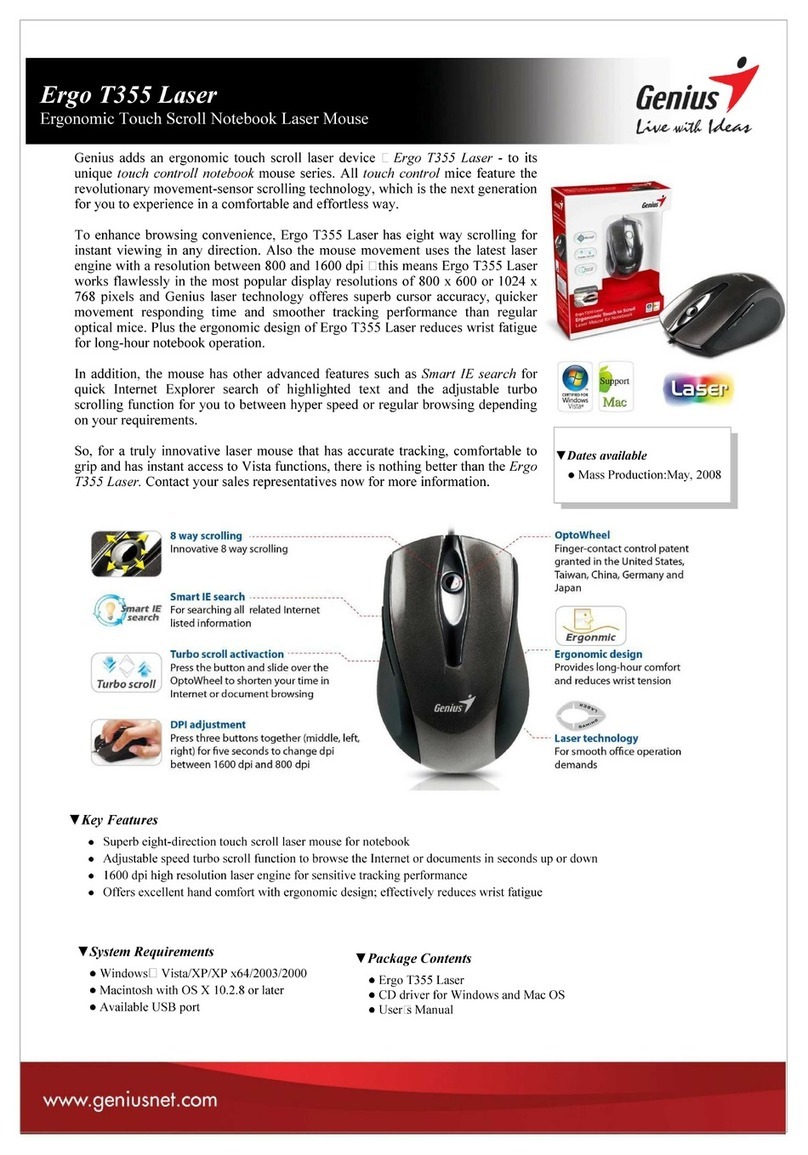
Genius
Genius ERGO T355 LASER User manual

Genius
Genius MicroTraveler 900S User manual
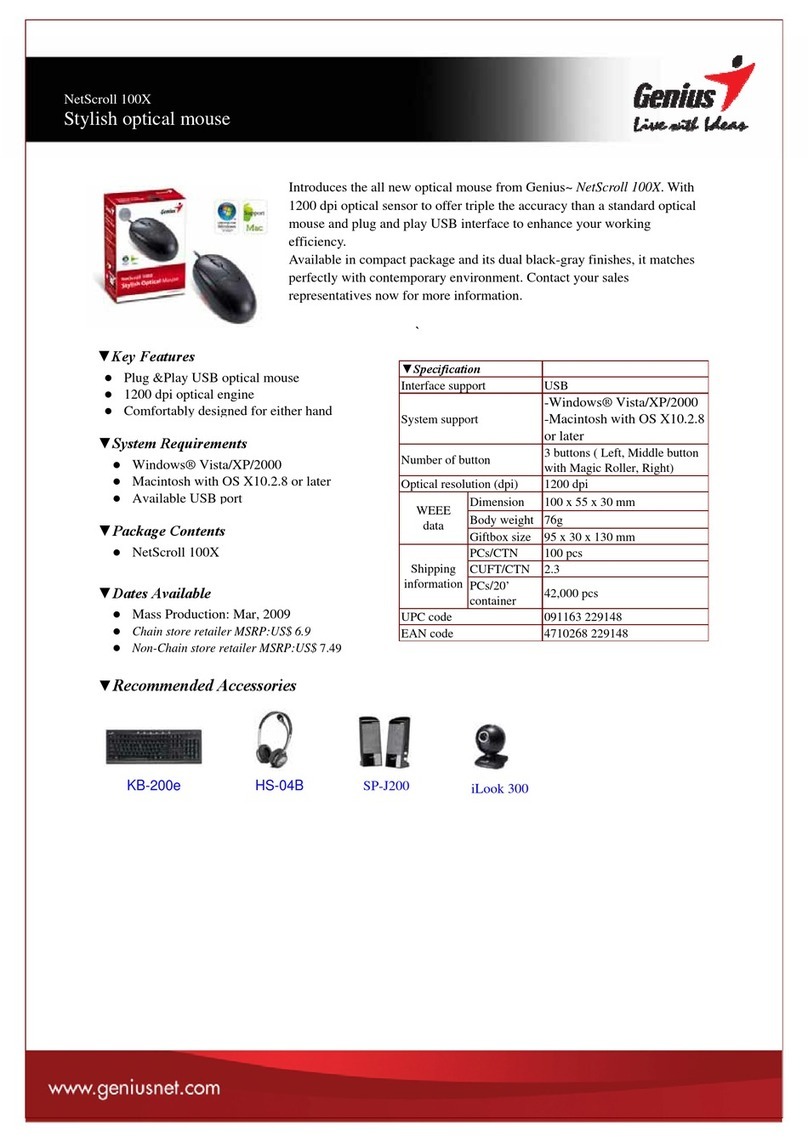
Genius
Genius NETSCROLL 100X User manual

Genius
Genius M8-610 User manual
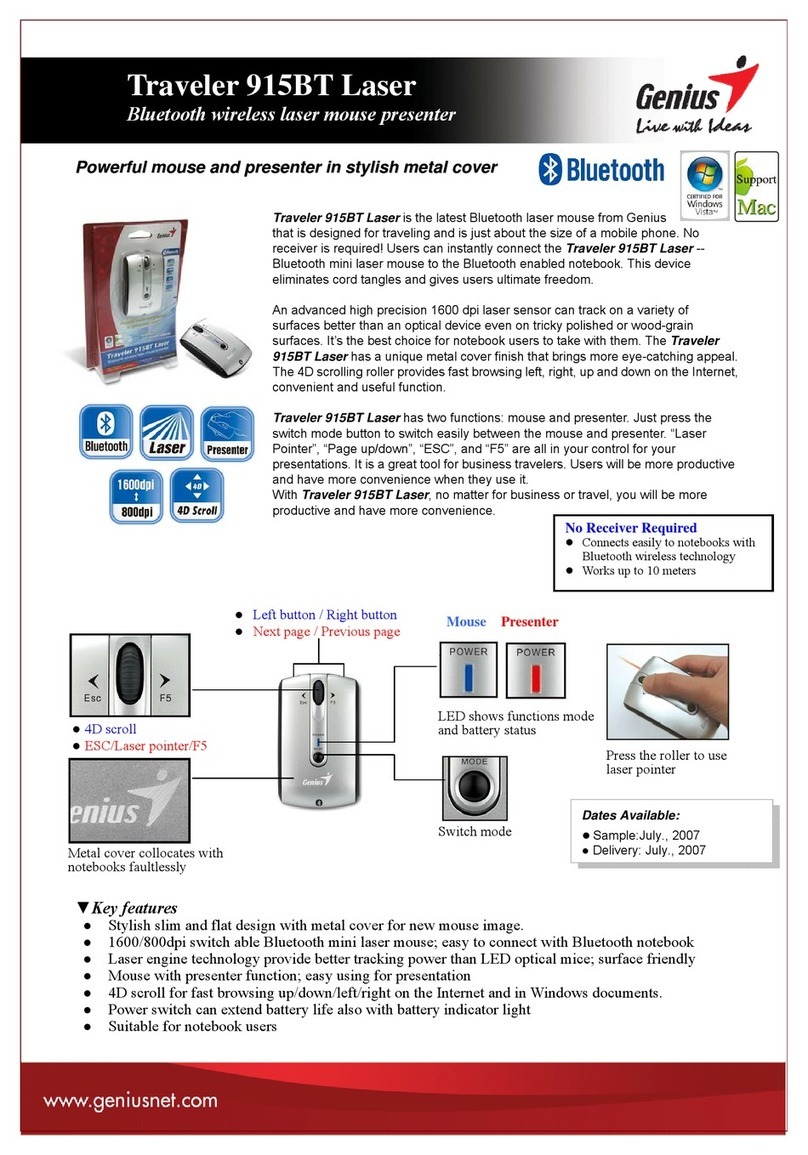
Genius
Genius TRAVELER 915BT LASER - User manual
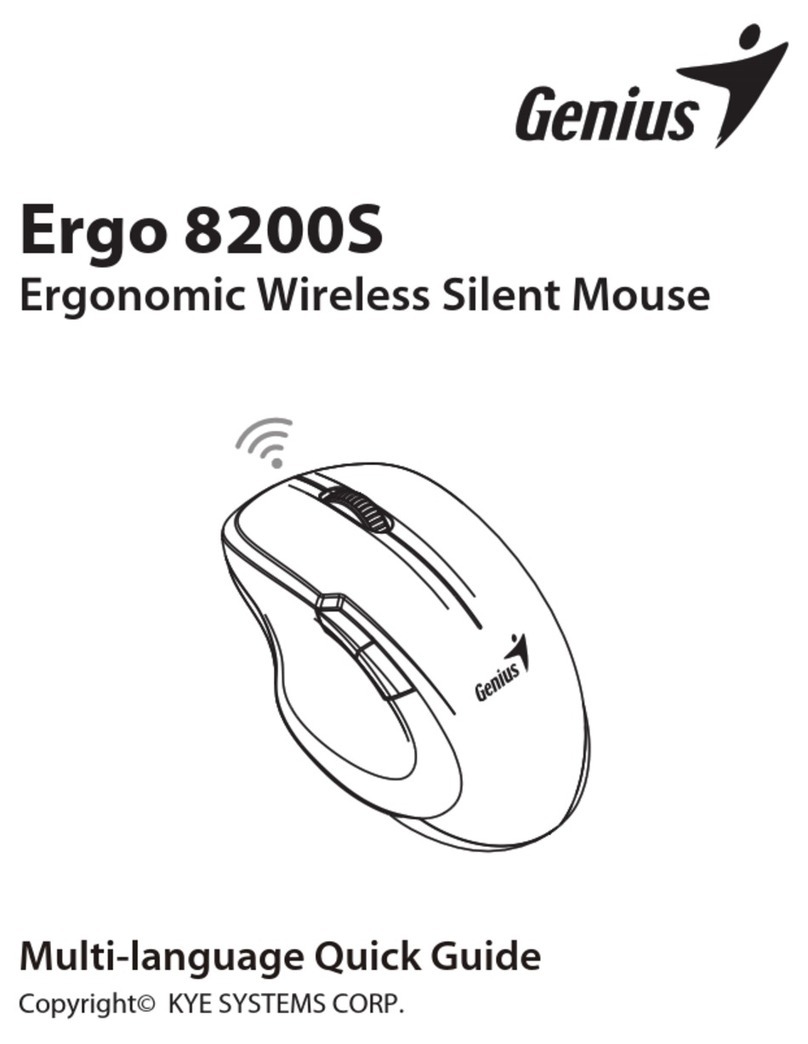
Genius
Genius Ergo 8200S User manual
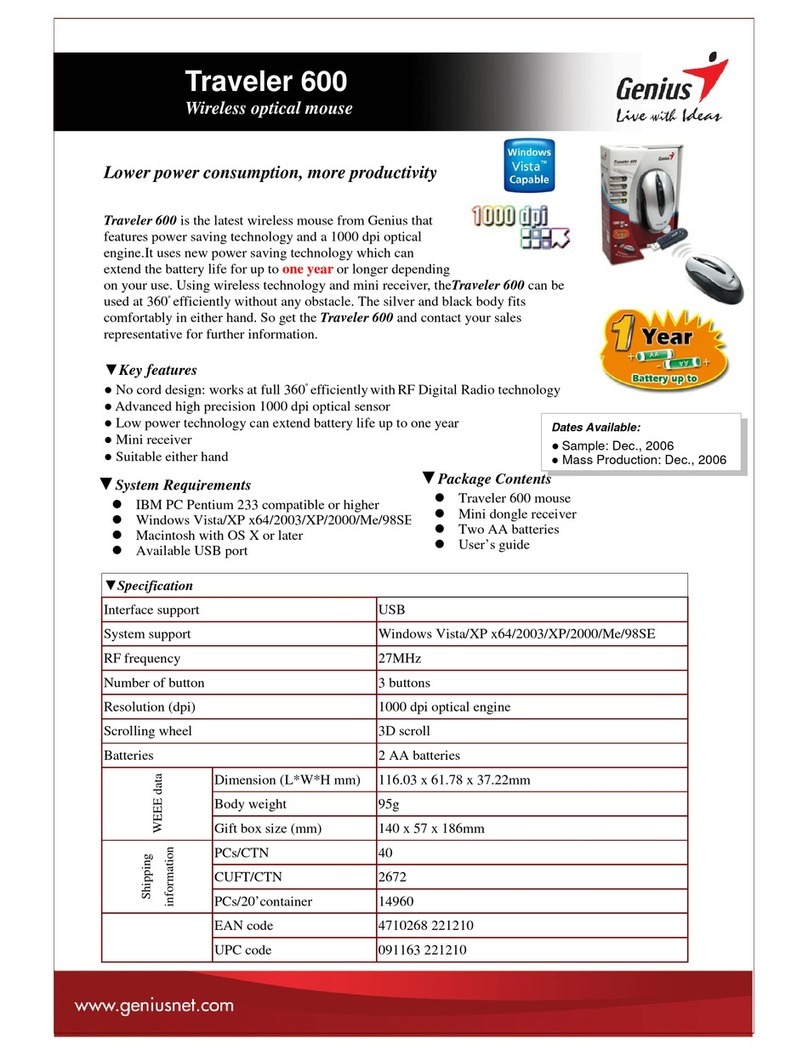
Genius
Genius TRAVELER 600 User manual

Genius
Genius WIRELESS TRAVELER SE2 - User manual

Genius
Genius WIRELESS MINI NAVIGATOR User manual

Genius
Genius NS-6005 User manual
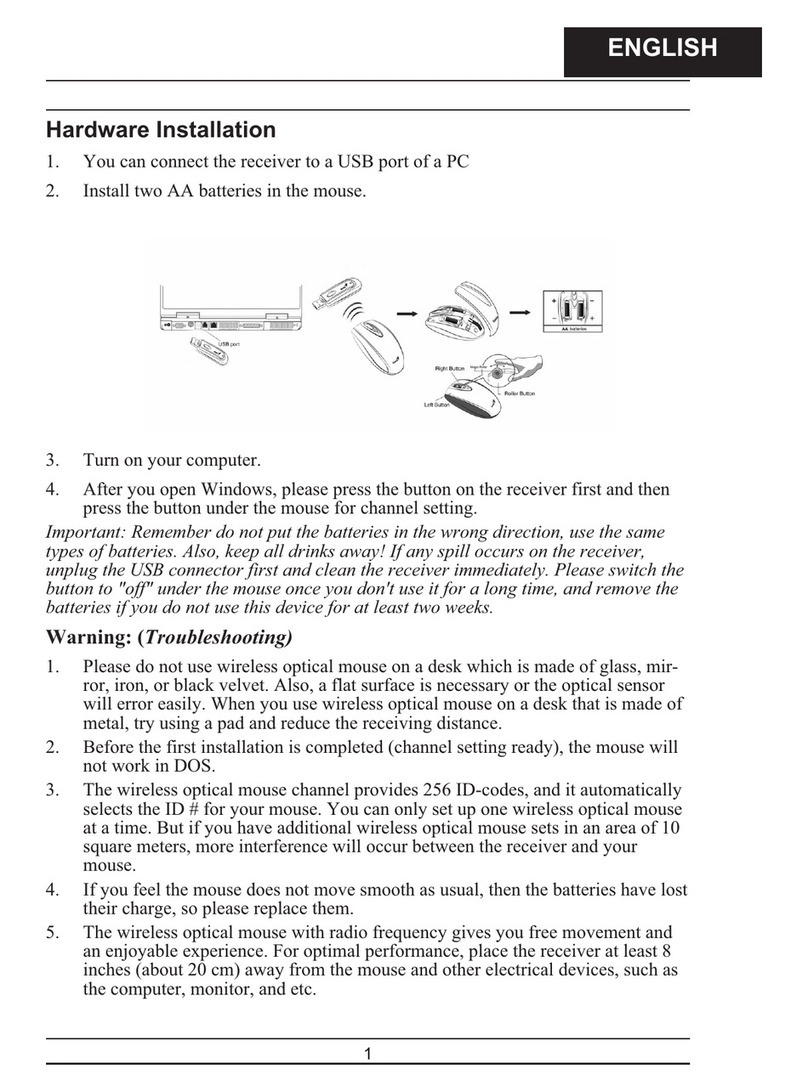
Genius
Genius N5000 Assembly Instructions
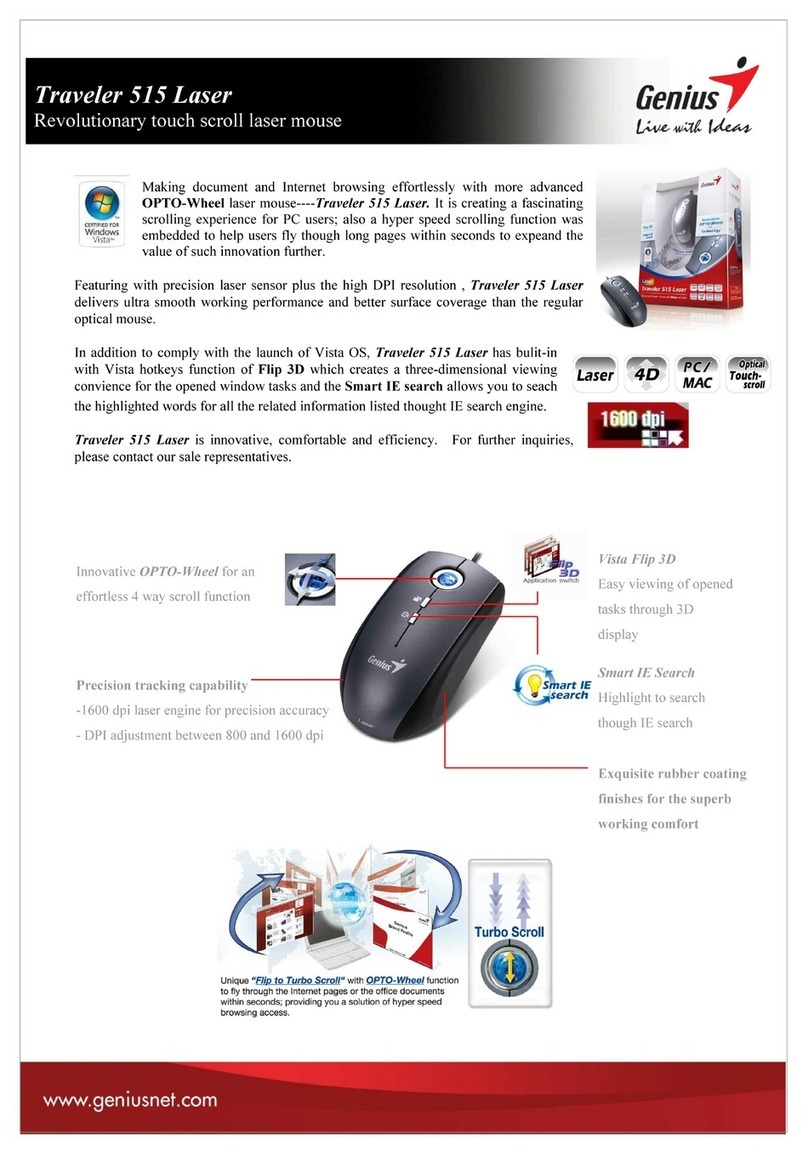
Genius
Genius TRAVELER 515 LASER User manual
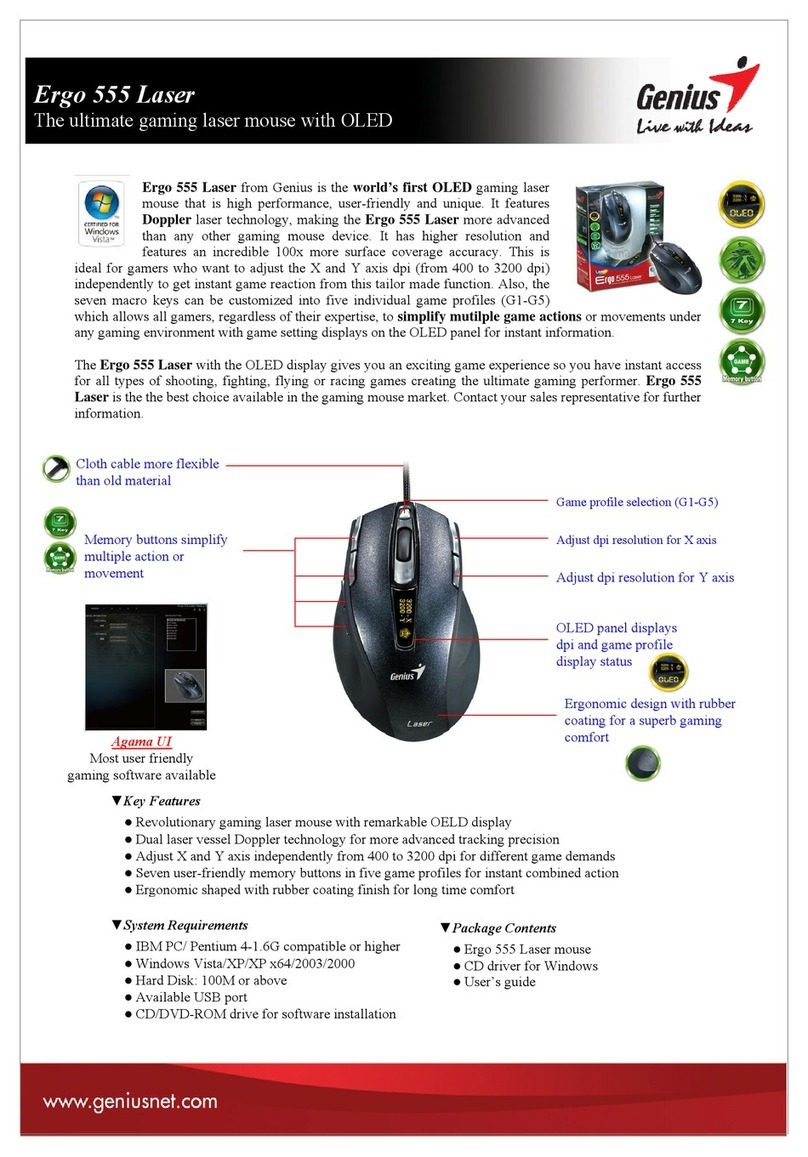
Genius
Genius ERGO 555 LASER User manual
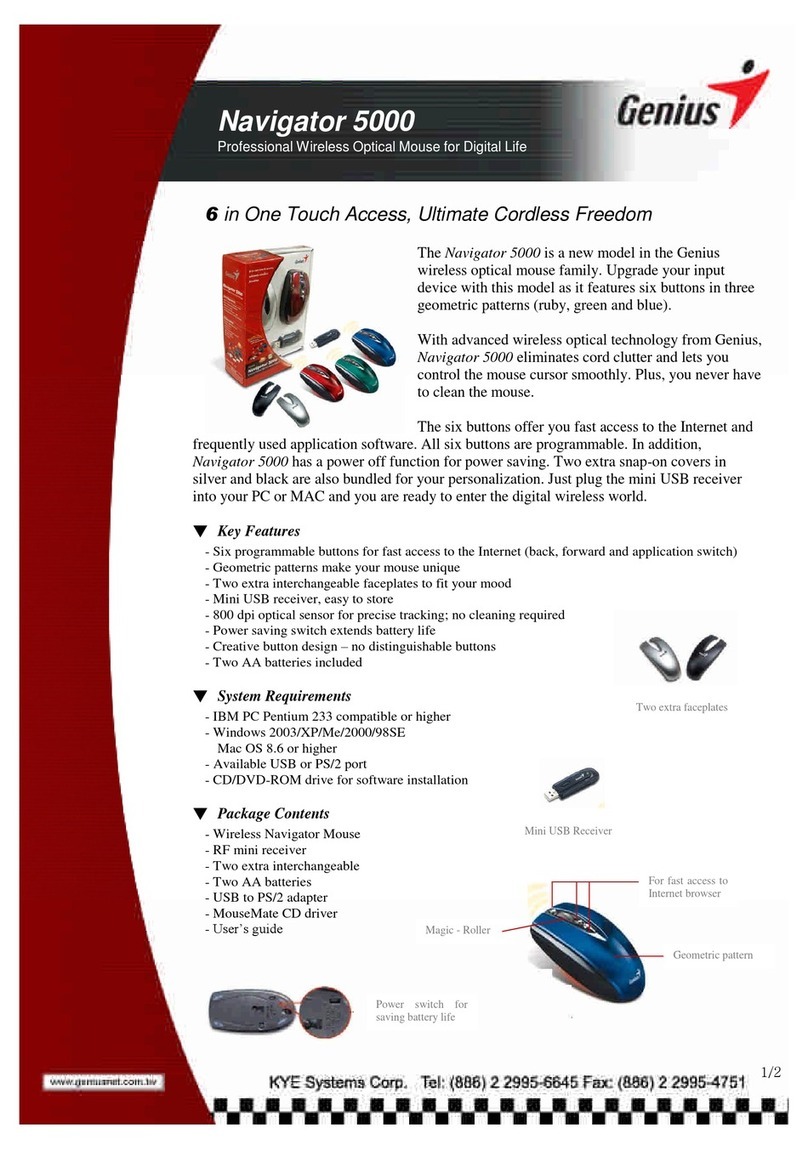
Genius
Genius NAVIGATOR 5000 User manual
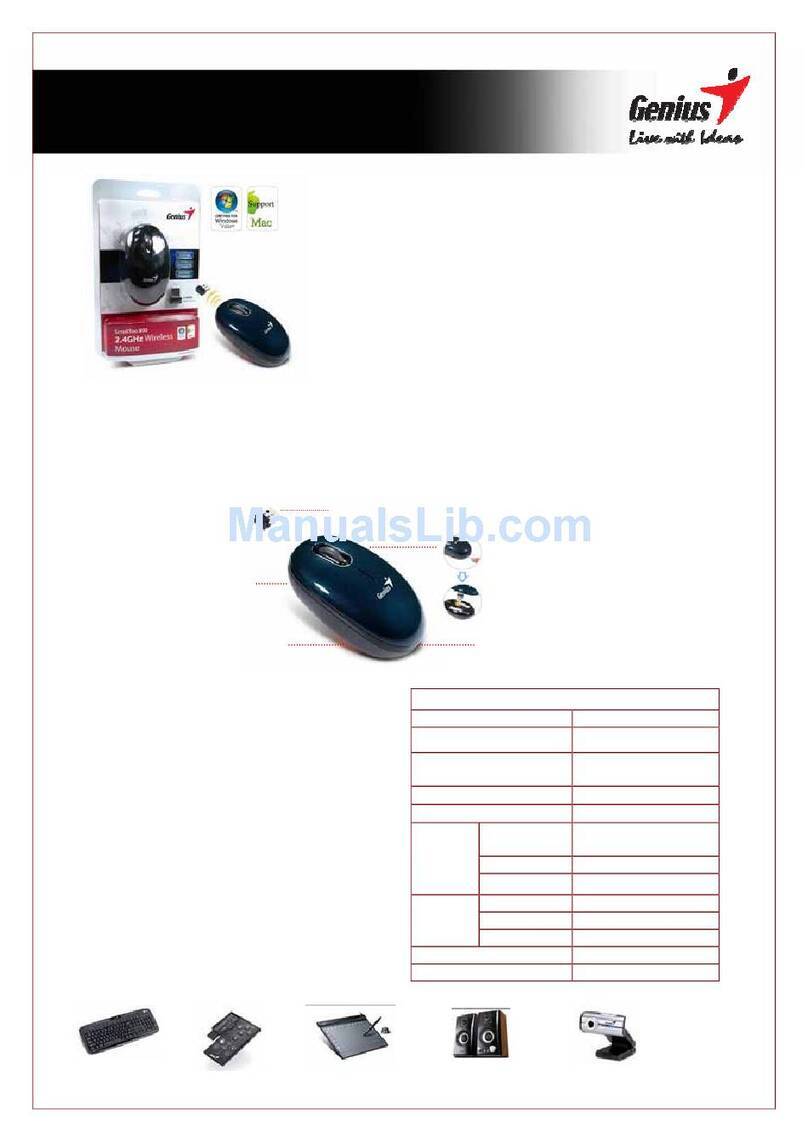
Genius
Genius SCROLLTOO 800 User manual
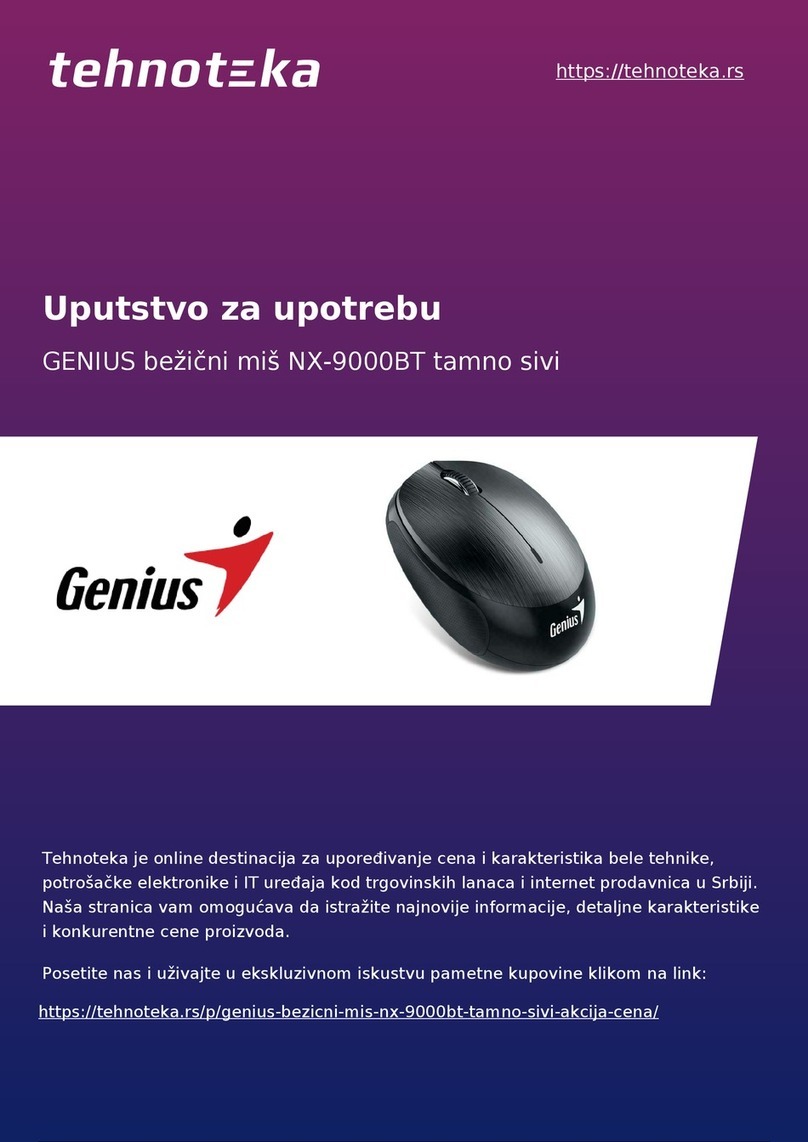
Genius
Genius BlueEye NX-9000BT User manual