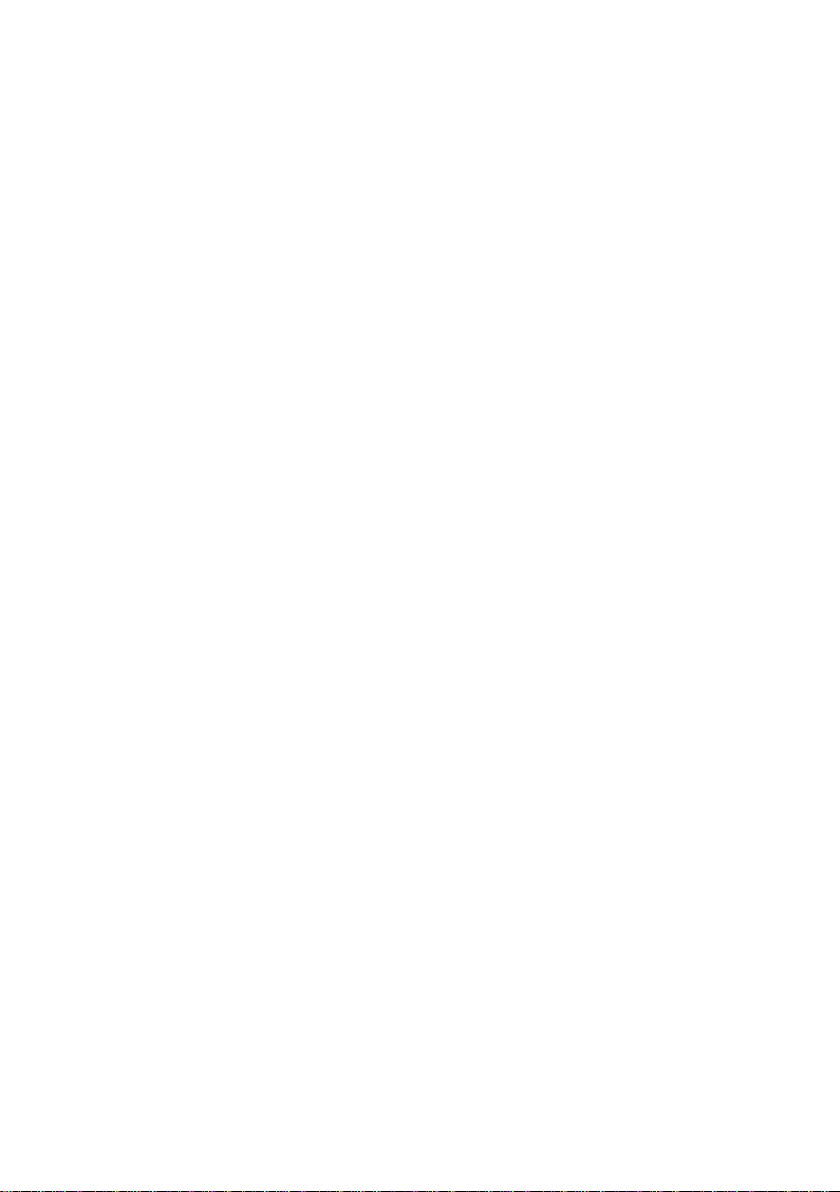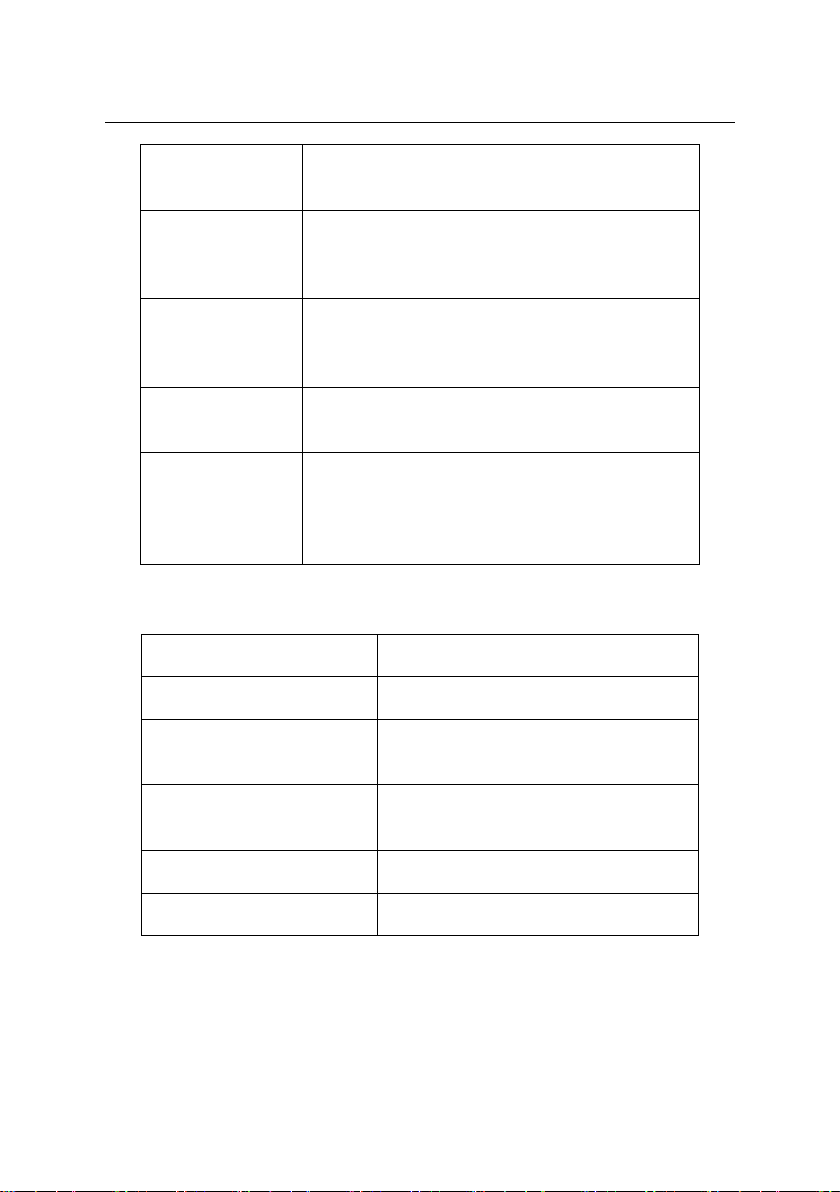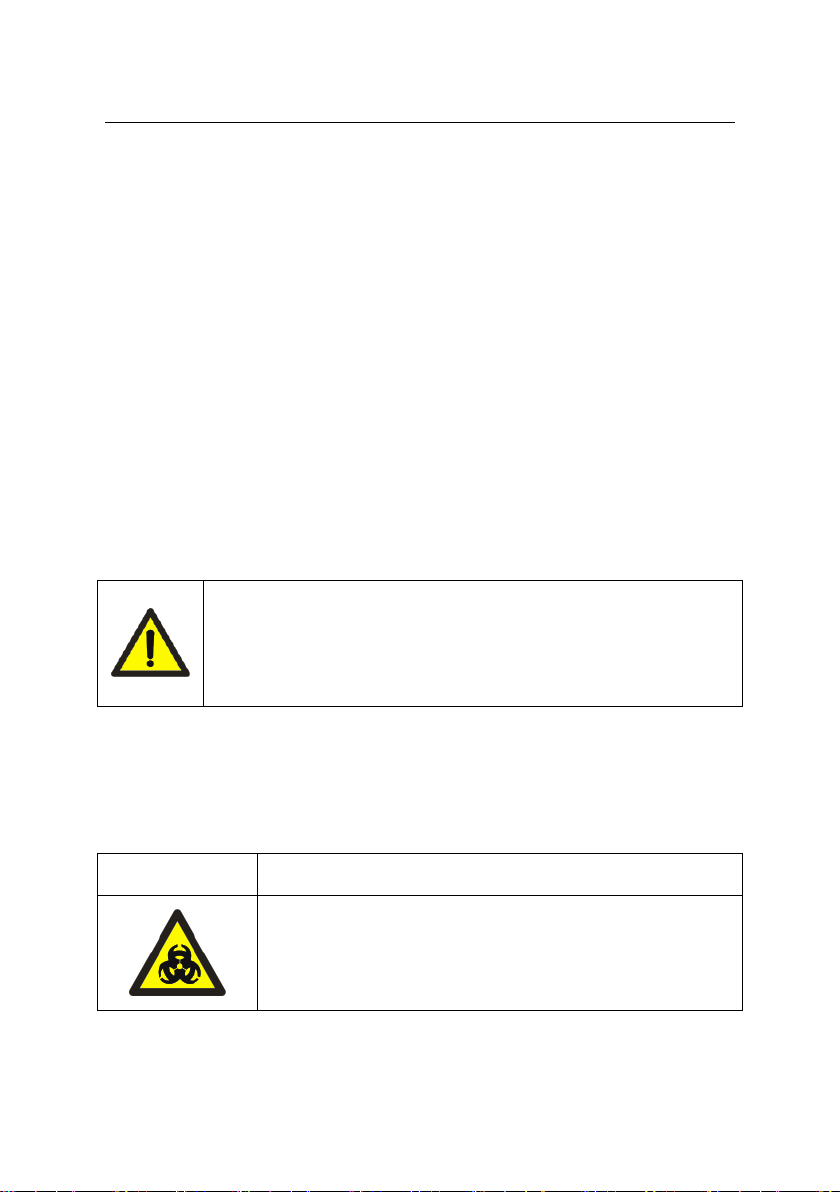V
6.1 QC review............................................................................35
6.2 Result review.......................................................................37
6.2.1 To edit samples............................................................37
6.2.2 To add results...............................................................39
6.2.3 To search results..........................................................41
6.3 Editing test items (Program)................................................43
6.3.1 To add an item and edit its parameters........................43
6.4 System setup.......................................................................50
6.4.1 Printing setup...............................................................50
6.4.2 Time setup ...................................................................51
6.4.3 COM setup...................................................................52
6.4.4 Contrast setup..............................................................52
6.5 System maintenance...........................................................53
6.5.1 Temperature adjustment..............................................53
6.5.2 Aspiration volume setting.............................................54
6.5.3 Aspiration adjustment ..................................................55
6.5.4 Absorbance testing ......................................................56
6.5.5 ADC adjustment...........................................................58
6.5.6 Restoration setting.......................................................59
Chapter 7 Daily Use and Maintenance............................................60
7.1 Daily maintenance and care................................................60
7.2 Explanation about elimination or reduction of instrument
downtime.........................................................................................61
7.3 Preventive maintenance and inspection for safety purpose62