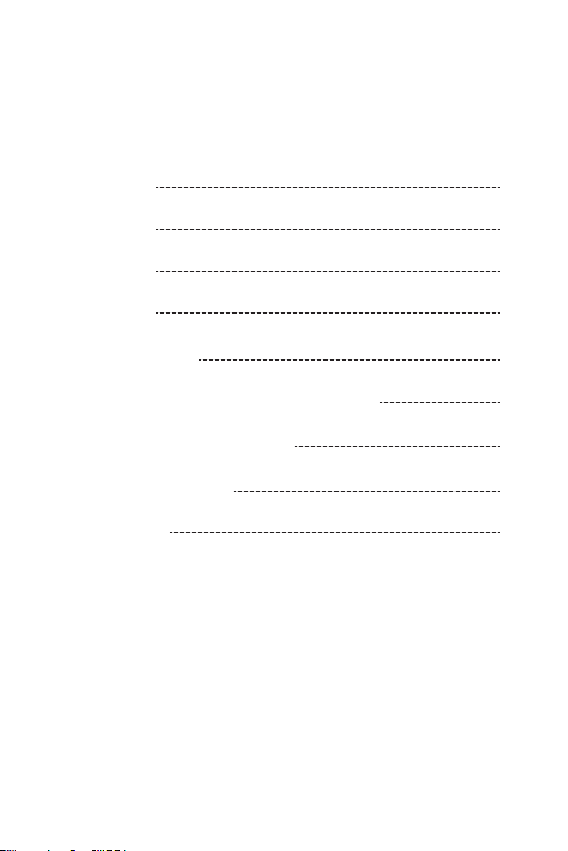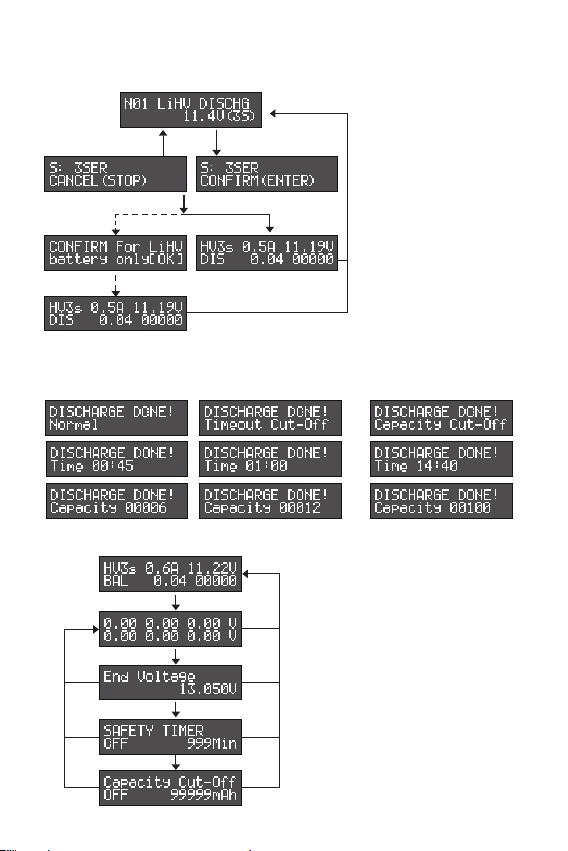充电器连接电源,进入产品LOGO界面约2S,然后进入初始选择界面;
初始选择界面共分为3大部分,通过单击+/-按键切换,3大部分主要内容如
下:
使用说明
工作模式设置:(1)存储序列选择、(2)电池种类选择、(3)工作
模式选择、(4)工作电流设置、(5)电池串数选择。
读取当前电池的电压信息:(1) 电池组总电压、(2) 单节电池
电压,(3)单节最高/低电压;
充电器系统设置:(1)工作容量设置、(2)工作时间设置、(3) 查
看当前软件版本信息、(4) USB口模式设置、(5)按键/蜂鸣器
声音设置;
充电器支持4种电池类型:LiPo、LiHV、LiFe、NiMh;共有4种工作模式:充电、均衡、
存储、放电;
1.1 设置电池参数和工作模式
注意:请确保设置的充电器工作参数与实际电池参数保持一致;
1、工作模式设置
Enter/Start按键
Enter/Start按键
Enter/Start按键
Enter/Start按键
Enter/Start按键
Enter/Start按键
① 进入初始选择界面后,单击+/-按键切换至工作模式设置界面
② 单击Enter/Start按键,存储序列图标闪烁,单击+/ -按键选择
存储序列;(充电器存储序列:01~12,每个序列可存储一种“用户
设置的参数”)
③ 再次单击Enter/Start按键,电池类型图标闪烁,单击+/ -按键
选择电池类型;(充电器支持4种电池类型:LiPo、LiHV、LiFe、
NiMh)
④ 再次单击Enter/Start按键,工作模式图标闪烁,单击+/ -按键
选择工作模式;(共有4种工作模式:充电CHARGE、均衡
BALANCE、存储STORAGE、放电DCHARGE)
注意:NiMh电池仅支持充电CHARGE和放电DCHARGE模式。
⑤ 再次单击Enter/Start按键,电流图标闪烁,单击+/ -按键调节
电流值;(电流可调范围:0.1A~10A,注意:选择放电DCHARGE模
式无电流设置图标)
⑥ 再次单击Enter/Start按键,电池串数图标闪烁,单击+/ -按键
调节电池串数;
* 充电模式:LiHV/ LiFe/ LiPo电池:1~6S, NiMH电池:3~18S;
*均衡/存储模式:LiHV/ LiFe/ LiPo电池:1~6S;
*放电模式:LiHV/ LiFe/ LiPo电池:1~6S,NiMH电池:1~10S;
⑦ 单击Enter/Start按键,完成设置
Back/Stop按键
Gens Ace ImarsIII 06