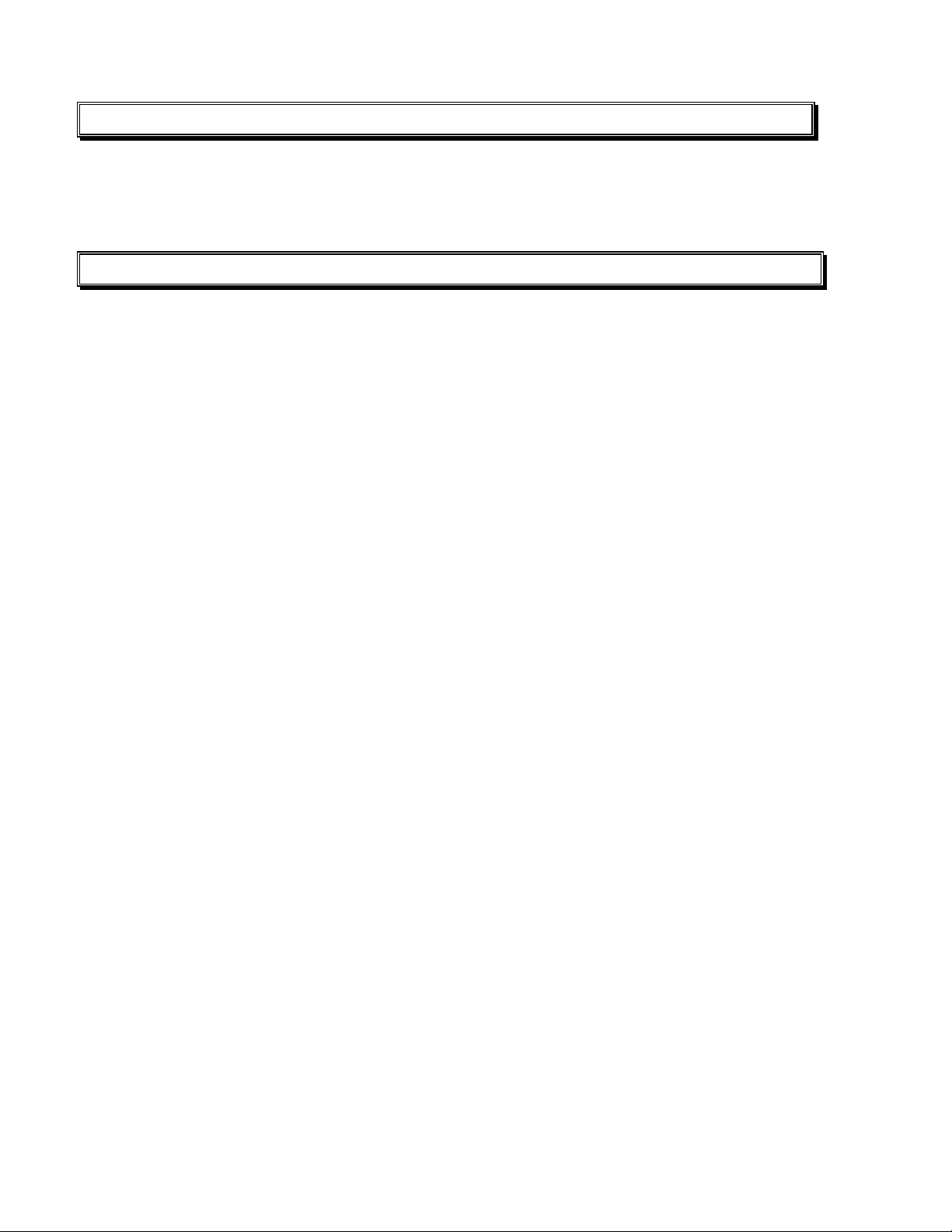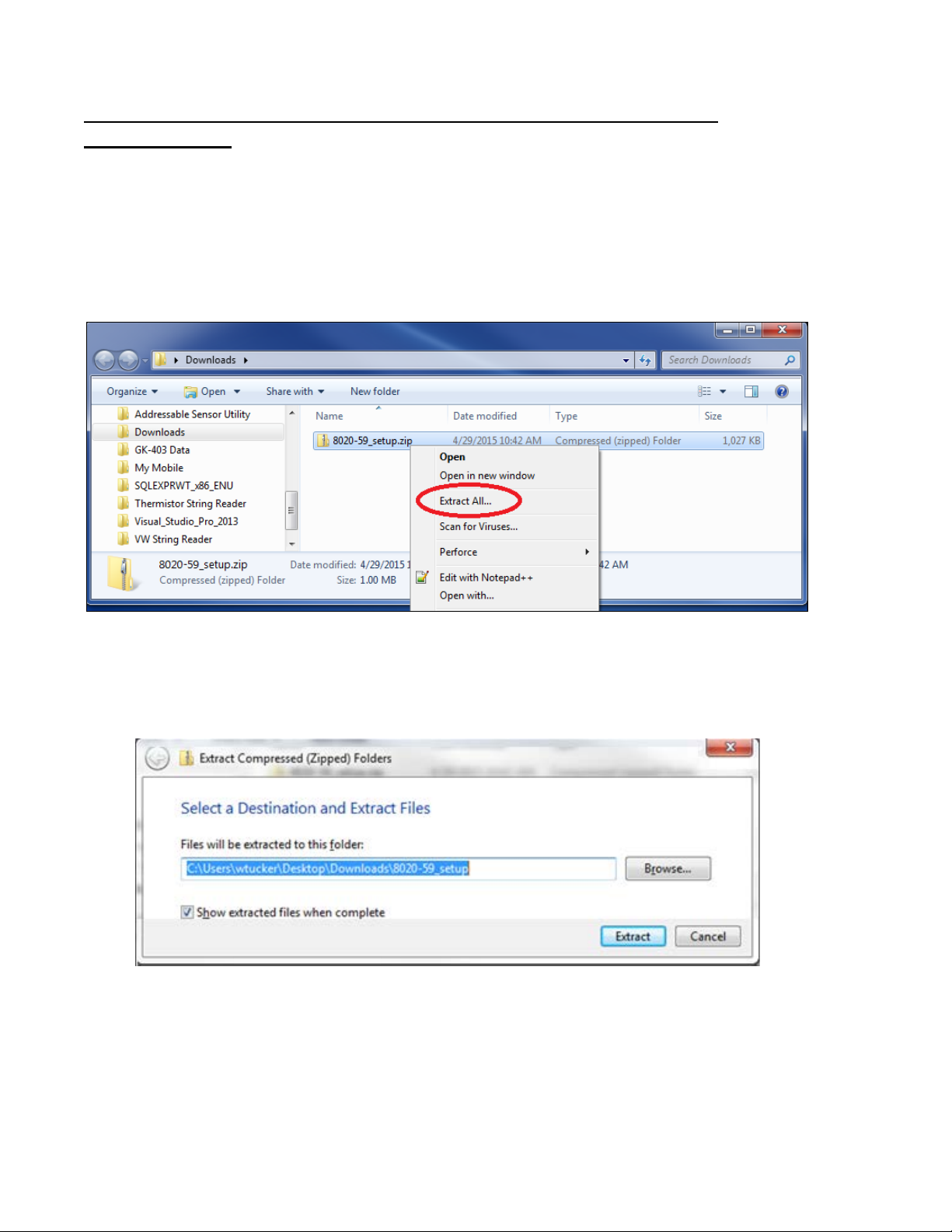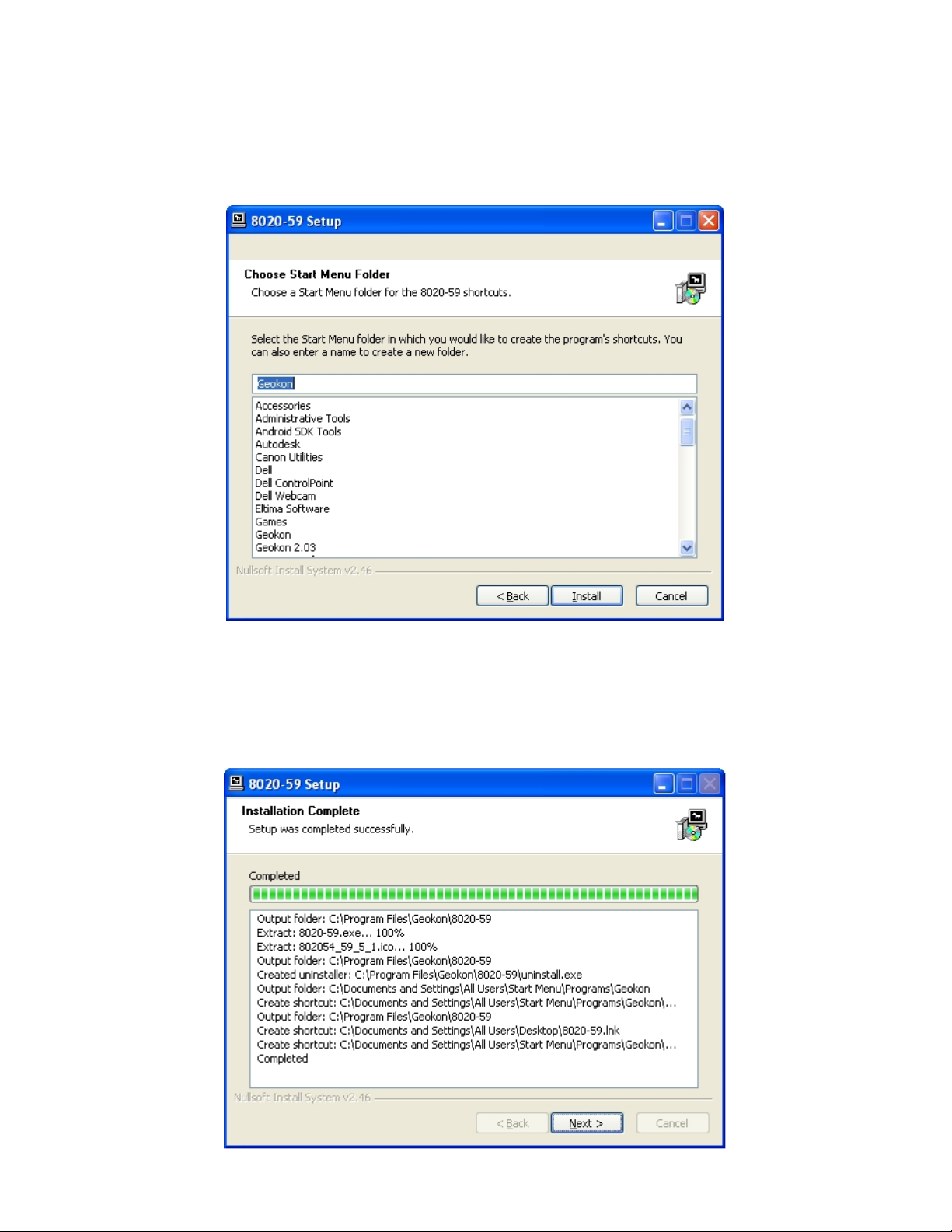FIGURES
FIGURE 1-EXTRACTING THE 8020-59 INSTALLER .........................................................................................................2
FIGURE 2-SELECT DESTINATION FOLDER .....................................................................................................................2
FIGURE 3-EXTRACTED 8020-59 INSTALLER .................................................................................................................3
FIGURE 4-INSTALL WIZARD,START SCREEN................................................................................................................3
FIGURE 5-INSTALL WIZARD,CHOOSE USERS ...............................................................................................................3
FIGURE 6-INSTALL WIZARD,CHOOSE START MENU FOLDER.......................................................................................4
FIGURE 7-INSTALL WIZARD,INSTALLATION COMPLETE ..............................................................................................4
FIGURE 8-INSTALL WIZARD,LAUNCH 8020-59 APPLICATION......................................................................................5
FIGURE 9-8020-59 SOFTWARE APPLICATION,STARTUP DIALOG..................................................................................5
FIGURE 10 -COMMUNICATIONS PARAMETERS DIALOG .................................................................................................6
FIGURE 11 -SINGLE CHANNEL CONFIGURATION SCREEN ..............................................................................................8
FIGURE 12 -SINGLE CHANNEL MONITOR.......................................................................................................................8
FIGURE 13 -CONTROL SIGNAL SEQUENCE:SINGLE CHANNEL MODE ..........................................................................11
FIGURE 14 -CONTROL SIGNAL SEQUENCE:16-CHANNEL MODE (CHANNELS ONE AND TWO ONLY) ..........................12
FIGURE 15 -CONTROL SIGNAL SEQUENCE:32-CHANNEL MODE (CHANNELS ONE THROUGH FOUR ONLY) ................13
FIGURE 16 -COMMUNICATION TIMEOUT WARNING MESSAGE ....................................................................................20
FIGURE 17 -16-CHANNEL CONFIGURATION SCREEN ...................................................................................................22
FIGURE 18 -16-CHANNEL MONITOR SCREEN...............................................................................................................23
FIGURE 19 -CHANNEL ONE MONITOR .........................................................................................................................24
FIGURE 20 -32-CHANNEL MONITOR SCREEN...............................................................................................................25
FIGURE 21 -CHANNEL THREE MONITOR......................................................................................................................25
FIGURE 22 -16-CHANNEL MULTIPLEXER TIMING REQUIREMENTS ..............................................................................27
FIGURE 23 -32-CHANNEL MULTIPLEXER TIMING REQUIREMENTS ..............................................................................27
FIGURE 24 -CONNECTION EXAMPLE FOR ONE CHANNEL 8020-59 WITH VOLTAGE OUTPUT TO DIGITAL I/O DAS.....29
FIGURE 25 -CONNECTION EXAMPLE FOR 16-CHANNEL MULTIPLEXER,8020-59 WITH VOLTAGE OUTPUT AND DIGITAL
I/O DAS .............................................................................................................................................................30
FIGURE 26 -CONNECTION EXAMPLE FOR 32-CHANNEL MULTIPLEXER,8020-59 WITH VOLTAGE OUTPUT AND DIGITAL
I/O DAS .............................................................................................................................................................31
FIGURE 27 -CONNECTION EXAMPLE FOR ONE CHANNEL 8020-59 WITH CURRENT OUTPUT TO DIGITAL I/O DAS .....32
FIGURE 28 -CONNECTION EXAMPLE FOR 16-CHANNEL MULTIPLEXER,8020-59 WITH CURRENT OUTPUT AND DIGITAL
I/O DAS .............................................................................................................................................................33
FIGURE 29 -CONNECTION EXAMPLE FOR 32-CHANNEL MULTIPLEXER,8020-59 WITH CURRENT OUTPUT AND DIGITAL
I/O DAS .............................................................................................................................................................34
FIGURE 30 -CONNECTION EXAMPLE FOR ONE CHANNEL.8020-59 WITH VOLTAGE OUTPUT,8020-59 PLC AND PLC
DAS ...................................................................................................................................................................35
FIGURE 31 -CONNECTION EXAMPLE FOR 16-CHANNEL MULTIPLEXER,8020-59 W/VOLTAGE OUTPUT,8020-59 PLC
AND PLC DAS....................................................................................................................................................36
FIGURE 32 -CONNECTION EXAMPLE FOR 32-CHANNEL MULTIPLEXER,8020-59 W/VOLTAGE OUTPUT,8020-59 PLC
AND PLC DAS....................................................................................................................................................37
FIGURE 33 -CONNECTION EXAMPLE FOR ONE CHANNEL 8020-59 WITH CURRENT OUTPUT,8020-59 PLC AND PLC
DAS ...................................................................................................................................................................38
FIGURE 34 -CONNECTION EXAMPLE FOR 16-CHANNEL MULTIPLEXER,8020-59 W/CURRENT OUTPUT,8020-59 PLC
AND PLC DAS....................................................................................................................................................39
FIGURE 35 -CONNECTION EXAMPLE FOR 32-CHANNEL MULTIPLEXER,8020-59 W/CURRENT OUTPUT,8020-59 PLC
AND PLC DAS....................................................................................................................................................40
FIGURE 36 -VIBRATING WIRE PRESSURE TRANSDUCER CALIBRATION REPORT..........................................................44