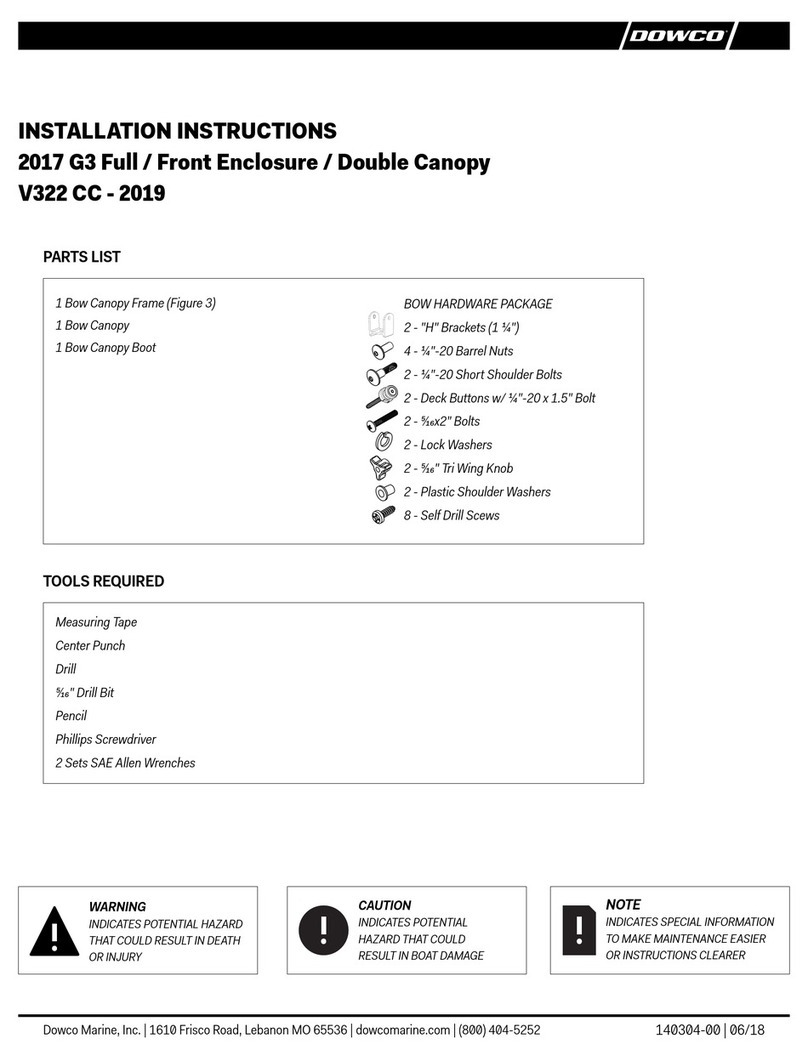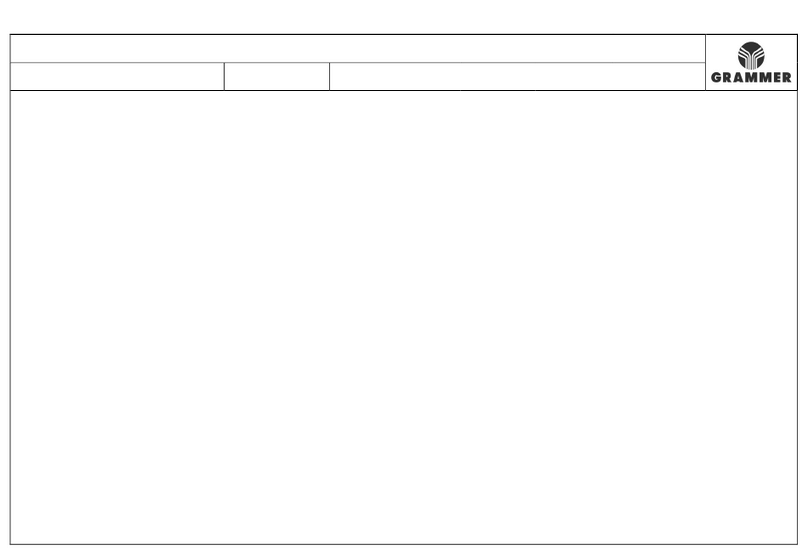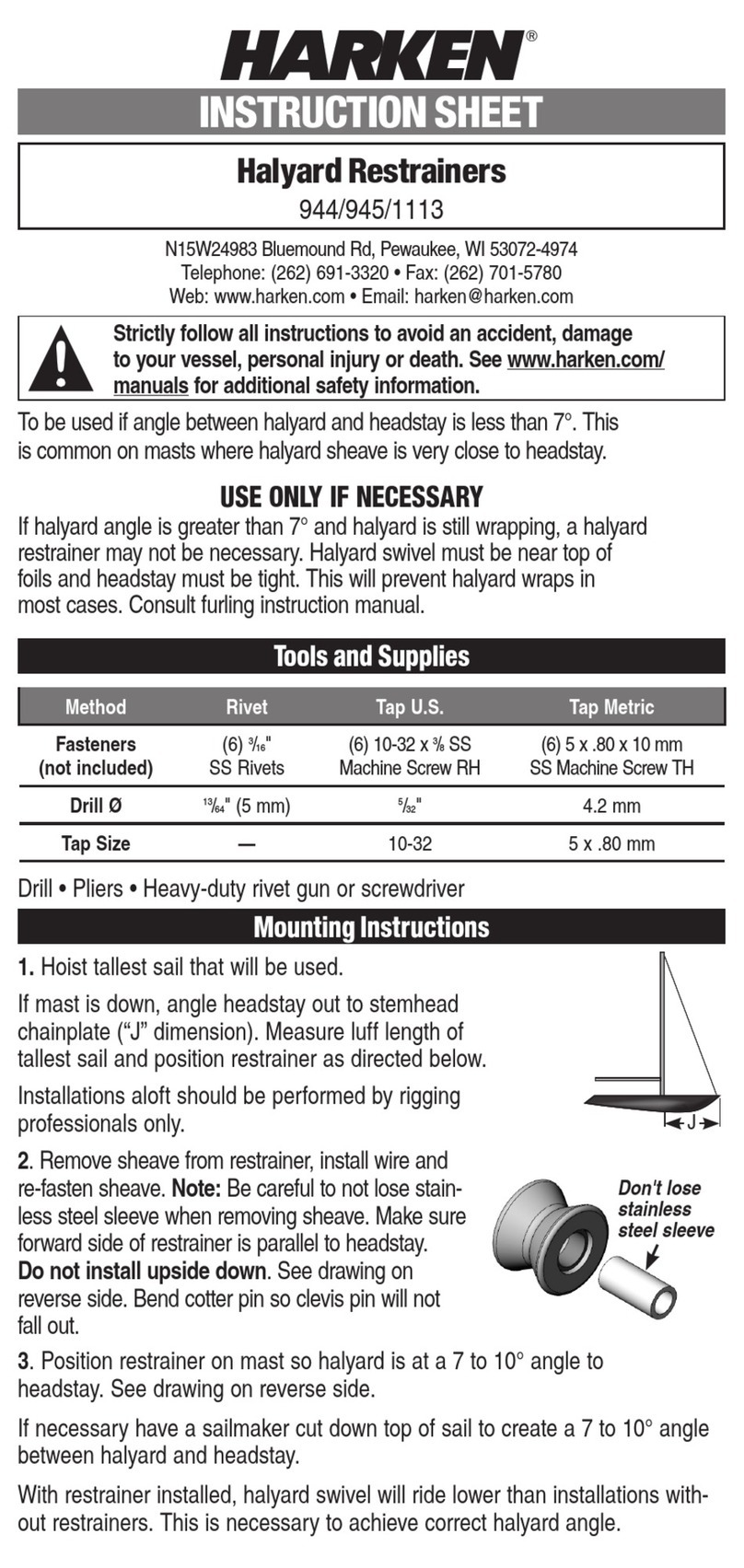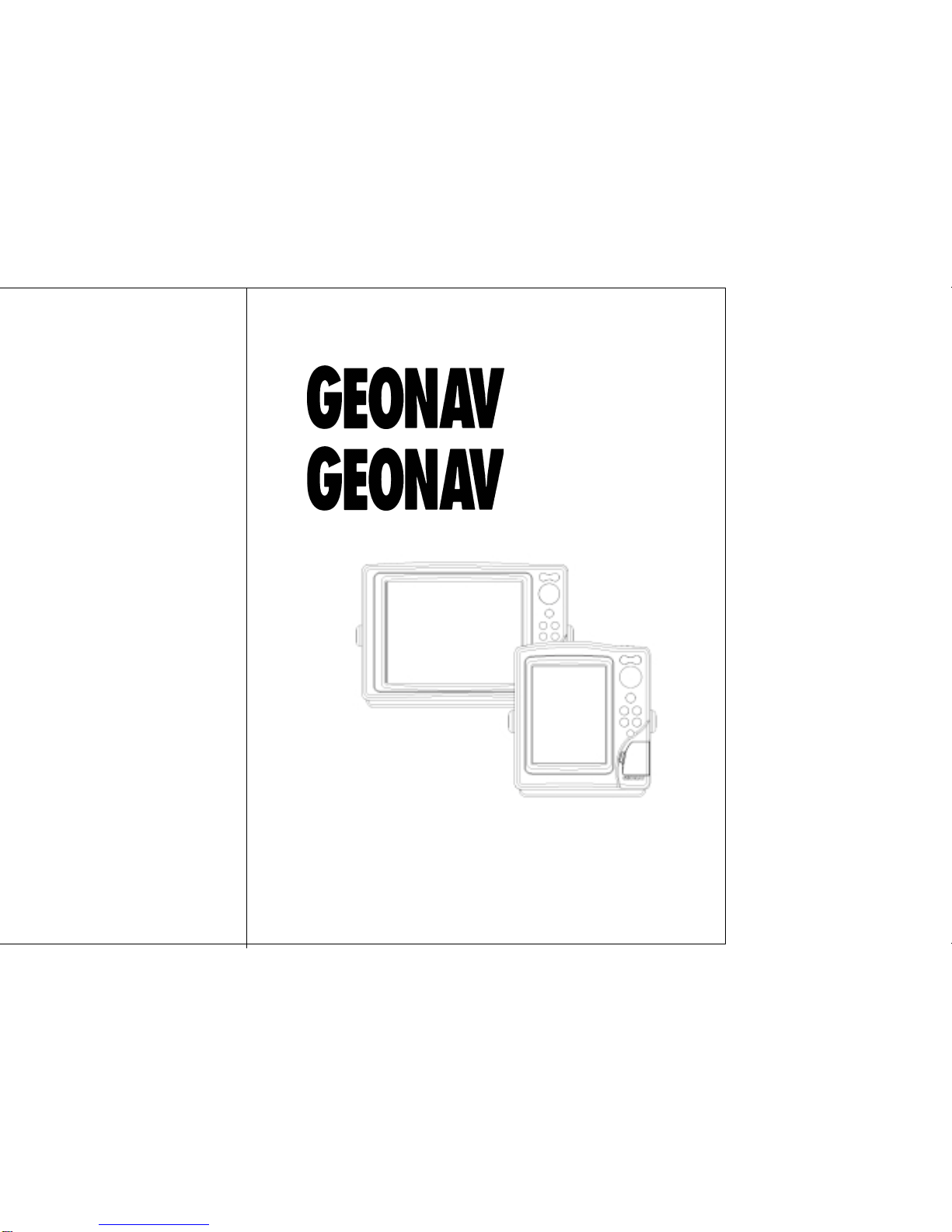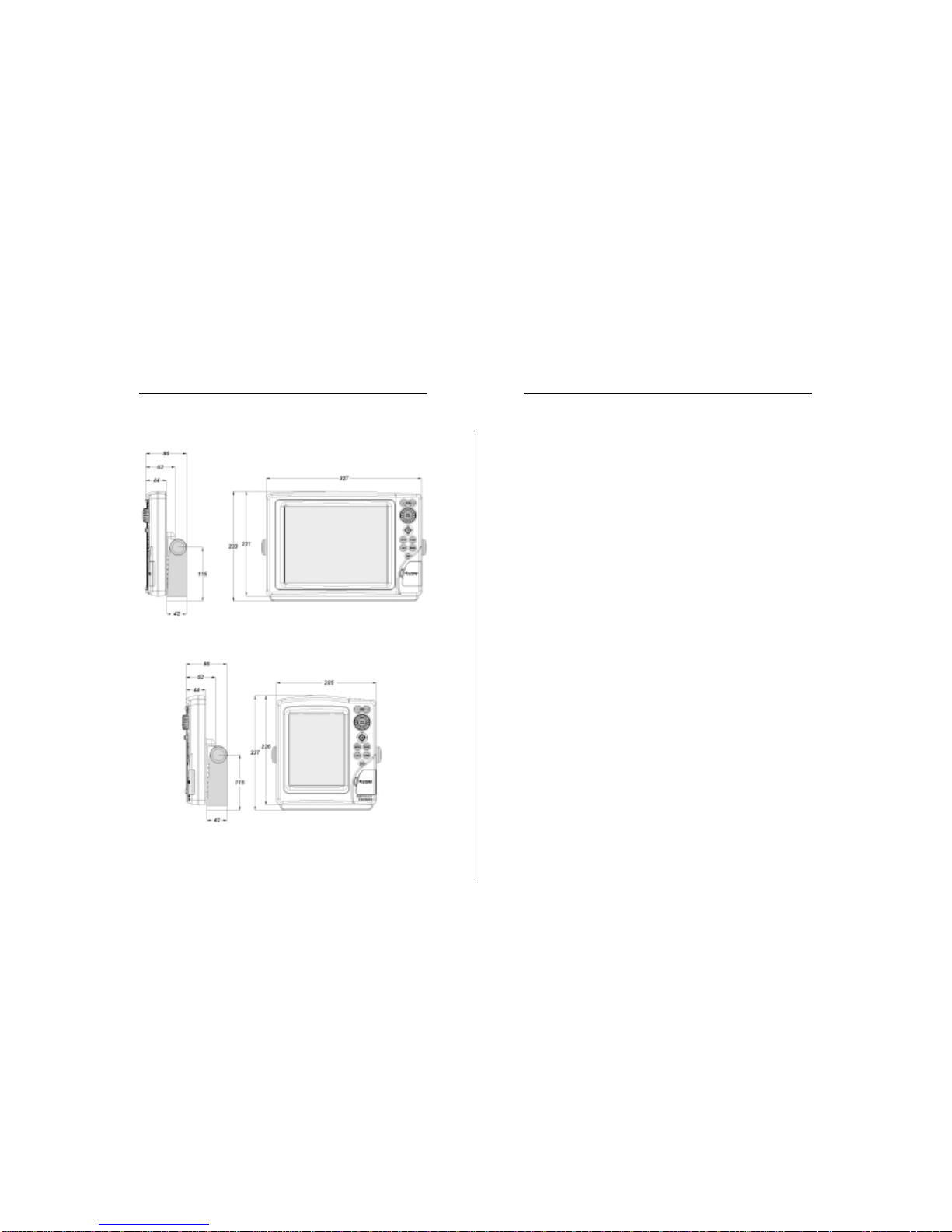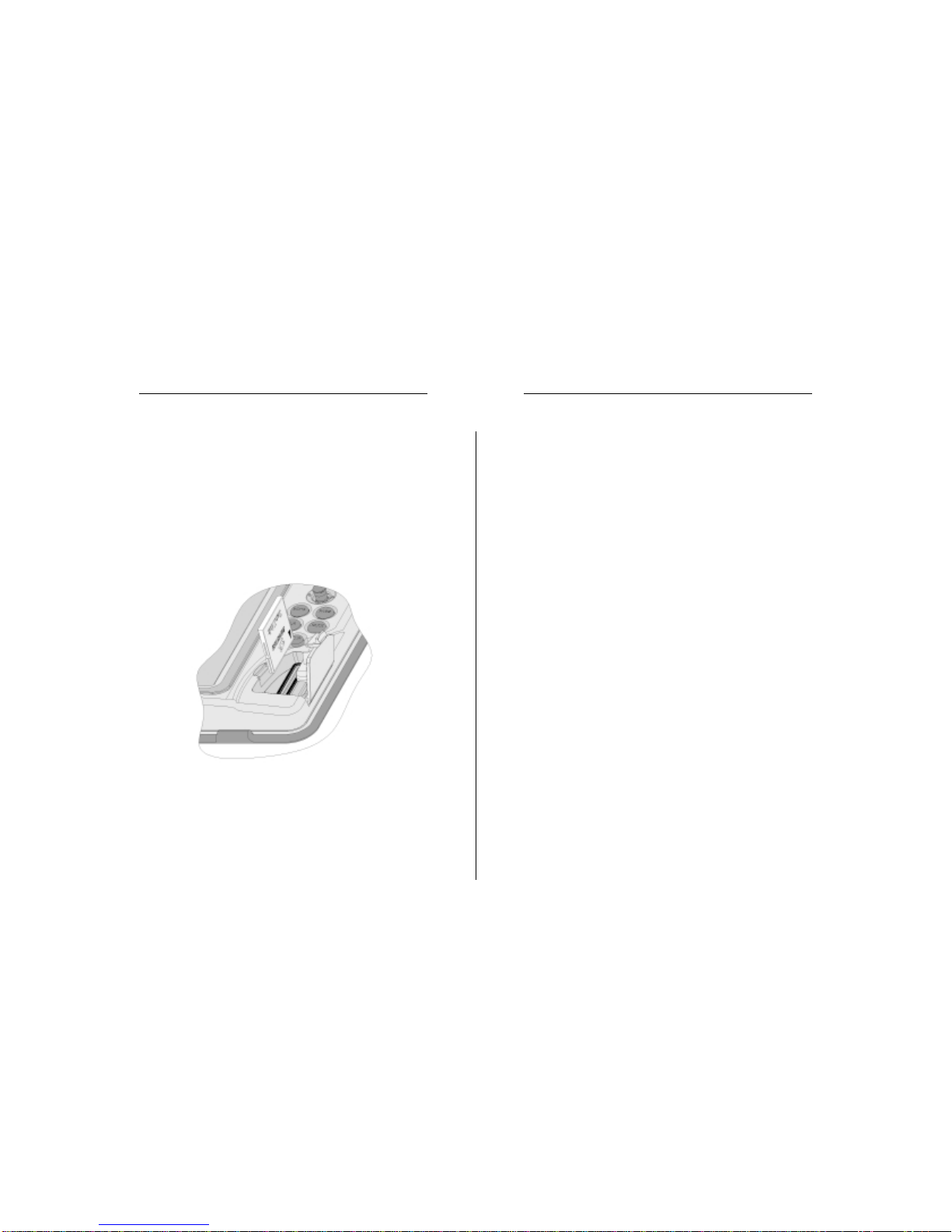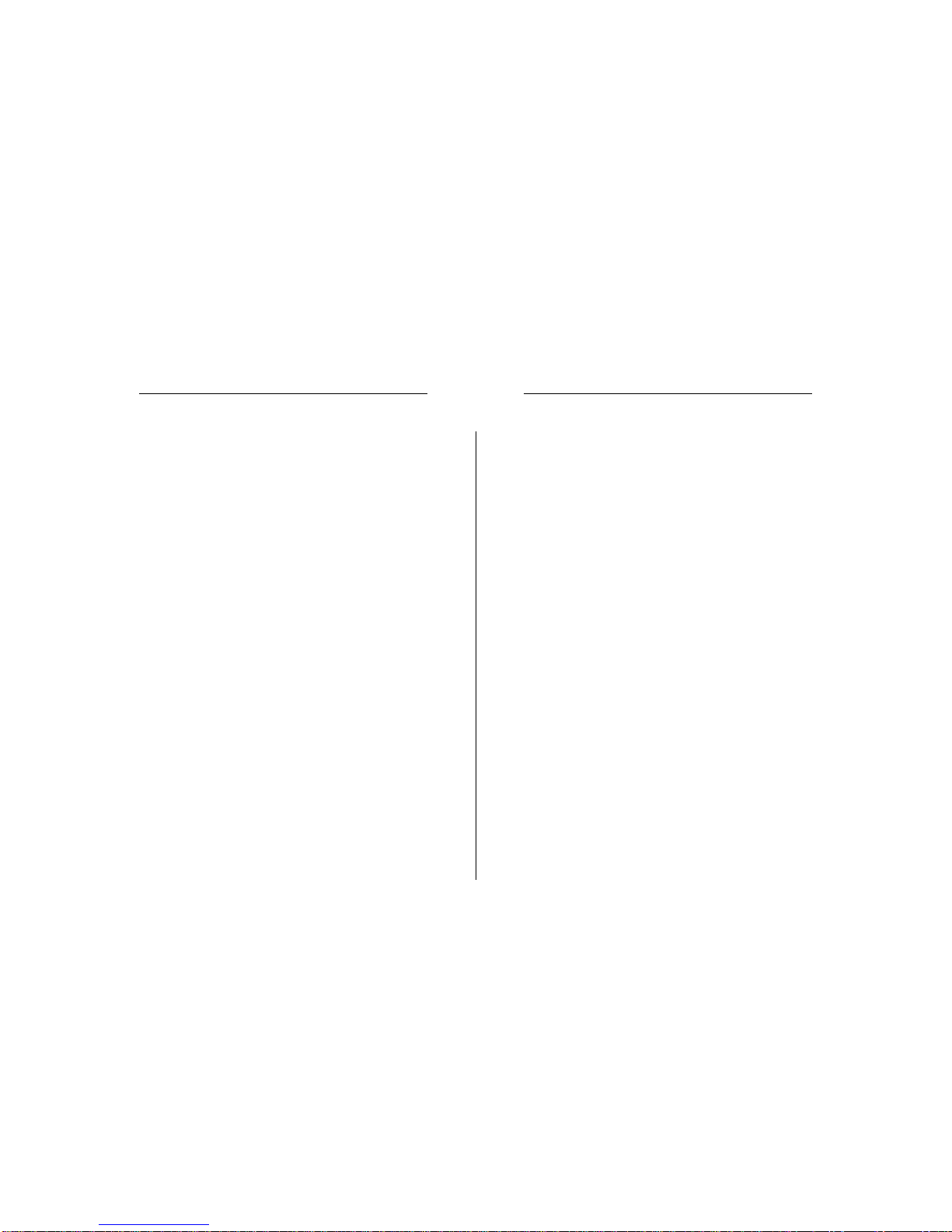4 5
CHARACTERISTICS
General characteristics
• Configurable internal software versions (standard/ad-
vanced)
• Easy Pilot function for easy and direct control of autopilot
• Possibility to transfer routes, tracks and markers from one
plotter station to another through network connection
• EBL and VRM functions
• Multiple display of tracks
• Storage of track data including significant additional in-
formation such as date, time, latitude/longitude, depth,
temperature, wind data, etc.
• GOTO function (Waypoint, Port, Nearest Service, Marker,
Track, Lat/Lon, R/B)
• Screen Amplifier™ function
• Autozoom™ function
• Overzoom™ function
• 8 marker shapes, 8-character name
• Reverse route function
• Selectable depth units (meters, feet and fathoms)
• Cartography with port services and Tides and Currents
data
• 16 zoom levels
• Heading vector
• Speed and heading filters
• CompactFlash™ cartridge
• Storage of routes, tracks and markers in separate files on
CompactFlash™ cartridges
• NMEA 0183 interface (ver. 2.03)
• NMEA 2000-ready interface
• Display of depth and water temperature data (if interfaced
with an echosounder)
• Display of wind data and automatic activation of the sail-
ing software version (if interfaced with wind instruments)
• Backlit keypad
INTRODUCTION
The GEONAV is a chart plotter that can be interfaced with a
GPS receiver, autopilot and other onboard instruments, and
allows displaying the boat’s geographical position with respect
to an electronic chart.
Thanks to the GEONAV and a NAVIONICS electronic chart,
you will never get lost even in case of fog, rain or dark.
The GEONAV, available with either sunlight-readable color
display or sunlight-readable monochrome display, has been
designed to allow flush mounting. Equipped with an easy-to-
use keyboard, the GEONAV allows controlling the autopilot
directly from the plotter (Easy Pilot function) and, thanks to
the unlimited capacity of the new CompactFlash™ cartridges
- that can also be used on PCs as personal hard disks - can
store a large amount of route, track and marker data.
The GEONAV is equipped with three software versions (stan-
dard, advanced and sailing), automatically selected according
to the instrument connected. The connecting supports both
the NMEA 0183 standard protocol and the new NMEA 2000
network, suitable for the network connection of multiple sta-
tions or several instruments of different brands.
The Route functions will allow you to plan a trip, while, thanks
to NAVIONICS electronic charts, you will always know ex-
actly the boat’s position. NAVIONICS charts are available for
all the most popular boating areas and can be used in addition
to official paper charts to obtain additional information, such
as the availability of port services as well as tides and cur-
rents data. NAVIONICS electronic charts are available world-
wide from authorized NAVIONICS dealers.
Should new functions be available in the future, it will be
possible to update the GEONAV internal software at any
NAVIONICS dealer.
Introduction Characteristics