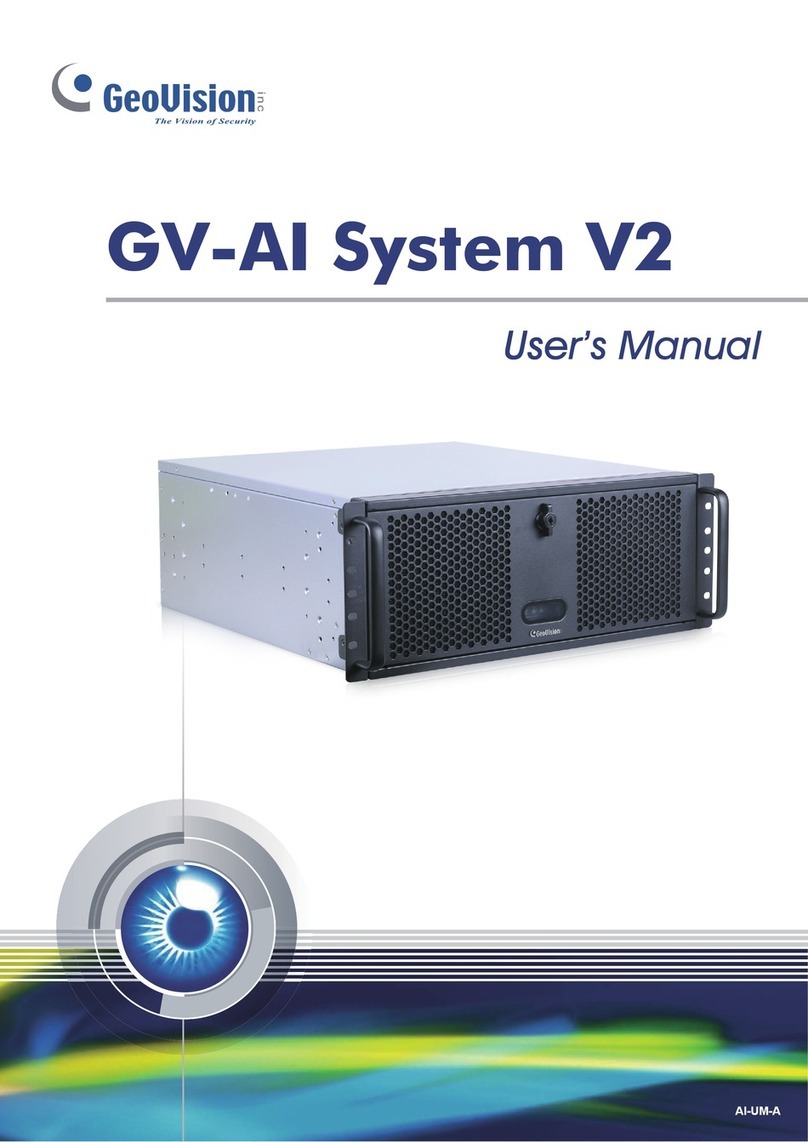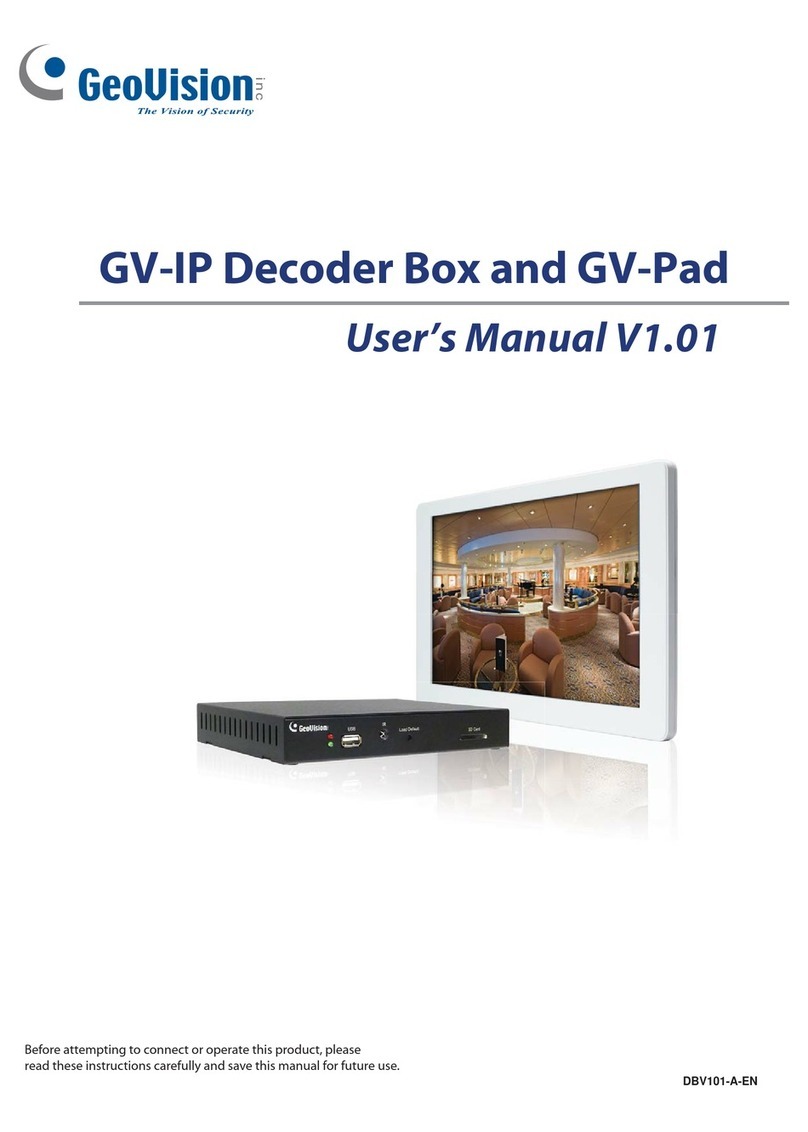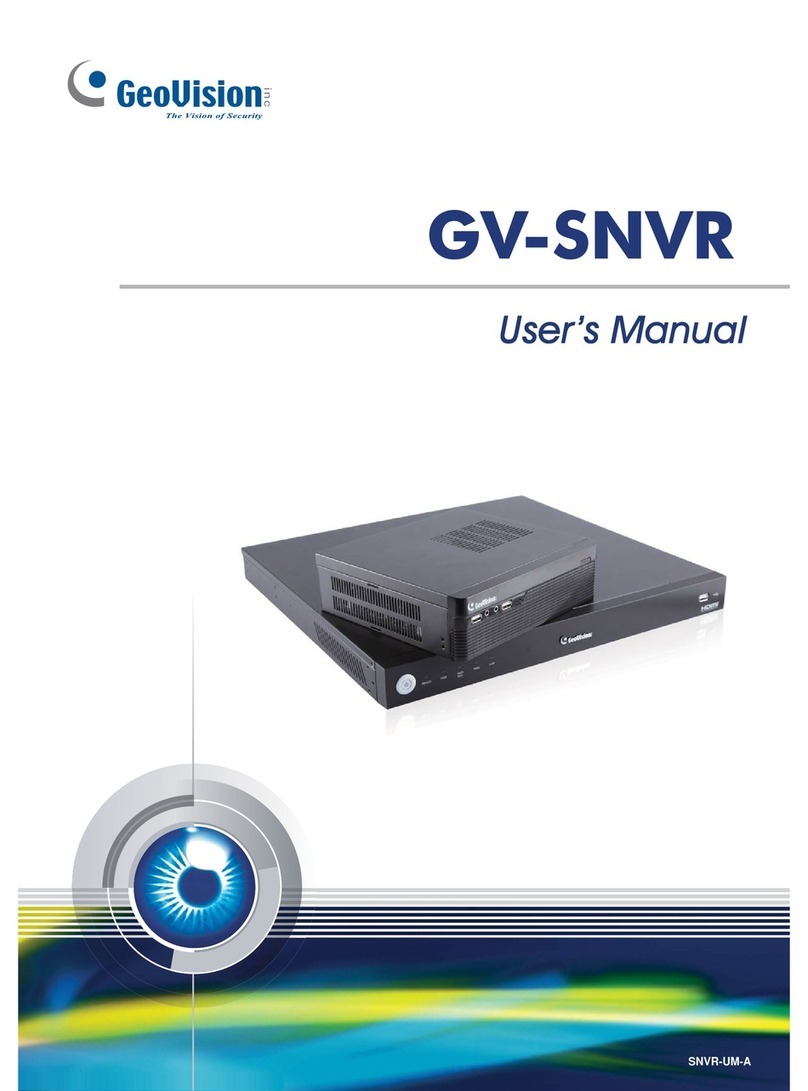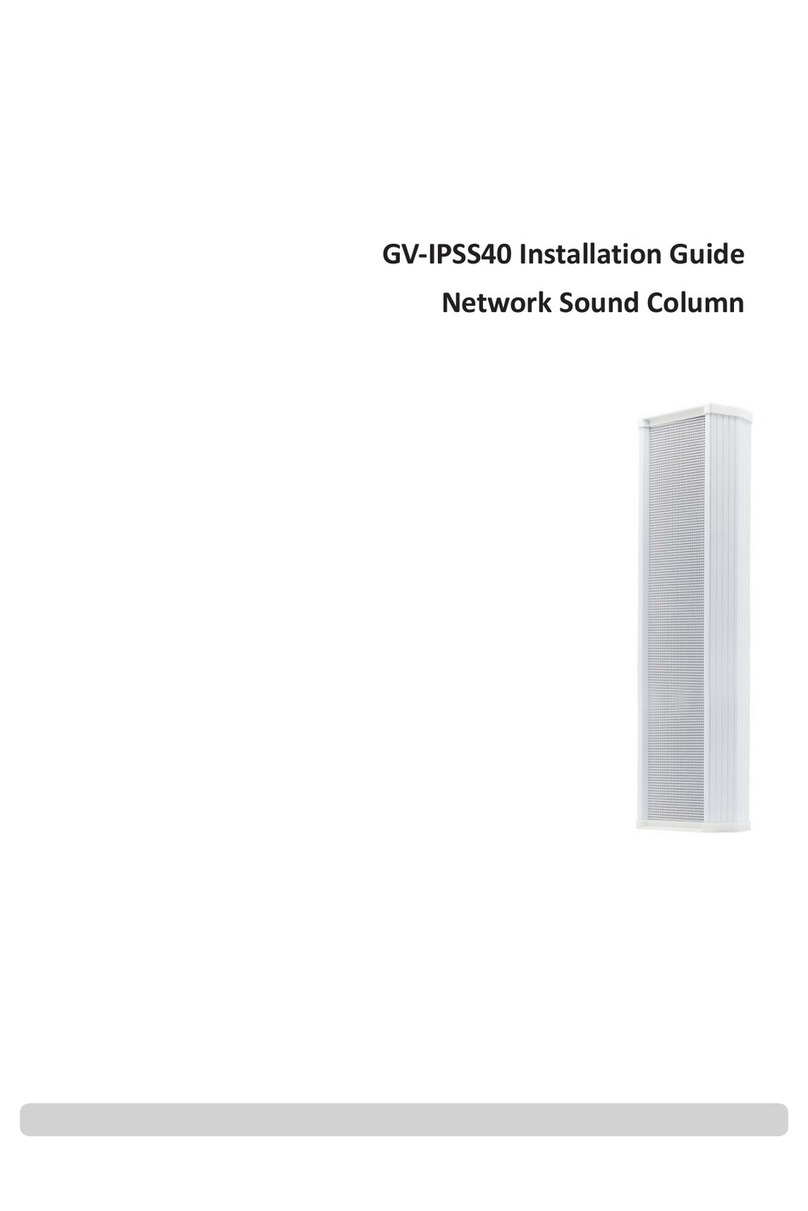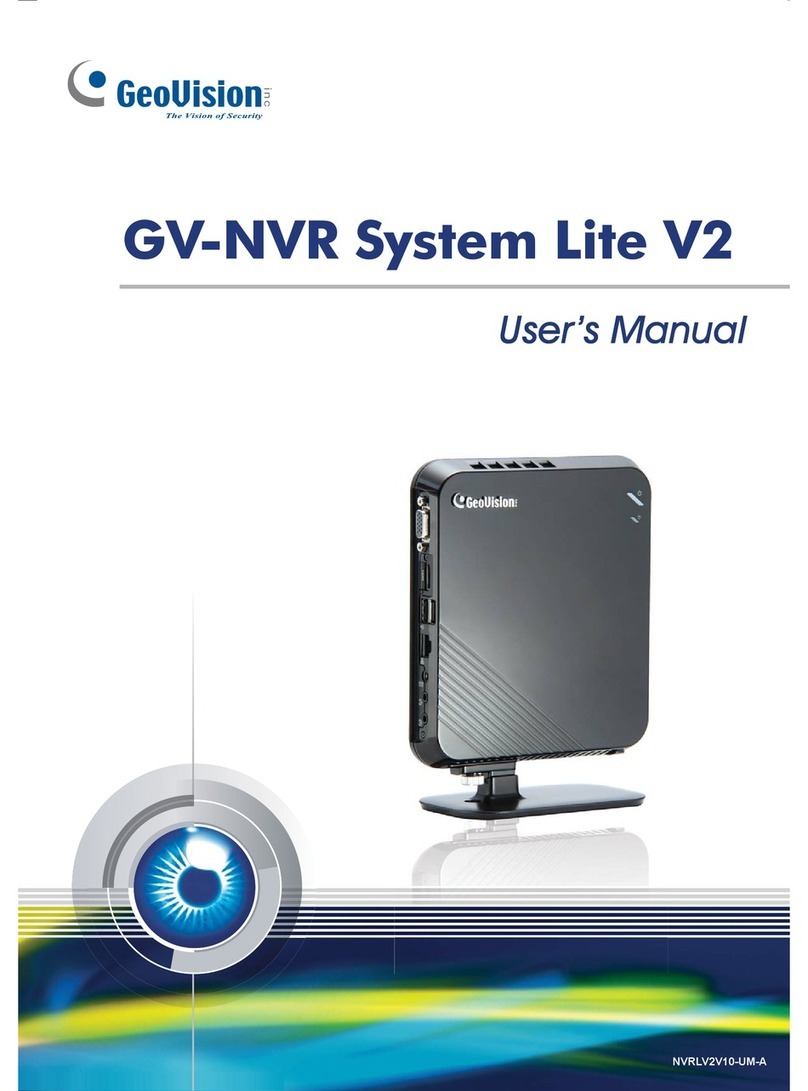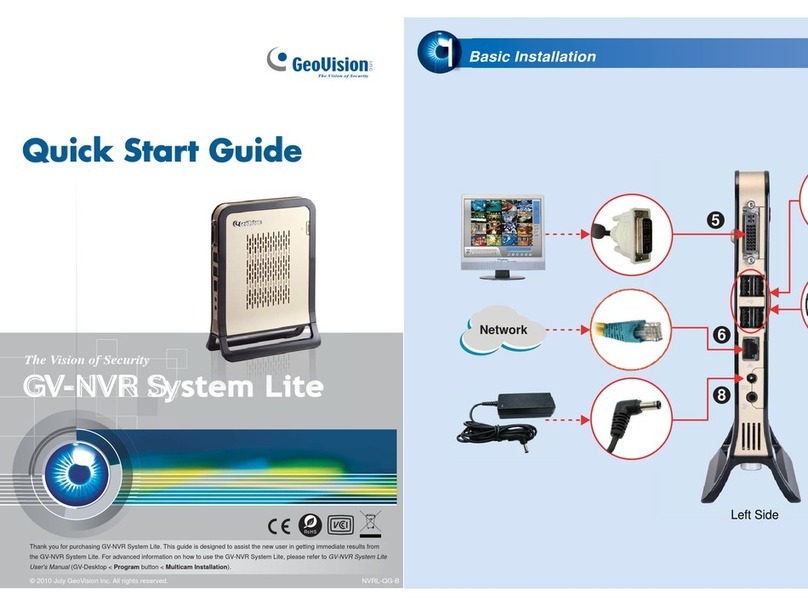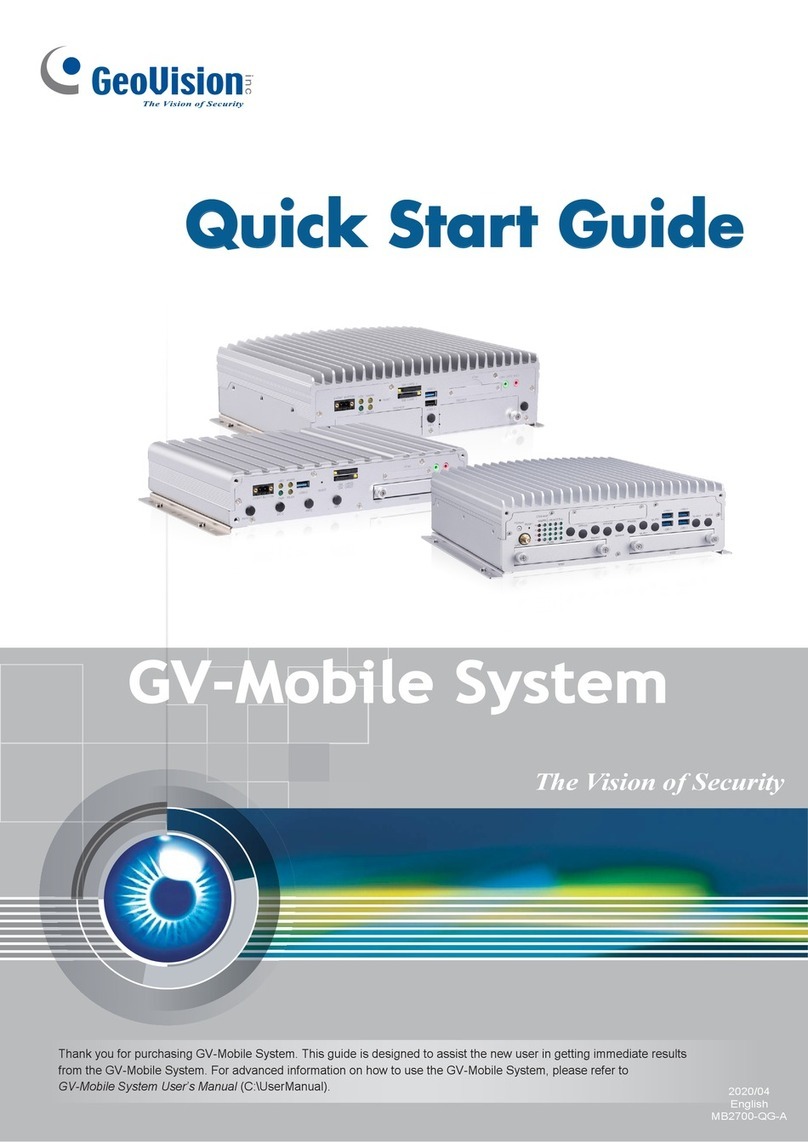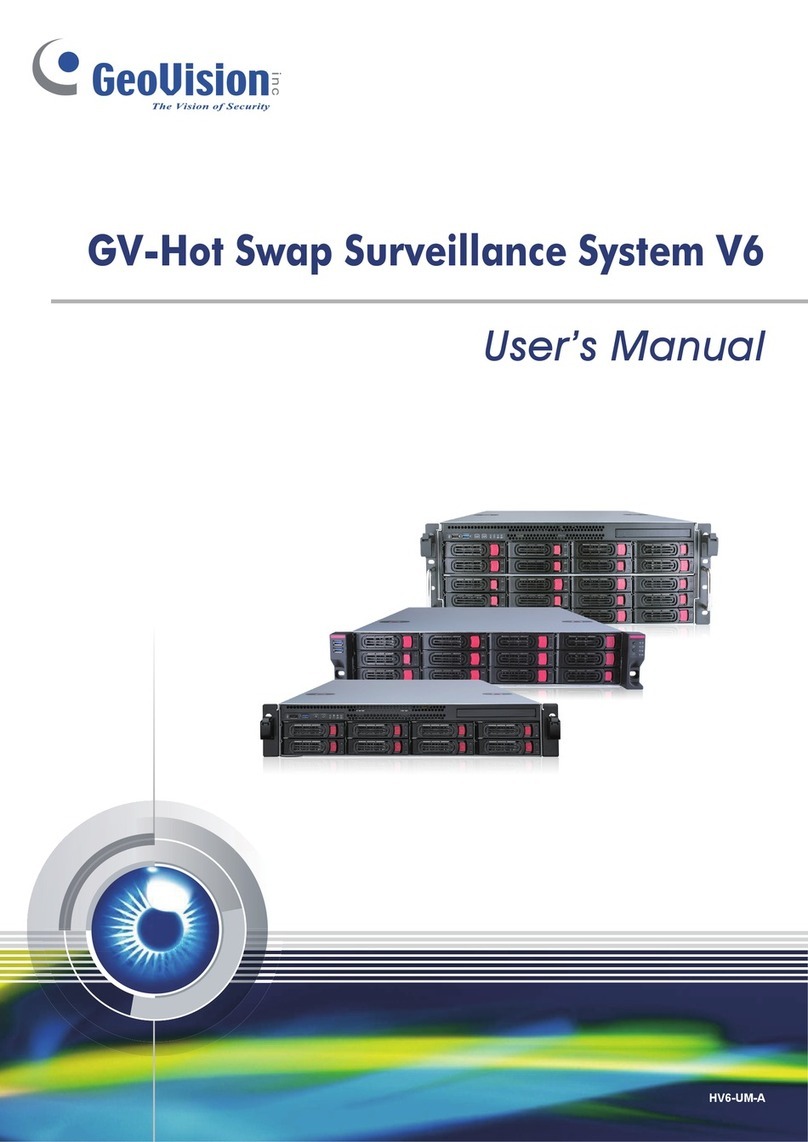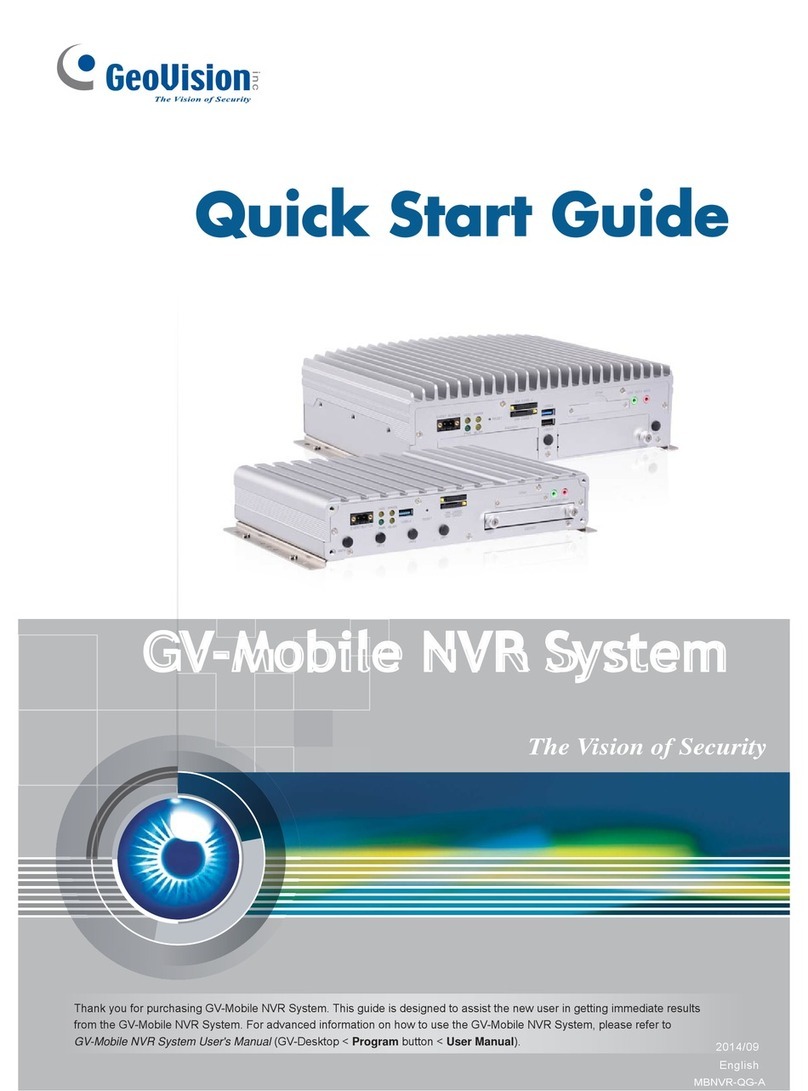Contents
Regulatory Notices.................................................................................................. iv
Safety Instructions ................................................................................................... v
Note………. .. ............................................................................................................ vi
Chapter 1 Introduction .......................................................................................... 1
1.1 Packing List.............................................................................................................. 1
1.2 Options.....................................................................................................................3
Chapter 2 Overview ............................................................................................... 4
2.1 Front and Left-Side View ...............................................................................4
2.2 Right-Side View .............................................................................................5
Chapter 3 Getting Started...................................................................................... 6
3.1 Installing Base Stand ................................................................................................ 6
3.2 Installing Computer Mount........................................................................................ 7
3.3 Basic Installation....................................................................................................... 8
3.4 Installing GV-IPCAM H.264 .................................................................................... 10
3.5 Formatting the External Hard Drive ........................................................................ 11
3.6 Adding the External Hard Drive to the Recording Path .......................................... 18
3.7 Configuring an IP Address...................................................................................... 19
3.8 Changing Video Codec and Resolution.................................................................. 21
3.9 Exiting to Windows ................................................................................................. 23
3.10 Returning to GV-Desktop...................................................................................... 24
3.11 Restoring System ................................................................................................. 25
3.12 Updating GV-NVR System Lite............................................................................. 27
Chapter 4 Firmware Upgrade for GV-IPCAM H.264 ........................................... 28
4.1 Using the Web Configuration Interface................................................................... 29
4.2 Using the IP Device Utility ...................................................................................... 30
Chapter 5 Mobile Phone Connection.................................................................. 32
5.1 Windows PDA......................................................................................................... 34
5.2 Windows Smartphone ............................................................................................ 42
5.3 Symbian Smartphone ............................................................................................. 46
ii