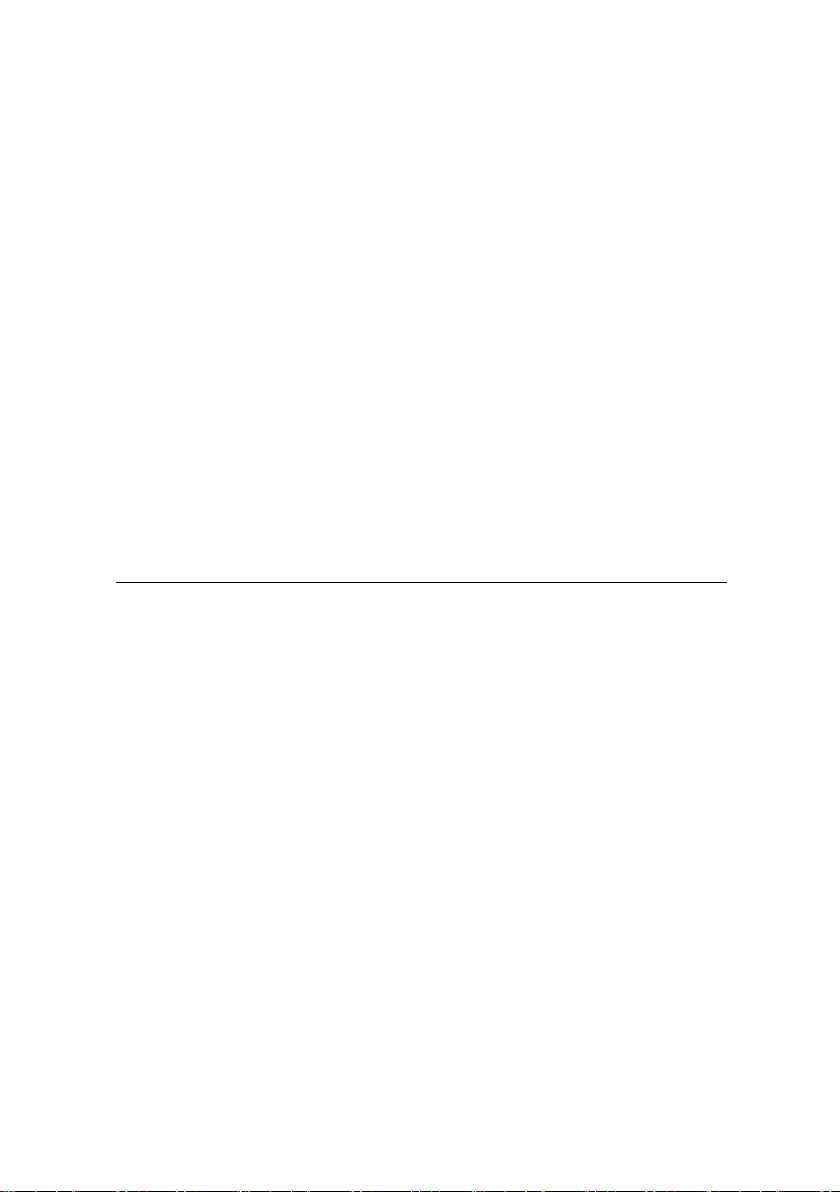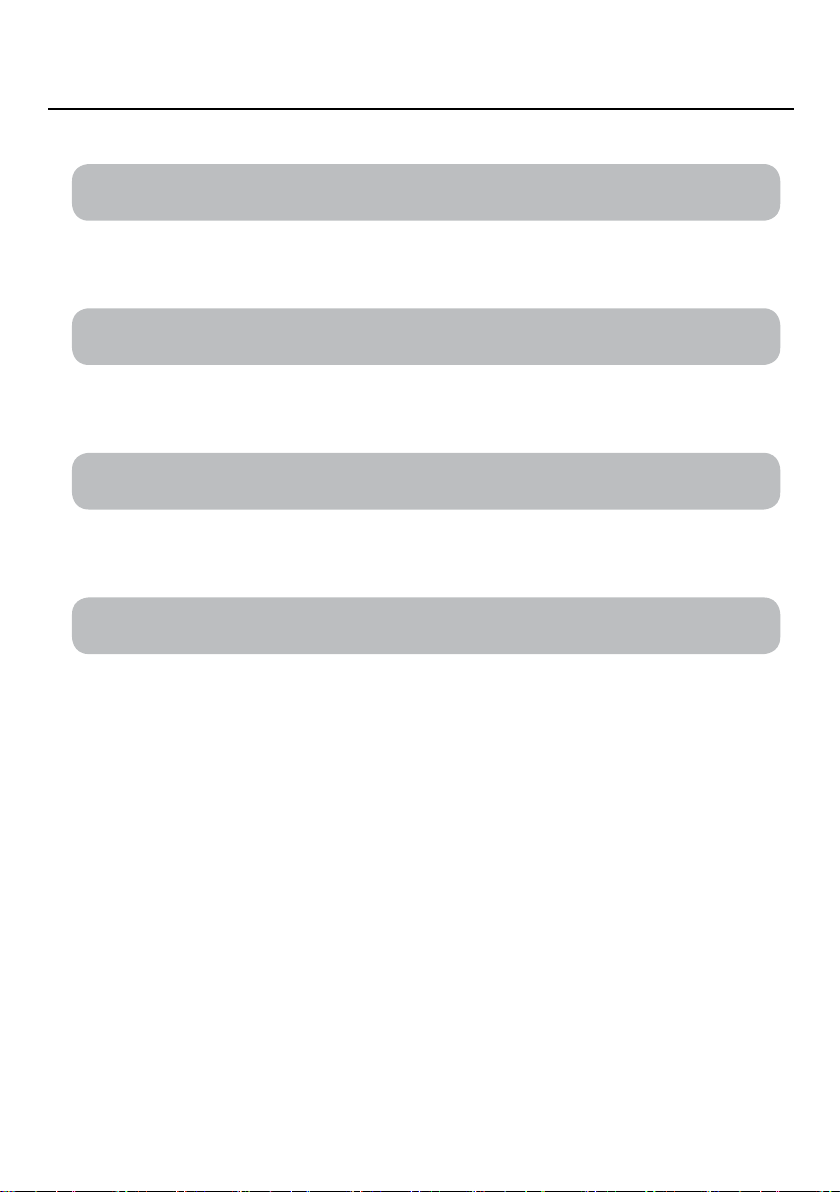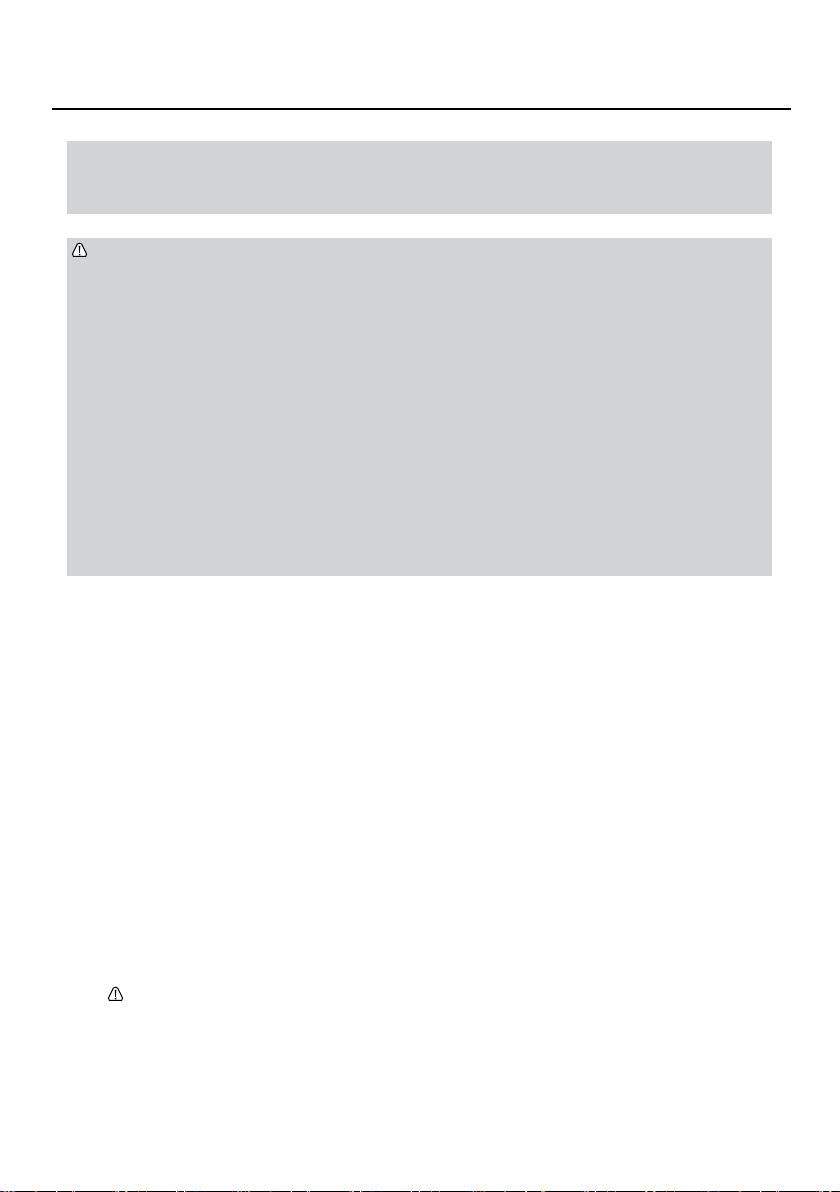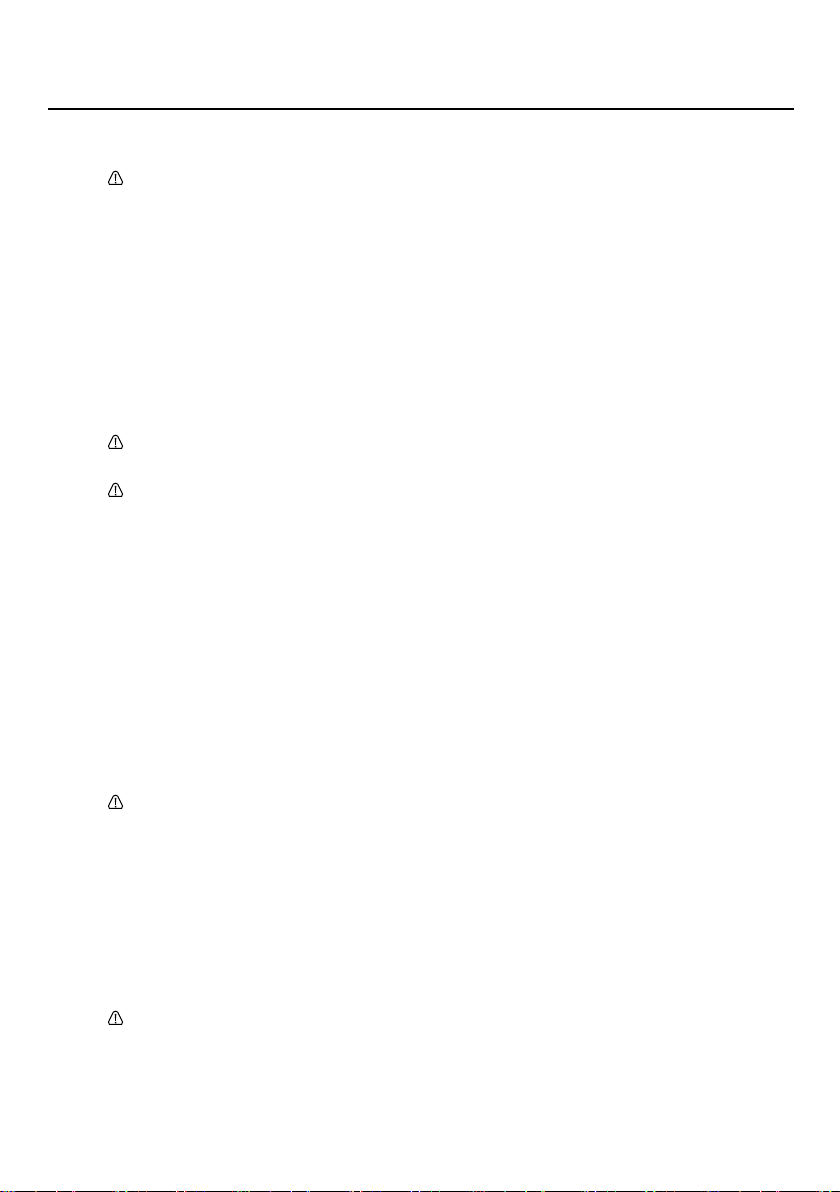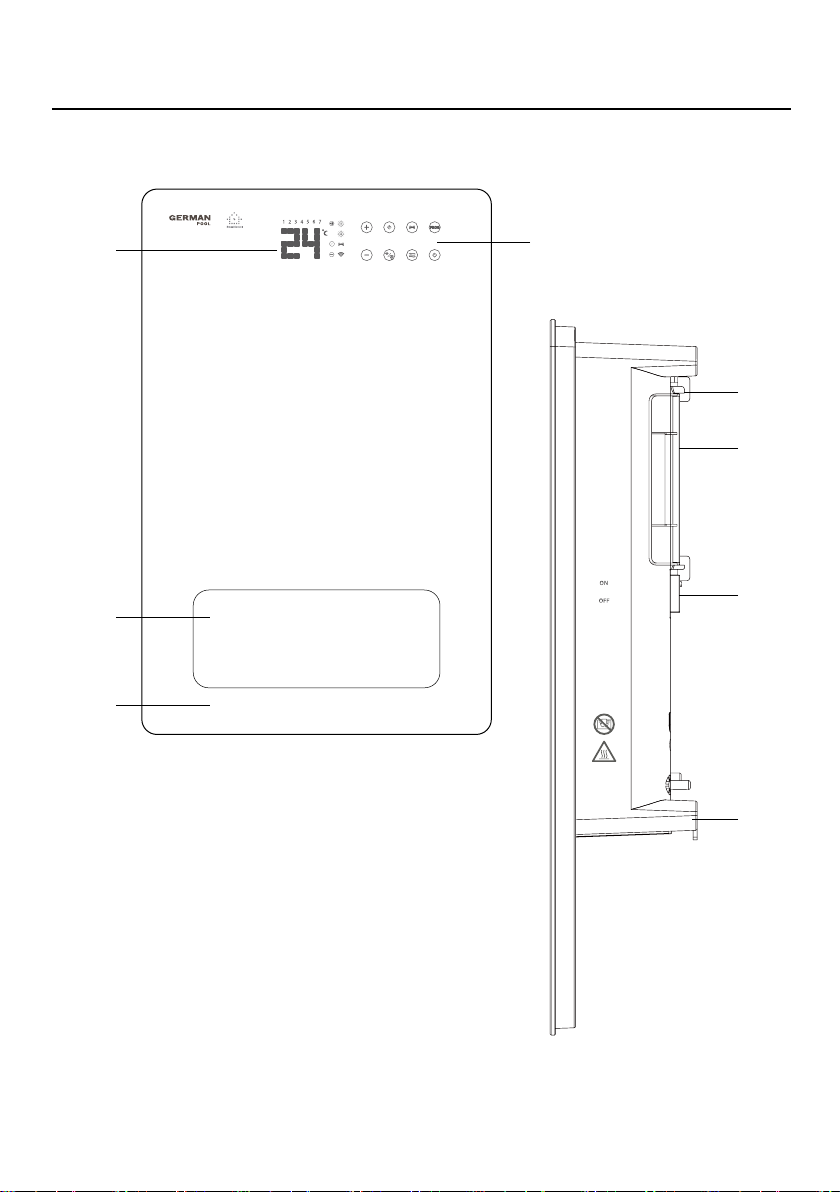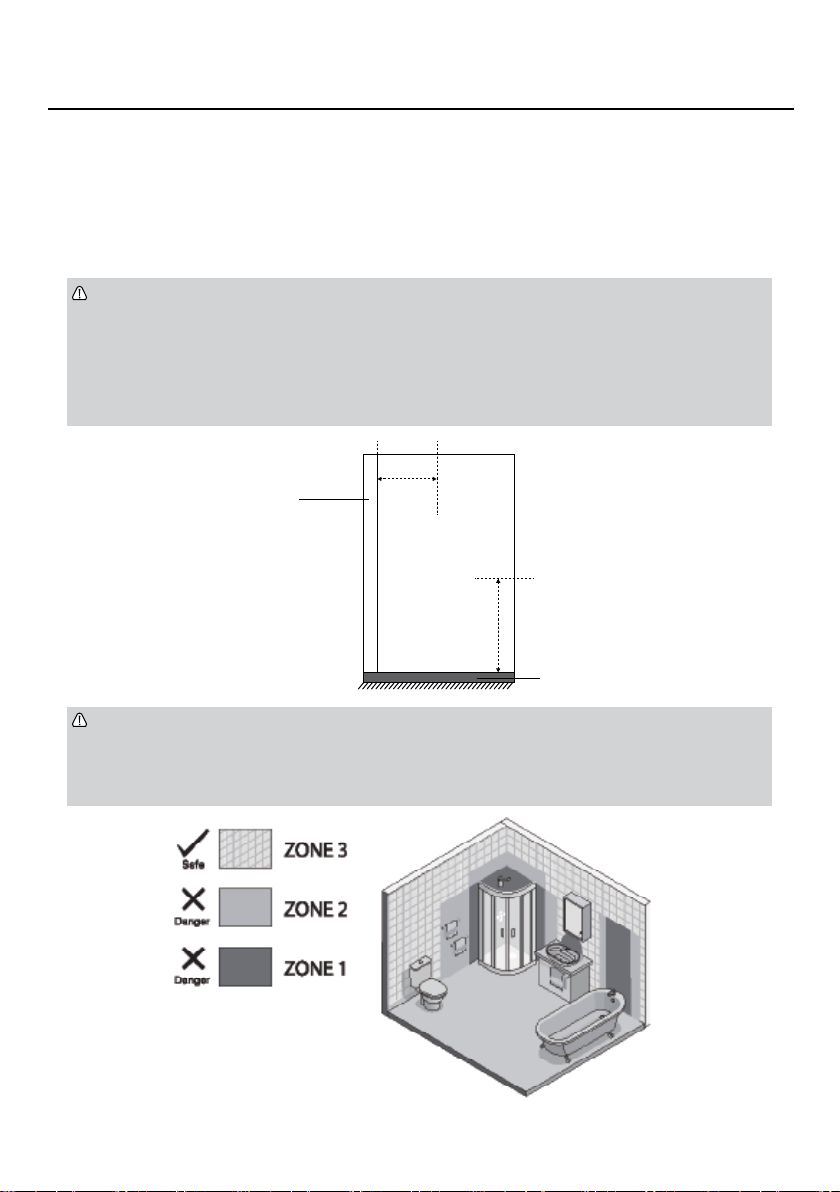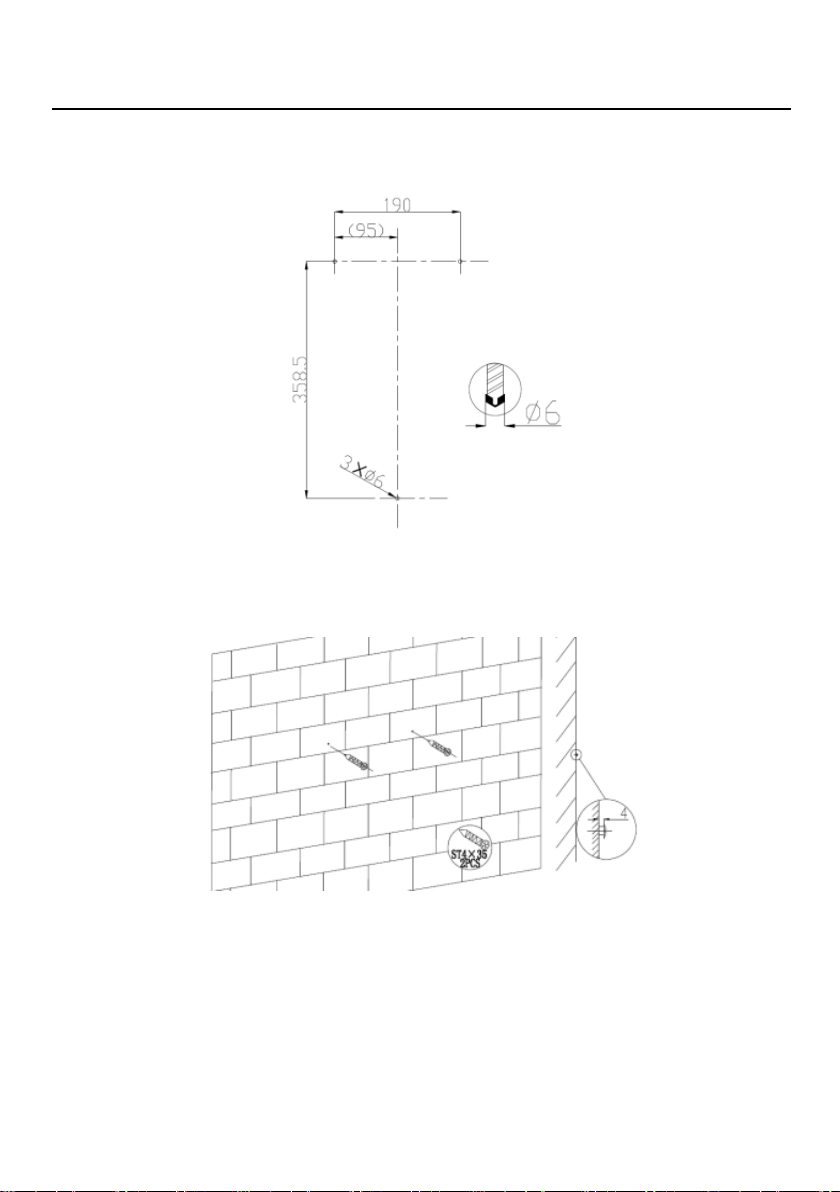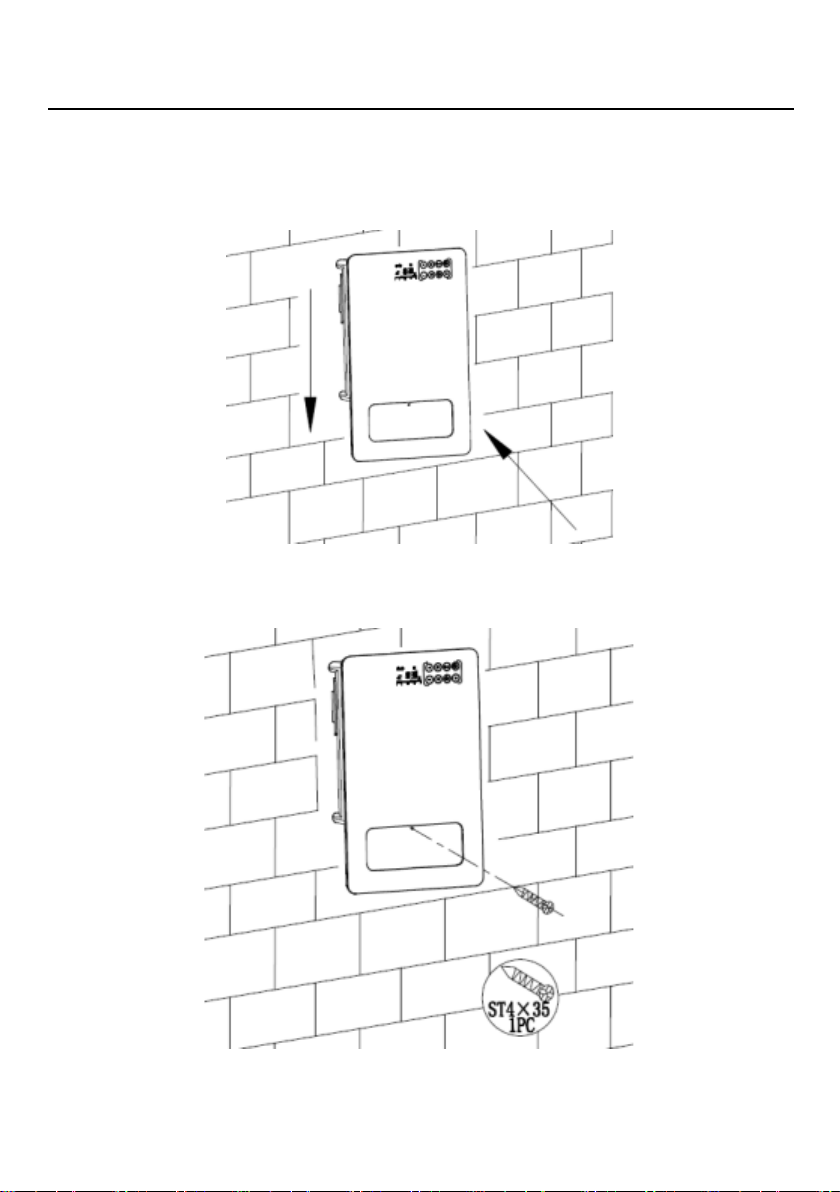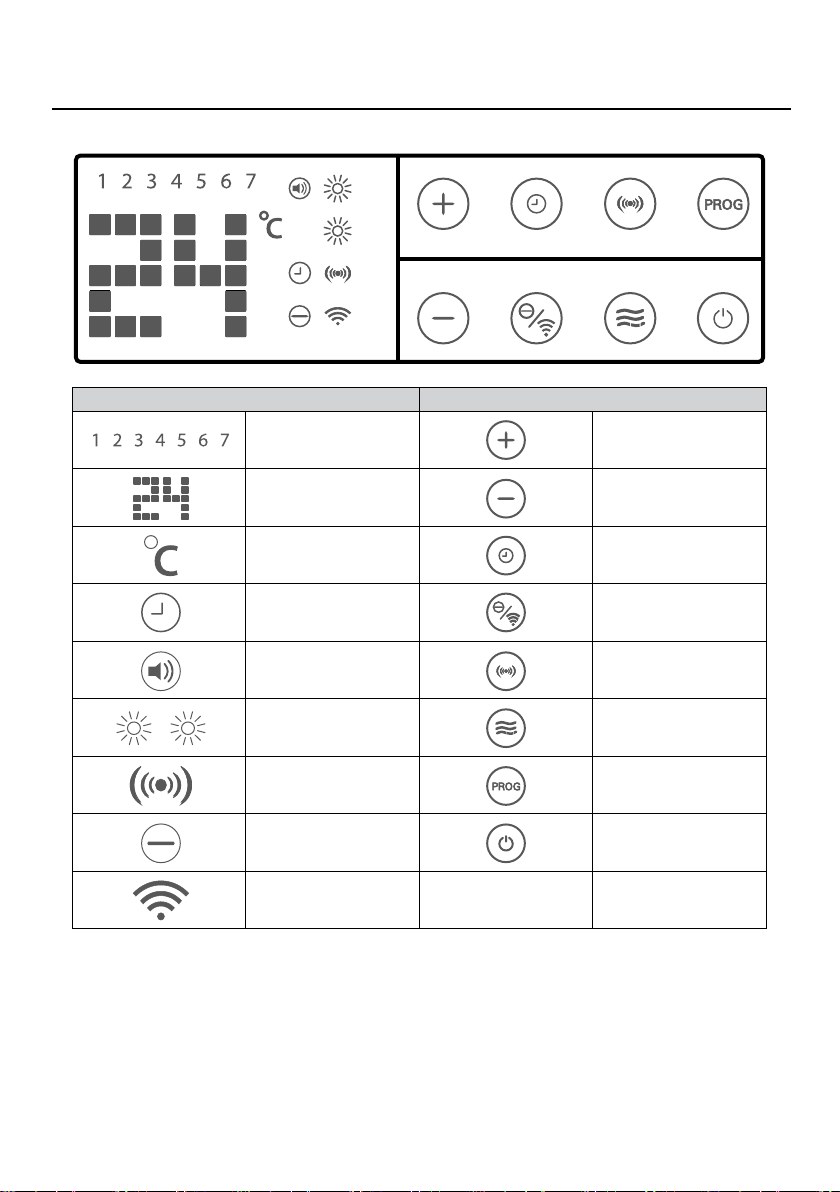P.5
Warnings & Safety Precautions
8. Children should be supervised to ensure that they do not play with this product.
9. WARNING! In order to avoid overheating, DO NOT cover this product.
10. DO NOT use this product in the immediate surroundings of a bath, a shower or a swimming pool.
11. Do not use this product if it has been dropped.
12. This product must not be located immediately below a socket-outlet.
13. DO NOT use if there are visible signs of damage to this product.
14. If the supply cord is damaged, it must be replaced by a special cord or assembly available from
the manufacturer or its service agent.
15. Use this product on a at and stable surface. (Note: After installation, the bottom of the product
should be 1-1.8 meter off the ground, and distance to the sidewall should be more than 0.3
meter. If this product is used in the bathroom, it should be at least 1 meter away from the water
source).
16. WARNING! DO NOT use this product in small rooms when they are occupied by persons not
capable of leaving the room on their own, unless constant supervision is provided.
17. WARNING! In order to avoid a hazard for very young children, this product should be installed
so that the lowest heated rail is at least 1 meter above the oor.
18. This product must be placed in a location where switches and other controls cannot be touched
by a person in the bath or shower.
19. This product for household and indoor use only.
20. Switch and control panel cannot be touched by wet hand.
21. For additional protection, the installation of a residual current device (RCD) having a rated
residual operating current not exceeding 30 mA is advisable in the electrical circuit supplying the
bathroom. Ask your installer for advice.
22. This product is intended only for drying textiles washed in water.
23. The plug of this product shall be protected, for example, away from the water source, or the plug
shall be protected with a waterproof box.
24. DO NOT ingest battery, Chemical Burn Hazard.
25. WARNING! This product contains a coin / button cell battery. If the coin / button cell battery is
swallowed, it can cause severe internal burns in just 2 hours and can lead to death.
26. Keep new and used batteries away from children.
27. If the battery compartment does not close securely, stop using the remote control and keep it
away from children.
28. If you think batteries might have been swallowed or placed inside any part of the body, seek
immediate medical attention.
29. The batteries contain materials which are hazardous to the environment; they must be removed
from this product before it is scrapped and that they are disposed of safely.
30. WARNING! To reduce the risk of re, keep textiles, curtains, or any other ammable material a
minimum distance of 1 m from the air outlet.