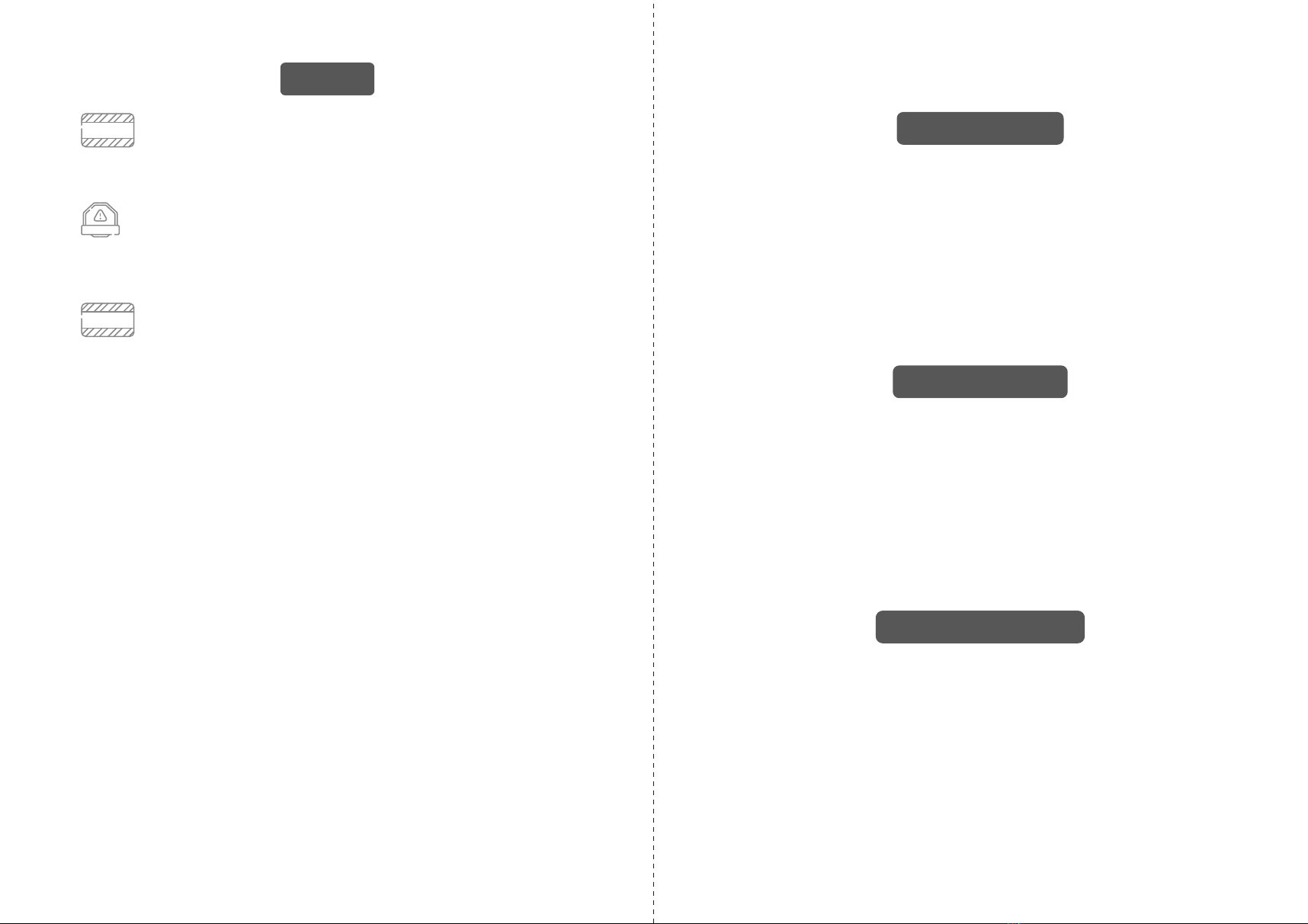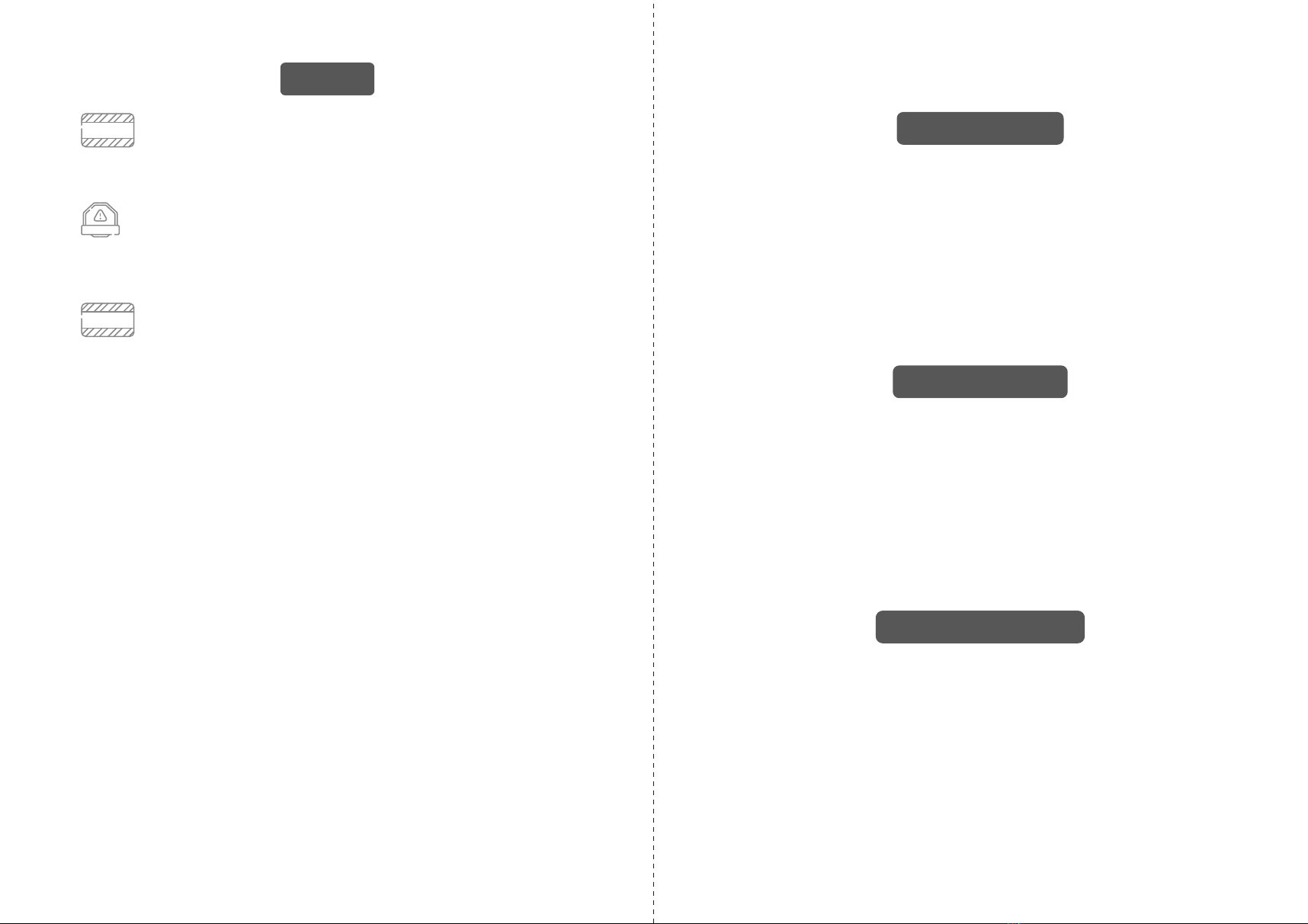
• Never use this device on animals or people
• Never expose any part of the body or eyes to the UVC bulb when turned on
• Do not handle this device with wet hands
• All people and animals must leave the room before turning on the bulb and must
not enter the room while the bulb is on
• Do not place device on wet surfaces
• Do not get device wet or submerge in water
• Use UV resistant eye protection when using this device (not included)
• It is a violation of federal law to use this device in a manner inconsistent with its labeling or
instructions
• If this device is no longer working properly, has been dropped or damaged in any way, or
left outdoors, do not use
• Do not directly expose this device to an open flame or other heat source
• Handle device with care to prevent breakage
• To clean, wipe clean with soft cloth
• May damage or fade fabrics – use cover or remove from room
• May damage plants – use cover or remove from room
• This device is for use to sanitize surfaces, air and objects
• When not in use, store in a cool, dry place
• THIS DEVICE IS NOT A TOY. KEEP OUT OF THE REACH OF CHILDREN
1. Remove all plants from room or cover
2. Remove or cover all paintings and artwork
3. Plug lamp in to electrical outlet
4. Remove all pets and animals from the room
5. When the disinfection cycle is finished, the lamp will shut off automatically
6. NO PEOPLE OR ANIMALS SHOULD BE IN THE ROOM WHILE THE BULB IS ON OR BE
EXPOSED TO THE LIGHT. DO NOT LOOK AT THE LIGHT
7. For best results, remove dust from surfaces so light is not hindered
8. To sanitize objects, leave them in the room during disinfection and place as close to the lamp
as possible
a. Press the power button to set the disinfection time
a. Once to set for 15 minutes. Power button will turn red
b. Twice to set for 30 minutes. Power button will turn green
c. Three times to set for 60 minutes. Power button will turn white
b. The bulb will not immediately turn on. It is delayed 30 seconds.
c. The lamp will beep slowly for 20 seconds and then faster for 10 seconds warning that the bulb is
about to turn on. After 30 seconds, if no motion is detected, the lamp will turn on
d. LEAVE THE ROOM. CLOSE THE DOOR
a. Insert two AAA batteries into the remote control
b. LEAVE THE ROOM. CLOSE THE DOOR
c. The remote works through walls and doors. Press the power button. The default disinfection cycle
is 15 minutes
d. Press the “30” button for 30-minute disinfection cycle; “60” button for 60 minutes.
e. The lamp will beep slowly for 20 seconds and then faster for 10 seconds warning that the bulb is
about to turn on. After 30 seconds, if no motion is detected, the lamp will turn on.
f. To pause the lamp during disinfection, press the power button. To resume, press the power button
again
NOTE: If lamp is not functioning, be sure there is no motion in the room. See front of manual.
This Portable UVC Surface Sanitizer is not a medical device. It is for sanitizing only.
This device cannot keep users from getting sick and cannot be used to treat any
illness
Sanitize Everything, Everywhere!
Instructions for Use
Use Without Remote
Use With Remote Control
Warnings
CAUTION
WARNING
WARNING
Never look at the UVC light or shine on skin. Direct, prolonged exposure of eyes or skin to the
UVC bulb can cause serious skin burns and eye inflammation.
The UVC bulb in this device contains trace amount of mercury, a chemical known to the state of
California to cause birth defects or other reproductive harm. For more information go to
www.p65warnings.ca.gov