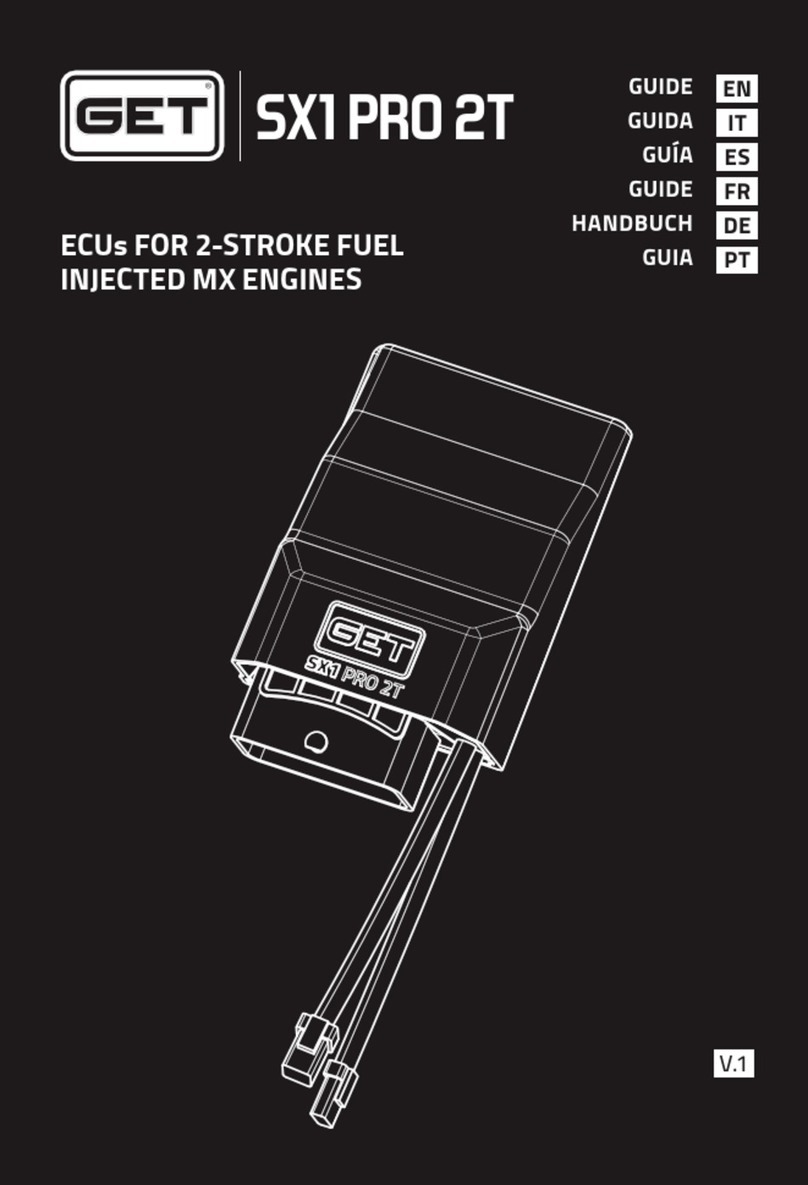6EN
4. Start the engine. SX1
CONNECT will power up
immediately. After a few
moments, the blue status LED
will light up indicating that the
device is powered up correctly.
5. Access the phone/tablet
settings and connect to the
Wifi network indicated on the
label on the back of the device
and at the end of this manual.
Enter the password located
on the label to establish the
connection between WiFiCOM
and the phone/tablet.
6. Launch the WiGET app on
your smartphone/tablet. Find
out how to use all the features
of the WiGET app by watching
this video: https://www.
youtube.com/watch?v=P_
RHvewtHSs
ATTENTION:
- If you want to work on the
bike while keeping the engine
off, the GL-0170-AB harness
is available (sold separately),
which will allow you to
power the SX1 CONNECT
by connecting it to a fully
charged 12 V battery.
ATTENTION:
- Inside the package, you will
find a second label containing
information on the Wi-Fi
network and password. We
recommend that you paste it on
the last page of this manual to
always have them at hand.
- For each session of use, SX1
CONNECT can only be connected
to a single smartphone/tablet.
- If SX1 CONNECT fails to
connect with your smartphone/
tablet, make sure that it is not
already connected with other
previously used devices.-
The connection between
the smartphone/tablet and
SX1CONNECT is only possible
within a maximum distance of
5 meters. A greater distance
leads to slow communication
between devices or a total loss
of connection.
- A failed connection between
the smartphone/tablet and SX1
CONNECT may also be due to
poor environmental conditions.
- In case of loss of WiFi signal,
make sure that SX1 CONNECT
is actually turned on and
connected to the smartphone/
tablet.