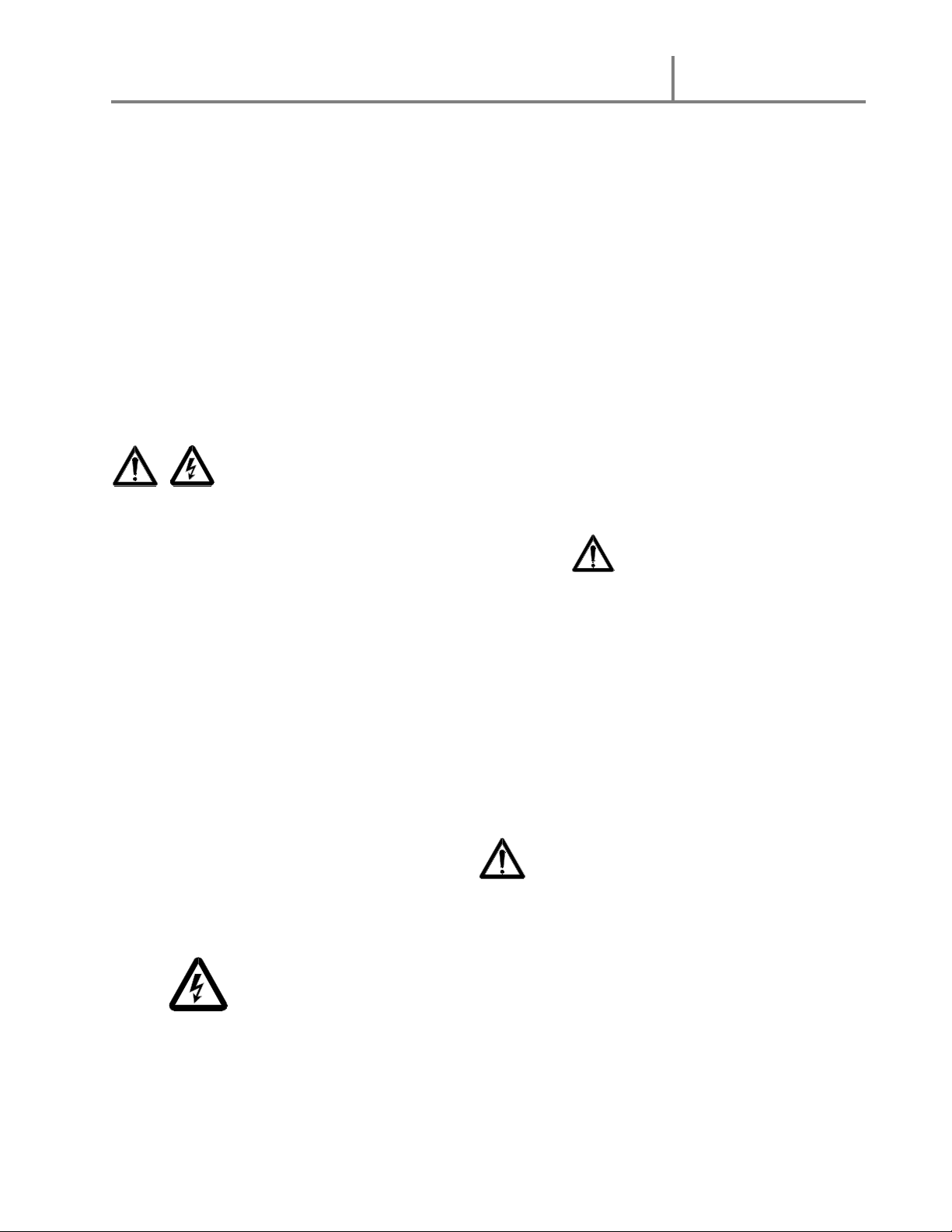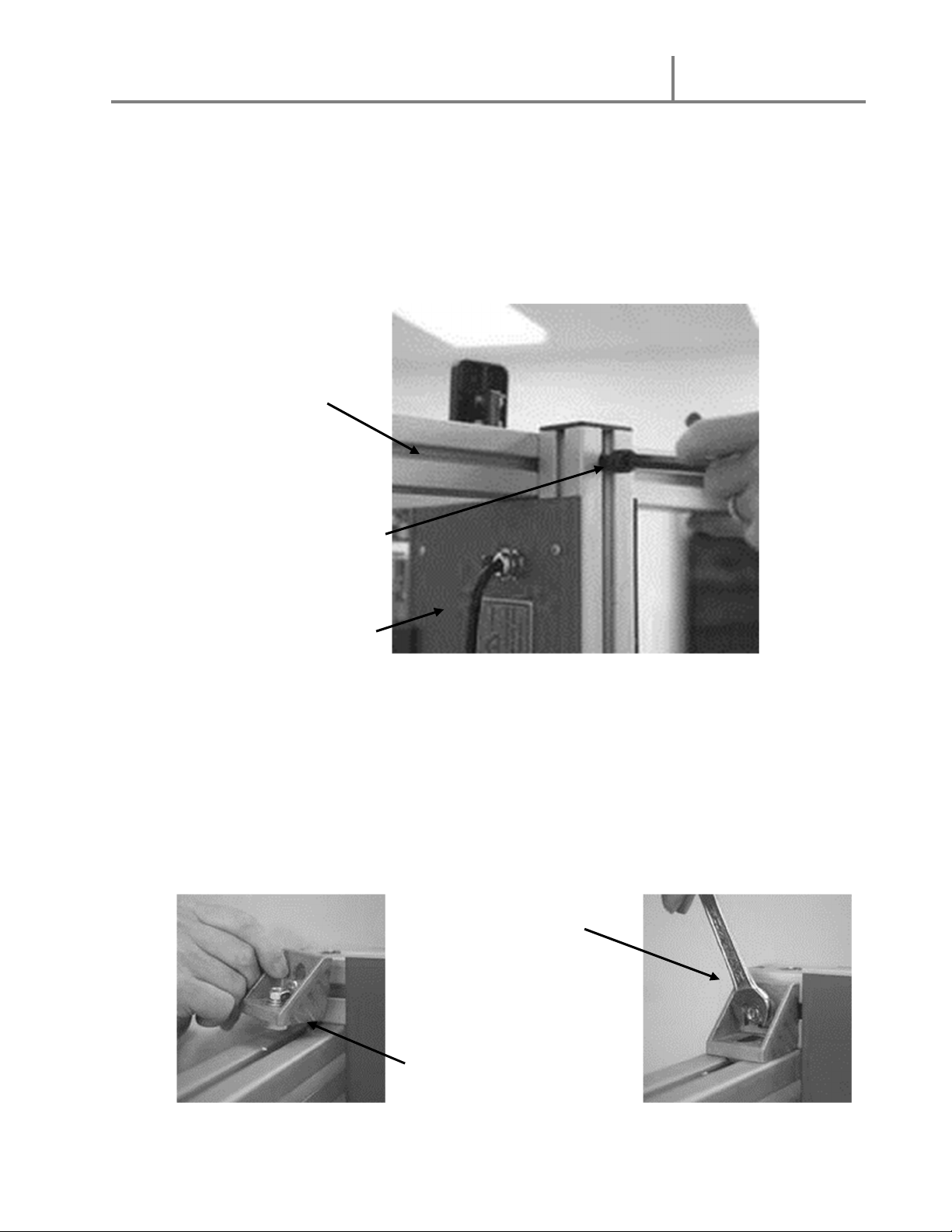Gfp FT60
March2019
3
1. Introduction
Thank you for choosing a Gfp FT60 finishing table. It has been designed and manufactured to provide
years of continuous service. Please read this manual thoroughly before operating. Please inspect the box
and the finishing table for shipping damage. Damage should be brought to the attention of the delivering
carrier immediately
We reserve the right to make changes to this publication and to the products described in
it without notice. The details given in this manual are based on the most recent information available to
us. They may be subject to change in the future. We retain the right to make changes to the construction
or the design of our products without accepting any responsibility for modifying earlier versions
WARNING! Any unauthorized changes or modifications to this unit without our prior written approval
will void the user’s warranty and will transfer health and safety obligations to the end user.
CAUTION! Please pay attention to all passages with these symbols. This information is
vital to preventing user injury and/or damage to the unit. Failure to follow this information could void the
user’s warranties and transfer all safety obligations to the user.
2. Important Safety Instructions
In this operating manual you will find important safety messages regarding the product.
Read these instructions carefully, failure to comply with the following safety procedures could result
in serious injury.
WARNING: Do not attempt to service or repair the table. Only authorized maintenance and
service technicians should make repairs.
WARNING: Do not connect the finishing table to an electrical supply or attempt to operate the
laminator until you have completely read these instructions. Maintain these
instructions in a convenient location for future reference.
WARNING: To guard against injury, the following safety precautions must be observed in the
installation and use of the laminator.
3.
Installation Safeguards
•Shipping damage should be brought to the immediate attention of the delivering carrier.
•Avoid locating the finishing table near sources of forced heated or cold air.
•The receptacle must be located near the equipment and easily accessible.
• Connect the attachment plug provided with the finishing table to a suitably
grounded outlet only. This machine must have reliable earth ground wire to ensure the safety
of the machine during operations
•Contact an electrician should the attachment plug provided with the unit not match the receptacles at
your location