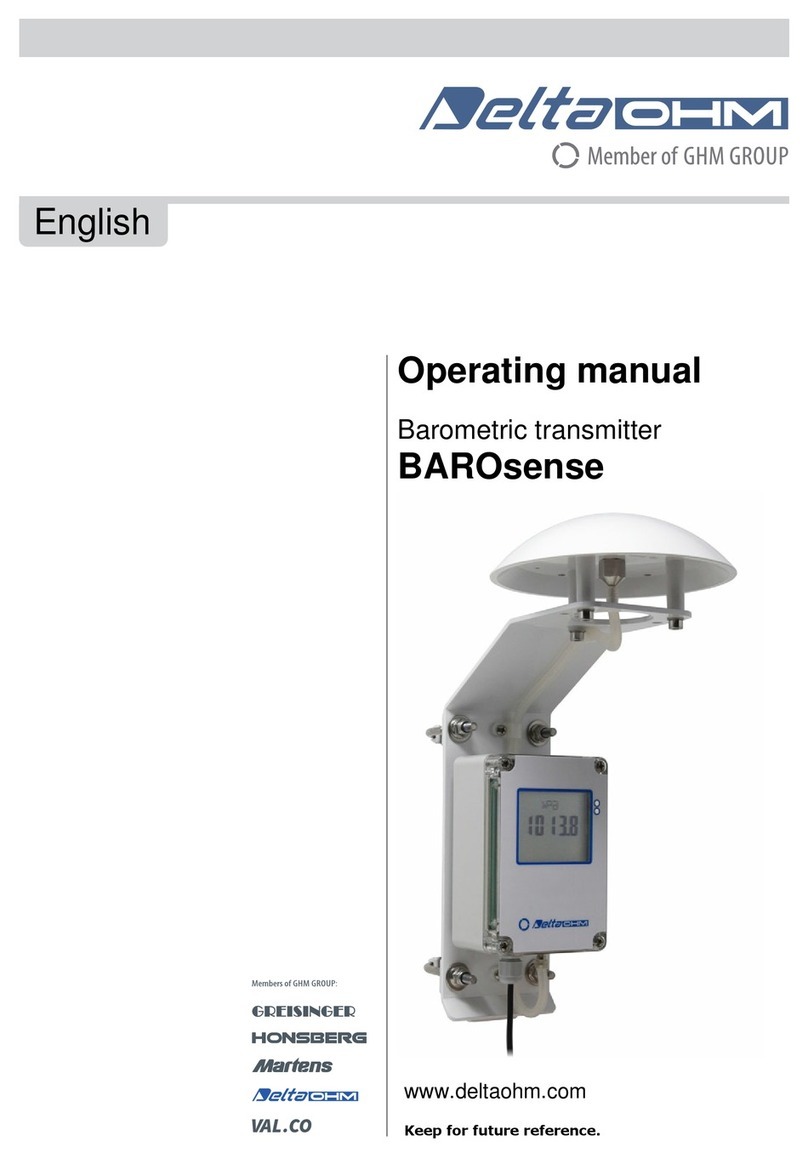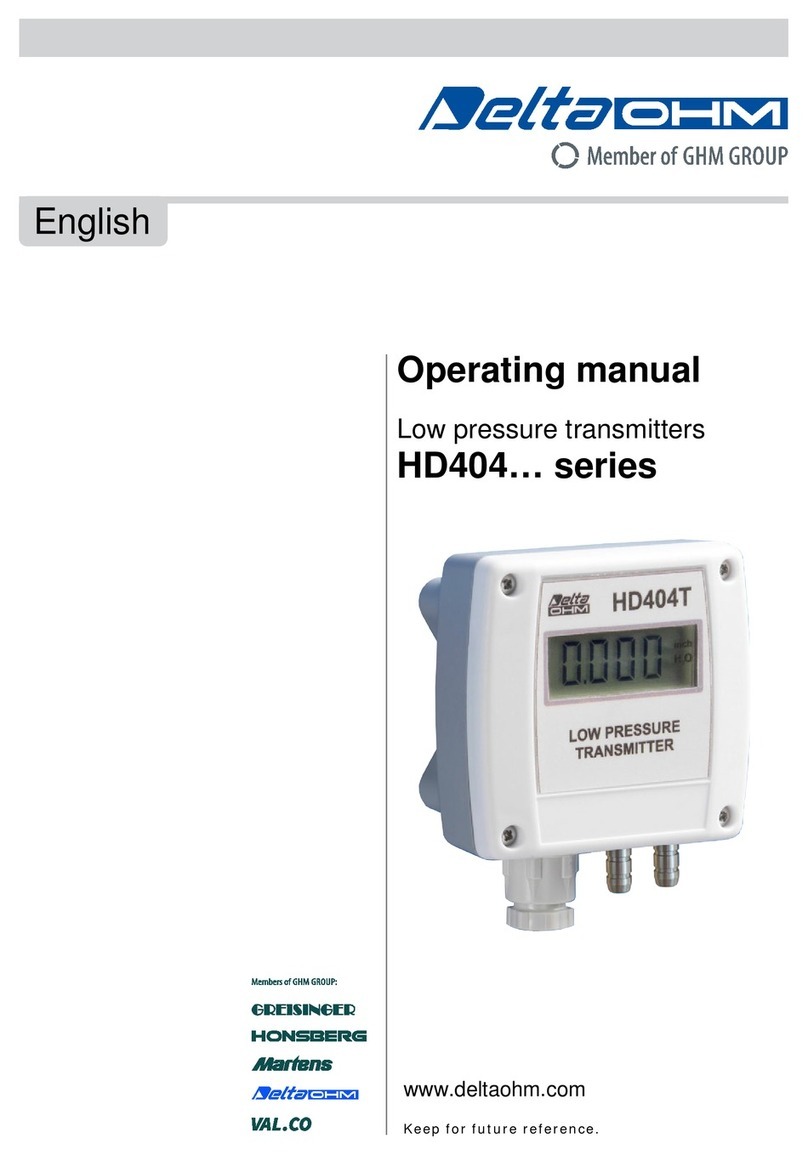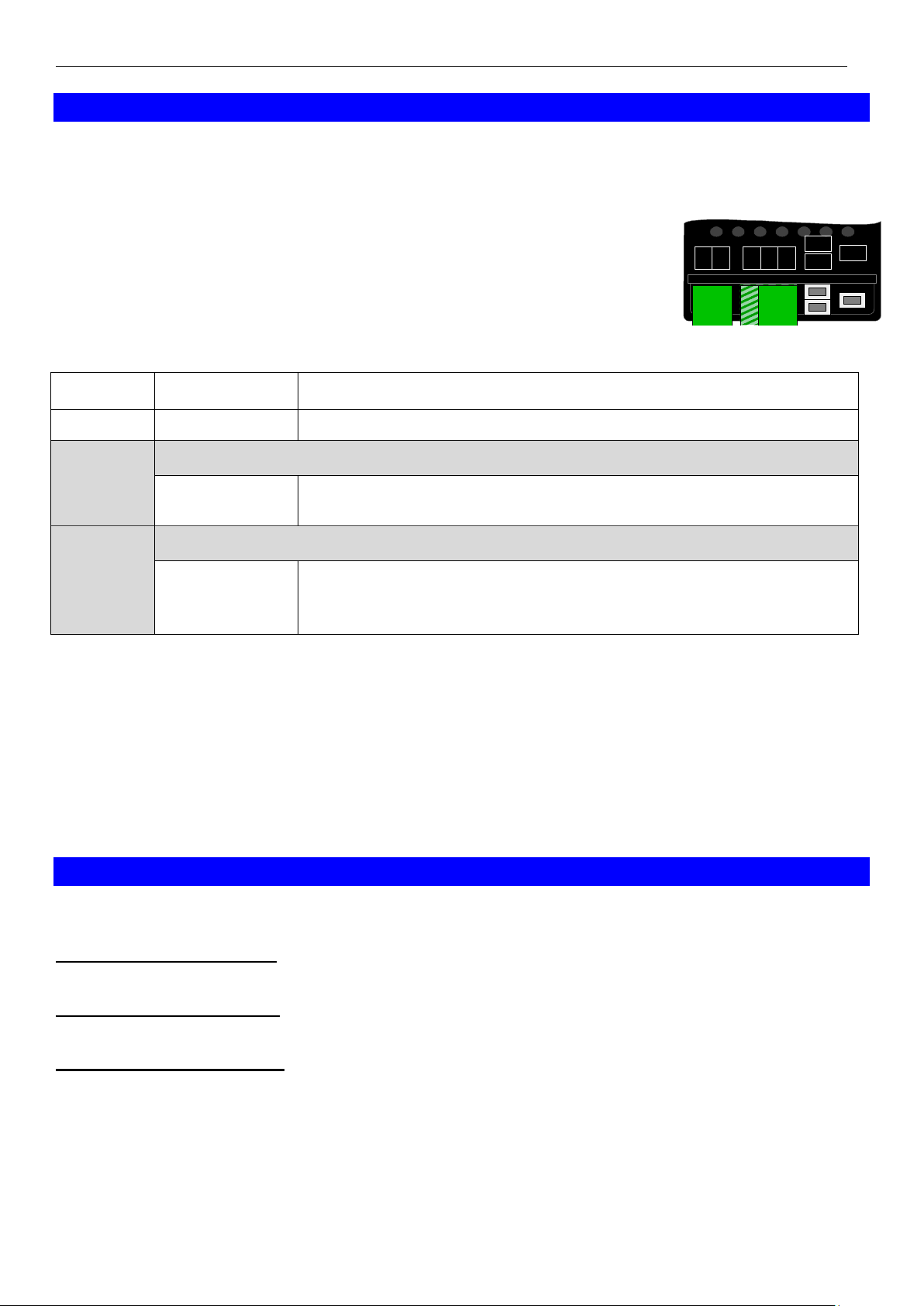E42.X.1X.6C-02 Operating Manual GIA 0420 N / GIA 010 N page 2 of 10
Index
1DESIGNATED USE...................................................................................................................................................2
2GENERAL NOTE ......................................................................................................................................................2
3SAFETY REQUIREMENTS.......................................................................................................................................3
3.1 GENERAL SAFETY ADVICES....................................................................................................................................3
3.2 SKILLED PERSONNEL ............................................................................................................................................3
4DISPOSAL NOTES...................................................................................................................................................3
5ELECTRIC CONNECTION........................................................................................................................................4
5.1 TERMINAL ASSIGNMENT.........................................................................................................................................4
5.2 CONNECTION EXAMPLE FOR OPTIONALLY SWITCHING OUTPUT .................................................................................4
5.2.1 Example assignment for switching output (i.e. switching of relays)............................................................4
6CONFIGURATION.....................................................................................................................................................5
7SELECTION OF SWITCHING AND ALARM POINTS .............................................................................................7
8OFFSET AND SLOPE ADJUSTMENT.....................................................................................................................8
9MIN-/MAX- VALUE MEMORY ..................................................................................................................................8
10 ERROR CODES ........................................................................................................................................................9
11 SPECIFICATIONS...................................................................................................................................................10
1 Designated Use
The GIA 0420 N and GIA 010 N are microprocessor controlled display devices.
The different design types of the device have an input for:
- standard signal 4 –20 mA (GIA 0420 N)
- standard signal 0 –10 V (GIA 010 N)
The measuring value is displayed on a 4-digit LCD display with max. display area ranging from -1999 to +9999 digits.
The device additional features a switching output (NPN-output) which can be configured as 2-point controller or min-
/max alarm. The state of the output is displayed with an arrow at the LCD.
The GIA 0420 … is designed for the connection of any measuring transducers (with a 4 to 20 mA output).
This design type doesn't need an auxiliary supply as it is supplied by the measuring current.
The GIA 010 … is designed for the connection of any measuring transducers (with a 0 - 10 V output).
The parameters and limit values can be input by buttons accessible at the rear side.
The operating range of the display device can be directly adjusted to the transmitter without any additional accesso-
ries by simply entering the maximum and minimum measuring range limits as well as the decimal point position.
All programmable parameters of the device are saved in an EEProm. In case of a current failure they will remain there
for at least 10 years.
The device is equipped with a self-diagnosis system continuously monitoring the essential parts of the device for their
perfect functioning. Both the self-diagnosis and the measuring sensor monitoring for values exceeding or falling below
permissible limits ensure maximum operational reliability of the device.
Prior to delivery the device will be tested and completely calibrated.
However, prior to you starting your operation make sure to configurate the device for your application.
Please also refer to chapter "Configuration".
2 General Note
Read this document carefully and get used to the operation of the device before you use it. Keep this document within
reach for consulting in case of doubt.