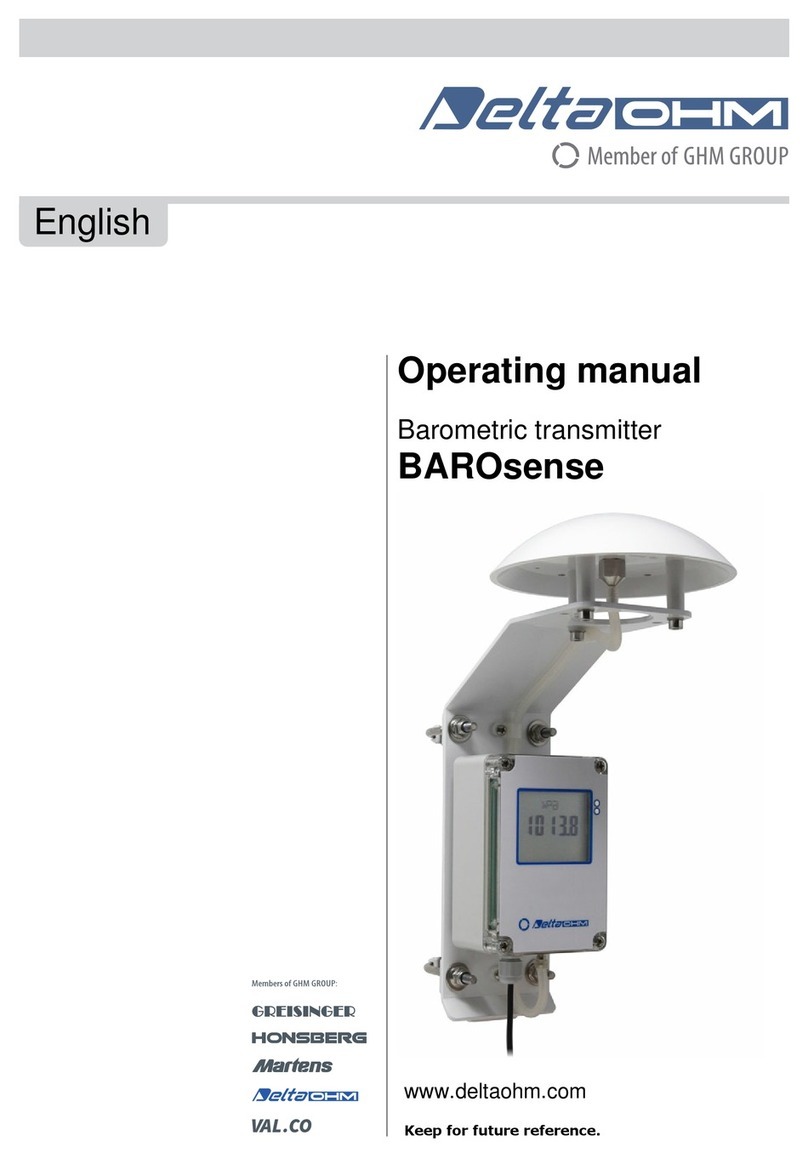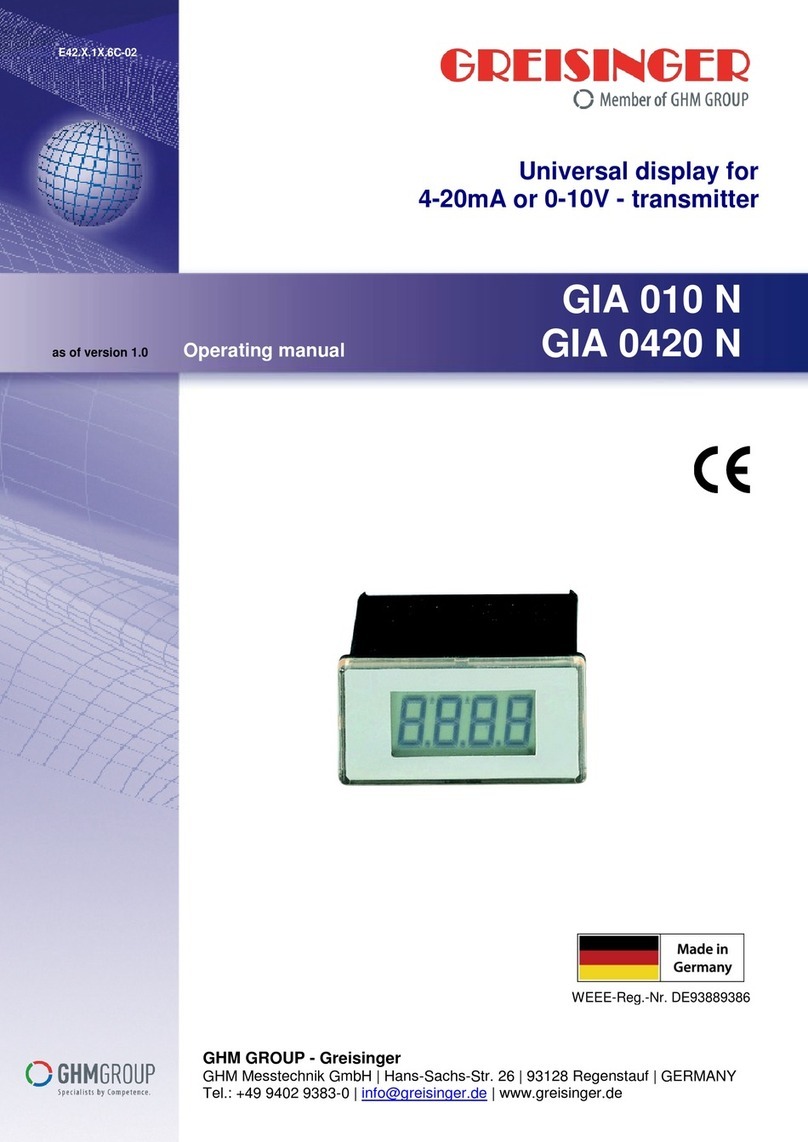HD404… - 3-V1.2
1INTRODUCTION
The series of HD404…transmitters is able to measure relative pressures with refer-
ence to the atmosphere or differential in the range:
•from 50 to 1000 Pa (from 0.2” H2O to 4” H2O) for the versions with analog output;
•250 Pa / 1000 Pa / 100 mbar for the versions with RS485 Modbus RTU output.
The transmitters use a “micromachined” temperature compensated silicon sensor that
has an excellent linearity, repeatability and stability over time.
The sensor signal is amplified and converted, depending on the model, into a standard
current (4-20 mA) or voltage (0-10 V) analog output, or into a digital RS485 Modbus
RTU output, and can therefore be transmitted over long distances with a high noise
immunity.
In the models with analog output it is possible to choose, via a dip switch, between
two measurement ranges in order to select the optimal scale for each application.
An optional auto-zero circuit (AZ) periodically equalizes the differential pressure at the
sensor input and corrects the offset; the transmitters equipped with this circuit are in-
sensitive to the mounting position. In addition, the auto zero circuit compensates the
sensor aging and deviation of the zero with temperature changes, eliminating the
maintenance.
The display option (L) is available, in which the pressure is visualized on a 4-digit dis-
play in the chosen measurement unit.
The “square root” version (SR) is especially useful if the transmitter is connected to a
Pitot or Darcy tube, as the output is directly proportional to the speed of airflow. The
SR version with L option also allows displaying, in addition to the pressure measured,
the calculated airflow speed. It is possible to set the coefficient of the Pitot or Darcy
tube used and the parameters for the calculation of the speed (air flow temperature,
barometric pressure, differential static pressure in the duct). In the models with ana-
log output it is possible to set the full scale speed for the output.
The instruments are factory calibrated and ready for use.