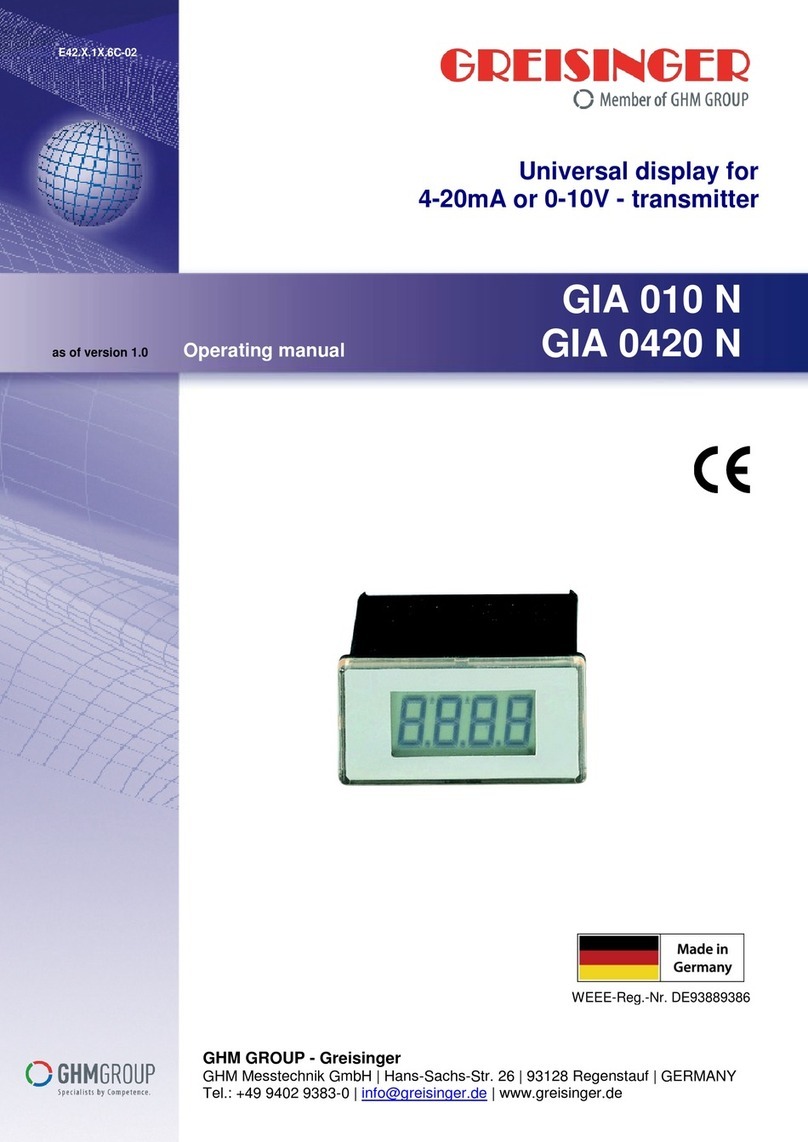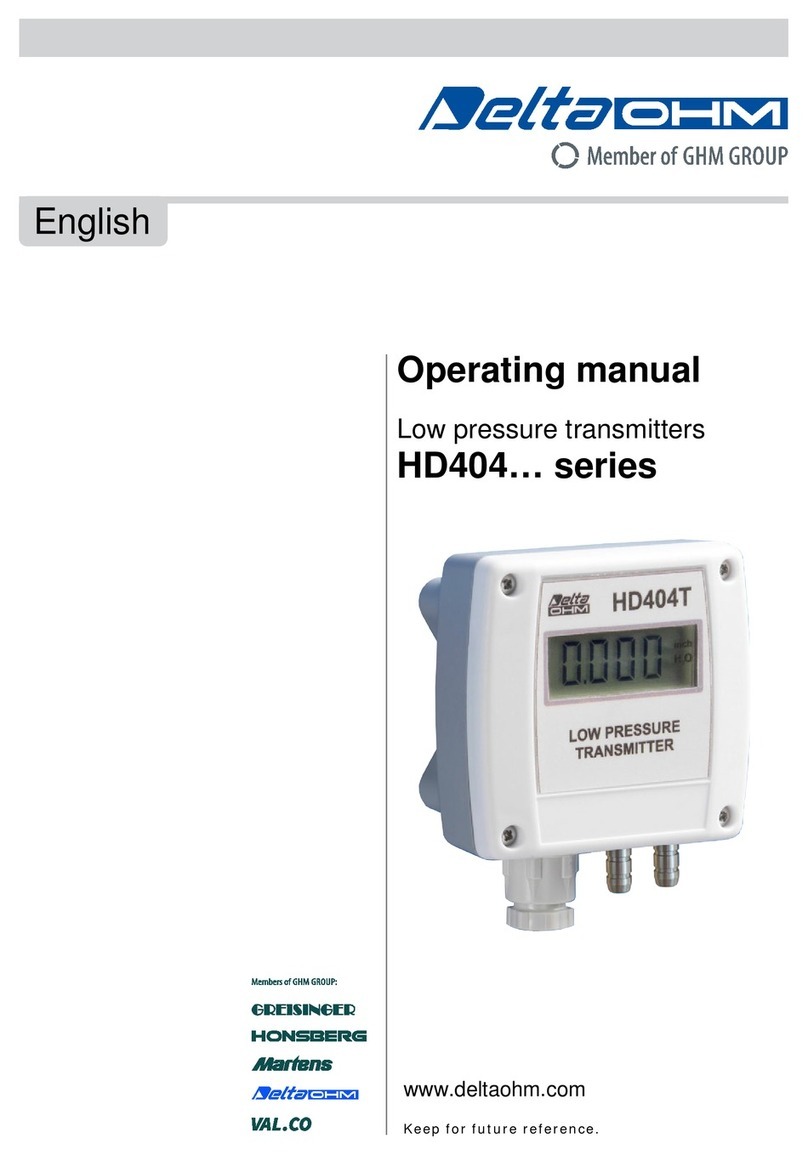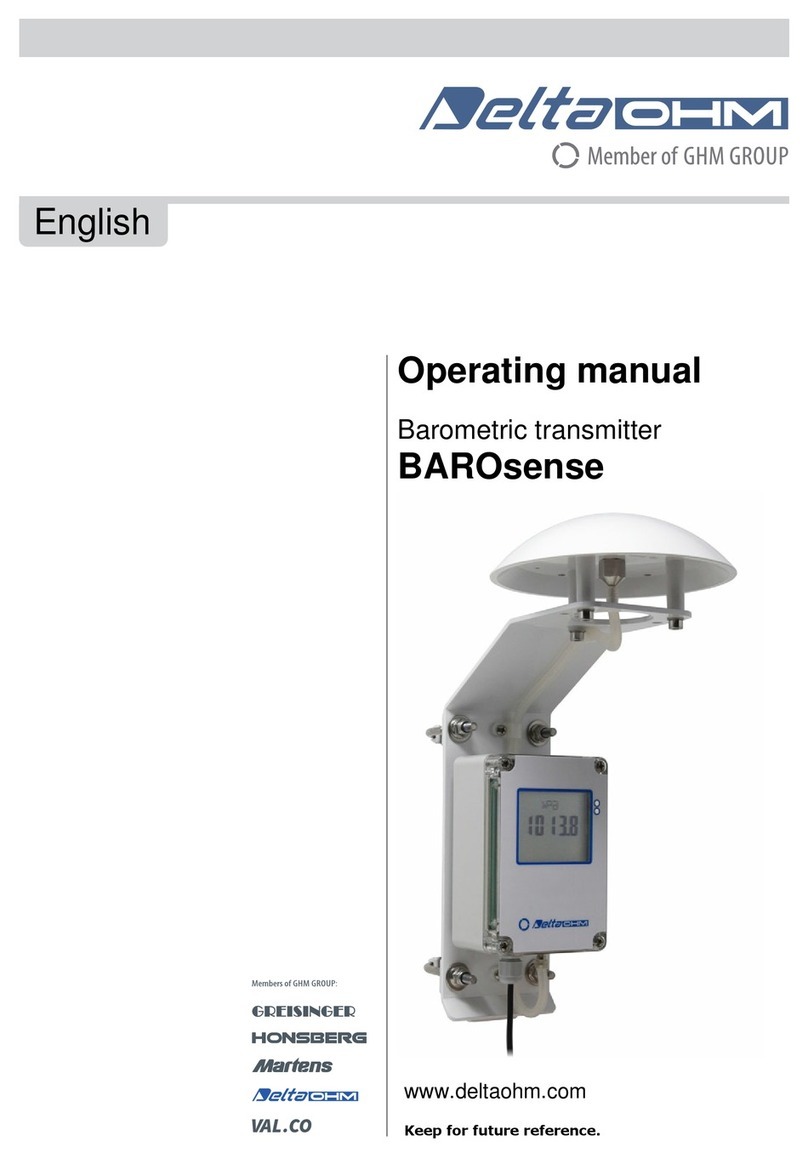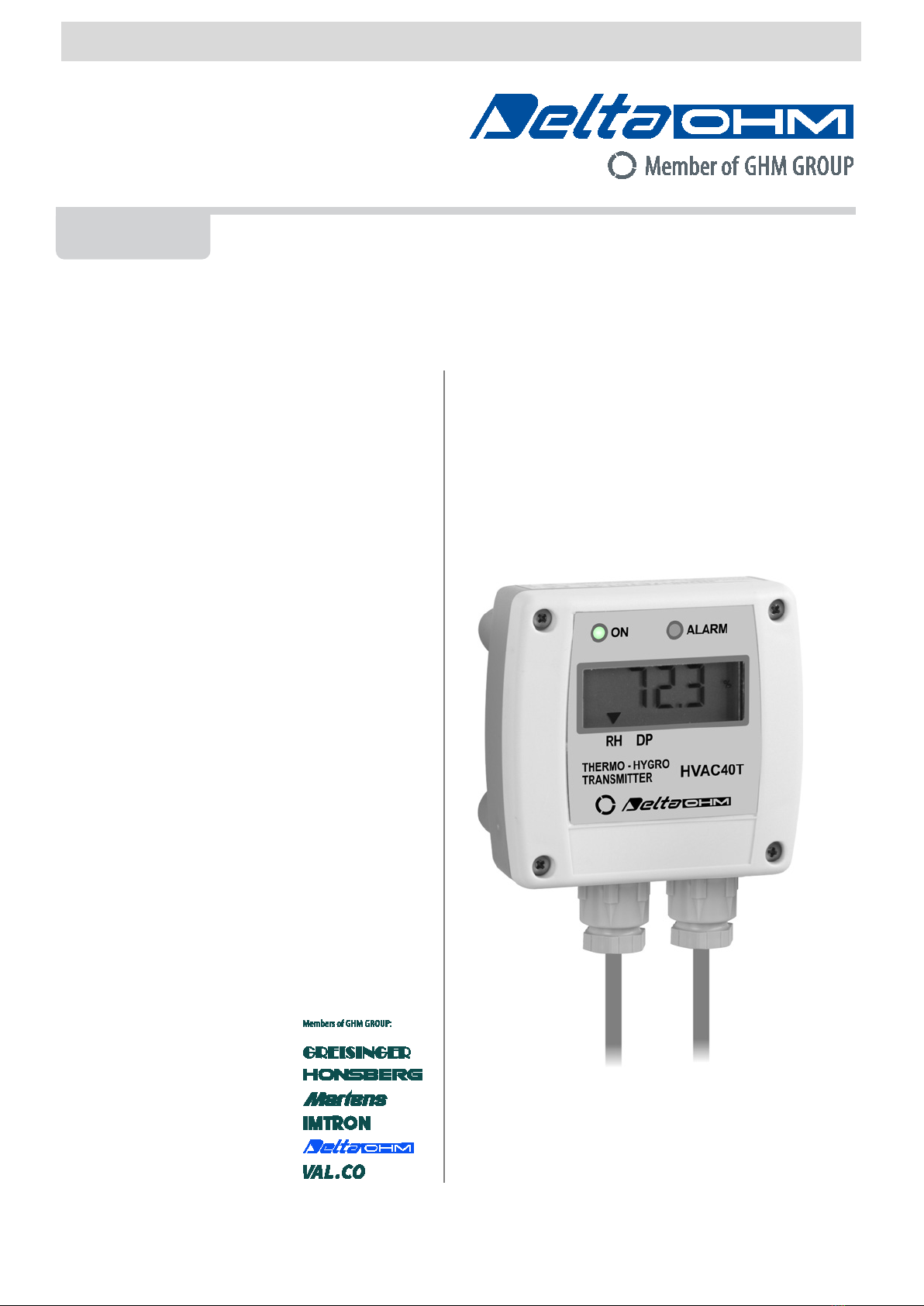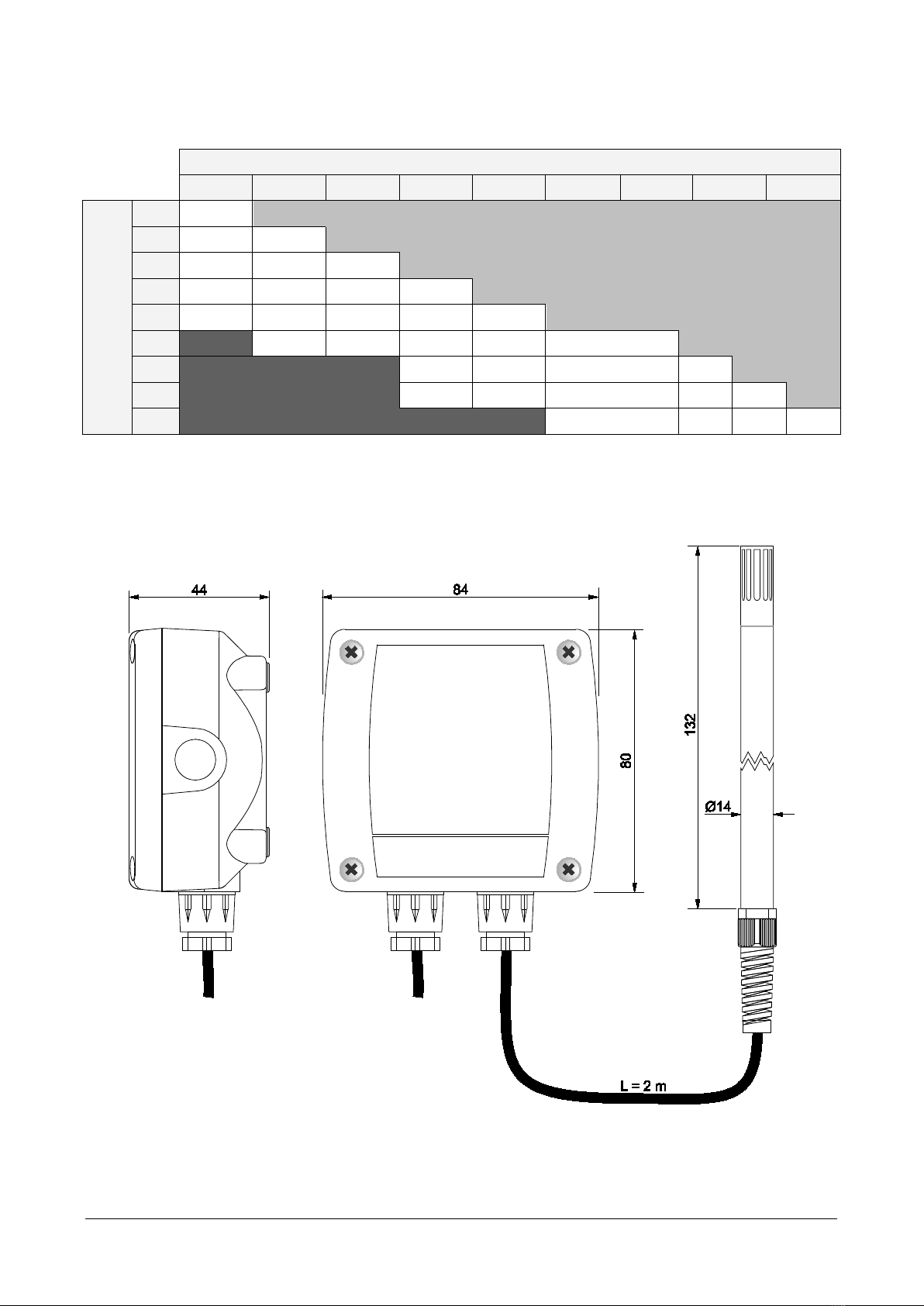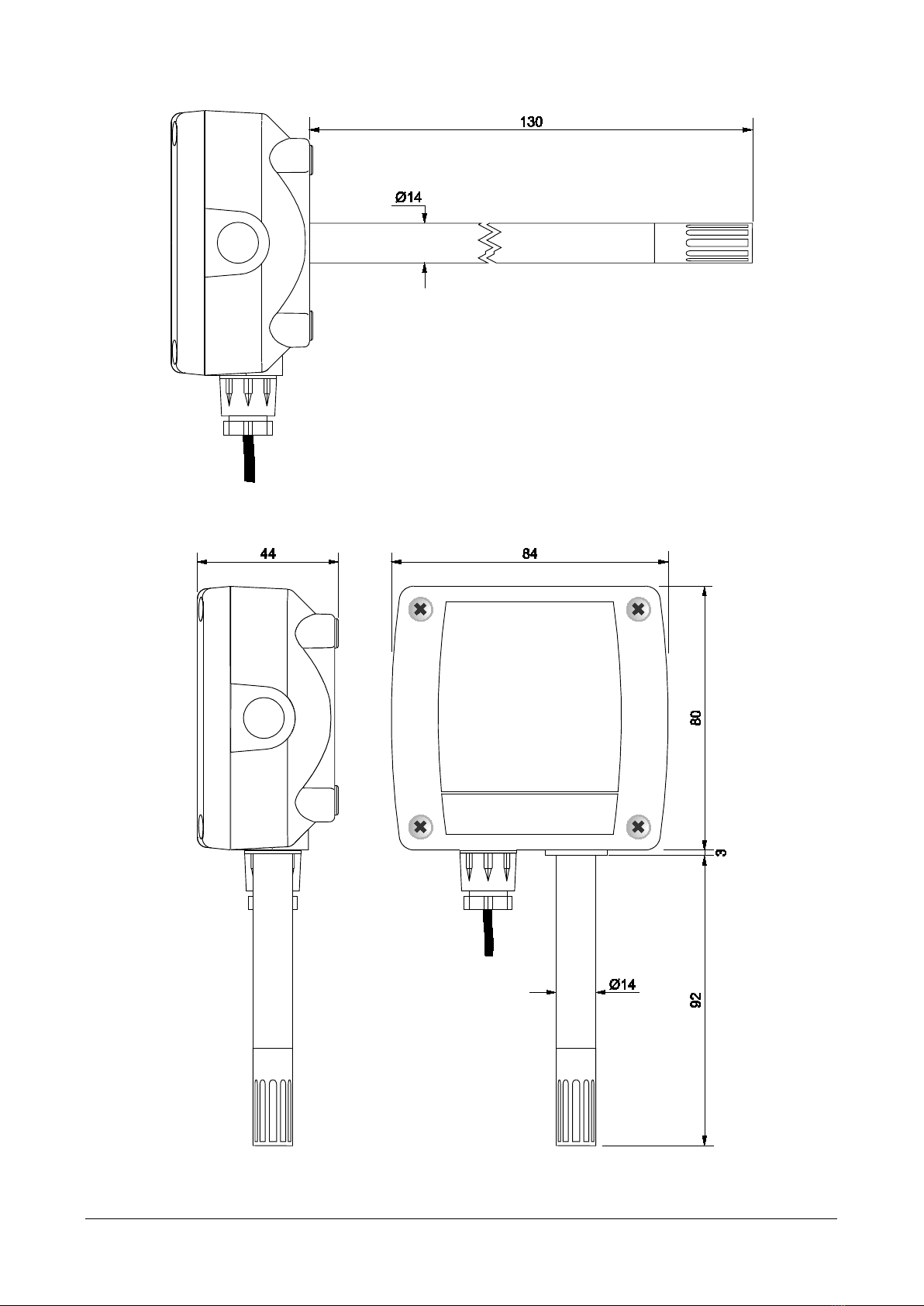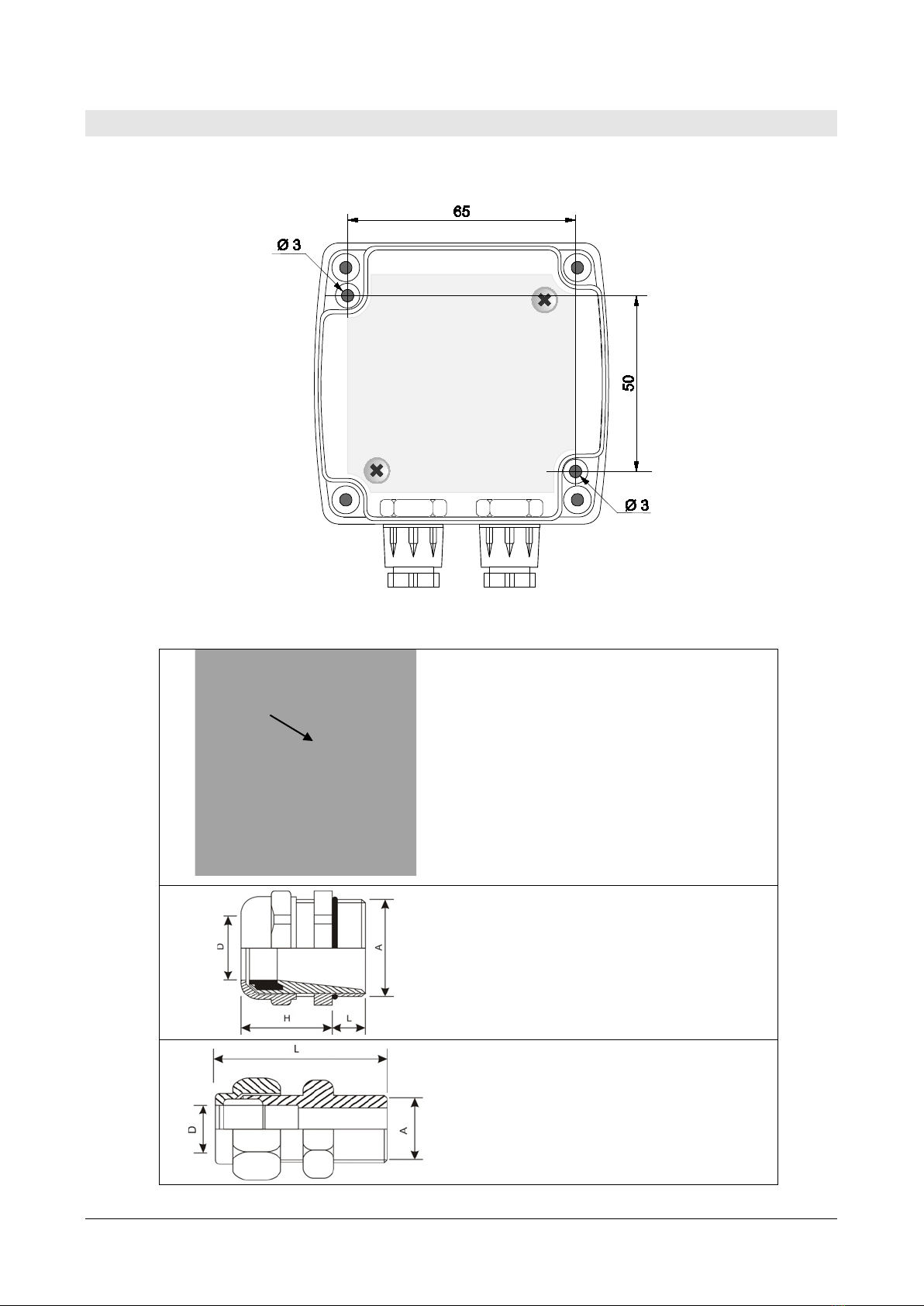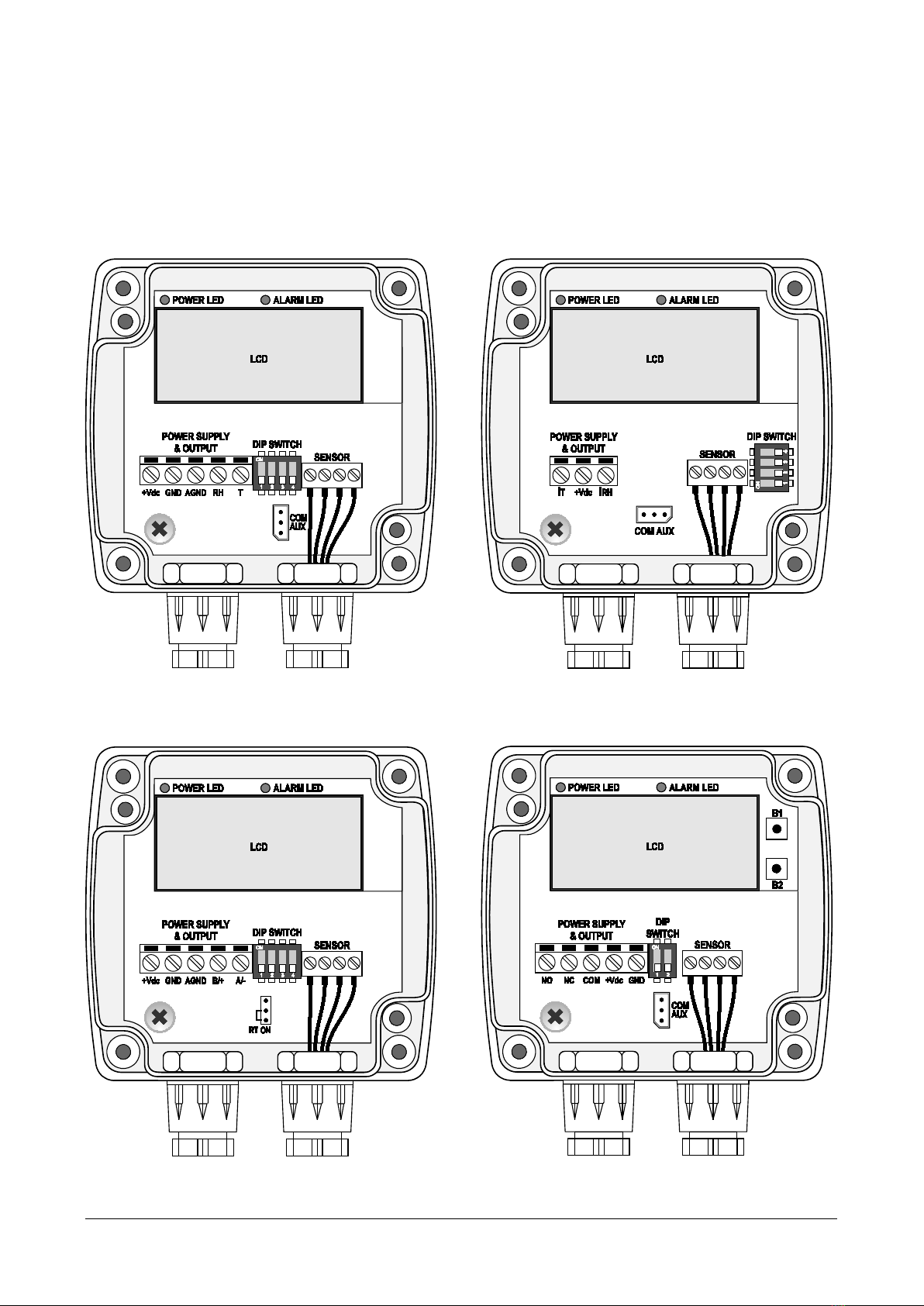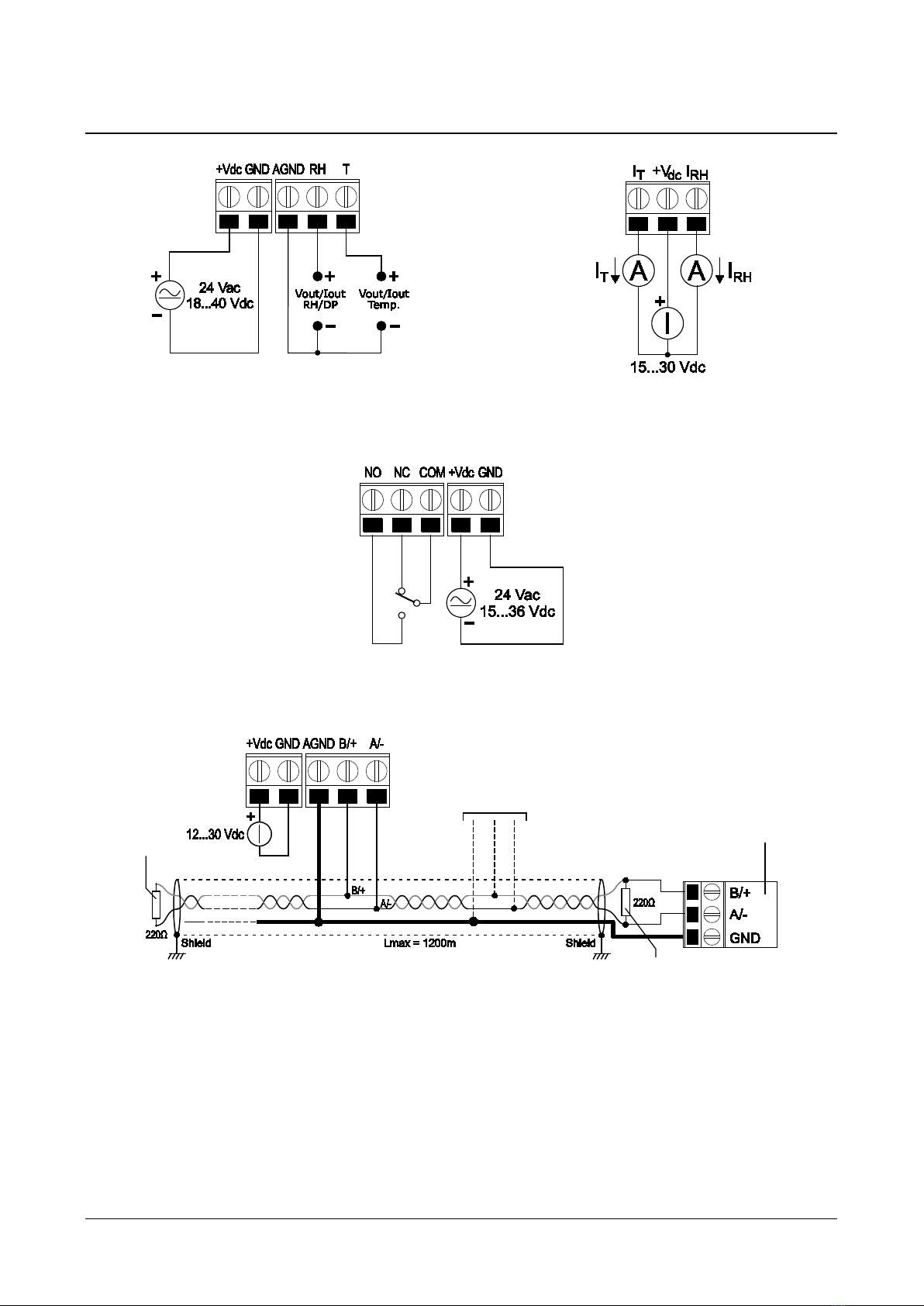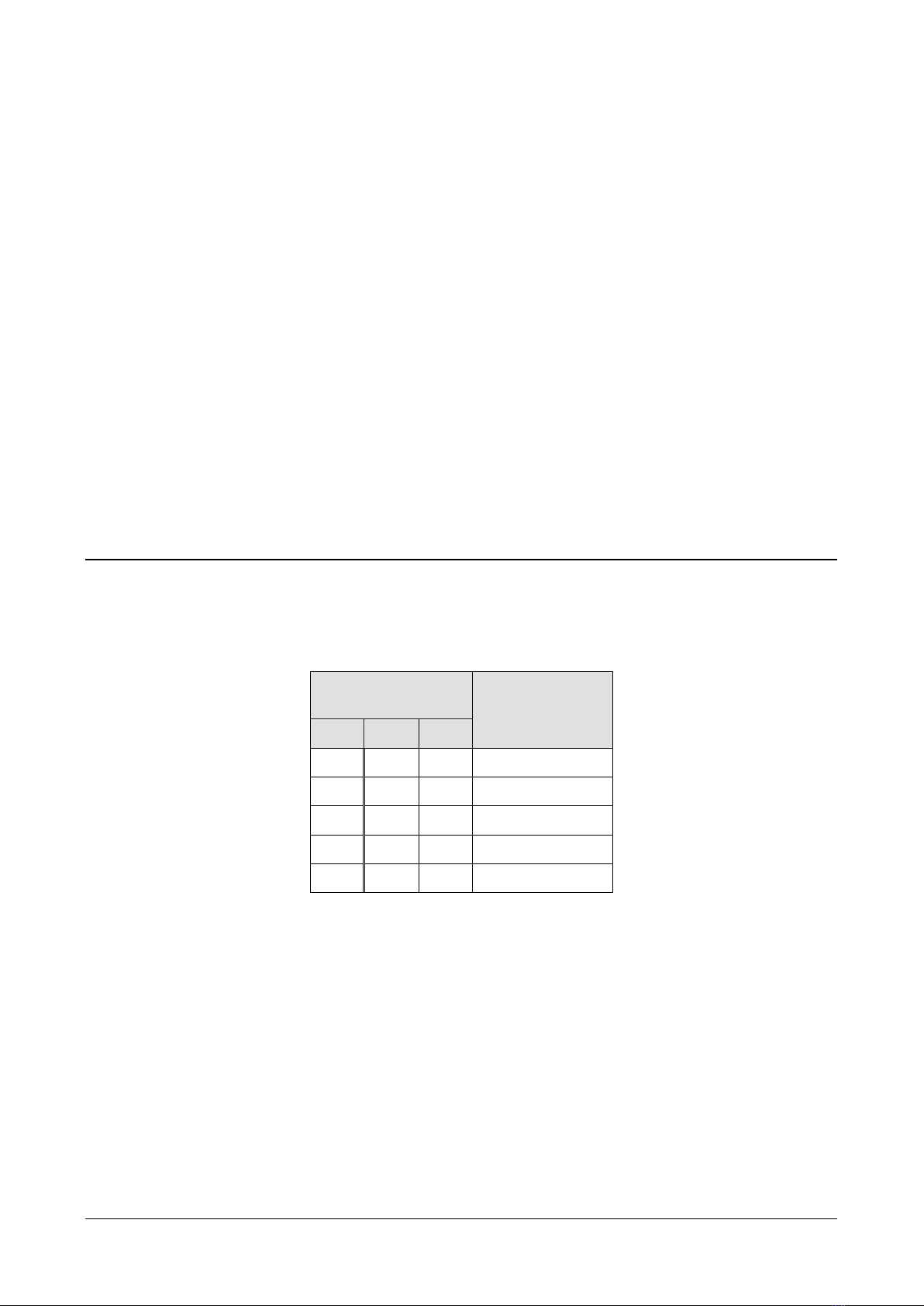HVAC40… - 4-V1.1
2TECHNICAL CHARACTERISTICS
Sensor Interchangeable digital relative humidity and temperature sensor
Measuring range 0…100 %RH / recommended 5…80 %RH
-20…+80 °C / -20…+80 °C Td
Resolution 0.1 %RH / 0.1 °C / 0.1 °C Td
Accuracy Typ. ± 2.5 %RH (5…80 %RH) @ t = 15…35 °C
Typ. ± 0.3 °C @ t = -20…70 °C / ± 0.5 °C @ t = remaining range
For the Dew Point see the table below
Long term drift Typ. < 0.25 %RH/year
Max. 0.03 °C/year
Response time 10 s (63% of final value with 1 m/s air flow)
Output •HVAC4017…: Active analog 0…20 or 4…20 mA (RLmax = 500 Ω)
•HVAC40V17…: Analog 0…10 Vdc (RLmin = 10 kΩ)
•HVAC40A17…: 2-wire (current loop) 4…20 mA (RLmax = (Vdc-12)/0,022)
•HVAC40S17…: Digital RS485 Modbus-RTU
•HVAC40R
17…: ON/OFF relay switch with SPDT contact 3 A/250 Vac, 3 A/30
Vdc resistive load
The analog output goes to 22 mA or 11 V in case of measurement outside
the measuring range.
Alarm Front red LED: exceeding of the set measurements thresholds in
HVAC40R17… models,
measurement detected outside the measuring range
in the other models.
Internal buzzer in HVAC40R17… models.
Power supply •HVAC4017… and HVAC40V17…: 24 Vac ±10% or 18…40 Vdc
•HVAC40A17…: 15…30 Vdc
•HVAC40S17…: 12…30 Vdc
•HVAC40R17…: 24 Vac ±10% or 15…36 Vdc
Power consumption •HVAC4017…: 20 mA @ 24 Vdc and Iout=12 mA
•HVAC40V17…: 4 mA @ 24 Vdc
•HVAC40S17…: 2 mA @ 24 Vdc
•HVAC40R17…: < 1 W @ 24 Vdc
Electrical connections Screw terminal block, max 1.5 mm2 , PG9 cable gland
Connection to PC RS232 serial port (except HVAC40S17…)
RS485 serial port (only HVAC40S17…)
Can be connected to a USB port by using the optional CP27 (except
HVAC40S17…) or RS48 (only HVAC40S17…) adapter
Sensor operating
conditions -20…+80 °C.
The sensor shows best performance when operated in 20…80 %RH humidity
range. Long term exposure outside the indicated range (especially at high
humidity) may temporarily offset the sensor response.
The sensor is protected from water and dust.
Instrument operating
conditions -20…+60 °C / 0…95 %RH
Storage temperature -20…+80 °C
Housing dimensions 80 x 84 x 44 mm
Protection degree IP65