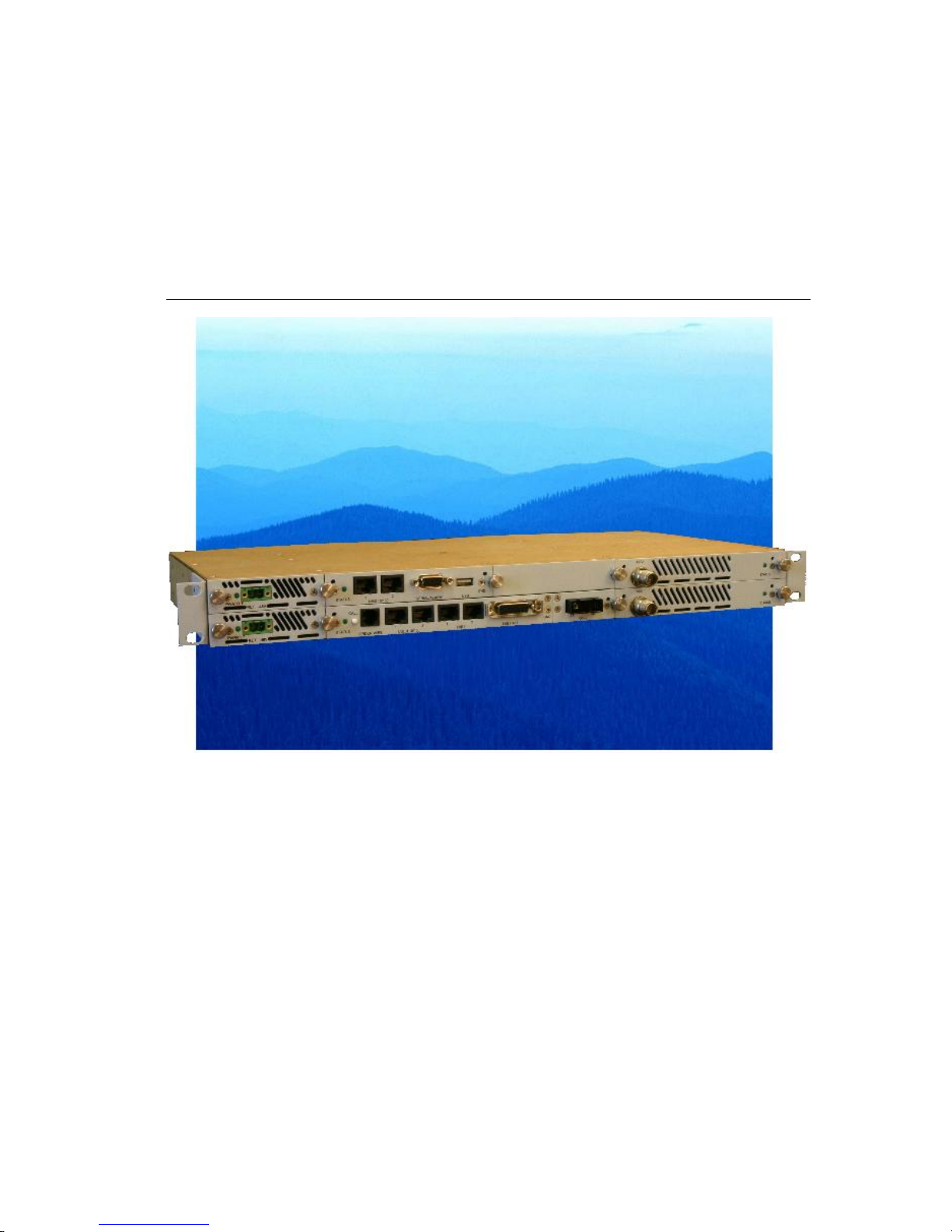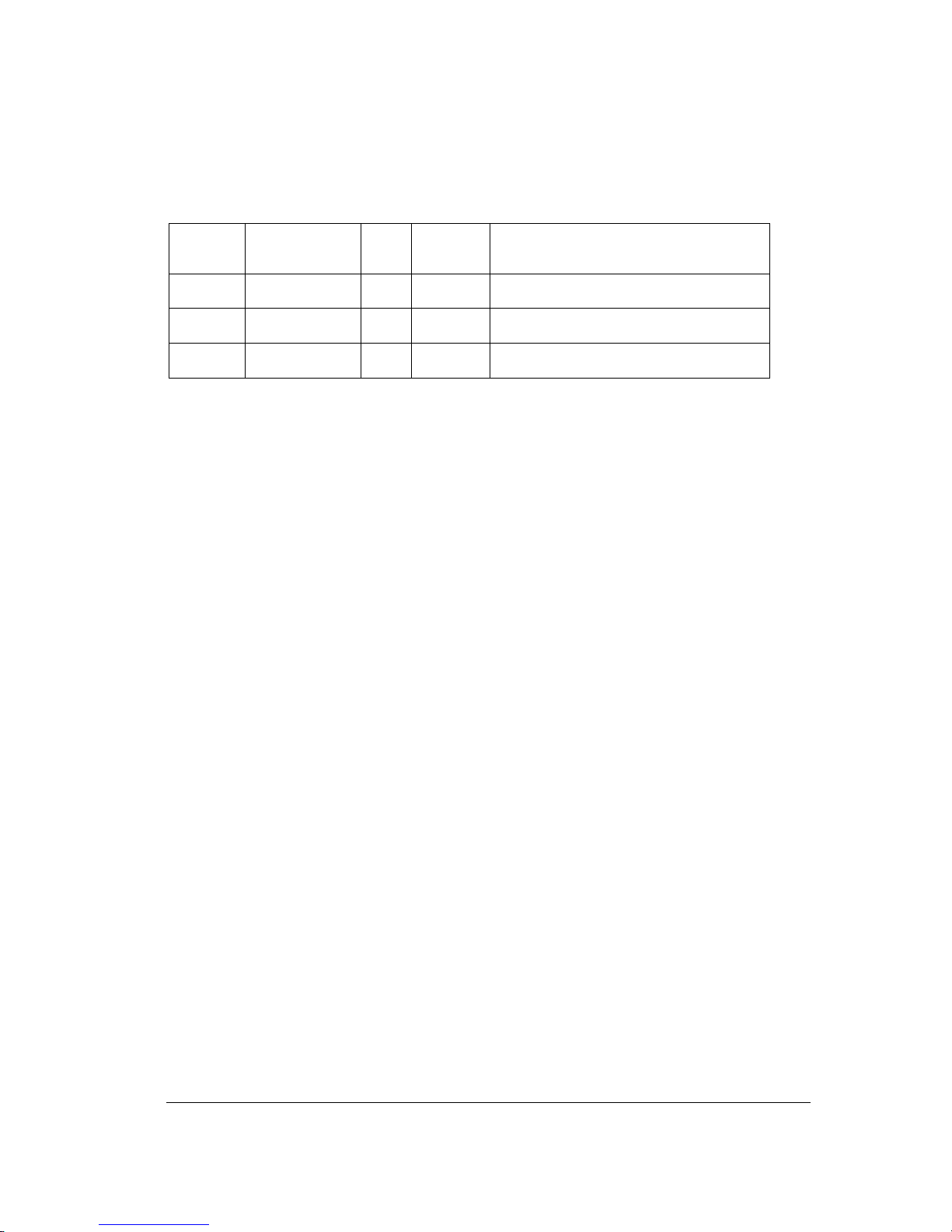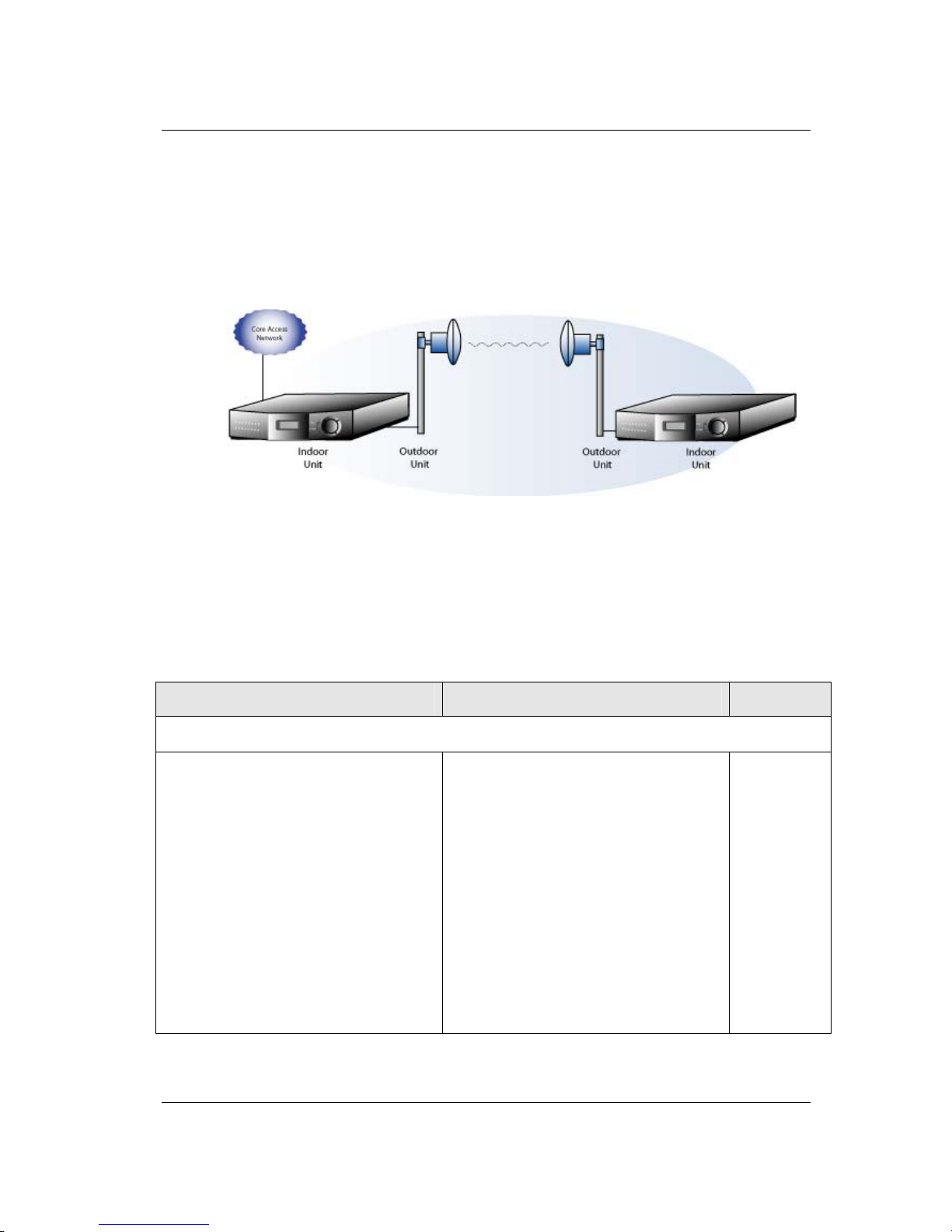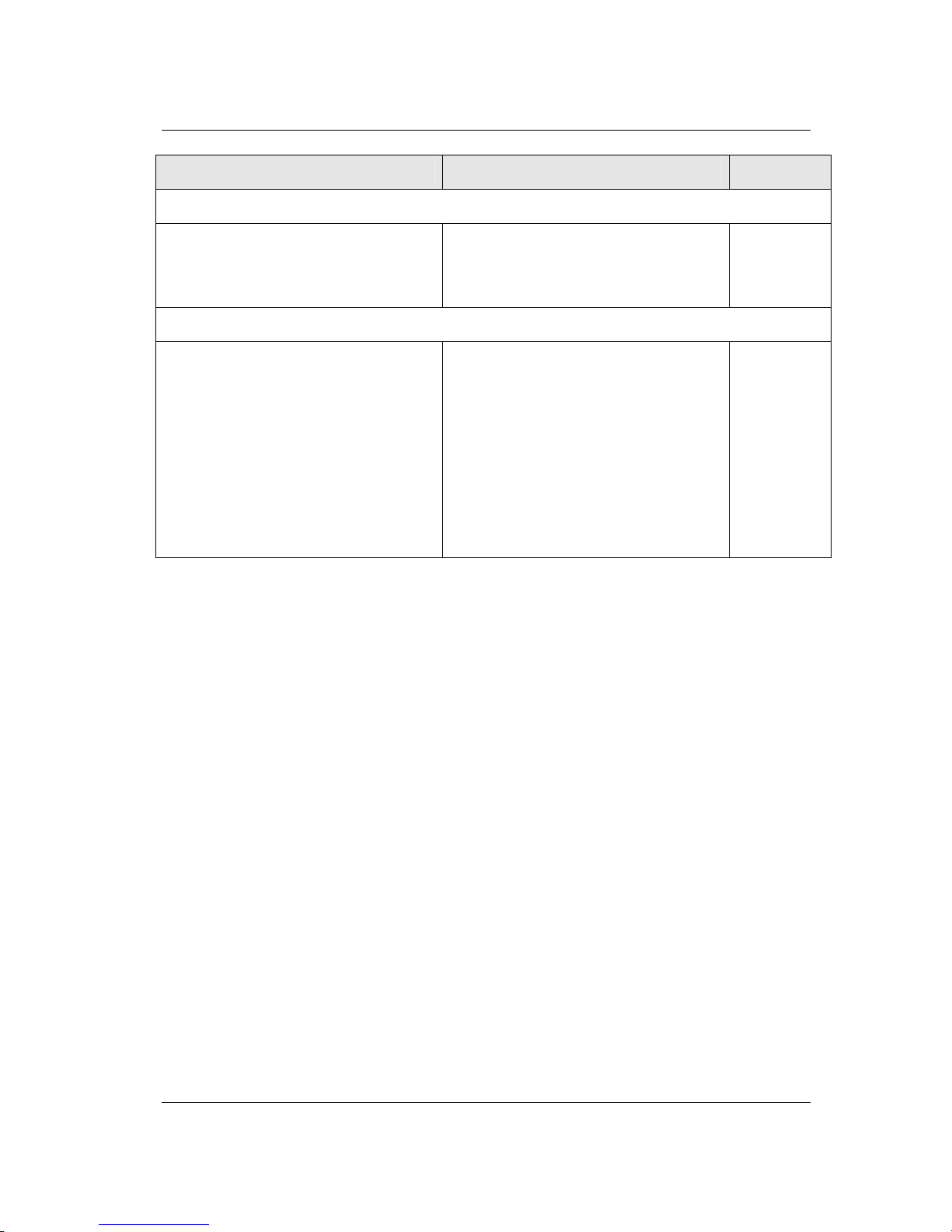ATX-II Digital Radio MK-MAN-01 USA VERSION
2 System Description
2.1 About This Manual
This manual is written for those who are involved in the “hands-on” installation of the ATX-II
Digital Radio, such as installation technicians, site evaluators, project managers, and network
engineers. It assumes the reader has a basic understanding of how to install hardware, use
Windows®based software, and operate test equipment.
2.2 Introduction
The ATX-II family of digital radios provides high capacity transmission, flexibility, features, and
convenience for wireless digital communications networks. The ATX-II digital point-to-point
radios represent a new microwave architecture that is designed to address universal applications
for both PDH and SDH platforms. This advanced technology platform is designed to provide the
flexibility to customers for their current and future network needs.
The ATX-II radio family is based upon a common platform to support a wide range of network
interfaces and configurations. It supports links for 16 x E1/T1, DS-3/E-3/STS-1, 1/2 x 100BaseTX
Ethernet, and 1/2 x STM-1/OC-3. The radio family is spectrum and data rate scalable, enabling
service providers or organizations to trade-off system gain with spectral efficiency and channel
availability for optimal network connectivity. GigaCom’s digital radio family enables network
operators (mobile and private), government and access service provides to offer a portfolio of
secure, scalable wireless applications for data, video, and Voice over IP (VoIP).
The ATX-II digital radio family is composed of a Software Defined Indoor UnitTM (SDIDUTM)
and Outdoor Unit (ODU). The SDIDUTM is designed to be frequency independent, and the
ODU is designed to be capacity independent. The Software Defined IDUTM allows selection
for multiple capacity options, modulation types, radio frequency channels and transmit output
power levels to accommodate and adhere to world-wide regulatory and spectral efficiency
requirements. The companion ODU, mounted outdoors, can support frequency bands from
6 to 38 GHz.
The ATX-II SDIDUTM supports 1+0 and 1+1 protection and ring architectures in a single 1 RU
chassis. The modem and power supply functions are supported using easily replacable
plug-in modules. An additional feature of the SDIDUTM is provision for a second plug-in
modem/IF module to provide repeater or east/west network configurations.
The ATX-II Digital Radio includes integrated Operations, Administration, Maintenance, and
Provisioning (OAM&P) functionality and design features enabling simple commissioning when the
radio network is initially set up in the field at the customer’s premises. Furthermore, a highlight of
GigaCom’s radio products is scalability and the capability to support a ring-type architecture. This