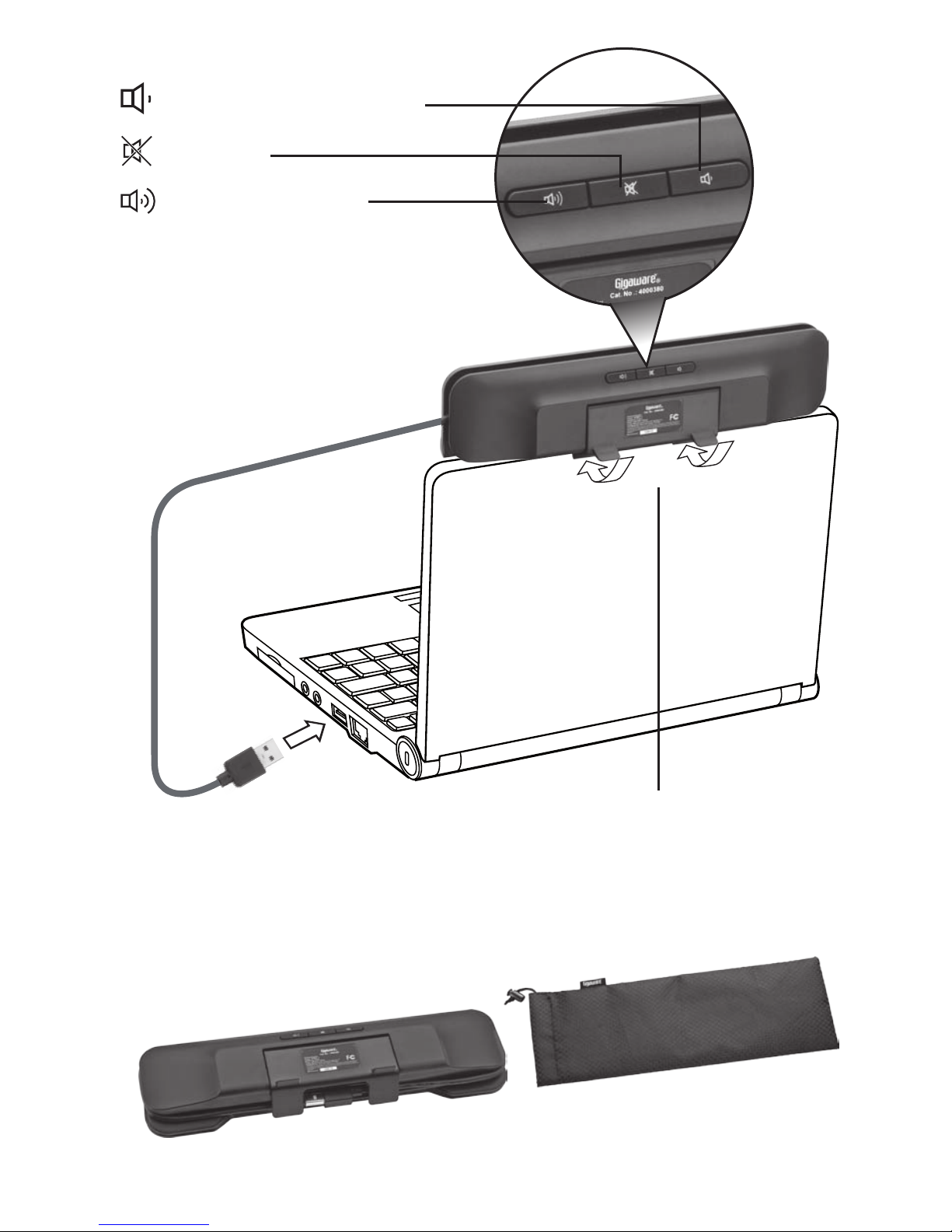7
Limited Warranty
IgnitionL.P.warrantsthisproductagainstdefects
inmaterialsandworkmanshipundernormaluse
bytheoriginalpurchaserforninety (90) daysafter
thedateofpurchase.IGNITIONL.P.MAKESNO
OTHEREXPRESSWARRANTIES.
Thiswarrantydoesnotcover:(a)damageorfailure
causedbyorattributabletoabuse,misuse,failure
tofollowinstructions,improperinstallationor
maintenance,alteration,accident,ActsofGod
(suchasoodsorlightning),orexcessvoltage
orcurrent;(b)improperorincorrectlyperformed
repairsbypersonswhoarenotaIgnitionL.P.
AuthorizedServiceFacility;(c)consumablessuch
asfusesorbatteries;(d)ordinarywearandtear
orcosmeticdamage;(e)transportation,shipping
orinsurancecosts;(f)costsofproductremoval,
installation,set-upservice,adjustmentorreinstal-
lation;and(g)claimsbypersonsotherthanthe
originalpurchaser.
Shouldaproblemoccurthatiscoveredbythis
warranty,taketheproductandthesalesreceiptas
proofofpurchasedatetotheplaceofpurchase.
IgnitionL.P.will,atitsoption,unlessotherwise
providedbylaw:(a)repairtheproductwithout
chargeforpartsandlabor;(b)replacetheproduct
withthesameoracomparableproduct;or(c)
refundthepurchaseprice.Allreplacedparts