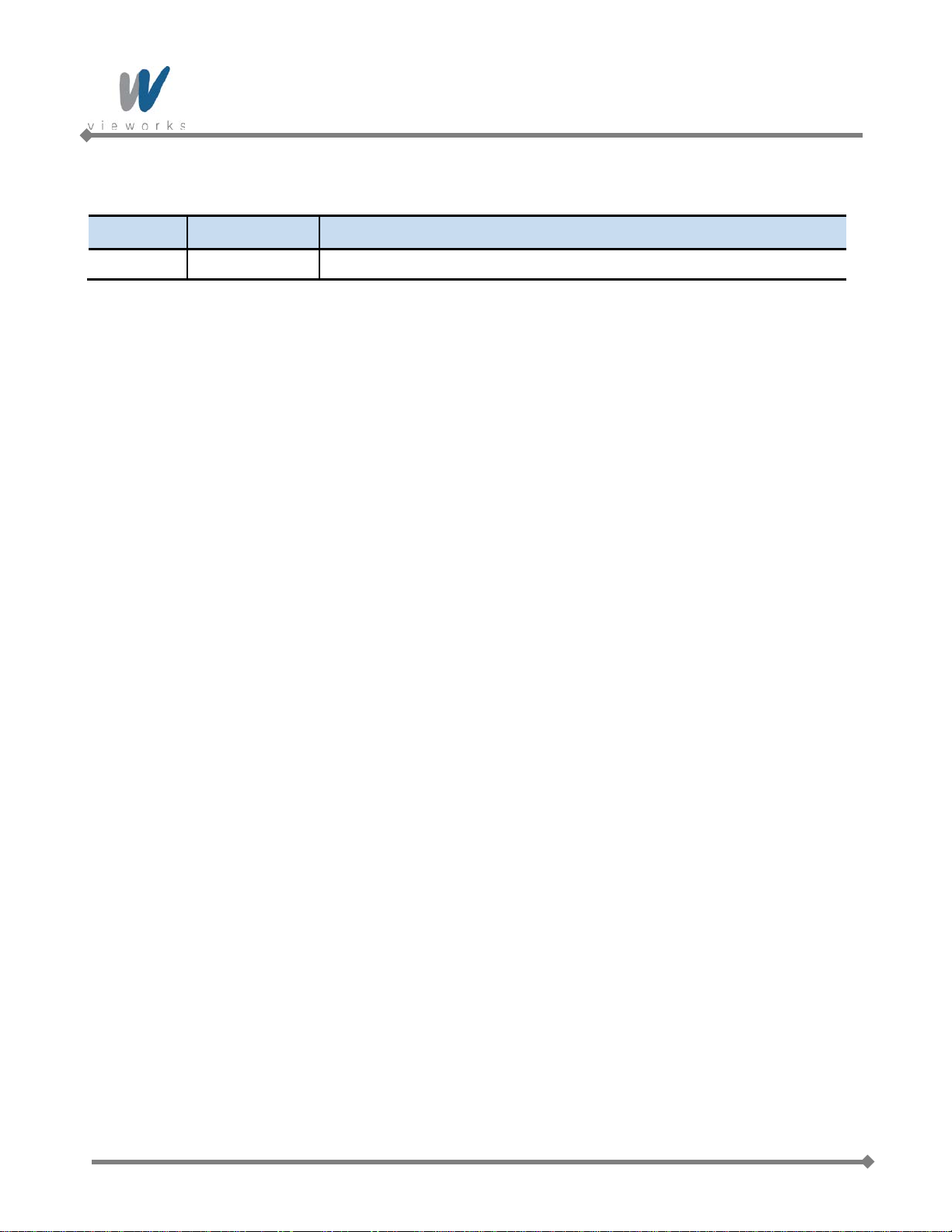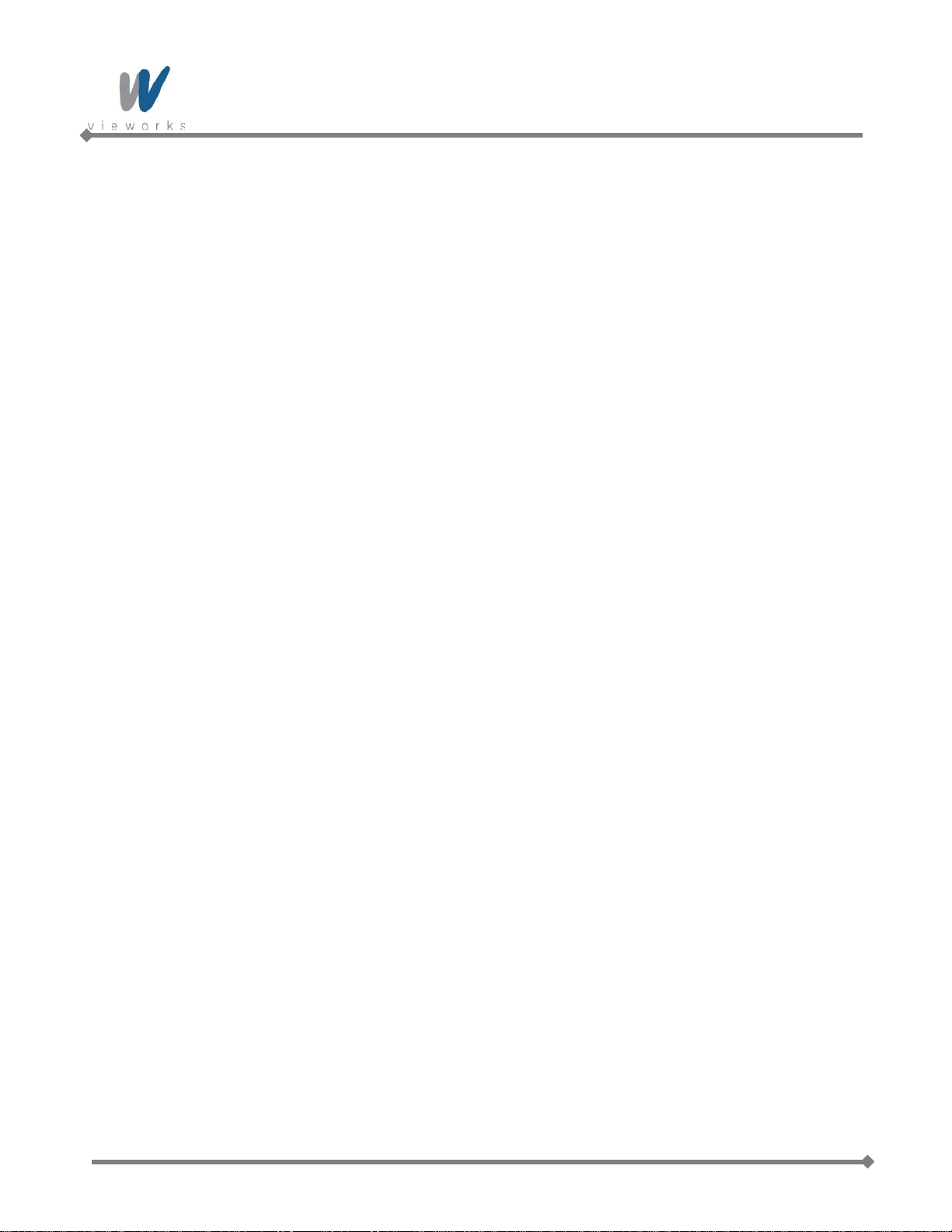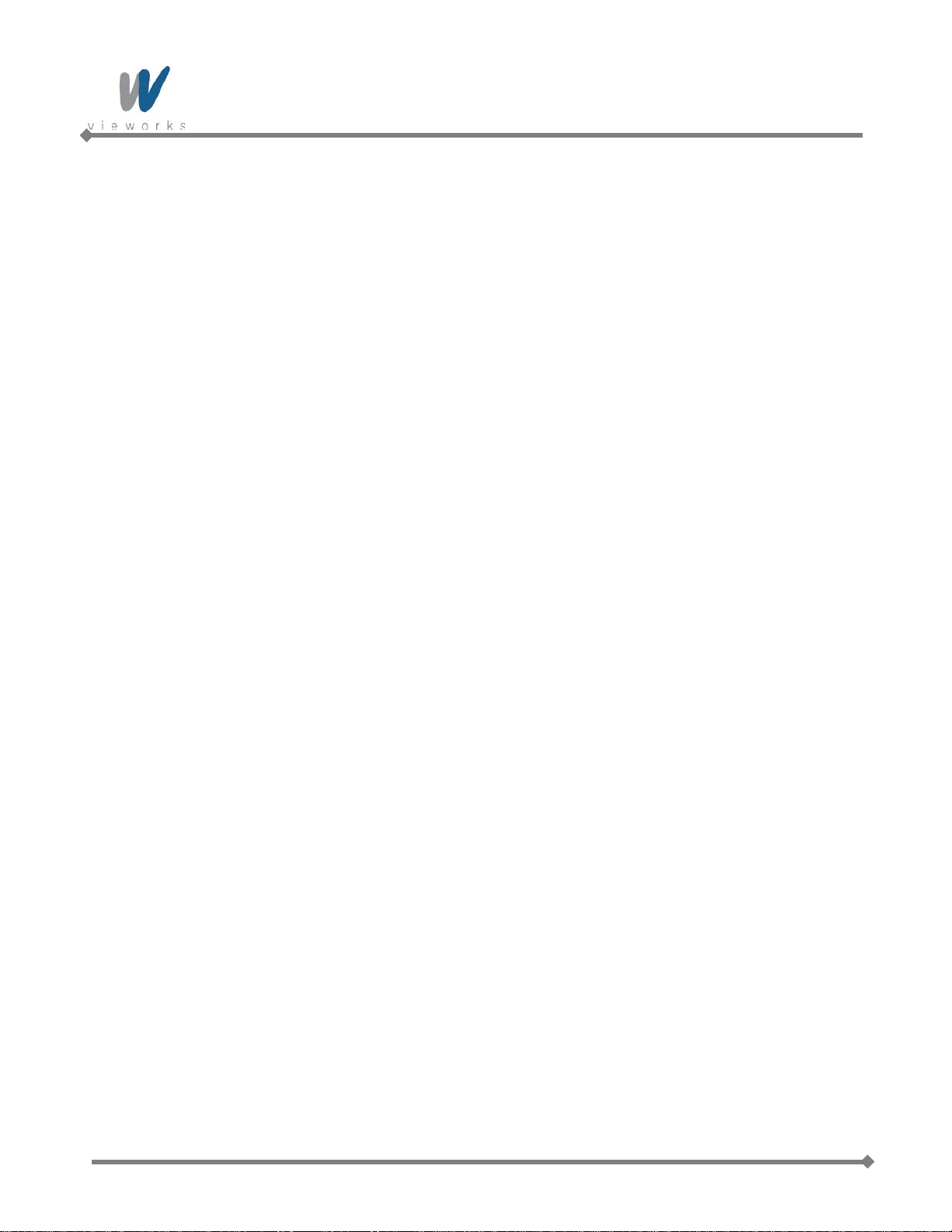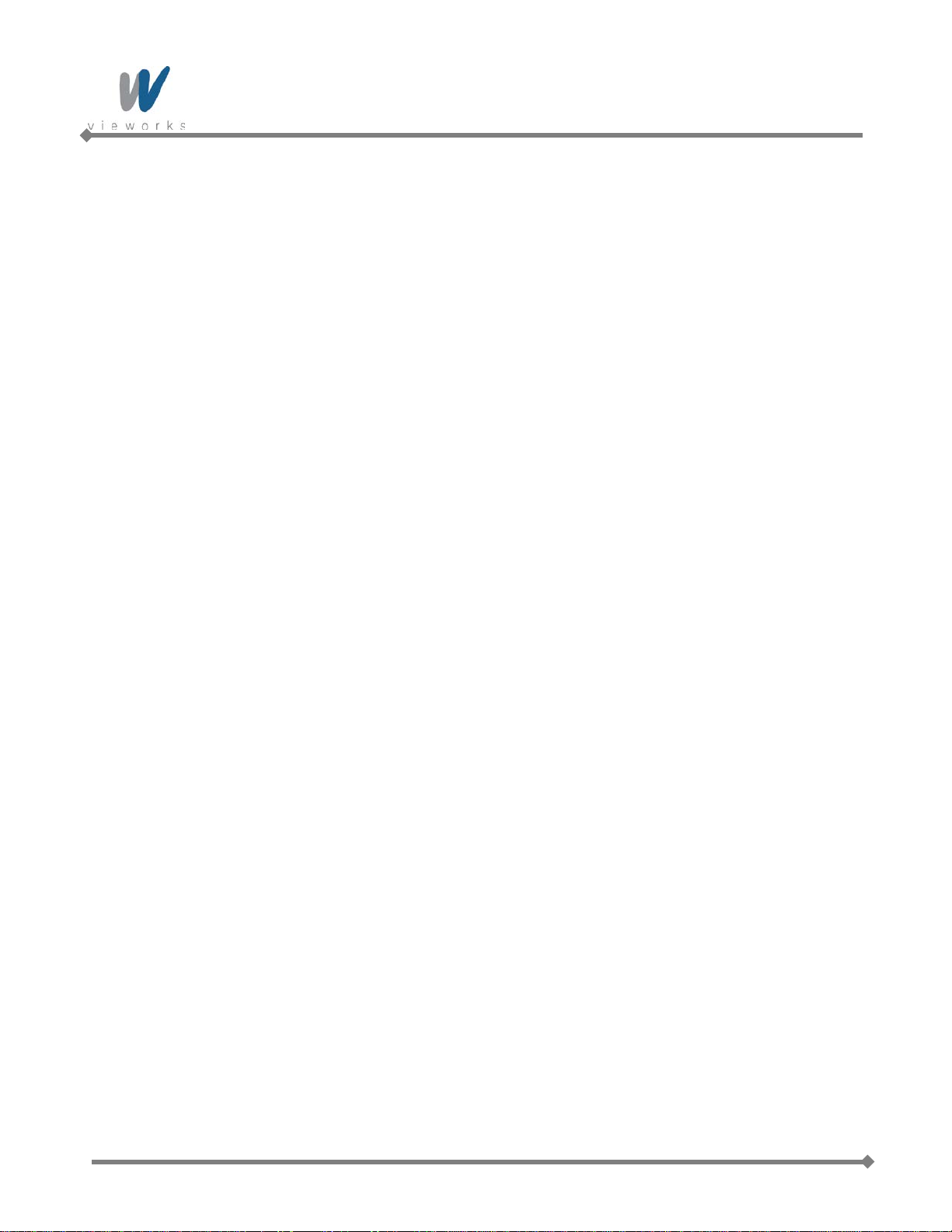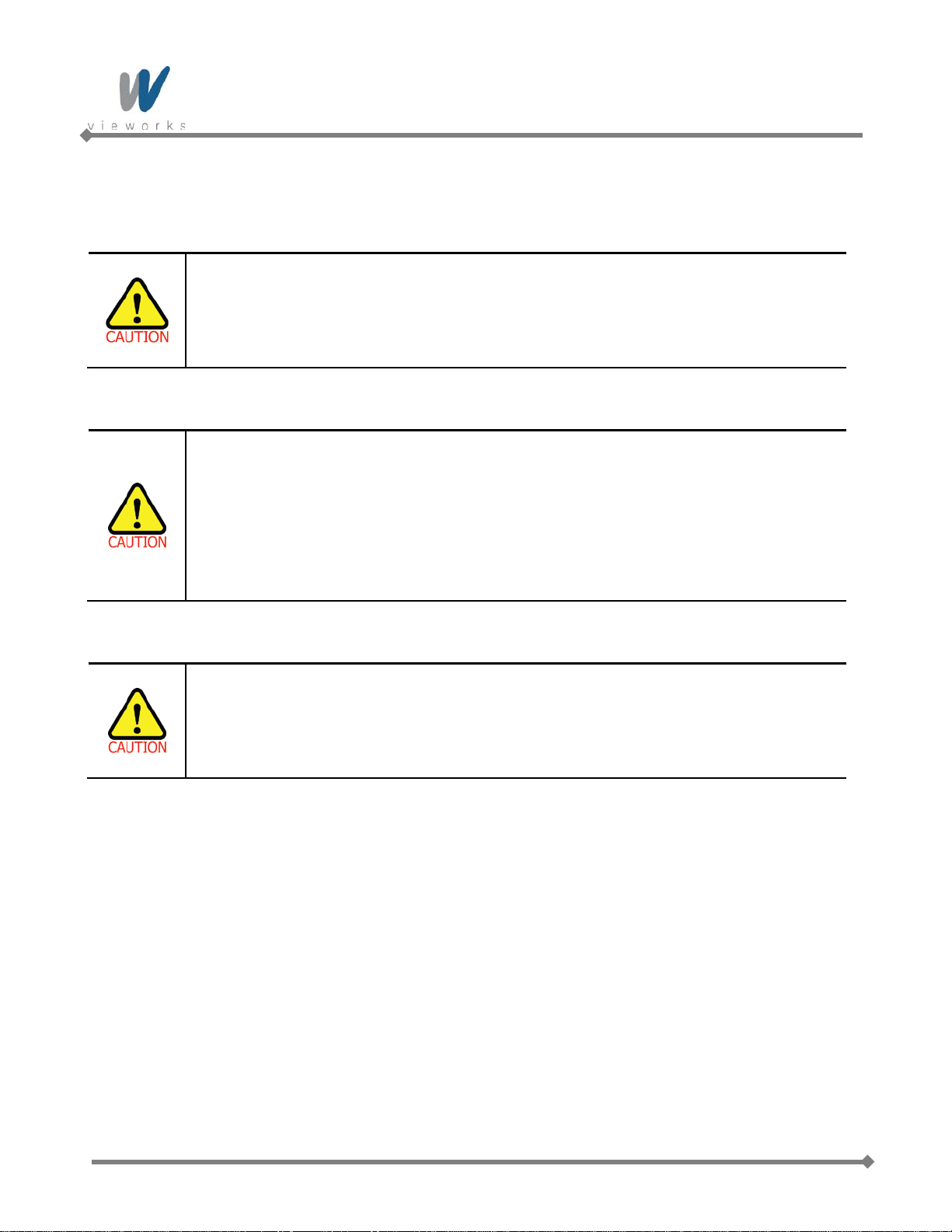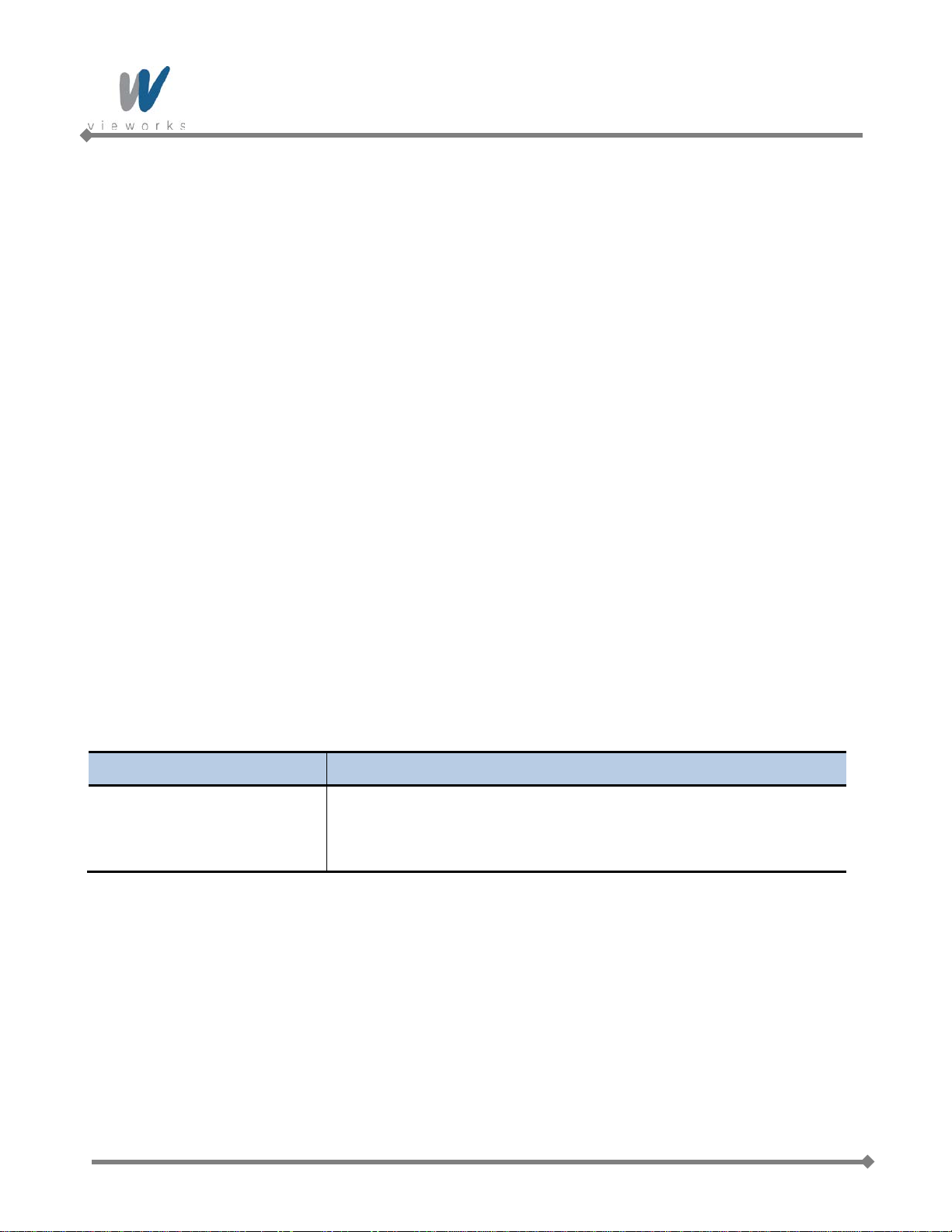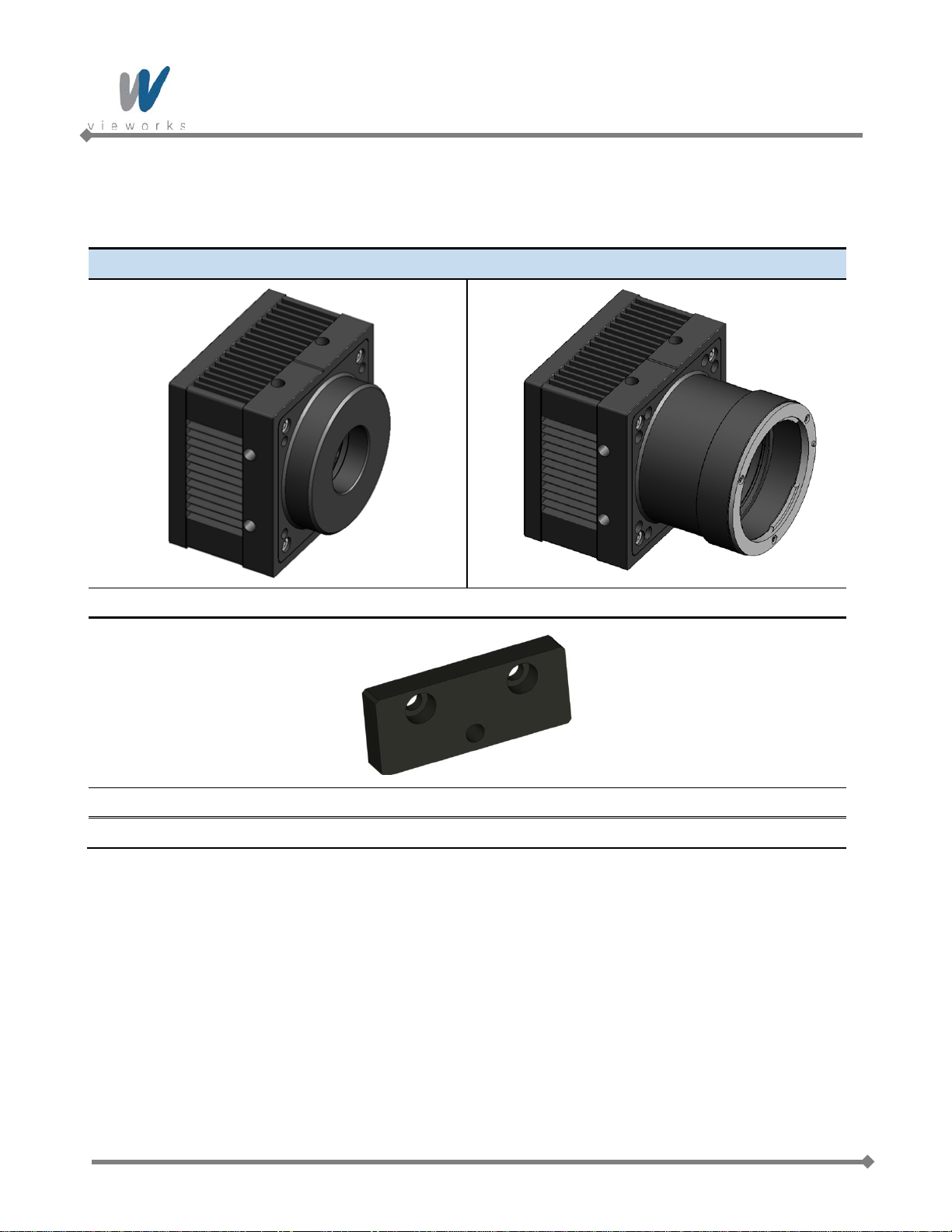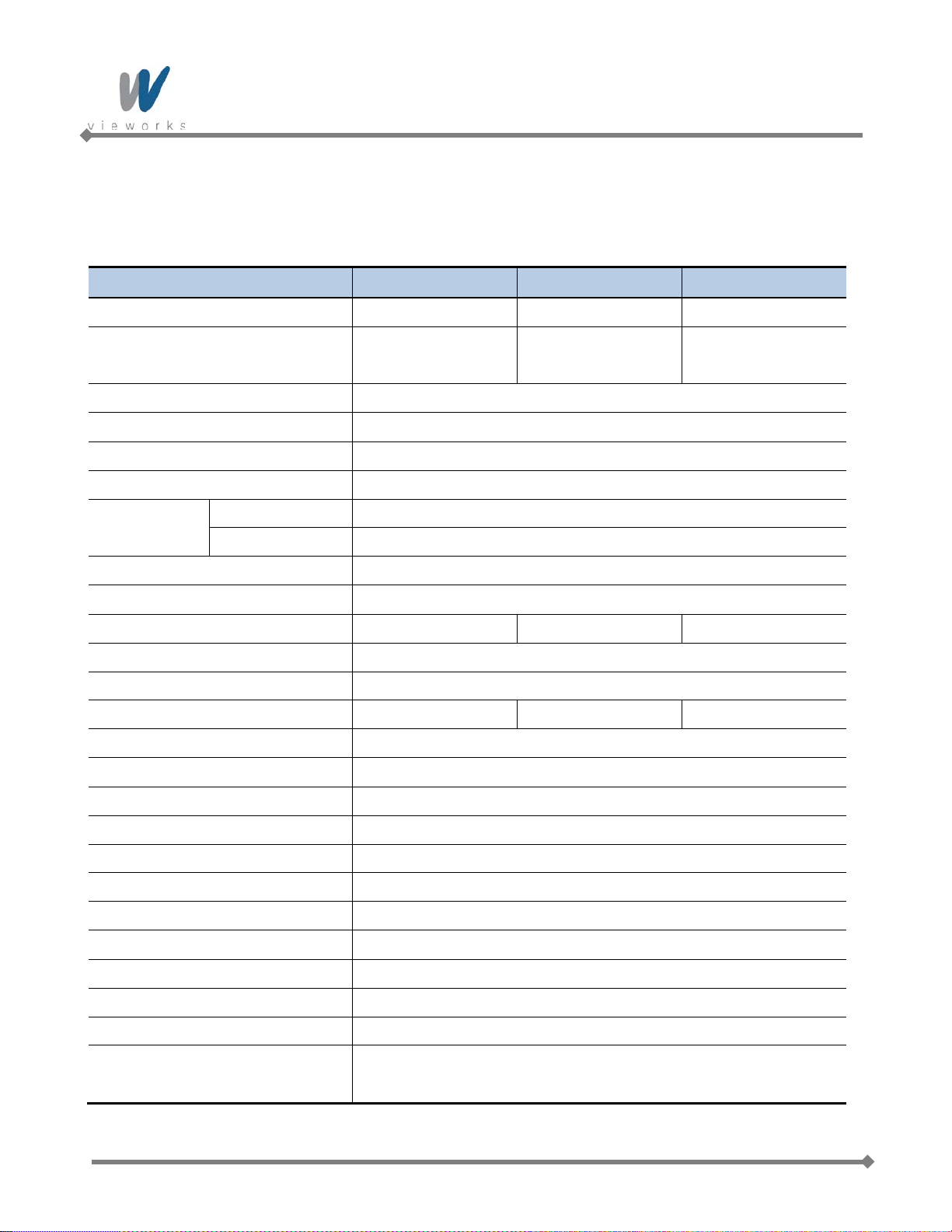VA GigE series
4 of 94 RA14-131-003
8.4 Setting the Exposure Time............................................................................................. 35
8.5 Overlapping Exposure with Sensor Readout ................................................................. 36
8.6 Real Exposure...............................................................................................................39
8.6.1 Timed Exposure Mode.................................................................................................................... 39
8.6.2 Trigger Width Exposure Mode........................................................................................................ 40
8.7 Acquisition Timing Chart................................................................................................ 42
8.8 Maximum Allowed Frame Rate...................................................................................... 44
8.8.1 Increasing the Maximum Allowed Frame Rate............................................................................... 45
9Camera Features.............................................................................................................46
9.1 Image Region of Interest ............................................................................................... 46
9.2 Binning.......................................................................................................................... 50
9.3 Sensor Tap Settings ...................................................................................................... 52
9.4 Pixel Format..................................................................................................................55
9.5 Pixel Clock..................................................................................................................... 60
9.6 Stream Hold...................................................................................................................61
9.7 Inter-Packet Delay......................................................................................................... 62
9.8 Data ROI (Color Cameras) ............................................................................................ 63
9.9 Balance White Auto (Color Cameras)............................................................................ 65
9.10 Gain and Black Level..................................................................................................... 66
9.10.1 Analog Domain ....................................................................................................................... 66
9.10.2 Digital Domain......................................................................................................................... 67
9.11 LUT ...............................................................................................................................68
9.12 Defective Pixel Correction ............................................................................................. 70
9.12.1 Correction Method .................................................................................................................. 70
9.12.2 Correction Method in Binning Mode ....................................................................................... 71
9.13 Flat Field Correction...................................................................................................... 72
9.14 Temperature Monitor ..................................................................................................... 75
9.15 Fan Control (Only available on VA-29MG2)................................................................... 75
9.16 Status LED ....................................................................................................................76
9.17 Test Image.....................................................................................................................77
9.18 Reverse X ..................................................................................................................... 79
9.19 Digital IO Control........................................................................................................... 80
9.20 Event Control................................................................................................................. 81
9.21 Device User ID.............................................................................................................. 82
9.22 Device Reset.................................................................................................................82