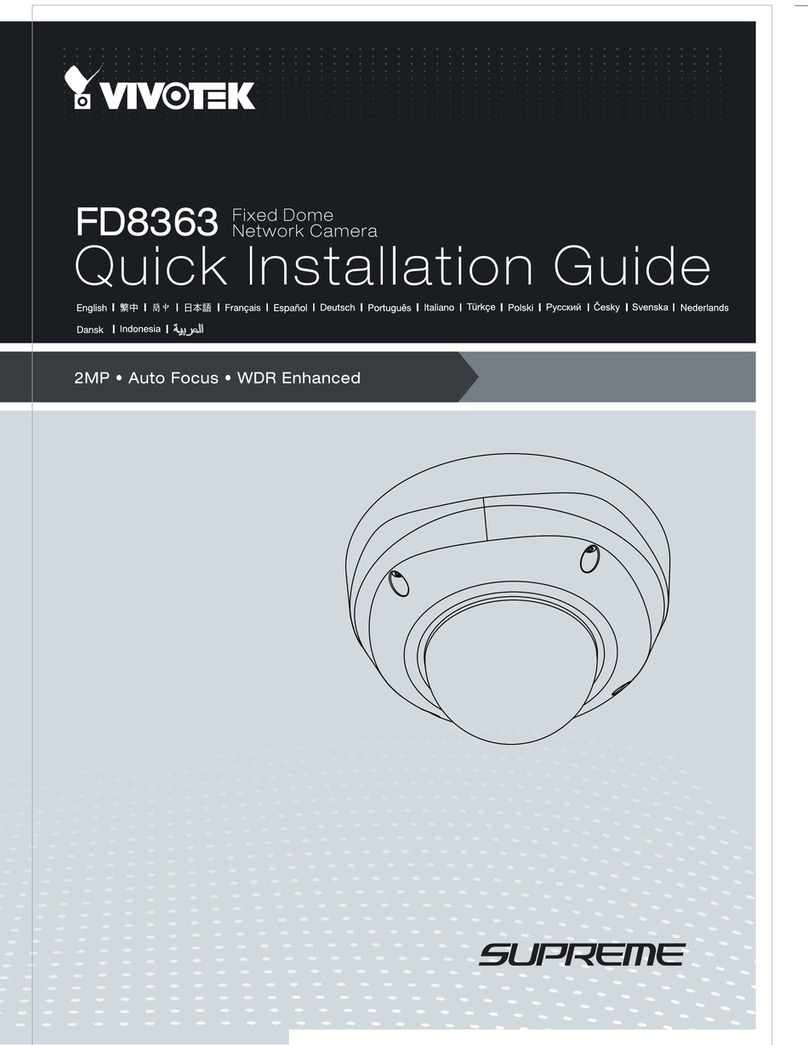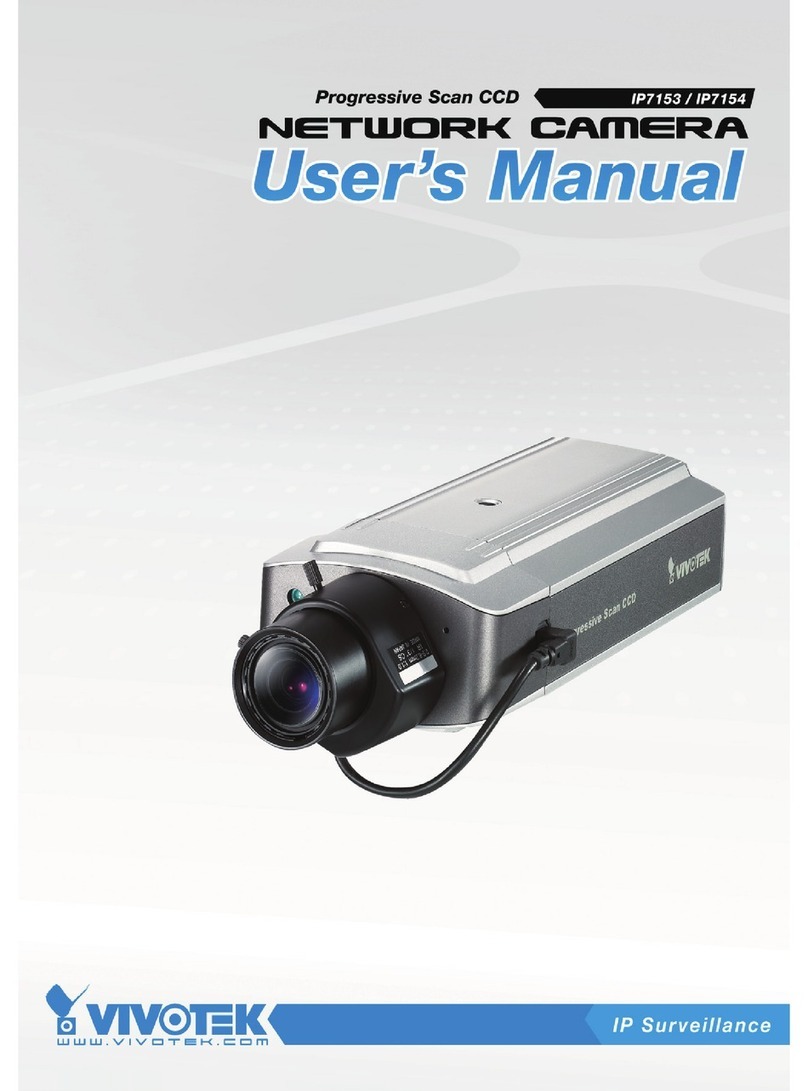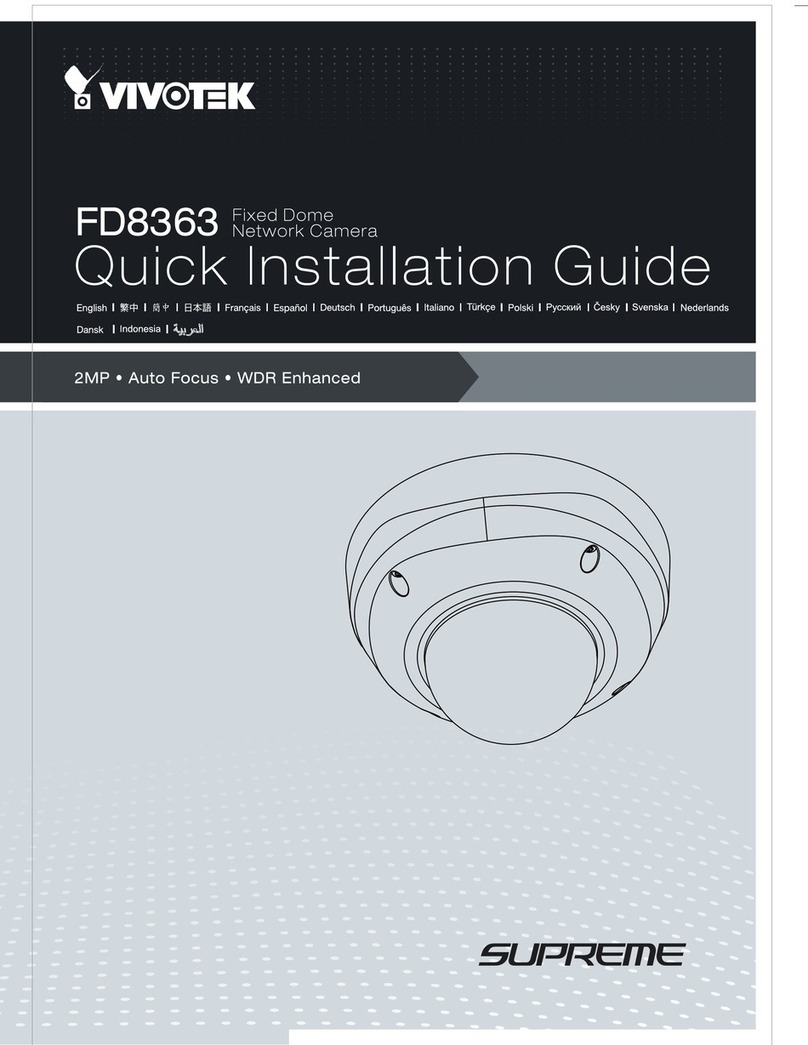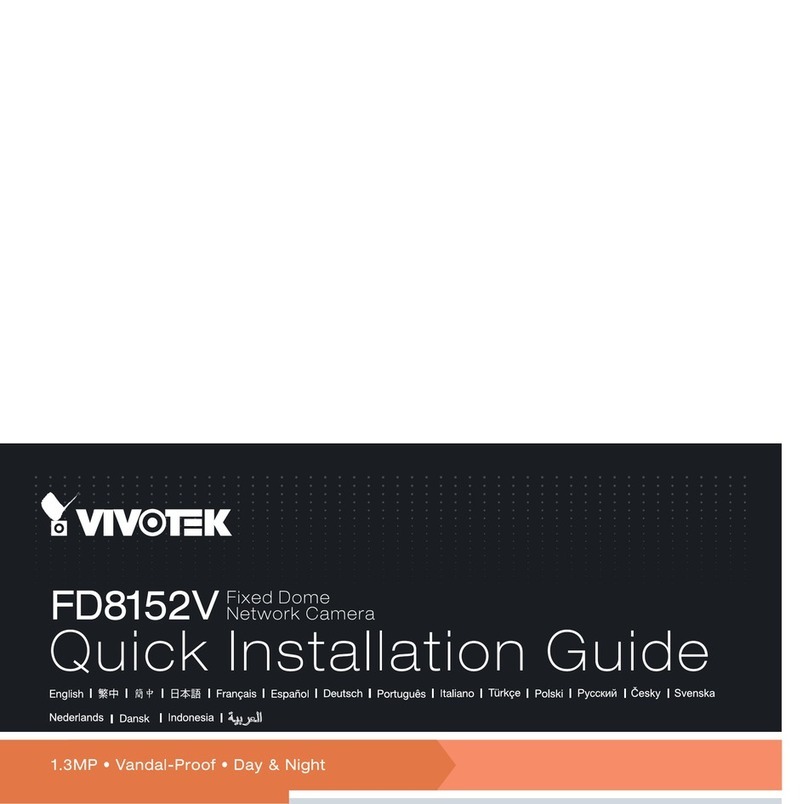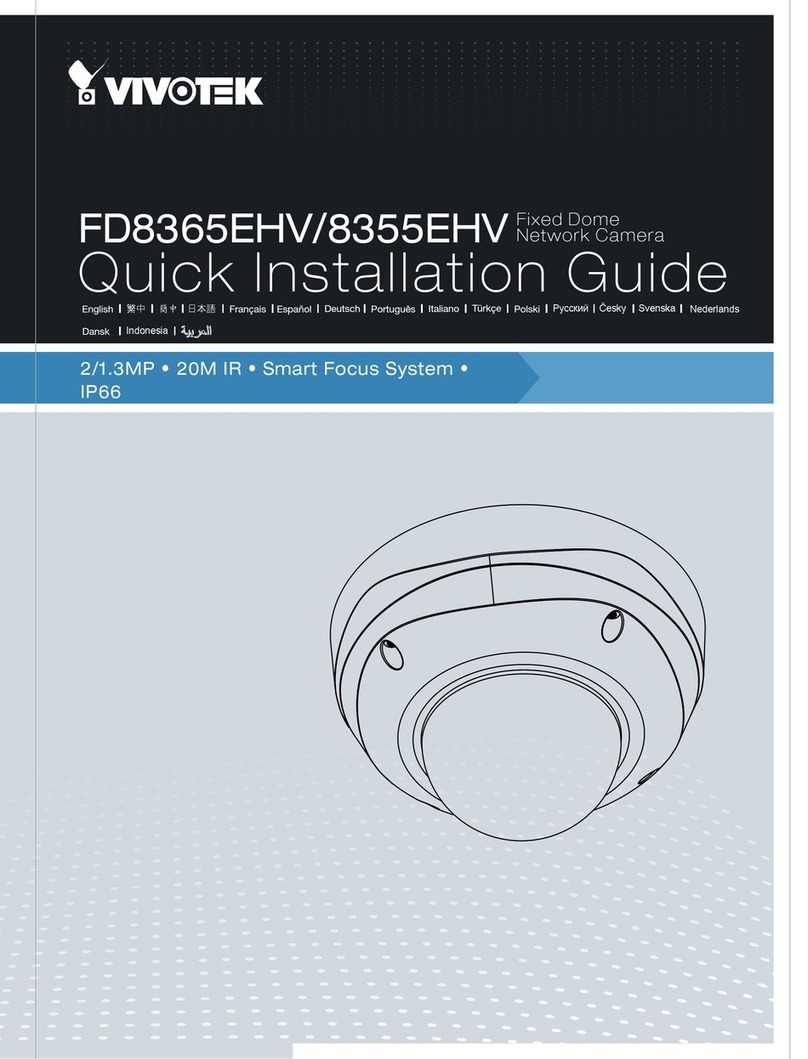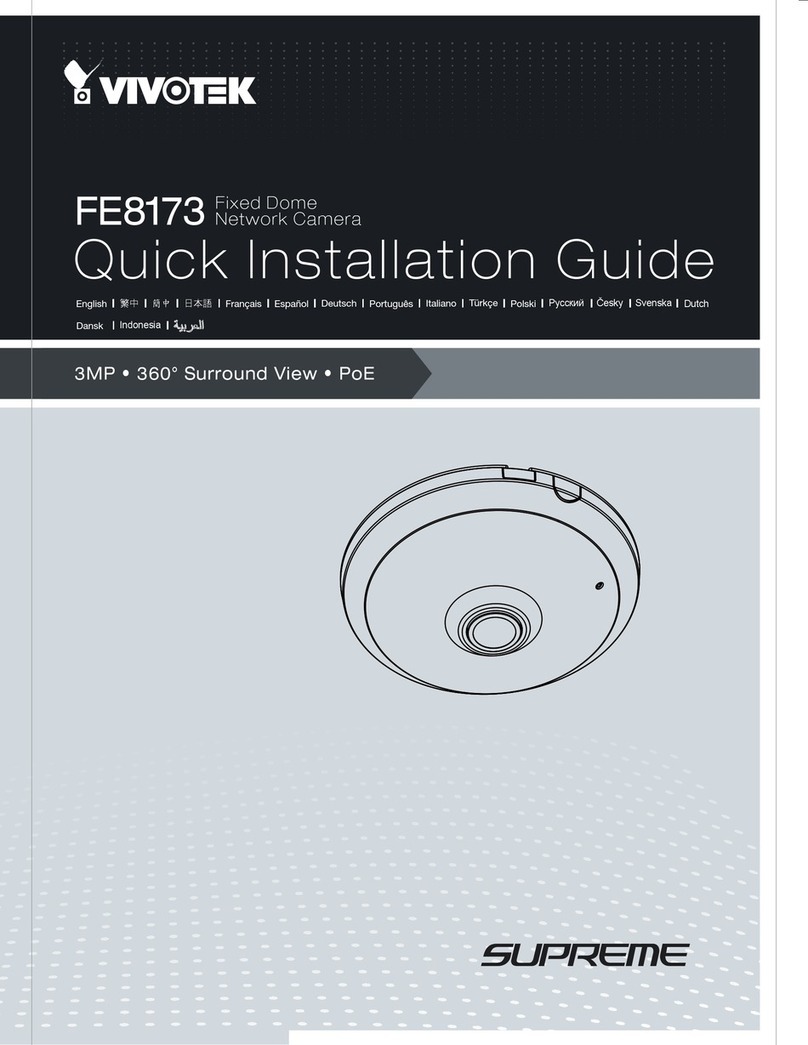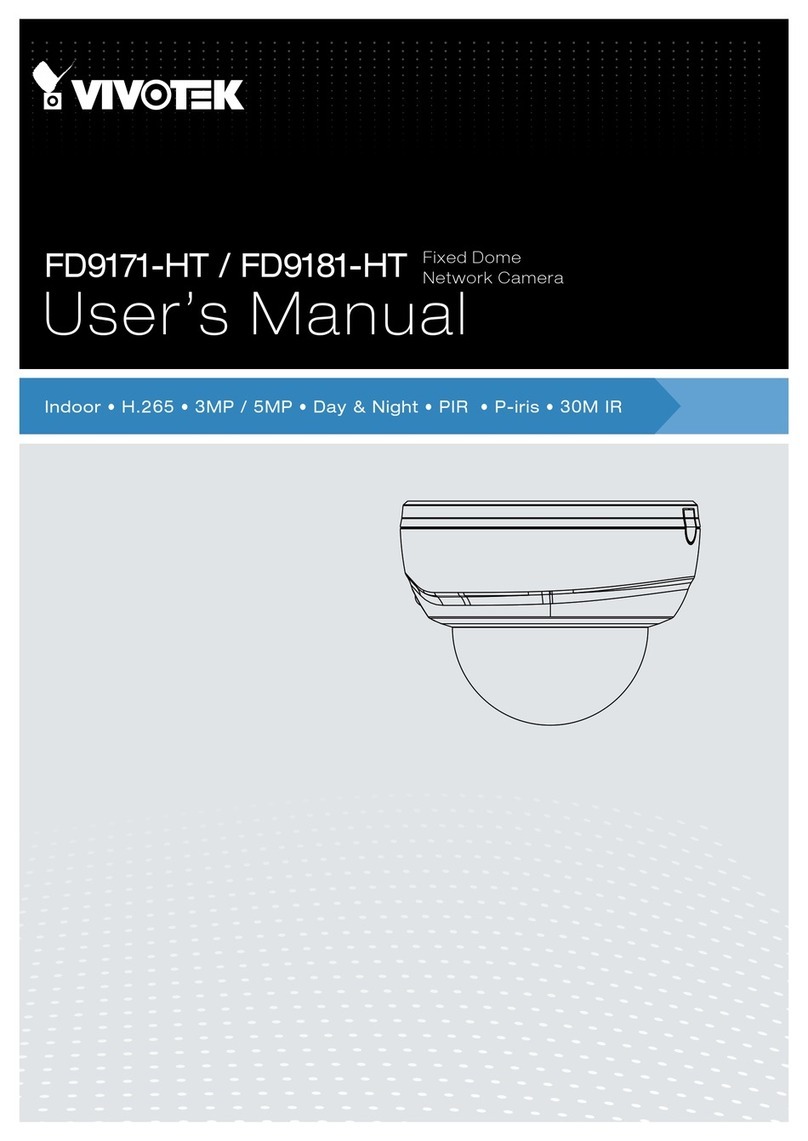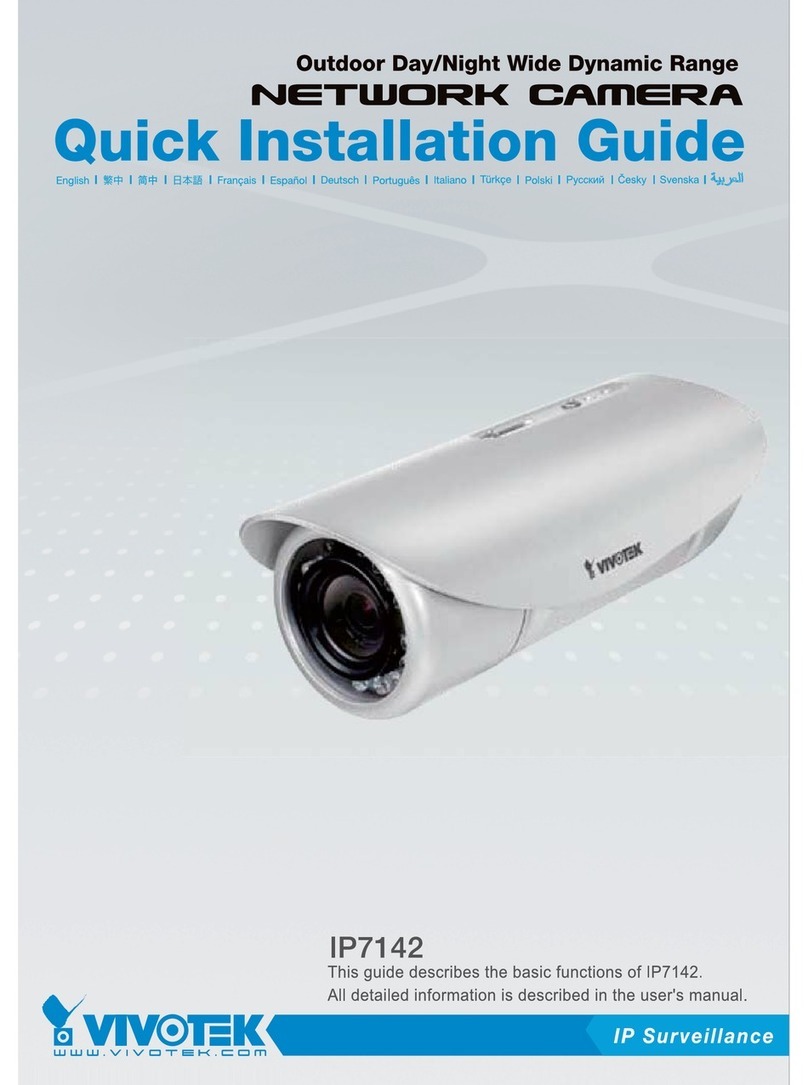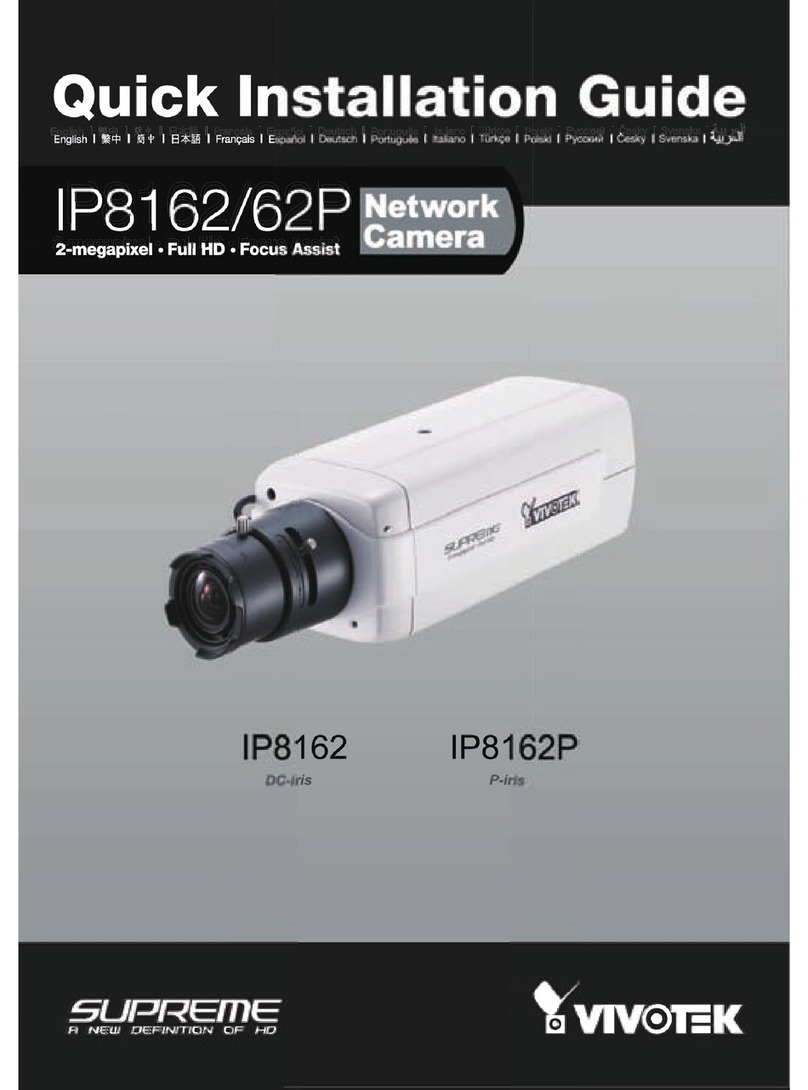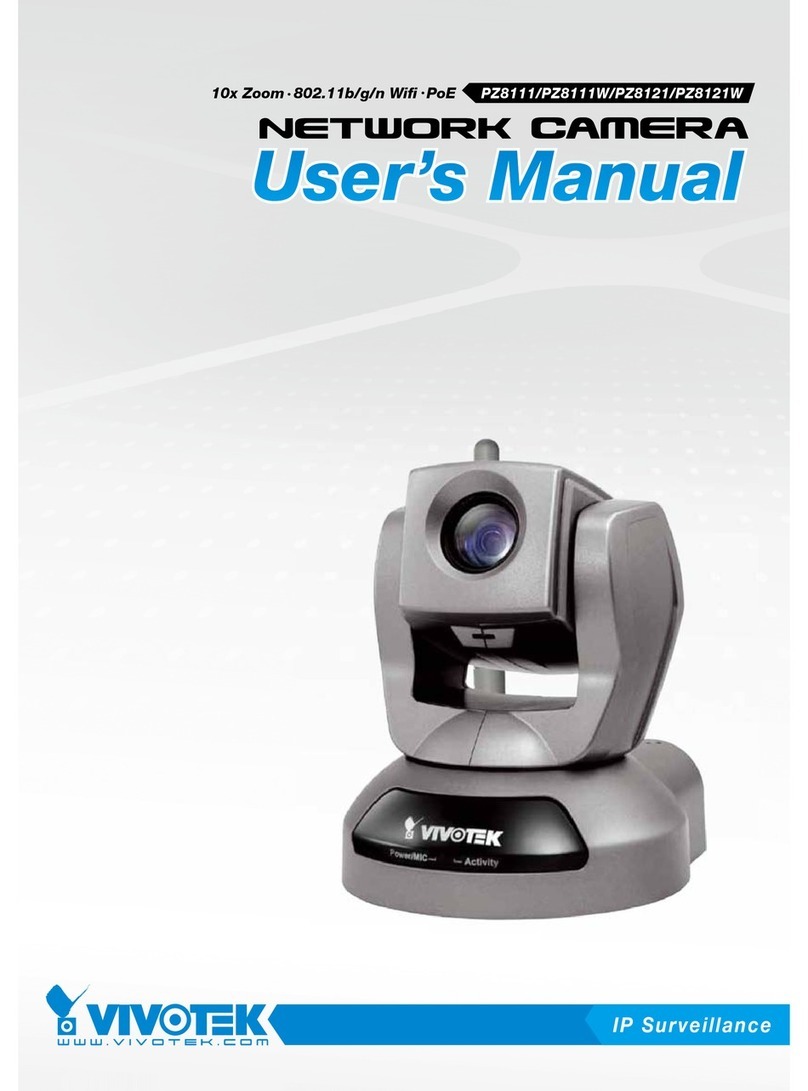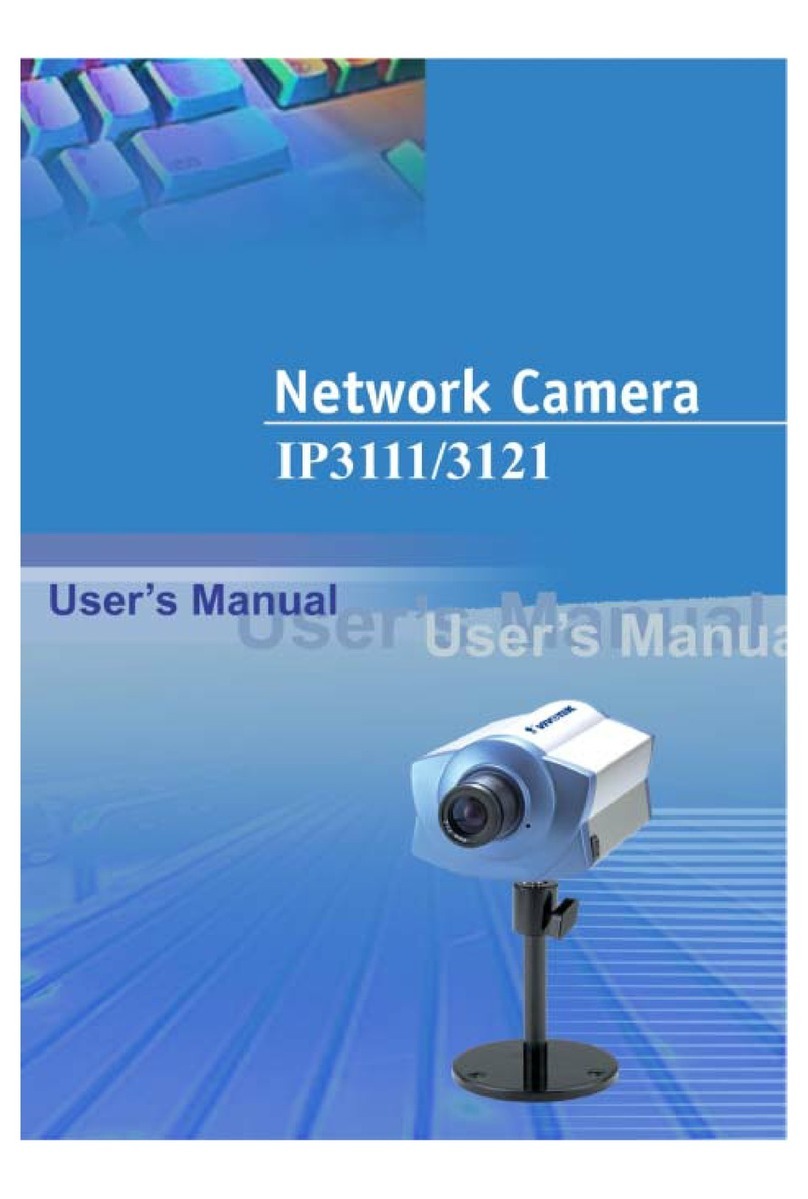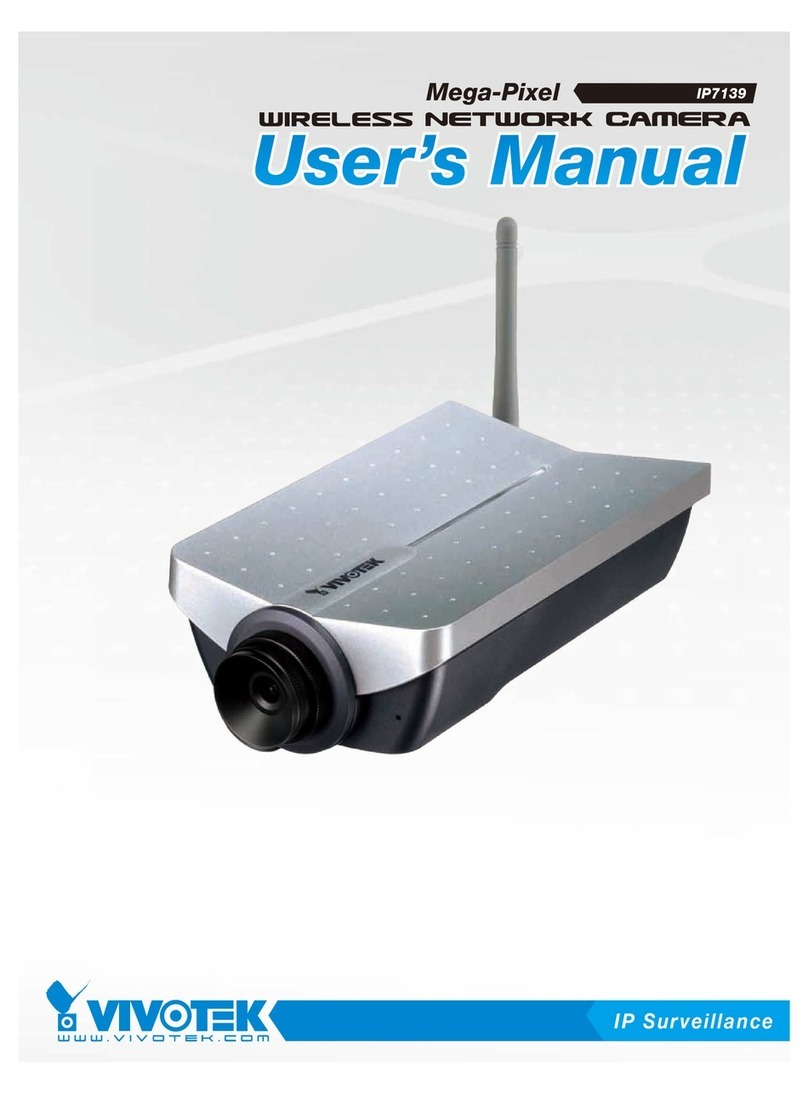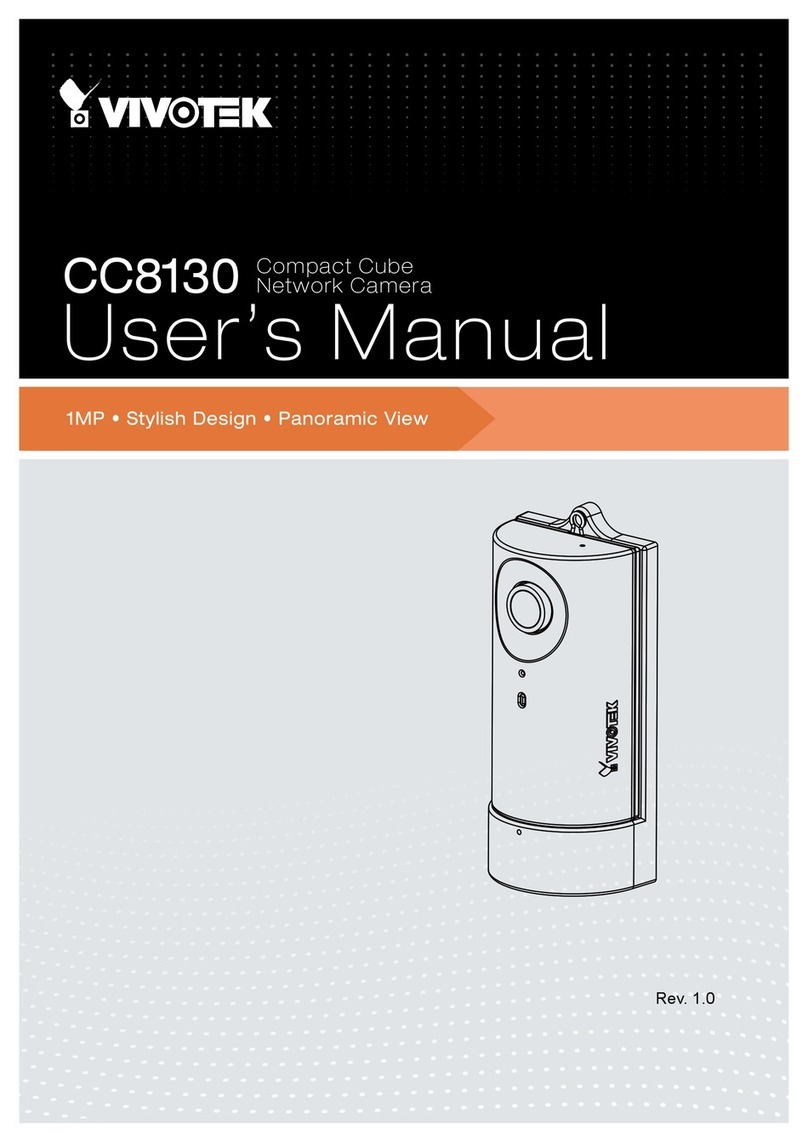Technical Specifications
Audio
.Compression:
GSM-AMR speech encoding, bit rate: 4.75 kbps to 12.2 kbps
MPEG-4 AAC audio encoding, bit rate: 16 kbps to 128 kbps
G.711 audio encoding, bit rate: 64 kbps, μ-Law or A-Law mode selectable
.Interface:
External microphone input
Audio output
.Supports two-way audio via SIP protocol
.Supports audio mute
Networking
.10/100 Mbps Ethernet, RJ-45
.Protocols: IPv4, IPv6, TCP/IP, HTTP, HTTPS, UPnP, RTSP/RTP/RTCP,
IGMP, SMTP, FTP, DHCP, NTP, DNS, DDNS, PPPoE, CoS, QoS and 802.1X
Alarm and Event Management
.Triple-window video motion detection
.Four D/I and one D/O for external sensor and alarm
.Event notification using HTTP, SMTP or FTP
.Local recording of MP4 file
On-board Storage
.SD/SDHC card slot
.Stores snapshots and video clips
Security
.Multi-level user access with password protection
.IP address filtering
.HTTPS encrypted data transmission
.802.1X port-based authentication for network protection
Users
.Live viewing for up to 10 clients
Dimension
.Ø 200 mm x 270 mm
Weight
.Net: 3,800 g
LED Indicator
.System power and status indicator
.System activity and network link indicator
Power
.24V AC 2A 60 Hz/50 Hz
.Power consumption: Max. 45 W
Housing
.Weather-proof IP66-rated housing
Approvals
.CE, LVD, FCC, VCCI, C-Tick
Operating Environments
.Temperature: -20 ~ 60 °C (-4 ~ 140 °F)
.Humidity: 90% RH
Viewing System Requirements
.OS: Microsoft Windows 7/Vista/XP/2000
.Browser: Mozilla Firefox, Internet Explorer 6.x or above
.Cell Phone: 3GPP player
.Real Player: 10.5 or above
.Quick Time: 6.5 or above
Installation, Management, and Maintenance
.Installation Wizard 2
.32-CH ST7501 recording software
.Supports firmware upgrade
Applications
.SDK available for application development and system integration
Warranty
.24 months
Models
.SD7313 (NTSC)
.SD7323 (PAL)
System
.CPU: Bach SoC
.Flash: 8MB
.RAM: 64MB + 32MB
.Embedded OS: Linux 2.6
Pan/Tilt/Zoom
.Pan range: 360° continuous rotation
.Tilt range: 0° ~ 90° flip
.35x optical zoom
.Pan speed: 0.1° ~ 300°/sec
.Tilt speed: 0.1° ~ 120°/sec
.Auto pan mode
.Auto patrol mode
Lens
.35x optical zoom lens, f = 3.4 ~ 119 mm, F1.4 (wide), F4.2 (tele),
auto-iris, focus range: 10 mm (wide), 1,000 mm (tele) to infinity
.Removable IR-cut filter for day & night function
Angle of View
.1.7° ~ 55.8° (horizontal)
Shutter Time
.1/2 sec. to 1/30,000 sec. (SD7313)
.1/1.5 sec. to 1/30,000 sec. (SD7323)
Image Sensor
.SONY 1/4” EXview HAD CCD sensor in D1 resolution
Minimum Illumination
.0.05 Lux / F1.4 (Color)
.0.01 Lux / F1.4 (B/W)
Video
.Compression: MJPEG & MPEG-4
.Streaming:
Simultaneous dual streams
MPEG-4 streaming over UDP, TCP, HTTP or HTTPS
MPEG-4 multicast streaming
MJPEG streaming over HTTP or HTTPS
.Supports 3GPP mobile surveillance
.Frame rates:
MPEG-4: Up to 30/25 fps at 704x480 (NTSC) /704x576 (PAL)
MJPEG: Up to 30/25 fps at 704x480 (NTSC) /704x576 (PAL)
Image Settings
.Adjustable image size, quality, and bit rate
.Time stamp and text caption overlay
.Flip & mirror
.Configurable brightness, contrast, saturation, sharpness, white
balance and exposure
.AGC, AWB, AES
.WDR (Wide Dynamic Range)
.EIS (Electronic Image Stabilization)
.Automatic, manual or scheduled day/night mode
.BLC (Backlight Compensation)
.Supports 3D privacy masks
VIVOTEK’s SD7313 (NTSC) / SD7323 (PAL) is the latest high
performance speed dome network camera integrated with a
35x zoom lens and SONY Exview HAD CCD sensor. With its
powerful zoom capability, this camera offers close-up images
of distant objects in sharp detail. It is designed for professional
outdoor surveillance applications where high reliability, sharp
images, and weatherproofing (IP66 rated) are required.
Along with the high sensitivity SONY Exview HAD CCD sensor and incorporating a removable IR-cut filter, the
SD7313/7323 is capable of detection at near infrared light region with great proficiency, drastically improving light
sensitivity, especially during nighttime. The WDR function enables the SD7313/7323 to generate identifiable
images, overcoming the difficulties of challenging lighting conditions.
Featuring EIS (Electronic Image Stabilization), the SD7313/7323 can mitigate the influence of vibration caused by
winds or camera rotation so as to ensure stable and recognizable image quality at all times. The 3D privacy mask
function guarantees that private areas are completely sheltered even when the camera pans, tilts, and zooms.
When zooming in, the privacy mask will be enlarged to provide comprehensive blockage of the private area. In
addition, the SD7313/7323 incorporates an SD/SDHC card slot so as to offer temporary on-board recording.
Similar to the advanced features of VIVOTEK’s other cameras, the SD7313/7323 includes 3GPP mobile surveil-
lance, dual-codec, dual-stream, two-way audio via SIP protocol, digital I/O, 802.1X authentication for network
protection, and USB joystick for remote PTZ control. With the VIVOTEK SD7313/7323, these exceptional features
provide efficient operational flexibility to meet customers’ needs in surveillance applications both outdoors and
indoors.
Speed Dome Network Camera
Outdoor · 35x Zoom · EIS · WDR
All specications are subject to change without notice. Copyright 2010 VIVOTEK INC. All rights reserved.
c
Ver 1.5
VIVOTEK INC.
6F, No.192, Lien-Cheng Rd., Chung-Ho,Taipei County, Taiwan
VIVOTEK USA, INC.
470 Lakeside Drive Suite C, Sunnyvale, CA 94085 USA
SD7313