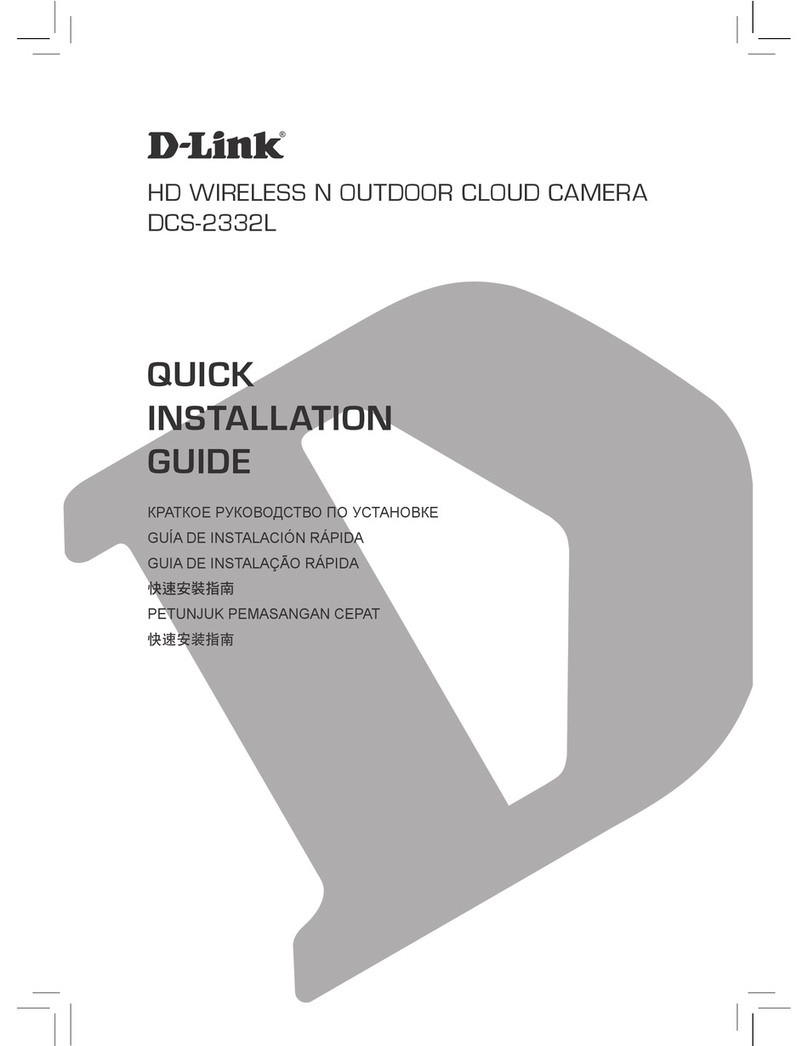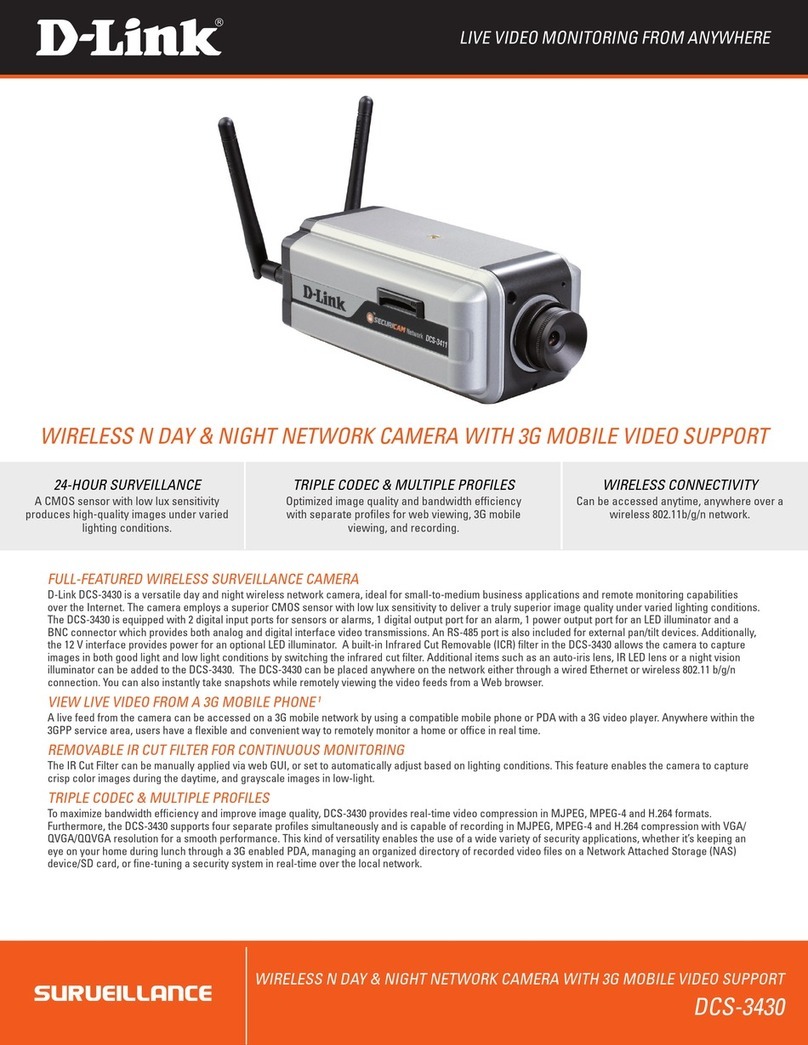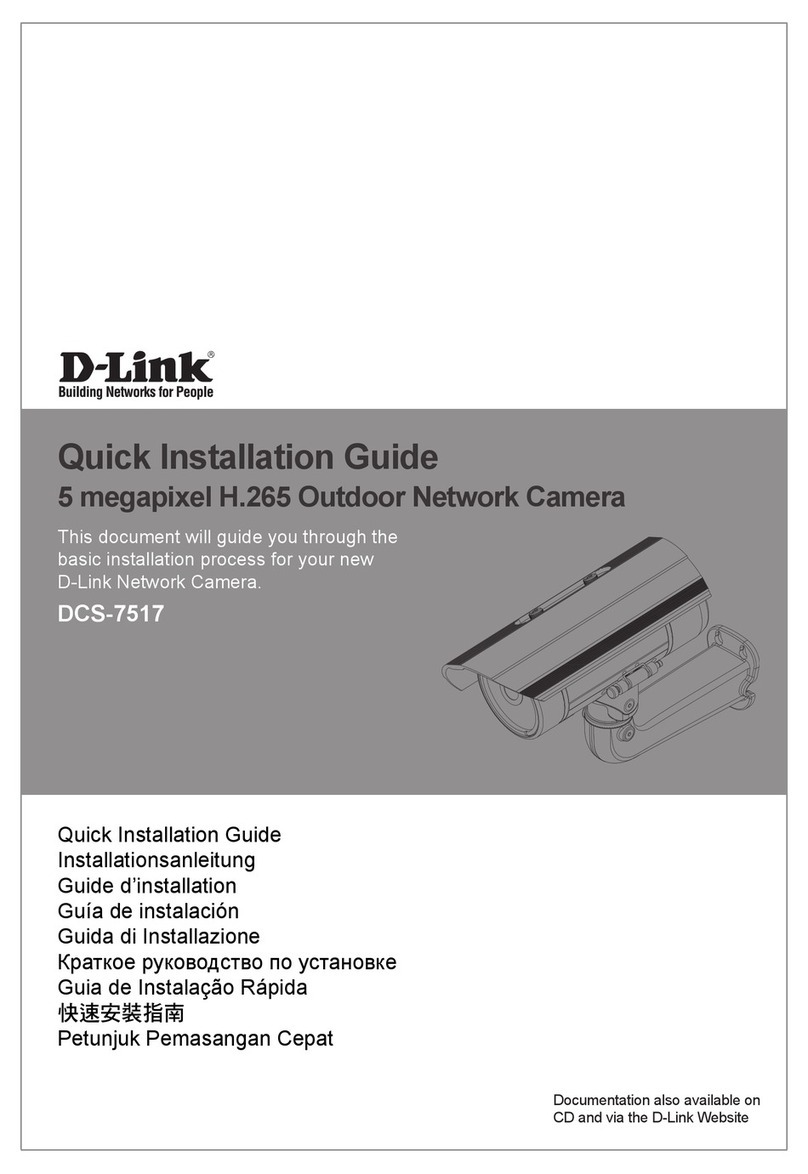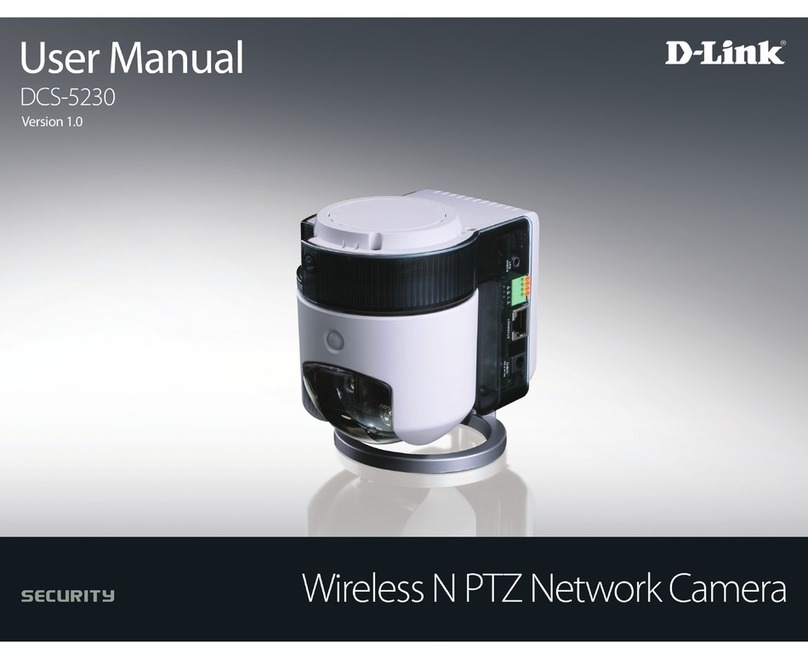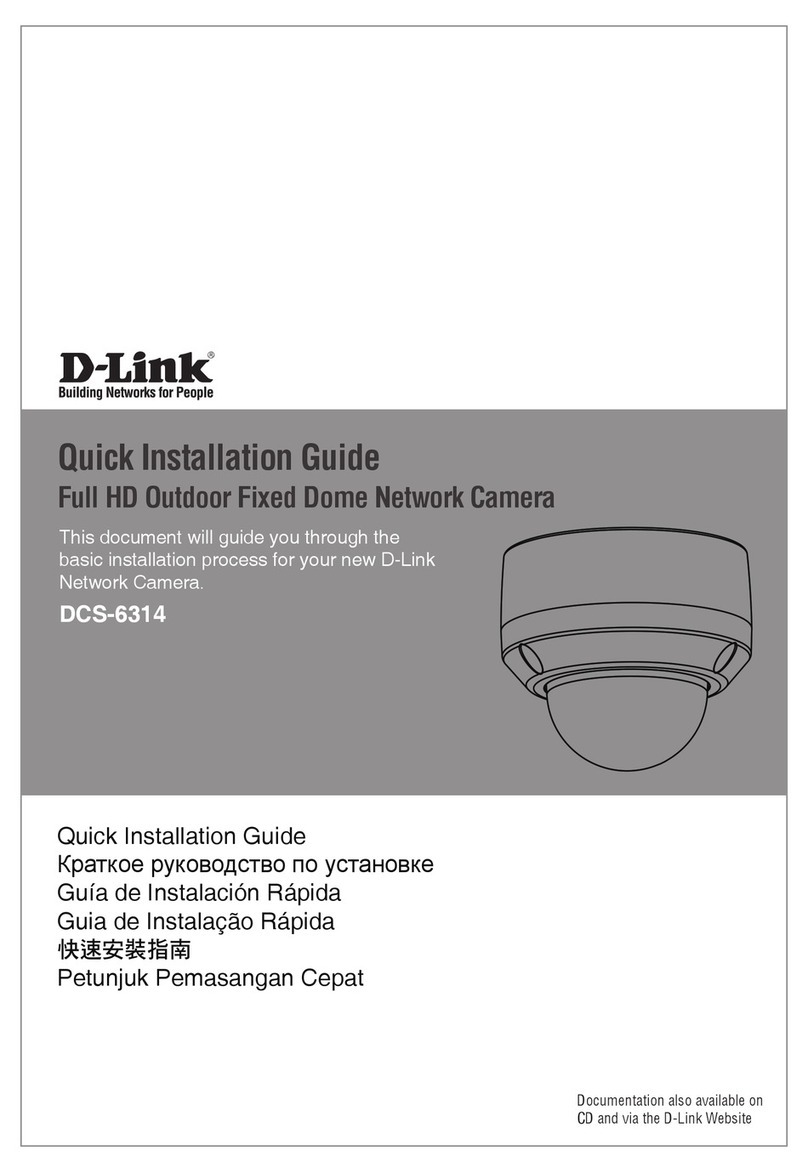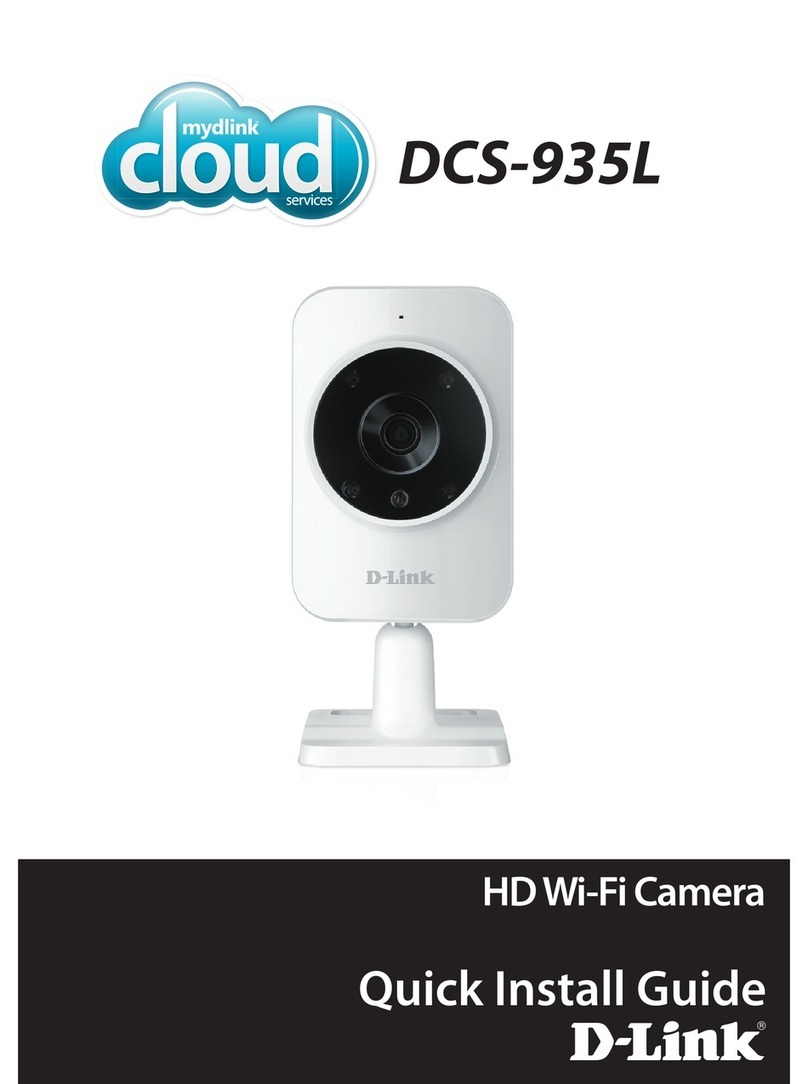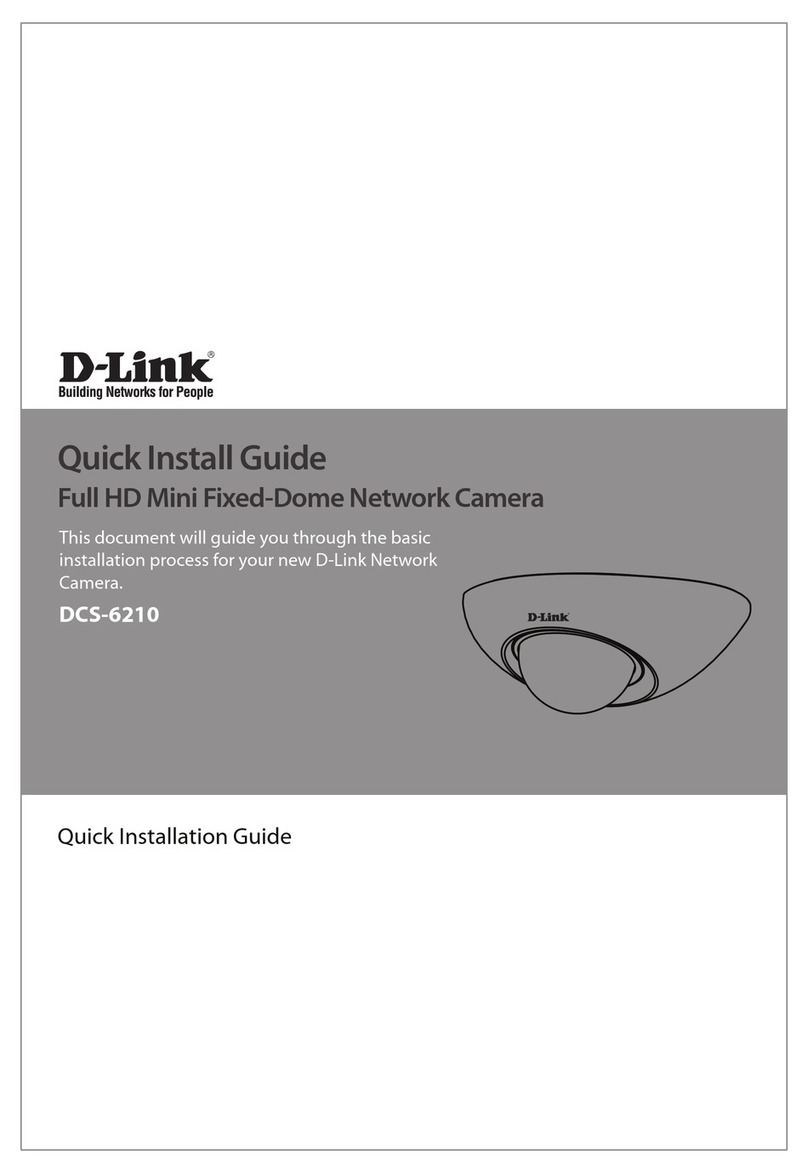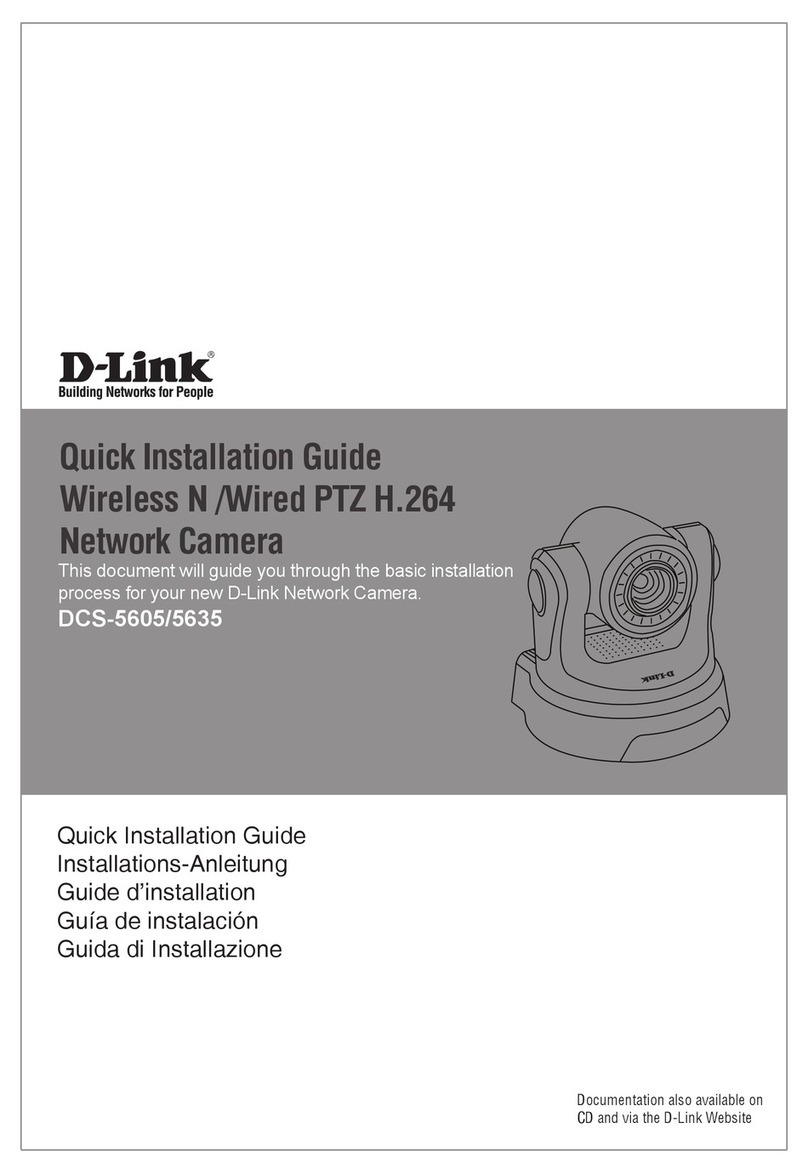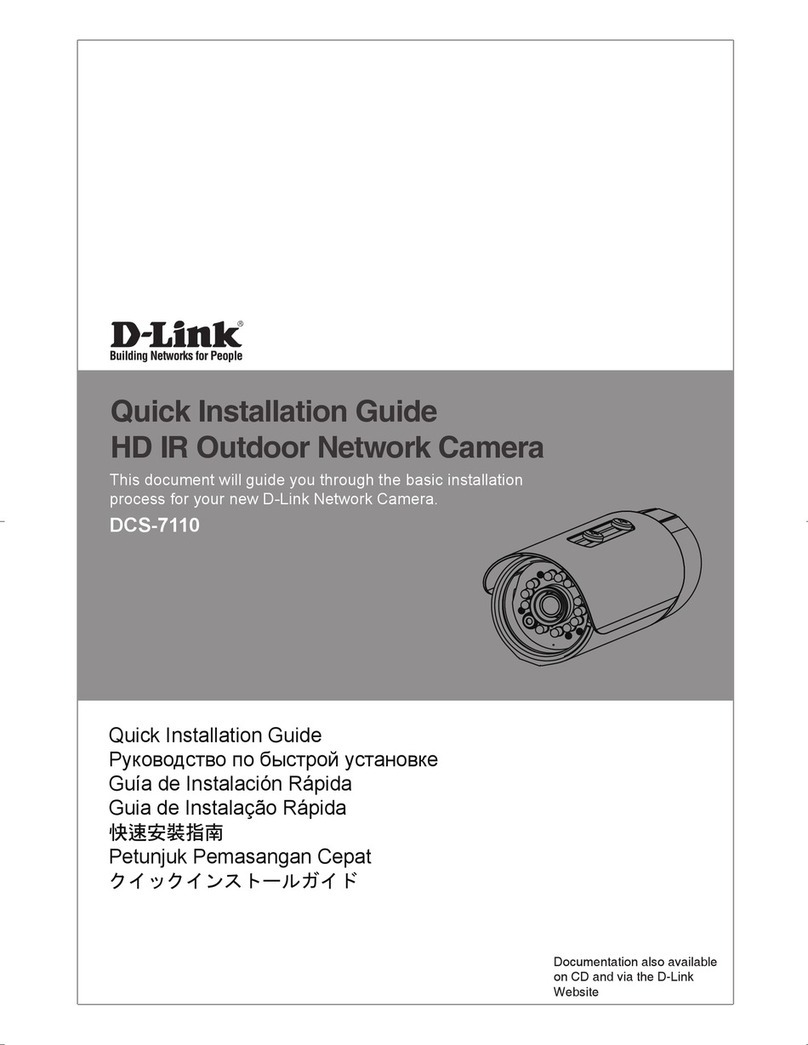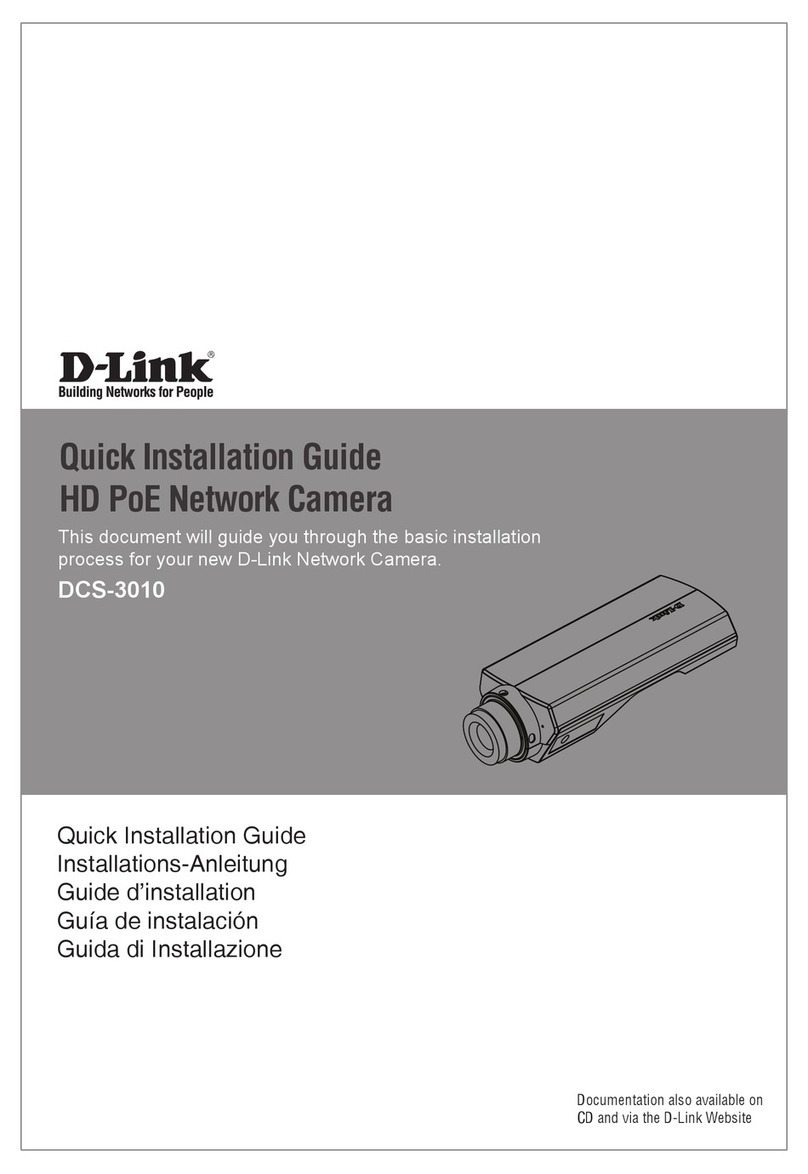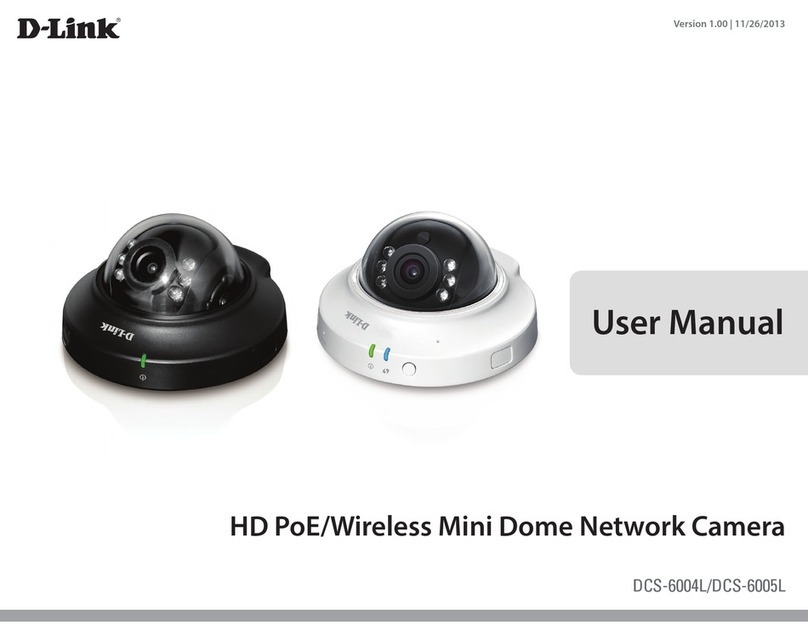Page 2 of 15
Contents
1. Product Overview ...........................................................................................................................3
Front/Top.........................................................................................................................................3
Back ................................................................................................................................................3
2. How To Install the D-Link DSC-2000 Camera.............................................................................4
2.1 How To Install the DSC-2000 Driver.............................................................................4
2.2 How To Install the Application Software .......................................................................4
3. How To Use Your D-Link VisualStreamTM Camera ....................................................................5
3.1 Getting Started ................................................................................................................5
3.2 Power Management ........................................................................................................5
3.3 Status LCD Display ........................................................................................................5
3.4 Capturing A Still Picture.................................................................................................6
3.4.1 Setting the Focus.....................................................................................................6
3.4.2 Setting the Flash......................................................................................................6
3.4.3 Taking a Still Picture...............................................................................................6
3.4.4 Using the Self-Timer...............................................................................................6
3.4.5 Checking the Image Count......................................................................................6
3.4.6 Deleting the Pictures...............................................................................................7
3.5 Capturing Video ..............................................................................................................7
3.6 Multisnap ........................................................................................................................7
3.7 TV Playback....................................................................................................................7
3.8 TV Video.........................................................................................................................7
3.9 Getting Your Pictures and Videos into the Computer.....................................................7
4. Using the DSC-2000 with Photolmpression 3...............................................................................9
4.1 Getting Started ................................................................................................................9
4.2 Using PhotoImpression 3................................................................................................9
5. Using the DSC-2000 with Videolmpression 1.6 ..........................................................................10
5.1 Getting Started ..............................................................................................................10
5.2 Using VideoImpression 1.6 ..........................................................................................10
6. Using the DSC-2000 with MicroSoft NetMeeting ......................................................................12
6.1 How to Install NetMeeting............................................................................................12
6.2 How to Start with the Camera.......................................................................................12