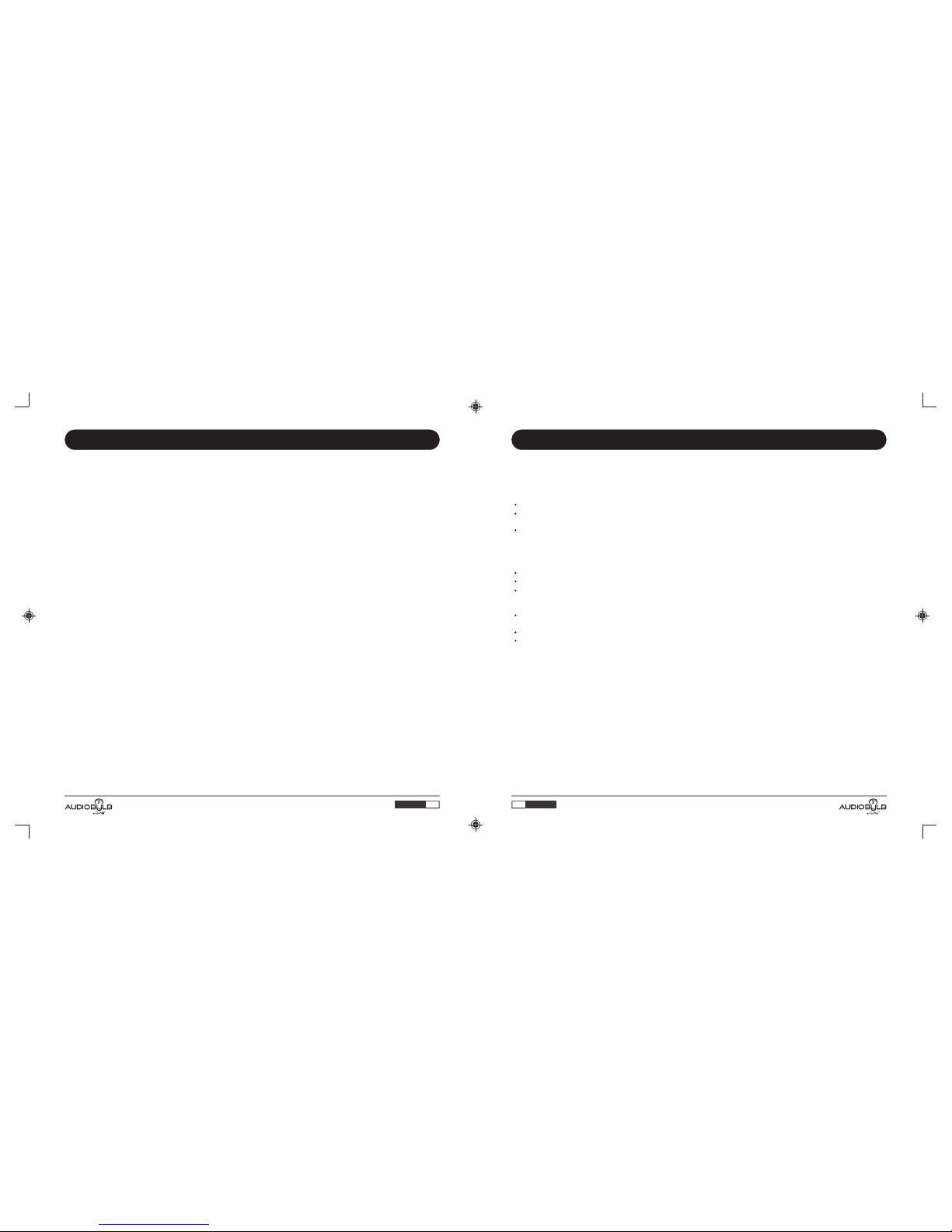17 18
WARRANTY COVERAGE:
This warranty obligation is limited to the terms set forth below.
WHO IS COVERED:
This product is warranted to the original purchaser or the person receiving the product as a gift
against defects in materials and workmanship as based on the date of original purchase (”Warranty
Period”) from an Authorized Dealer. The original sales receipt showing the product name and the
purchase date from an authorized retailer is considered such proof.
WHAT IS COVERED:
This warranty covers new products if a defect in material or workmanship occurs and a valid claim is
received within the Warranty Period. GiiNii warrants this product to be free from defects in materials
and workmanship (subject to the terms set forth below) for a period of three(3)years from the date of
purchase for the LED light and one (1) year from the date of purchase for the rest of the components.
At its option, the company will either (1) repair the product at no charge, using new or refurbished
replacement parts, or (2) exchange the product with a product that is new or which has been
manufactured from new, or serviceable used parts and is at least functionally equivalent or most
comparable to the original product in current inventory, or (3) refund the original purchase price of
the product. The Company warrants replacement products or parts provided under this warranty
against defects in materials and workmanship from the date of the replacement or repair for the
remaining portion of the original product's warranty. When a product or part is exchanged, any
replacement item becomes your property and the replaced item becomes the company's property.
When a refund is given, your product becomes the company's property. Replacement product can
only be sent if all warranty requirements are met. Failure to follow all requirements can result in
delay.
WHAT IS NOT COVERED
EXCLUSIONS AND LIMITATIONS:
This Limited Warranty applies only to the new products that can be identified by the trademark, trade
name, or logo affixed to it. This Limited Warranty does not apply to any non-GiiNii hardware product
or any software, even if packaged or sold with the product. Non-GiiNii hardware manufacturers,
suppliers, or publishers may provide a separate warranty for their own products packaged with the
bundled product. The Company is not liable for any damage to or loss of any programs, data, or
other information stored on any media contained within the product, or any non-GiiNii product or
part not covered by this warranty. Recovery or reinstallation of programs, data or other information
is not covered under this Limited Warranty. This warranty does not apply (a) to damage caused by
accident, abuse, misuse, neglect, misapplication, or non-GiiNii product, (b) to damage caused by
service performed by anyone other than an Authorized Service Location, (c) to a product or a part
GIINII PROTECTION: WARRANTY INFORMATION
that has been modified without written permission, or (d) if any serial number has been removed or
defaced, or (e) to a product, accessories or consumables sold “AS IS” without warranty of any kind
by including refurbished GiiNii products sold “As IS” by some retailers.
THIS LIMITED WARRANTY DOES NOT COVER:
Shipping charges to return defective product.
Labor charges for installation or setup of the product, adjustment of customer controls on the
product, and installation or repair of any part outside of the product
Product repair and/or part replacement because of improper installation or maintenance,
connections to improper voltage supply, power line surge, lighting damage, retained images or
screen markings resulting from viewing fixed stationary content for extended periods, product
cosmetic appearance items due to normal wear and tear, unauthorized repair or other cause not
within the control of the company.
Damage or claims for products not being available for use, or for lost data or lost software.
Damage from mishandled shipments or transit accidents when returning product.
A product that requires modification or adaptation to enable it to operate in any country other than
the country for which it was designed, manufactured, approved and/or authorized, or repair of
products damaged by these modifications.
A product used for commercial or institutional purposes (including but not limited to rental
purposes).
Product lost in shipment and no signature verification receipt can be provided.
Failure to operate per User Manual.
TO OBTAIN ASSISTANCE
For technical support go to www.giinii.com and select your product or call toll free1-866-909-3550
REPAIR OR REPLACEMENT AS PROVIDED UNDER THIS WARRANTY IS THE EXCLUSIVE
REMEDY FOR THE CONSUMER. GiiNii SHALL NOT BE LIABLE FOR ANY INCIDENTAL OR
CONSEQUENTIAL DAMAGES FOR BREACH OF ANY EXPRESS OR IMPLIED WARRANTY ON
THIS PRODUCT. EXCEPT TO THE EXTENT PROHIBITED BY APPLICABLE LAW, ANY IMPLIED
WARRANTY OR MERCHANTABILITY OR FITNESS FOR A PARTICULAR PURPOSE ON THIS
PRODUCT IS LIMITED IN DURATION TO THE DURATION OF THIS WARRANTY.
Some states do not allow the exclusions or limitations of incidental or consequential damages, or
allowlimitations on how long an implied warranty lasts, so the above limitations or exclusions may
not apply to you. This warranty gives you specific legal rights. You may have other rights which may
vary from state/province to state/province.
©2011 GiiNii
GIINII PROTECTION: WARRANTY INFORMATION
English English