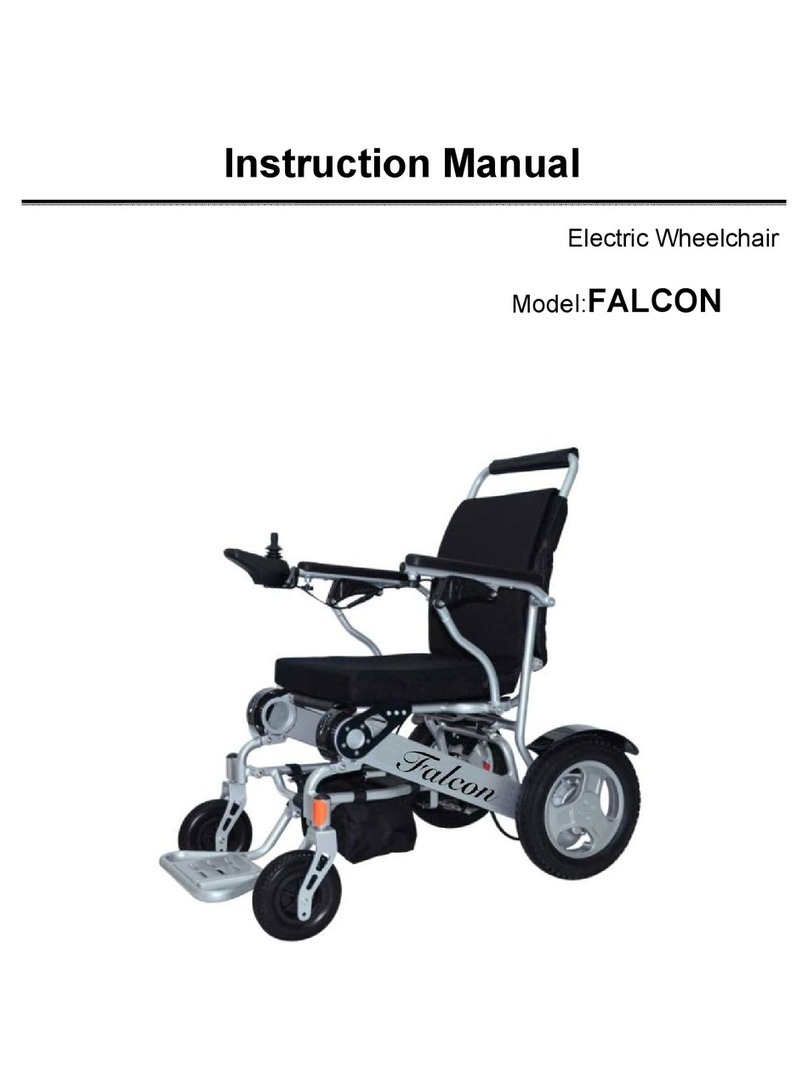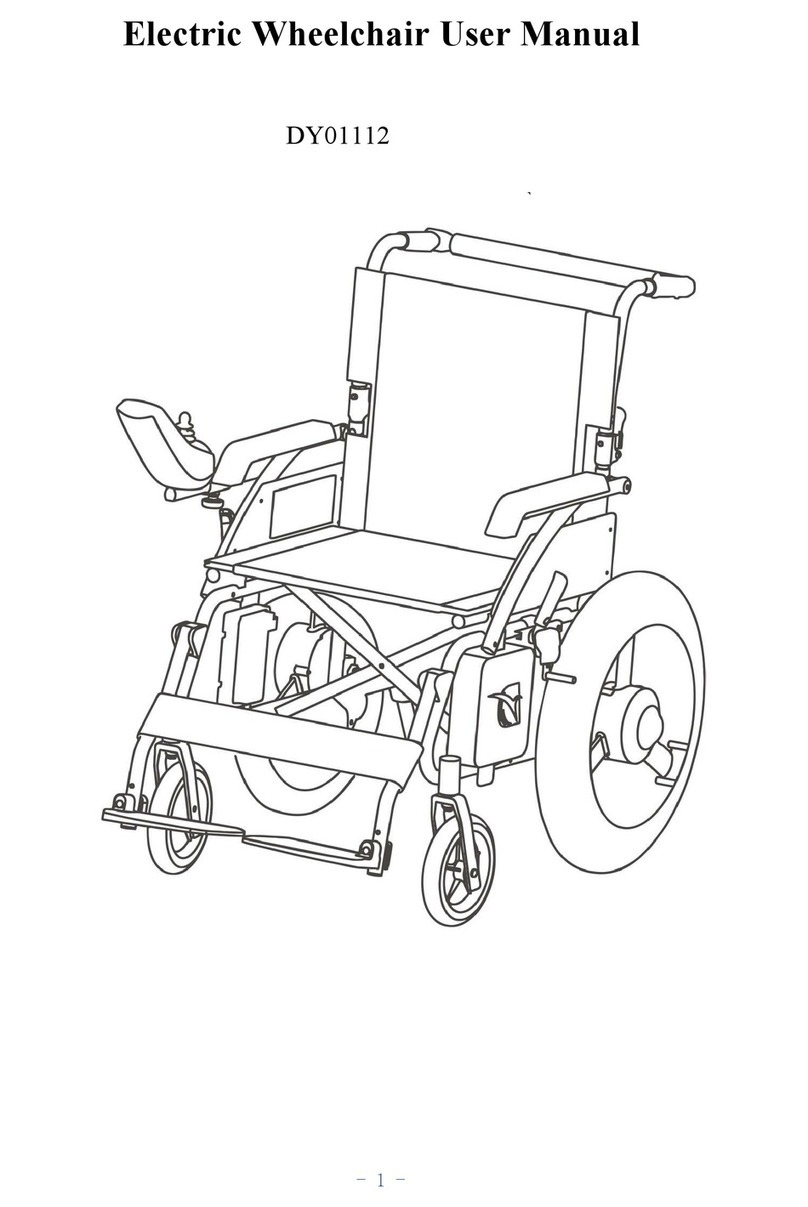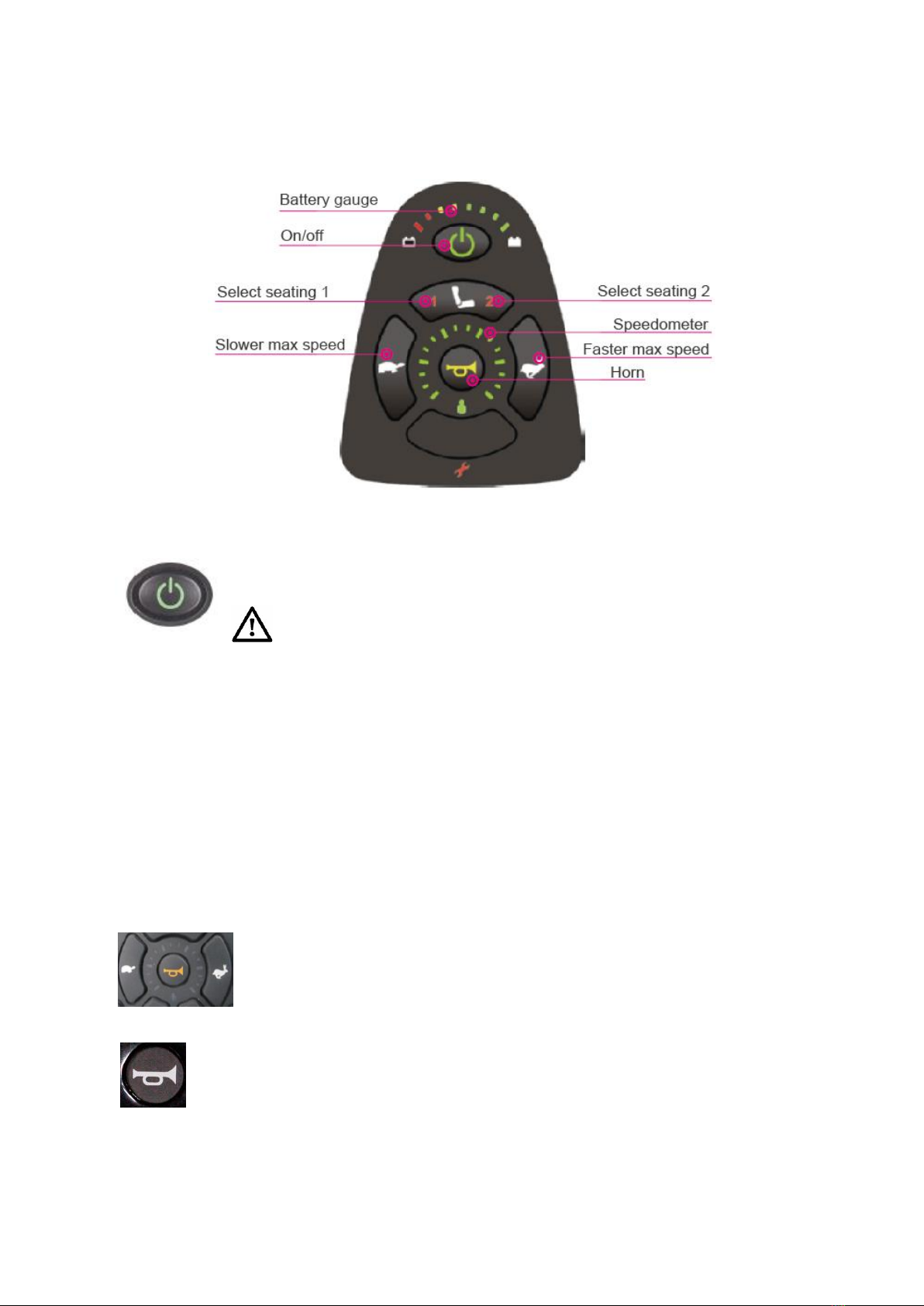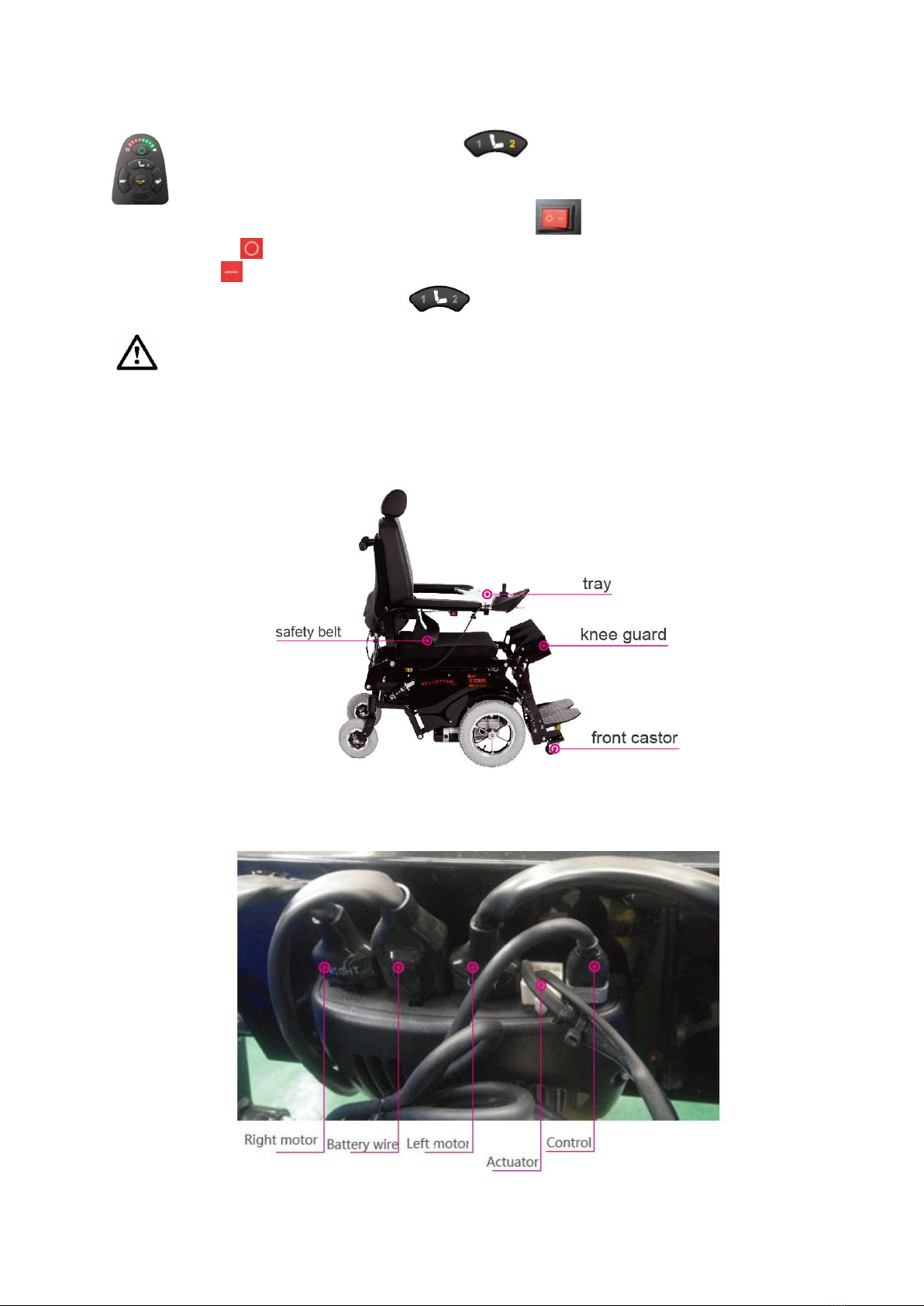5
4 Battery and Charger
4.1 Charger Requirements
The charger is used for battery charging. During electric wheelchair is charging, do not use it.
Charger Technical Data
Input voltage: AC 220V (110V) ±10% Output voltage: 24V/DC Output current: 5A
4.2 Usage of Charger
In order to charge the battery, connect the charger with power supply and control socket. Do as
following instructions to complete charging process:
Step 1: Make sure the charger groove is not blocked.
Step 2: Make sure the electric wheelchair is power off.
Step 3: Unplug the plugs which connect the battery box and control.
Step 4: Connect the charger’s output plug to the socket below the control.
Step 5: Connect the charger’s main plug to the power supply and the red
light will be alight. Fully charging needs 8 to 10 hours, do not overcharge
more than 24 hours.
Step 6: As to prevent cut short battery life, please charge the battery at least once per month when
the wheelchair is not being used.
Do not stop charging until charge process is finished. Repeat using the battery which is not
fully charged will shorten the battery life, so the battery should be fully charged as much as possible.
When battery is fully charged, the power indicator will turn to green. Do not stop charging before fully
charged.
After finish charging, turn off the power supply, otherwise the battery will discharge slowly. Do not
charge more than 24 hours. Over-charging is dangerous.
Users should follow the following rules to avoid charging dangers:
The electric wheelchair doesn’t include the charger, please use national standard charger that the
output voltage is 24V/DC 5A.
It should be well ventilated when charging. Do not expose the wheelchair to sunlight and humid
environment.
The charging environment temperature range is from 10
℃
to 50
℃
. If it is out of the environment
temperature range, the battery is unable to function well, and can easily make battery damaged.
It’s normal for the fan making a sound during charging. It is for cooling the charger, please do not
worry about it.
Prevent liquid go into the charger during charging. And do not place charger on the flammable items,
such as: fuel, footrest or seat cushion.
4.3 The Usage and Maintenance of Battery
Wrong operation of replacing battery may cause danger of explosion. Only the same or
recommended type of battery is suitable for replacement. And please make sure the battery poles are
correct. Key points for prolong the battery life: charge frequently, to keep battery power full. It’s better
to fully charge the battery if the wheelchair is not being used. If stop using for a long time, it’s better to
charge twice per month.
Please stay away from the flames when charging the battery. The flames may cause battery
fire or explosion.
Charging makes hydrogen, do not smoke while charging.
Do not unplug the power supply when the socket or your hands are wet, it may cause electric shock.
In case of unpredictable accident will happen and hurt the user, do not use or sit on the electric
wheelchair when charging.