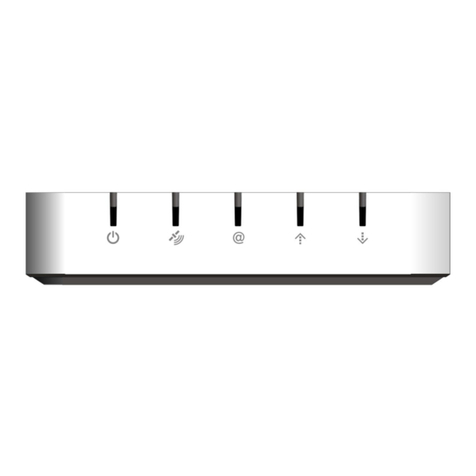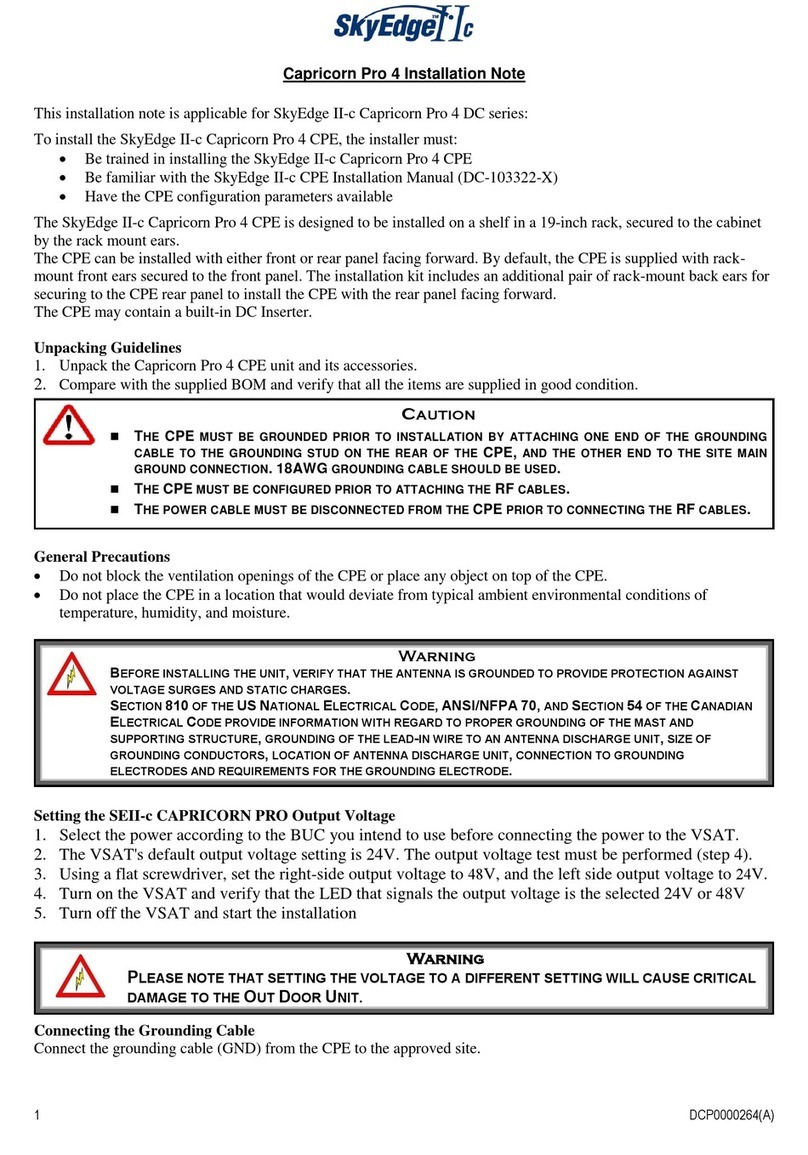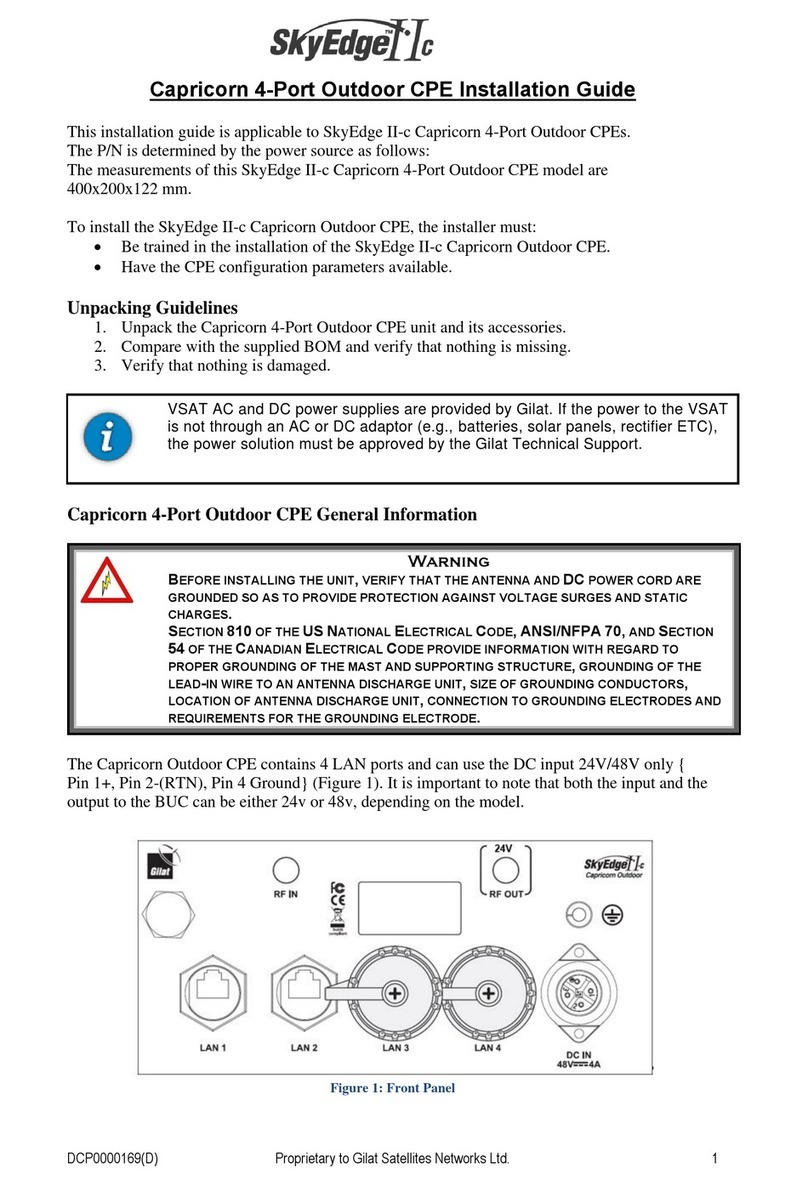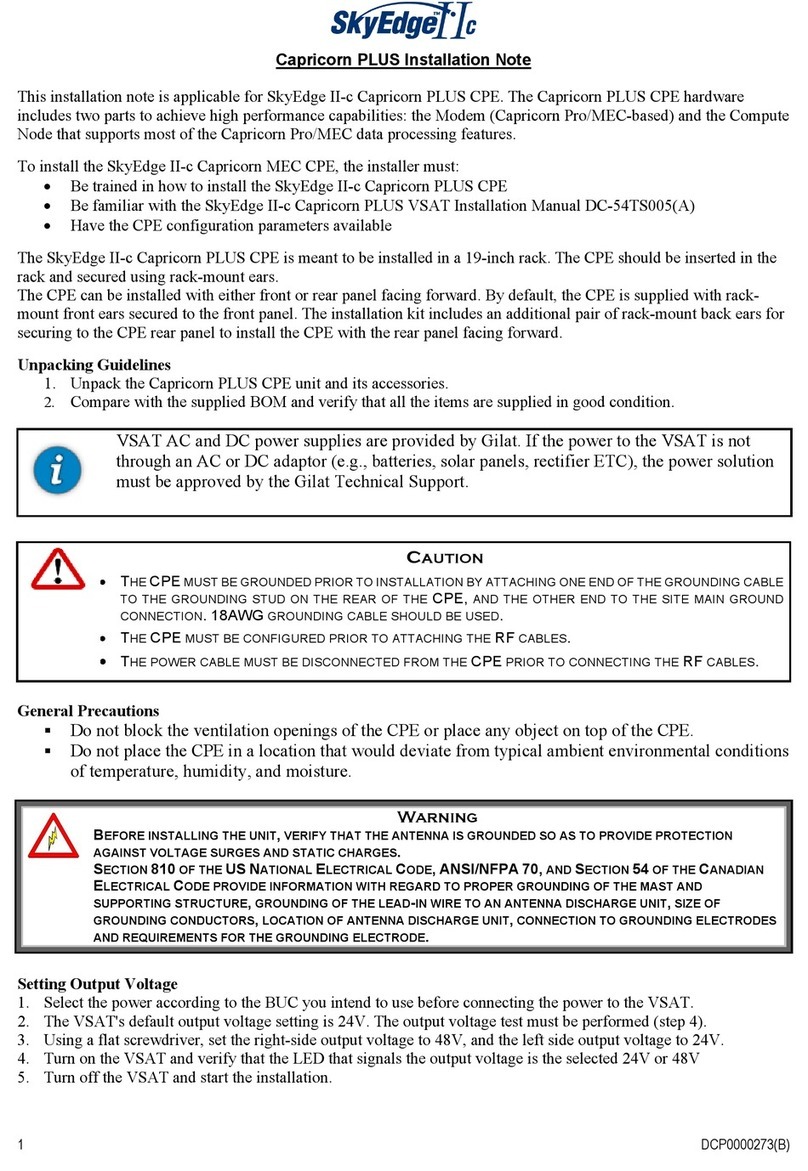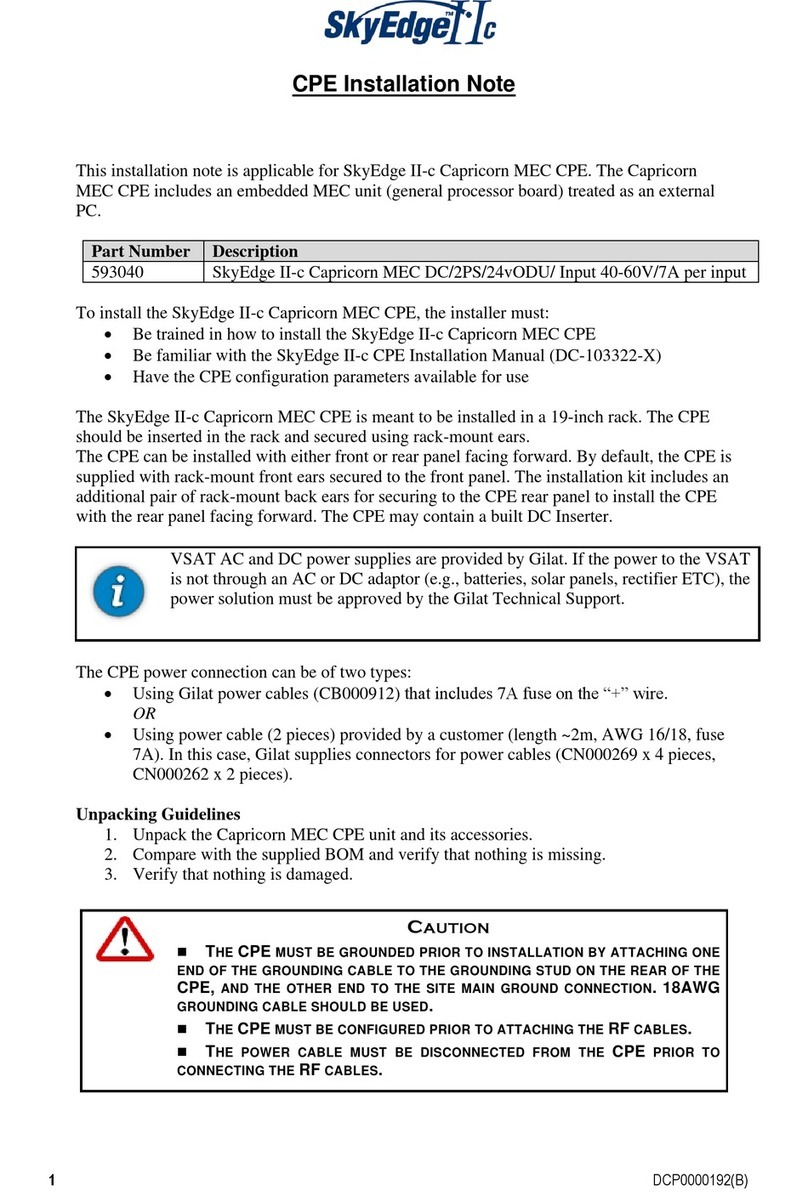Capricorn Outdoor S2X CPE Installation Guide
DCP0000272(E)Proprietary to Gilat Satellites Networks Ltd.2
Preparing for Installation
CAUTION
•The CPE must be grounded prior to installation by attaching one end of the
grounding cable to the grounding stud on the front of the CPE, and the other end
to the site main ground connection. 14AWG grounding cable should be used.
•The CPE must be configured prior to attaching the RF cables.
•The power cable must be disconnected from the CPE prior to connecting the RF
cables.
CAUTION
To prevent damage to the RF Connectors, secure the cables to a permanent, static
object such as a table or pipe, at a distance of 25-60 cm (10-25 in.) from the CPE,
prior to connection.
Connecting the RF Cable
1. Connect the two RF cables, from the LNB and ODU, to the RF-IN and RF-OUT
connectors respectively, using a recommended torque of 13 lbft/in (1.5 N/m).
2. Use only the RF cables (RG6 or RG11, depending on the BUC), 18AWG, F-type
connector approved by Gilat.
Connecting the Grounding Cable
Connect the grounding cable (GND) from the CPE to the approved site ground stud, marked .
Gilat recommends using the AWG 14 cable.
Connecting the LAN Cable
The unit is supplied with a single LAN adapter connected to the unit, and an additional 3 adapters
in the installation Kit.
To install more than one LAN cable, remove the cap from the LAN connector and connect the
additional adapter.
All LAN ports must either be covered with the suitable cap or have a cable connected to them.
Do not leave a port uncovered, as it will cause damage to the unit.
•Be sure to keep the additional adapters in a safe place for future use.
•Use only outdoor LAN Cat-5E type cables to connect to the LAN port.
•Use only the LAN cable approved by Gilat.