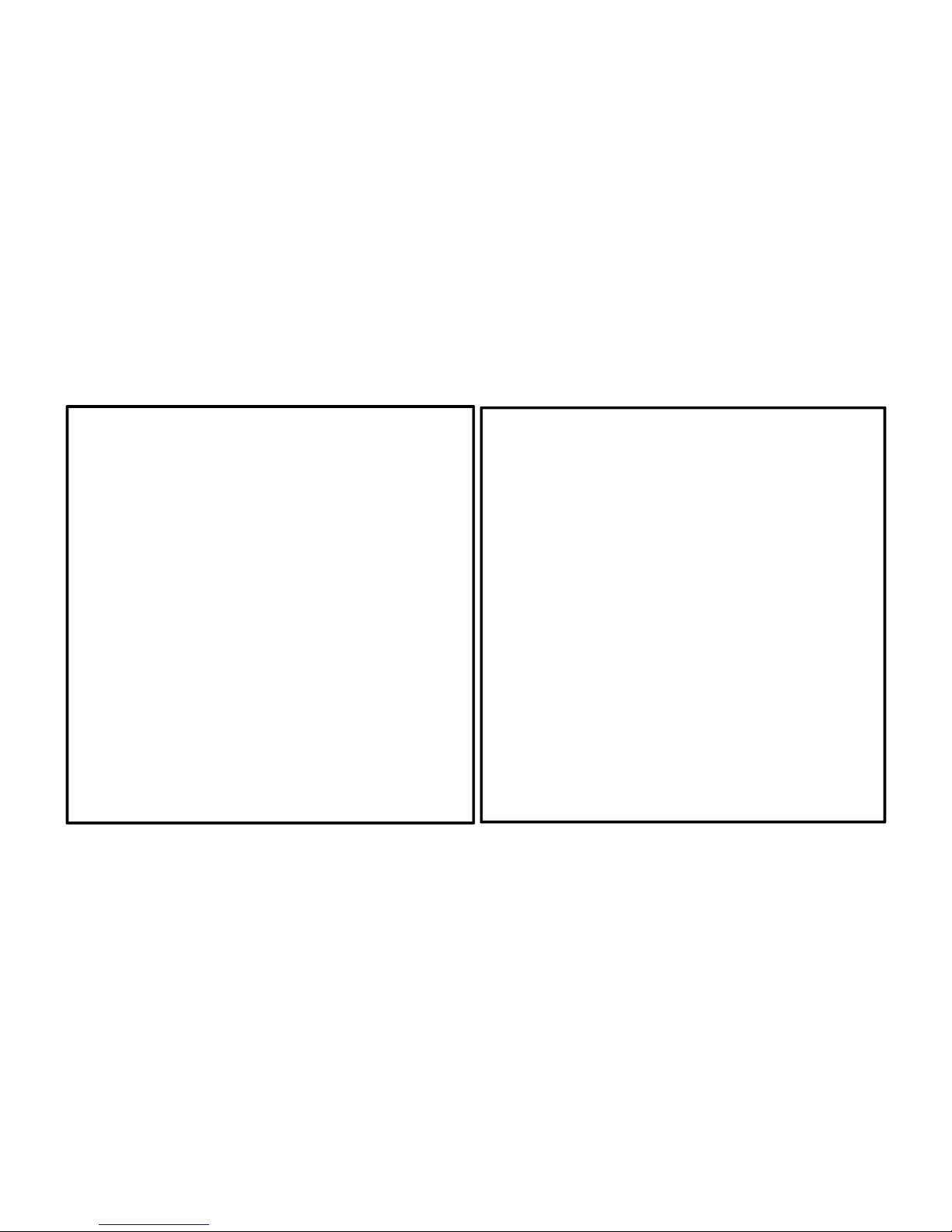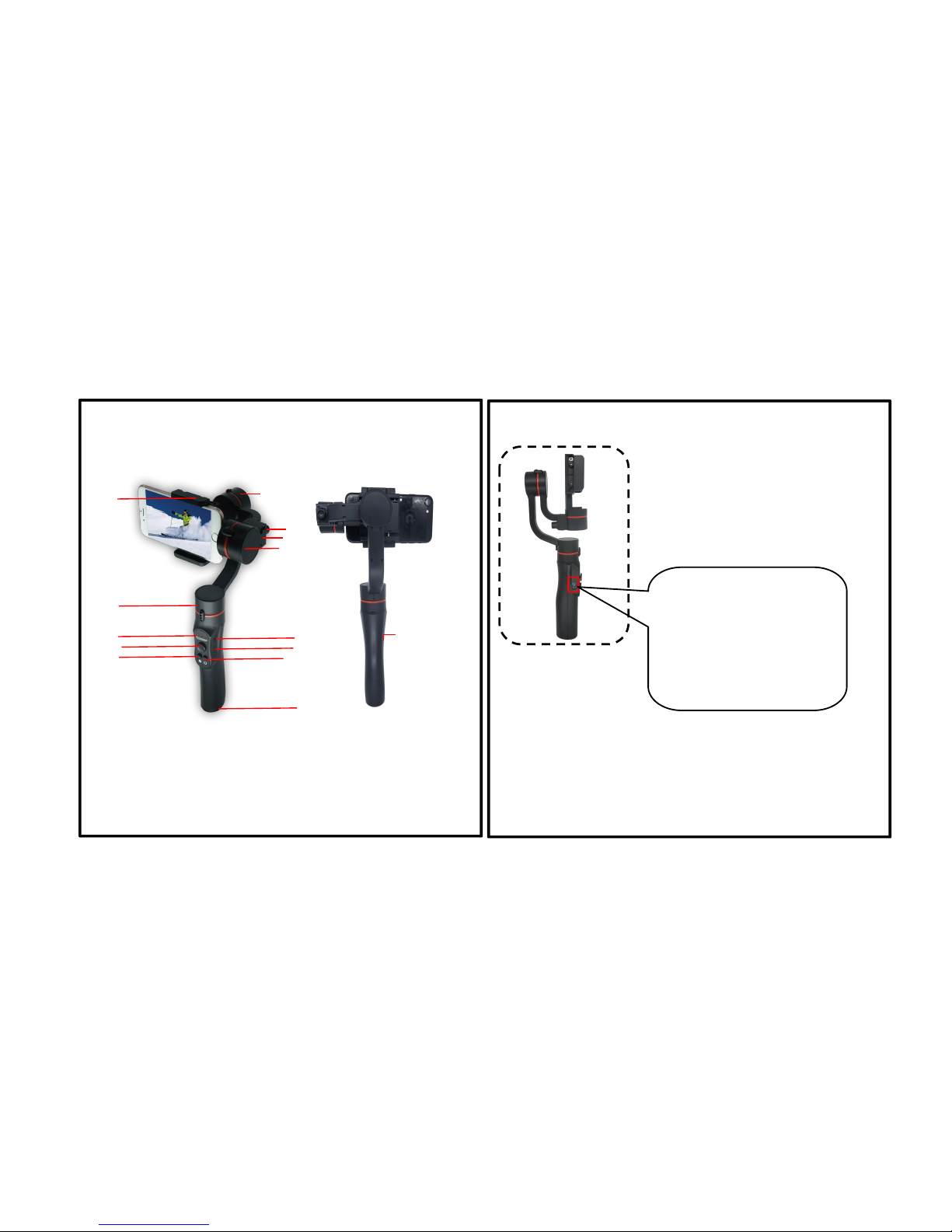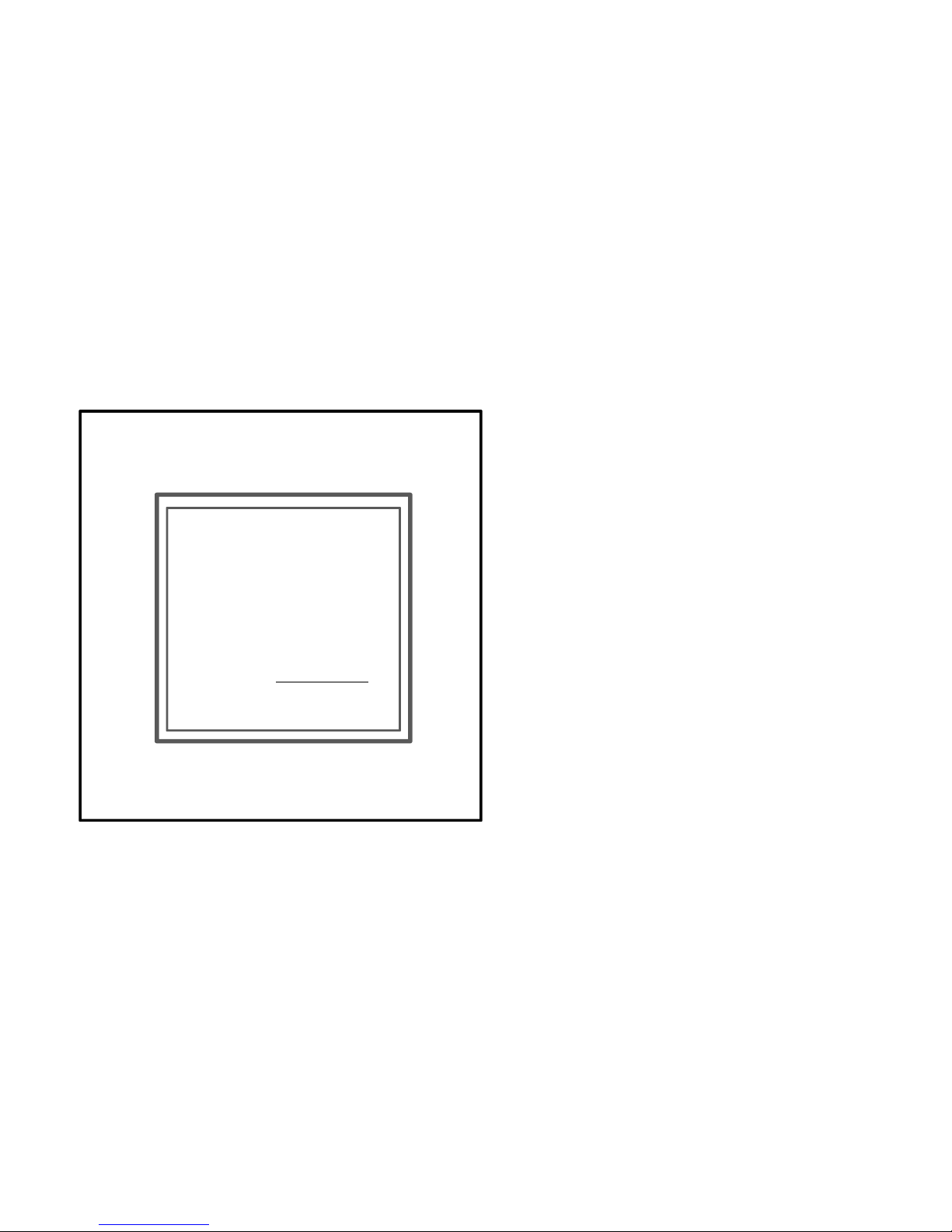Battery Safety Guidelines
Glossary
■WARNING: Procedures, which if not properly followed, may incur property damage,
grave accident, or serious injury..
■NOTICE: Procedures, which if not properly followed, may incur property damage
and serious injury.
WARNING
Read the ENTIRE User guide to become familiar with the fearures of this product
before operating. Failure to operate the product correctly can result in damage to the
product or personal property, and cause serious injury.This is a sophisticated product.
It must be operated with caution and common sense and requires some basic
mechanical ability. Failure to operate this product in a safe and responsible manner
could result in injury or damage to the product or other property. This product is not
intended for use by children without direct adult supervision. DO NOT use with
incompatible components or in any way ottherwise aas montioned or instructed in the
rpproduct documents provided by our company. This Safety Guidelines herein
contain instructions for safety, operation and maintenance. It is essential to read and
follow all of the instructions and warnings in the user manual, prior to assembly, setup
or use, in order to operate the battery correctly and avoid damage or serious injury.
■WARNING
To avoid fire, serious injury, and property damage, abserve the following safety
guidelines when using, charging, or storing your batterries.
Battery Safety Guidelines.
Battery Use
1. Prevent the batteries to come into contact with any kind of liquid. DO NOT leave batteries out in
the rain or near a source of moisture. DO NOT drop the battery into water. If the inside of battery
comes into contact with water, chemical decomposition may occur, potentially resulting in the
battery catching on fire ,and may even lead to an explosion.
2. If the baterry falls into water with the stablizer during use, take is out immediately and put in a
safe and open area. Maintain a safe distance from the battary until it is completely dry. Never use
the battery again, and dispose of the battery properly as discribed in the Battery Disposal section
below.
3. If the battery catches fire, use water, water spray, sand, fire blanket, dry powder, or carbon
dioxide fire extingusher immediately to put out the fiire. Please extinct the fire by applying the
methods recommended above according to the actual situation.
4. Never use Non-our baterines.If replacement or backup is needed, please purchase new batteries
from our official website or authorized channels. our company take no responsibility for any damage
caused by non-our company battries.
5. Never use or charge swollen, leaky,or damaged batteries. New use or charge if battery semells,
or overheat (exceeding maxium temperaure of 160/71 ℃). If the battteries are abornal, contact your
agent or a authorized dealer for future asstance
If your batteries are abnormal, contact our company or a authorized dealer for further.
6. The battery should be used in temperatures from 0℃to 40℃.Use of the battery in enciroments
above 40℃can lead to a fire or explosion. Use of battery below 0℃can lead to serioust damage .
7. Donot use the battery in strong electrostatic or electromagnetic encironments. Otherwise, the
battery protection board may malfuncation.
8. Do not disassemble or use any sharp object to puncture the battery in any way. Otherwise or the
battery may leak, catch fire, or explode.
9. Do not mechanically strike, crush, or throw the batteries. DO not place heavy objects on the
battery or charger.
10.Electrolytes inside the battery are highly corrosive. In case of accidental contact of any
electrolytes with your skin or eyes, rinse immediately wash the affected area with water forat least
15 minutes and seek advice asa soon as possible.
11.Do not use the battery if it has been involved in a impact from a crash or heavy impact.
12.Donot heat the battery and never put battery in a microwave oven or in a pressurized container.
13.Do not place the battery cell on a conductive surface( such as a metal desk table).
14. Prevent use of wires or metal object s that could cause positive or negative short-circuit to the
battery.
15. if the battery terminal is dirty, wipe it with a clean, dry cloth. Otherwise it will caulse a bad vattery
connection, which may result in energy loss or charging failure.