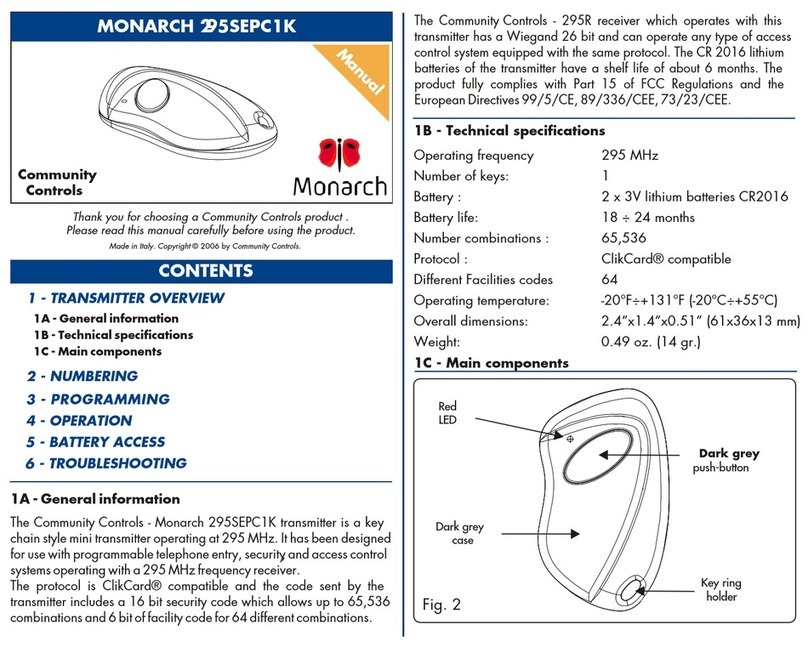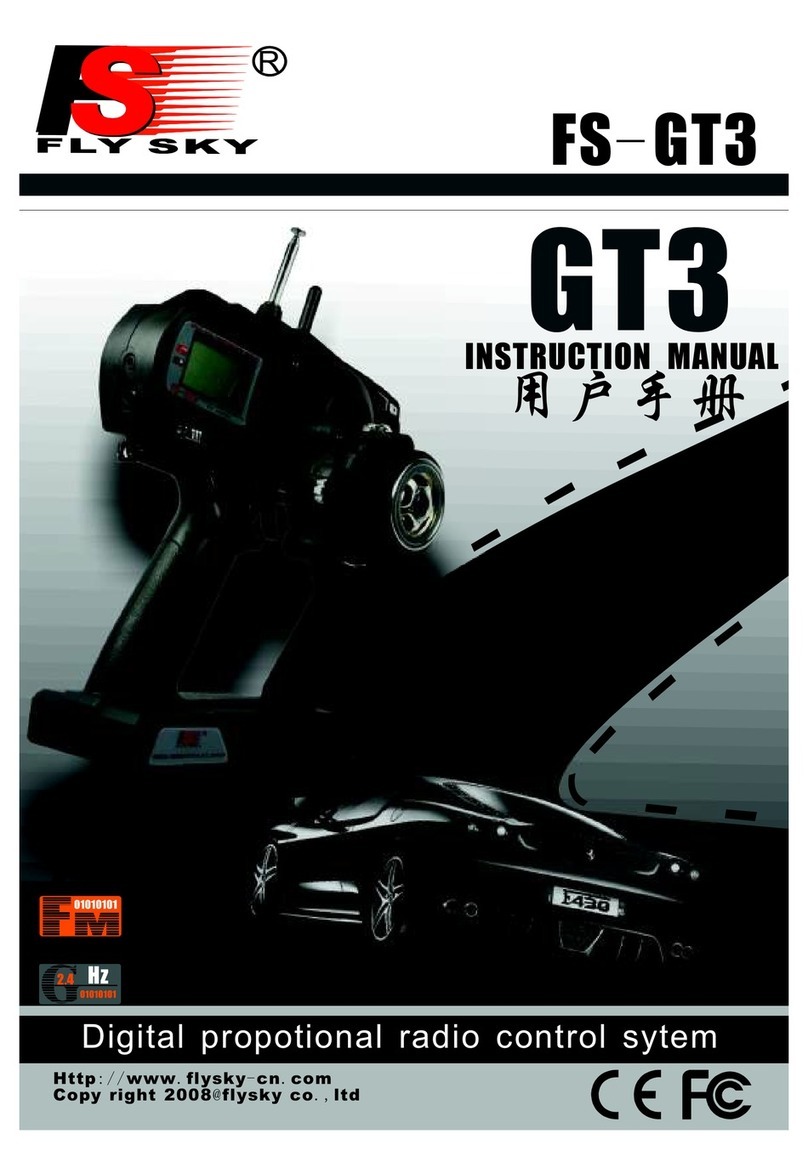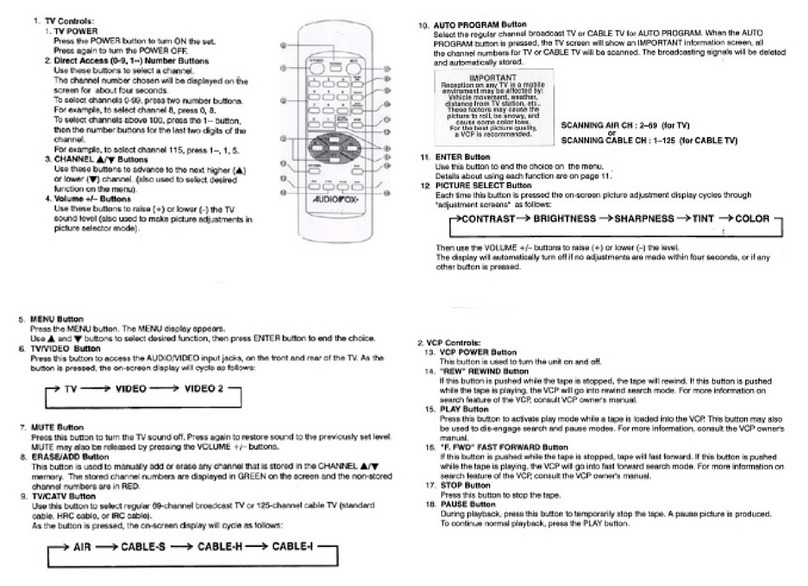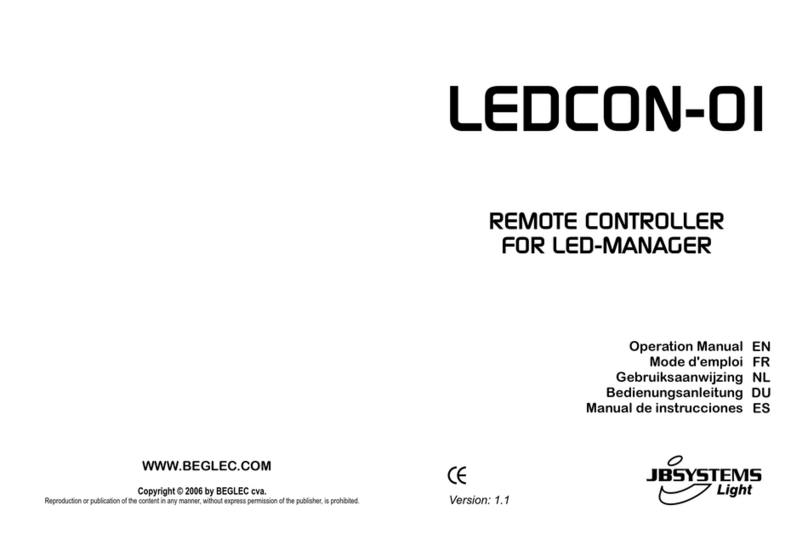Gira 5352 10 User manual

Wireless remote control, 2-gang, Wireless remote control, 4-gang
Wireless remote control, 2-gang
Order no.: 5352 10
Wireless remote control, 4-gang
Order no.: 5354 10
Operating instructions
1 Safety instructions
Electrical devices may only be mounted and connected by electrically skilled persons.
Serious injuries, fire or property damage possible. Please read and follow manual fully.
The radio communication takes place via a non-exclusively available transmission path, and is
therefore not suitable for safety-related applications, such as emergency stop and emergency
call.
These instructions are an integral part of the product, and must remain with the end customer.
2 Battery safety instructions
This device or its accessories are supplied with batteries in the form of button cells.
DANGER! Batteries can be swallowed. This can lead directly to death by suffocation. Danger-
ous substances may cause severe internal burns leading to death within 2 hours.
Keep new and used batteries away from children.
Do not use devices if the battery compartment does not close securely and keep away from
children.
If you suspect that a battery has been swallowed or is in any orifice of the body, seek immediate
medical attention.
WARNING! Improper handling of batteries can result in explosion, fire or chemical burn due to
leakage.
Do not heat or throw batteries into fire.
Do not reverse polarity, short-circuit or recharge batteries.
Do not deform or disassemble batteries.
Replace batteries only with an identical or equivalent type.
Remove empty batteries immediately and dispose of in an environmentally friendly manner.
3 Device components
Figure1: Radio hand transmitter 2-gang and 4-gang
(1) Status LED
(2) Release the
1 / 8
32582432 10867219 18.12.2019

Wireless remote control, 2-gang, Wireless remote control, 4-gang
4 Function
Product characteristics
– Two adjacent buttons each belong to one channel
– Status indication with LED
– Switch-on brightness of dimmer actuators can be saved.
– Battery-powered device
– Scenes, radio hand transmitter, 2x: All Off, three individual scenes.
– Scenes, radio hand transmitter, 4x: All Off, seven individual scenes.
– Signalling of transmission errors can be switched off
Can be set with eNet server:
– Scene All On
– Operation locks
Supplementary functions with eNet Server
– Fully encrypted radio transmission (AES-CCM) from eNet Server software version 2.0
– Update of the device software
– Reading of error memory
5 Operation
When operating with the eNet Server, operation and signalling could vary from what is de-
scribed here.
One channel of a radio hand transmitter consists of two buttons. These can be used in two dif-
ferent ways.
– As channel buttons for switching, dimming, Venetian blind operation
– As scene buttons to recall set scenes
Function of status LED in operation
As soon as a button is pressed or released, the status LED (1) first signals radio transmission
– LED turns red for 3 seconds
and then the actuator status/group status
– LED turns green for 3 seconds:
At least one actuator is switched on, or one Venetian blind is not in the top end position
– LED remains off:
All the actuators are switched off or the blinds are all in the upper end position
or - if there is no status message from an actuator - a transmission error.
– The LED rapidly flashes red for 5 seconds:
The status message of at least one actuator is missing
Operating light
■ Switching: Press button for less than 0.4 seconds.
■ Dimming: Press the button for longer than 0.4 seconds. The dimming process ends when
the button is released.
■ Switching on dimmer actuators at minimum brightness: Press the right button for longer
than 0.4 seconds.
■ Switching on dimmer actuators at minimum brightness and dimming to maximum bright-
ness: Press the left button for longer than 0.4 seconds.
Operating blind
■ Moving the Venetian blind: Press the button for longer than 1 second.
■ Stopping or adjusting the Venetian blind: Press the button for less than 1 second.
2 / 8
32582432 10867219 18.12.2019

Wireless remote control, 2-gang, Wireless remote control, 4-gang
Operating push-button actuator
■ Press the button. The load is switched on for the duration of the button-press.
The maximum actuation length is 60 seconds.
Recalling scenes
■ Press the scene button briefly.
Actuators switching to the saved scene.
Changing scene
■ Press the scene button briefly.
Actuators switching to the saved scene.
■ Setting a new scene.
■ Press scene button for longer than 4 seconds.
Actuators first switching to the old scene and save the new scene after 4 seconds.
Save switch-on brightness
With dimmer actuators a brightness value can be saved to which the dimmer actuator switches
after a short button press.
The buttons of a channel are set as channel buttons.
■ Set required switch-on brightness.
■ Press both buttons of a channel simultaneously for longer than 4 seconds.
The light is briefly switched off and switched on again to the switch-on brightness. Switch-
on brightness is saved.
Polling sum status
The buttons of a channel are set as channel buttons.
■ Press both buttons of a channel simultaneously for 1 to 4 seconds.
Signalling of radio transmission and group status (see function of the status LED in opera-
tion)
6 Information for electrically skilled persons
DANGER!
Mortal danger of electric shock.
During commissioning, cover the parts carrying voltage on radio transmitters and ac-
tuators and in their surrounding area.
6.1 Commissioning
The battery is already inserted in the state as supplied. Pull the plastic strip (Figure 2) to activ-
ate.
Figure2: Activating the battery
3 / 8
32582432 10867219 18.12.2019

Wireless remote control, 2-gang, Wireless remote control, 4-gang
Changing the battery
Obey the battery safety instructions.
■ Unscrew the battery compartment on the back of the hand-held transmitter. Use a small
flat head screwdriver or Phillips screwdriver PH1 for this.
■ Keep contacts of batteries and device free of grease.
■ Remove the old battery.
■ Apply battery to the positive contact of the battery holder. Observe polarity: the positive
pole of the battery must be at the top.
■ Press gently on battery to snap it in.
■ Close and screw the battery compartment with max. 0.3Nm.
Hand-held transmitter is ready for operation.
Configuring the buttons
The Prog (Figure 3) button can be pressed with a thin wire or paper clip through the hole in the
battery cover.
Figure3: Button Prog
In the as-delivered state, all the buttons are configured as channel buttons.
■ Press the Prog (Figure 3) button briefly.
The status LED lights up red. Hand-held transmitter is in configuration mode for
10 seconds.
■ Setting as channel buttons: Press the left button of the appropriate channel until the
status LED turns green.
The right and left button of the channel are set as channel buttons.
■ Setting as scene button: Press the right button of the appropriate channel until the status
LED turns green.
The right and left button of the channel are set as scene buttons.
Overview of scene buttons
Release the Button allocation
1 left / 1 right Scene 1 / All Off
2 left / 2 right Scenes 2 / Scene 3
3 left / 3 right Scenes 4 / Scene 5
4 left / 4 right Scenes 6 / Scene 7
Buttons 3 and 4 are only for 4-gang hand-held transmitters
Connecting to radio actuator
Up to 10 radio actuators can be connected to a transmitter in a single step.
■ Switch the actuator to programming mode (see actuator instructions).
■ Press the Prog button for longer than 4 seconds.
4 / 8
32582432 10867219 18.12.2019

Wireless remote control, 2-gang, Wireless remote control, 4-gang
Status LED (1) flashes red. The hand-held transmitter is in programming mode for approx.
1 minute.
■ Press the right or left button of the required channel or the scene button briefly
The status LED lights up for approx. 5 seconds, and the channel buttons or scene button
are connected to the actuator. The hand-held transmitter and actuator exit the program-
ming mode automatically.
The All Off button is connected to the actuator automatically as soon as the first connec-
tion to a radio transmitter takes place. Scene buttons must be connected separately.
If the status LED of the radio transmitter flashes 3 times at 1-second intervals for approx.
5 seconds, then the programming operation was not successful. The actuator is outside
radio range, not in programming mode or there are radio faults.
If the status LED of the actuator flashes 3 times at 1-second intervals for approx.
5 seconds, then the programming operation was not successful. All the memory locations
in the actuator or radio transmitter are occupied.
Press the Prog button once again for longer than 4 seconds to terminate the programming
mode earlier.
Disconnecting connection to an actuator
■ Carry out the same steps as when connecting (see the chapter Connecting to radio actu-
ator).
The status LED of the actuator flashes quickly for 5 seconds. The actuator is disconnec-
ted from the radio transmitter. The actuator and radio transmitter exit the programming
mode automatically.
If there several connections or scene buttons for an actuator, all the connections must be
disconnected individually.
The All Off button of a radio transmitter is disconnected automatically as soon as the last
connection to the actuator is disconnected. Manual disconnection is not possible.
Resetting the channel or scene button
All the connections of the channel buttons or the scene button to actuators are disconnected
and parameters are reset to default setting.
The connections in the actuators are preserved and must be deleted separately.
■ Press the Prog button for longer than 20 seconds.
The status LED (1) flashes red after 4 seconds. The status LED flashes faster after
20 seconds.
■ Release the Prog button and press briefly a channel button of the appropriate channel or
the scene button once again within 10 seconds.
The status LED flashes more slowly for approx. 5 seconds.
The channel buttons or the scene button has been reset. The setting as channel buttons
or scene button is retained.
Resetting the hand-held transmitter to the default setting
All connections to actuators are disconnected and parameters are reset to default setting.
The connections in the actuators are preserved and must be deleted separately.
■ Press the Prog button for longer than 20 seconds.
The status LED (1) flashes red after 4 seconds. The status LED flashes faster after
20 seconds.
■ Release Prog button and press briefly once again within 10 seconds.
The status LED flashes more slowly for approx. 5 seconds.
The hand-held transmitter is reset to default setting. All the buttons are set as channel
buttons.
5 / 8
32582432 10867219 18.12.2019

Wireless remote control, 2-gang, Wireless remote control, 4-gang
7 Disposal of batteries
Remove empty batteries immediately and dispose of in an environmentally friendly
manner. Do not throw batteries into household waste. Consult your local authorities
about environmentally friendly disposal. According to statutory provisions, the end
consumer is obligated to return used batteries.
8 Technical data
Rated voltage DC 3 V
Battery type 1×Lithium CR 2450N
Ambient temperature -5 ... +45 °C
Degree of protection IP20
Dimensions L×W×H 55×40.5×15 mm
Radio frequency 868.0 ... 868.6 MHz
Transmission capacity max. 20 mW
Transmitting range in free field typ. 100 m
Receiver category 2
9 Parameter list
The device parameters can be changed with the eNet server:
Device and channels
Parameter name Setting options, Basic setting Explanations
Function Rocker, Other modes, Unused
Basic setting: Rocker
Rocker
The channel works as a chan-
nel button. Setting is always
made in pairs.
Other modes
The channel works as a scene
button. Setting is always made
in pairs.
Unused
The channel is not displayed
in the eNet SMART HOME
app and is disabled for use in
the commissioning interface.
6 / 8
32582432 10867219 18.12.2019

Wireless remote control, 2-gang, Wireless remote control, 4-gang
Parameter name Setting options, Basic setting Explanations
Operating mode App use, lock-out protection,
forced operation, wind alarm,
sun protection, twilight
Basic setting: App use
Setting the type of scene used
for a scene button. Setting is
always made in pairs.
Advanced device settings
Parameter name Setting options, Basic setting Explanations
Manual commissioning On, Off
Basic setting: On
Disables manual commission-
ing for all device channels.
Note: In the "Off" setting, the
device cannot be reset to the
factory setting.
Extended channel settings
Parameter name Setting options, Basic setting Explanations
Manual commissioning On, Off
Basic setting: On
Blocks manual commissioning
for the device channel.
Note: In the "Off" setting, the
device cannot be reset to the
factory setting.
Local Operation On, Off
Basic setting: On
Blocks the device channel for
local operation.
10 Troubleshooting
After a button has been pressed, the status LED flashes red slowly for 3 seconds.
Cause: Battery in the hand-held transmitter is almost empty.
Changing the battery (see chapter Commissioning – Inserting the battery).
Receiver does not react, status LED displays a transmission error. Status LED flashes red
quickly for 3 seconds.
Cause 1: Radio range exceeded. Structural obstacles reduce the range.
Using a radio repeater.
Cause 2: Actuator is not ready for operation.
Check the actuator and mains voltage.
Cause 3: There are radio faults, e.g. through outside radio.
Eliminate radio interference.
The actuator causing the transmission error can be removed from the display of transmis-
sion errors. To do this, briefly press the Prog button of the hand-held transmitter during
signalling. The status LED lights up red. During this time, do not press any buttons on the
hand-held transmitter. The actuator is automatically taken into account again when it
transmits a status message after radio transmission.
After a button has been pressed, the status LED flashes red quickly for 3 seconds.
Cause: Maximum permitted transmission period (statutory Duty Cycle Limit) has almost been
reached. For the function of the transmitter to continue, the polling and display of the sum status
will be switched off. As soon as sufficient transmission time is available again, the sum status
will again be polled on button actuation.
Actuate the transmitter again after a short waiting time, normally a few seconds.
Reduce the number of actuations.
Reduce the number of actuators connected to the transmitter.
7 / 8
32582432 10867219 18.12.2019

Wireless remote control, 2-gang, Wireless remote control, 4-gang
11 Conformity
Gira Giersiepen GmbH & Co. KG hereby declares that the radio system type art. no. 5352
10/5354 10 meets the directive 2014/53/EU. You can find the full article number on the device.
The complete text of the EU Declaration of Conformity is available under the Internet address:
www.gira.de/konformitaet
12 Warranty
The warranty is provided in accordance with statutory requirements via the specialist trade.
Please submit or send faulty devices postage paid together with an error description to your re-
sponsible salesperson (specialist trade/installation company/electrical specialist trade). They will
forward the devices to the Gira Service Center.
Gira
Giersiepen GmbH & Co. KG
Elektro-Installations-
Systeme
Industriegebiet Mermbach
Dahlienstraße
42477 Radevormwald
Postfach 12 20
42461 Radevormwald
Deutschland
Tel +49(0)21 95 - 602-0
Fax +49(0)21 95 - 602-191
www.gira.de
8 / 8
32582432 10867219 18.12.2019
This manual suits for next models
1
Table of contents
Other Gira Remote Control manuals
Popular Remote Control manuals by other brands

LocknCharge
LocknCharge ECO SAFE CHARGE ELE1908 User instructions

Sunricher
Sunricher SR-SBP2801K4-DIM instruction manual

Viessmann
Viessmann VITOTROL 200 RF operating instructions

Rii
Rii Mini i7 Installation & user manual

Multiplex
Multiplex COCKPIT SX instructions

Sunricher
Sunricher SR-2833N-Z5 quick start guide

JFA Electronicos
JFA Electronicos K600 instruction manual
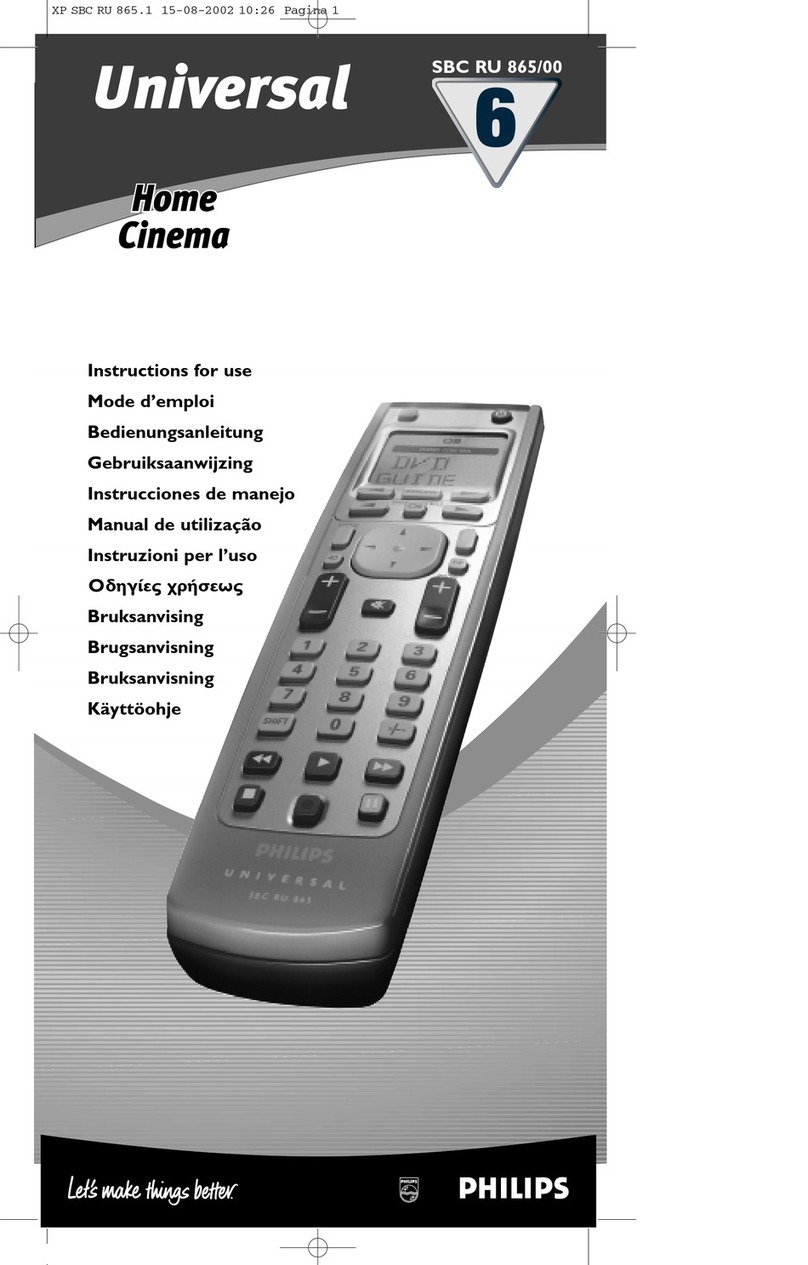
Philips
Philips SBCRU865/00 Instructions for use
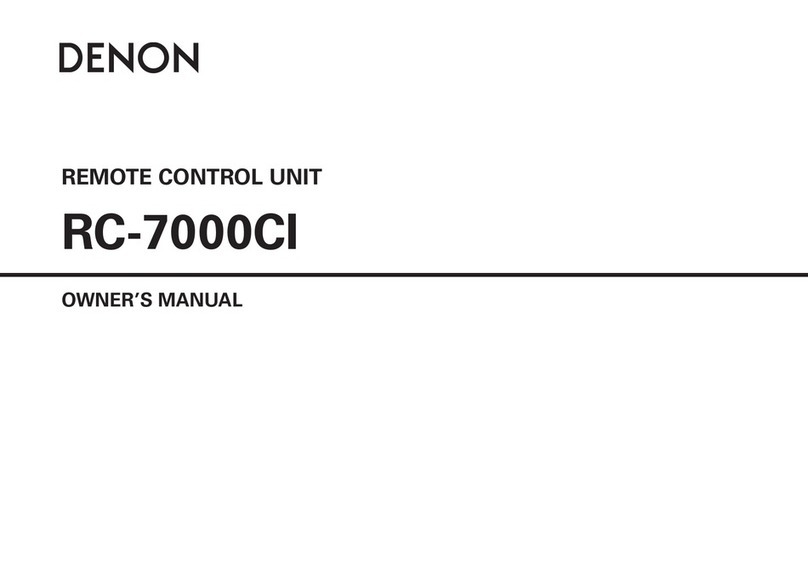
Denon
Denon RC-7000CI - Remote Control - Infrared/radio owner's manual
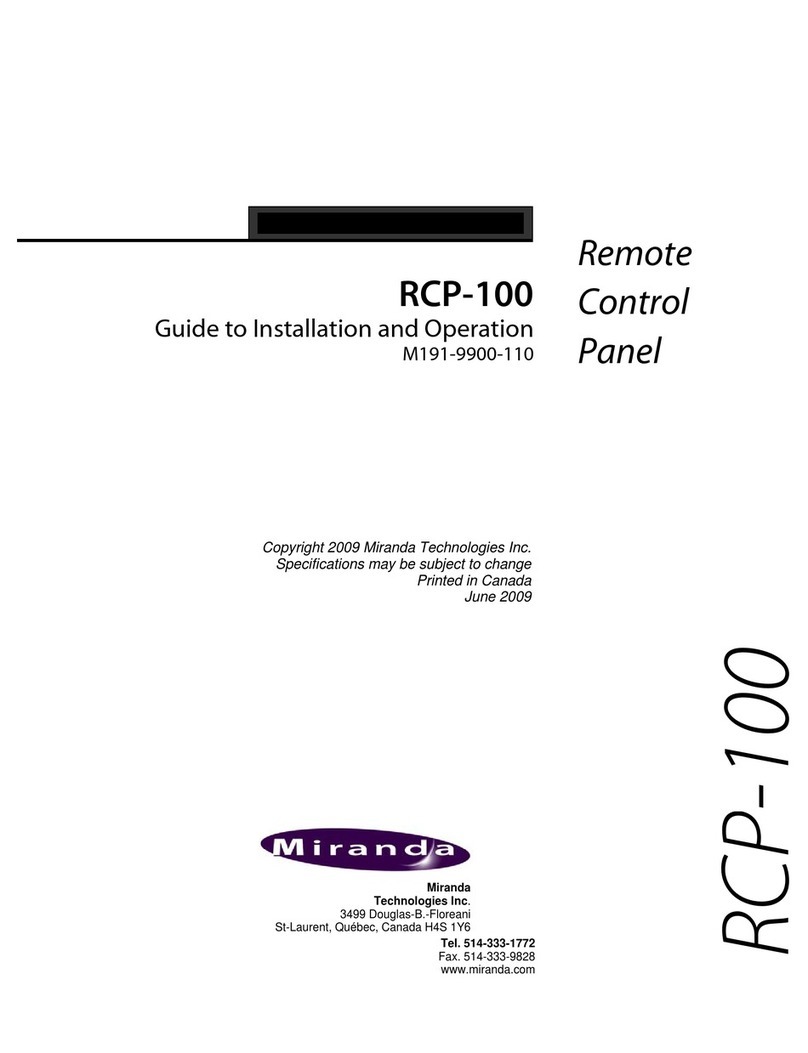
Miranda
Miranda RCP-100 Guide to installation and operation

Asentria
Asentria SiteBoss 420 user manual
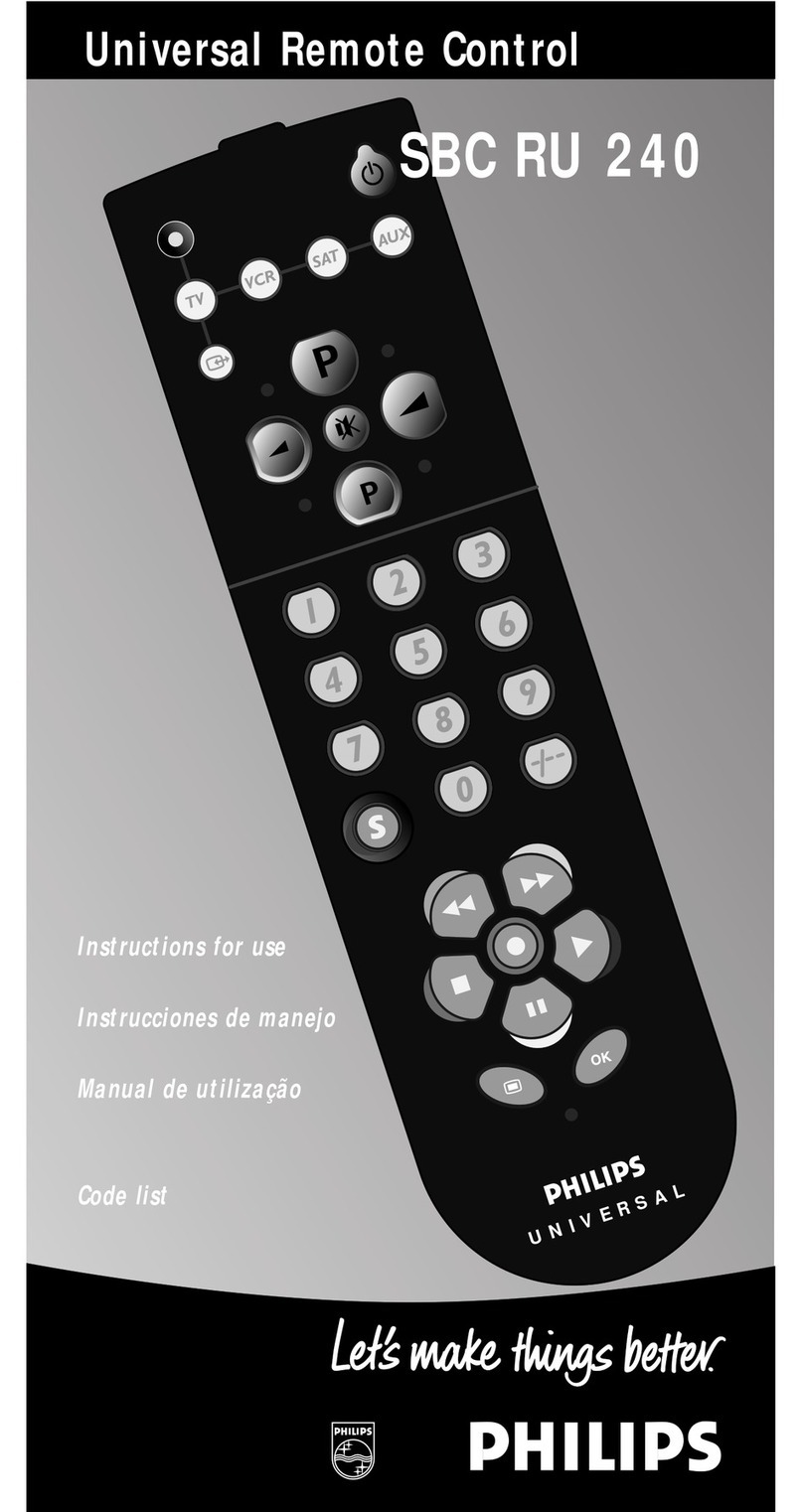
Philips
Philips SBCRU240/00 Instructions for use