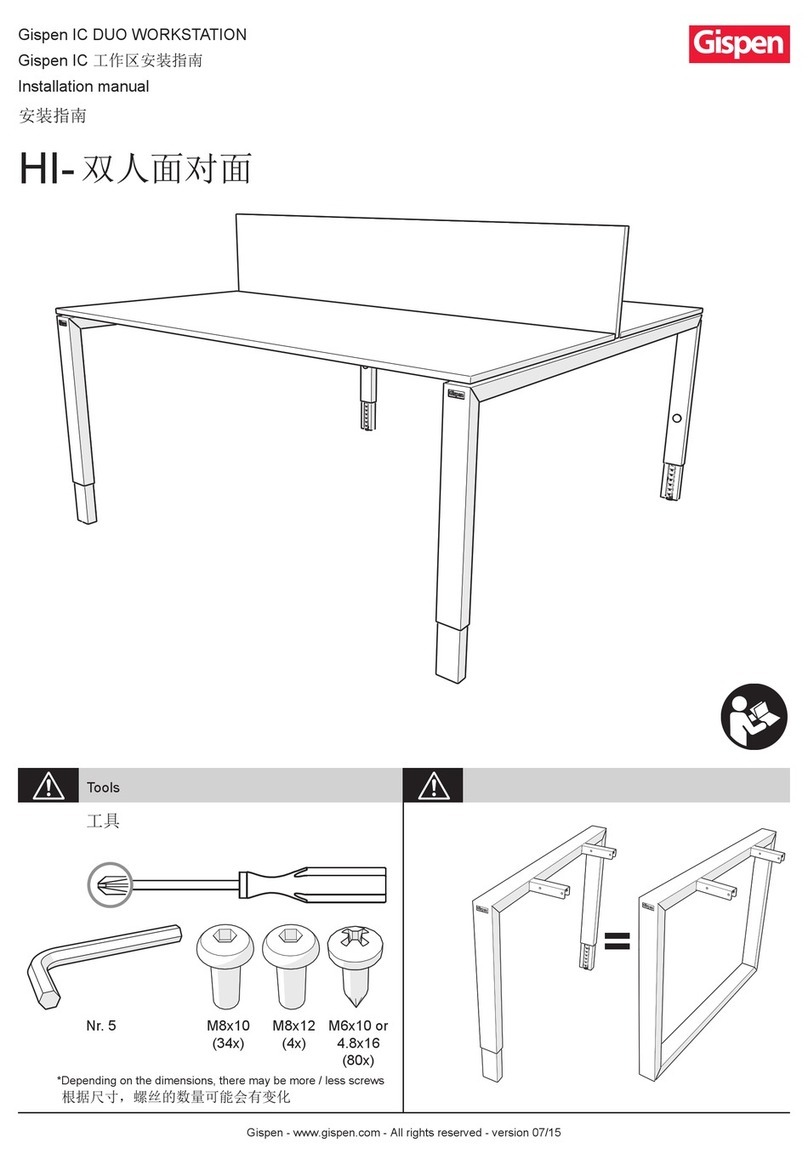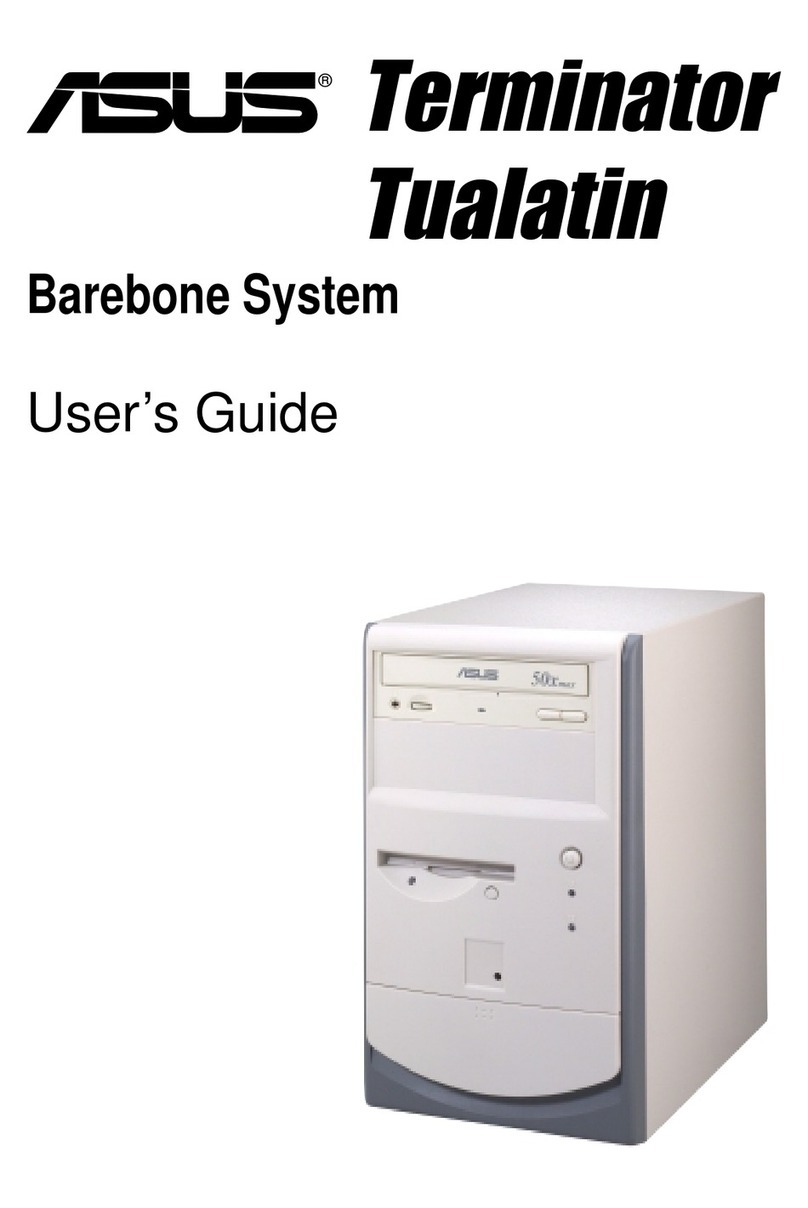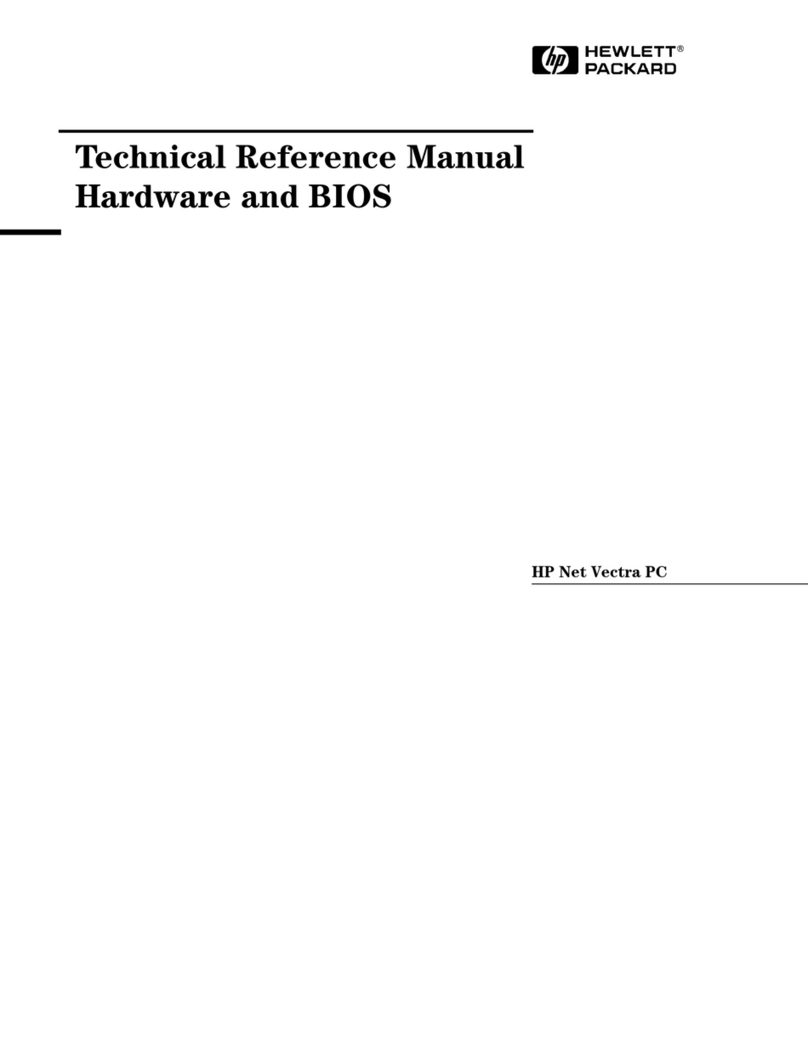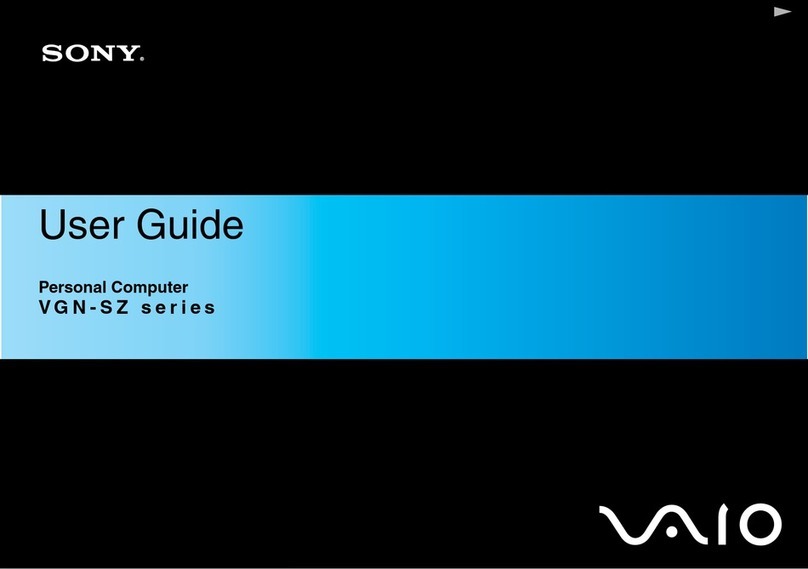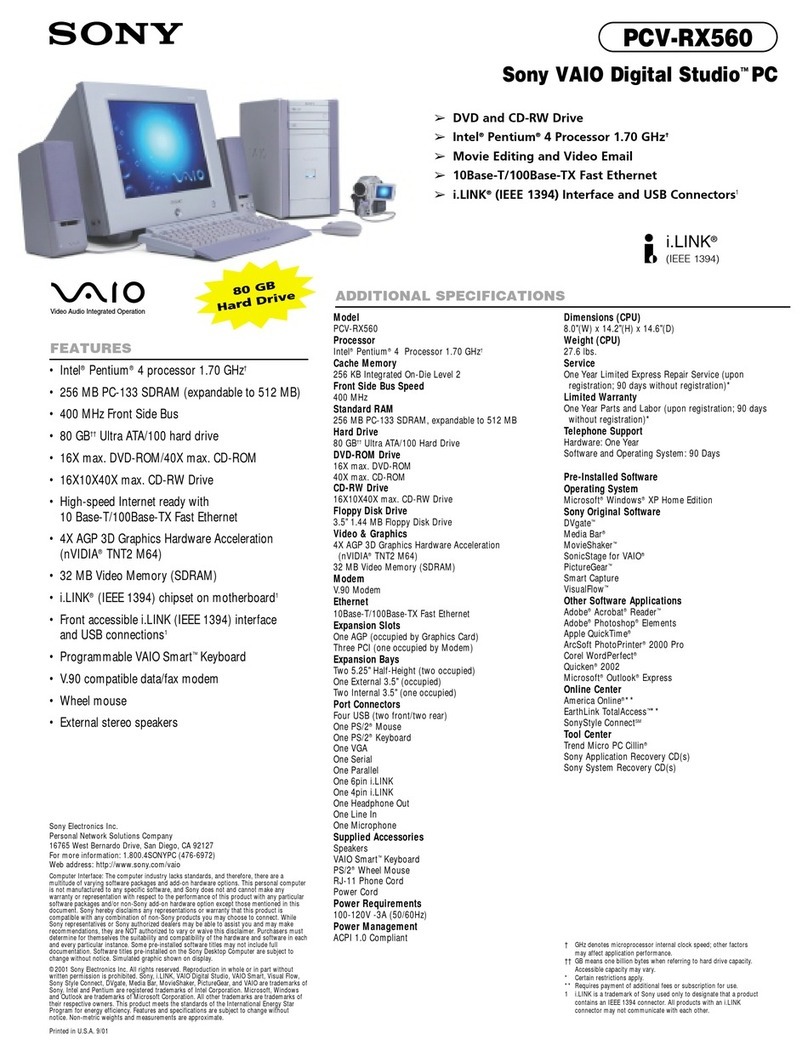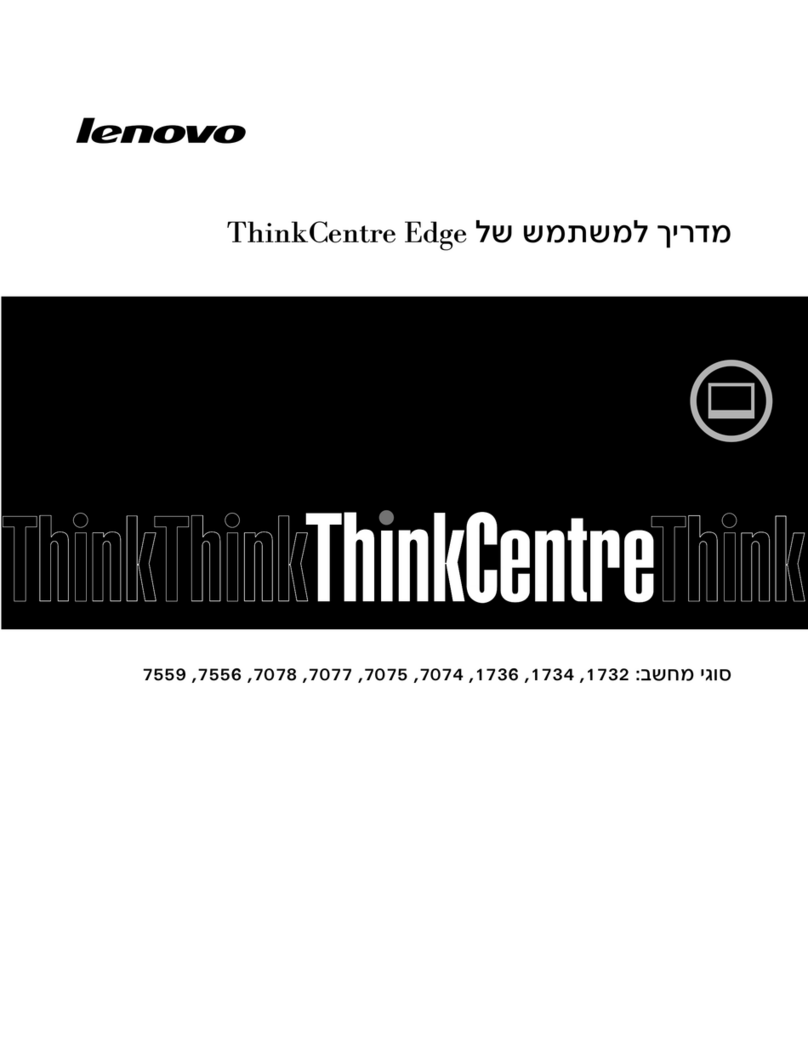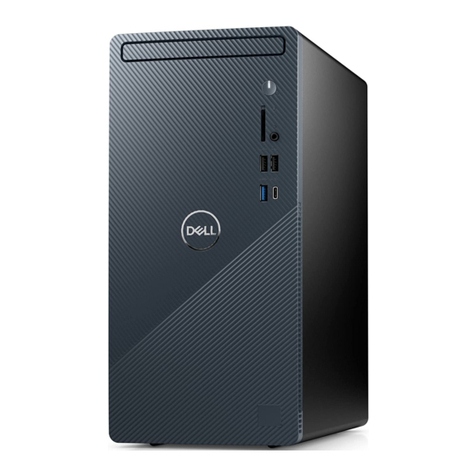Gispen IC HI Series User manual
Other Gispen Desktop manuals
Popular Desktop manuals by other brands

HP
HP SR1677CF Support guide
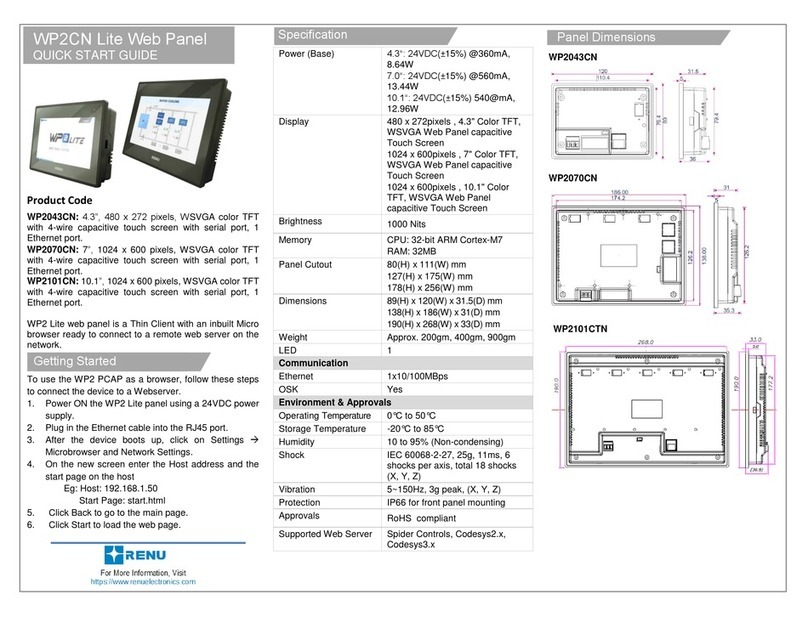
Renu Electronics
Renu Electronics WP6CN-M Plus quick start guide
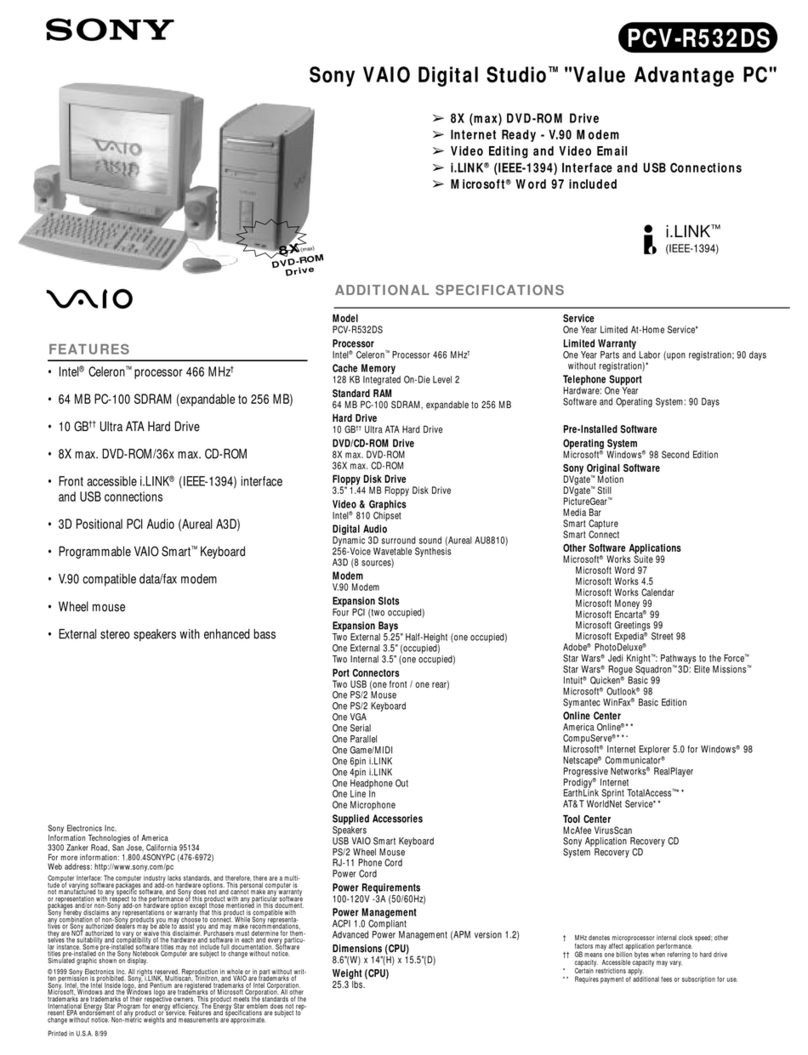
Sony
Sony PCV-R532DS - Vaio Digital Studio Desktop... Specifications
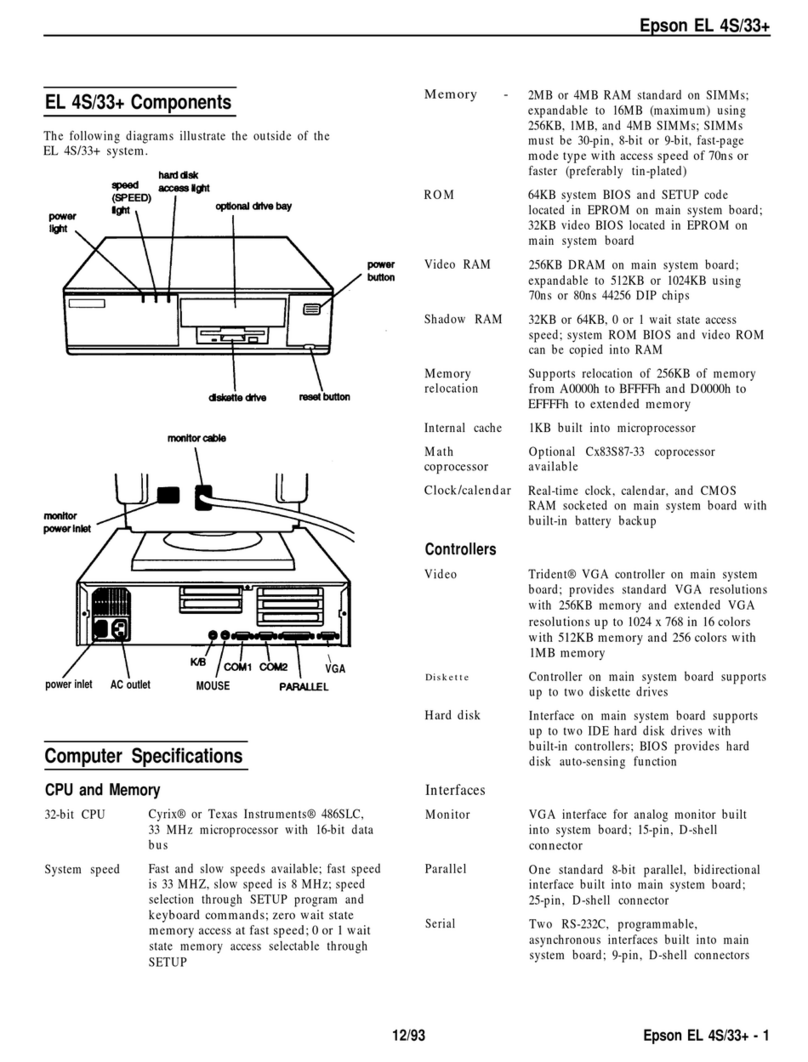
Epson
Epson EL 4S/33 specification

MSI
MSI 915G COMBO-FR - Motherboard - ATX user guide

HP
HP -380467-003 - COMPAQ PRESARIO C300 C500 C700 F500 F700 LAPTOP... Getting started guide