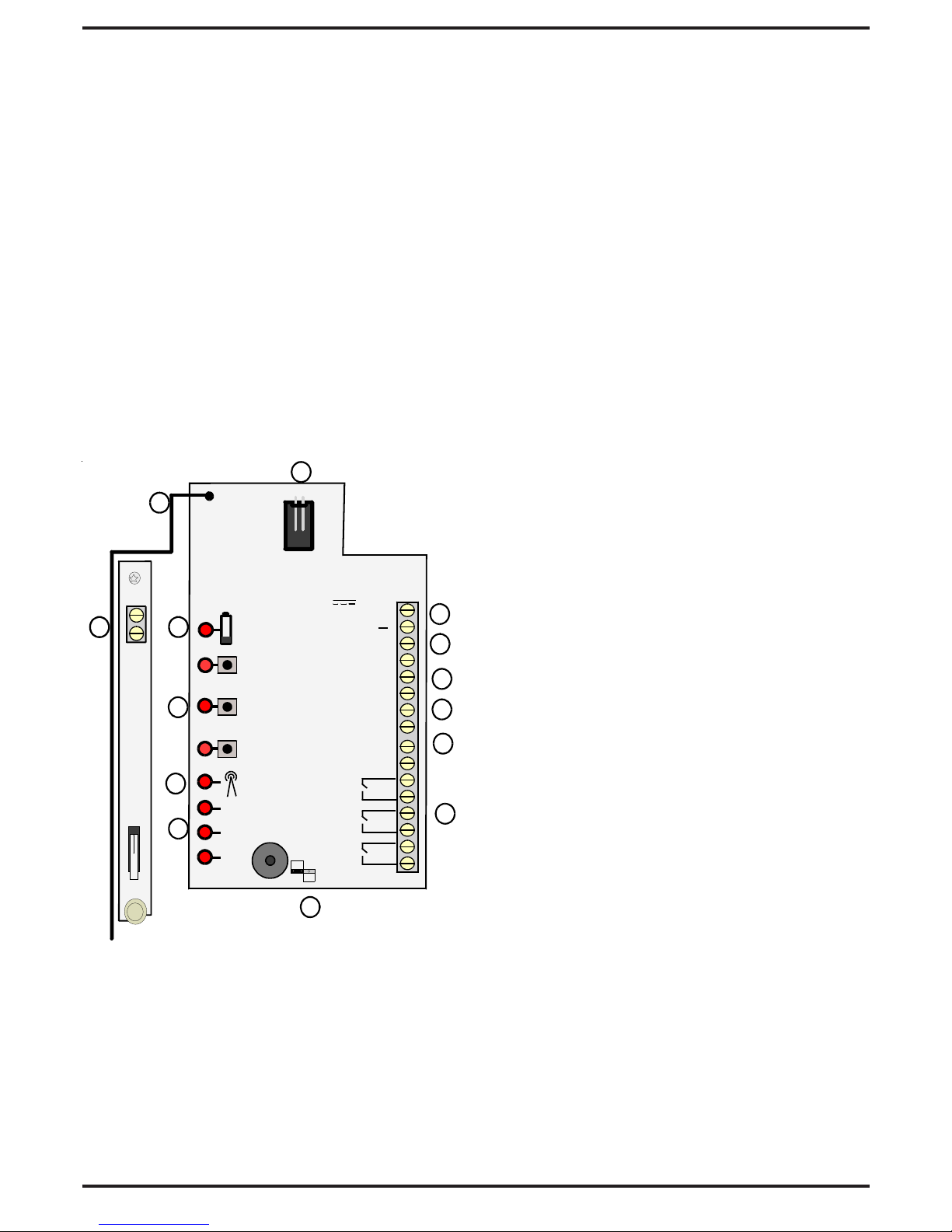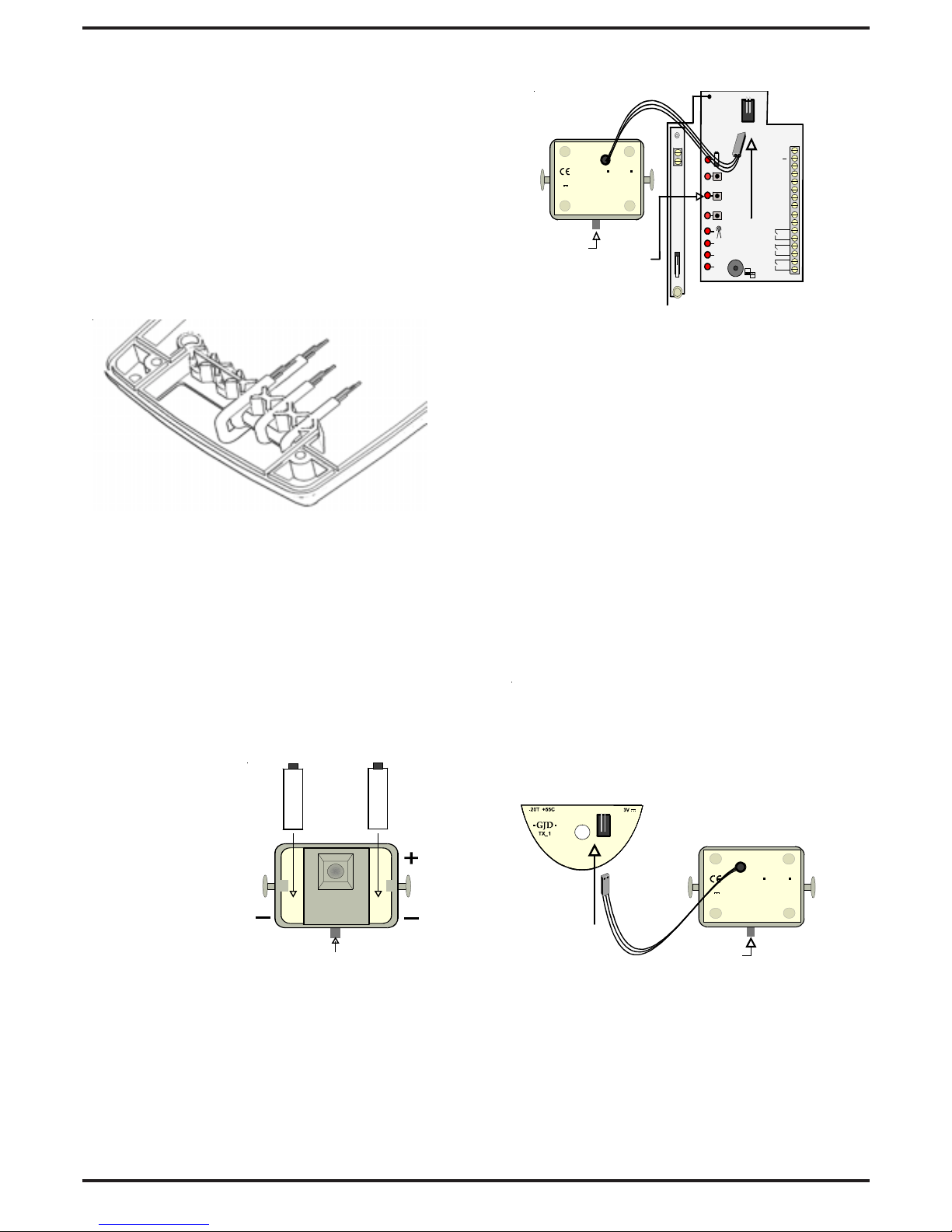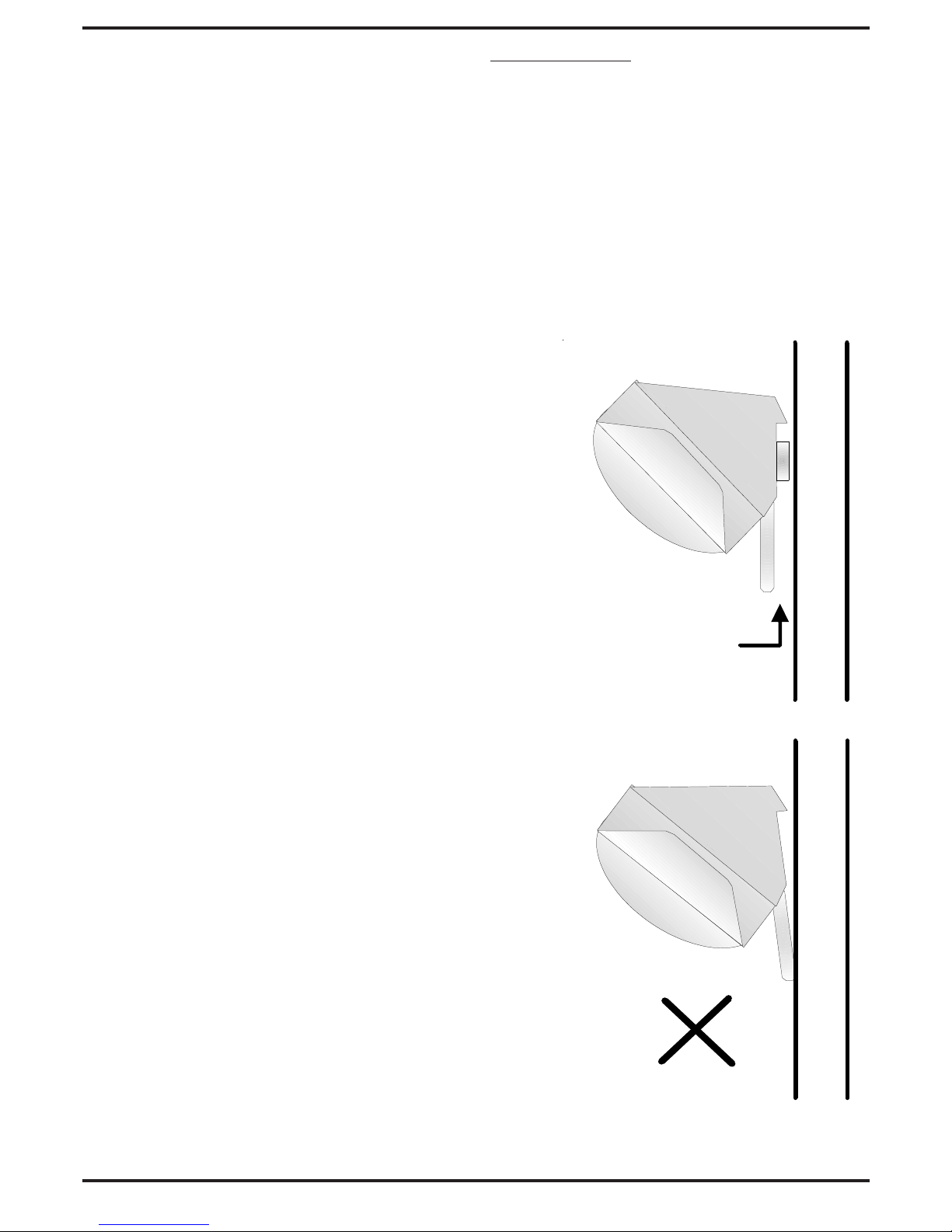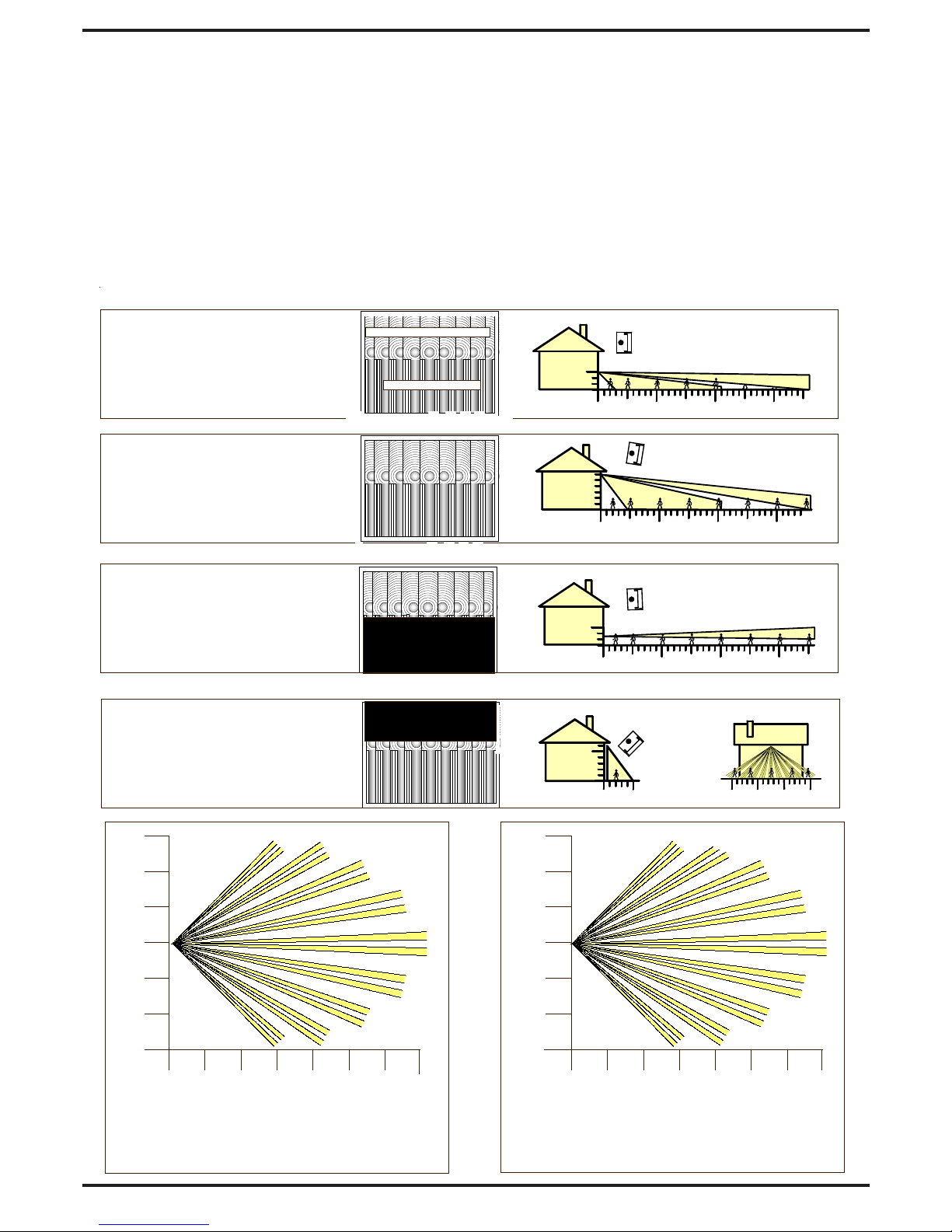- 5 -
RFCONTINUITYTEST
It is advisable to test the RF signal at the
detectorlocationprior toinstallation.
ToentertheRFcontinuitytestmode-press
theprogrambuttonontheOpalRFX'eight'
times.Ontheeighthpress-'hold'thebutton
downfor5secondsuntiltheLEDgoesout
- the LED indicator will then flash and
transmitonesignalpersecondtothereceiver.
Thecorrespondingchannelindicatoronthe
receiver will also flash once per second if
thereisastrongRFlinkestablished.
Thistestmodewillautomaticallycancelin
fiveminutes.Alternativelytocancelthe'RF
continuitytest-pressandholdtheprogram
buttonuntiltheLEDlightsthenrelease.
If it is necessary to conduct a site survey
prior to installation of this equipment it is
advisable to power the RFX-3 Receiver
temporarily with a PP3 (9volt) battery.
Registeronedetector,thenconductanRF
continuity test as detailed above. As the
signals to the receiver are sent once per
second the optimum position of both the
OpalRFXandtheRFX-3Receivercanbe
easilyestablished.
CHANGINGTHERANDOMCODE
Intheunlikelyeventofanotherradiosignal
affecting the correct operation of a single
channel.TheOpalRFXdetectorcangenerate
analternativerandomcode.
PresstheprogrambuttonontheOpalRFX
nine times. On the ninth press 'hold' the
button down for 5 seconds until the LED
goesout,thenreleasethebutton
ThenerasethecodefromtheRFX-3Receiver
byholdingdownthat'channelbutton'until
thebeepsstop,thenrepeatsteps'2'to'6'of
the 'Setup' procedure to register the new
code.
OPALRFXINSTALLATION:
Duringinstallationtheelectronicsmustbe
protectedagainstwater,astrappedmoisture
caneffectordamagetheunit.
1) Firstremovethefrontpolythenecoverby
pullingforwards,thenremovethelens
modulebypullingitoutoftheforked
bracket.
2) Drillthewalltoacceptthefixingscrew
suppliedwiththewallplug.
3)Fitthehousingtoasecuresurface.Whenthe
surfaceisunevenusethe4mmspacer
suppliedto ensurethattheradiosignals
transmittedachievetheiroptimumdistance.
4)Alwaysensurewhenreplacingthemodule
thatitis the correctwayupfor the
correctalignmentofthebeampattern.
(Seepage7Multibeamlensdata)
TESTINGTHEOUTPUTS
(Alignmentofthedetectionbeams)
Therangeofthedetectorincreaseswith-
outthefrontprotectivecover.Therefore
thefrontcovermustbefittedtoestablish
thecorrectbeampatternalignmentand
whentestingtheoutputs.
When the 'program' button is pressed
momentarily the red indicator lights and
pulsecount'1'isautomaticallyselected.The
unitcan then be aligned.The red indicator
willlightontheOpalRFXandtherespective
Channel indicator will flash every time a
detection takes place. This test mode will
automaticallycancelfiveminutesafterlast
detection.Alternatively,tocancelthis 'walk
testmode'presstheprogrambuttontwice.