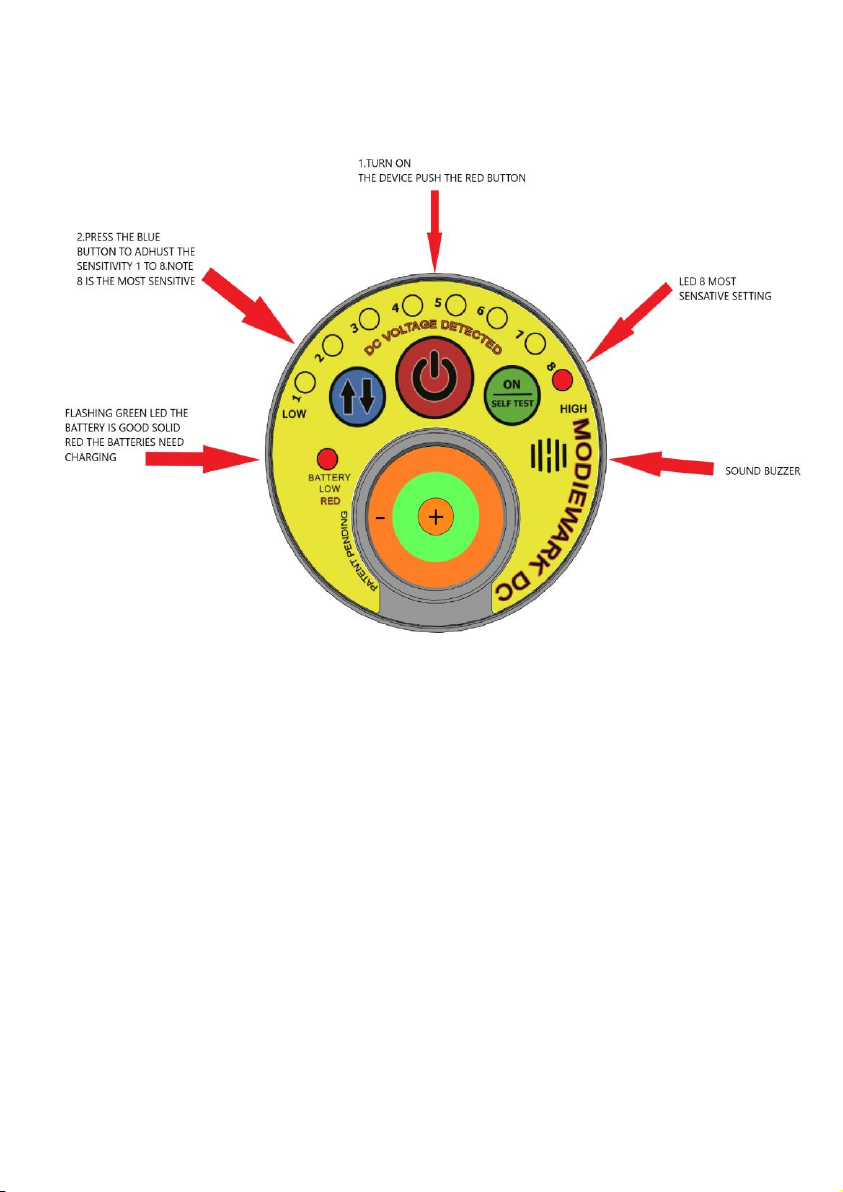9
Static Electricity 10 volts to
10,000+volts
The DC80 tester is designed to pick up an electric field emanating from an
active DC source as low as 50v dc.
Static electricity can be found on almost any surface.
Static electricity is an imbalance of electric charges within or on the surface
of a material.
The charge remains until the indicator is moved away from the area or by
means of an electric current or electrical discharge.
A static electric charge can be created whenever two surfaces contact and
separate, and at least one of the surfaces has a high resistance to electric
current (and is therefore an electrical insulator).
The effects of static electricity are familiar to most people because it can be
felt, heard and visually seen as a spark as the excess charge is neutralized when
brought close to an electrical conductor, or a region with an excess charge of
the opposite polarity (positive or negative).
The familiar phenomenon of a static shock –more specifically, an electrostatic
discharge –is caused by the neutralization of charge.
Static electricity is everywhere and is all around us. static electricity can be
generated by simply rubbing a piece of plastic on your shirt and removing it.
Dealing with Static charge has been the hardest phase to overcome to
manufacture.
How to combat static electricity