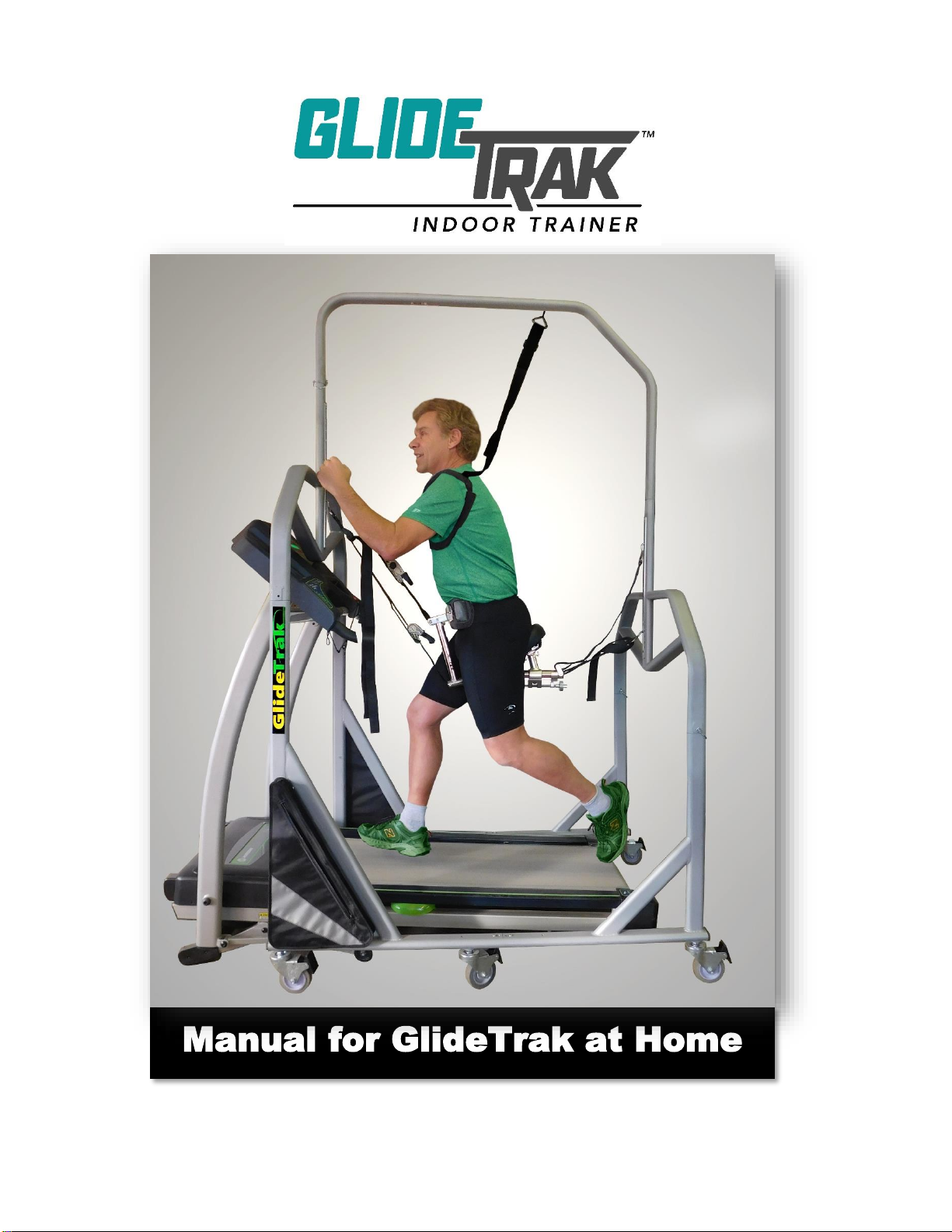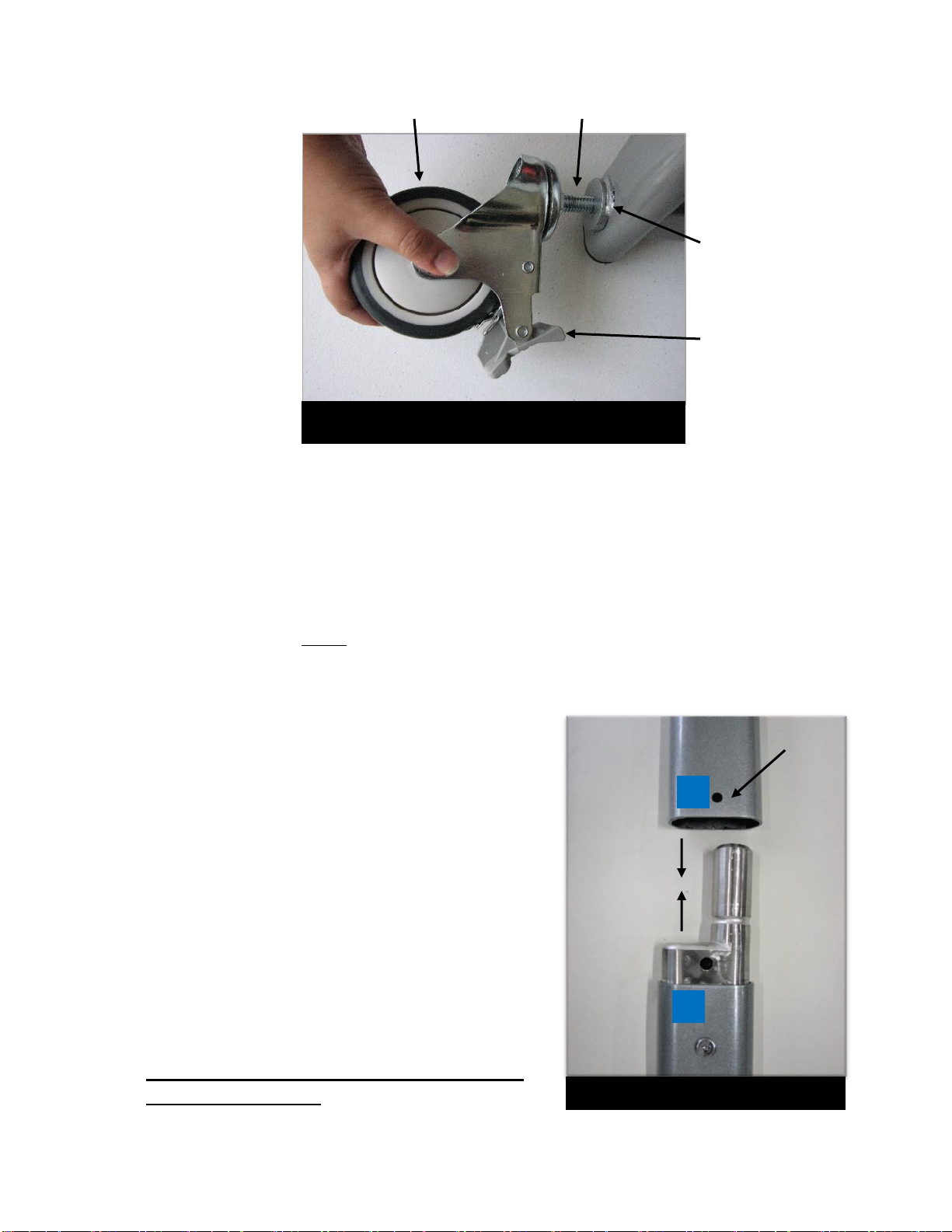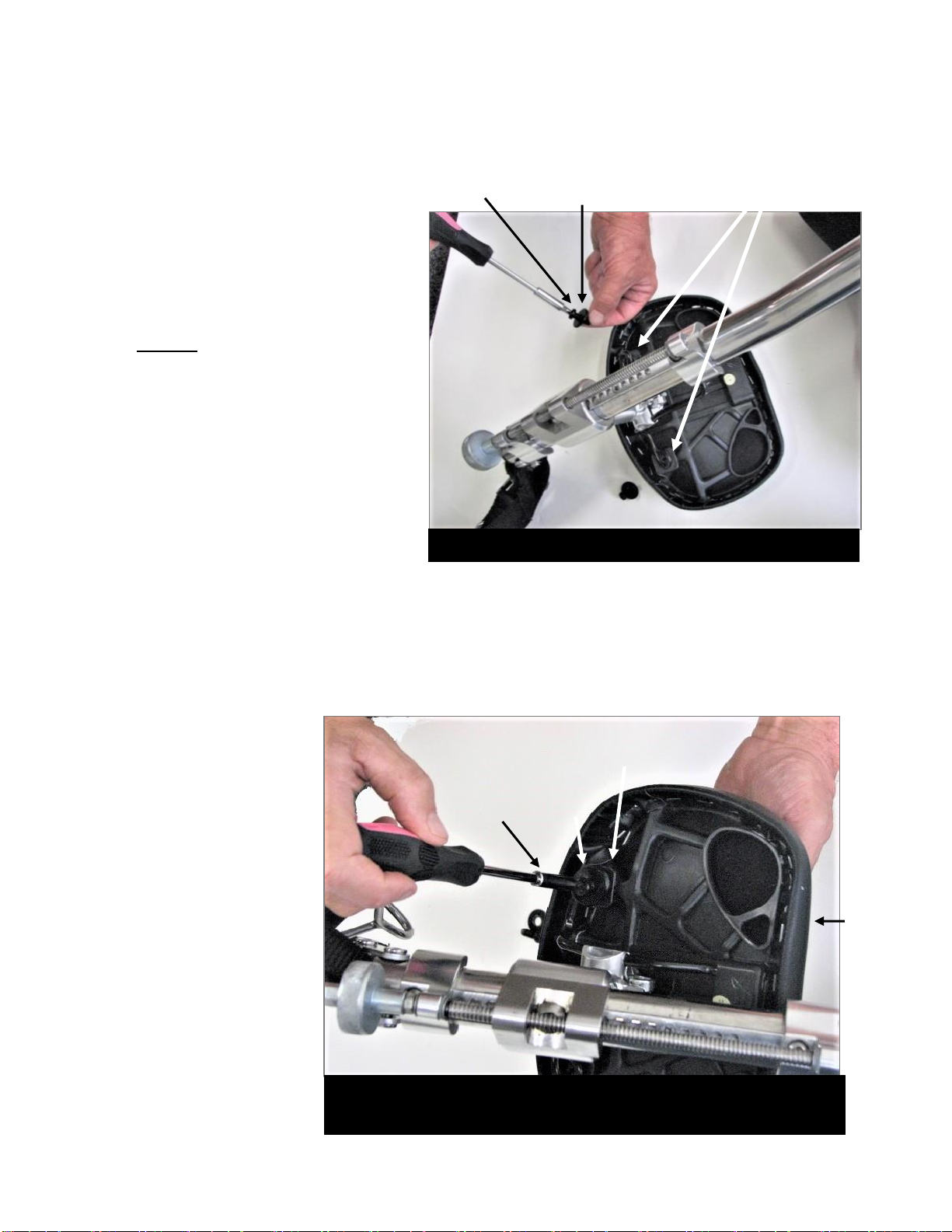13. Slide the two sections together,
aligning stickers E to E and F to F.
The Frame Base will be assembled as
shown in Photo 7 Frame Base. It may
help to unlock the brakes on one
section before sliding the two sections
together. Once in place, re-lock the
brakes.
14. Once the frame is together, place and
tighten Barrel Bolts at E and F.
(Note: If basket pins were ordered, do not
use pins to connect base parts EE, FF or
GG. Only use Barrel Bolts to connect
base leg parts EE, FF, and GG)